Updated on 2025-03-03
views
5min read
Welcome to our TunePat Netflix Video Downloader review! As you know, there are several tens of Netflix-dedicated video downloaders on the internet and TunePat is just one of these third-party streaming content downloaders. It works for Windows and Mac, while promising to be easy to use and do what it says it does. But is this particular program worth it? Can you really download and start saving videos from Netflix with TunePat? Check out our review to see how TunePat Netflix Video Downloader performs in our test. We'll give an overview of the features, pros and cons, a final verdict and the top alternatives for downloading Netflix videos into your local storage.
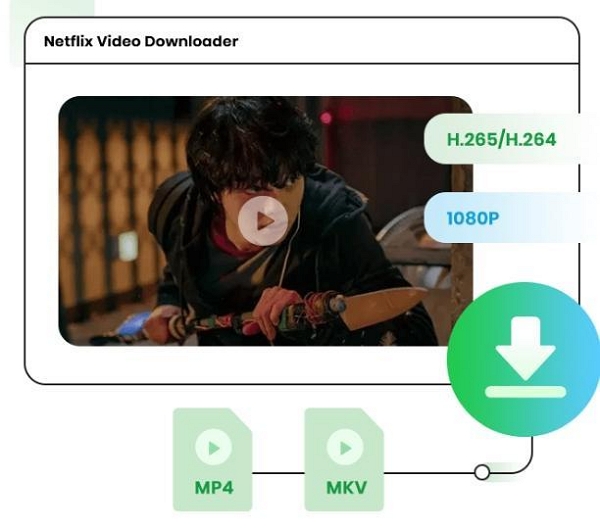
Part 1: Overview of TunePat Netflix Video Downloader
TunePat Netflix Video Downloader is built for one thing: downloading Netflix content. But there’s more. Whether you’re on Windows or Mac, TunePat is designed to give you the freedom to download shows and movies in popular formats like MP4 and MKV. So, no internet, no problem. TunePat allows you to take your Netflix library on the go. Or at least, that's what the product description says.
Key Features of TunePat Netflix Video Downloader
- Device Compatibility: Available for both Windows and Mac
- Video Resolutions: Supports 720p and 1080p
- Output Formats: Offers MP4 and MKV
- Multiple Languages: Up to 25 language options
How to Use TunePat Netflix Video Downloader
Step 1: Log into your subscribed Netflix account on TunePat Netflix Video Downloader.
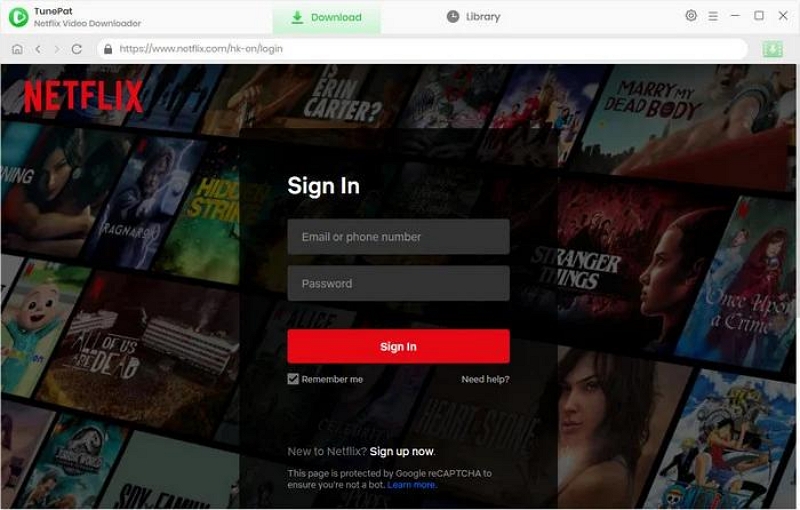
Step 2: Find the movie or TV show you want to download, choose the video, and click the green download button located in the bottom right corner.

Step 3: Once you've selected a video to download, a window will appear allowing you to set the video, audio, and subtitle formats individually for that specific video. At this stage, you can't add multiple videos to the download list and then set the output format for all of them at once, which is inconvenient.
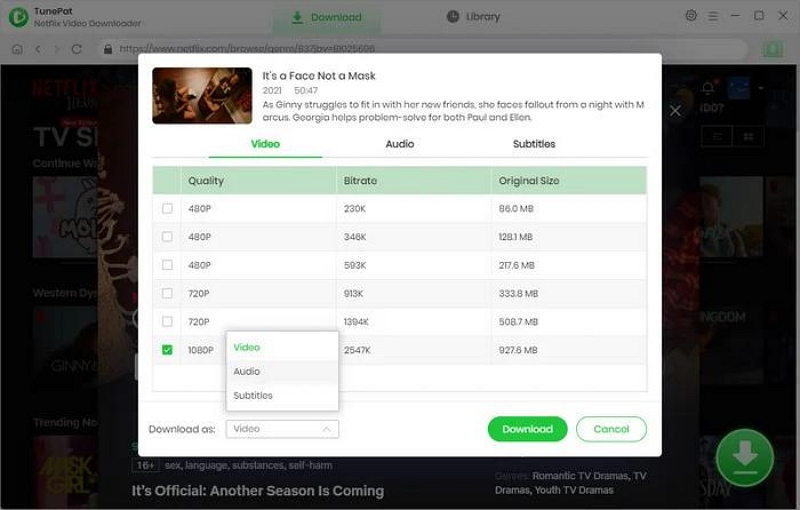
Step 4: The download progress bar will appear on the right, and you can watch it offline after the download is complete.
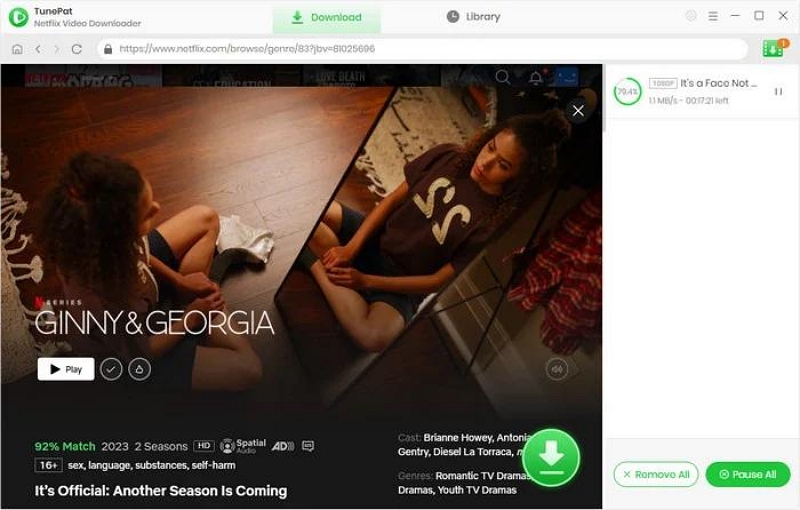
The service claims to be up to 5 times faster than standard download speeds, minimizing wait times. However, if you’re looking for consistent full HD downloads, you may find some titles falling short, which could be a letdown.
Part 2: Is TunePat Netflix Video Downloader Worth It?
Let’s cut to the chase — Is the TunePat Netflix video downloader worth your time and money? For the most part, yes. It comes with some solid advantages.
Why is it worth it?
Like most streaming video downloaders, TunePat lets you search for your favorite shows directly in the app, eliminating the need to open a separate browser.
It maintains both video and audio quality, so your downloads retain their original appeal.
TunePat supports MP4 and MKV formats, allowing you to export videos to virtually any device.
Whether you're using a Mac or PC, TunePat ensures a smooth binge-watching experience.
Why isn't it worth it?
TunePat Netflix video downloader is not a perfect tool. TunePat’s Trust Pilot rating is only 2.8 out of 5. Not great. A user named Bora C. rated it 1 star, complaining that Netflix didn’t work and customer service was unresponsive. That's a bummer, especially for a paid tool.
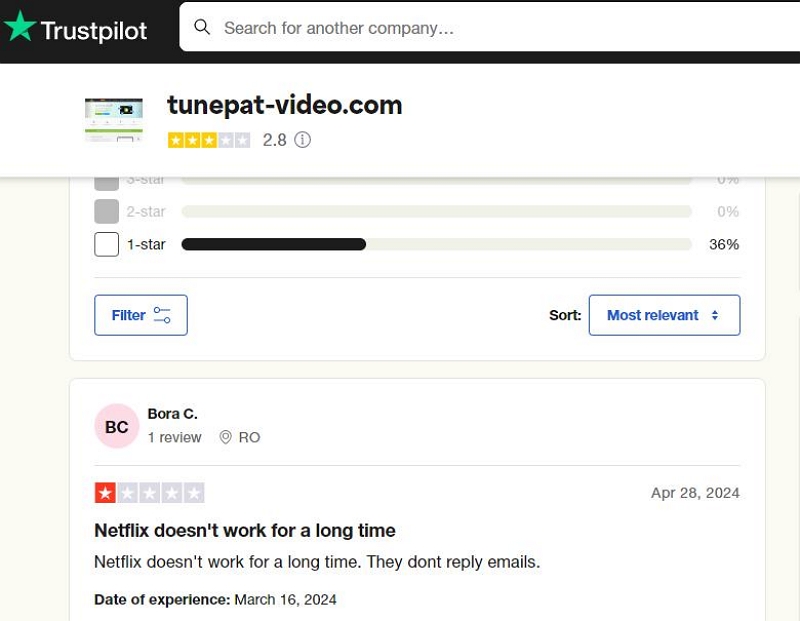
That said, we noticed that TunePat users regularly have issues with glitches which is why the service tries to regularly update the software, fixing bugs and adding new features.
Part 3: Alternative to TunePat Netflix Video Downloader
Looking at the cons and complaints from current users, it's fine if you feel TunePat hasn't built something strong enough to make you cough up $50. There is another option worth checking out.
StreamFox for Video
After testing all the options, we found that One-stop Streaming Video Downloader—StreamFox for Video is the most efficient downloading software. This is reflected in its commitment to prioritizing user experience. The software allows users to customize video output formats, including subtitle language, audio language, and video quality, catering to all user needs.
And the best part is it's budget-friendly, with free downloads from Netflix, Amazon Prime, Hulu, Max, YouTube and Disney Plus for just $49.95 a month.
Key Features of StreamFox for Video
- Provides options to download videos in 6 resolution options (from 360p to 1080p)
- Downloads videos in batches at 10x speed for less time downloading and more time binging on Netflix
- Saves videos in three formats: MKV, MP4 and MOV, for compatibility with various devices
- Provides multiple subtitle options — whether internal, external, or hardcoded for best viewing experience
If you're interested, feel free to check out the specific operating steps.
How to Download Netflix Videos with StreamFox
Step 1. Open the StreamFox for Video. Choose and Sign in with your Netflix credentials directly from the app’s built-in Netflix page.
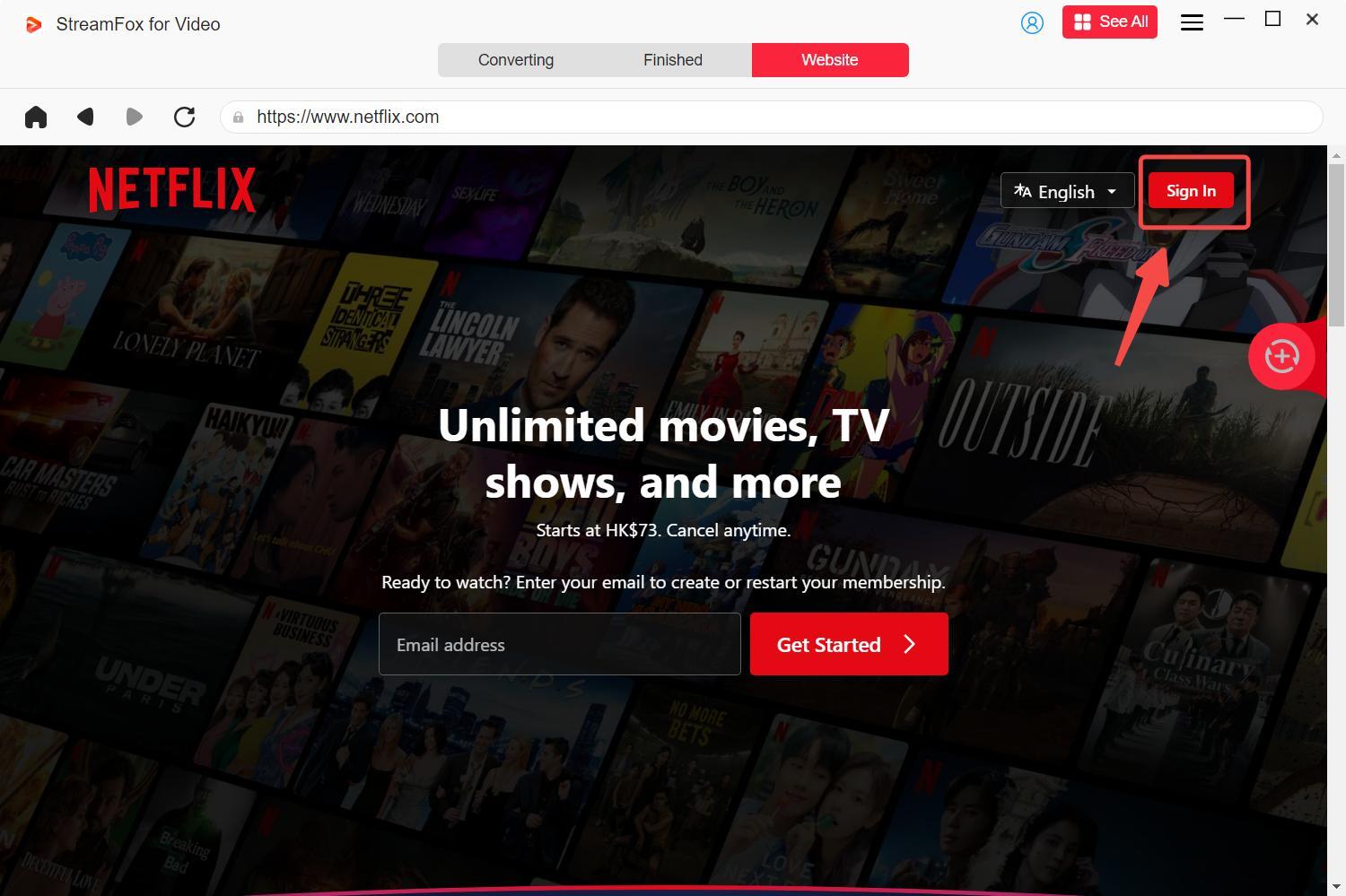
Step 2. Looking for a specific movie or show? Use StreamFox's search bar to enter keywords, or paste a Netflix video URL directly.
Alternatively, you can explore Netflix by scrolling through the built-in browser.
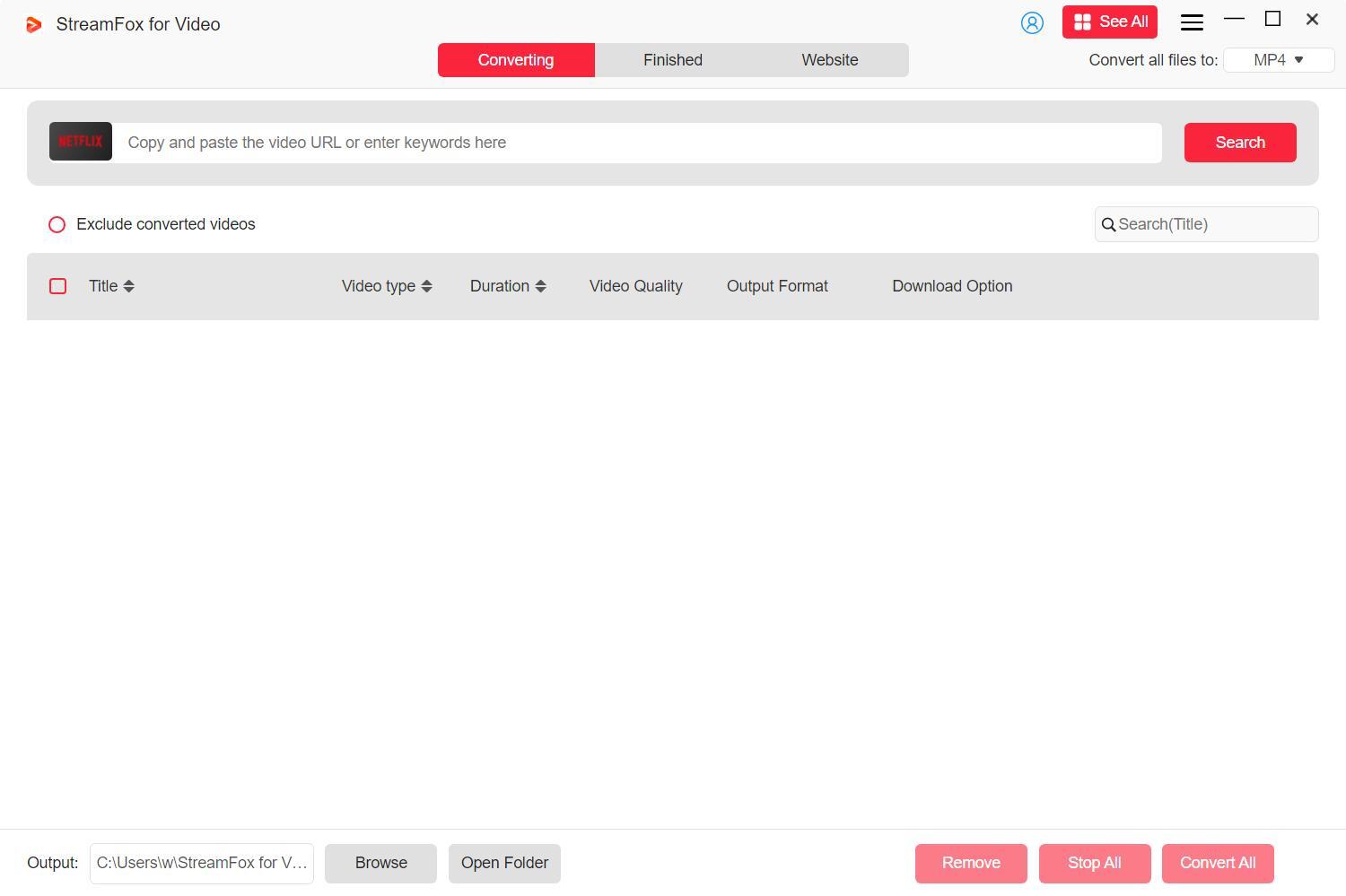
Once you find what you need, click “Add to Queue” to start the download process.
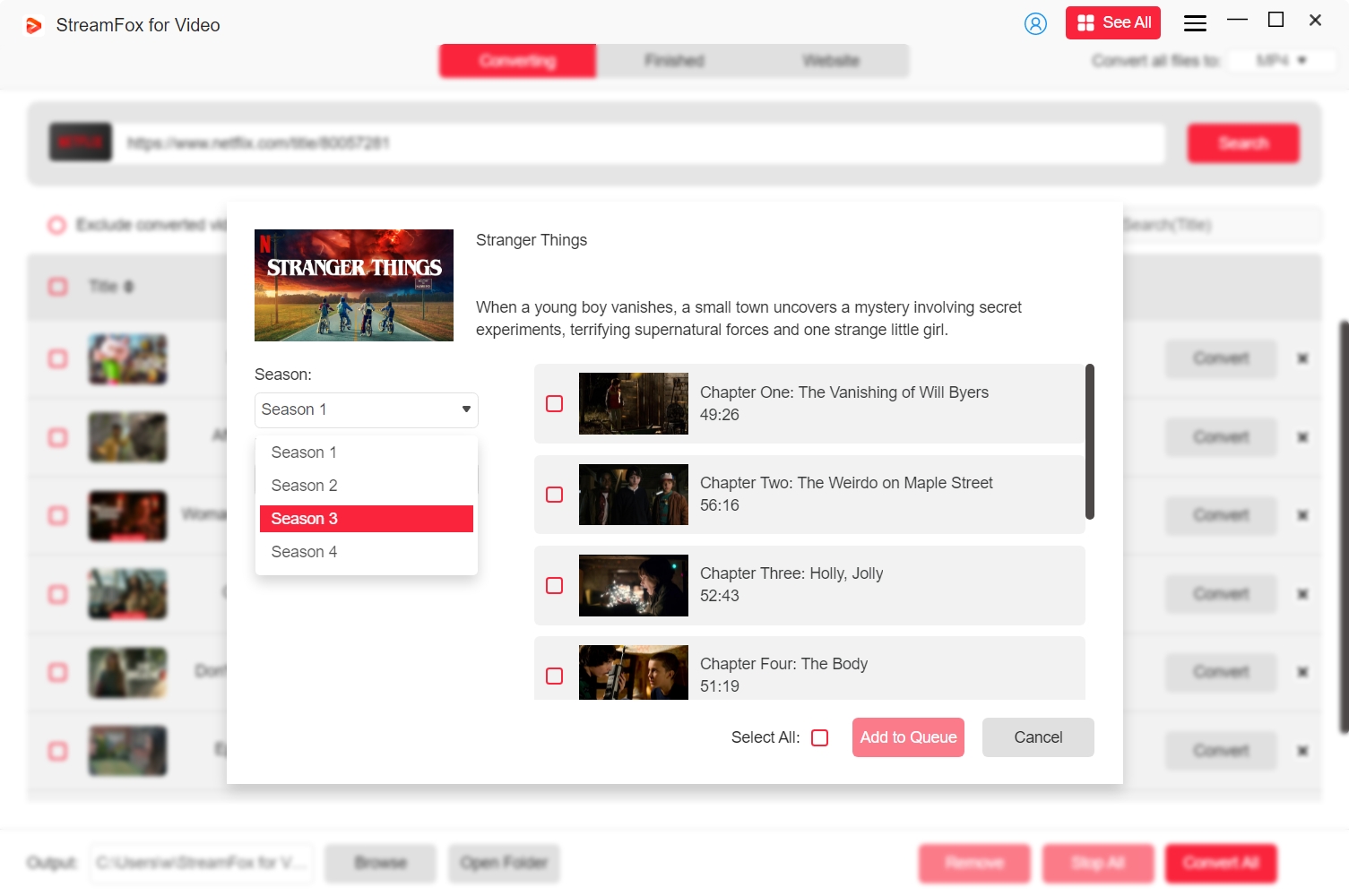
To customize download quality, choose a video resolution from 360p to 1080p. Then, select your audio quality, and subtitles language. After setting everything, click "Confirm."
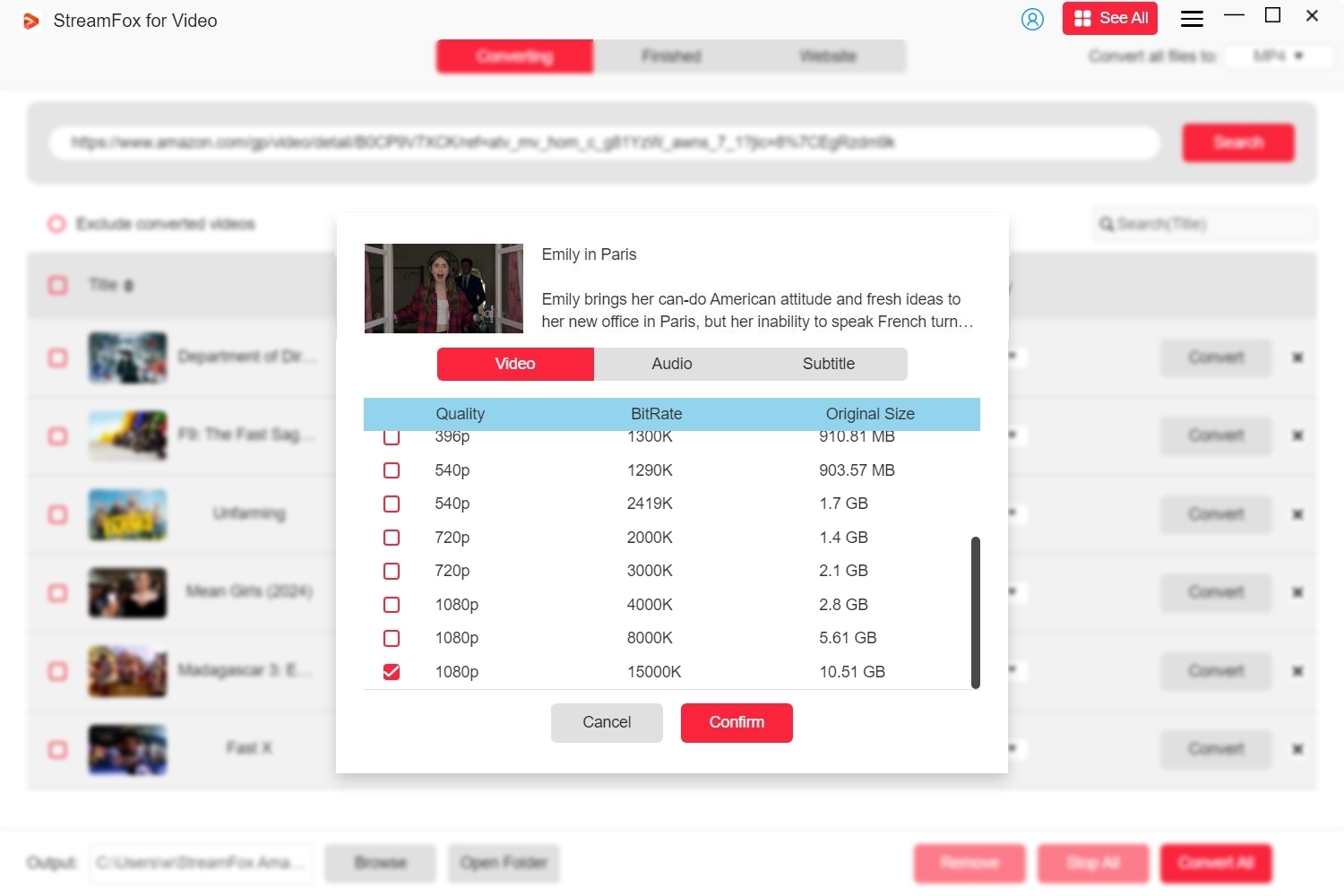
Step 4. You can choose the output video format suitable for your playback device, there are popular MP4, MKV, MOV for you to choose. Or select a format from Convert all files to in the upper right corner.
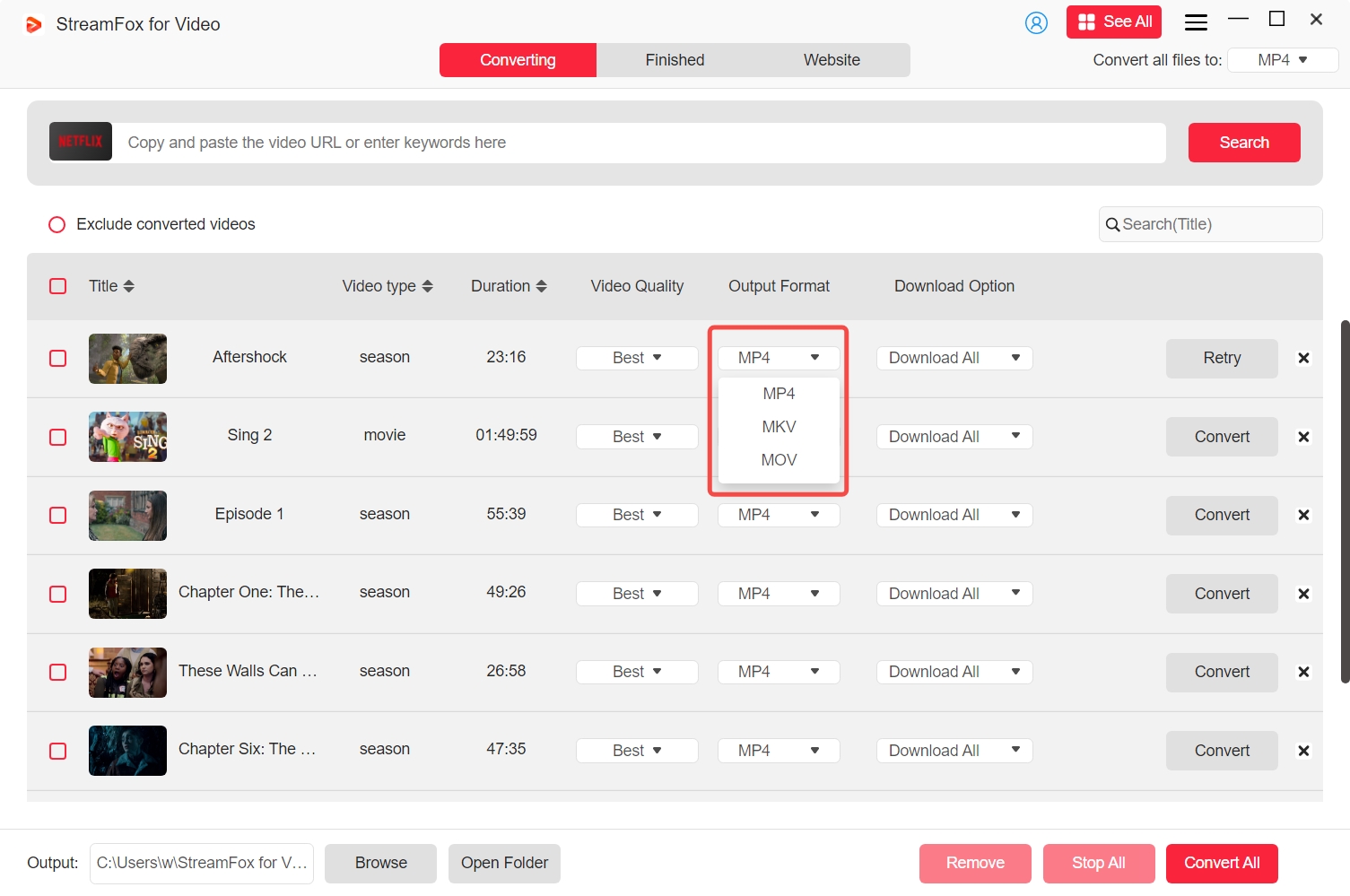
Step 5. Once you're ready to go, click "Convert" to start downloading a single video, or “Convert All” to batch-download.
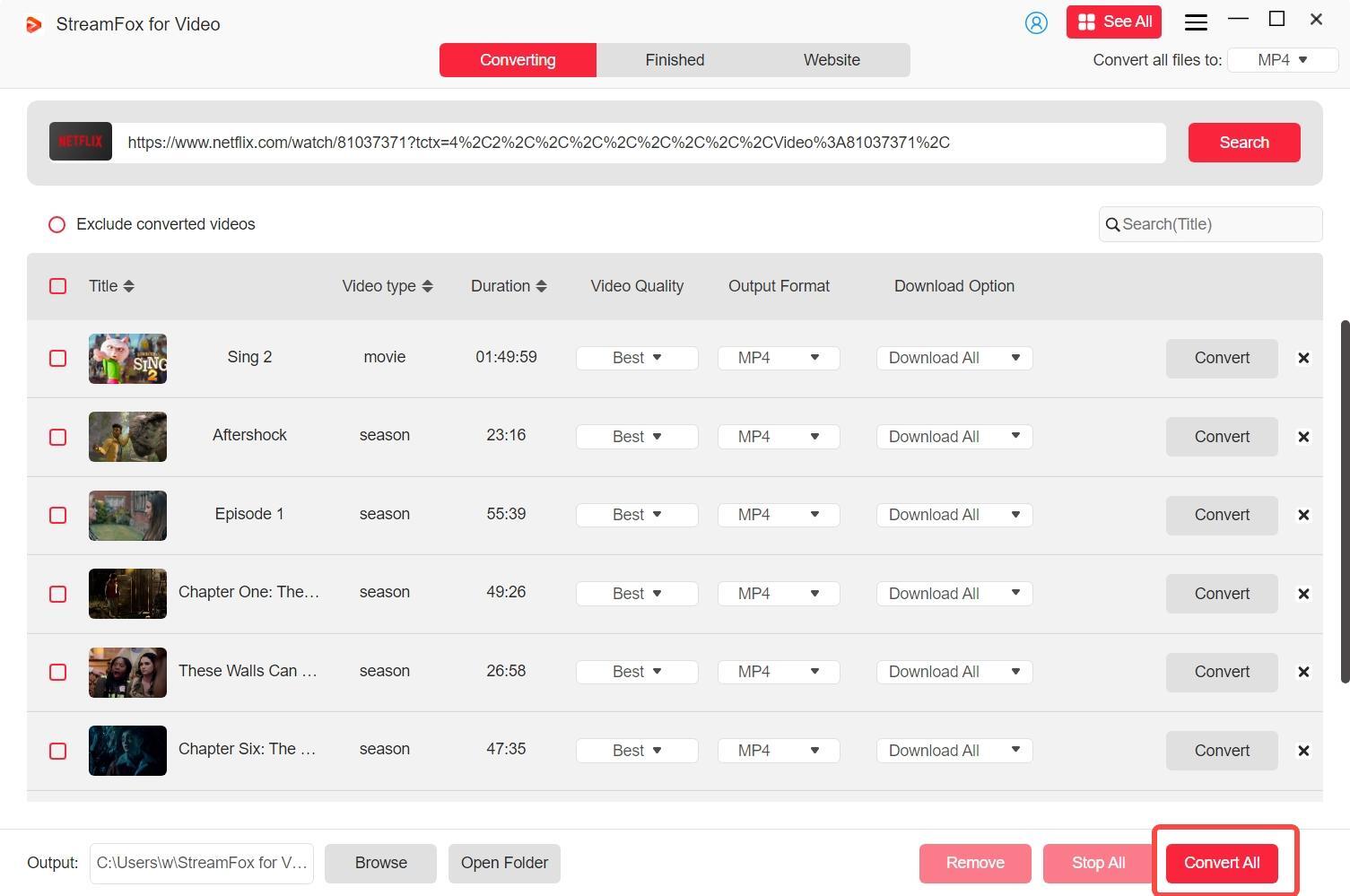
Once done, check the “Finished” section to view your offline files.
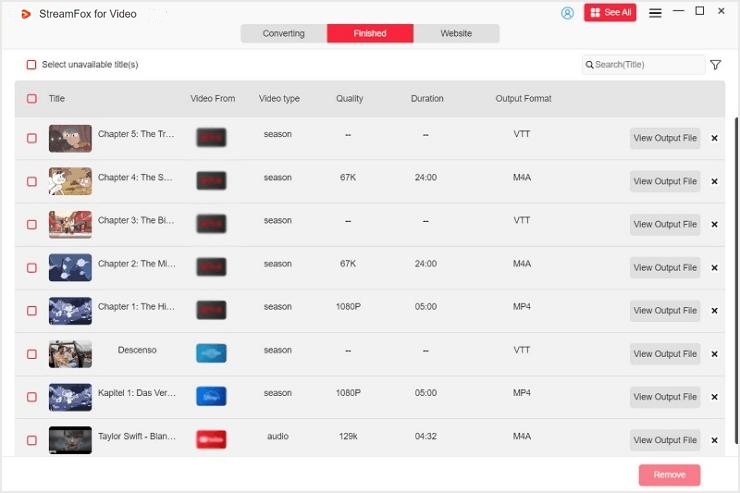
Now, you can enjoy Netflix anywhere, even without the internet.
Conclusion
Our TunePat Netflix video downloader review delved into the reliability of the tool, what users think about the tool and whether it's worth trying out. TunePat is still pretty reliable when you’re building your offline Netflix library in bulk. And while glitches are still part of the system, the TunePat technical team seem to be working on keeping things current. However, there are better alternatives out there and StreamFox for Video stands out with its video quality, varied output formats and more competitive pricing. Try out StreamFox for Video now.








