Updated on 2025-03-03
views
5min read
Watching Netflix is a luxury for most users especially when considering the cost. This is why most consumers are actively seeking ways to save money on Netflix. The plan currently ranges from around $8 to $23 but that apparently isn't the only cost of running Netflix. The most critical cost aspect is the internet for streaming – which can set you back by $30 to $200 a month.
So, really, how do you save money on Netflix? Are there alternatives? What plans are best for your budget? Are there any cost saving tricks for Netflix? Find it all out in this article.

Trick 1: Choosing the Right Netflix Plan
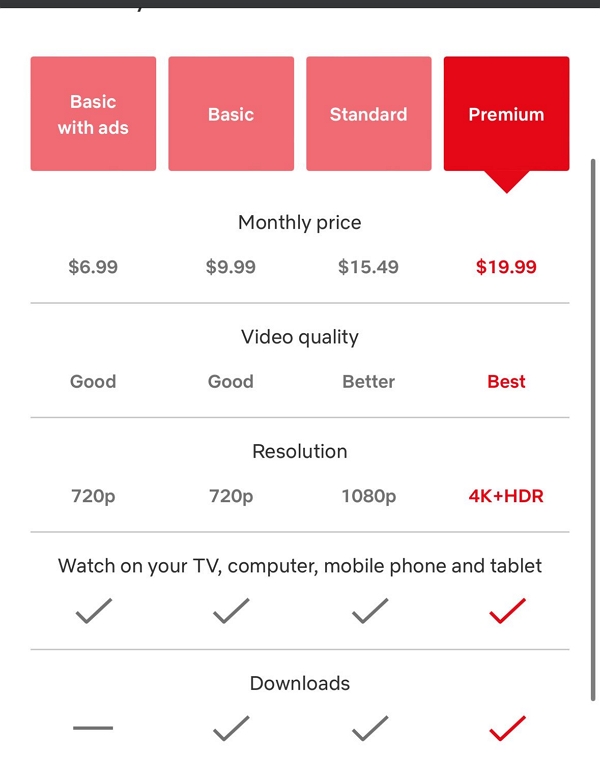
First, choose a plan that meets your needs. Netflix has various plans for individuals, families and device types. There is the Mobile, Basic, Standard, and Premium plan and each has different perks.
Netflix Mobile plan is the most affordable and is accessible in developing countries like Pakistan, India, Nigeria, Kenya and South Africa. While prices might change and availability depends on your region, Netflix is currently offering the plan for $0.88 in Pakistan, $1.81 in India, $1.51 in Kenya, $2.61 in Nigeria, and $2.72 in South Africa.
However, this plan has the lowest visual quality (480p resolution), only supports mobile phones and tablets and you can only watch in one device at a time. It's however the best option if you're conscious of how much data Netflix uses.
Other affordable plans include the HD Standard plan with ads at $6.99 and the Full HD Standard plan at $15.49. Premium lets you watch in 4K on multiple screens but costs $22.99 a month.
Subscribe Based on Streaming Needs
Do you really need to watch shows on multiple screens at the same time? If not, consider downgrading to Basic or Standard. If you're watching alone or with a couple of others, the Standard plan works for you. But if you don’t mind a few ads, switching to Netflix’s ad-supported Standard plan is the real money-saver.
Save Money on Netflix by Pausing or Canceling
If you're going to be away for a while and will not be binge-watching for a few months, you may pause your subscription and save a few bucks on the service and internet.
If you are on a high-tier subscription plan, you can pause or cancel your subscription for up to three months through the Cancel Membership page.
To cancel membership, login to your Netflix account, click on your profile icon, “Account” > “Cancel Membership” > “Finish Cancellation.” You can still access Netflix content until your subscription for the month expires.
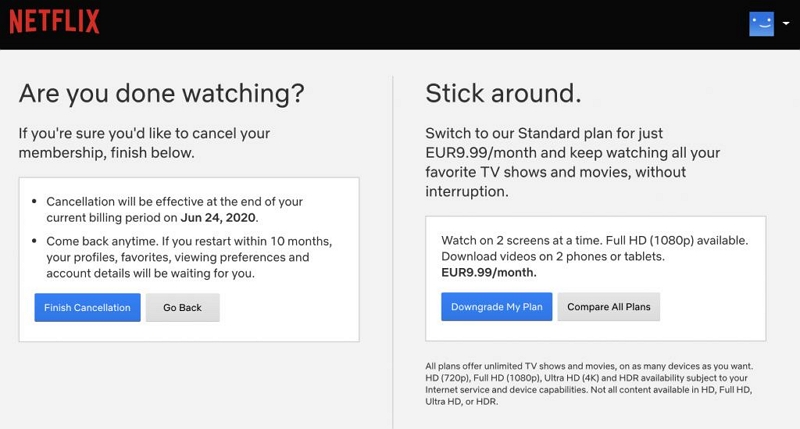
Meanwhile, to pause your account, sign in and click on your profile icon. Next, go to “Accounts” > “Cancel Membership.” Select pause duration and confirm.
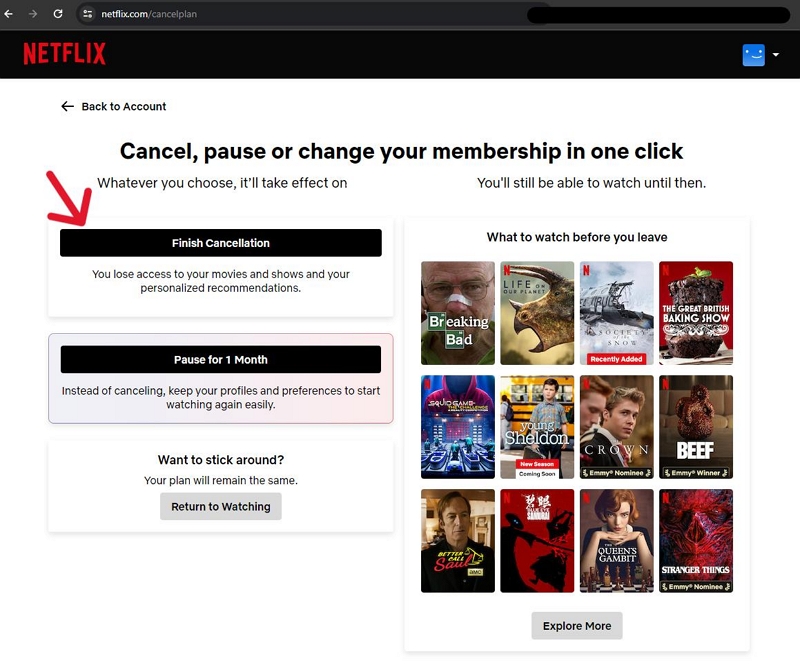
Note:
- Membership pausing is not available on Basic or Mobile plan.
- Membership pausing is only available to users who subscribe with their credit or debit card.
- Signing out or deleting the app doesn't pause or cancel your Netflix subscription.
- If you cancel and don't resubscribe within 10 months, Netflix will delete your account.
Trick 2: Divide the Cost by Sharing Your Netflix Account
Netflix accounts are designed for households, but you can still share your account with family or close friends by adding them as "extra members" for a small fee.
For instance, as a Standard or Premium subscriber, you can add an extra member for $7.99 a month. That's almost an equivalent of the Standard with Ad plan but each of the extra members gets a Standard or Premium plan.
To share your account with an extra member, log in to the Netflix app and click on “My Netflix” at the bottom right. Tap the three dash menu and select “Manage profiles.” Add profile by clicking “Add Profile,” enter new member’s details, and save.
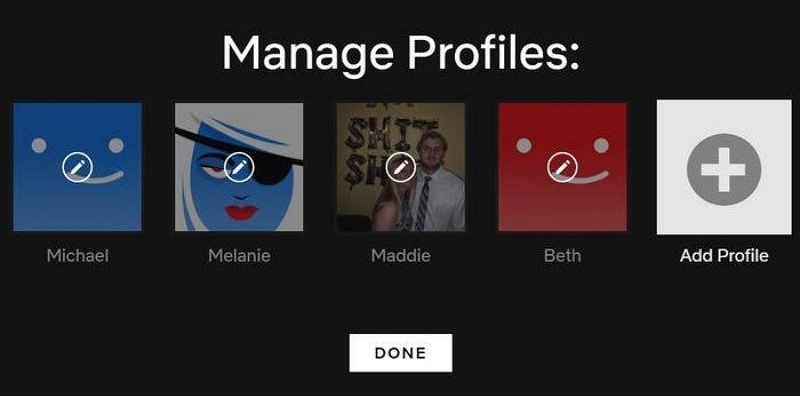
This way, you're splitting the bill and everyone's happy. Each person gets their own recommendations and watches history, so no one messes up your binge list!
Trick 3: Use Netflix Gift Cards or Promotional Offers
You can find Netflix gift cards at grocery stores, online retailers, or even get them as a surprise gift from friends. They’re easy to redeem and let you pay for your subscription without touching your credit card.

So keep your eyes peeled for special promotional offers. From time to time, Netflix runs promotions, or you might find a bundle deal with your internet or phone provider. Sometimes when you upgrade your phone or internet, a free month of Netflix could be part of the deal.
Note: Netflix gift card are currently only sold in select countries.
Trick 4: Download Content for Offline Viewing
Streaming Netflix every time you need to watch movies or your episodes can eat up your savings. To save money, another trick is to download your favorite shows or movies when you have a subscription with a Netflix video downloader. Then you may cancel your membership while you binge on the downloaded content offline and off Netflix. There's no better tool for this than StreamFox for Video.
One-stop Streaming Video Downloader—StreamFox for Video lets you save content offline in high quality up to Full HD resolution. The video is saved in your local file storage on your device and you can share to friends and watch whenever, wherever and however on any media player or device.
Key Features of StreamFox for Video
- Save Netflix content at low 360p to 1080p quality for the best viewing and storage experience
- Convert videos in various formats — MP4, MOV and MKV — for device compatibility
- Provides an option to add subtitles and change audio language for improved content consumption
- Allows batch downloads of videos so you can grab as much content as possible for offline playability
Download Netflix videos for offline viewing:
Step 1. Download and install StreamFox for Video on your Windows or Mac computer. Open the program and sign into your Netflix account.
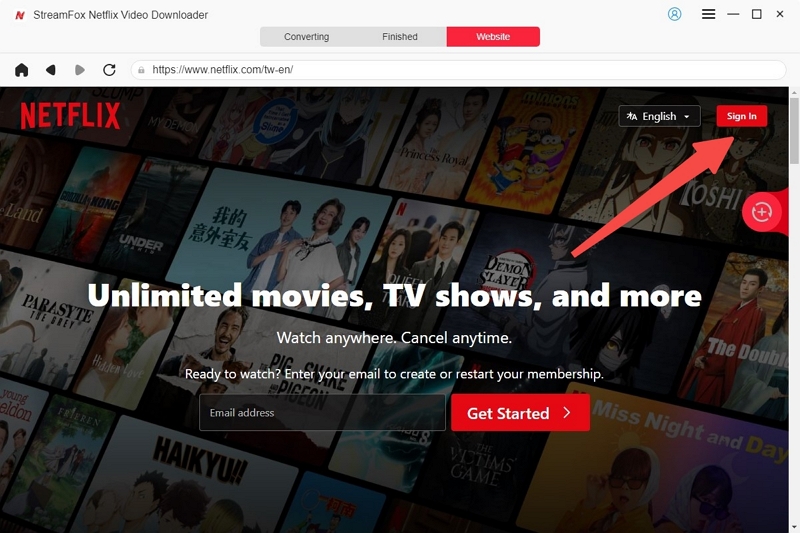
Step 2. Use keywords or paste Netflix video URLs to find your favorite shows or movies.
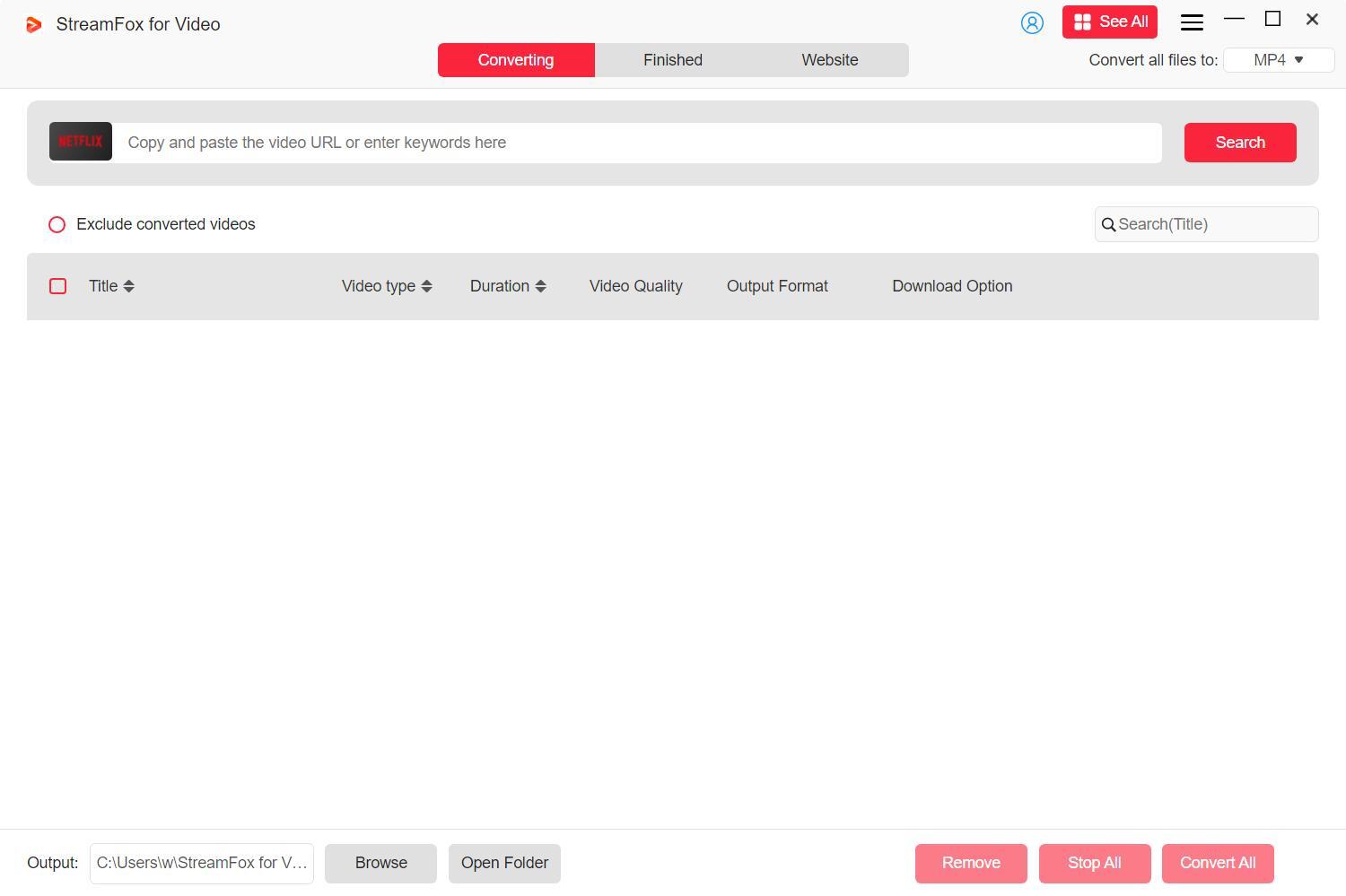
Once you find your favorite video, add it to the queue. If you wish to download more videos, repeat this step.
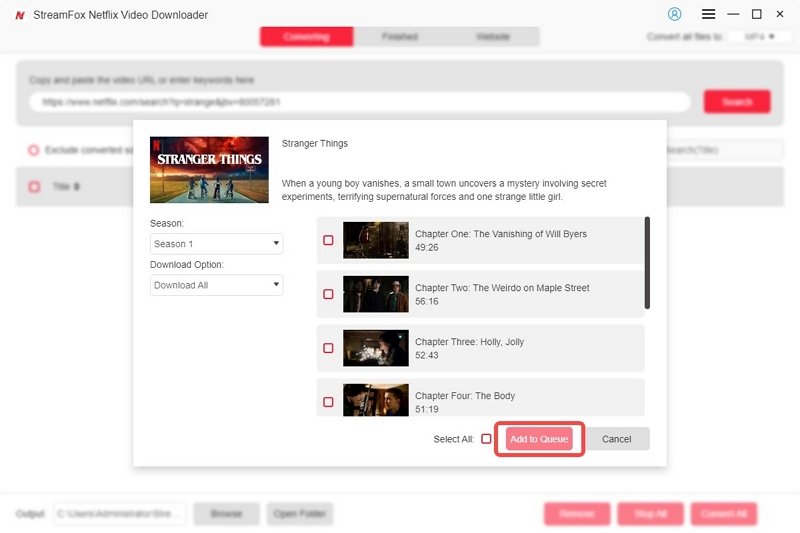
Step 3. Adjust video quality, choose subtitles, and select the output format.
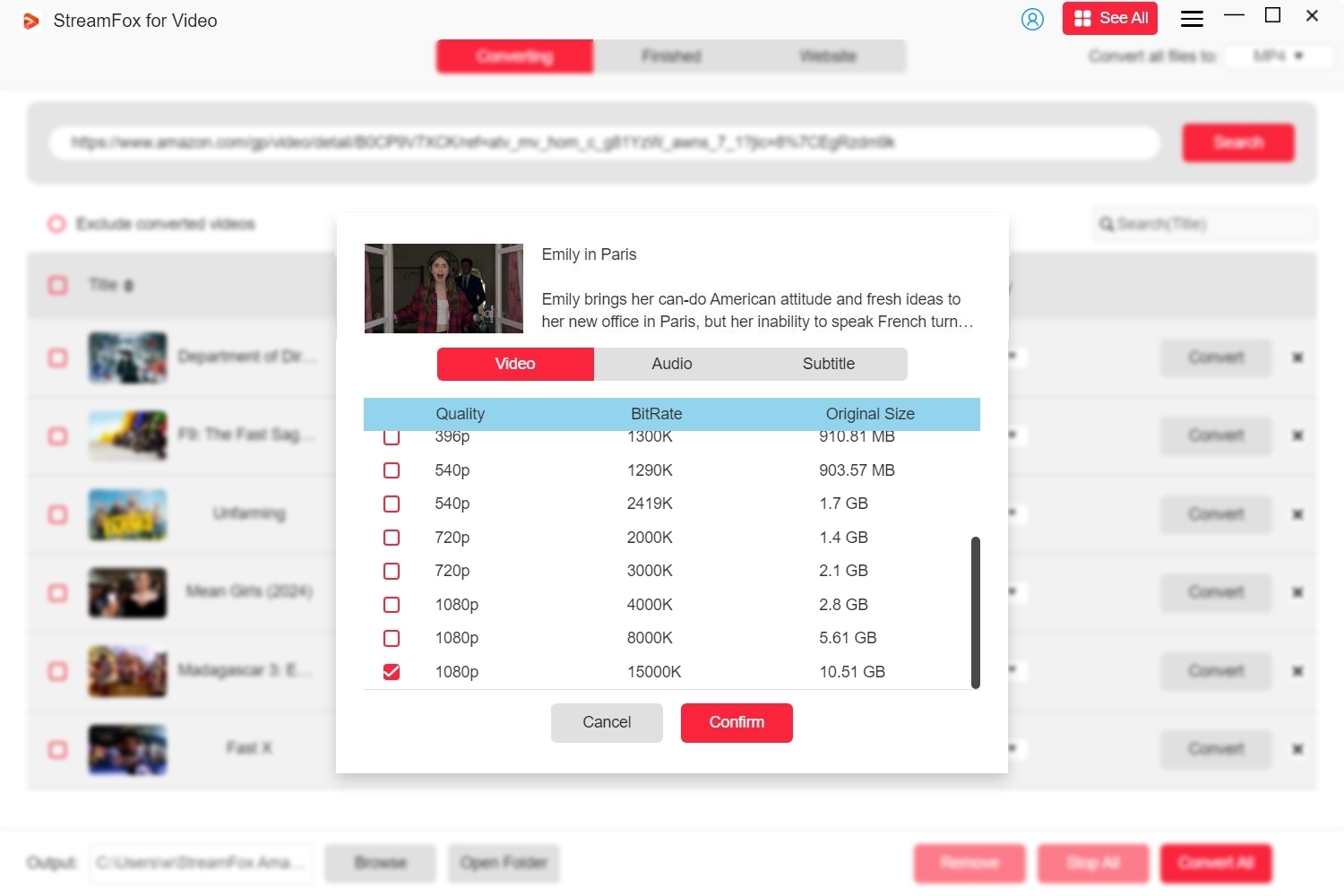
Step 4. Download your videos by hitting “Convert” for single videos, or “Convert All” for multiple downloads.
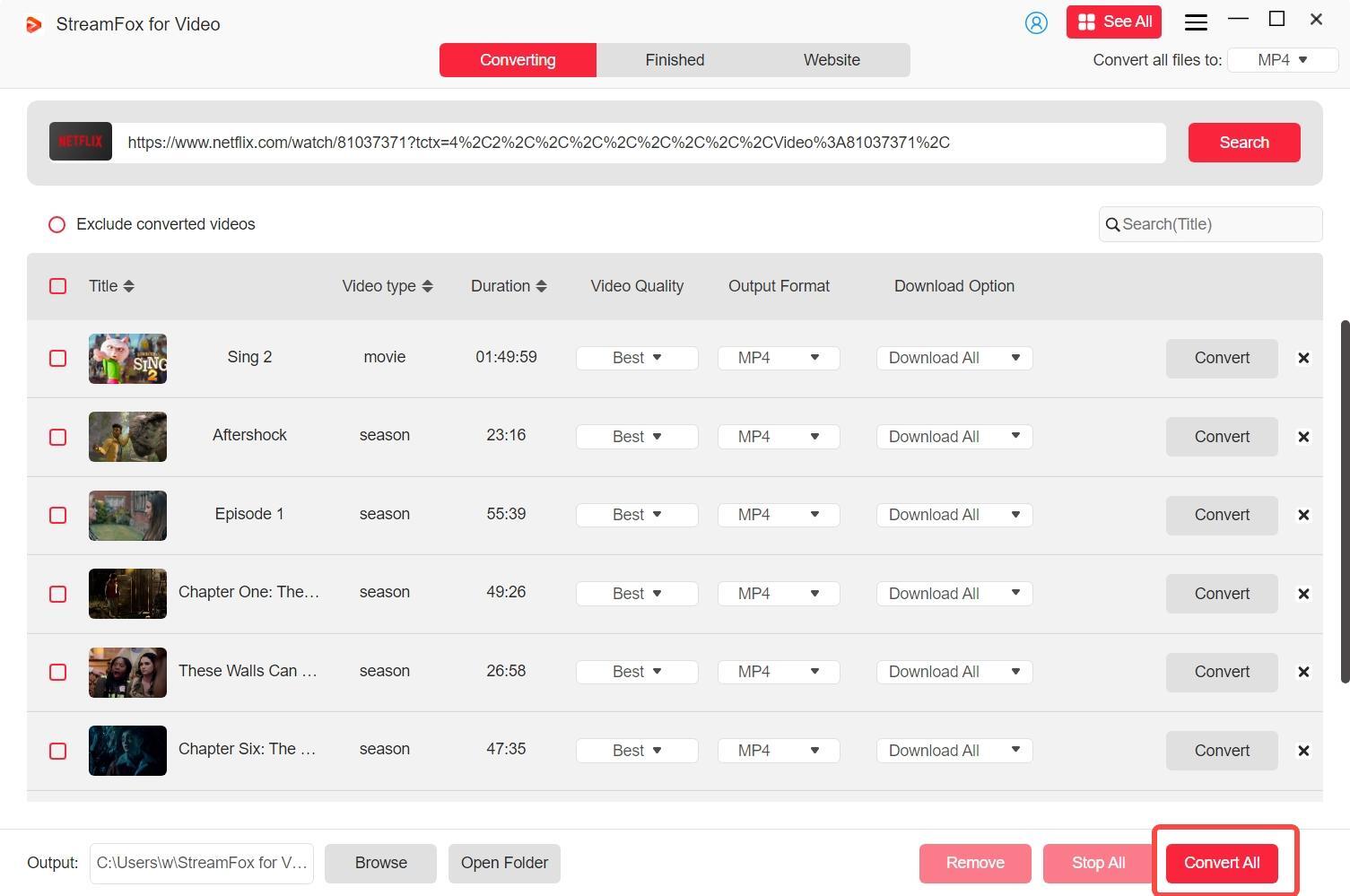
Trick 5: Bundle Netflix with Other Services
You can also get the Netflix streaming service at a cut price by bundling it with other services. Some of the existing bundle promotions include:
- Netflix and Max for $10 with Verizon: You can bundle Netflix and Max through Verizon for only $10 a month. That’s ad-supported versions of both, but you’re still saving around 40%.

- Netflix with T-Mobile: If you're a T-Mobile customer, you can also enjoy Netflix on Us, which means you get Netflix’s Basic or Standard plan for free. You won’t pay anything extra, and you can stream all your favorite shows.

- Netflix, Verizon, and Masterclass Deal: For the big savers, Verizon has a master deal. Sign up through Verizon's +play platform, and you’ll get Netflix for free for a whole year. Plus, you’ll have access to Masterclass for just $90 a year. That’s over $200 in savings. It's like getting a year's worth of top-notch entertainment, with a side of learning, for next to nothing.
Trick 6: Explore Alternatives to Netflix
So, we talked about StreamFox for Video earlier. It’s a great tool to save content for offline viewing, but it also lets you keep shows permanently. If you're looking to cut down on streaming costs, this might be a handy alternative! Plus, you can build your own library. Some other Netflix app alternatives include:
Amazon Prime Video (https://www.primevideo.com/)
Amazon Prime Video is a complete alternative where you can watch exclusive and original series and movies such as The Boys, American Gods, among others. The content is offered in different quality – Ultra HD or 4K – regardless of your plan. When you pay for your Amazon Prime subscription at a cost of $8.99 per month or $107 per year, you get special offers for shopping on Amazon, access to Amazon Music, and much more.

Disney+ (https://www.disneyplus.com/)
This is a great Netflix alternative platform for all ages, although its more tailored to children. You'll find great content from National Geographic, the complete catalog of Pixar, Marvel, Star Wars, and of course, Disney, here. You can enjoy Disney+ in 4 simultaneous streams and be logged in on up to 10 different devices. The Disney+ Premium subscription is one of the most affordable you can find, although it recently went up from $13.99 to $15.99.

Hulu (https://www.hulu.com/)
Hulu has a very extensive catalog of series and movies, reality shows and various contests. But what stands out the most is the content from FX Networks. The app allows downloads on 5 devices at once and then viewing them without an Internet connection.
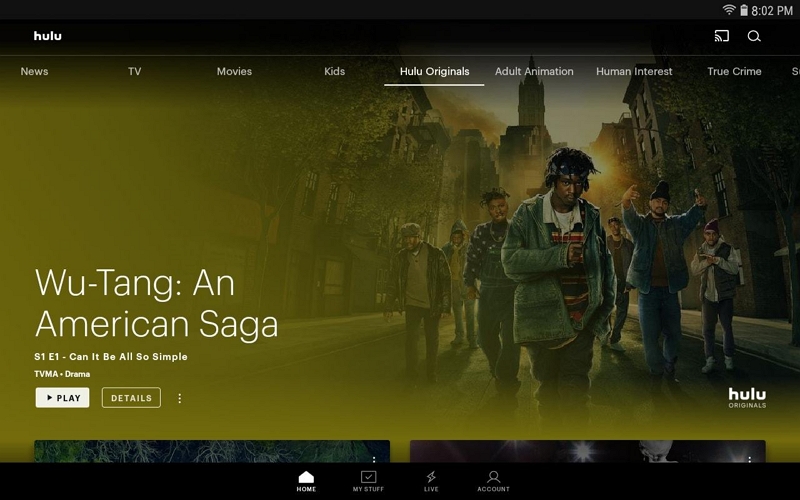
Unfortunately, Hulu is still not available in some regions. However, if unavailable in your country, you can have access to the service using a VPN. The cost of their service is $7.99 for the basic ad-supported plan. It also offers access to over 90 live TV channels with a price of $76.99 per month.
Conclusion
We've seen how to save money on Netflix subscriptions using various tricks. These include sharing your subscription, enjoying Netflix in a service bundle and saving the videos to watch offline. However, the best trick involves directly downloading videos with the StreamFox for Video. This means you can pause or cancel your Netflix subscription while watching your downloaded videos offline. Try out StreamFox for Video now.








