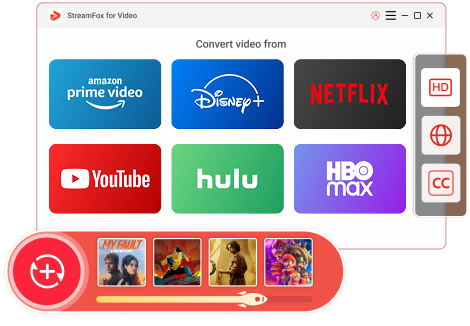Updated on 2025-03-03
views
5min read
As streaming services continue to dominate our entertainment consumption, the need to download videos for offline viewing has become more important than ever. Whether you're traveling, experiencing a slow internet connection, or simply want to build a collection of your favorite content, downloading videos gives you the freedom to watch them anytime, anywhere. When it comes to Amazon Prime Video, the built-in download feature has some limitations, leading many users to explore third-party tools.
In this review, we will take an in-depth look at two of the most popular downloaders: Pazu Amazon Video Downloader and StreamFox for Video. By comparing their features, download speeds, video quality, and user experiences, this guide will help you determine which tool is right for you.
Why Download Amazon Prime Video?
Amazon Prime Video is home to a wide array of exclusive shows, movies, and documentaries, many of which are not available anywhere else. Whether you're binge-watching The Boys or catching up on Jack Ryan, there's a lot to love about Amazon's content library. But what happens when you want to watch your favorite shows offline?
While Amazon Prime Video offers a built-in download option, it's far from perfect. You're limited to using their mobile apps, and the quality can sometimes suffer. This is where third-party video downloaders like Pazu and StreamFox for Video come in. These tools provide additional flexibility, allowing you to download high-quality videos, choose your preferred formats, and even manage your downloads across different platforms.
Pazu Amazon Video Downloader Review: Simple but Effective
1. Overview of Pazu Amazon Video Downloader
Pazu Amazon Video Downloader is a simple yet effective downloader for Amazon Prime Video. It's designed for users who prefer an easy-to-use tool that doesn't require a steep learning curve. With support for both Windows and macOS, Pazu allows you to download your favorite Amazon Prime videos in MP4 or MKV formats, up to 1080p resolution. The clean interface and basic features make it accessible for beginners, but it may fall short for more advanced users seeking additional features.

Key Features:
- Supported Platforms: Windows and macOS.
- Video Quality: Supports up to 1080p resolution for high-definition content.
- Download Formats: MP4 and MKV (widely compatible but not the most flexible options).
- Batch Downloading: Allows users to download multiple videos simultaneously, though it’s not as optimized as some competitors.
Pros:
- User-friendly interface that’s easy to navigate.
- High-quality video downloads (up to 1080p).
- Quick and straightforward setup, making it ideal for beginners.
Cons:
- Limited format options (MP4 and MKV only).
- No advanced management tools for download queues or video conversion.
- Slower download speeds for 1080p content, especially when downloading multiple files.
2. Download Speed & Performance
In terms of download speed, Pazu Amazon Video Downloader is competent but not the fastest. For a typical 720p movie, downloads are relatively quick, but when it comes to 1080p content, the process can slow down significantly. I ran a quick test, and it took around 15 minutes to download a 1-hour 4K movie on a mid-range Windows laptop. While not terrible, this speed could be a deal-breaker for users with higher expectations or those downloading multiple files at once.
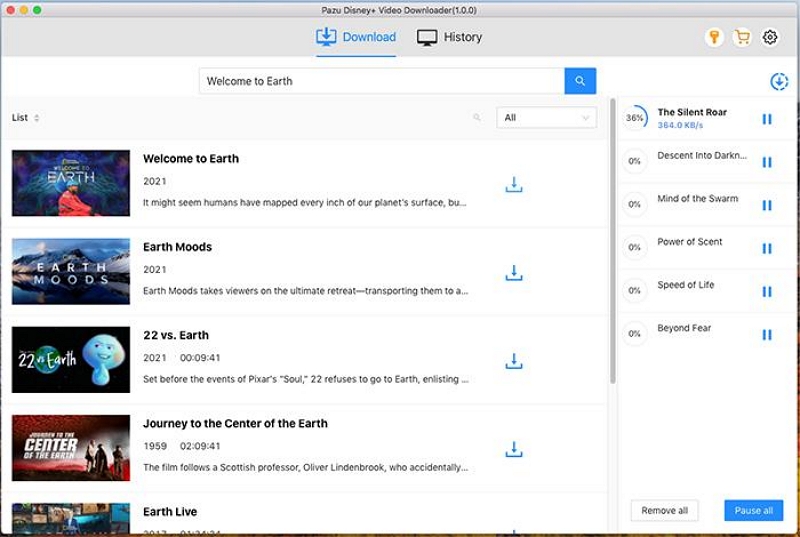
For batch downloads, Pazu tends to lag, particularly when dealing with several large files. This is one area where StreamFox for Video truly shines.
3. Video Quality & Format Support
When it comes to video quality, Pazu Amazon Prime Video Downloader does a solid job. It can download up to 1080p resolution, which is great for users who want to enjoy sharp, high-definition videos. However, the download formats are somewhat limited to MP4 and MKV, which might not suit all users, especially those who require more advanced codecs or formats like HEVC for smaller file sizes.
Additionally, Pazu doesn’t offer much flexibility in terms of audio tracks or subtitles, which can be a downside if you’re watching international content or need to select different audio options.
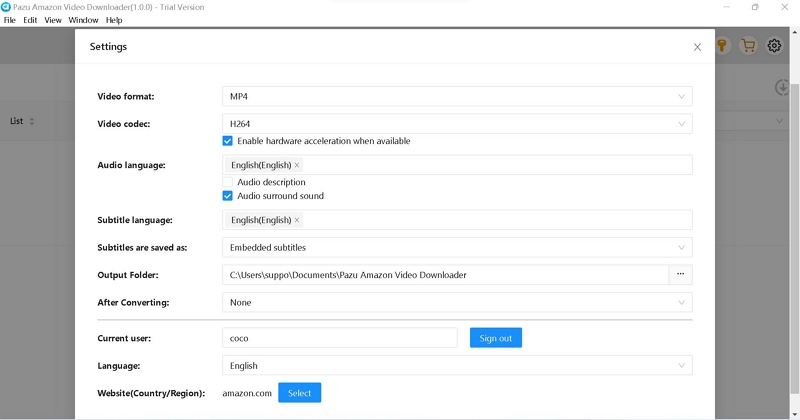
4. User Experience
Pazu’s user interface is one of its strengths. It’s incredibly straightforward, with a clean design that allows users to paste a URL, select the resolution and format, and start downloading with just a few clicks. For those new to video downloaders, Pazu is a great introduction.
However, there are some limitations in terms of customization. For instance, you can’t schedule downloads or manage large queues as efficiently as with other tools like StreamFox for Video. The absence of video conversion features also limits its versatility.
Some popular Reddit comments for Pazu Amazon Prime Video Downloader:
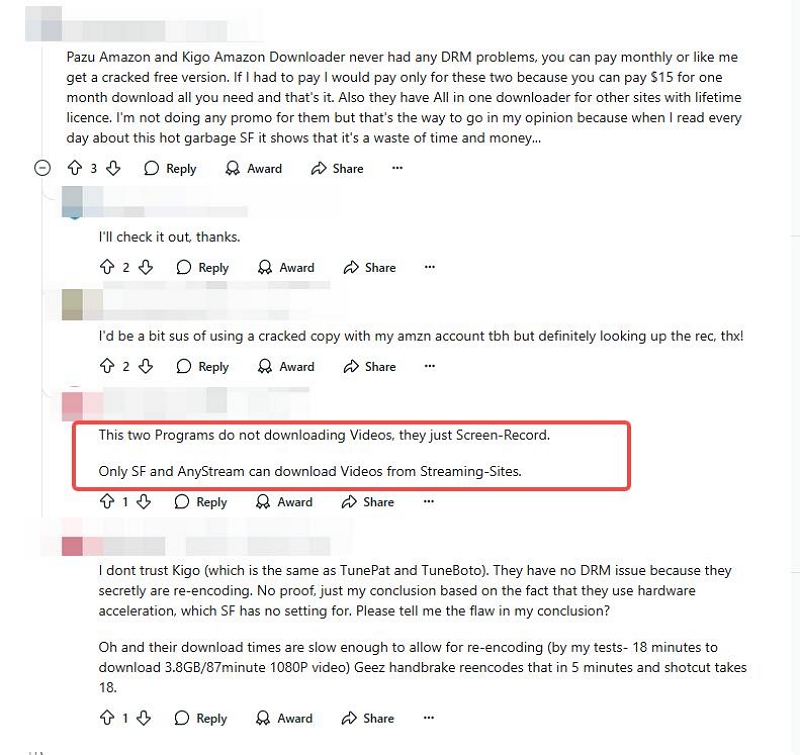
StreamFox for Video Downloader Review: Feature-Rich and High-Performance
1. Overview of StreamFox for Video Downloader
Eassiy One-stop Streaming Video Downloader — StreamFox for Video is a much more advanced tool compared to Pazu, designed for users who need fast, high-quality downloads from not only Amazon Prime Video but also a variety of streaming platforms like Netflix, Hulu, YouTube, and more. Supporting Windows, macOS, iOS, and Android, StreamFox for Video is cross-platform (Netflix, Amazon Prime, Disney +, Hulu, MAX, YouTube) and feature-packed. With support for up to 4K resolution, it is aimed at users who demand the best quality, and it delivers faster download speeds and more format options than Pazu.
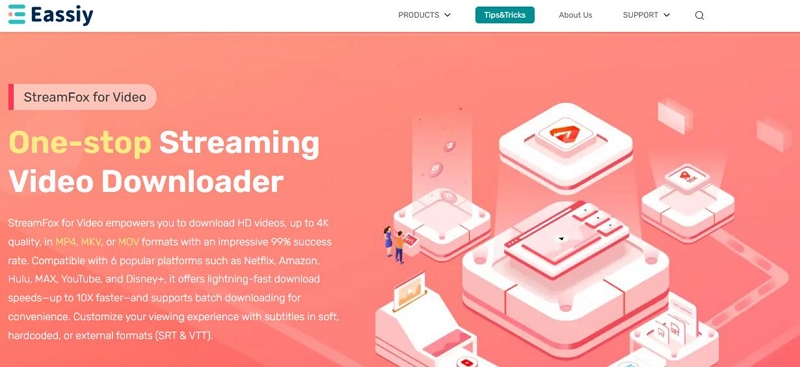
Key Features:
- Supported Platforms: Windows, macOS, iOS, Android.
- Video Quality: Supports up to 4K resolution, making it future-proof.
- Download Formats: MP4, MKV, MOV, and support for H.265/H.264 codecs.
- Advanced Features: Includes batch downloading, video conversion, subtitle downloads, and customizable audio tracks.
Pros:
- Super-fast download speeds, particularly for high-res content (up to 4K).
- Wide format support (including MP4, MOV and MKV).
- Advanced features like batch downloading, scheduling, and video conversion.
- Supports downloading subtitles and multiple audio tracks.
Cons:
- More expensive than Pazu Amazon Prime Video Downloader.
- Interface might feel overwhelming for new users due to its range of options.
2. Download Speed & Performance
Where StreamFox excels is in its download speed. Thanks to multi-threaded downloading, it can handle multiple downloads simultaneously without significant slowdowns. In my tests, StreamFox for Video downloaded a 1-hour 1080p movie — "Mean Girls (2024)" in about 10 minutes, which is significantly faster than Pazu.
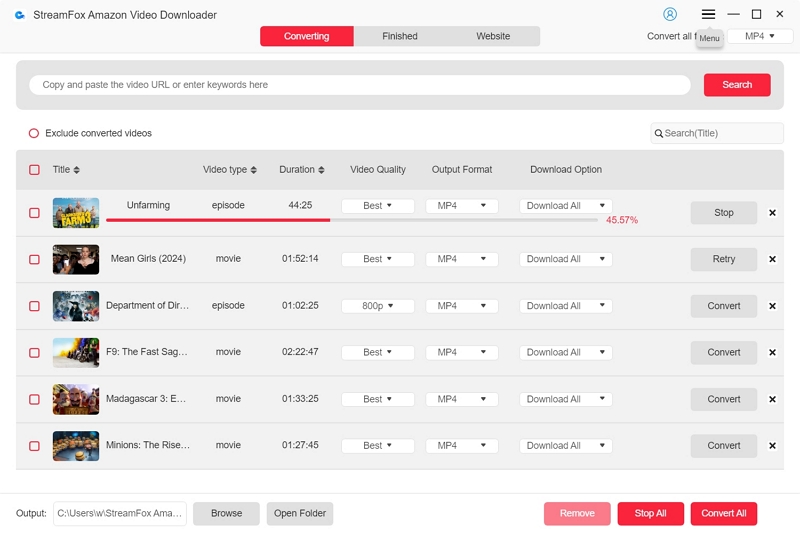
The tool also performs exceptionally well when downloading content in 4K resolution, a feature that very few downloaders can match. StreamFox for Video is perfect for users who prioritize speed and need to download multiple high-resolution videos at once without delay.
3. Video Quality & Format Support
With StreamFox, you're not just limited to the standard 1080p resolution. It supports 4K downloads, which is ideal for those who want to future-proof their collection as more 4K content becomes available.
The format support is extensive, with options like MP4, MKV, MOV. Additionally, the support for H.265 encoding allows users to compress video files without sacrificing quality, making StreamFox a great choice for saving storage space.
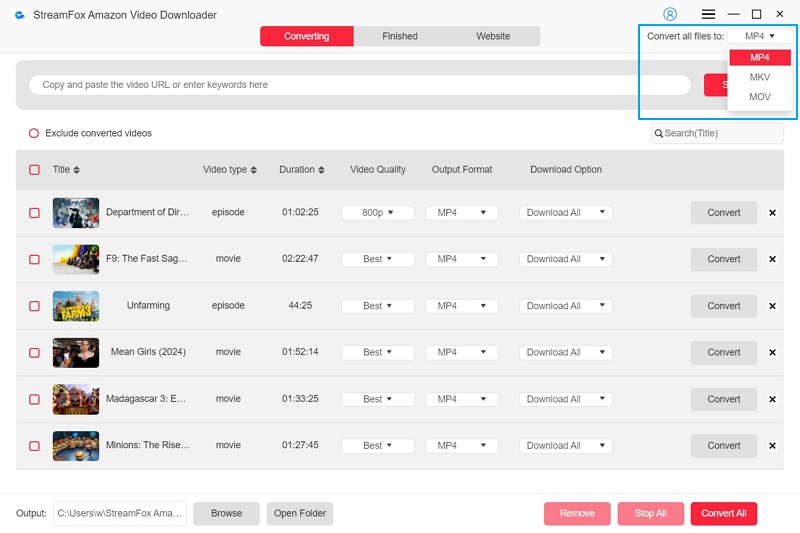
StreamFox also shines in its ability to download multiple audio tracks and subtitles, making it a top choice for international content or those who prefer specific language settings.
4. User Experience
While StreamFox for is packed with advanced features, it remains relatively user-friendly. The software is intuitive enough for beginners, though it offers a lot of customization options for advanced users. You can schedule downloads, manage multiple download queues, and even convert videos after they’ve been downloaded.
The interface does have a lot of options, which could overwhelm some users, but the clear menu structure and helpful tooltips make it easier to navigate.
Some popular Reddit comments for StreamFox for Video
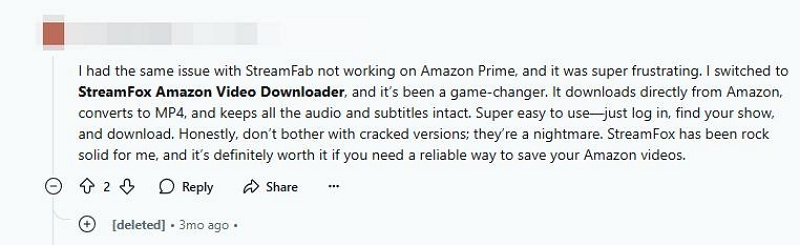
Pazu vs StreamFox: Key Differences
| Feature | Pazu Amazon Prime Video Downloader | StreamFox for Video | Download Speed | Moderate, slower for 1080p content | 10x Faster: Multi-threading supports high-speed downloads. |
|---|---|---|
| Video Quality | Up to 1080p | Up to 4K |
| Format Support | MP4, MKV | MP4, MKV, MOV |
| Audio & Subtitles | Basic audio and subtitle options | Multiple audio tracks and subtitle options |
| User Interface | Simple, beginner-friendly | More complex but customizable |
| Advanced Features | None (basic download only) | Batch downloading, automatic computer sleep, and support for advanced formats. |
| Price | 1-Year Plan: $47.96 ; Lifetime Plan: $71.92; Affordable. | Monthly Plan: $49.95 ; Quarterly Plan: $89.95 ; Perpetual Plan: $159.95; Higher cost but more features. |
Frequently Asked Questions (FAQs)
1. Can you download movies from Amazon Prime to a flash drive?
Absolutely, you can! But here's the catch: while Amazon Prime Video lets you download movies to your mobile devices (via their app), it doesn’t offer an easy way to transfer those files directly to a flash drive. The content is stored within the app’s internal storage, making it more difficult to move to external devices.
However, with the help of a third-party tool like Pazu Amazon Prime Video Downloader or StreamFox for Video, you can bypass this limitation. These tools let you download videos directly to your computer, and then, you can easily move the files to a flash drive for offline viewing on any device. It's a small extra step, but it gives you the freedom to store your favorite Amazon Prime movies wherever you like.
2. What is the best way to get Amazon Prime Video?
If you're considering Amazon Prime Video, the best way to get it depends on your priorities.
Amazon Prime Membership: This is the most popular option because, in addition to access to Prime Video, you'll get free shipping, Prime Music, Prime Reading, and more. It's perfect if you’re looking for the full Amazon experience.
Prime Video Only Subscription: If you’re solely interested in movies and TV shows, this is the most budget-friendly way to access Prime Video without committing to the full Amazon Prime membership.
Bundled Plans: Some mobile carriers and internet providers bundle Prime Video with their packages, so if you’re already paying for one of these services, it's worth checking to see if Prime Video is included.
VPN for Regional Content: If you're traveling or living in a region where Prime Video’s content library is limited, using a VPN can unlock a wider selection by connecting to servers in regions with more content.
3. Can you save Amazon Prime movies to a computer?
Yes, you can, but it’s not as straightforward as just downloading and storing files like you might with other video services. Amazon Prime Video’s official app on Windows and Mac allows you to download movies for offline viewing, but these files are DRM-protected. This means they can only be watched through the app, and you can’t easily transfer or convert them.
If you want to save Amazon Prime movies as regular video files (MP4 or MKV, for example) on your computer, third-party downloaders like Pazu Amazon Prime Video Downloader or StreamFox for Video come in handy. These tools let you download the movies in unprotected formats, giving you the flexibility to store and watch them however you want, even on other devices.
Conclusion & Personal Recommendation
For casual users who just want to download Amazon Prime Video content in high quality without needing extra features, Pazu Amazon Prime Video Downloader is a great choice. It’s simple, effective, and affordable, making it ideal for those who aren’t looking for a ton of customization or advanced tools.
On the other hand, if you're a power user who values download speed, 8K resolution, and advanced features like batch downloads and video conversion, StreamFox for Video is undoubtedly the better option. Its performance and versatility make it worth the extra investment, particularly if you download videos from multiple streaming services.