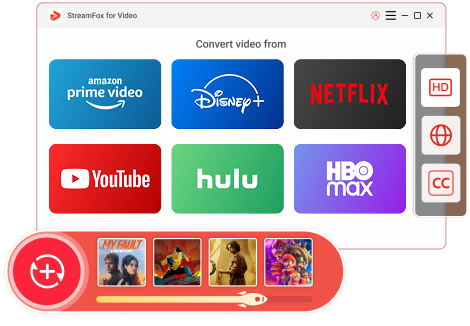Updated on 2025-03-03
85 views
5min read
Netflix stands out as a favorite as streaming services continue to dominate our entertainment choices. This streaming service has an extensive library of movies and unique shows. However, numerous users face challenges with Netflix's built-in download feature. This feature comes with strict limitations like device compatibility and content expiration. These limitations can ruin your ability to enjoy your favorite content offline.
Fortunately, a range of online Netflix video downloaders can assist you bypass these obstacles. This blog will explore the 4 best online Netflix video downloader of 2024.

What to Consider in Selecting a Good Online Netflix Video Downloader?
It’s essential to evaluate a few key variables while choosing a good Netflix online video downloader. Here’s a brief direction to assist you choose the best one –
- Ensure the downloader maintains high video quality while preserving the viewing experience.
- Check if the downloader offers a variety of output formats compatible with your devices, such as MP4, MKV, MOV, or AVI.
- Seek for downloaders that provide fast download speeds to save time, especially if you plan to download numerous videos.
- Verify that the downloader allows you to choose subtitles and audio in different dialects to match your preferences or needs.
- Select a downloader with an intuitive interface that’s simple to explore.
Top 4 Online Netflix Video Downloader
Sometimes, downloading Netflix shows and movies utilizing an online tool makes it easier for you to navigate. Here, we’ll introduce the top 4 Netflix video downloader online—
1. PasteDownload
PasteDownload makes it easy for you to download Netflix videos at no cost. This innovative online service only needs you to enter the URL of the video into the search field. The tool will rapidly process and convert the content into an MP4 file. You don’t have to register or download any additional software. PasteDownload can be a consistent and efficient solution if you need to view your favorite Netflix shows offline.
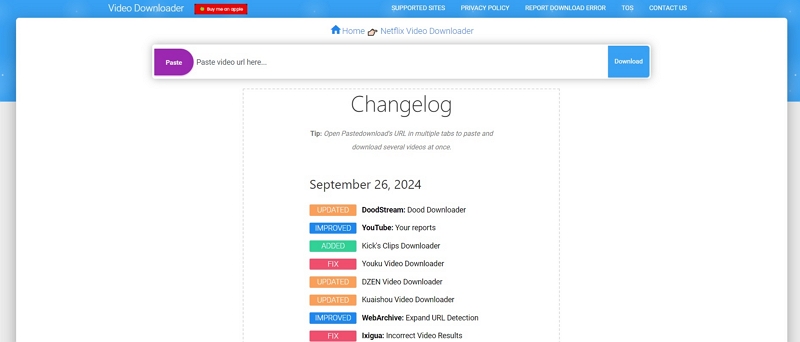
Pros
- Enables high-definition video downloads, offering numerous file formats to select from.
- Compatible with a wide range of over 500 video platforms online.
- Features intuitive navigation that minimizes confusion with clear download alternatives.
Cons
- Offers a restricted selection of audio tracks and subtitle options.
- Exposed to potential security risks, including ransomware, due to advertisements, or pop-ups.
2. KeepVid
KeepVid also enables users to easily download high-quality Netflix videos using just the video URL. This free online video downloader makes downloading Netflix content straightforward. Besides that, KeepVid supports both MP4 and MP3 formats. This tool allows you to download multiple videos at once with its batch-downloading feature. You can enjoy audio downloads at 320Kbps and video resolutions up to 720p for a seamless experience.
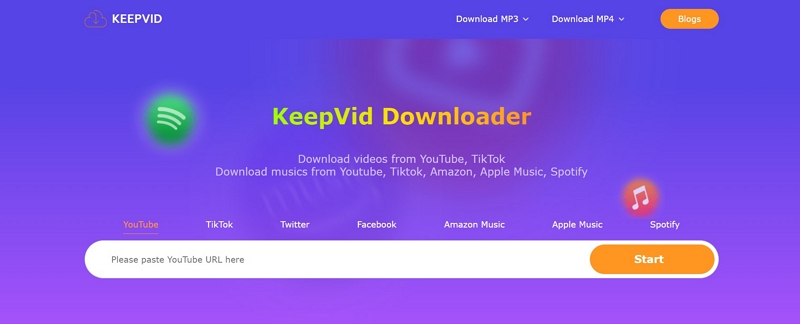
Pros
- Enables fast downloading of content from Netflix.
- Allows users to download numerous videos simultaneously, saving time.
- Capable of extracting clear audio at 320Kbps and video up to 720p resolution.
- Provides the ability to download videos from a variety of websites.
Cons
- Users may discover it challenging to get help due to a need for dedicated support.
3. AmoyShare
AmoyShare helps users to download videos from a wide range of platforms. This flexible online tool permits you to effortlessly save videos in MP4 format. Furthermore, AmoyShare supports over 250 platforms to download videos. This tool doesn’t store any individual data to ensure user privacy. AmoyShare can be a helpful choice for those looking to save content from the web.
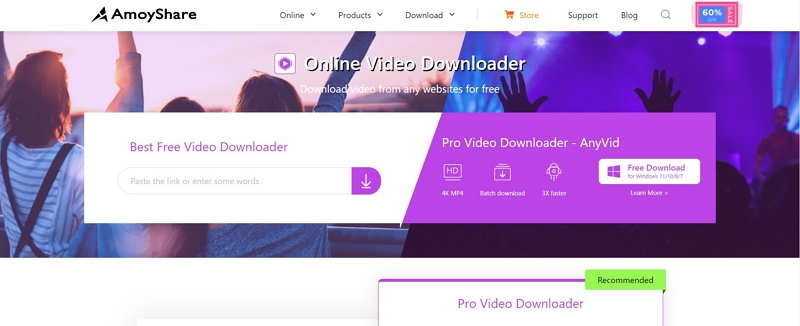
Pros
- Supports downloading videos in various formats, including MP4.
- Allows for free video downloads from multiple platforms.
Cons
- You must pay for premium features to access unlimited downloads.
- Requires you to install the desktop software and purchase the full version to unlock additional features.
4. Video Downloader Professional
Video Downloader Professional simplifies the process of downloading videos from the web. The tool allows you to effortlessly download Netflix videos with a few clicks. Simply select the required resolution and hit the download button. Moreover, it works seamlessly with other popular sites such as Facebook, Twitter, and Vimeo. If you're facing video playback issues on Chrome, this tool might offer a solution.
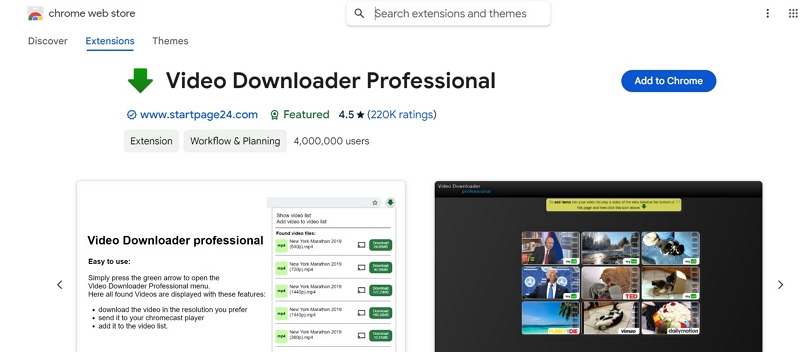
Pros
- Users can select from diverse video resolutions to suit their preferences or storage needs.
- It permits simple and fast access to your saved videos for offline viewing.
Cons
- Some downloaded videos may suffer from reduced quality.
- To download from a broader range of sites, a minimum payment of €9.99 is required.
Bonus: Professional MP4 Netflix Download Video Software
One-stop Streaming Video Downloader—StreamFox for Video is an effective tool if you’re looking to preserve your favorite Netflix content for offline viewing. This tool stands out as a top choice for converting Netflix movies into high-quality formats. You can download your favorite TV series in MP4, MKV, MOV and other formats, which will ensures compatibility with a wide range of media players. Unlike numerous other downloaders that come with annoying ads or limited format choices, StreamFox gives an ad-free experience. This makes the downloading process smooth and hassle-free. With its focus on reliability and security, users can confidently enjoy their favorite shows and movies whenever they need to. Welcome to the StreamFox for Video Discord community, where we regularly update events and offer more opportunities for exclusive discounts.
Key Features
- Offers various customization options (subtitles language, video quality, audio quality) to tailor the viewing experience to your preferences.
- Includes an automatic sleep function that helps conserve battery life during batch downloads of Netflix content.
- Supports 3 subtitle formats, including internal subtitles, external subtitles, and hard subtitles for seamless viewing.
- Downloads of Netflix movies along with essential metadata facilitate easy file management and organization.
Steps to download Netflix movies and shows using StreamFox for Video –
Step 1: Begin by launching the StreamFox app on your device. Once it’s open, sign in to your Netflix account to access your content.
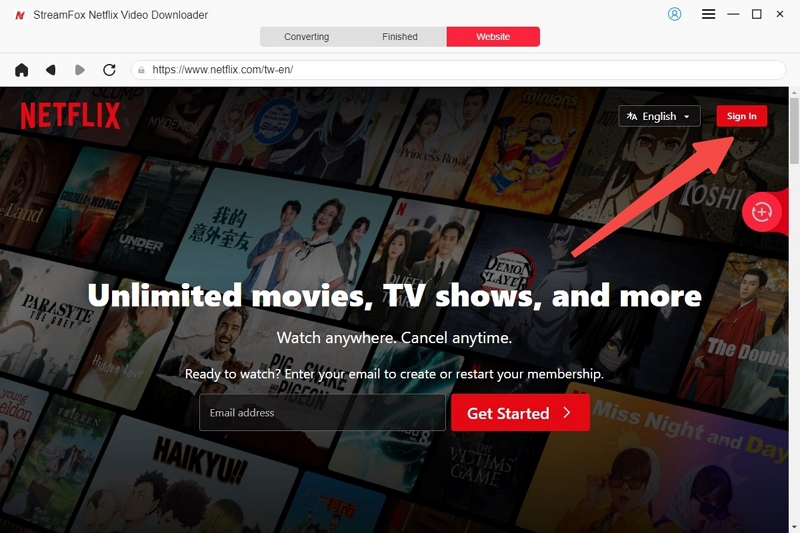
Step 2: To discover the Netflix movie or show you need to download, enter the title or URL within the search bar and hit the search button.
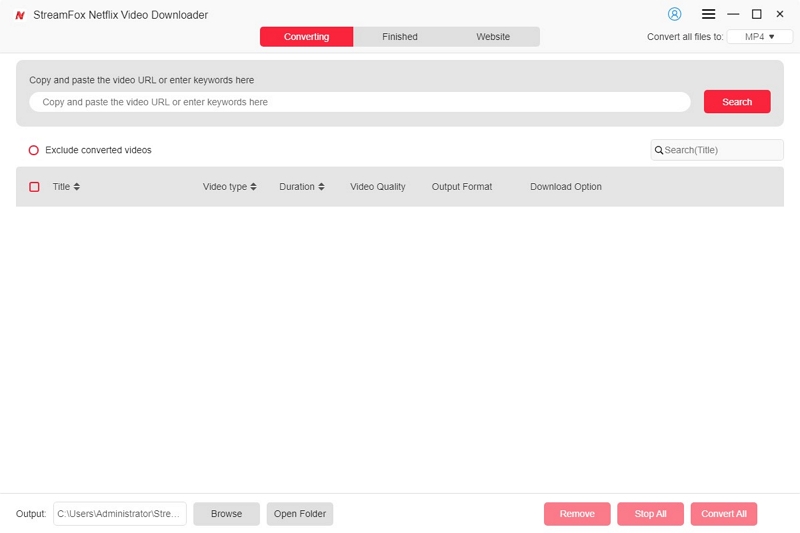
Step 3: After the results appear, select your favored titles and press on “Add to Queue” to prepare them for downloading.
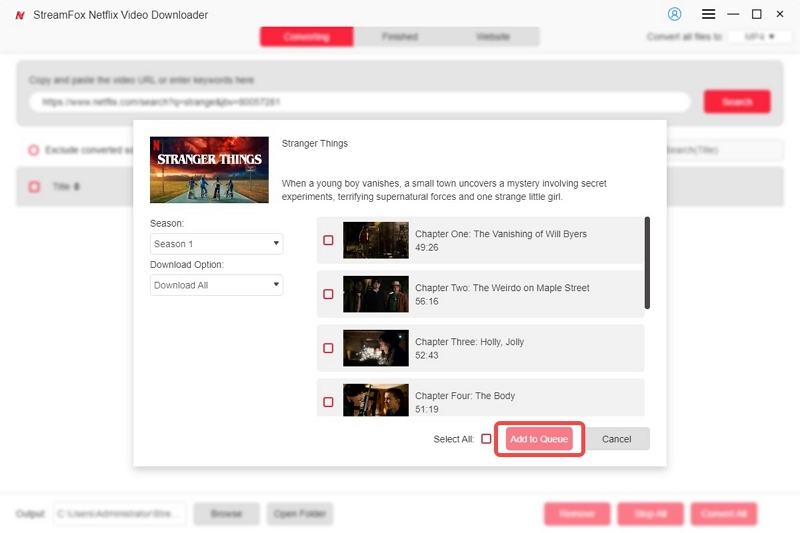
Step 4: Next, select your preferred video quality, such as 720p or 1080p. You can also alter the subtitle and audio settings based on your preferences. Once you’re satisfied, tap “Confirm” to continue with the selections.
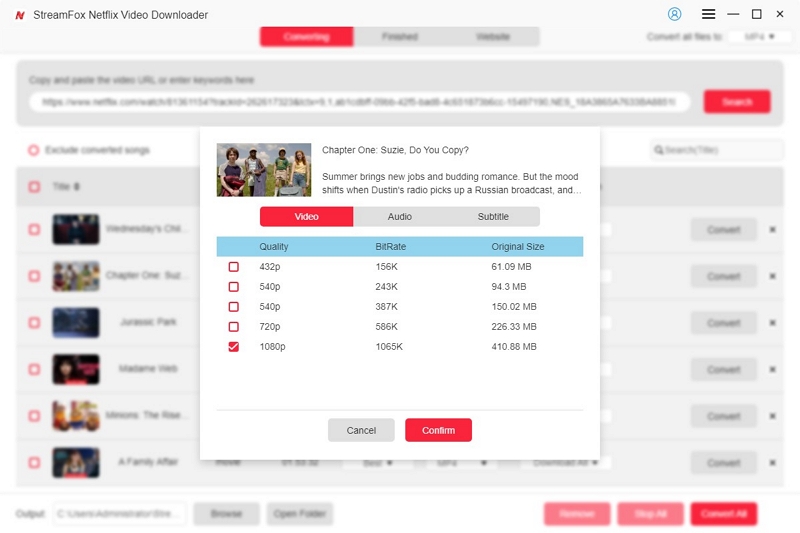
Step 5: Within the top-right corner, tap the drop-down menu next to “Convert all files” to choose a video format for the entire batch. If you want to change the format for individual files, you can do so by clicking the drop-down next to each title beneath “Output format”.
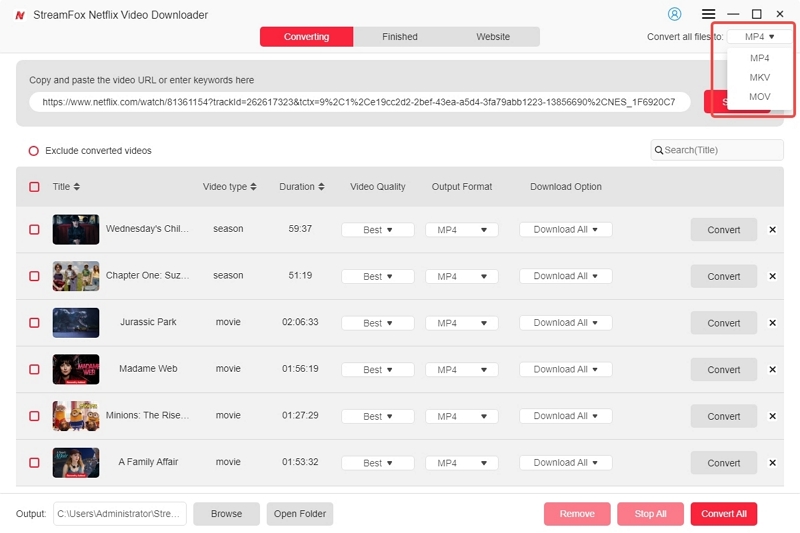
Step 6: Finally, tap the “Convert All” button to start the batch download of your selected content. Once downloads are complete, press “Finished” to see your downloaded files and access your movies or shows directly.
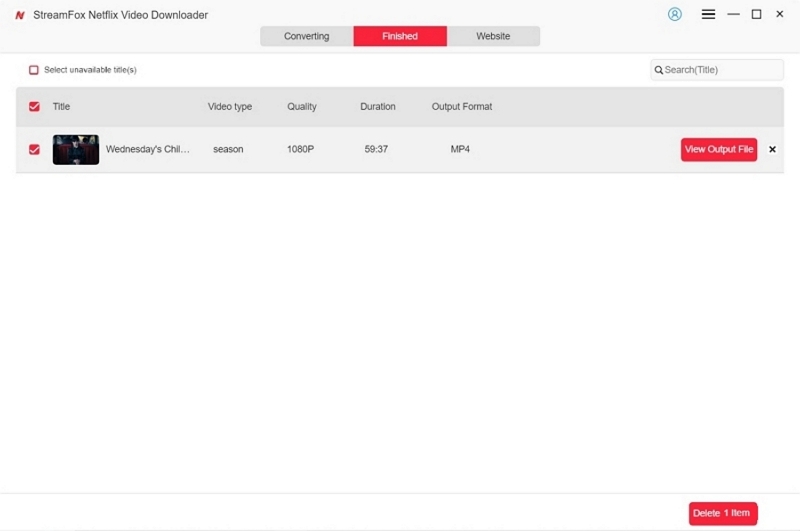
Pros
- Boasts significant experience in video downloading.
- Users can select between Full HD and HD downloads to match their viewing preferences.
- Permits users to download numerous episodes at once.
Cons
- There are no major disadvantages that are promptly apparent.
Conclusion:
Selecting the right tool depends on your specific needs even though there are several online tools available.