Updated on 2025-03-03
views
5min read
Netflix is a widely used streaming platform worldwide. However, the platform restricts users from accessing certain features, termed location-based limitations, when trying to watch content from other countries. Numerous individuals utilize VPNs (Virtual Private Networks) to circumvent these geographical limitations.

However, because of the widespread availability of this service, Netflix has efficient protocols in place to identify VPN usage, resulting in numerous customers encountering the Netflix VPN ban. If you have encountered the frustrating message “Netflix Proxy Error”, rest assured that you are not alone in experiencing this issue. In this manual, we will explore why Netflix ban VPN users and techniques to overcome a VPN ban Netflix.
Part 1: What is Netflix VPN Ban/VPN Blocks?
The banning of VPNs by Netflix is aimed at preventing clients from utilizing Virtual Private Networks (VPN) or proxy servers to access content libraries from diverse regions. Netflix provides varying content in different regions because of licensing agreements. Various people attempt to get around these limitations by utilizing VPNs to make it seem like they are located in a different nation.
However, Netflix effectively distinguishes and restricts numerous VPN servers. It hinders clients from accessing content not available in their range. This is known as the Netflix VPN ban.

Types of VPN Ban on Netflix
Netflix employs several methods to detect and block VPN traffic. Here are some of the most common ones:
IP Blocking
IP blocking is the most straightforward and common method Netflix uses. The platform identifies and blocks traffic that originates from known VPN servers. As VPNs often use shared IPs, Netflix can easily blacklist a range of IP addresses, preventing access to users connected to those servers.
How to Avoid:
- Use VPNs with rotating IPs: A high-quality VPN like ExpressVPN frequently rotates its server IPs, which helps avoid blacklisting.
- Get a Dedicated IP: Some VPN providers offer dedicated IPs, which are unique to you and less likely to be flagged by Netflix. By using a dedicated IP, you can reduce the chances of being detected by Netflix’s IP blocklist.
Port Blocking
Netflix can block VPN traffic by targeting specific ports that are commonly used by VPN protocols. For example, OpenVPN uses port 1194, and PPTP uses port 1723. When Netflix identifies traffic on these ports, it can effectively block the connection.
How to Avoid:
- Switch VPN Protocols: Premium VPN services usually allow users to switch between different protocols. You can experiment with protocols like WireGuard, OpenVPN over TCP port 443, or IKEv2, which can bypass port blocking.
- Custom Port Settings: Some VPNs allow you to manually configure port settings. If the default port is blocked, you can use a less common port that Netflix might not block.
Deep Packet Inspection (DPI)
Deep Packet Inspection involves analyzing the data packets that travel through the network to detect VPN usage. If Netflix identifies encrypted traffic associated with VPN protocols, it can block or throttle the connection.
How to Avoid:
- Use Obfuscation: Many premium VPN services offer obfuscation (also known as Stealth VPN) to disguise VPN traffic as regular internet traffic. This makes it more difficult for Netflix to detect VPN usage. For instance, ExpressVPN automatically applies obfuscation on its default settings, providing you with a seamless experience.
- Switch to a VPN with better DPI bypass: Some VPN providers like NordVPN have specialized obfuscation features that mask your VPN connection entirely, even during Deep Packet Inspection.
GPS-Based Blocking
Some streaming services, including Netflix, may also track your physical location via GPS. If your IP address indicates one location but your GPS data shows another, it may result in a location mismatch, leading to a block.
How to Avoid:
- Clear Your GPS Cache: Many mobile devices store GPS data in a cache. If you’ve previously used a location-based service (like a navigation app), the device might reveal your real location. Make sure to clear your cache to prevent location-based detection.
- Disable GPS: If you’re using a mobile device, disable GPS to stop it from conflicting with your VPN’s IP address.
Quality of Service (QoS) Filtering
Some ISPs or local networks implement Quality of Service (QoS) filtering, which prioritizes certain types of traffic over others. In cases where VPN traffic is deprioritized, it can result in slow connections or outright blocking.
How to Avoid:
- Use a VPN with Strong Encryption: Choose a VPN with robust encryption standards (such as AES-256) to bypass throttling or deprioritization.
- Switch to a Different Protocol: If one protocol is being throttled, switch to another with stronger security or less congestion (e.g., WireGuard or IKEv2).
Part 2: Why Does Netflix Ban VPN?
Netflix prohibits the use of VPNs mainly because of the below-given reasons –
Licensing Deals: Netflix secures broadcasting rights from production companies, but these often come with country-specific restrictions. For example, Netflix may have rights to stream a show in one country but not in another. A VPN can make it appear as if a user is accessing Netflix from a different country, potentially unlocking content not available in their own.
Content Distribution Rights: Netflix’s content varies by region due to separate distribution agreements in each country. That’s why a show available in one country might be unavailable in another. Using a VPN to bypass these restrictions goes against these agreements, potentially straining Netflix's relationships with content providers.
Avoiding Unfair Advantage: Allowing VPN use on Netflix could let users access larger or earlier-released content libraries meant for specific regions, creating an unequal experience for those who stick to their local libraries.
Legal and Financial Risks: If Netflix doesn’t uphold these limitations, it could violate agreements with content creators, risking legal issues or losing streaming rights for popular shows.
Part 3: How to Beat Netflix VPN Blocks?
If you’re fed up with Netflix VPN banned and simply wish to freely enjoy your preferred shows, One-stop Streaming Video Downloader—StreamFox for Video might be the answer for you. This effective tool enables you to access Netflix content without any geographical restrictions. Whether you require embedded subtitles, flexible subtitles, or separate ones, StreamFox has everything you need.
It additionally provides the option to customize download resolutions. Moreover, the downloader is equipped with a batch downloading function that operates at a speed 10 times faster. With StreamFox, you can access and view any Netflix material at your convenience, no matter where you are, and without having to be concerned about VPN restrictions.
Features:
- Puts your device to sleep while downloading to save battery.
- Offers assistance for high-quality audio formats such as EAC3 5.1 and AAC 2.0.
- Enables you to access Netflix movies with various language choices for audio and subtitles.
- Maintains thorough movie metadata and tags for effortless organization.
Follow these steps to beat Netflix ban VPN using StreamFox for Video –
Step 1: Open StreamFox for Video and log in to your Netflix account. This can be achieved by simply selecting the “Sign In” button.
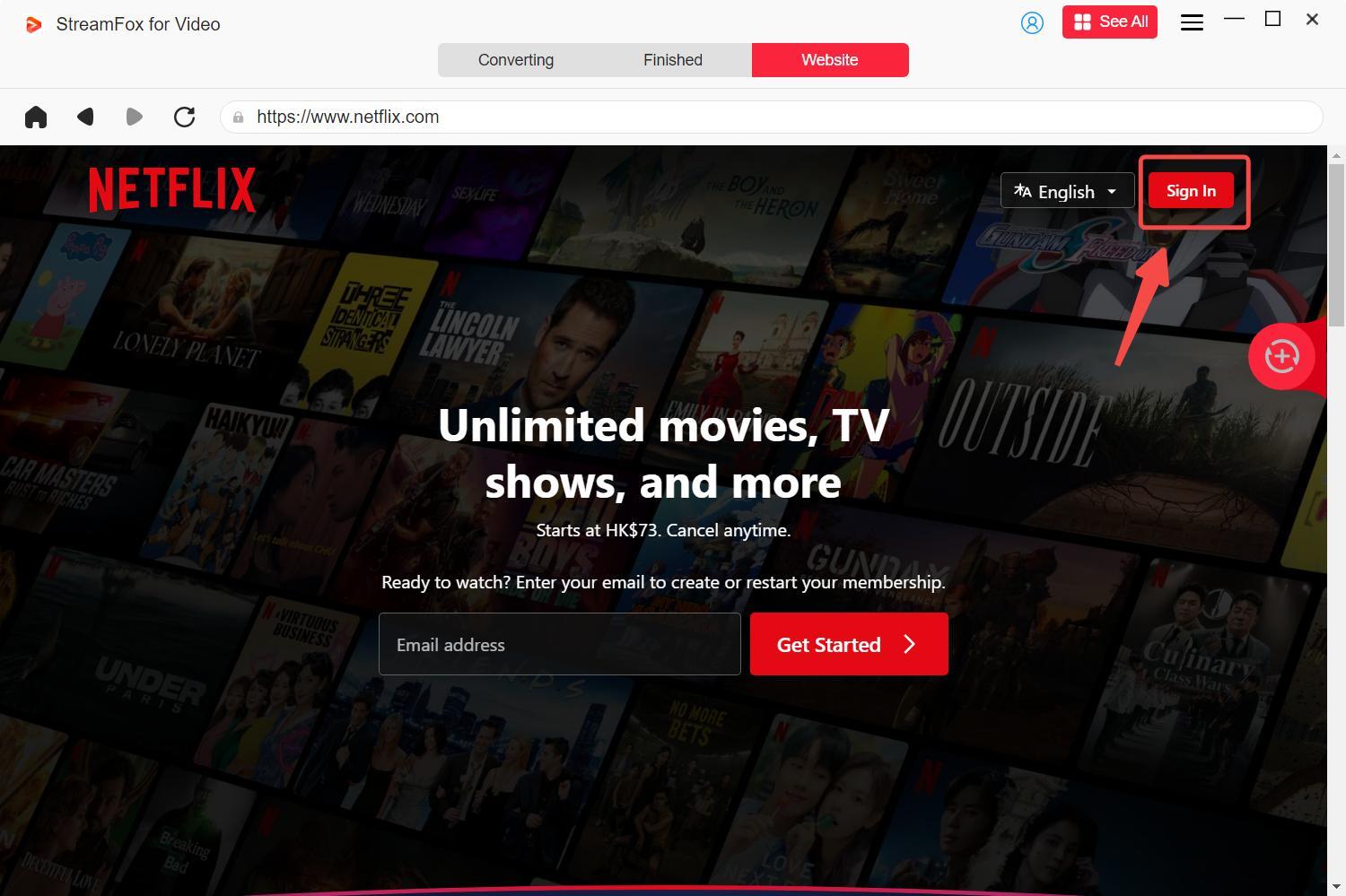
Step 2: Input the title of the film or series you wish to download into the search field, then click on “Search” to locate it.
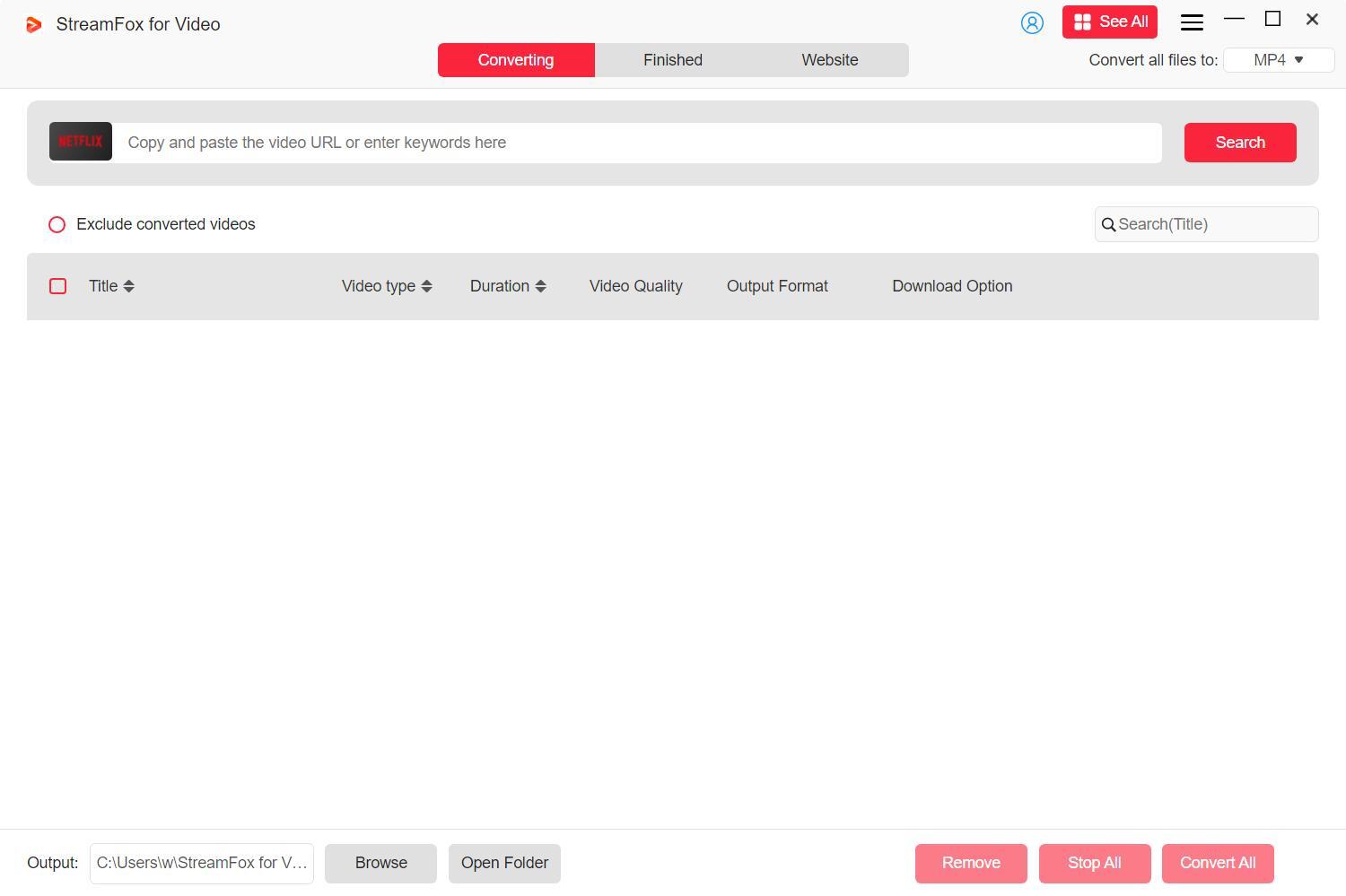
Step 3: Once you find the material, select “Add to Queue” for the episodes or movies you want to save.
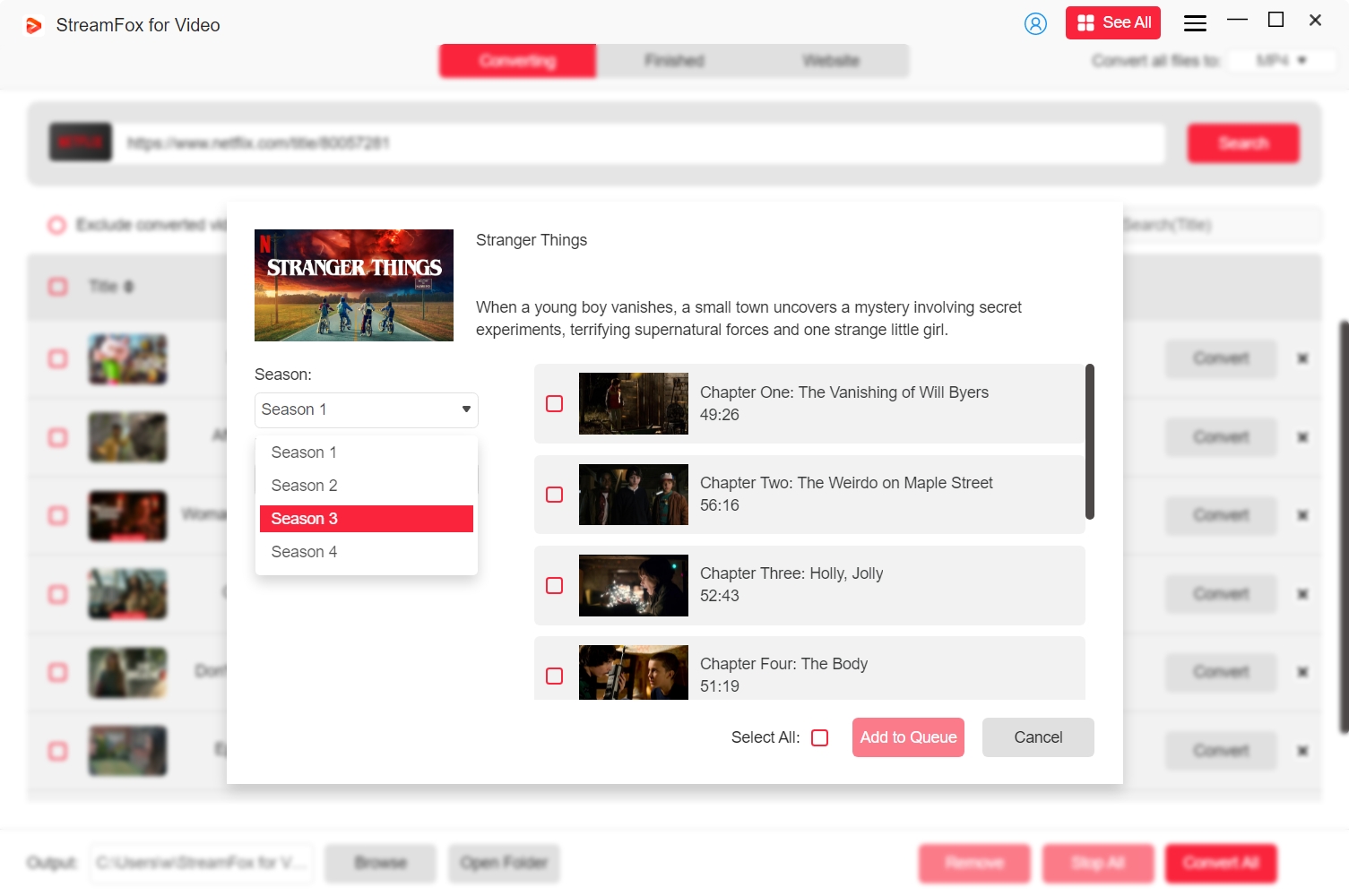
Step 4: A fresh window will appear for you to check your chosen items. After you are content, select “Confirm”.
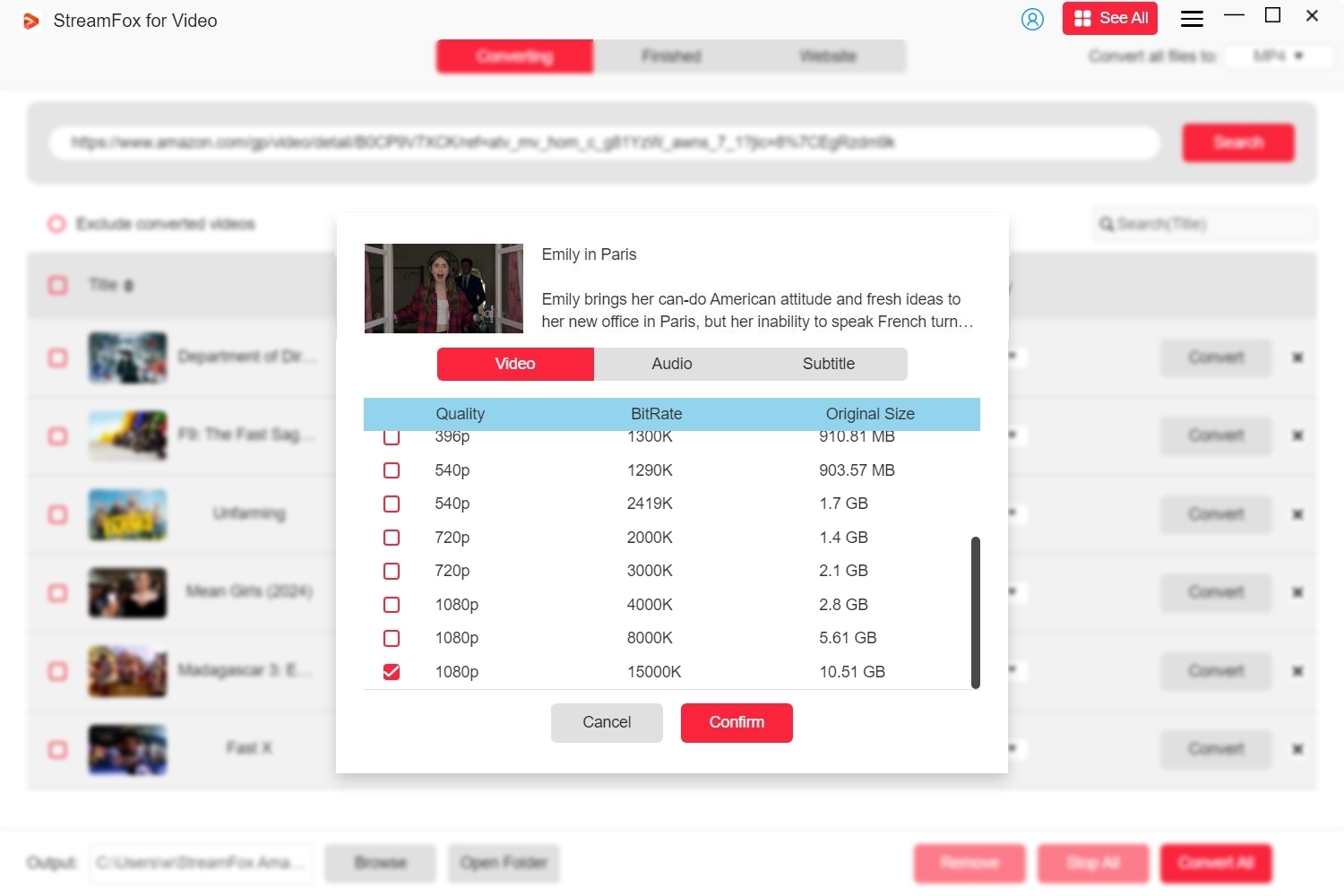
Step 5: Select the “Convert all files to” option and choose the preferred output format.
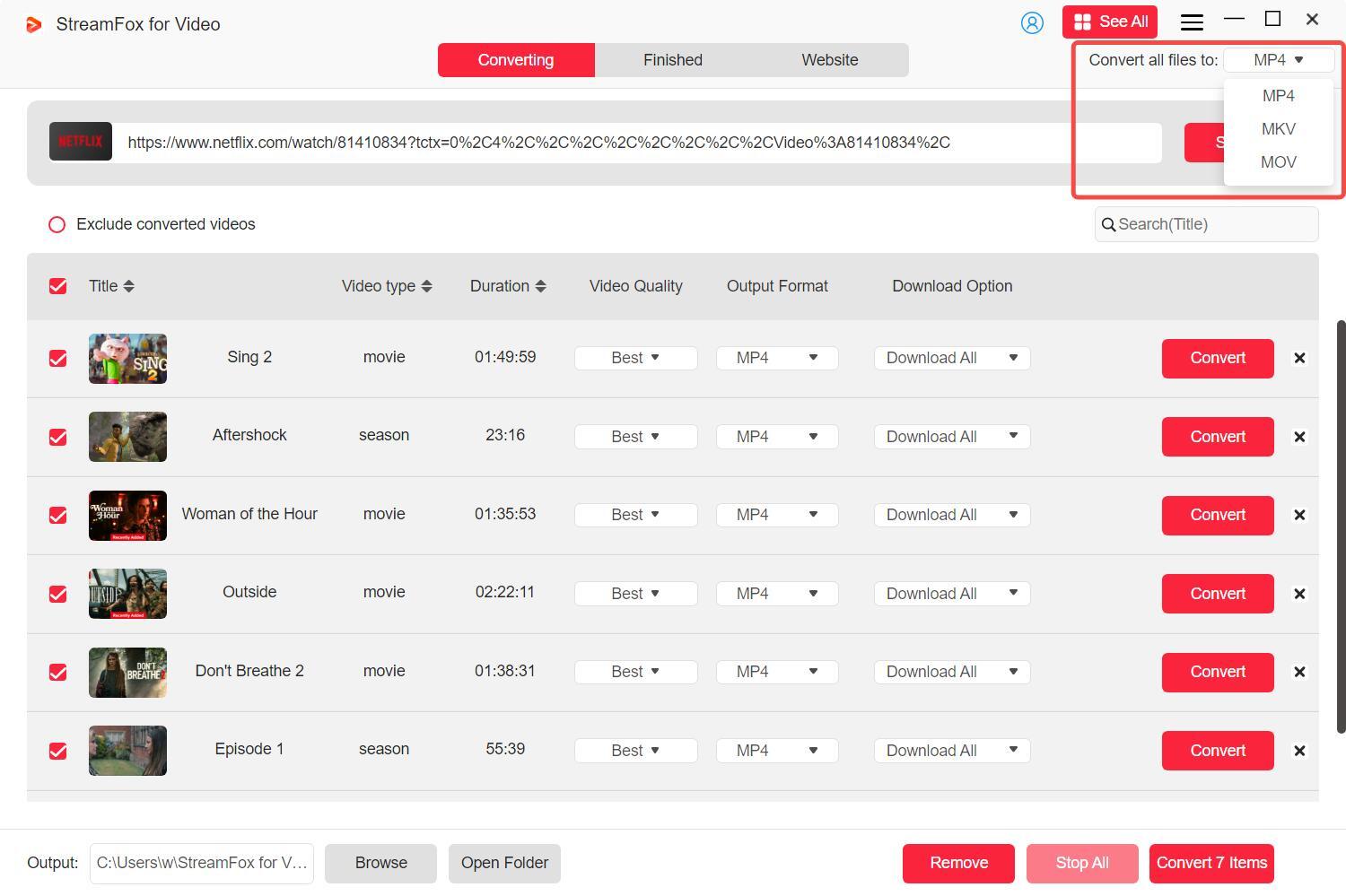
Step 6: After you have reviewed all your choices, click the “Convert All” button to initiate the download. Once the process finishes, navigate to the “Finished” tab to see downloads. By clicking on “View Output File”, you have the option to open and watch the movie.
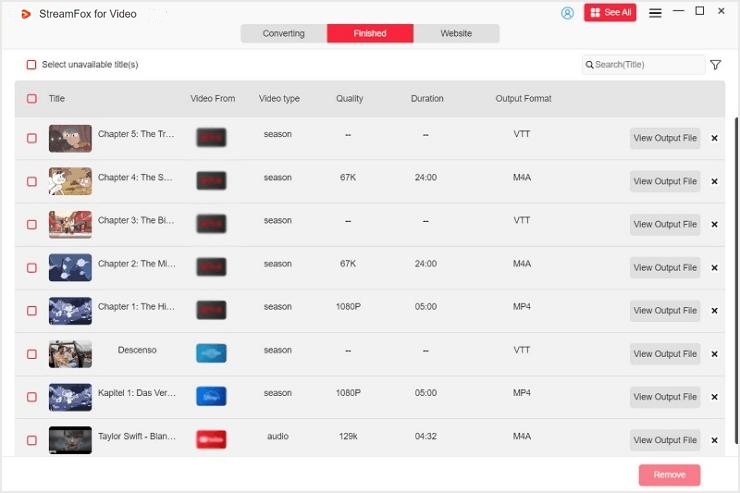
Bonus: Other Easy Fixes May Bypass VPN Blocks
If you're encountering issues with Netflix VPN blocks, here are 14 proven fixes to help you access Netflix’s content without restrictions:
1. Use a Premium VPN
Premium VPNs like ExpressVPN, NordVPN, and CyberGhost frequently update their server IPs, utilize obfuscation, and offer specialized streaming servers. These VPNs are best equipped to bypass Netflix’s strict VPN detection measures.
Tip: Look for VPNs that advertise specific servers optimized for streaming. These are less likely to be blacklisted.

2. Switch to a Different Server
Sometimes Netflix blocks individual server IPs, causing issues for VPN users. If you're getting blocked, simply switching to a different server can help you regain access.
Tip: Many VPN providers allow you to easily change servers with just a few clicks. Use a server that’s located in a country where Netflix isn’t blocking VPN traffic.
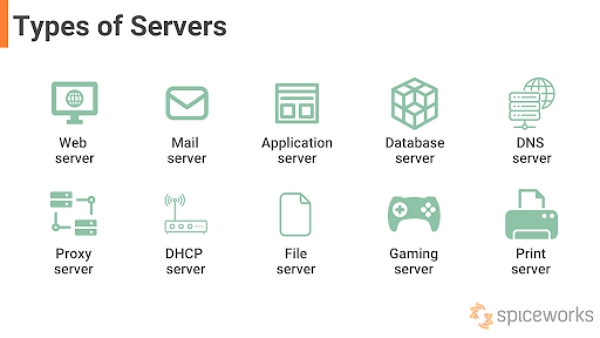
3. Try a Different Browser
Some browsers handle VPN traffic differently, and their security settings or privacy features can either help or hinder your ability to access Netflix.
Tip: Use Google Chrome in Incognito Mode. This can often bypass restrictions as it disables certain browser features (like caching and cookies) that can signal VPN use.
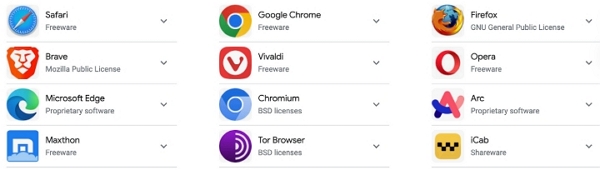
4. Run OpenVPN on Port 443
Port 443 is the standard for HTTPS traffic and is often not blocked because it’s essential for secure web browsing. By configuring OpenVPN to use port 443, you can disguise VPN traffic as regular HTTPS traffic, making it harder for Netflix to detect.
Tip: Use a VPN provider that allows you to manually set the port for OpenVPN.
5. Use Obfuscation
Obfuscation techniques disguise your VPN traffic as normal web traffic, making it appear less suspicious to Netflix’s detection system.
Tip: If your VPN doesn’t support obfuscation, you might want to look for one that does, like ExpressVPN, which offers this feature automatically with its default settings.
6. Clear Your Cookies and Cache
Websites, including Netflix, often use cookies to track your browsing and session history. If you're using a VPN and switching servers, these cookies can trigger security protocols that block access.
Tip: Clear your cookies and cache in Google Chrome by going to Settings > Privacy and Security > Clear Browsing Data. This removes stored information that might reveal your VPN use.
7. Disable IPv6
Some VPNs may not fully tunnel IPv6 traffic, causing IPv6 leaks. When Netflix sees mismatched IPv6 and IPv4 addresses, it can block your access.
Tip: Disable IPv6 temporarily through your device settings to prevent these leaks from exposing your location.
8. Change VPN Protocol
Different VPN protocols (e.g., WireGuard, OpenVPN, IKEv2) have different levels of detectability. Some protocols are better at bypassing blocks than others.
Tip: If your current VPN protocol is being blocked, switch to a more advanced one like WireGuard, which is known for its high speed and low detectability.
9. Use a Smart DNS Service
Smart DNS services route traffic through a proxy server without encrypting it. While not as secure as a full VPN, Smart DNS is ideal for streaming because it’s often faster and can bypass geo-restrictions.
Tip: Many VPN services (like ExpressVPN) offer Smart DNS (called MediaStreamer), which is designed specifically for streaming services like Netflix.
10. Try Using Your Computer
If Netflix isn’t working on your mobile device, try accessing it from your computer. Mobile devices sometimes force Netflix to use your ISP’s DNS, which can expose your VPN usage.
Tip: If possible, set up the VPN on your router to ensure all your devices are protected.
11. Use Mobile Data
If you’re on a Wi-Fi network that blocks VPNs (e.g., school or work networks), switching to mobile data is often an easy fix. Mobile data doesn’t have the same restrictions as Wi-Fi networks.
12. Get a Dedicated IP Address
A dedicated IP is an IP address that’s exclusively yours. It’s less likely to be blacklisted by Netflix, and it gives you more control over your connection.
Tip: Some VPN providers offer dedicated IPs, but you may need to pay extra for this feature.
13. Check If Your Network Admin Is Blocking Netflix
Sometimes the issue isn't with Netflix but with your local network. Many schools, workplaces, or public Wi-Fi networks block Netflix or VPNs.
Tip: Try accessing Netflix through mobile data or use a different network if possible.
14. Contact Customer Support
If none of the above works, contact your VPN’s customer support. Many premium VPNs offer 24/7 live chat support and have up-to-date lists of servers that still work with Netflix.
FAQs
Q. Is it possible for me to avoid Netflix’s VPN ban?
To circumvent the Netflix VPN block, you can attempt using VPN providers with specialized servers for streaming, frequently change their IP addresses, or utilize programs such as StreamFox for Video to download and view content without location limitations.
Q. What will happen if Netflix recognizes a VPN?
If Netflix recognizes the utilization of a VPN, you might get a “Proxy Error” notification, leading to limited access to content on the platform. The issue can often be fixed by disconnecting the VPN and reloading the page to watch Netflix again.
Q. Is it illegal to utilize a VPN for Netflix?
Utilizing a VPN to access Netflix isn’t against the law, but it might go against Netflix's terms of use by circumventing geographical restrictions. However, it is improbable that you will experience legal repercussions, as Netflix usually just restricts access to content if a VPN is recognized.
Conclusion
Despite Netflix’s efforts to prevent VPN usage for regional content restrictions, utilizing tools like StreamFox for Video enables you to circumvent these constraints.








