Updated on 2025-03-03
views
5min read
Are you tired of the different stream restrictions Netflix places on your favorite shows? Maybe it's location-based content limitation, network restrictions at school or work-whatever seems to get in the way of accessing Netflix. Well, the good news is unblocking Netflix is a lot easier than you might think.
Today, we’ll show how you can access Netflix from any region. We’ll also be discussing how StreamFox for Video offers a highly effective way to download and enjoy Netflix unblocked content anywhere, anytime.
Why is Netflix Blocked in Some Places?
The reasons your Netflix is blocked in some places are many but are mostly related either to geographical or network-based limitations.
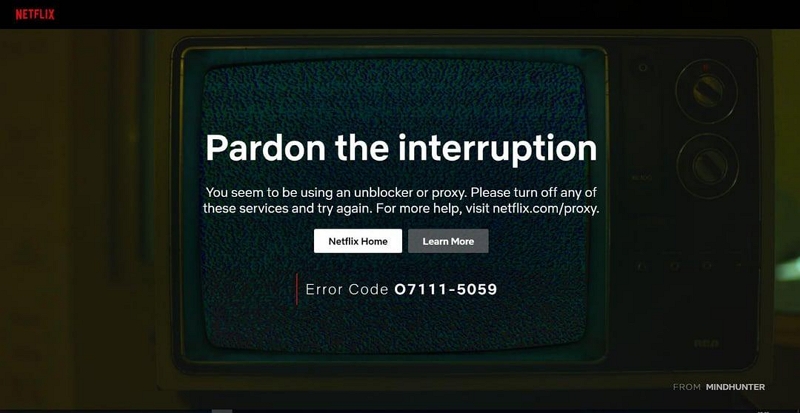
Netflix places several restrictions with regard to the content provided based on the licensing terms. Therefore, some shows or films may only be available in specified regions. Besides that, some networks, like those in schools or workplaces, use firewalls that block all access coming from Netflix.
Some governments or ISPs block Netflix, along with other online streaming services, due to local laws or censorship practices. Regardless, be assured that there are easy ways to unblock Netflix and access the variety it offers no matter where you live.
Ways to Unblock Netflix
Here, we’ll look at ways to unblock Netflix. Each method will have its pros and cons, and you need to choose the one that suits you best. Following are a few common and efficient ways to get unblocked Netflix.
1. Virtual Private Network (VPN)

Using a VPN is one of the most common methods of unblocking Netflix from any part of the world. A VPN works by encrypting one's internet connection, andthen routing it via a server in another country. This means it appears that you are accessing Netflix from another region. Thus, you will be able to unblock that region's library of content.
Test experience:
VPNs are trusted and used everywhere to unlock geo-restricted content.
They come with powerful encryption that will increase your privacy and security online.
You can access Netflix in more regions simply by changing the location of the VPN server.
Shortcomings:
Most of them slow down your internet due to the encryption, which results in buffering during streaming.
Some free VPNs might compromise data security or blast you with annoying ads.
To use a VPN to unblock Netflix, follow these steps:
Step 1: Pick a VPN known for working with Netflix, such as ExpressVPN, NordVPN, or Surfshark, and install it on your device. These services frequently update their servers to bypass Netflix’s geo-restrictions.
Step 2: (Here we uses NordVPN as an example. ) Open the app and log in using your NordVPN account.
Step 3: Choose a server in the country where you want to access Netflix (e.g., a U.S. server for Netflix U.S.).
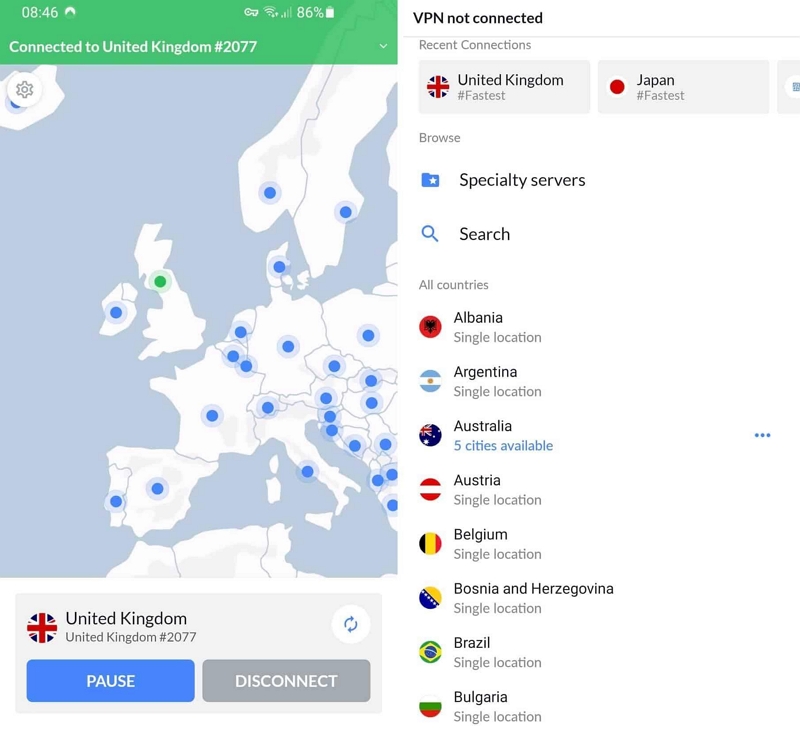
Step 4: Launch Netflix, and you should see the library for the country you selected.
2. Proxy Services

Another alternative for unblocking Netflix with no VPN is a proxy service. The service acts similarly to a VPN in that it masks one's IP address and allows him to browse as if in another region. However, unlike VPNs, they don't encrypt the data. That makes them faster but less secure. Such methods will be suitable for those users who value speed most and are ready to risk their data being exposed to third parties.
Test experience:
Proxies work faster than VPNs for the most part because they do not encrypt your connection;
Proxies can be very easy to install and use.
Some of the proxy services are free, with others costing less than premium VPNs.
Shortcomings:
Proxies cannot always bypass geo-blocks by Netflix. Netflix often blocks those known proxy IP addresses.
Free proxies are generally clogged at one time, which makes connections slow, and streaming is not clear.
How to use a Proxy Services to unblock Netflix, follow these steps:
Step 1: Choose a proxy service known for bypassing Netflix's geo-restrictions, such as Smart DNS Proxy or TorGuard. These services specialize in providing IP addresses that allow access to restricted content.
Step 2: Follow the proxy service's setup instructions to configure your device. This typically involves modifying your network settings to use the proxy server's IP address and port.
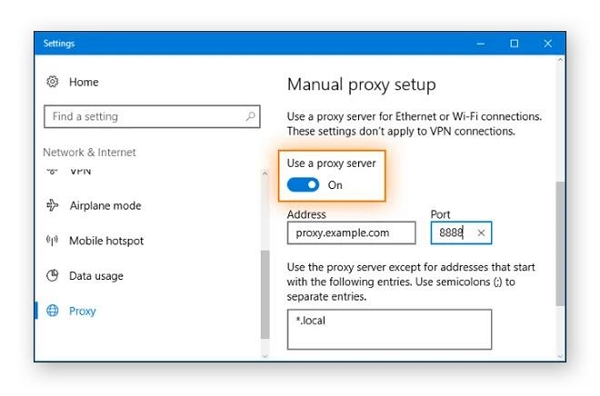
Step 3: Choose a server located in the country whose Netflix content you want to access (e.g., a U.K.-based server for the Britain Netflix library).
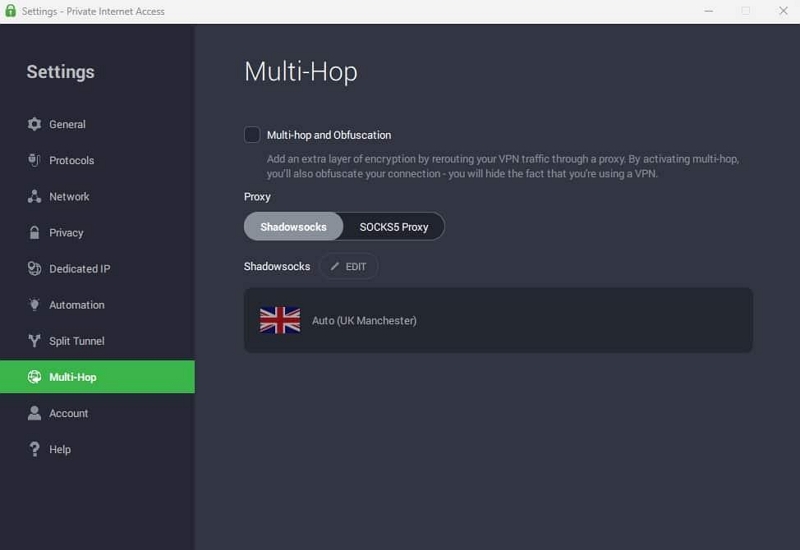
Step 4: If you're accessing Netflix through a web browser, clearing cookies and cache may help prevent detection issues related to previous IP addresses.
Step 5: Open the Netflix app or website and see the content catalog for the region associated with the proxy server.
3. DNS Changers (Smart DNS)

A DNS changer is a service that reroutes your device's DNS requests, effectively making it appear as though you're browsing from another country. Smart DNS services are faster than VPNs since they don't encrypt your whole internet connection. Instead, they only reroute traffic involved in your Netflix connection. This method is popular for those wanting to unblock Netflix without sacrificing streaming speed.
Test experience:
More superior DNS changers are faster than VPNs and proxies that give HD or 4K streaming.
Easier to configure, sometimes needing just a simple change in the network setting of your device.
Helpful in accessing unblocked Netflix without you encrypting, so you stay at your normal speed.
Shortcomings:
None of them provides any security or privacy enhancement.
Just like proxies, DNS changers may sometimes be blocked by Netflix.
How to use a DNS to unblock Netflix content:
Step 1: Select a Smart DNS service designed for bypassing geo-restrictions, such as 2Wire Router, Smart DNS Proxy, or OverPlay. These services work by routing your DNS queries through servers in specific regions to make it appear as though you're accessing Netflix from a different location.
Step 2: Create an account with the chosen Smart DNS provider. Once signed up, you’ll receive DNS server addresses.
Step 3: Click the Start button, go to Control Panel, then select Network and Internet followed by Network and Sharing.
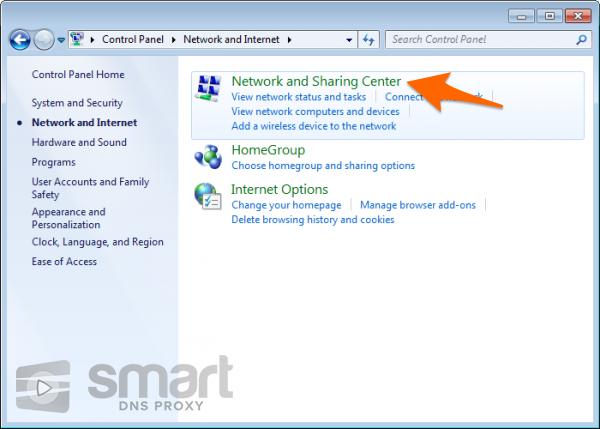
Step 4: Click Change Adapter Settings and double-click the connected network adapter (wireless or Ethernet).
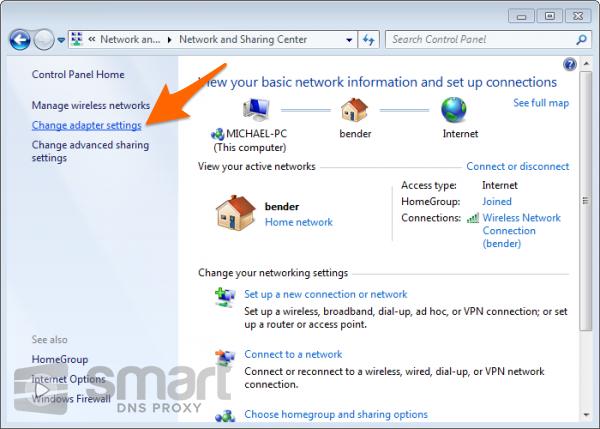
Step 5: Click Properties, uncheck Internet Protocol Version 6 (TCP/IPv6), then select Internet Protocol Version 4 (TCP/IPv4) and click Properties.
Step 6: Choose Use the following DNS server addresses, and enter the Preferred DNS Server as the closest server to your location and the Alternate DNS Server as the next closest. Find server IPshere.
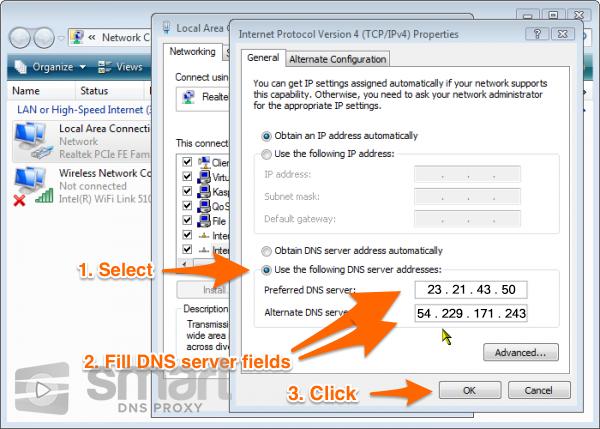
Step 7: Once the DNS settings are configured, open the Netflix app or website. You should now see content from the region associated with the DNS service.
4. Specialized Browsers — Tor Browser
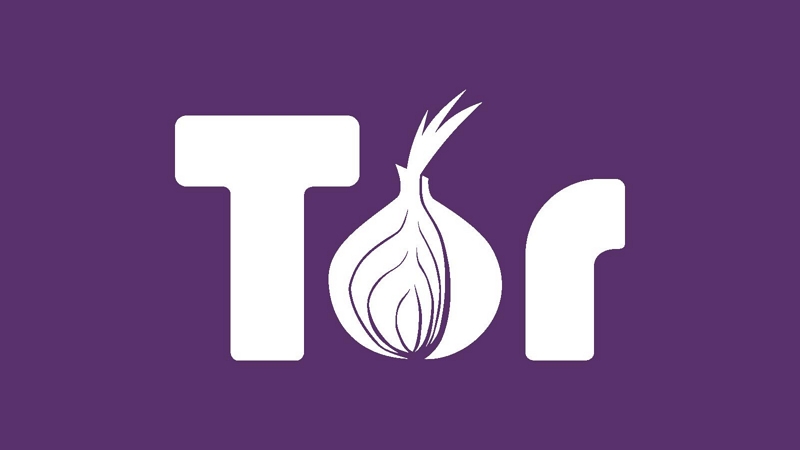
Tor Browser is a special browser that anonymizes your web use by routing through multiple nodes around the world. It can actually be used to access Netflix unblocked from restricted locations. Still, the main concept behind Tor is privacy and anonymity, not streaming, so this is not the most Netflix-friendly solution.
Test experience:
Tor is a highly effective tool in ensuring that your privacy is retained-a benchmark so that no one knows what you are doing online.
It is free, and open-source software, with users spread across the whole world.
Con:
Tor slows down all of your browsing and streaming operations considerably since your traffic passes through extra nodes. Video streaming is often of poor quality and constantly buffering.
How to use Tor Browser
Step 1: Go to the official Tor Project website and install the Tor Browser on your device (Windows, macOS, or Linux).

Step 2: Launch the Tor Browser and wait for it to connect to the Tor network.
Step 3: By default, Tor routes your traffic through multiple nodes for anonymity, with the final node (exit node) determining your apparent location.
To access a specific Netflix library, you would need to manually configure the Tor Browser to use an exit node in that region, but this process is complex and may not always work.
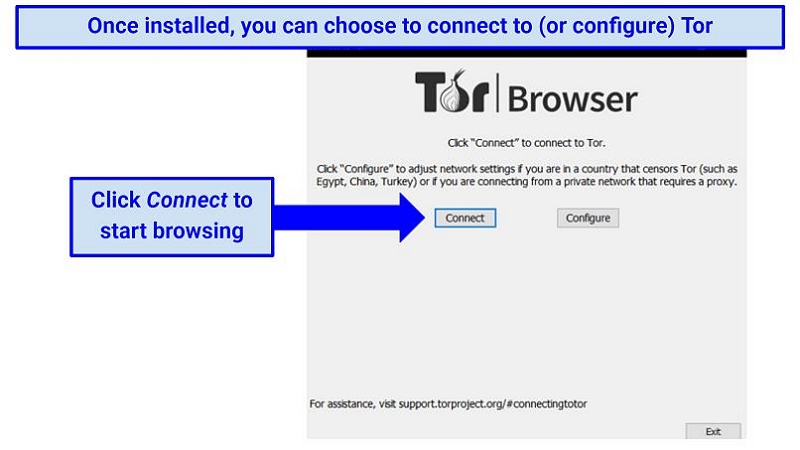
Step 4: Go to the Netflix website in the Tor Browser. Keep in mind that Netflix often blocks connections from Tor exit nodes, so you may see an error about using an unblocker or proxy.
Step 5: If you have issues, a better option is to use a VPN that can unblock Netflix. Access Netflix directly through the VPN instead of using the Tor Browser for a smoother experience.
For situations where all of the above methods fail, StreamFox provides a great offline solution to watch your Netflix unblocked no VPN or proxies.
How to Watch Netflix Offline and Anywhere Using StreamFox
If you're looking for how to watch Netflix anywhere, then you need to check out One-stop Streaming Video Downloader—StreamFox for Video. StreamFox will let you unblock Netflix, Amazon Prime, Hulu, Max, YouTube and Disney Plus from any region, download shows and movies, and watch offline. In that way, you won't have to struggle with the restrictions or slow internet because your favorite content will appear right on your device when you need it.
StreamFox makes this totally smooth and doesn't require fiddling with complicated settings. Just download videos directly to your device and enjoy Netflix unblocked offline.
Key Features
- Save Netflix movies to your device in various video formats and in high resolution.
- Enjoy 10x faster downloads with hardware acceleration.
- Batch download entire seasons or multiple episodes all at once.
- StreamFox Netflix downloader features an intuitive interface that works seamlessly on both mobiles and PCs.
How to Download Movies Using a Netflix Video Downloader
Step 1: Open the StreamFox for Video and sign in to your Netflix account.
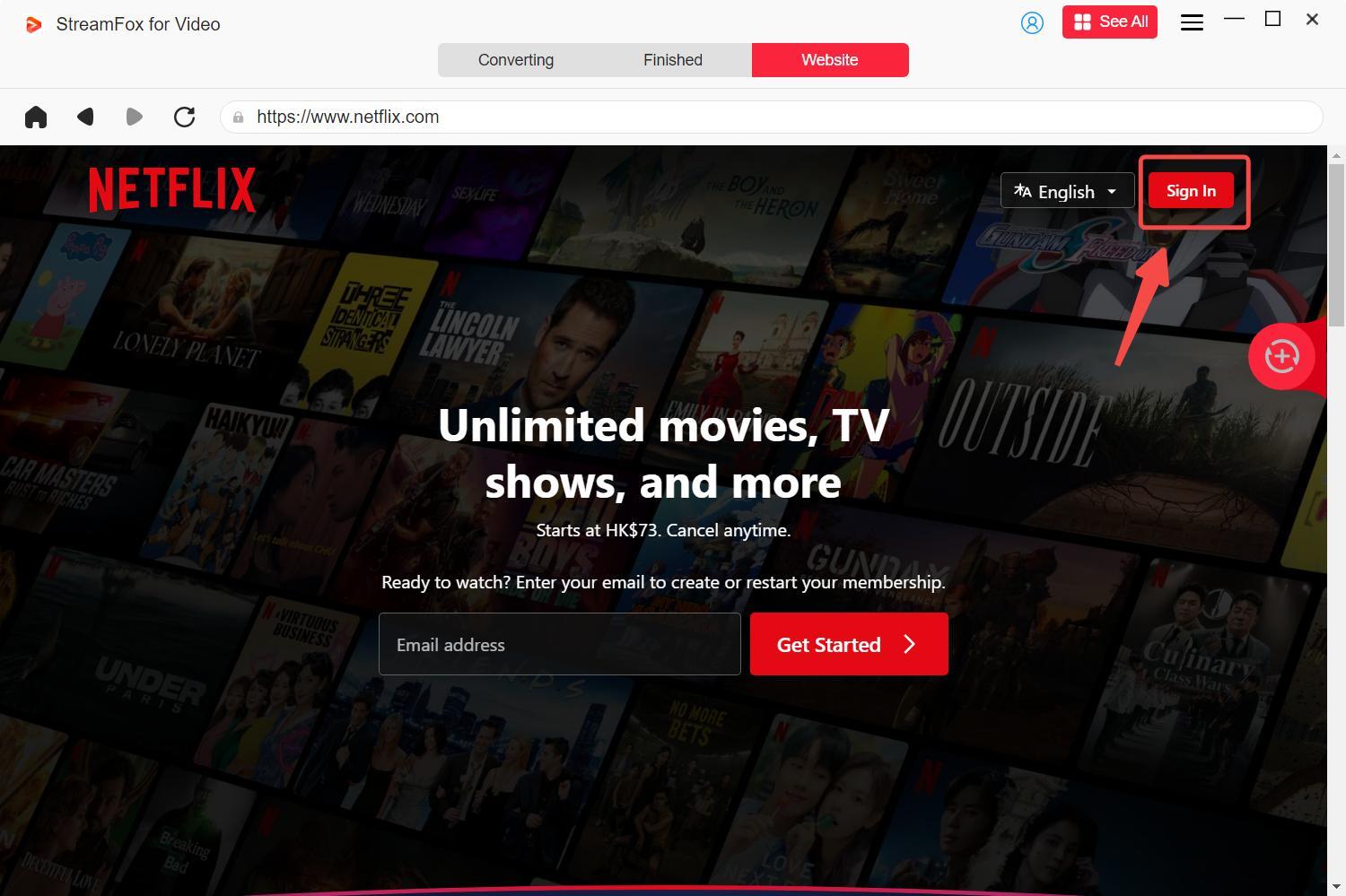
Step 2: Use the in-app browser to browse for videos or copy the URL of any Netflix video and paste it into the application.
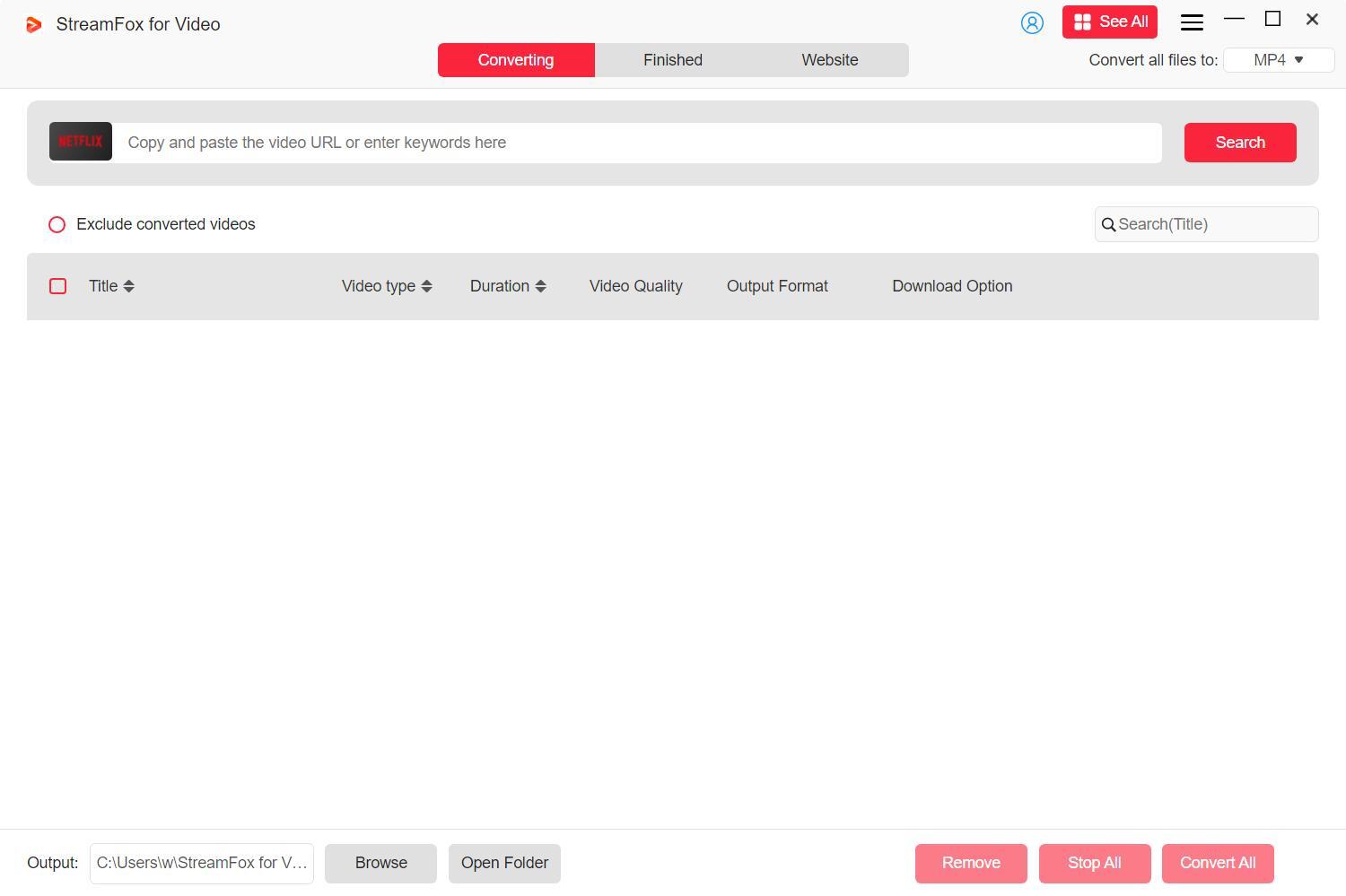
Adding the selected content to the queue.
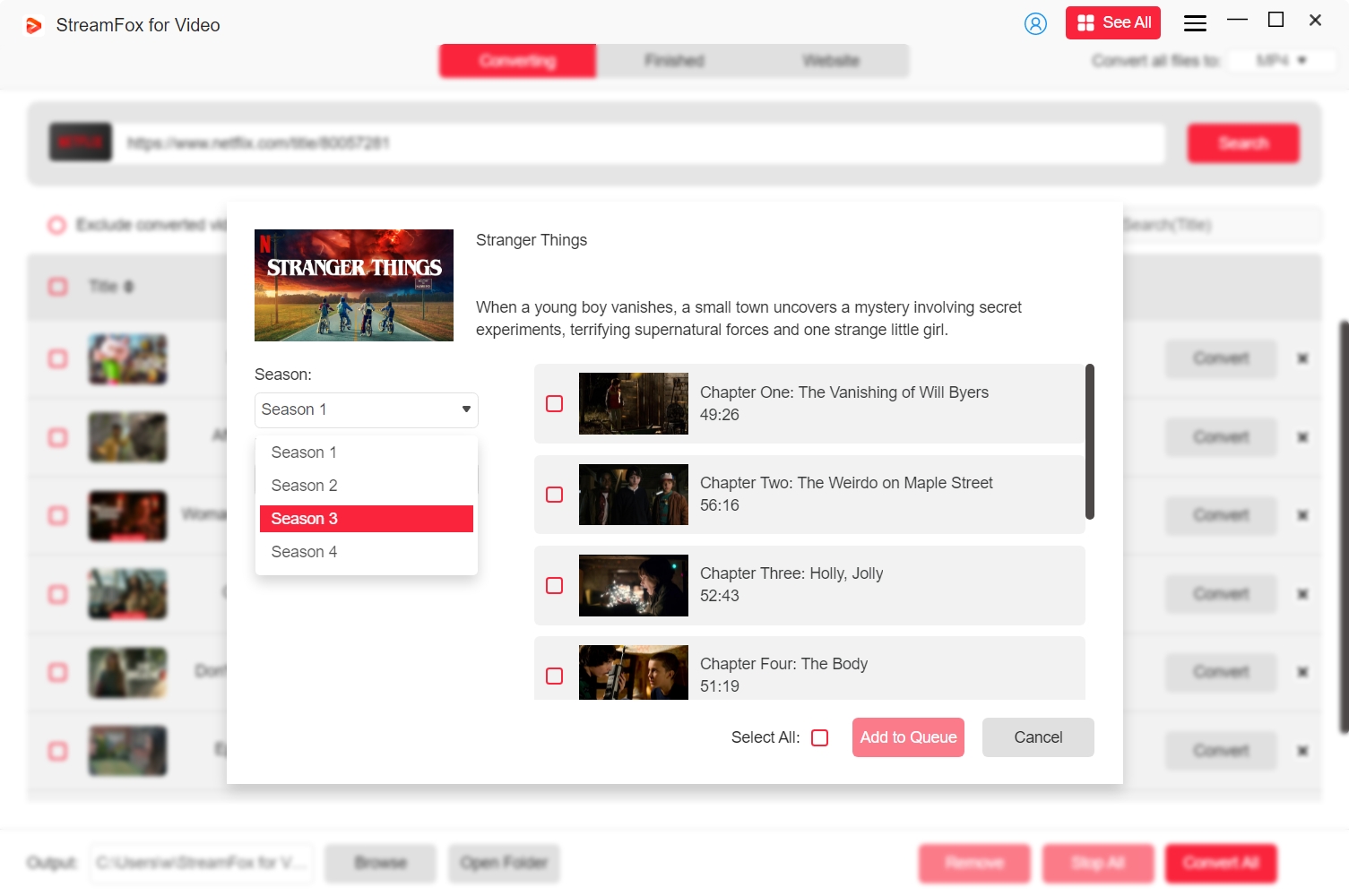
Step 3: Now, choose your preferred download audio, and subtitle option.
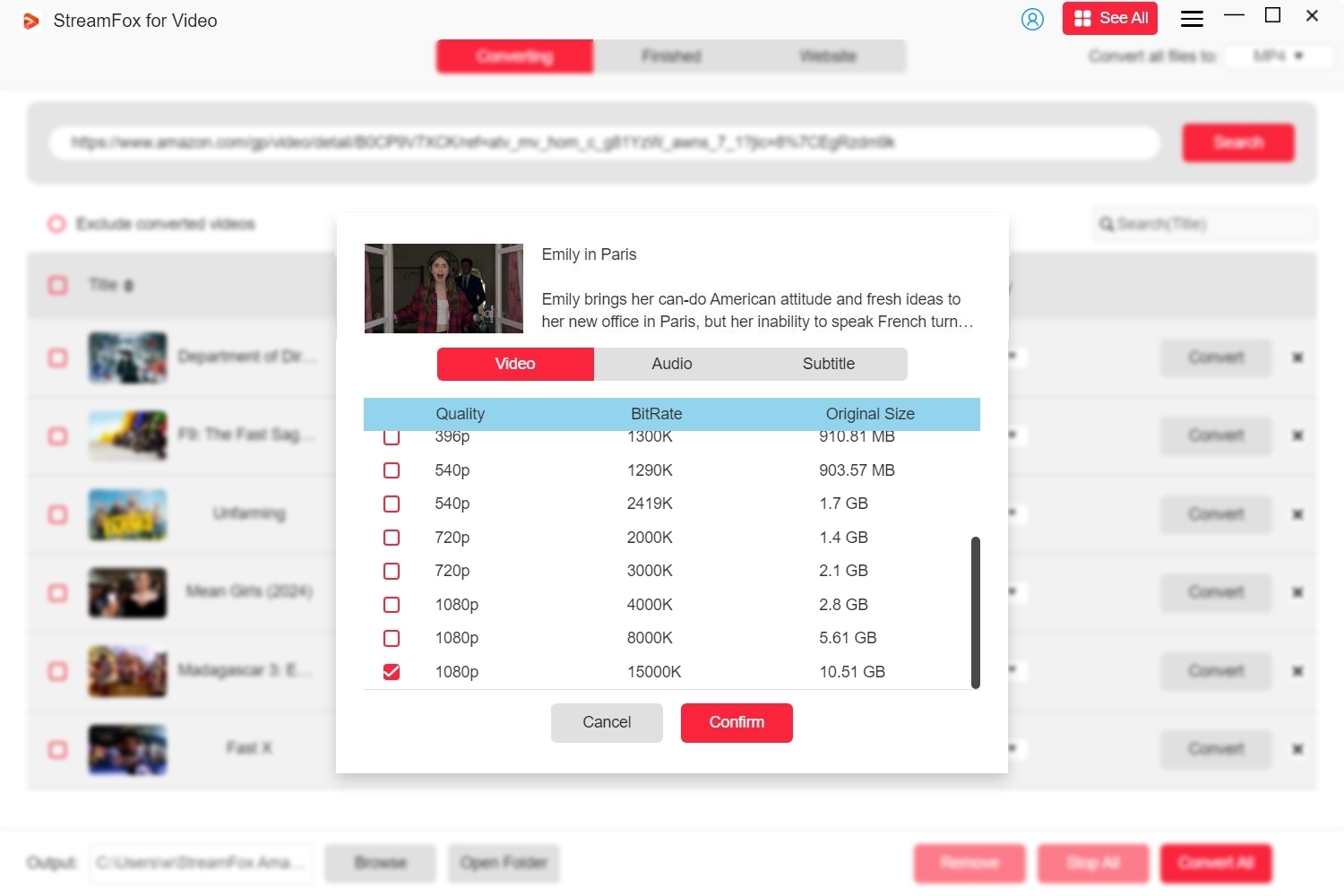
Step 4: The default format for the video will be MP4, although you can convert it into MKV or any other video format of your choice.
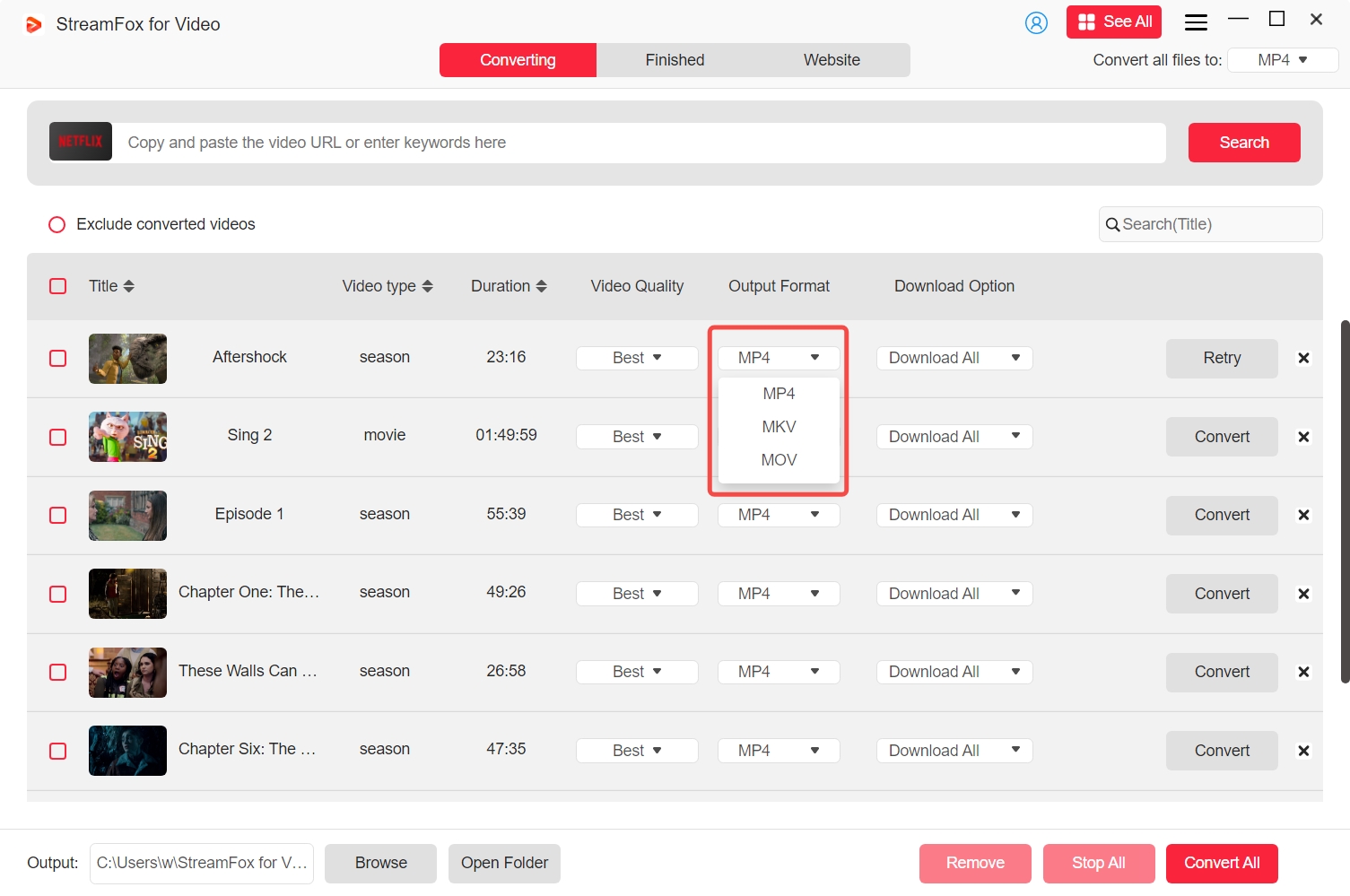
Step 5: Click "Convert" to start the download. Afterward, your finished downloads can be viewed under "Finished."
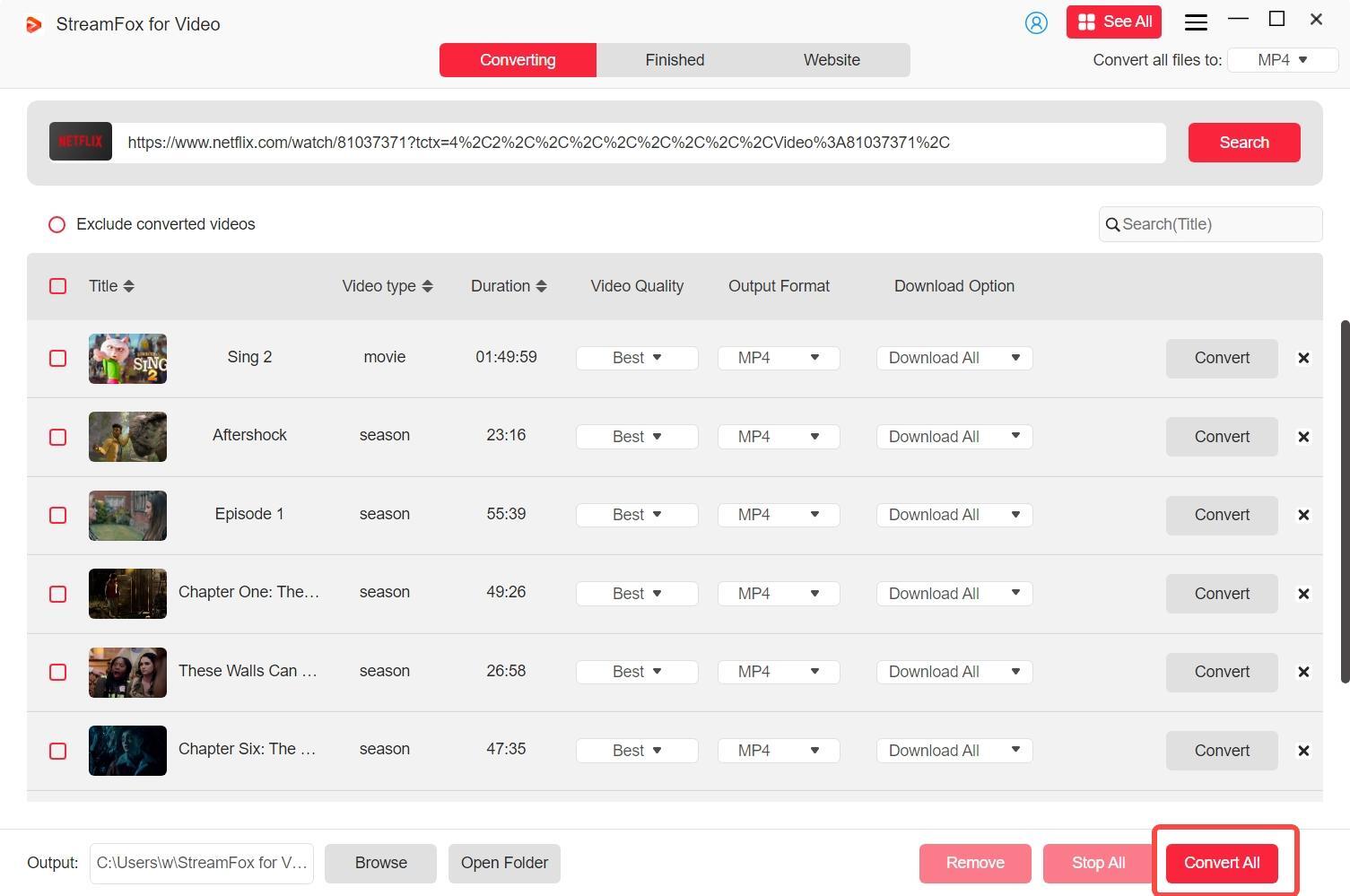
Conclusion
Watching Netflix from anywhere is not as difficult as it might seem. Whether you’re dealing with geographic restrictions, work, or school firewalls, there are several ways to unblock Netflix and enjoy your favorite shows.








