Updated on 2025-03-03
views
5min read
If you're looking to upgrade your Netflix experience, watching HDR content is a great way to get started. HDR content offers exceptional picture quality, with brighter highlights, deeper blacks, and a wider range of colors that make every scene look more realistic and immersive. But what exactly is HDR, and how can you access such content on Netflix?
In this guide, you’ll learn how to access Netflix HDR content. Plus, we'll share some of the best HDR content on Netflix and offer tips to ensure you're streaming in the highest quality possible.

What is HDR and Why Does it Matter?
HDR stands for High Dynamic Range and refers to a format used to enhance the quality of the picture you see on your screen. HDR allows for better detail and contrast, meaning that both very bright and very dark scenes appear much clearer and more realistic.
For example, imagine watching a scene set in a dark cave. Without HDR, you might only see vague shapes and shadows. But with HDR, you'll notice the texture of the cave walls, the subtle colors of the rocks, and even the faint glow of light filtering through cracks.
Similarly, in a scene with a yacht sailing on the ocean, individual sunbeams are clearly seen shining regardless of the bright sunlit background. HDR makes these details pop, providing a more immersive viewing experience.

The reason HDR matters is that it elevates the overall quality of what you're watching—colors are richer, shadows and highlights are more defined, and scenes look more lifelike. Once you experience HDR, it's hard to go back to standard viewing because of the remarkable visual difference.
How to Access HDR Content on Netflix
To enjoy HDR content Netflix has to offer, there are a few steps you need to follow. Here's what you need to do to start streaming Netflix HDR videos:
1. Subscribe to Netflix's Premium Plan
HDR content is available only to Netflix users who subscribe to the Premium plan. Netflix offers three subscription options: Basic, Standard, and Premium. While the Premium plan costs a bit more, it provides access to higher-quality video, including 4K and HDR, and allows streaming on multiple devices simultaneously.
2. Use an HDR-Compatible Device
Even with a Premium subscription, you won't be able to experience HDR unless you're using a device that supports it. HDR content can be viewed on compatible smart TVs, computers, smartphones, and tablets. Notable brands that support HDR include Samsung, LG, Sony, and Apple.
3. Ensure You Have a Fast Internet connection
recommends a minimum download speed of 15 Mbps (megabits per second) for uninterrupted HDR streaming. If your connection is slow or unstable, you may experience buffering or a drop in video quality.
To check your internet speed, use a speed test website or app. If the speed isn’t sufficient, consider upgrading your plan with your internet service provider to ensure smooth HDR streaming.
4. Adjust Netflix Playback Settings
To get the best quality on Netflix, you'll need to adjust your playback settings. Start by opening the Netflix app or website. Once you're there, click on the profile icon located in the top right corner of the screen. Next, go to "account," and then select your profile. Scroll down until you find "Playback settings," and under that, you'll see an option labeled "Data usage per screen."
Ensure the video quality is set to High. While auto may work in some cases, setting it to High guarantees that Netflix streams in the best possible quality your device can handle. Once done, click on Save.
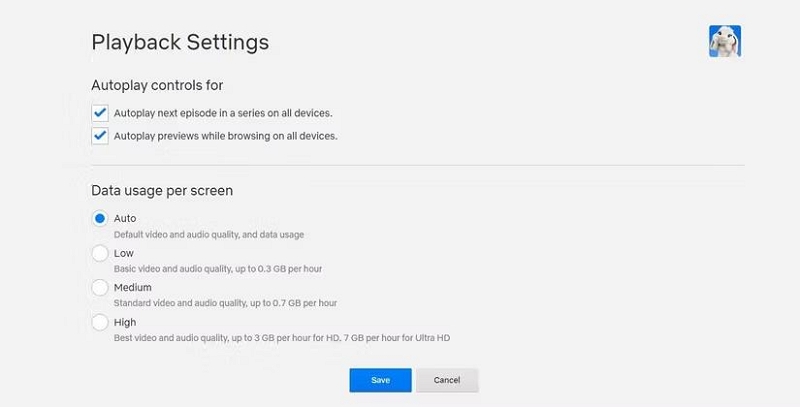
5. Find HDR Titles on Netflix
Once your setup is ready, finding HDR content is easy. Simply type "HDR" into Netflix's search bar, and you'll see a list of available titles. Look for the "Dolby Vision" or "HDR" label next to the title descriptions to confirm they support HDR.
Best HDR Content on Netflix
Now that you're set up to stream in HDR, here are some of the best HDR content on Netflix:
1. Altered Carbon
Set in a future where consciousness is digitized and stored, Altered Carbon explores the story of a former soldier who returned to life in a new body with the task of solving a mind-bending murder to win his freedom. The series premiered on Netflix on February 2, 2018, and ended with a second season which was released on February 27, 2020.
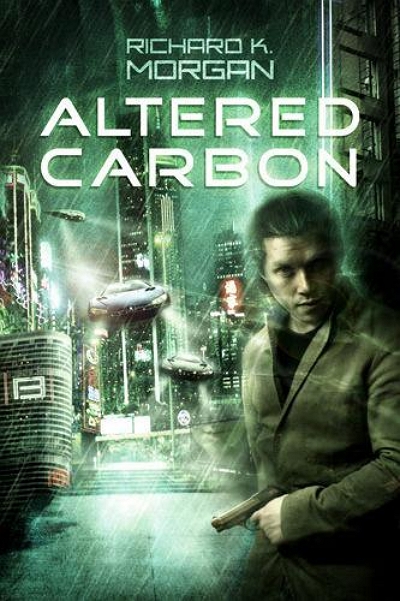
The series received mixed reviews, with many praising its visual effects, especially in HDR, which brought the futuristic, neon-drenched landscapes to life. Reviewers have highlighted how the intricate details in lighting, shadow, and movement are enhanced by HDR. The show holds a respectable rating on Rotten Tomatoes, hovering around 75%.
2. Lost in Space
Lost in Space, a reboot of the classic 1960s sci-fi series, premiered on Netflix on April 13, 2018, with the second and third seasons released in 2019 and 2021, respectively. The series follows the Robinson family as they navigate survival on a mysterious alien planet after their spaceship crashes.

Filled with suspense, adventure, and emotional moments, the series highlights their quest to find a way back home. It has received generally positive reviews, with many fans praising the stunning visuals and family-friendly narrative. On Rotten Tomatoes, Lost in Space has an average rating of 84%, reflecting its broad appeal.
3. Our Planet
Narrated by David Attenborough, Our Planet is a visually stunning documentary series that showcases the beauty and fragility of Earth's ecosystems. Through captivating footage and educational insights, it highlights the urgent need for environmental conservation and the impact of human activity on wildlife.
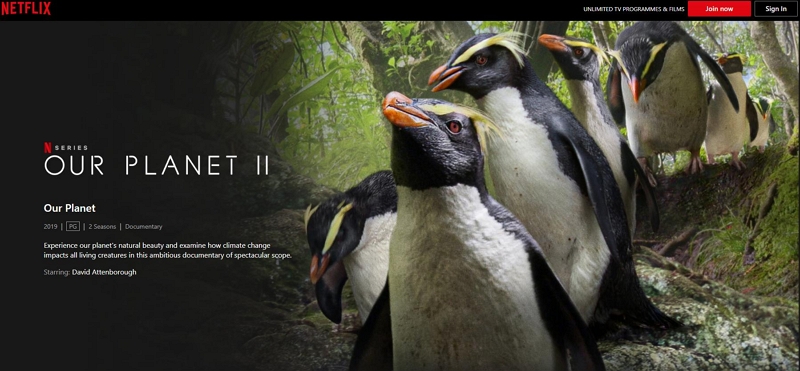
Since its release on Netflix on April 5, 2019, the documentary has received critical acclaim for its educational value and visual splendor. The use of HDR elevates the already stunning cinematography, making it one of the best HDR content offerings on Netflix. The documentary also boasts an impressive 96% rating on Rotten Tomatoes.
How to Download HDR Content from Netflix for Offline Viewing
While streaming Netflix HDR content is great, there may be times when you want to watch Netflix offline, especially when traveling or in areas with poor internet connectivity. Netflix allows you to download some titles for offline viewing, but not all HDR titles may be available for download.
To enjoy your favorite HDR content offline, you'll need premium video download tools. We highly recommend Eassiy One-stop Streaming Video Downloader—StreamFox for Video, a convenient tool that allows you to download Netflix HDR content without losing quality. It also enables you to rip Netflix movies in high quality.
Key Features of StreamFox for Video:
- Download Netflix HDR content with no loss of quality.
- Save videos in MP4 or MKV format for compatibility with various devices.
- Experience 10x download speed and watch Netflix episodes rapidly.
- Customize up to 3 subtitles modes and take advantage of the multilingual audio options.
Steps to Download HDR content Using StreamFox:
Step 1: Launch the StreamFox Netflix Video Downloader and sign in using your Netflix account details. after signing in, you’re all set to start downloading your favorite shows and movies.
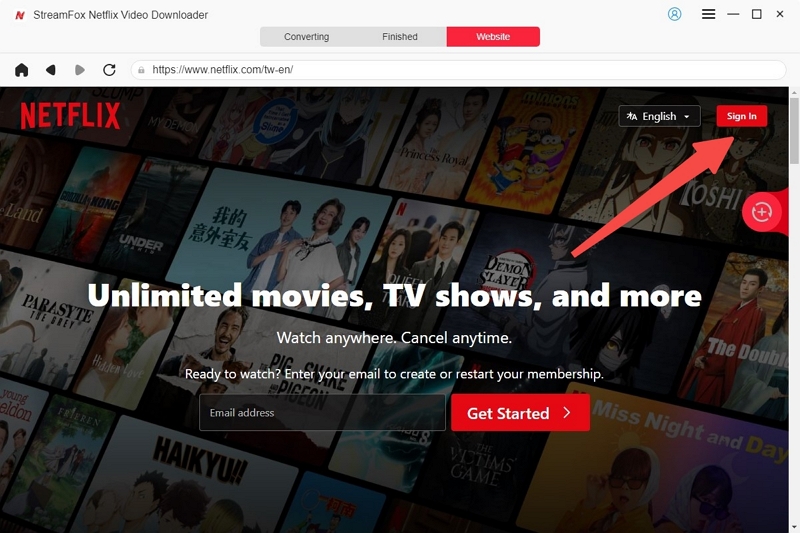
Step 2: Search for your favorite 4k HDR content on Netflix by typing the title, pasting the Netflix link, or browsing within the app.
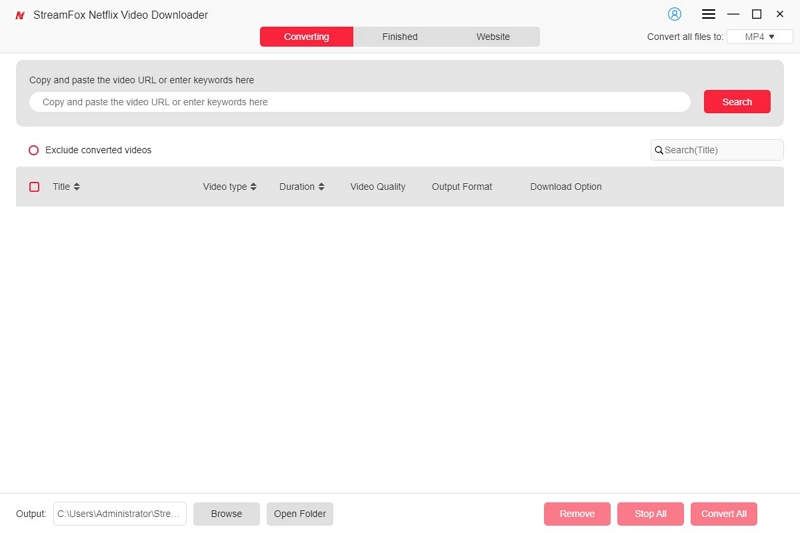
Once you’ve found the show or movie you want to download, click “add to Queue” to line it up for downloading.
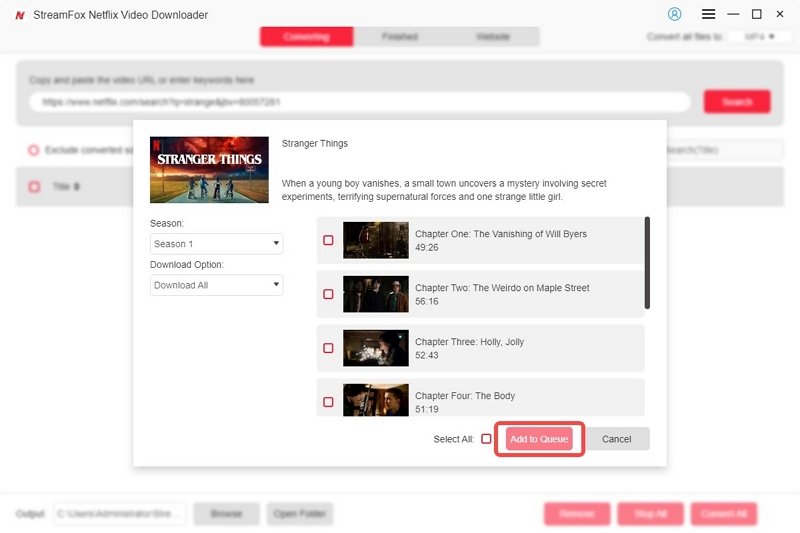
Step 3: Before downloading, you can choose your desired video quality. You can also select your preferred audio settings and subtitles. Once everything looks good, click “confirm” to save your settings.
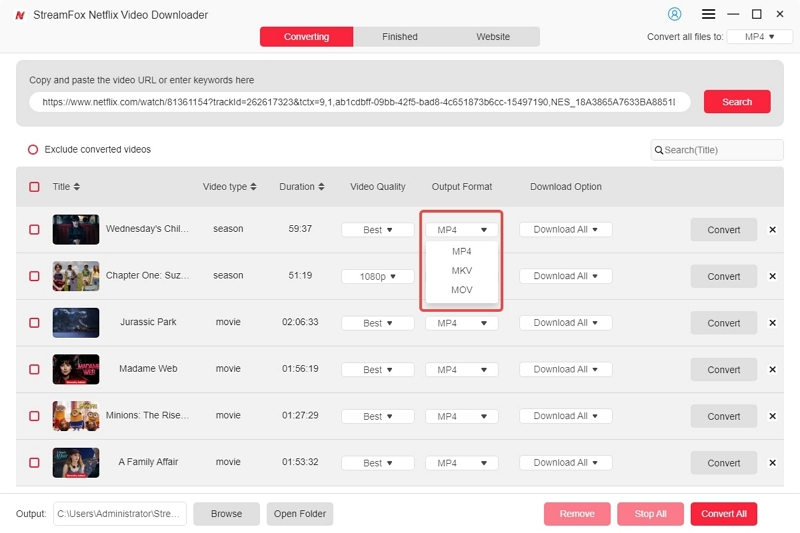
Step 4: To start the download, click “convert” if you’re downloading a single video. If you have multiple videos queued, click “convert all” to download them at once.
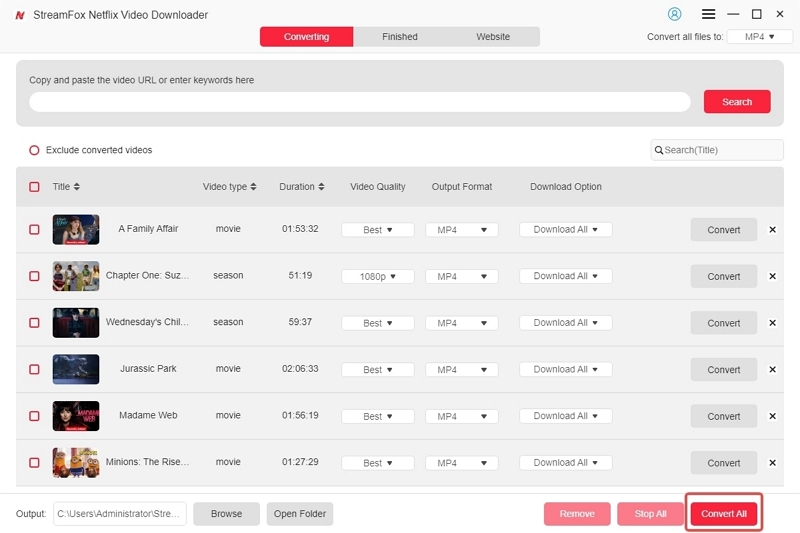
StreamFox will take care of the rest, ensuring you get the files ready for offline viewing.
Step 5: Once the downloads are complete, navigate to the “Finished” section within the app. Here, you’ll find your downloaded videos, which you can now enjoy offline at your convenience.
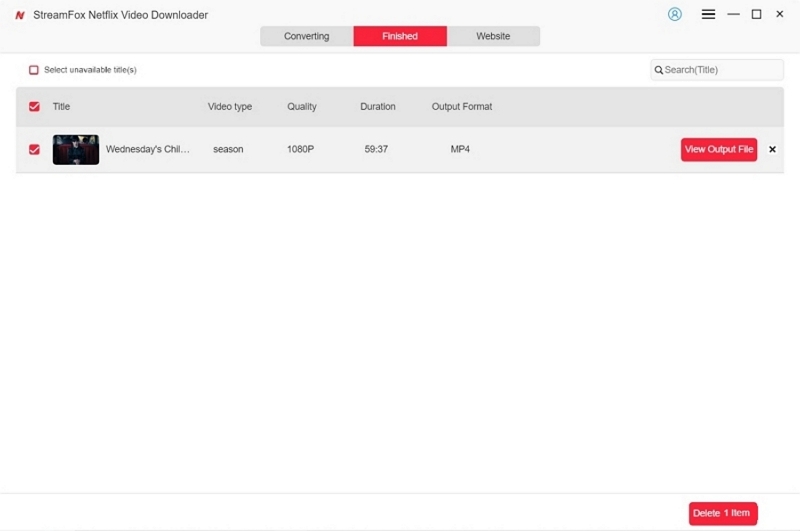
FAQs
Q. What are the requirements for Netflix HDR?
To watch Netflix in HDR, you need the following: a Premium Netflix plan, a device that supports HDR, a stable internet connection, and either the Netflix app for Windows or a supported browser.
Q. How much data does Netflix HDR use?
While Netflix does not provide specific data for HDR content, streaming 4K HDR content on Netflix generally uses about 7 GB per hour. Meanwhile, a 15 Mbps connection is recommended for smooth playback.
Q. How can I tell if Netflix is using HDR?
When streaming, Netflix will display the video resolution on compatible devices. If your device supports HDR, you’ll see a label indicating HDR or Dolby Vision in the video description.
Conclusion
Streaming Netflix in HDR elevates your viewing experience with vibrant colors, sharper contrasts, and incredible detail. While you can enjoy Netflix’s HDR content by subscribing to their Premium plan and using an HDR-compatible device with a fast internet connection, downloading it for offline viewing adds even more convenience. With StreamFox Netflix Video Downloader, you can easily save your favorite HDR shows and movies directly to your PC, ensuring you enjoy the best quality anytime, anywhere. Try StreamFox Netflix Video Downloader today!








