Updated on 2025-03-03
views
5min read
Watching movies and TV shows through online streaming services has become a favored form of entertainment for individuals worldwide. Imagine being able to watch your favorite Netflix shows with your family and friends, even when they are distant from you. This is how “Teleparty”, previously called “Netflix Party”, becomes involved. This feature lets you coordinate watching Netflix with others and includes group messaging. If you are planning an online movie night or want to binge-watch a TV series with friends, you have come to the right place. In this tutorial, we will discover how to use Netflix Party on laptop.
What is Netflix Party?
Teleparty, previously named Netflix Party, is a browser extension that allows people to watch movies and TV shows together at the same time.

What is The Purpose of Netflix Party/Teleparty?
The purpose of Teleparty, formerly known as Netflix Party, is to allow individuals to watch TV programs and films simultaneously on the internet, even if they are geographically separated. It aligns video playback on various devices for a shared viewing experience among a group.
Teleparty even comes with a chat function, enabling viewers to talk about the film or show while watching it live. This enhances the interactive aspect of the viewing experience.
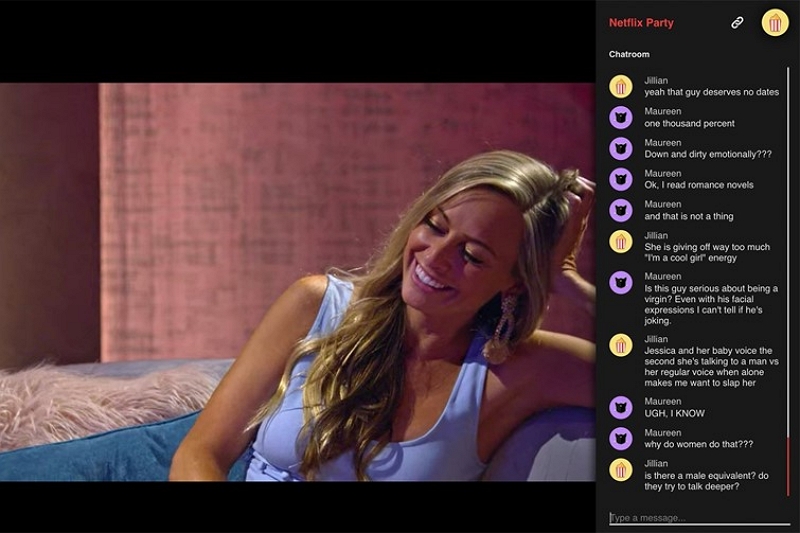
How to Use Netflix Party/Teleparty?
Teleparty (Netflix Party) enables individuals to watch movies or TV shows with friends from separate screens. To begin, every participant must have their own Netflix subscription and adhere to these straightforward instructions. Here’s how to use Netflix party extension—
Step 1: Both you and your friends must download the Teleparty extension. Find it by exploring to either the Chrome Web Store or the Teleparty site.
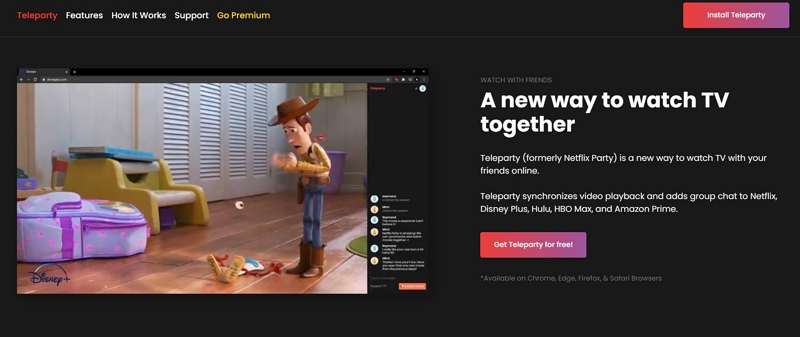
Step 2: Once you have installed the extension, access Netflix on your web browser and choose the movie or TV show you wish to view. Next, simply select the Teleparty icon located in the toolbar of your browser.
Step 3: Press the “Start the Party” button to generate a link. Paste this web address and send it to your friends. To participate, they need to open the link, log into their Netflix account, and select the Teleparty icon.
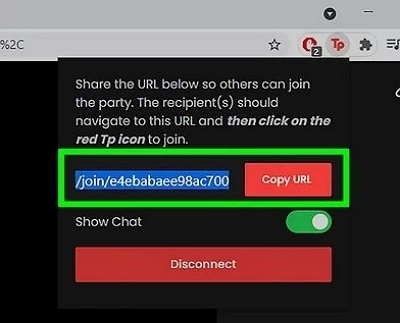
Step 4: After all participants have entered the meeting, the video will be synchronized to ensure that everyone is viewing it simultaneously. You also have the option to communicate in the sidebar to exchange responses while watching the show.
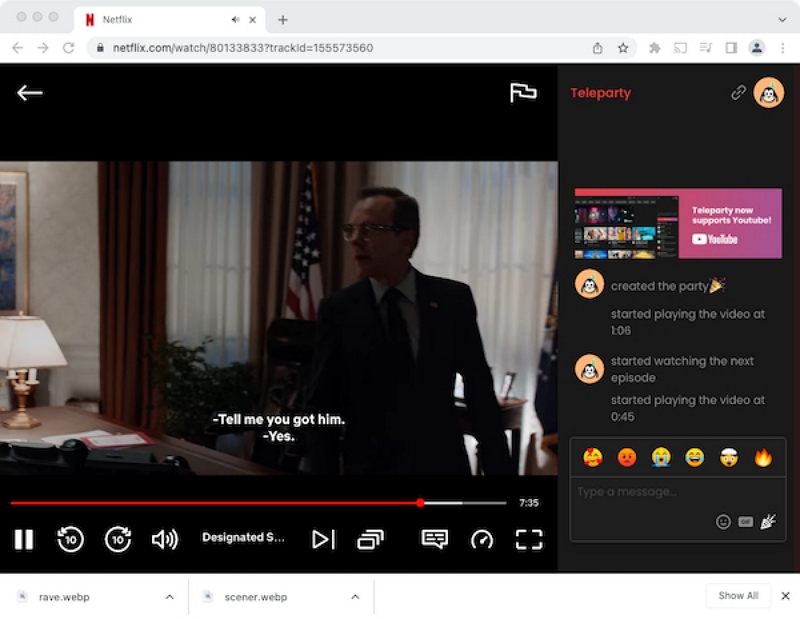
Bonus: How to Watch a Netflix movie with Your Family without Netflix Party?
If you prefer watching a Netflix movie with your family without using Netflix Party, One-stop Streaming Video Downloader—StreamFox for Video is an excellent alternative. This adaptable tool allows you to save various Netflix movies while maintaining their initial quality. StreamFox allows you to enjoy your preferred movies on various devices such as TVs, laptops, and more. It also provides advanced functions like custom subtitle choices, enabling you to pick your desired language and format for a tailored viewing experience.
Key Features
- Helps you to access a range of subtitle formats, such as external files, hardcoded choices, and soft subtitles.
- Experience a smooth interface similar to Netflix with the integrated web player.
- Allows you to perform bulk downloads of your favorite films and shows.
- Use the revolutionary auto-sleep feature to prolong your device's battery life.
Follow these steps to watch a Netflix movie with your family:
Step 1: Open StreamFox for Video Downloader and sign in to your account with your credentials.
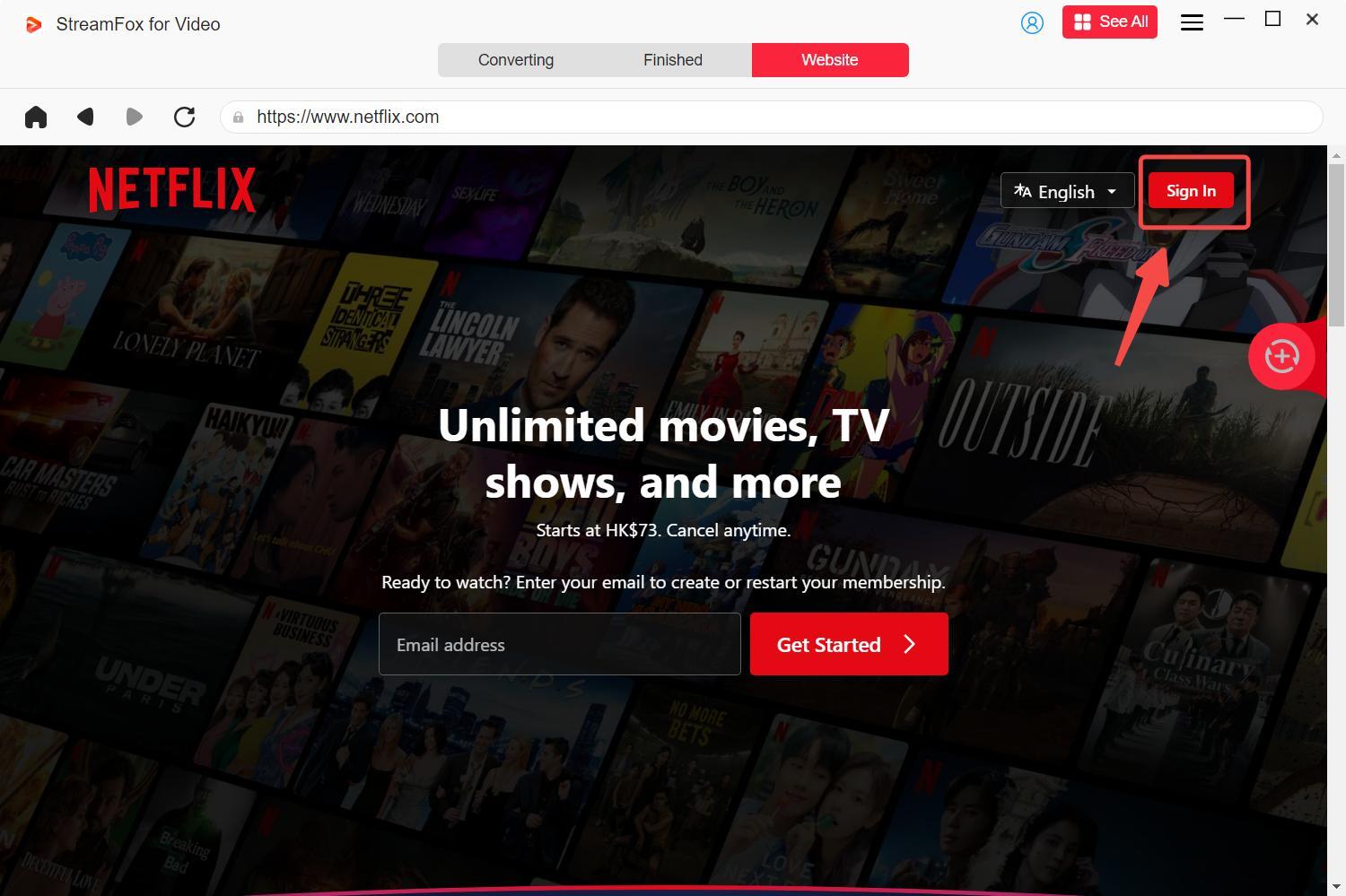
Step 2: Input the “URL” or “keyword” for the desired movie into the search bar of the tool and click the “Search” button.
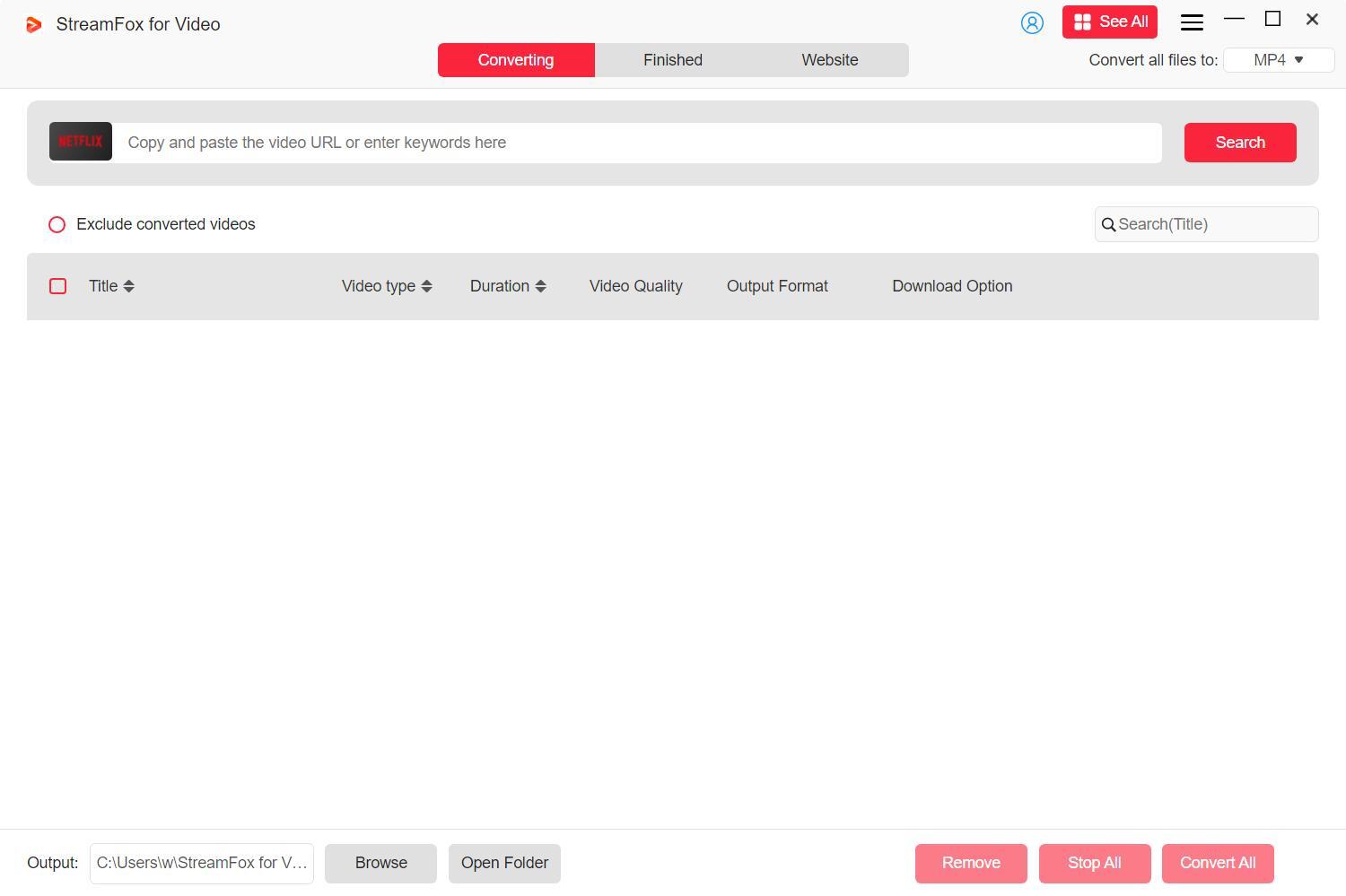
Step 3: Once you find the movie you desire in the search results, select it and then tap on “Add to Queue”.
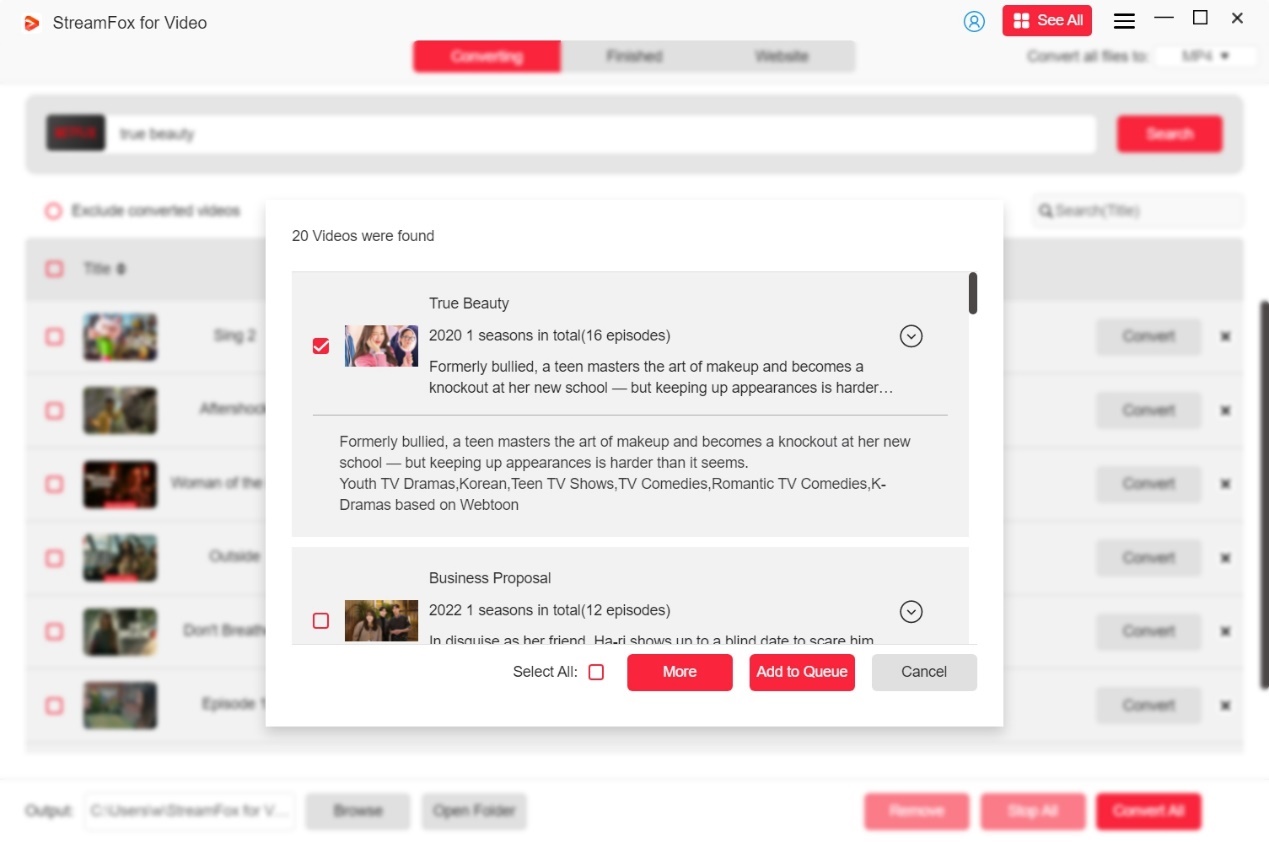
Step 4: Personalize the output configurations for your film. Select the “video resolution”, “audio type”, and “caption style” of your choice. Press “Confirm” to save these settings.
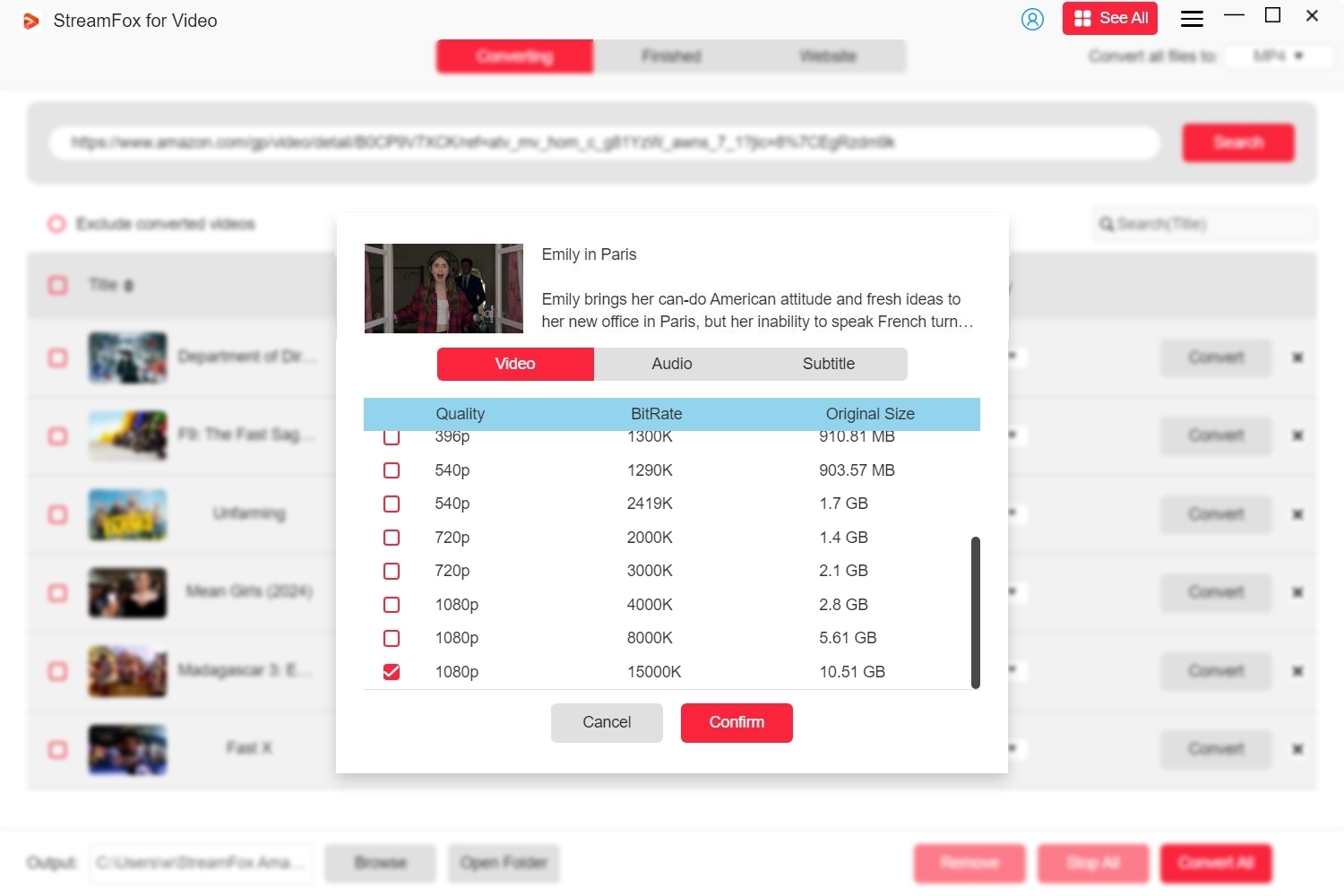
Step 5: Select the preferred “file format” for the movies or shows you are downloading and make sure the checkbox next to it is ticked.
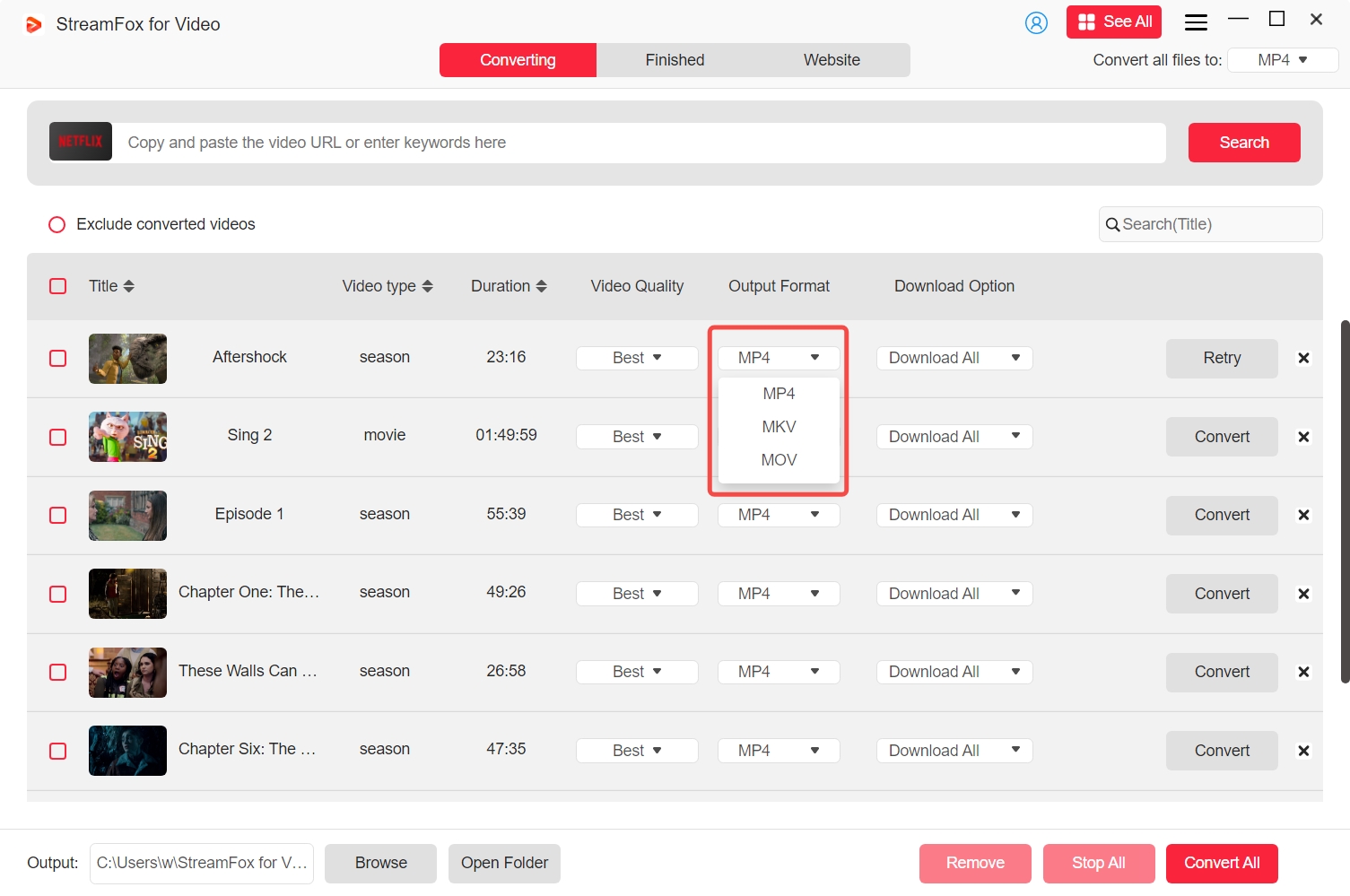
Step 6: Press the “Convert All” button to start the download process. Once the download is finished, you will be able to locate your movies in the “Finished” section.
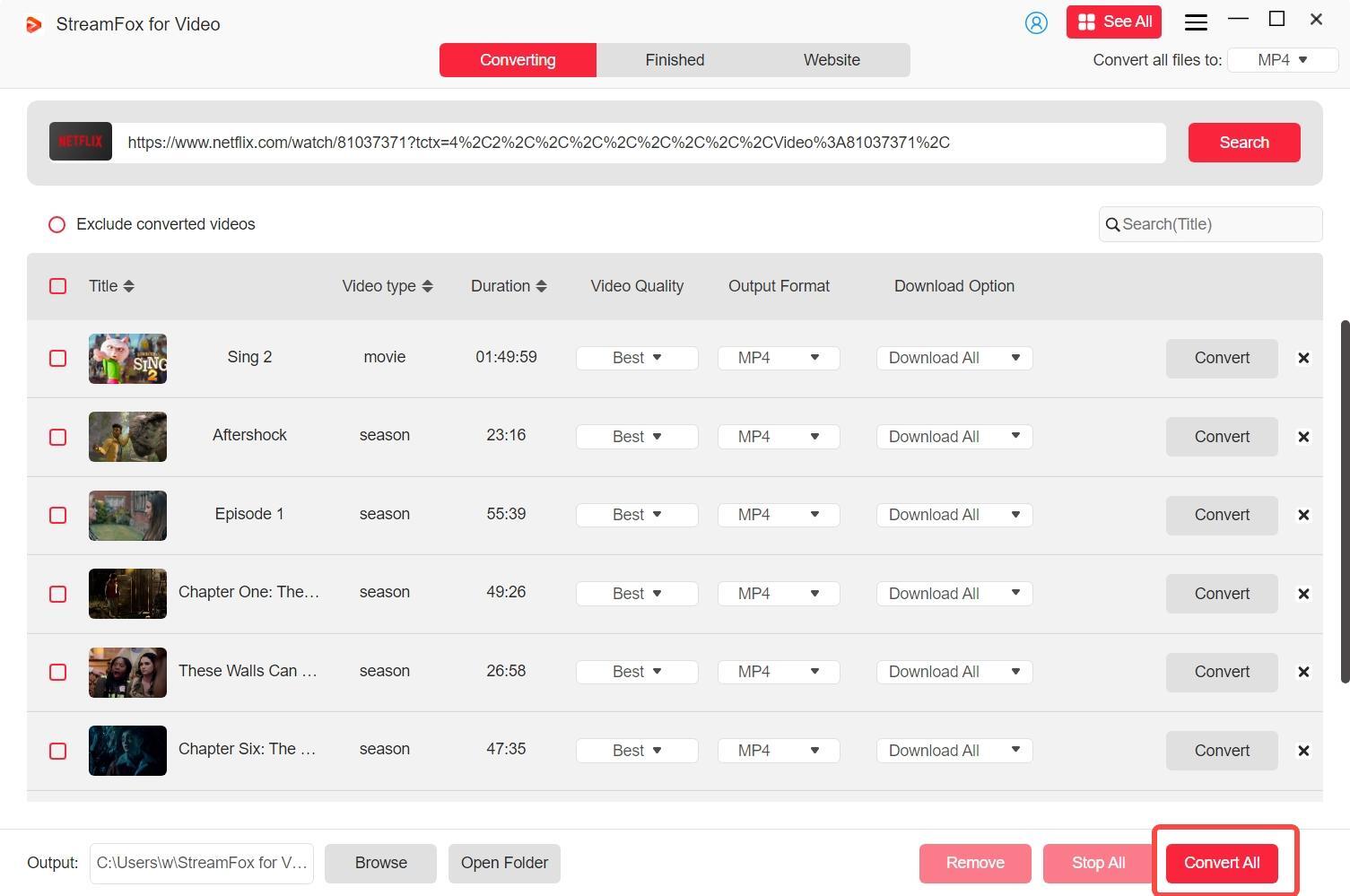
FAQs
Q. Is it Possible to Screen Share Netflix?
Even though Netflix doesn’t endorse screen sharing due to copyright concerns, you can still enjoy it with loved ones. This can be done by utilizing specific video conferencing platforms that support screen sharing. Always remember to abide by Netflix’s terms of service and comply with copyright laws when sharing your screen to consume content responsibly.
Q. Does Netflix allow you to do a Watch Party?
Although Netflix doesn’t have a built-in watch party option, you can still have shared viewing sessions with friends using external tools like Teleparty (formerly Netflix Party). With the installation of this browser extension, you can initiate a film or series on Netflix and distribute a special link to your friends.
Q. What impact does the Netflix subscription have on the maximum number of viewers who can watch simultaneously?
The number of simultaneous viewers on Netflix depends on the membership plan: 1 viewer for the basic plan, 2 viewers for the Standard plan, and up to 4 viewers for the Premium plan. Choose a plan that adjusts to your family's watching preferences.
Conclusion
Teleparty provides an enjoyable method for watching Netflix with loved ones, easing the feeling of distance during movie nights. If you want a different way to plan family movie nights that don’t involve online streaming services, StreamFox for Video Downloader is a great choice. It provides the opportunity to download preferred films and also includes personalized subtitle choices.








