Updated on 2025-03-03
views
5min read
Numerous users are looking for methods to control, document, or save their preferred Netflix content for offline watching or personal collections. This is when software such as Audials One proves useful. Audials One captures streaming material from services such as Netflix with a focus on maintaining top-notch output. This article will explain the seamless integration of Audials One with Netflix. But Audials One is not the best downloader, so we will also present the top alternative to Audials One.

Part 1: What is Audials One?
Audials One is a software tool that allows users to record and save Netflix movies and TV shows effortlessly. It works by capturing high-quality recordings of your favorite content, enabling you to store them in various formats for playback on different devices. With Audials One, users can build a personal library of Netflix content to enjoy offline at their convenience without violating any streaming platform rules.
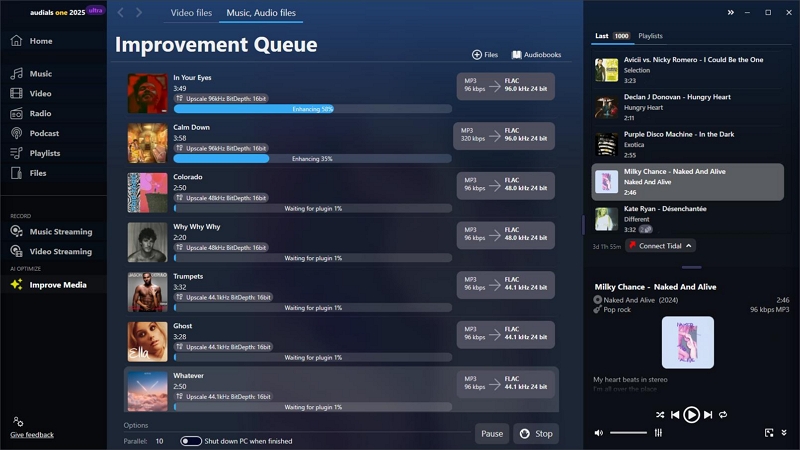
Key Features:
Audio/Video Recording:
Audials One 12 simplifies saving Netflix shows with subtitles in formats like MP4 or MKV for offline viewing.
Streaming Downloads:
Audials One 12 quickly records high-quality Netflix content, making offline viewing simple and enjoyable.
Subtitle Recording:
Capture subtitles along with the video for a complete viewing experience.
High-Quality Output:
Enjoy recordings in excellent video and audio quality.
Format Flexibility:
Save content in various formats suitable for different devices.
Part 2: How Audials One Works with Netflix
Step 1: Open Audials One and navigate to the Video Streaming section. From the list of supported platforms, select Netflix as your source for recording. The software will guide you to launch Netflix through your browser or its built-in interface.
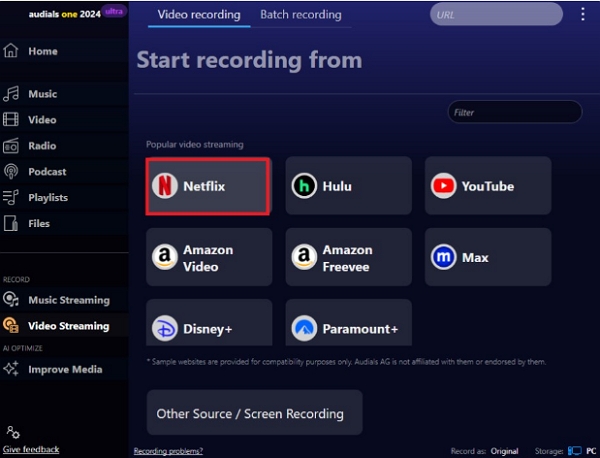
Step 2: Browse Netflix to find the movie or TV show you want to record. Make sure you select the desired quality settings and enable subtitles before you start playing the content. Audials One will automatically detect the playback.
Step 3: Click on the Record Now button in Audials One. The software will capture the stream in real-time, saving it in your chosen format and ensuring high-quality output. You can monitor the recording progress within the Audials interface.
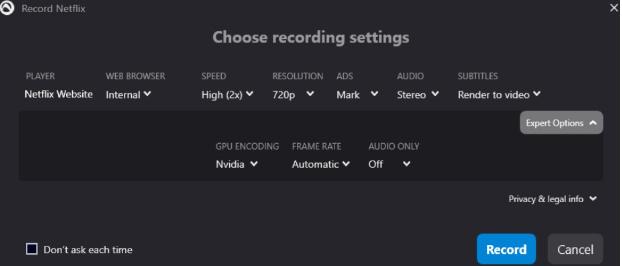
Post-Recording Features
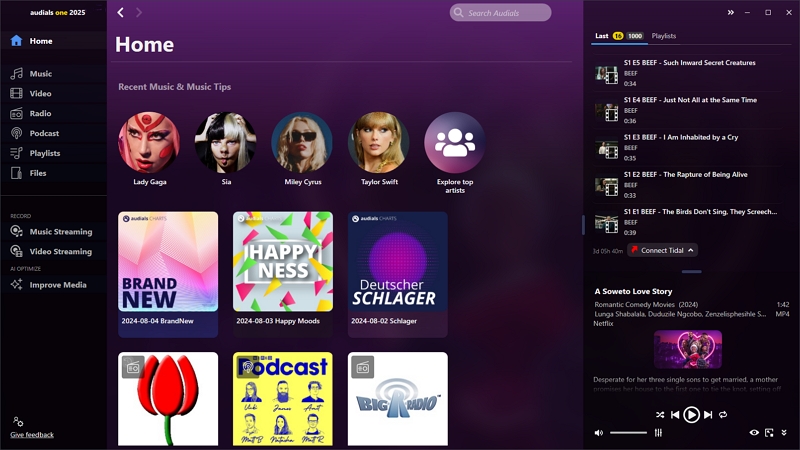
- Conversion tools: Convert recorded videos to different formats (MP4, MOV, etc.).
- Editing and trimming options for the recorded content.
- Organizing downloaded content (e.g., creating playlists, adding metadata).
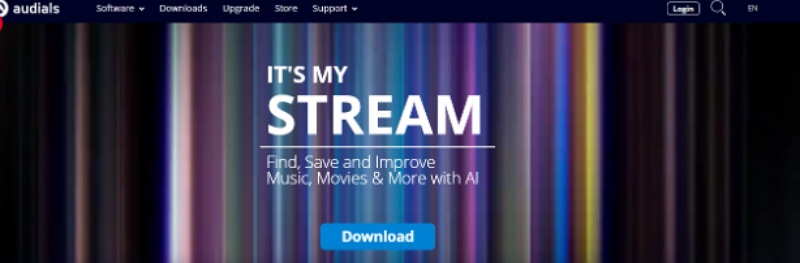
Part 3: How Does Audials One Compare to Other Netflix Download Tools?
Advantages 1: Options for file formats, quality, and customization based on user preferences.
One of the coolest parts of Audials One Netflix is that it also lets you record subtitles, so you can get every word and detail just right. It’s like having the power to save Netflix content anytime, anywhere — and with top-notch quality.
Advantages 2: Multiple Device Support
Using Audials One 12 to capture Netflix lets you save shows and movies across devices. It’s perfect for enjoying Netflix offline without losing your favorite content.
Drawbacks 1: Audials One Netflix Not Working
With its easy-to-use interface, seamless recording options, and compatibility with Netflix, Audials One 12 Recording Netflix was peak software for all movie and show lovers.
Drawbacks 2: Possible Quality Loss
If figuring out how does Audials One 2020 save Netflix movies legally sounds like something you might need, then rely on this software’s clever design and unique recording method to make it a great tool for offline viewing. However, there remains a possibility of quality loss to some extent!
Part 4:Troubleshooting: Audials One not working (Fix)
While Audials One continues to push the boundaries of what's possible in content recording, it's not without its occasional hiccups. Some users may encounter issues, such as software bugs or problems with compatibility following Netflix updates. But don’t worry, there are easy fixes to ensure everything runs smoothly. Whether it's adjusting settings or ensuring you're using the latest version, these minor obstacles are easily overcome.
Way 1: Check Your Internet Connection
Ensure your internet connection is stable, as interruptions can disrupt recording and playback during Netflix streaming. A strong connection is essential for smooth functionality.
Way 2: Update or Degrade Audials One Netflix
If the software isn’t working, try updating it to the latest version. Alternatively, rolling back to an earlier, stable version can resolve issues caused by compatibility with recent Netflix updates.
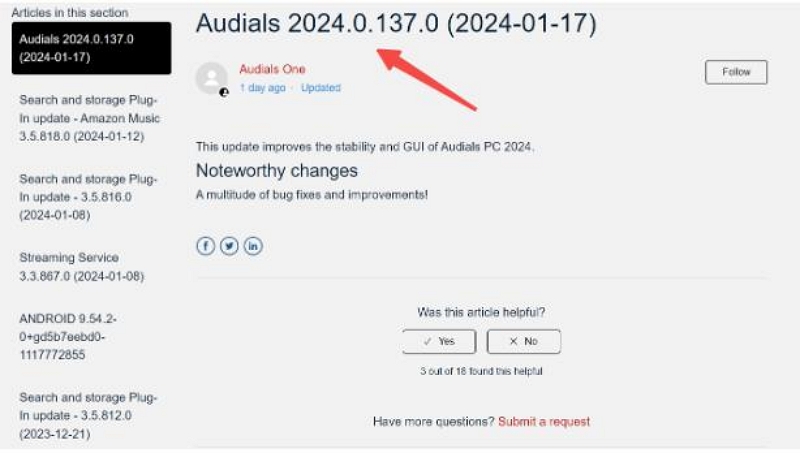
Way 3: Disable Hardware Acceleration
Hardware acceleration can sometimes cause performance issues. Turning it off in the settings menu may help improve the stability of Audials One.
Step 1: Go to “Display Settings” menu by left clicking on the desktop menu.
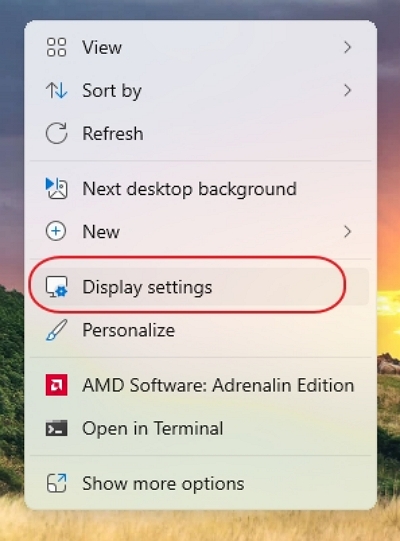
Step 2: Now select “Advanced display settings” menu.
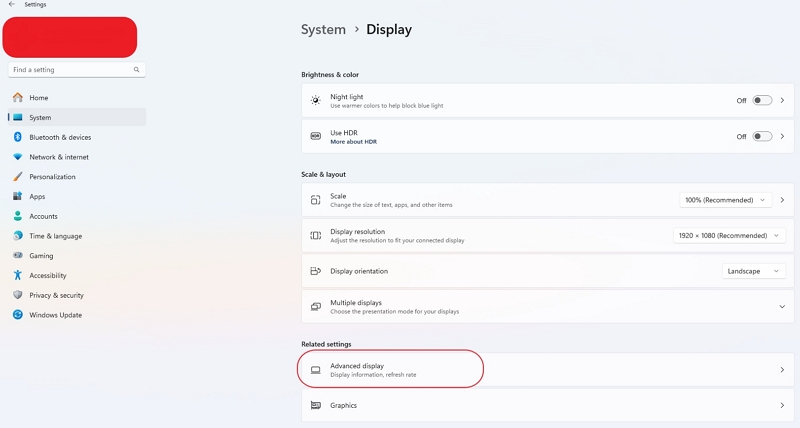
Step 3: Then navigate to “Display adapter properties” link on the window.
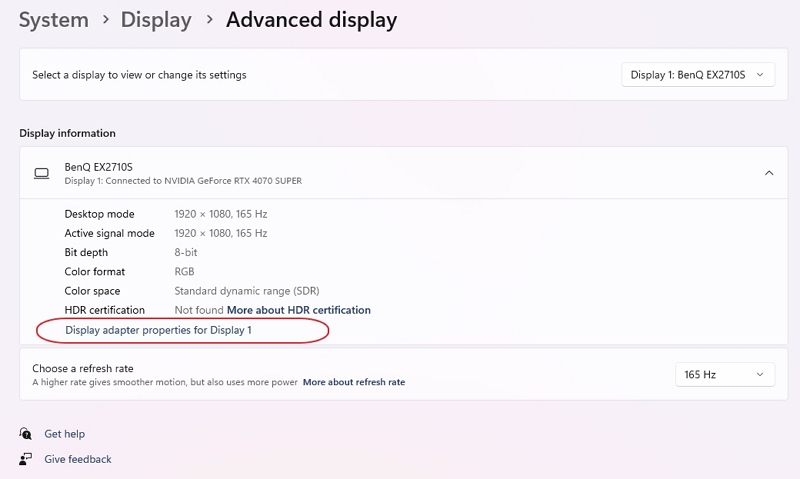
Step 4: On the “Graphics Properties” menu select “Troubleshoot” tab and click on the “Change settings” button.

Step 5: Now on the “Display Adapter Troubleshooter” window, toggle the window to minimum or simply disable the hardware acceleration. Then click “OK”.
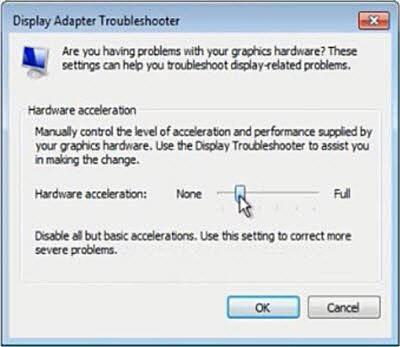
Way 4: Disable VPN or Proxy
Using a VPN or proxy might interfere with Netflix recording. Temporarily disabling these services can fix errors and ensure smooth operation.
Way 5: Clear Audials One Cache
Over time, cache data can cause glitches. Clearing the cache from the software settings can resolve such problems and improve overall performance.
Step 1: Open Audials One on your PC and go to the “Settings” or “Preferences” menu.
Step 2: Select “Delete all” to clear cache and cookies.
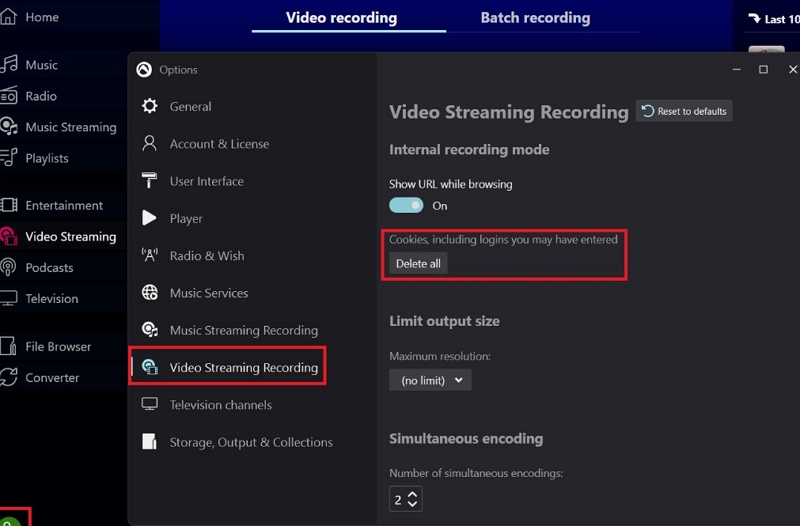
Part 5: Recommended Alternative to Audials One Netflix
While recording Netflix subtitles with Audials One 2020 raises questions about ease of use and quality, alternatives like StreamFox for Video stand out. One-stop Streaming Video Downloader—StreamFox for Video lets you download high-quality videos in MP4, MOV, and MKV formats in Netflix, Amazon Prime, Disney Plus, Hulu, YouTube, etc. It’s a reliable choice for saving demanding Netflix content effortlessly.
Features:
- Save numerous movies and TV shows from Netflix simultaneously.
- Download up to 10 times faster, allowing you to quickly enjoy streaming freedom.
- Select the audio language you prefer for each video to enhance your viewing experience.
- Equipped with an automatic sleep feature to save your device’s battery power.
Follow the below steps to connect SteamFox Netflix Video Downloader with Netflix:
Step 1: Open the StreamFox Netflix Video Downloader on your computer.
Make sure that you are logged in to your Netflix account.
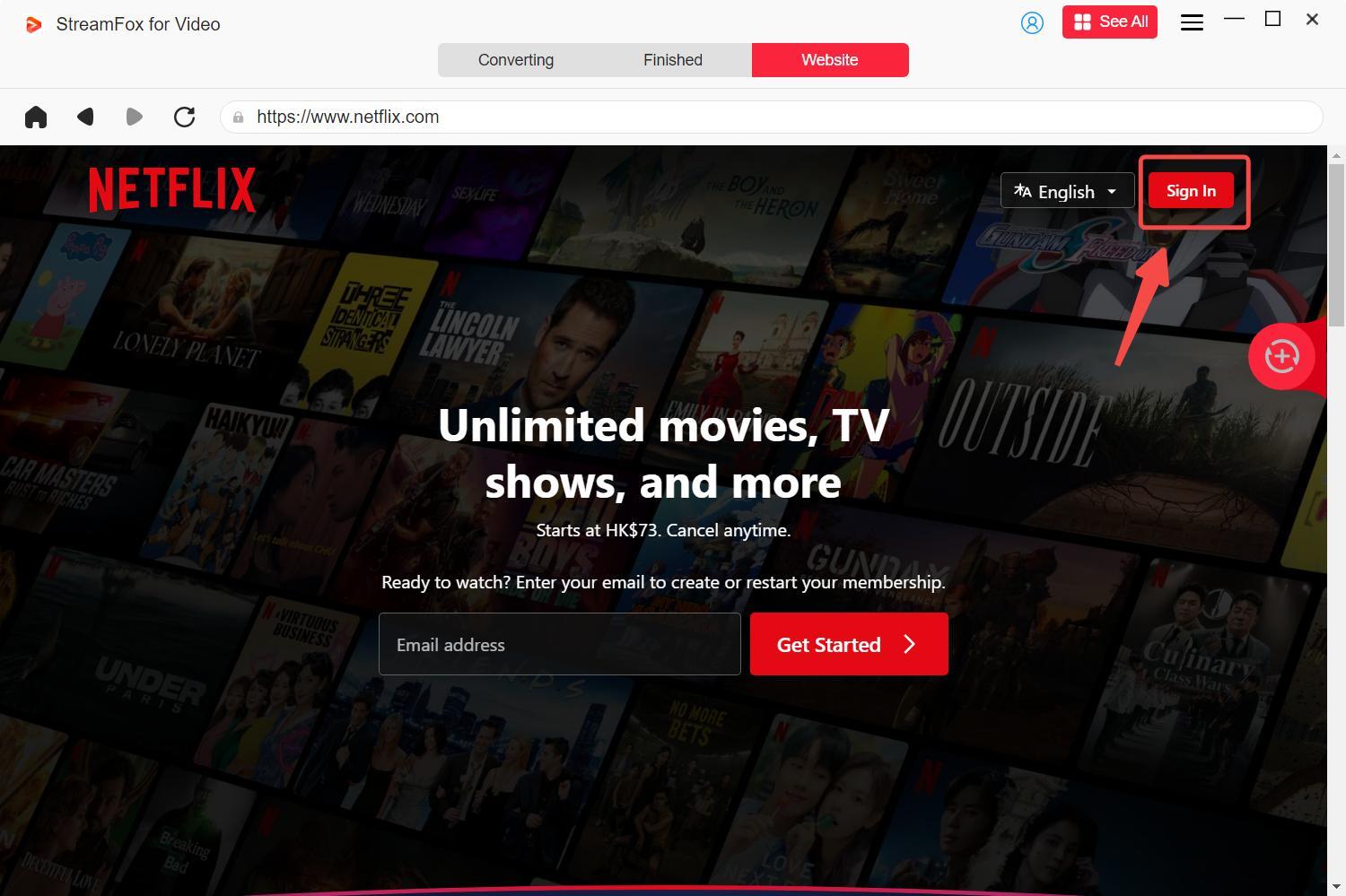
Step 2: Enter the name or URL of the movie you wish to download into the search bar of the app.
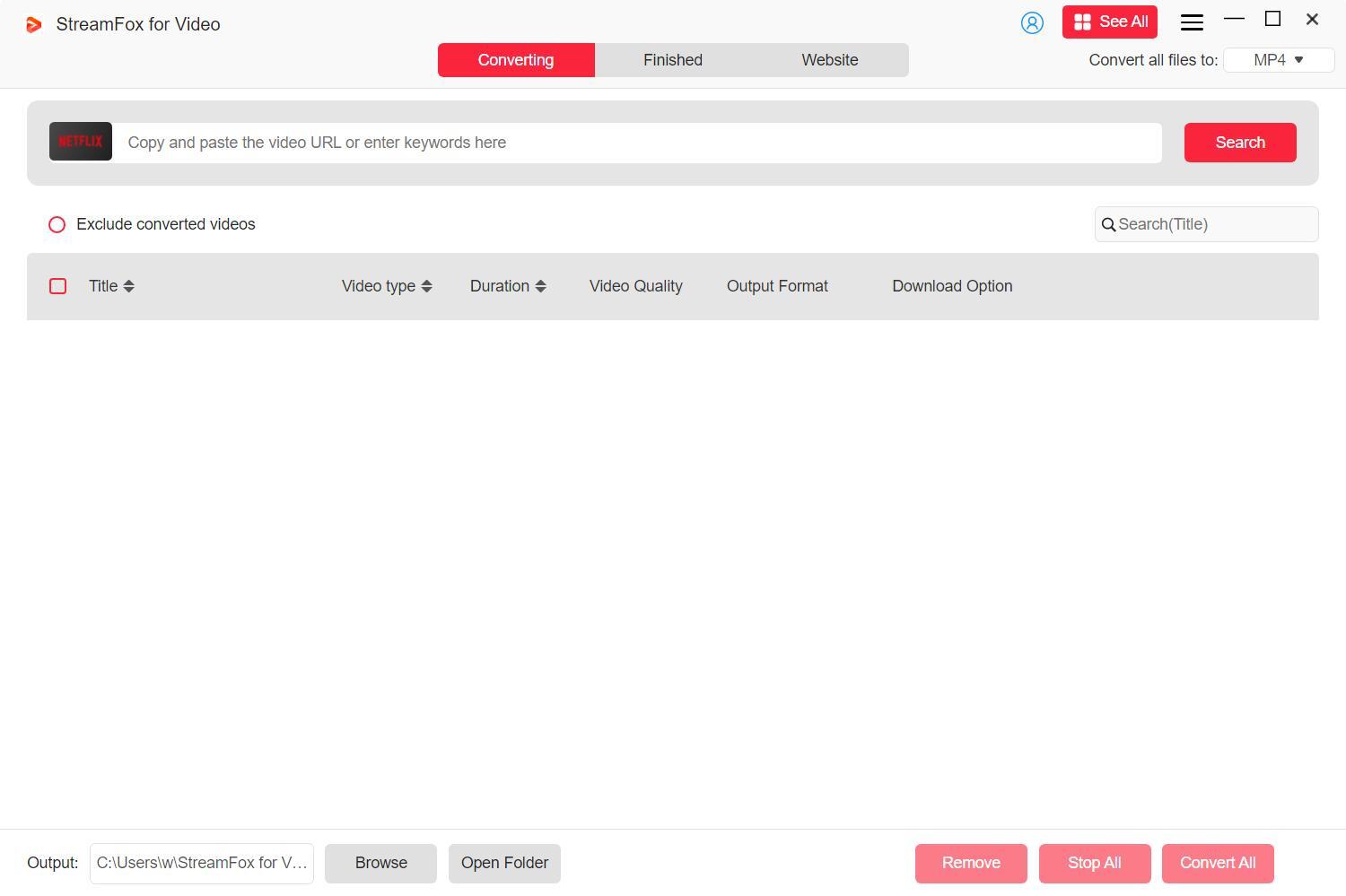
Step 3: Then, choose the video resolution, audio quality, and subtitle
language to modify your downloading preferences. Once you have selected your preferences, press the “Confirm” button to apply the changes.
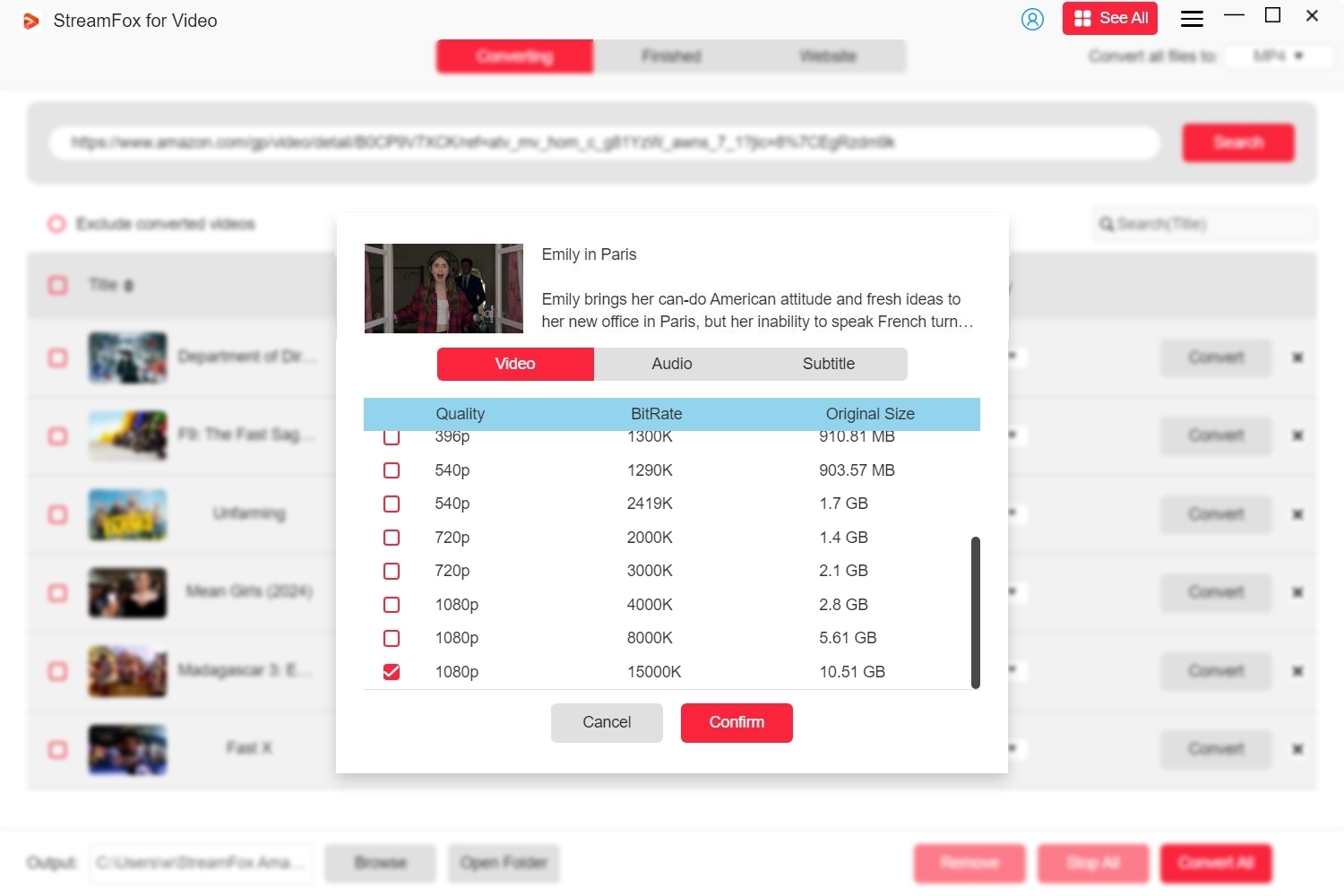
Step 4: Use the drop-down menu to choose the output format for the movie. Select the option that is most suitable for your device.
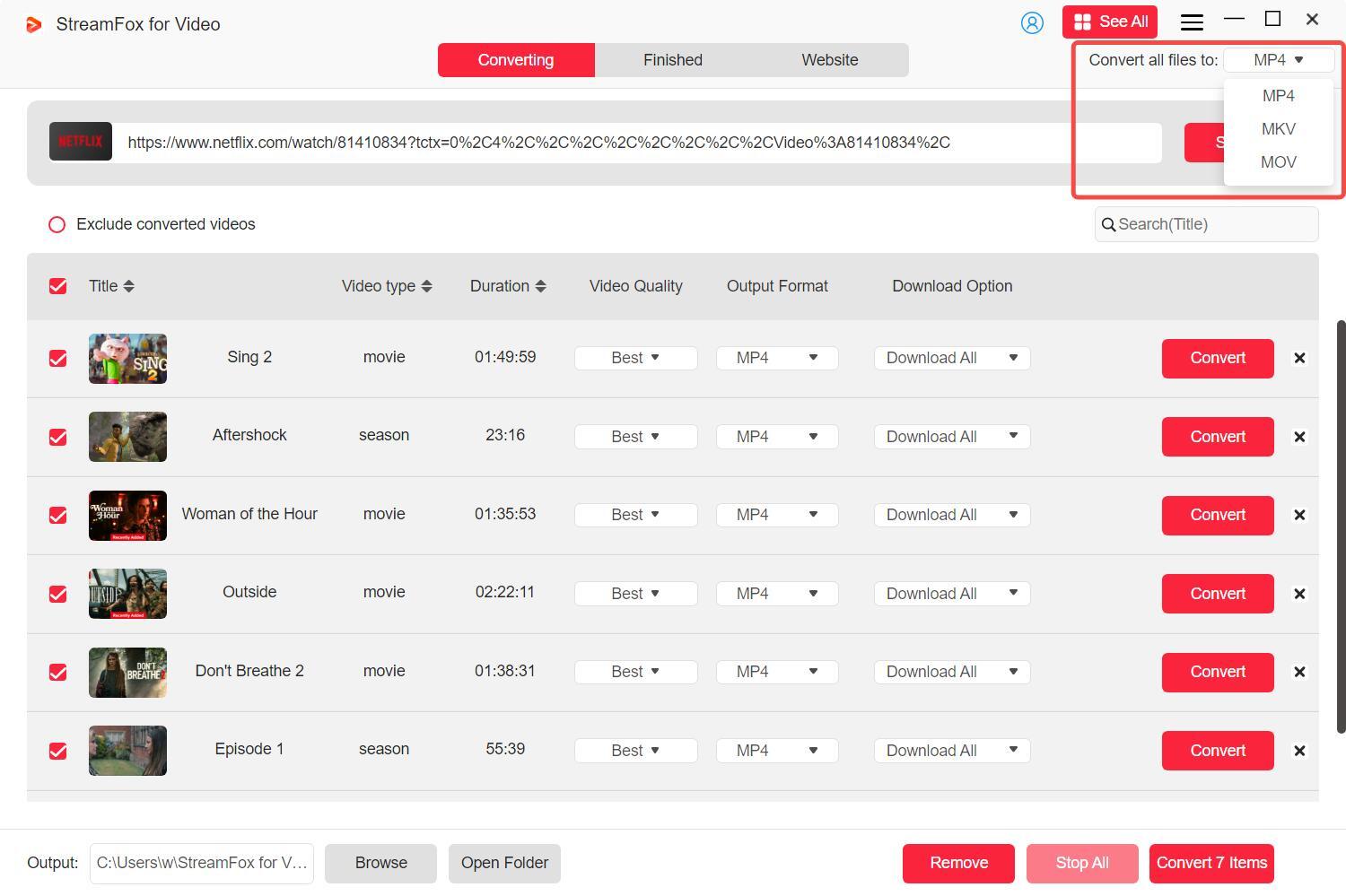
Step 5: Ensure the box beside the movie you want to download is checked, then click on “Convert All” to initiate the downloading procedure. StreamFox is set to start downloading the film.
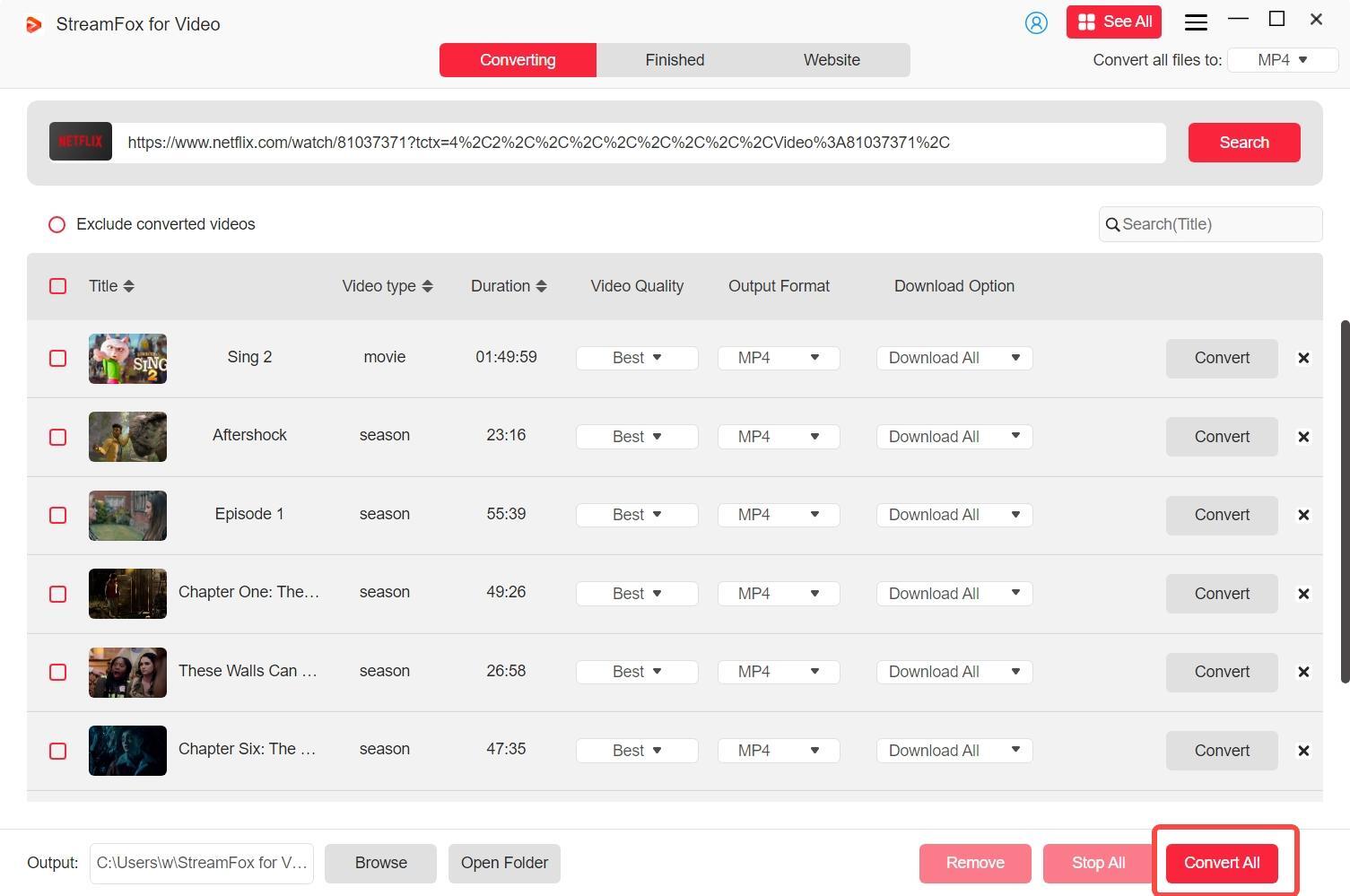
Step 6: Choose “View Output File” after selecting “Finished” once the
download is complete. This will help you to find the downloaded movie.
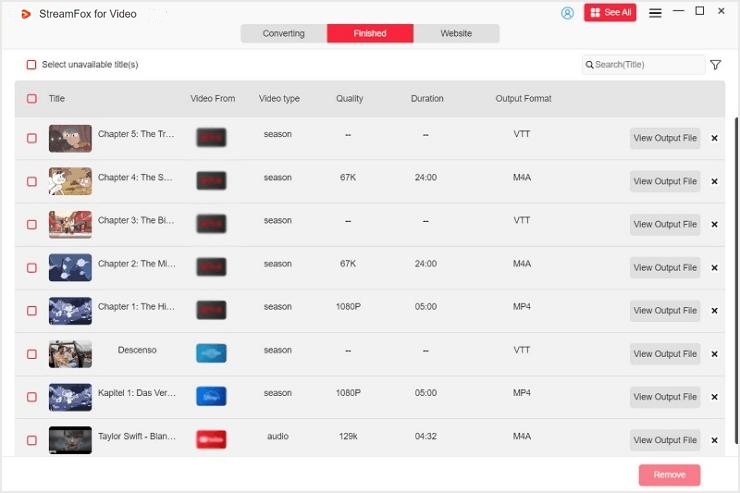
Conclusion
Audials One 2020 is a choice for saving Netflix movies legally, but StreamFox is a strong alternative. It lets you download high-quality Netflix content in formats like MP4, MOV, and MKV, with subtitles included.








