Updated on 2022-09-29
23 views
5min read
Before you even connect your phone, Eassiy Android Data Recovery will utilize ADB (Android Debug Bridge) to find all the apps that are currently accessing or managing your Android phone. A pop-up window will appear as below:
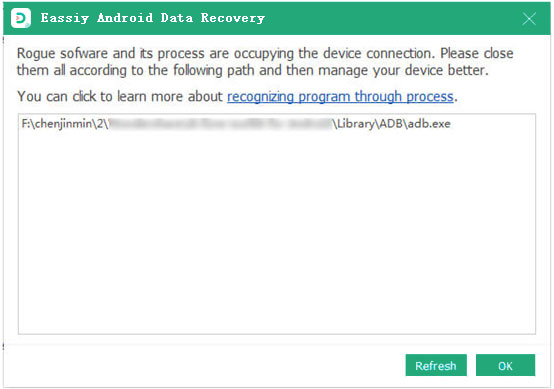
It is crucial to understand that the operation of other mobile phone management software will impact the device connection. Therefore, if you want to use Eassiy Android Data Recovery to scan and recover your Android data, you must close other mobile phone management applications in the prompt window before attempting to reconnect your Android.






