Updated on 2023-01-13
20 views
5min read
“Hello, Please I'm looking for a screen recorder to invest on for my online tutorial job. Please which was is the best paid screen recorder for PC I should buy?” The above query is from a user looking for the best-paid screen recorder for PC! Well, the fact is the best-paid screen recorder for PC should be able to offer a plethora of functionalities for PC screen recording tasks. It should also be able to deliver high-quality recordings and make it easy for users to execute different types of editing operations on their screen records. That being said, we've created this post to enlighten users on the best-paid screen recorder for PC that ticks boxes all around. So, without wasting much of your time, let's proceed to find out more.
Part 1: Which Is The Best Paid Screen Recorder for PC?
The best-paid screen recorder for PC includes;
- Eassiy Screen Recorder Ultimate (Expert’s Recommended)
- Wondershare Uniconverter
- Movavi Screen Recorder
- Camtasia
- DemoCreator
- EaseUs RecExpert
- FlashBack Express
- RecForth
1. Eassiy Screen Recorder Ultimate (Expert’s Recommended)
Compatibility: Windows & Mac
Pricing - Free trial
One-month license: $19.99
One-year license: $39.99
Lifetime license: $69.99
Eassiy Screen Recorder Ultimate is an all-in-one screen recorder that can always come in handy to record PC screens smoothly for different purposes. This tool is tested and trusted by over 8million users globally, and it's known for its outstanding efficiency in recording computer screens. With Eassiy, screen recording gameplay, tutorial videos, how-to videos, and lots more will be just like a walk in the park. Besides, the software is lightweight, so once installed, it doesn't compromise any activity on your PC.
In all, Eassiy supports a wider range of customized settings including Set hotkeys, real-time annotation, scheduled recording, and lots more that allow users to record PC screens with high quality. You can even save recorded videos in different formats like MP4, MOV, etc.

Key Features
- Record high-quality gameplay with facecam without lagging or any kind of disruption.
- Perform scheduled recording operations for live streams, sports, events, and lots more.
- The built-in auto-stop tool allows effective PC screen recording without requiring users to wait at their PC.
- Advanced real-time annotation for highlighting important elements during PC screen recording with facecam.
- Move the recording area around/follow the mouse during live recording.
Pros
- Facilitates simultaneous screenshot, annotation, and screen recording of a PC screen with Facecam.
- Supports a wide range of functionalities for recording anything on a PC screen without error.
- Unlike other tools, Eassiy Screen Recorder Ultimate free version allows recording of PC screen up to 3 minutes without watermark.
- It boasts a lot of video editing tools that can always come in handy to trim, cut, auto-split, clean audio, and do lots more on recorded video without compromising its quality.
Cons
- Required installation of app.
- The free version is not great for real usage.
2. Wondershare Uniconverter
Compatibility: Windows & Mac
Pricing: $78.53(Annual plan)
The second tool on the list is the Wondershare Uniconverter - a vibrant screen recording software with extensive features that simplify screen recording tasks. Uniconverter is very effective software that's reliable for screen recording PC screens in both customized modes and fullscreen. Moreover, it also supports addition of annotation to screen records and the interface of the tool is very clean making it very easy to navigate. You don't even need technical knowledge. Oh, one more thing, Wondershare Uniconverter also allows addition of system sounds and webcams during screen recordings handily.
Key Features
- Preset screen record video quality, format, recording timer, etc.
- Screen record computer screen in both custom and full-screen mode efficiently.
- Convert screen recorded video output to different formats including MP4, WebM, VOB, etc.
- Support helpful video editing tools to edit, trim, cut, compress, and do lots more on PC screen records.
Pros
- It has a very straightforward learning curve.
- Support GPU accelerator.
- Screen record PC fast with high quality.
- Availability of helpful video editing features for screen recording.
Cons
- The cost of buying the license is quite expensive when compared to some other screen recorders.
- Some features are outdated.
3. Movavi Screen Recorder
Compatibility: Mac & Windows
Pricing: $49.95/year
Movavi is another paid screen recorder that's trusted by lots of users globally to record content directly from their computer screen smoothly. Supported on both Mac and Windows computer, Movavi screen recorder has a wide array of features that can be utilized for both basic and advanced PC screen recording tasks. Besides, it does screen recording tasks quickly and easily, and you can even take advantage of its special video editing features to polish the output of the recorded videos.

Key Features
- Share recorded videos via YouTube or Google Drive in just a few clicks.
- Easily export screen records in different formats.
- Capture the PC screen and edit it using advanced tools.
- Allows users to create screen recording and get different streams based on contents they need.
Pros
- Support quick screenshots.
- Easily record the screen of a PC with or without audio.
- Schedule screen recording without stress.
- It's very easy to operate.
Cons
- You can't access previously recorded videos from the app.
- You need additional video editing software to be able to perform advanced editing in screen-recorded videos.
4. Camtasia
Compatibility:Mac & Windows
Pricing: $299.99 (Lifetime access)
Next on the list is the Camtasia screen recorder for PC. Although this tool is really expensive compared to other screen recorders mentioned on this page, it's still worth trying.g for anyone who can afford it. Yes, this is because of its ability to create professional-looking screen-recorded videos. Over the years, Camtasia has been very effective for recording PC screens, and it supports a plethora of features including pre-built assets, presets, share templates, music, and lots more. There are a lot of impressive features packed in the Camtasia screen recorder that users can always take advantage of, though the interface can be quite confusing for new users.

Key Features
- Support drag-n-drop editor for simplified video editing.
- Availability of royalty-free music for users to under into their recorded videos.
- There are over 1000 transitions to use between slides and scenes to improve the flow of videos.
- Add animation and annotation to make recorded videos look more interesting.
Pros
- 30-day money-back guarantee.
- The screen recorder is integrated with a helpful video editor to facilitate easy editing of recorded videos.
- The tool is very robust and users can use it for any kind of screen recording task.
- It offers a wide range of functionalities for users to take advantage of.
Cons
- Pricing is really expensive.
- The interface of the tool can be quite complicated for new users.
5. Apowersoft Unlimited
Compatibility: Windows & Mac
Pricing: $59/year
The Apowersoft Unlimited is an advanced screen recorder that offers users multiple screen recording modes including fullscreen mode and custom screen mode. Apowersoft makes screen recording tasks enjoyable with helpful features like real-time annotation, webcam recording, and lots more. The highly-intuitive user interface of this tool makes it very easy to use, and it can be used to record any kind of PC on-screen activity with good quality. You can also take advantage of advanced features to record PC screens with audio without any complications.
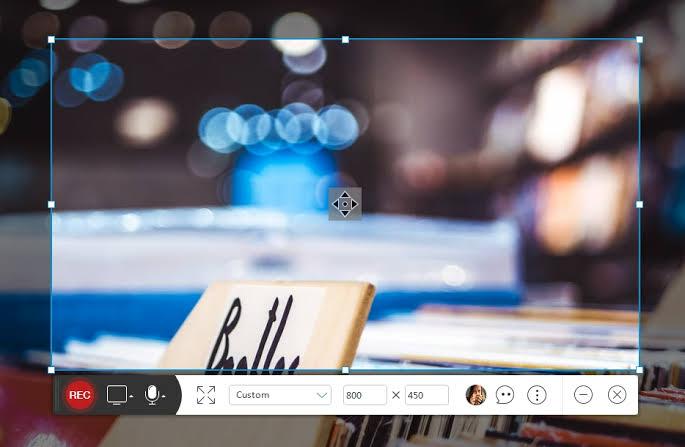
Key Features
- Record PC screen via Webcams with high quality.
- Save screencasts and share to third-party platforms smoothly.
- Edit recorded videos in real-time.
- Simultaneously record PC screen with audio in a few clicks.
Pros
- Allows editing of recorded videos.
- Offers multiple screen capture options without watermark.
- It can be used to record PC for a long time.
- Support lots of customizable features.
Cons
- It can't be used to capture on a secondary computer.
- It usually lags on Mac computers.
6. EaseUs RecExpert
Compatibility: Mac & Windows
Pricing: $19.95/month
$39.95/year
$79.95 (lifetime access)
Last but not least on our list if the best-paid screen recorder for PC is the EaseUs RecExpert. This tool provides users with important tools required for quality screen recording. Available on both Mac and Windows computers, EaseUs RecExpert is a reliable go-to option, and it has a super intuitive user interface that makes screen recording tasks as simple as possible. From automatic screen recording to simultaneous screen recording of videos with audio, and more, this tool is a decent choice for any user.
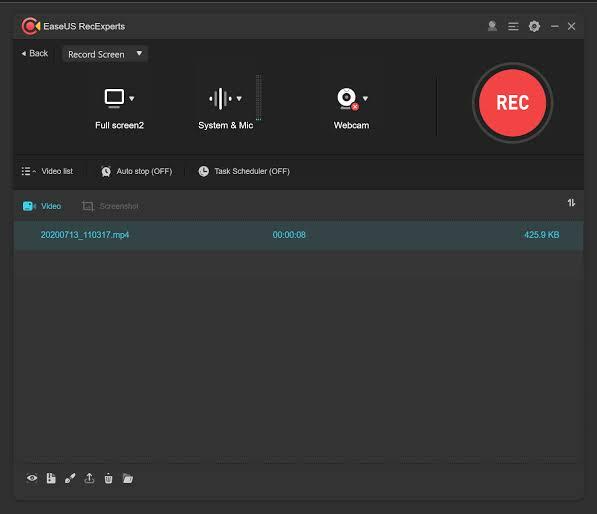
Key Features
- Support multiple formats to save recorded videos.
- Easily record both PC screens in both fullscreen mode and custom mode.
- Simultaneously screen record video and audio without compromising quality.
- Allows automatic screen recording.
Pros
- 30-day money-back guarantee.
- Reliable for safe and secured screen recording.
- 24/7 technical support service.
- Record long-time videos with no limit.
Cons
- Supports only limited editing features.
- It's expensive compared to other tools.
Part 2: Comparison of the best 8 paid screen recorder for PC
Feature |
Eassiy Screen Recorder Ultimate |
Wondershare Uniconverted |
Movavi Screen Recorder |
Camtasia |
EaseUs RecExpert |
Apowersoft Unlimited |
Trial |
unlimited, 3 minutes time limit. |
One time free for just one minute |
1-minute screen record |
No |
Record one time free for only 1 minute |
Unlimited |
User interface |
Great |
Great |
Great |
Quite hard to understand |
Great |
Great |
Screen recorder |
Yes |
Yes |
Yes |
Yes |
Yes |
Yes |
Real-time annotations |
Yes |
No |
No |
No |
No |
No |
Screen record with a webcam overlay |
Yes |
NO |
NO |
Yes |
Yes |
No |
Audio control |
Yes |
Yes |
No |
Yes |
No |
No |
Record voice-over |
Yes |
Yes |
Yes |
Yes |
Yes |
No |
System |
Mac & Windows |
Mac & Windows |
Mac & Windows |
Mac & Windows |
Mac & Windows |
Mac & Windows |
Capture GIF |
Yes |
Yes |
Yes |
Yes |
Yes |
Yes |
Record phone screen |
Yes |
No |
No |
No |
No |
No |
Schedule Recording |
Yes |
No |
No |
No |
Yes |
Yes |
Auto-stop Recording |
Yes |
No |
No |
No |
Yes |
Yes |
Auto-split |
Yes |
No |
No |
No |
No |
No |
Screenshots while recording |
Yes |
No |
No |
No |
No |
No |
Scrolling screenshot |
Yes |
No |
No |
No |
No |
No |
Recording area movable |
Yes |
No |
No |
No |
No |
No |
4 Screen Capture Mode |
Yes |
No |
No |
No |
No |
No |
Free Version Watermark |
No watermark in both free and paid version |
Yes |
Yes |
Yes |
Yes |
Yes |
Part 3: FAQs
1. What is the best screen recording software for PC?
Eassiy is the best screen recording software for PC. This is not only because it has the right set of tools to perform the task but it's affordable and can be easily navigated by tech-savvy and non-tech savvy individuals.
2. What Screen Recorder do YouTubers use for PC?
The popular screen recorder among YouTubers include: Eassiy, Wondershare Uniconverter, Movavi screen recorder, and others mentioned on this page.
Conclusion
The best-paid screen recorders for computers Introduced on this page can always come in handy for anyone to record their computer screen to deliver quality output for how-to videos, online classes, webinars, presentations, and lots more. That being said, each of the tools mentioned have amazing features that make screen recording tasks easy. However, if you as us to choose for you, we’d recommend Eassiy, as it's very affordable and packed with more sophisticated features that any content creator will surely want to take advantage of.






