Updated on 2024-01-06
26 views
5min read
You can handle the entire task by simply recording your desktop screen. For example, you might want to quickly record a setting tutorial to assist a buddy who is not tech knowledgeable, or you might want to show the transitions of your design in Xcode, or you might want to display a broken operation. OBS Studio, free and open-source software that can satisfy both the very simple user and the sophisticated user who needs all the bells and whistles for their recording, is one of the best tools available for Mac. Whatever your goals and needs may be, OBS Studio can undoubtedly help you achieve them. Although you must download and install the necessary software before you can start recording your screen. We provided step-by-step instructions for each operating system since the software works with a variety of them.
What is OBS Studio?
OBS Studio is also known as Open Broadcaster Software, and it was introduced in 2012. It is a Windows, Mac, and Linux device-compatible on-premises video recording and live-streaming solution. Users can record live audio and video content with OBS Studio. When creating interactive video projects, users can mix specific audio and recordings using editing tools.

OBS Studio enables users to produce videos utilizing a variety of sources and material, such as camera footage, uploaded photos, text annotations, and browser window grabs and recordings. In order to assist users in editing audio files, an audio mixer program also incorporates filters like noise gates and noise suppression. When using video transition features, there is no limit to the number of sequences that can be used or chosen. Customized plugins and scripts are supported via the OBS Studio API.
Features
- Make videos to share with friends and save them to your hard disc.
- High-performance recording and mixing of video and audio
- Any amount of scenes for personalized transitions
- Its Audio mixer supports VST plugins
- Options for power configuration
- UI modular
- Drive to speak
- Before going live, view scenarios using API and native integrations
- Create as many scenes as you like to flip between flawlessly using custom transitions.
Pros
- Include live streaming and recording
- a wide range of source options
- Game-specific optimization
Cons
- Limited assistance and direction.
- The interface of the tool is very confusing.
OBS Studio Pricing
Free trial: Not Available
Free version: Available
OBS Studio Compatibility
- Compatible AMD FX series or Intel i5 2000-series processor for Windows, Mac, and Linux (dual or 4-core preferable)
- higher graphics hardware that supports DirectX 10
- a minimum of 4 GB of RAM (recommended, but not necessary)
OBS Studio Terms
- Supported Platforms: Ubuntu, Windows. MacOS
- Device: Desktop
- Language: English
- Positioning: Web-Based
- Suitable For: All Industries
- Business Specific: All Businesses
- Business Size: Small Business, Medium Business, Startups, Enterprises, SMBs, SMEs, MSMBs, MSMEs
How to Use OBS to Record the Screen on MAC
Make sure your Mac satisfies the prerequisites before downloading the program because macOS 10.13 is the earliest version that OBS still supports. Here is a how to use OBS Studio to record screen on Mac;
Step 1: Click the Add icon in the Sources box to get started.
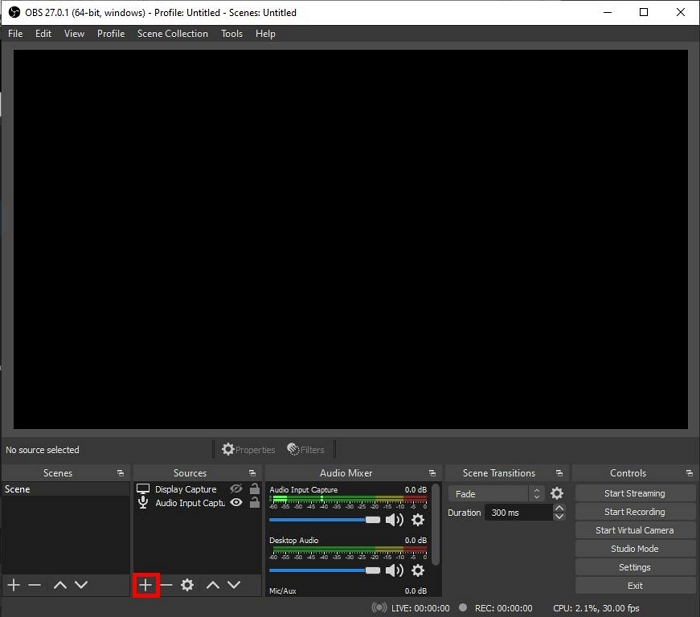
Step 2: Choose Display Picture from the list of available options, and when prompted, click OK.
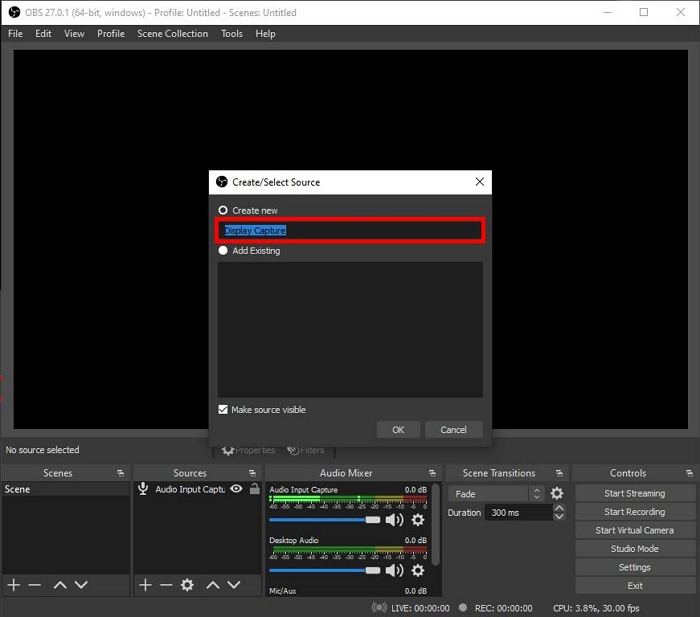
Step 3: To choose the location where the file will be saved, go to Settings, click on Output, and then choose Recording Path.
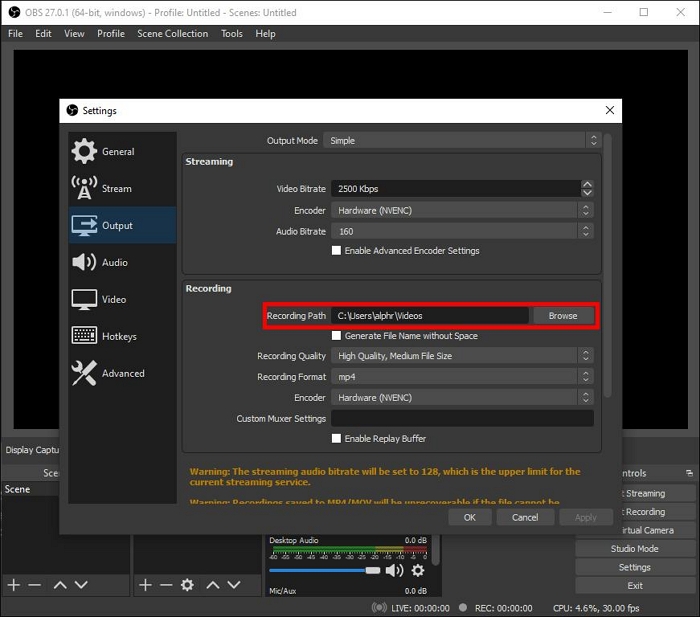
Step 4: In the lower-right corner of the screen, click the blue "Start Recording" button.
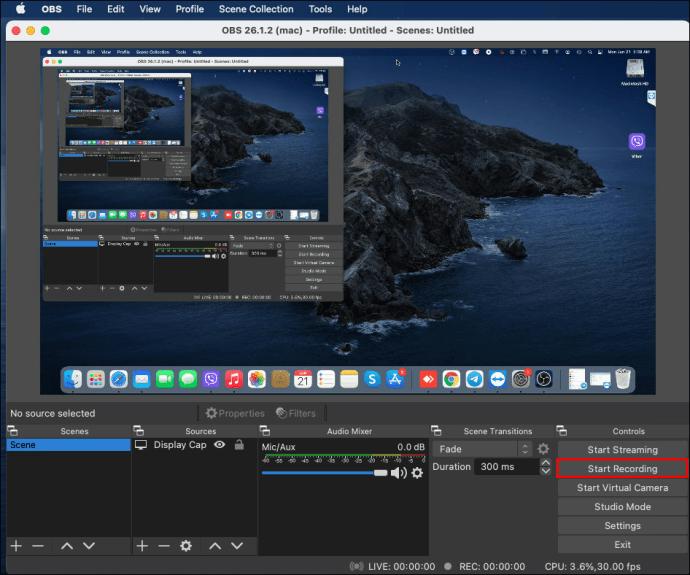
Best OBS Alternative to Screen Record Mac - Eassiy Screen Recorder Ultimate
A user-friendly screen recording software with powerful options for customizing, annotation, file export, and content creation is Eassiy Screen Recorder Ultimate. Its flexible toolkit makes it simple to record a user's desktop. It can instantly record online lessons, Zoom meetings, live streams, gameplays, and corporate presentations. Besides, Easssiy isn’t just limited to recording Mac screens. It also comes with a robust audio recorder for sound amplification and noise cancellation, a game recorder for recording gameplay and processor heavy screen, and screenshot tools for taking real-time screenshots. You can even perform scheduled screen recording without necessarily staying in front of your Mac computer screen using an advanced auto-recording and auto-stop feature.
You can do all these and more using Eassiy, and the best part is there are lots of video editing tools ranging from real-time annotation, auto-split, and lots more to edit recorded videos and screenshots with high quality.

Features of Eassiy Screen Recorder Ultimate
- Support an excellent game recorder that allows users to record gameplay without lagging.
- Perform a seamless scheduled recording to record events, YouTube streams, and lots more without necessarily being in front of your PC.
- Record PC screen with or without audio and webcam.
- Advanced editing features like removing audio background noise, trimming recorded videos, adding text to videos, and lots more.
- Allows seamless screen recording and screenshots simultaneously without hassle.
- Easily customize recording area to record any streaming video and tutorial videos with front/rear camera.
- Lock and record a specific window on your PC screen smoothly.
Pricing Schemes
The following plans are available for the Eassiy Screen Recorder pricing:
- Free Trial: YES
- Free Download: Yes
- Month License: $19.99
- Annual License:: $39.99
- Perpetual License: $69.99
Pros
- Record a custom or full screen.
- Webcam and screen recording.
- Plan recording times and lock the window.
- Take a recording of the system speaker and microphone.
- Real-time drawings and annotations can be added.
- Many file formats are supported.
- Create GIFs and videos, take screenshots, etc.
- Record video in HD quality resolution up to 60fps.
Cons
- Required installation of app.
How to record Screen of MAC with Eassiy?
Step 1: Firstly, get Eassiy Screen Recorder Ulitmate for Mac and set it up.
Step 2: Modify the recording options
Customize the area you wish to capture, change the system sound level, activate or deactivate the webcam and microphone, set up hotkeys, etc. Click the REC button to start recording when you're ready.
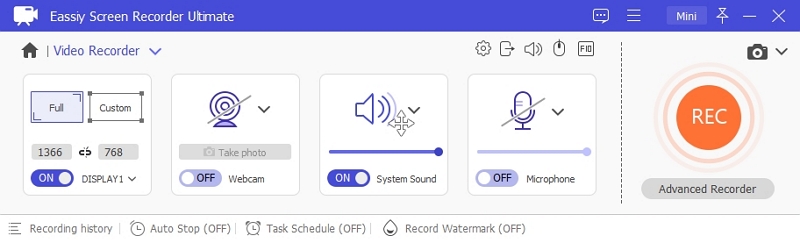
Note: It is suggested to turn on the microphone noise cancellation and microphone enhancement features if you plan to record your voiceover in order to obtain high-quality audio from your microphone. You can practise your voice beforehand by doing a sound check.
Step 4: Record Mac Screen
Eassiy Screen Recorder Ultimate will start recording the activities on your Mac screen. You can use the real-time annotation feature to perform editing like text addition, drawing, and lots more during the screen recording. The screenshot button at the bottom right corner can also be used to screenshot during screen recording.
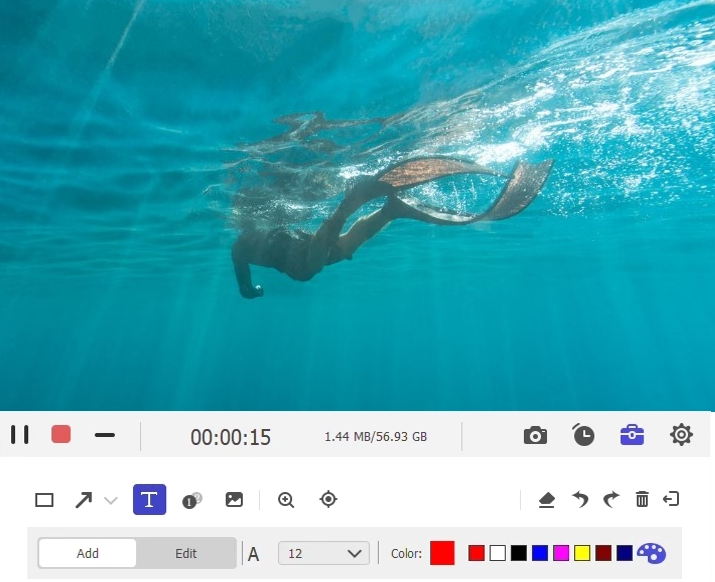
Step 4: Save the Mac screen recording
Once everything has been recorded, simply press the Stop button to end the screen recording. The recorded audio and video will then be automatically preserved, as you can see in the recording history. Utilizing the "Share" button, you may preview, edit, and share it to Facebook and Twitter.
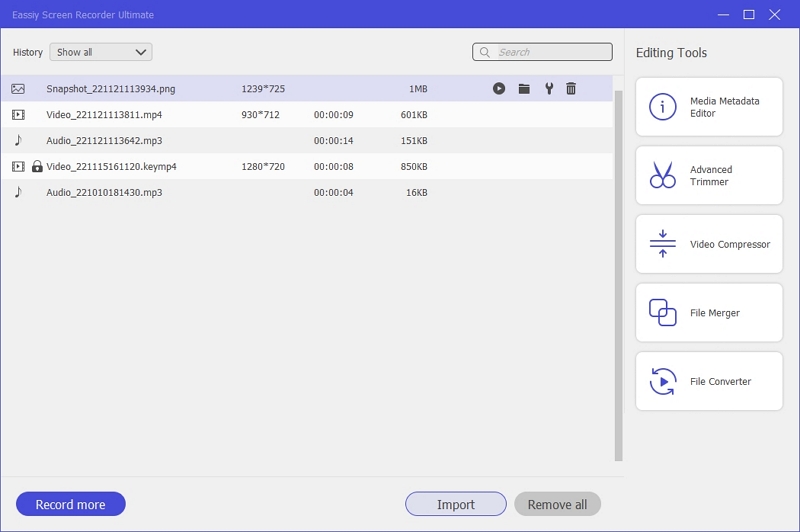
For both Windows and Mac users, Eassiy Screen Recorder is fantastic software that is user-friendly for beginners. You don't need a comprehensive user manual to get started because of the user interface's clear layout.
FAQs
1. Why is display capture not working OBS Mac?
After entering security and privacy settings, go down to the Screen Recording choices on your left bar and check the box to make OBS accessible. To make changes, you might have to click the lock symbol. When you open the OBS application, you will now notice that the display capture video source is functioning as it should.
2. Can I Screen Record Mac with Audio using OBS?
Select File/New Screen Recording in the QuickTime Player program. Click the Record button after deciding whether you want to capture the entire screen or only a section of it (the options are marked in red below). Select Options from the menu. In this scenario, Loopback Audio is the suitable audio source to select.
3. Does OBS Recording Work on Mac?
Yes, OBS Recording Work on Mac, your Video folder in your primary documents folder is the default location for your recordings in OBS Studio. By selecting File and Show Recordings in OBS Studio, you may quickly find your recordings.
4. Where does Mac Save Screen Record Using OBS?
Your screen captures will by default be stored to the desktop as.mov files. Open the Screenshot Toolbar and select Options to modify this; more information is provided below.
Final Words
The situation of the world forces us to improve our adaptability. One of the adaptations that must be made is the recording of online meetings and classes. Therefore, it is crucial to spend money on the tools needed to capture crucial online moments. Utilizing OBS is one method of doing it. OBS offers a variety of ways to use the software in addition to recording. Unfortunately, individuals who merely want to record meetings might find OBS's full feature set to be too much.
Eassiy Screen Recorder ultimate is a basic video recorder that can be used by anyone who wishes for one. Because of how much simpler and easier to use this program is, we don't feel as overwhelmed when using it. So don't wait if you need a video recorder that just records. The procedures are all simple to follow, ensuring a positive experience for both novices and computer experts.






