Updated on 2023-03-14
22 views
5min read
Like TikTok, no other social media app got this much popularity. Around the globe, many people opt to use this eye-catching app and create interesting short videos. But some countries banned the TikTok app for unforeseen reasons and people in those regions lost access to their videos. On the other hand, due to various reasons, you might lose memorable TikTok videos. However, you can recover deleted TikTok videos whatever the reasons are. In this article, we are suggesting how to recover deleted TikTok videos on iPhone.
Method 1: How to Recover Deleted Tiktok Videos on iPhone Without Backup
To recover deleted TikTok videos on iPhone without backup, you can use third-party software. There are a great number of software available but among them, it is hard to look for the best one. We would like to suggest you use Eassiy iPhone Data Recovery. It is one of the most powerful third-party software programs that can help you to recover all your deleted or lost videos from iOS device. You can quickly recover over 36 different file types including photos, videos, audio, contacts, notes and more. This tool helps you to get out of any data loss scenario with just three easy steps. As it has the highest success rate in recovery, your videos can be recovered easily.
Features:
- More than 1000 deleted photos can be scanned in seconds.
- Offers you three different recovery modes: iPhone, iTunes and iCloud to recover lost or deleted data.
- Retrieves all deleted iOS files without any data loss.
- Eassiy has the highest success rate compared to other programs.
- Including photos, videos, audio, contacts and so on, 36+ file types can be recovered.
Steps to recover deleted TikTok videos on iPhone without backup:
Step 1: Download and install Eassiy iPhone Data Recovery software on your computer. Attach both your iPhone and computer together. Select "Recover from an iOS device" once your iOS device is recognized.
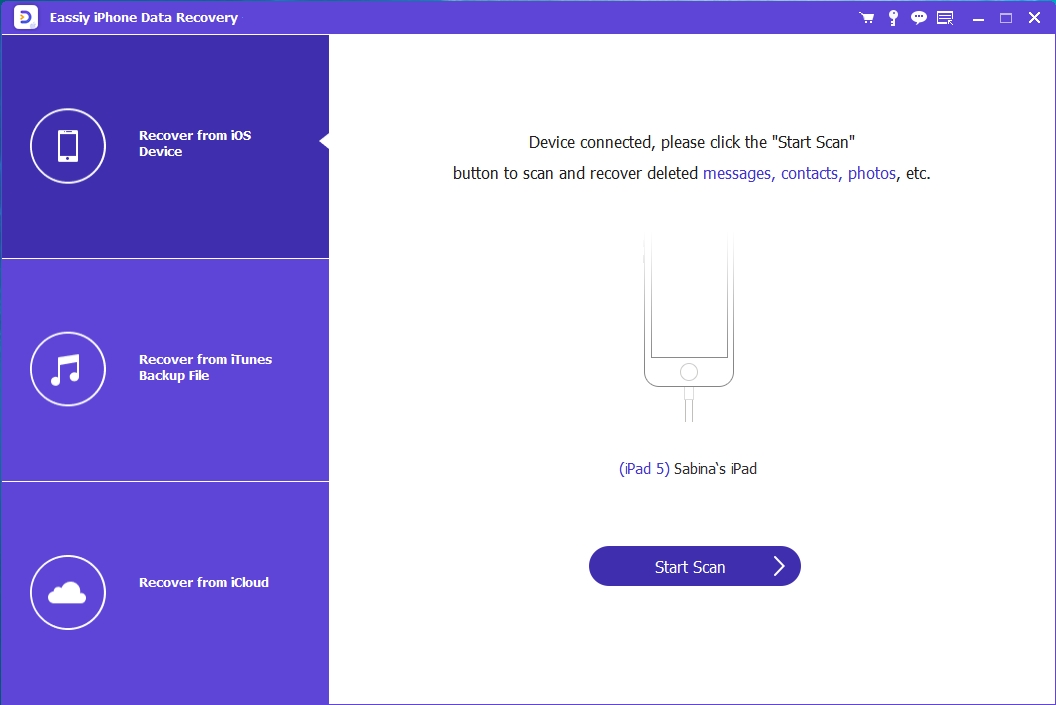
Step 2: Automatically, the program will scan the data on your iPhone when you click the “Start Scan” button.
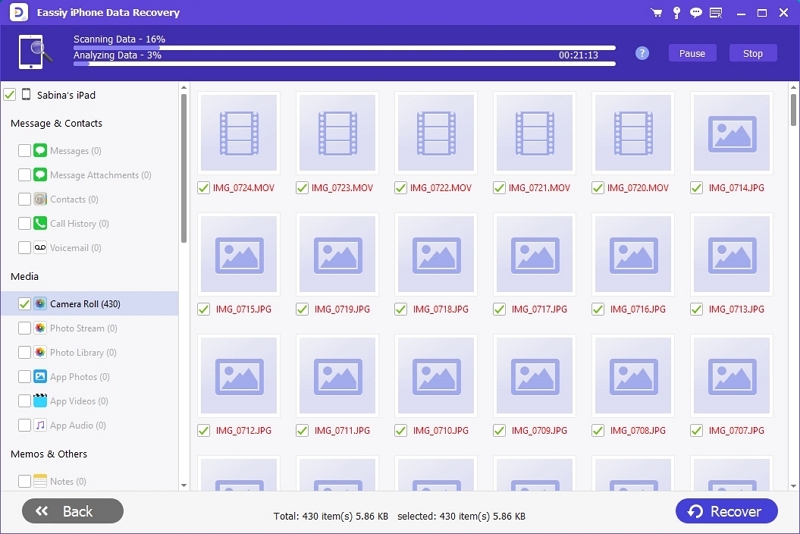
Step 3: To preview your videos, choose “Camera Roll” or “Photo Stream” when all data is displaying on the windows. Before recovery, you can preview photos but you cannot preview videos unless you recover them to your computer. You can mark down all items to recover them by clicking the button at the right bottom once you turn on “Only displayed the deleted items”.
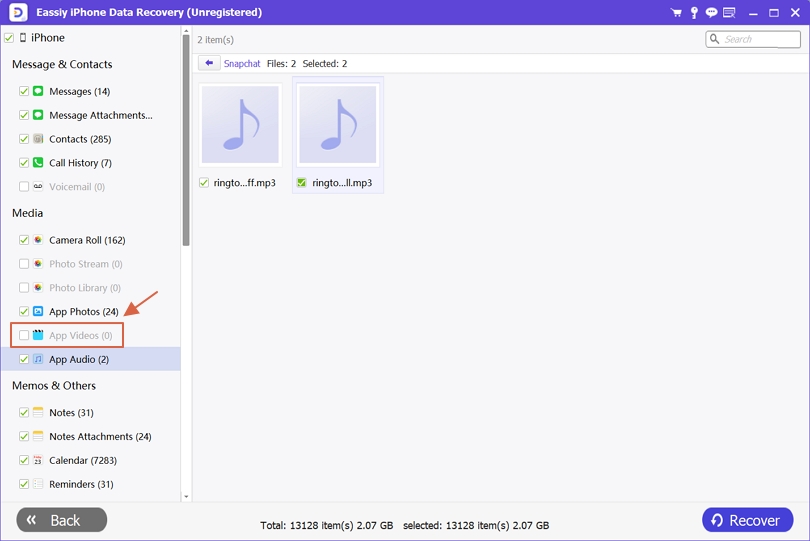
Method 2: How to Recover Deleted Tiktok Videos iPhone via iTunes Backup
You can also recover deleted TikTok videos on iPhone via iTunes backup if you have backed them up. Here are the steps to recover deleted TikTok videos iPhone via iTunes backup.
Step 1: Open iTunes on your computer after connecting your iPhone with the computer via a USB cable.
Step 2: From the left sidebar, choose your iPhone and after that tap the “Restore Backup” button.
Step 3: After that from the list, pick one of the backup files that you think contains your deleted videos.
Step 4: Click “Restore” to initiate the restore process from the pop-up window.
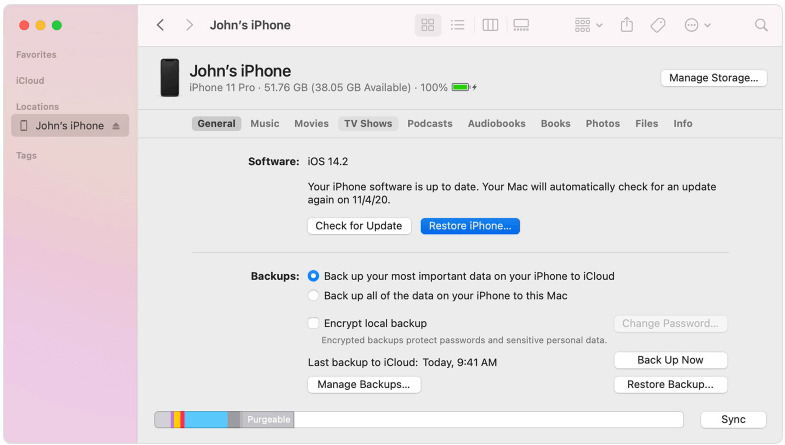
Method 3: How to Recover Deleted Tiktok Videos on iPhone via iCloud
Apple helps you to recover deleted TikTok videos with ease. You'll need to ensure you have enabled iCloud backup before restoring files. Restoring the files via iCloud won't be possible without this option. Follow the below-given steps to recover deleted TikTok videos on iPhone via iCloud.
Step 1: First, you have to go to “icloud.com”.
Step 2: Make sure to sign in to your Apple ID.
Step 3: Tap on “Account Settings”.
Step 4: Until you see a row with the heading “Advanced”, scroll down.
Step 5: Click on “Restore Files” under Advanced.
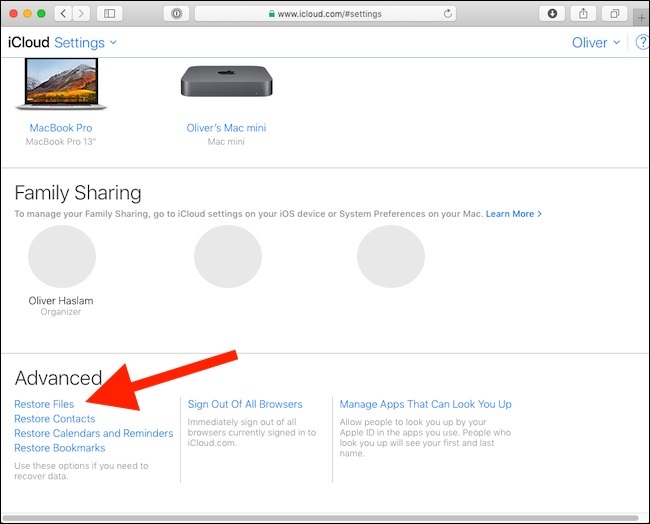
Method 4: How to Recover Deleted Tiktok Videos iPhone From Tiktok Draft
TikTok lets you post or save a video after you record and edit it. For easy retrieval, the drafts feature allows you to save the videos to your phone’s memory. Probably, we forget to post a video and mistakenly believed that it has been removed. It has been seated in our Drafts location the entire time when in reality. Look for how to get TikTok drafts back from the TikTok folder in your iPhone's album or gallery. However, this technique has drawbacks. The steps below will be ineffective if you do not save the draft video to an album when you produce it. You will not be able to recover your draft video, unfortunately.
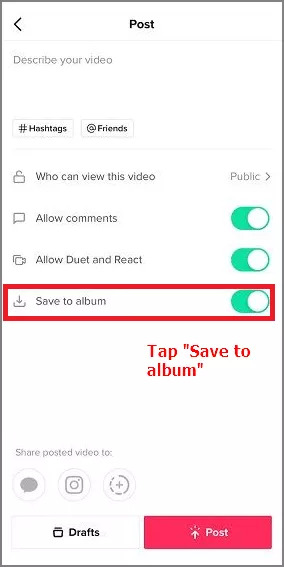
Method 5: How to Recover Deleted Tiktok Videos on iPhone Via Tiktok Support
You can learn how to recover deleted TikTok videos on iPhone via TikTok support if no other method works. Follow the given steps to recover deleted TikTok videos on iPhone via TikTok support.
Step 1: Log in after opening your TikTok app.
Step 2: Click on the “Profile” tab.
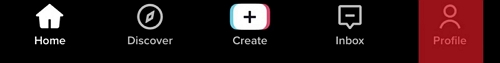
Step 3: From the top right corner, tap the “Menu” icon.

Step 4: Choose “Settings and privacy”.
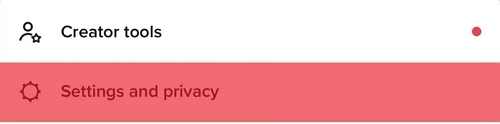
Step 5: Under support, choose "Report a problem".
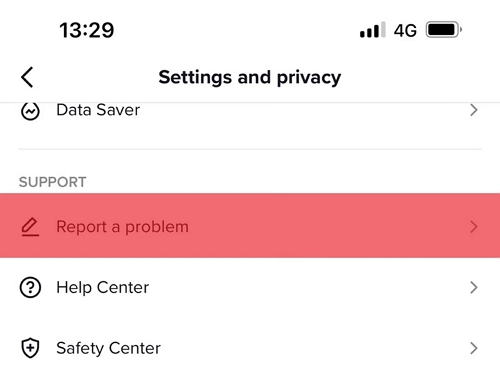
Step 6: From the top right corner of the screen, tap on the "pen and paper". After that, you will be taken to the feedback page.
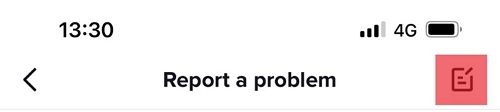
Step 7: You will be taken to a page where you can submit your feedback after tapping the "pen and paper" icon again.

Step 8: After that describe your issue and click on “Report”.
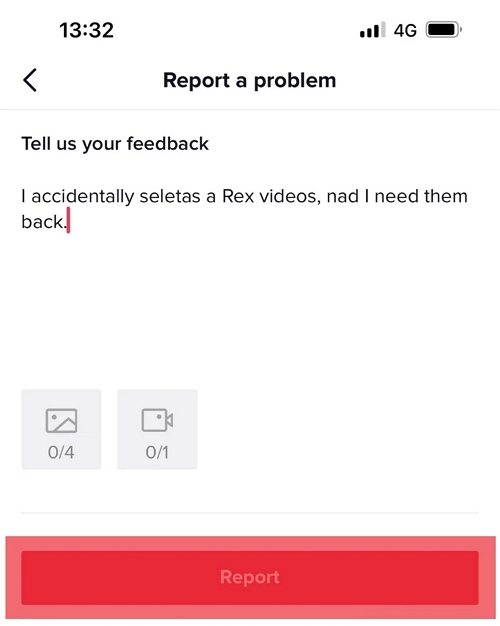
Step 9: TikTok will send you a link for your deleted video to your email address after 24 hours or so. To download deleted videos quickly, you will be able to use this link.
FAQs:
1. How can I delete TikTok videos?
Go to your profile to delete a TikTok recording that you have published to your profile and choose the video you want to remove. Tap on the three dots icon in the bottom-right corner and after that select Delete or Trash icon. To confirm that you want to remove the video, you will be promoted. It will be deleted from your TikTok account ultimately.
2. Can I recover permanently deleted videos?
You can easily recover deleted videos through third-party software if you kept your TikTok videos on a Memory card and accidentally deleted them. Including photos, videos and audio clips from SD cards, Micro SD, etc. the software will aid in the recovery of multimedia files. Eassiy iPhone Data Recovery software can recover any type of video that has been deleted due to accidental deletion, formatting, corrupt practices, or an unreachable SD card.
3. What happens when you delete a TikTok video?
Expect if you add it back, the video will be removed from your TikTok profile if you are thinking about how to get deleted TikTok back. However, deleting videos is not the same as deleting an account. Deleting an account permanently deletes all videos, favourite music, and everything else associated with your profile.
4. Will my drafts be deleted if I delete TikTok account?
Whether edited or not, drafts are saved videos that you began but did not finish on TikTok. The video is posted to TikTok’s server if you save a TikTok draft. After your video has been modified, drafts can be saved but before it is posted. To how many rough drafts you can save on your TikTok profile, there is no restriction. Only you have access to these saved drafts because they are private. Until you remove them physically, they will persist on your device. It should be noted that uninstalling the TikTok app will result in the loss of all saved drafts to answer the query about how to get your drafts back on TikTok after deleting TikTok. Saving your drafts to internal memory is the best way to avoid this. You can be sure that you have a duplicate of them that way.
Conclusion:
To use, TikTok is an entertaining app and provides a platform to create a lot of digital content. But you might lose all your TikTok videos due to some reason. However, they can be recovered by following some methods. In this article, we have suggested how to recover deleted TikTok videos iPhone. Among all the methods, we would highly recommend you use Eassiy iPhone Data Recovery software. It will help you to recover deleted TikTok videos even if you don’t have any backup of those videos. Including videos, this tool also allows you to retrieve other types of files as well. You don’t have to worry about data loss. This program is 100% secure to use compared to similar products.






