Updated on 2024-01-05
29 views
5min read
Undoubtedly, the first step to recovering data from a Mac computer that is not coming up is having the hard drive recovery solution at hand. However, unfortunately, the endless number of Mac hard drive recovery tools online has made things difficult. People now struggle to find the best tool to retrieve data from the hard drive of a Mac computer system.
If this also happens with you, then this article is for you. Here, we look at the top 10 hard drive recovery software for Mac that you can use in 2024. Let’s delve into our list.
Part 1: Common Reasons for Data Loss in Mac Hard Drive
Prior to our list of the best Mac hard drive recovery tools, let’s discuss the common reasons for losing data from this computer system:
- OS Update or Reinstallation
Updating or reinstalling your Mac operating system can sometimes cause issues to the device itself, especially when you downloaded the update from an unknown source. You may experience issues such as frozen screen, glitching and more. It can also cause data loss from your hard drive.
- Corrupt Hard Drive File System
Viruses and malware are harmful to all computer and mobile devices. Your computer system gets infected with malware or viruses when you download files from an unsecured network. As a result of this, you may loss the data files on your hard drive.
- Physical Damage
- System errors, and more.
Part 2: The Top 10 Best Mac Hard Drive Recovery Tool in 2024
Now let’s walk you through our top 10 Mac hard drive recovery tool in 2024:
1. Eassiy Data Recovery Software
Eassiy Data Recovery software is your go-to option if you are looking for the best tool to retrieve loss or missing data from your Mac hard drive. The software supports the successful recovery of loss, missing or mistakenly deleted data files without losing quality.
We placed Eassiy ahead of others in the industry because of the high success rate, ease of use, capability to retrieve data without crashing your operating system, and more. Eassiy can retrieve over 1000+ data types, including photos, videos, documents, and more.
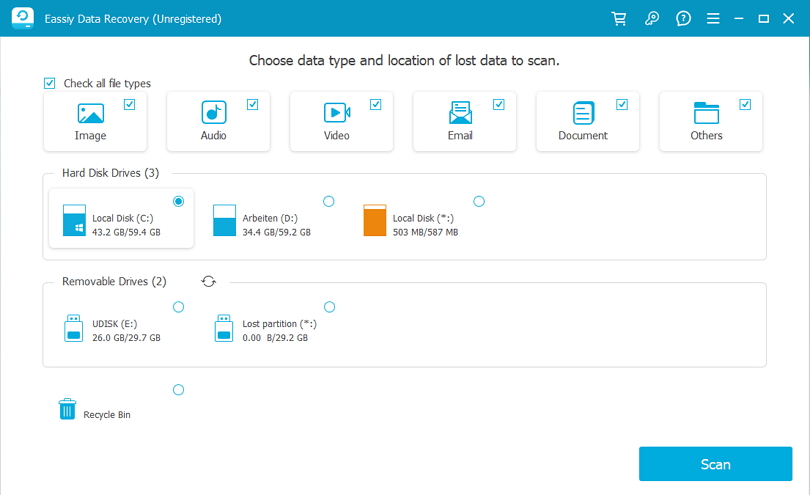
Key Features:
- Eassiy can retrieve more than 1000+ data types, like audio, emails, videos, documents and more.
- Retrieves data loss due to any situation such as formatting, accidental deletion, crashed operating system, malware attacks and more.
- Retrieves data without losing quality.
Pros:
- Offers both quick and deep scanning before recovery to ensure that the corresponding data is free of virus and malware.
- Eassiy Data Recovery software can retrieve data from Mac and Windows computer systems.
- This software retrieves data from more than 2000+ storage media, such as SD Card, CF, flash drives, USB drive, hard drive, and more.
Cons:
- The majority of its features are underneath the premium version.
2. Disk Drill (Mac Version)
With the development of Disk Drill (Mac version), you can now bring back those missing or lost data files stored on your Mac’s drive from the comfort of your home. The software ensures the successful recovery of more than 5+ types of data. Some of them are; photos, videos, audio, and more.
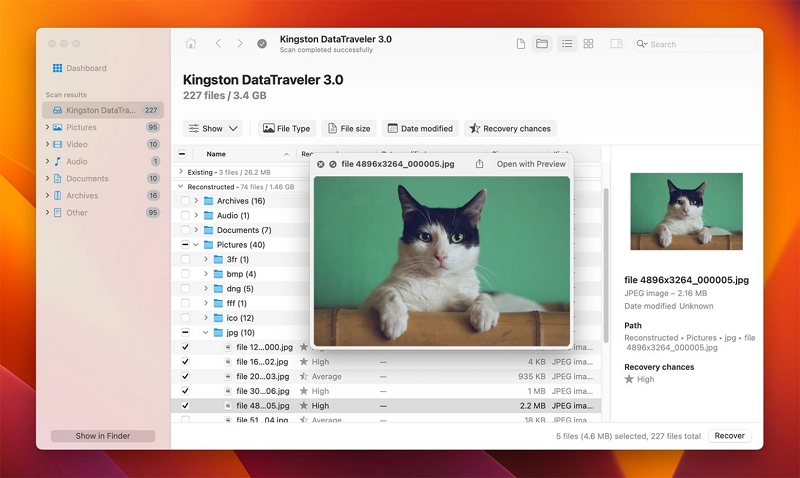
Pros:
- Preview your restorable data files before retrieving them to your computer system.
- Disk Drill (Mac version) is easy to install and use.
- Supports a free disk tool.
Cons:
- The free version doesn’t retrieve data, instead, it allows you to preview it.
3. Recoverit Data Recovery (Mac Version)
Recoverit data recovery (Mac version) is another standout tool with impressive features to help you recover data. This tool lets you retrieve data from your Mac hard drive with minimal hassles. It retrieves data lost due to any scenario, whether accidental deletion, virus/malware attack, or any related event.
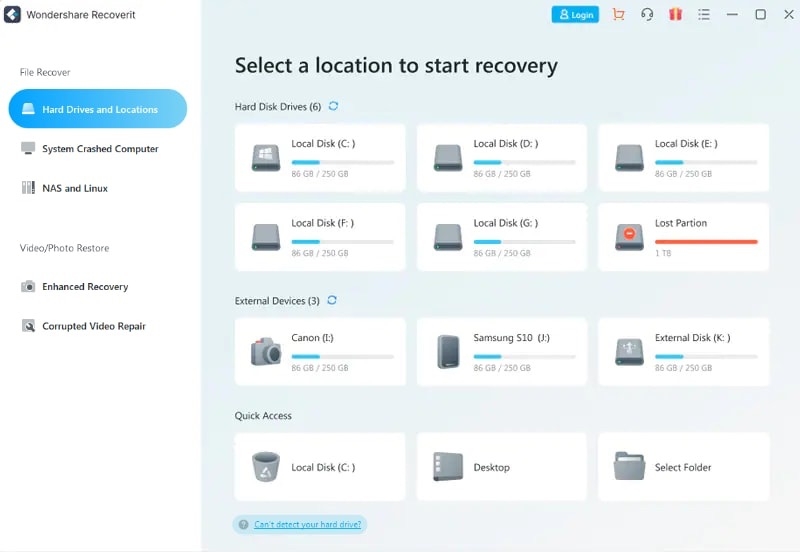
Pros:
- Offers three step recovery process, with no data loss.
- Recoverit can retrieve nearly all types of data files.
- Allows you to look through or preview the corresponding data before retrieving it to your device.
Cons:
- Recoverit free version comes with limited functionality.
- The interface is quite complex for non-tech literate to navigate.
4. Stellar Data Recovery
Here’s another professional data recovery solution with an intuitive interface for you to manage your lost data from the comfort of your home. Stellar Data Recovery software retrieves photos, videos and more. You can also use it to retrieve data from encrypted drives without difficulty.

Pros:
- Stellar is a highly reputable data recovery solution.
- Capable of retrieving data from encrypted drives, and Mac hard drives without issues.
Cons:
- Works with selected Mac computer systems.
- Stellar data recovery does not support a free version.
5. iBoysoft Data Recovery
iBoysoft Data Recovery software is worth checking out if you are looking for a simple data recovery tool to restore your data files. It offers freemium data recovery services from storage media like SD Card, USB drive, SSD, Windows/Mac, external hard drive, and more.
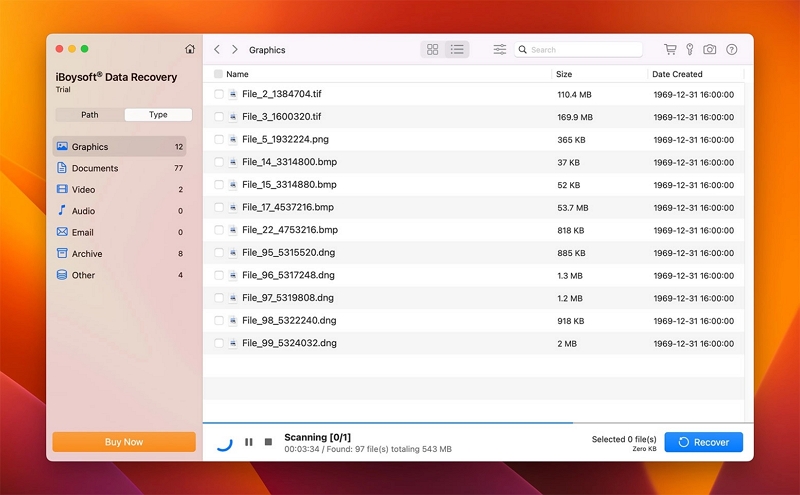
Pros:
- This software retrieves data loss due to over 100+ scenarios.
- It’s an high performing BitLocker recovery tool capable of scanning your BitLocker encrypted drive for missing not deleted files.
- Supports free recovery services.
Cons:
- iBoysoft data recovery solution can’t retrieve data from physically damaged disks.
- It works with limited storage media.
6.Tenorshare 4DDiG Mac Data Recovery
Tenorshare 4DDiG Mac data recovery is an amazing tool suitable for recovering data from your Mac hard drive, whether the latest or older version. It’s capable of restoring lost data like images, audio files, documents, etc. with just 3 clicks you can land your missing or lost data using this software. Thanks to the sleek interface, which makes the operation simple and swift.
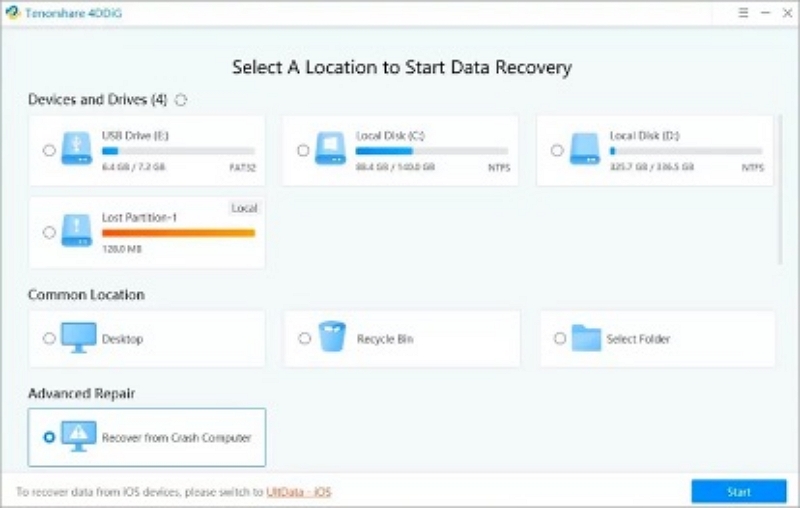
Pros:
- This tool works for over 1000+ storage devices. Some of them include; memory cards, camcorders, removable drives and more.
- Tenorshare 4DDiG retains the original format and size of your recovered data files.
- Offers free scanning, and previewing of restorable data files.
Cons:
- Works for a stipulated number of storage devices.
- Tenorshare 4DDiG offers slow data recovery services.
7. Lazesoft Mac Data Recovery
Lazesoft Mac data recovery comes in handy when you need to retrieve an unlimited number of data files freely without interruptions. This software is built specifically for Mac OS owners for data recovery purposes. It brings back deleted Mac data from mountable devices such as iPod classic, external hard drive and many others. It offers secure and speedy recovery services.
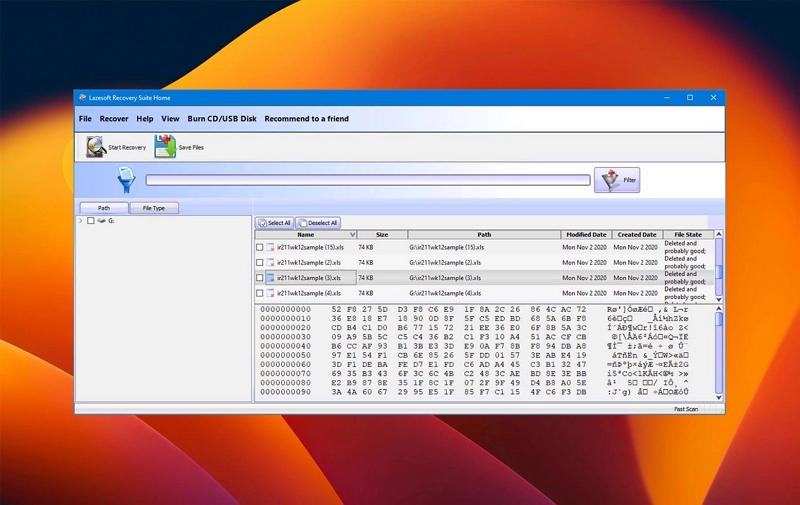
Pros:
- Retrieves data loss due to accidental formatting, permanent deletion, and many more.
- Can recover photos, videos, music, and apps from SD cards, or USB drives, even if they are formatted.
- Offers previewing feature, which allows you to check out the data files before retrieving them.
Cons:
- Not suitable for Windows operating systems.
8. Cisdem Data Recovery
Cisdem is an highly praised data recovery solution built with an interactive interface for novices, and experts to recover data from a Mac hard drive. It retrieves data without overwriting existing files. This tool is easy to use.

Pros:
- The premium version helps you repair corrupt photos and video files.
- Cisdem data recovery can retrieve data from your Mac hard drive.
Cons:
- It doesn’t support bootable recovery.
9. Remo Recover
Remo Recover is a complete recovery software that lets you recover data from popular storage devices such as hard drives, USB drives and more. It’s one of the quickest and safest data recovery tools you can count on to bring back all forms of existing data, including photos, documents, etc.
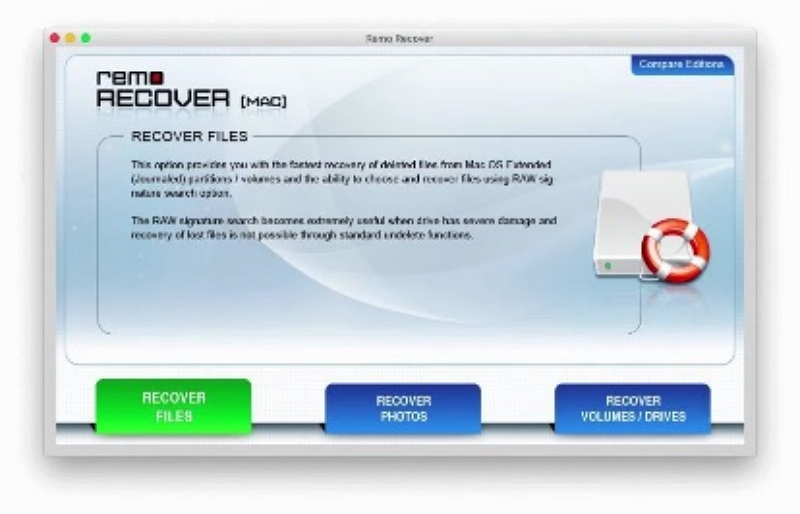
Pros:
- Offers smooth recovery from formatted storage drives like NFTS, exFAT, FAT16, and more.
- It’s capable of recovering over 500+ media files without errors.
- Available in both Mac and PC versions.
Cons:
- Data recovery with Remo Recover often takes time to complete, regardless of the size, which can be frustrating.
10. DiskWarrior
DiskWarrior is another powerful data recovery utility that offers the smooth recovery of data from your Mac hard drive. It retrieves essential data files such as documents, music, and several others. It offers risk free data recovery services, so you need not worry about data safety. Besides data recovery, Disk Warrior also fixes your storage disk.
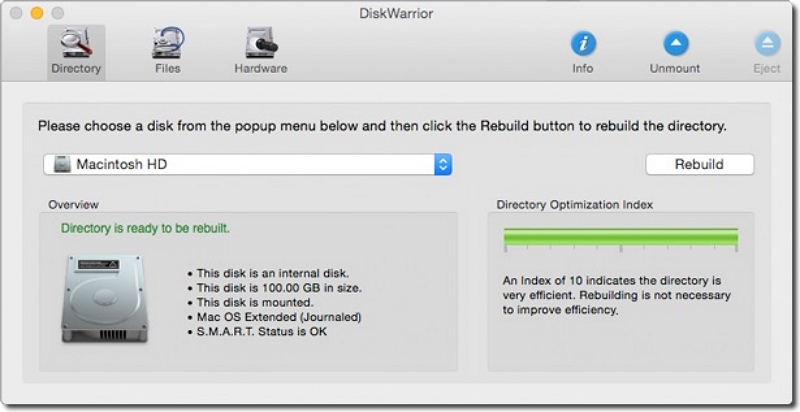
Pros:
- DiskWarrior can fix your storage drive for any issue including triggered errors, corrupt file system and more.
- Scan and analyse your Mac hard drive smoothly.
Cons:
- It takes time to load up.
- The DiskWarrior free version comes with restrictions.
- The latest version of DiskWarrior won’t work with Mac computers running on the new M1 processor.
Part 3: Helpful Tips to Prevent Mac Hard Drive Data Loss
Here are some professional tips you can apply to prevent data loss from your Mac hard drive:
- Keep your Mac computer system from overheating to prevent the hard drive from crashing, so you don’t experience data loss.
- Reboot your Mac from time to time whenever you notice it’s overheating.
- Ensure that you backup all of your files as often as possible.
- Turn off the computer whenever it’s free from usage.
Part 4: FAQs
Q1. Can you repair Mac hard drive?
Yes, you can repair your Mac hard drive. However, the repair depends entirely on the extent of damage of the hard drive. If it’s completely broken, we advise that you enter the nearest Apple Store close to you to file your complaint. But if it’s a minor issue, such as unexpected error messages, and more, then you should use a Disk Utility to find and fix the corresponding error.
Q2. How do I access dead Mac hard drive?
Accessing a dead Mac hard drive is quite tedious. But with the help of a professional data recovery tool, you can browse through the drive, and retrieve the corresponding data files on it.
Conclusion
Now that you have our list of recovery tools at hand, data recovery from a Mac hard drive shouldn’t be a challenge anymore. Select any of the 10 Mac hard drive data recovery tools to retrieve your loss files today. All tools are simple, fast, and reliable.
However, Eassiy data recovery software remains our best option. It packs all the wonderful features needed to bring back data from your dead or corrupt Mac hard drive. It retrieves data without limitations. Why not try it out?






