Updated on 2024-01-05
30 views
5min read
In an increasingly digital world, data has become the lifeblood of our personal and professional lives. Whether it's cherished memories, vital work documents, or crucial project files, the loss of data can be devastating.
Perhaps you just lost some important data on your own drive. Worry less. The good news is that there are several pen drive recovery tools that can come in handy in such a situation.
To help you out, we've discussed a list of the 7 best pen drive recovery software programs that are worth trying in 2024. Plus, you'll find helpful tips to prevent data loss in your pen drive in the future.
Part 1: Comparison Of The Top 7 Pen Drive Recovery Software In 2024
| Software Name | Platform | Price | Best For | Star Rating |
|---|---|---|---|---|
| Eassiy Data Recovery | Windows and Mac | $39.99/Month; $49.99/Year; $69.99/Lifetime | Fast recovery of unrecoverable data from pen drive and other storage devices. |





|
| Wise Data Recovery | Windows | $39.97/Year (1 PC) $49.99/Year (3 PCs) | Quick data recovery. |



|
| Systools | Windows | $59 for personal license; $149 for business license;$499 for enterprise license | Recovery of data from pen drive and hard drive |




|
| Undelete 360 | Windows | $39/month for Professional license; $69/month for ultimate license | Recovery of accidentally deleted files from hard drive, pen drive, etc., on Window |




|
| icare Data Recovery | Windows and Mac | $69.99 for home license; $99.99 for premium license ; $399.99 for unlimited license | Data Recovery with dedicated free version |




|
| DiskGenius | Windows and Mac | $69.90 for standard license; $99.90 for professional license | Disk recovery, backup, and restore. |



 |
| Minitool Power Data Recovery | Windows and Mac | $69.0 for monthly license; $89.0 for annual license; $99.0 for perpetual license | Disk recovery, backup, and restore. |



 |
Part 2: The Top 7 Pen Drive Data Recovery Software in 2024 Review
After reviewing hundreds of pen drive data recovery software programs on the internet, we've curated a list of the best seven options that are absolutely worth trying. Read on to check them out.
1. Eassiy Data Recovery (Overall Best)
Best For: Fast recovery of unrecoverable data from pen drive and other storage devices.
The first and overall best pen drive recovery software on our list is Eassiy Data Recovery. This is a simple, yet effective data recovery software that can be used to recover data from a wide range of storage devices, including pen drives. It allows you to retrieve different types of data, such as videos, audio, emails, and many more.
Besides, Eassiy Data Recovery can be utilized in different scenarios, be it accidental deletion, system crash, device format, virus attack, etc. And it supports more than 1000 types of file formats, including JPG, ASPX, CGI, DOCX, HTML, and lots more.
Overall, Eassiy Data Recovery is a very powerful tool you can always rely on to recover pen drive data. You don't even need technical knowledge to operate it.
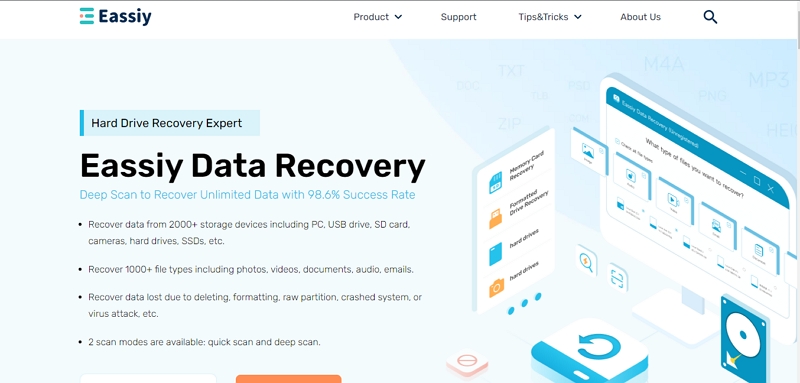
Key Features:
- Supports multiple scan modes: Quick Scan and Deep Scan.
- Easily preview lost data during the recovery process.
- Supports over 2000 types of storage devices, including computer systems, hard drives, pen drives, SD cards, SSD, etc.
- Boasts a high rate of data recovery, regardless of the data loss scenario.
OS: MacOS & Windows
Pricing Plans: $39.99/Month; $49.99/Year; $69.99/Lifetime
Pros:
- Simple and intuitive UI.
- High compatibility.
- It supports a wide range of file formats.
- It's easy to operate.
- Unlimited free trial.
Cons:
- Most advanced features are locked behind a paywall.
Verdict: Eassiy Data Recovery is a software packed with advanced algorithms that allows you to recover unrecoverable data within a few clicks. Besides, with a high recovery success rate of up to 98.6%, you can rest, assured that your data will be restored.
2. Wise Data Recovery
Best For: Quick data recovery
Wise Data Recovery is a relatively fast and reliable data recovery software that facilitates seamless data recovery operations. Although it's compatible with only Windows computers, it allows you to recover different types of files, including music files, videos, photos, and lots more.
Also, just like Eassiy Data Recovery, Wise Data Recovery supports Quick Scan and Deep Scan, allowing you to successfully recover badly corrupted data from one drive without compromising its initial quality.
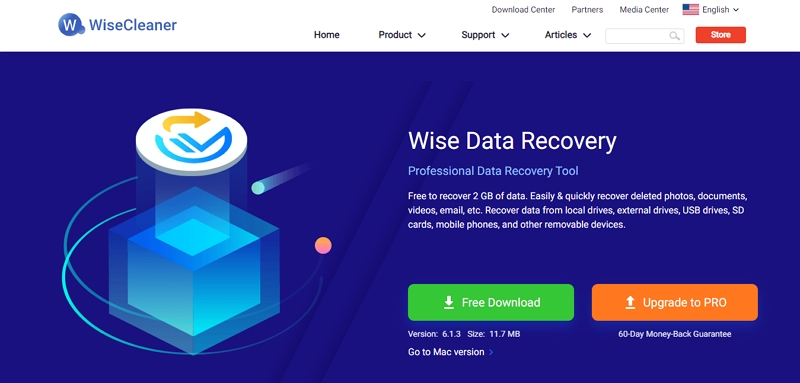
Key Features:
- Supports Quick Scan and Deep Scan modes.
- Simple and intuitive user interface.
- Straightforward setup process.
- Recover deleted data from pen drive, external hard drive, etc.
Supported OS: Windows
Pricing Plans: $39.97/Year (1 PC); $49.99/month (3PCs)
Pros:
- It supports free trial.
- It can be used to recover thousands of file types.
- Supports quick scan and deep scan modes.
- It's easy to operate.
Cons:
- It's compatible with only Windows systems.
- The paid plans are quite pricey compared to competitors.
Verdict: Wise Recovery is a simple and intuitive data recovery tool that facilitates data recovery in its own drive and other types of disk drives. It does its job pretty quick without reducing the quality of the files.
3. Systools
Best For: Easy recovery of data from pen drive and hard drive
Up next on our list is Systool. This is another legit pen drive recovery software that can help you recover your lost files with high quality. It provides you with helpful features that facilitate seamless data recovery operations., and it's not limited to just recovering data on a pen drive but other storage devices like memory cards, external hard drives, etc.
Thankfully, Systool boasts a straightforward user interface, making it easy to utilize in all your data recovery endeavors regardless of your skill level.
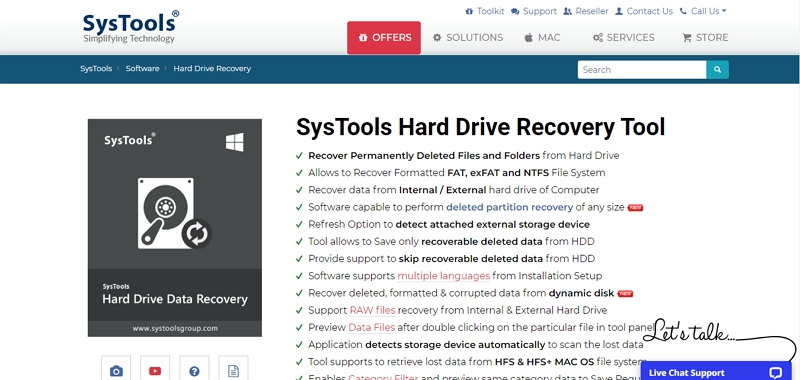
Key Features:
- Recover deleted, formatted, and corrupted pen drives flawlessly.
- Supports a search feature, which allows you to search for specific lost files quickly and easily.
- Easily extract specific files and folders from a pen drive.
- Recover data from exFAT, FAT, and NTFS formatted pen drives.
Supported OS: Windows
Pricing Plans: $59/Month for Personal license; $149/month for a Business license; $499/month for enterprises license
Pros:
- The scanning process is pretty fast.
- Straightforward user interface.
- Highlight the recovered permanently deleted data with a red color.
Cons:
- Very limited advanced features.
- It's compatible with only Windows computers.
Verdic: Systool is another way to use data recovery software for pen drive and hard drive. It enabled recovery of data lost due to any scenario, in kidding formatting, corruption, virus, etc. However, its advanced features are limited.
4. Undelete 360
Best For: Recovery of accidentally deleted files from hard drive, and pen drive
Undelete 360 is one of the most powerful pen drive recovery software programs that has gained huge popularity since its introduction. Over the years, Undelere 360 has been one of the go-to data recovery tools for plenty of users to recover data on various devices, including computer systems, hard drives, pen drives, SSD, flash drives, and many others.
With Undelete 369, you'll be able to recover different types of data such as files, videos, etc. However, keep in mind that its scanning process is quite unreliable and usually takes a lot of time to complete.
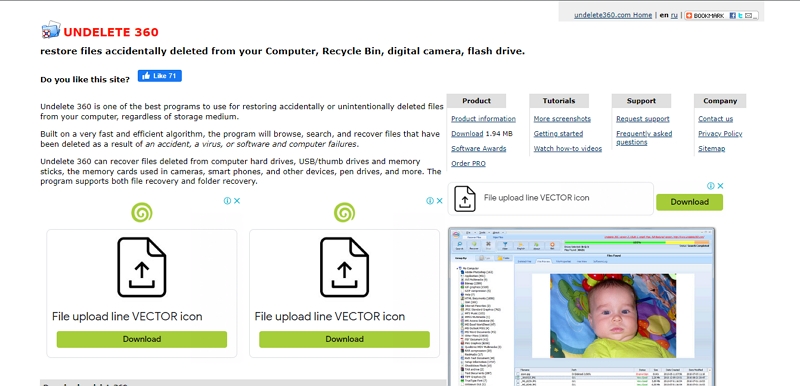
Key Features:
- Supports different types of storage devices such as SSD, hard drives, flash drives, etc.
- Supports NFTS and FAT-based file system.
- Filter, sort, and preview scanned files.
- Supports many popular file types, including JPEGS, Raw files, PNG, etc.
Supported OS: Windows
Pricing plan: $39/month for Professional license; $69/month for ultimate license
Pros:
- It supports many file types.
- It's easy to use.
- Simple and intuitive user interface.
Cons:
- Supports only a few additional features.
- The scanning process could be better.
- It's compatible with only Windows computers.
Verdict: Undelete360 helps you recover a wide range of file types from pen drive and other types of storage devices efficiently. Although its scanning process might be no match for its competitors, it performs data recovery jobs excellently.
5. iCare Data Recovery
Best For: Data Recovery with dedicated free version
Designed to help users recover lost or deleted files from different storage devices, iCare Data Recovery Software is another efficient tool that can come in handy to recover data from a pen drive. The tool offers users a user-friendly interface to execute a straightforward data recovery operation without requiring any technical knowledge.
Besides, iCare Data Recovery supports deep scan mode, allowing you to easily recover data that is hard to retrieve. It does not matter the kind of file type. All you need is just a few clicks.

Key Features:
- Supports Deep Scan mode.
- Restore files lost due to different scenarios within a few clicks.
- Supports a wide range of storage devices, including pen drive.
- Easily recover data from deleted, lost, or corrupted partitions easily.
Supported OS: Windows & Mac
Pricing plans: $69.99 for home license; $99.99 for premium license; $399.99 for unlimited license
Pros:
- User-friendly interface and easy to use.
- Supports various file systems including FAT, NTFS, and exFAT.
- Ability to recover data from various storage devices.
- Offers a free version with unlimited features.
Cons:
- The scanning process can be time-consuming for large storage devices.
- Some advanced features may require the purchase of a higher-tier license.
Verdicts: iCare data recovery is a decent tool for recovering different types of files from a wide range of storage devices, including own drives. Besides, it supports an unlimited free version that allows you explore a wide range of its features without paying a dime. Though there are limitations to the kind of features that can be accessed.
6. DiskGenius
Best For: Disk recovery, backup, and restore.
DiskGenius is a disk management utility tool that boasts many effective features, including pen drive recovery. The tool allows you to execute different types of operations, from delivering lost data to fixing bad sectors, cloning disks, and lots more.
Also, just like the previously mentioned data recovery software, DiskGenius supports a wide range of file types, allowing you to easily recover different types of files without hassles.
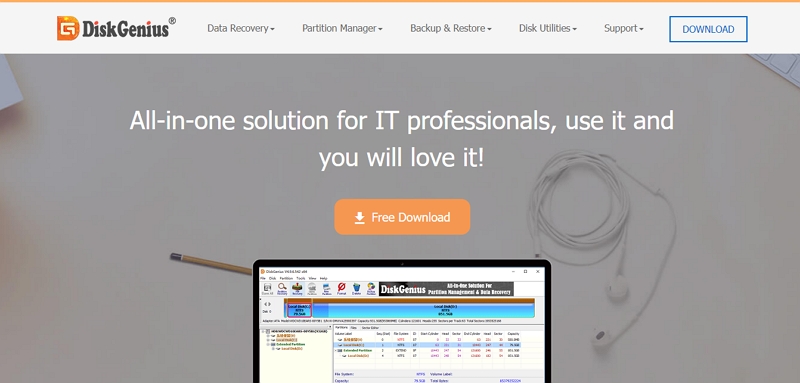
Key Features:
- Easily detect and fix bad sectors in pen drive.
- Supports disk cloning and partition.
- Boasts efficient NTFS, exFAT, and FAT32 scanners.
- Recover pen drives and other types of storage devices within a few clicks.
Supported OS: Windows & Mac
Pricing Plans; $69.90 for standard license; $99.90 for professional license
Pros:
- It can be used as a disk manager.
- Fast scanning process.
- Easily recover already found files during the scanning process.
- Straightforward recovery process.
Cons:
- Newbies might find the tool’s interface to be very confusing.
- The preview tool could be better.
Verdict: Disk Genius is an all-in-one disk management tool that can come in handy for various operations, including data recovery. It boasts a fast scanning process that allows easy recovery of lost files, though its interface might be quite confusing for newbies.
7. MiniTool Power Data Recovery
Best For: Partition Management and pen drive recovery
MiniTool Power Data Recovery is one of the leading software programs known for its ease of use. The software allows users with any skill level to easily recover data from different types of storage devices, be it a pen drive, hard drive, SSD, or many others, without requiring advanced knowledge.
This tool will enable you to recover data from inaccessible partitions, formatted drives, or crashed systems quickly and easily. Besides, thanks to its fast scanning process, recovering your data won't take forever, regardless of the file size.

Key Features:
- Supports file preview mode.
- Supports multiple file types.
- Quick Scan facilitates fast recovery process.
- Easily recover data from basic and dynamic disk within a few minutes.
Supported OS: Windows & Mac
Pricing plans: $69.0 for monthly license; $89.0 for annual license; 99.0 for perpetual license
Pros:
- It's easy to use.
- Supports other storage devices besides pen drives.
- It executes file recovery operations pretty fast.
Cons:
- Supports only a limited file format.
- It's quite slow.
- It's compatible with only Windows computers.
- It does not support the deep scan mode.
Verdict: Boasting to support the recovery of only 100 types of files, MiniTool Power Data Recovery enables you to execute a smooth data recovery operation on different types of storage devices. Besides, you get 1GB of data for free on installation.
Part 3: How to Recover Deleted Data from Pen Drive Efficiently
You need a powerful data recovery software to be able to recover data from pen drive efficiently. Here we've shown the steps to help you operate using the best pen drive recovery software ‘Eassiy Data Recovery’.
Step 1: Install the latest version of the Eassiy Data Recovery software in your computer and launch it.
Step 2: Connect the pen drive to your PC. The software will automatically detect the pen drive and incorporate it into its lists of drives that can be scanned through ‘Removable Drive’.
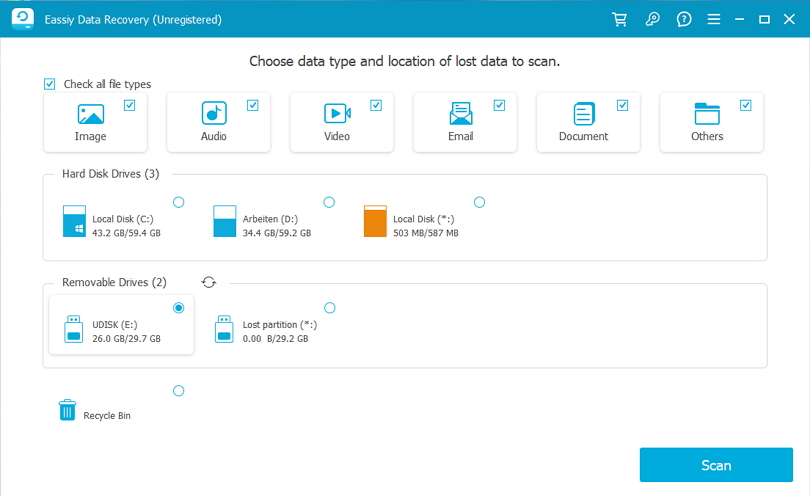
Step 3: After you complete the above, click Scan. Eassiy Data Recovery software supports two scanning mode: Quick Scan and Deep Scan. The Quick Scan mode enables you to recover recently lost or deleted files while the Deep Scan is more advanced. This allows you to recover long-lost files from badly damaged storage devices.
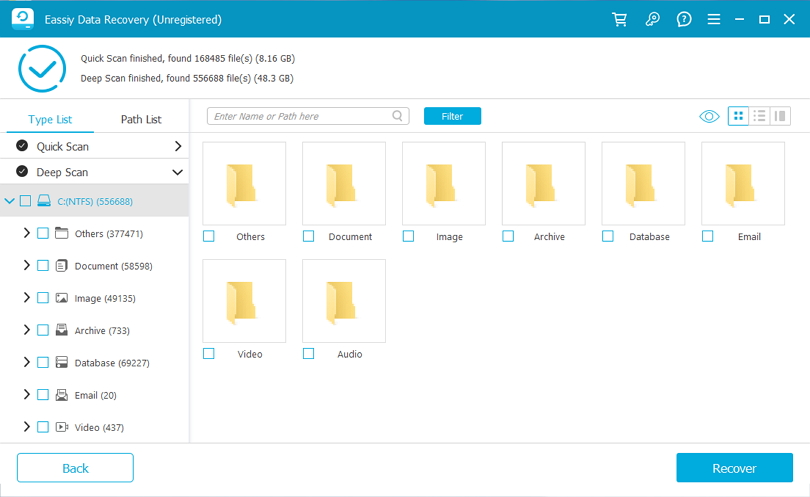
Image Name: how-to-recover-deleted-data-from-pen-drive-with-eassiy-data-recovery-2.jpg
Step 4: Finally, click Preview from to preview the recovered file. Then, click Recover to save them to your local storage.
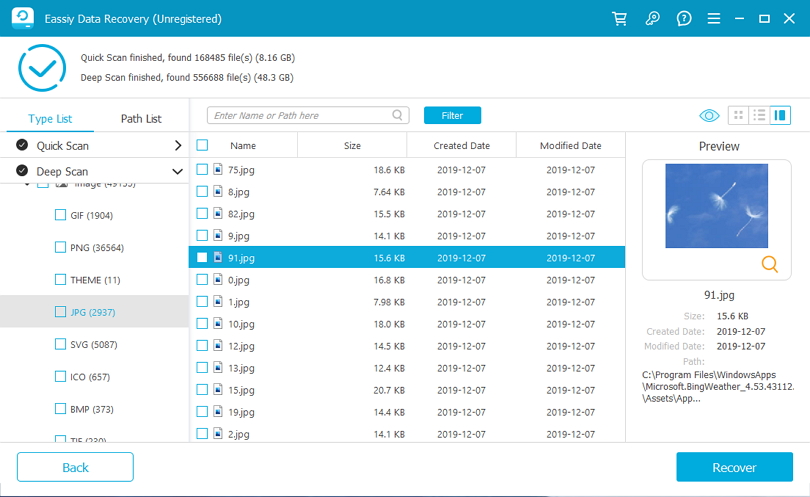
Part 4: Helpful Tips to Prevent Pen Drive Data Loss
Besides using software, there are more tips you can always employ to prevent pen drive data loss from occurring.
- Backup your data:
Regularly backing up your pen drive data is essential. Create multiple copies of important files and store them on different storage devices, cloud services, or external hard drives. This way, even if your pen drive fails or gets lost, you'll still have access to your data.
- Safely remove your pen drive:
Always use the "Safely Remove Hardware" option before physically unplugging your pen drive from the computer. This ensures that all data transfers are complete and reduces the risk of data corruption.
- Protect against viruses and malware:
Scan your pen drive regularly with reliable antivirus software to detect and remove any malicious programs. Viruses and malware can corrupt or delete your data, so keeping your pen drive protected is essential.
- Avoid physical damage:
Treat your pen drive with care and avoid subjecting it to physical damage. Keep it in a protective case or cover when not in use and handle it gently to prevent accidental drops or impact.
- Use high-quality pen drives:
Invest in pen drives from reputable manufacturers to ensure higher quality and reliability. Cheaper or low-quality pen drives may have higher failure rates and increase the risk of data loss.
- Keep your pen drive in a safe place:
Store your pen drive in a secure location, away from extreme temperatures, moisture, and direct sunlight. Exposure to these elements can damage the drive and compromise your data.
- Encrypt sensitive data:
If you have sensitive or confidential data on your pen drive, consider encrypting it. Encryption adds an extra layer of protection, making it harder for unauthorized individuals to access your data even if the drive is lost or stolen.
- Regularly check for errors:
Use the built-in error-checking tools provided by your operating system to scan and fix any file system errors on your pen drive. This helps to prevent potential data loss caused by file system corruption.
Conclusion
The data recovery software introduced above can always come to your rescue when you want to recover lost or deleted data from your pen drive. They boast amazing qualities and can come in handy for users with any level of experience. However, make sure to take note of each tool’s key features, to pros, and cons to be able to choose the one that suits your requirements. Though we recommend Eassiy Data Recovery, as it does the job more efficiently.






