Updated on 2023-07-24
23 views
5min read
There are several reasons that might lead to data loss on your system's hard disk drive, USB drive, and other storage devices. If you have tried recovering files through recycle bin, trash, and backup files but no success, the data recovery tool is what you need. These are specialized tools that help you recover lost images, videos, and other files. Stellar Data Recovery is one such widely used tool available for Windows and Mac systems. Learn in detail about the software and also the alternatives in the following parts of the topic.
Part 1. In-depth Review of Stellar Data Recovery
Stellar is one of the most widely used data recovery tools that can help you get the data that is lost due to intentional or unintentional deletion. The software can recover a variety of files including photos, videos, emails, documents, and others in an array of formats. Data recovery is supported from a wide range of devices including the ones which are formatted, encrypted, as well as corrupted.
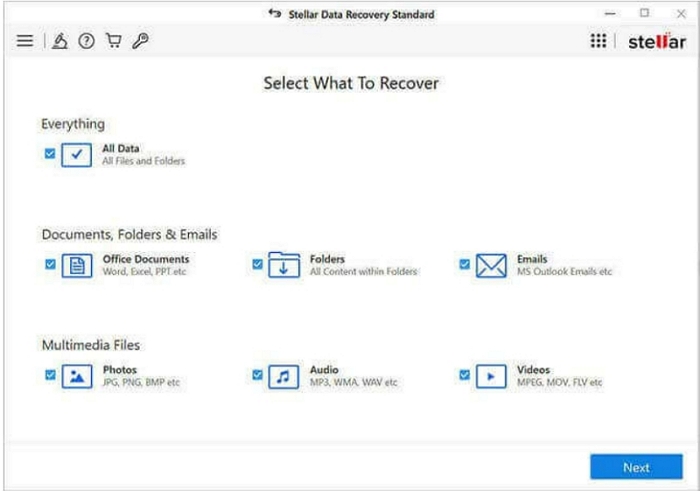
Key Features of the Software
- Windows and Mac-based professional data recovery software.
- Allows recovering photos, videos, emails, documents, and other files in a wide range of formats and types.
- Support to a wide range of devices for data recovery including internal and external devices like HDDs, SSDs, SD cards, USB drives, Micro SD cards, 4K drives, and more.
- File recovery supported from NTFS, FAT formatted devices, and exFAT.
- Data recovery is supported in an array of scenarios like accidental deletion, virus attack, system errors, drive corruption, formatting of drive, and others.
- Support to encrypted drive recovery, RAW Drive data recovery, and from corrupt drives as well.
- Allows to preview the recovered files before recovering.
- Support Quick Scan and Deep Scan modes suitable for all types of data recovery.
- File sorting is supported in 3 layouts- File Type, Tree Views, and Deleted List.
- Dual Monitors data recovery supported for hassle-free working.
Subscription Plans and Price for Stellar Data Recovery
The Stellar Data Recovery software is available in 3 different subscription plans- Standard, Professional, and Premium. A free trial version is also available but with, limited feature support.
The pricing for the 3 major licenses is as follows:
- Stellar Data Recovery Standard Plan: $49.99
- Stellar Data Recovery Professional Plan: $79.99
- Stellar Data Recovery Premium Plan: $99.99
In addition to this, a Stellar Data Recovery Technician License and a ToolKit License for $199 and $299 respectively are available as well.
Pros and Cons of Stellar Recovery Software
Like any other data recovery tool, Stellar Phoenix Data recovery tool also comes with its own set of pros and cons. Check them out below.
Pros:
- Support to a wide range of devices and file formats for data recovery.
- Allows recovering data from formatted, corrupted as well as the ones which are encrypted.
- User-friendly tool with a file preview option.
Cons
- The speed of file scanning and recovery is slow.
- A lot of users complain of store device selection being glitchy.
- The license fees of the plans are expensive in comparison to similar other tools.
- Lack of ZIP archive support.
Part 2: User Reviews of Stellar Data Recovery
Stellar Data Recovery, which was earlier known as Stellar Phoenix windows data recovery shares mix reviews from the users. Some of these Stellar Data Recovery Software Review are listed below.
- Review by Chamath F - Good Data Recovery Software without making data corrupted.
- Review by Isela Martinez – If I could give them zero, I would. The software does not work and the new link messed up my system.
- Review by Ron Morton – Got the software for $60 to recover a lost Word document but the document cannot be recovered.
Part 3. How to Get Stellar Data Recovery Registration Key for Free
Stellar Data Recovery software offers a free trial version but it allows recovering data only up to 1GB. The full version of the software supports all the features but the license is pretty expensive. So, if you are looking for Stellar Data Recovery Registration Key for free, you might get a few cracks and keygen. You can search online for Stellar data recovery coupon codes, Stellar Phoenix windows data recovery registration key, and other similar terms and you might find a few options. Though some of these license keys may work but be careful while using them.
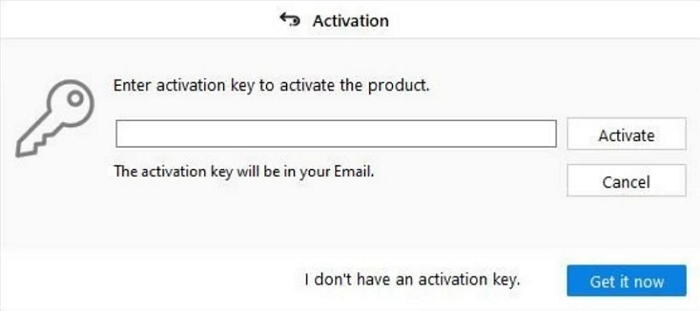
A cracked software has several issues like it can be a malicious program, not support all the features of the tool, not working as intended, harming other network devices, data will be at risk, no support or guidance, and more. It is a better choice to get a 100% safe data recovery software like Stellar Data Recovery but with an affordable price, compared with using a cracked Stellar Data Recovery with a huge risk.
Part 4. The best alternative to Stellar Data Recovery
As discussed above, Stellar Data Recovery is an expensive tool and its cracked version poses several threats to your system and devices. So, if you are looking for a pocket-friendly yet effective alternative Eassiy Data Recovery is an excellent option. This Windows and Mac-compatible tool comes with Quick Scan and Deep Scan options to help you recover different file types from an array of devices. A User-friendly interface with a simple process makes the software popular among beginners as well as professionals.
Key features of the software
- Windows and Mac-compatible data recovery software.
- Works in 2 modes- Quick Scan and Deep Scan
- Support recovering data from over 2000 storage devices including PC, SD cards, hard drives, cameras, USB drives, and more.
- More than 1000 file types can be recovered including images, documents, videos, emails, and more.
- A wide range of data loss scenarios are supported like formatting, crashed system, virus attack, accidental deletion, raw partition, and more.
- Allows previewing the files before recovering.
- Option to stop and resume the process of scanning during the process as needed.
Guide to recovering deleted files from computer using Eassiy Data Recovery
Step 1. Download, install, and launch the software on your system. On the main interface choose the data type to be recovered along with the hard drive that is needed to be scanned.
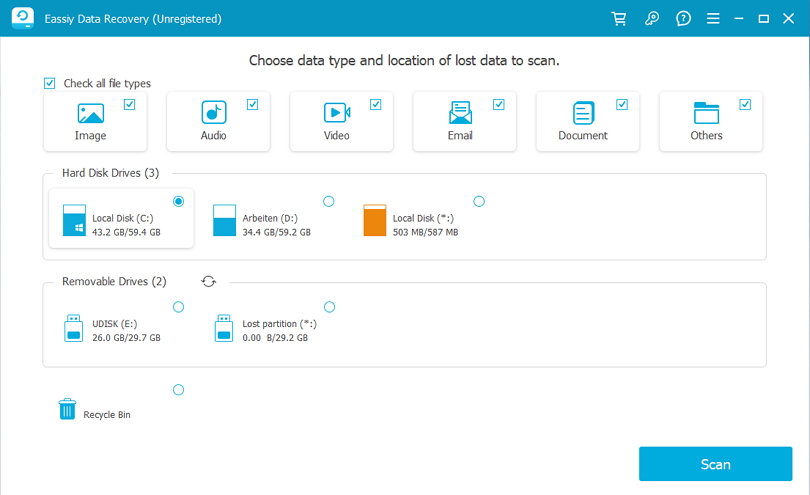
Step 2. For the data that is lost recently, Quick Scan mode is recommended. The software will start scanning the selected drive and the results can be viewed by type and path.
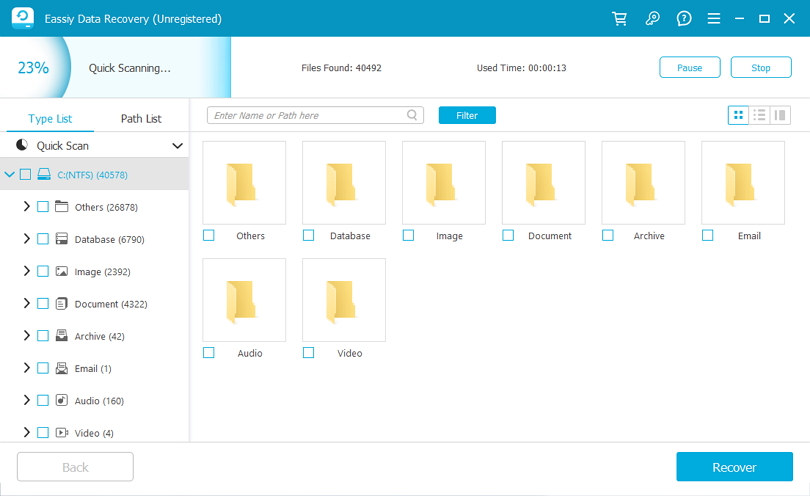
Note: Deep Scan can be done if you are unable to find the required files.
Step 3. After all the files are listed by the software, choose the ones that you wish to recover. Click on the Recover button and the selected files will be saved to your desired location.
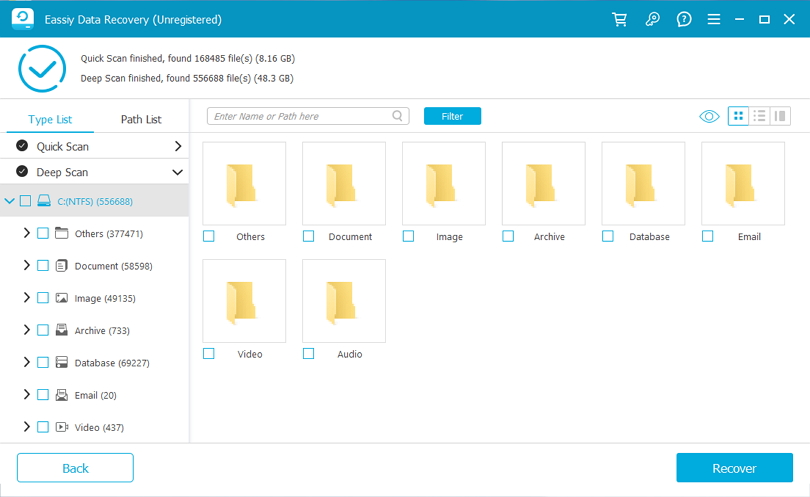
Conclusion
Stellar Data Recovery is a decent tool but its high-price point, slow speed of scanning, and other issues makes the user look out for alternatives. Here Eassiy Data Recovery comes as an interesting option as the software is not only pocket-friendly, but also user-friendly and offers all the needed features expected from a professional data recovery tool.






