Updated on 2024-01-05
views
5min read
In today's digital age, mobile phones have become an integral part of our lives. They are used not just for making calls but also for taking pictures, sending messages, browsing the internet, and so much more. To keep us connected, we rely heavily on SIM cards, which store important data such as phone numbers, messages, and other essential information.
However, sometimes, we may accidentally delete or lose important data from our SIM cards due to various reasons such as a system crash, virus attack, or accidental deletion. This is where SIM card data recovery software comes in handy. In this article, we will discuss the 6 best SIM card data recovery software for PC and Android in 2024. These software tools are designed to help you recover lost data from your SIM card quickly and easily. They are easy to use and can recover various types of data such as contacts, messages, photos, and more.
Whether you're a professional or a novice, these tools can help you recover your lost data with ease. So, without further ado, let's dive into the 6 best SIM card data recovery software for PC and Android in 2024.
Part 1: Can You Recover Data from Sim Card?
Yes, it is possible to recover data from a SIM card. SIM card data recovery involves using specialized software that can retrieve deleted or lost data from the SIM card memory. However, it's important to note that SIM card data recovery is not always guaranteed to work, and the chances of success depend on various factors such as the type of data lost, the length of time since the data was deleted, and the condition of the SIM card itself.
In general, SIM card data recovery software can recover various types of data, including contacts, text messages, call logs, and even multimedia files like photos and videos. However, it's important to act quickly and avoid overwriting the lost data on the SIM card by adding new data to it. If you continue to use the SIM card after losing data, there is a higher chance that the lost data will be overwritten, which reduces the chances of recovery. Overall, while SIM card data recovery is not always a guaranteed process, it is definitely worth trying if you have lost important data on your SIM card.
Part 2: 3 Best Sim Card Data Recovery Software for PC
1. Eassiy Data Recovery
The user-friendly interface of Eassiy Data Recovery makes it simple for users to restore lost data on sim card without any technical expertise. The software supports over 1000 different file types, including photographs, movies, music files, documents, and more. It can recover data from a variety of file systems, including FAT, NTFS, and exFAT. With a wealth of features and a simple user interface, Eassiy Data Recovery is a dependable and effective memory card data recovery solution.
Eassiy Data Recovery, which is strong and easy to use, can recover lost or deleted data from a range of storage devices, including sim cards, memory cards, hard drives, SD cards, USB drives, and more. Using sophisticated scanning algorithms and deep scanning technology, the software finds and recovers data that has been lost due to a number of reasons, including accidental deletion, formatting, virus attacks, or system crashes.
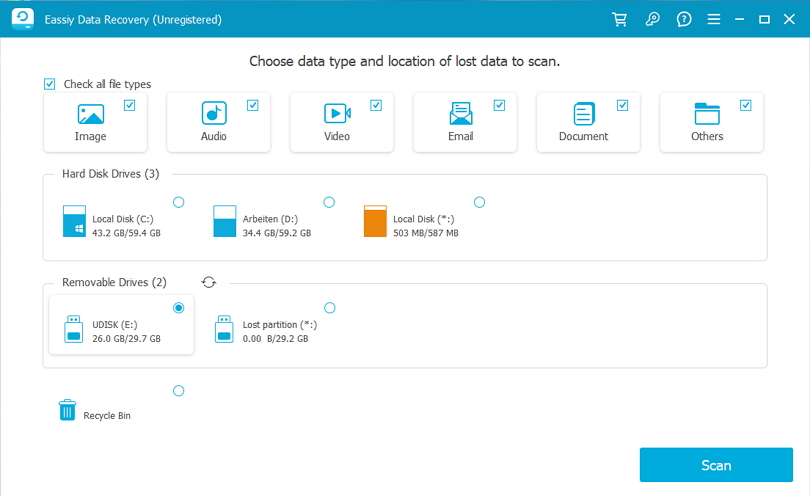
Main Features:
- 98.6% Success Rate for Recovering Unlimited Data
- recuperate information stored on more than 2,000 various types of storage machines, consisting of PCs, USB drives, SD cards, cameras, hard disks, SSDs, etc.
- 1000+ file kinds, including photographs, movies, documents, audio, and emails, can be recovered.
- Effortlessly and promptly recover lost data from a trashed recycle bin.
- comprehensive results previews
Pros:
- Outstanding disk utility services
- Solves the most pressing issues with damaged drives
- Remarkable recovery speed
- Useful for DVDs with damage
Cons:
- The better features comes with the premium version.
2. Data Doctor Recovery
Data Doctor Recovery is the ideal option for you if you're looking for software that will assist with GSM SIM card data recovery. Any type of GSM/3G SIM card from any mobile network can be read by this SIM card data recovery program. For mobile phone surveillance, the Data Doctor Recovery software can simply recover all the deleted contacts and text messages. The lost data on your Sim card can be swiftly recovered with this software, which is rather simple to download and use.

Pros:
- Using SIM cards, make backup files.
- Make sure to carefully retrieve the SIM's data.
- Easy-to-use GUI; SIM card data recovery tool.
- Identifies the mobile service provider by name.
Cons:
- The quality of the recovered files can be poorer.
3. Coolmaster Lab. Fone
With just a few clicks, Coolmaster Lab. Fone Android's superior SIM card data recovery tool can restore deleted contacts and text messages. It offers two recovery options for you to select from as a professional data recovery tool: Android Data Recovery and SD Card Recovery. You may retrieve deleted messages, contacts, call logs, images, and documents from the internal and SIM memory of an Android device using the Android Data Recovery option. You may recover deleted photographs, videos, music, and documents from your Android SD card using the SD Card Recovery option. This SIM card recovery program has an intuitive design that makes it very simple to use.
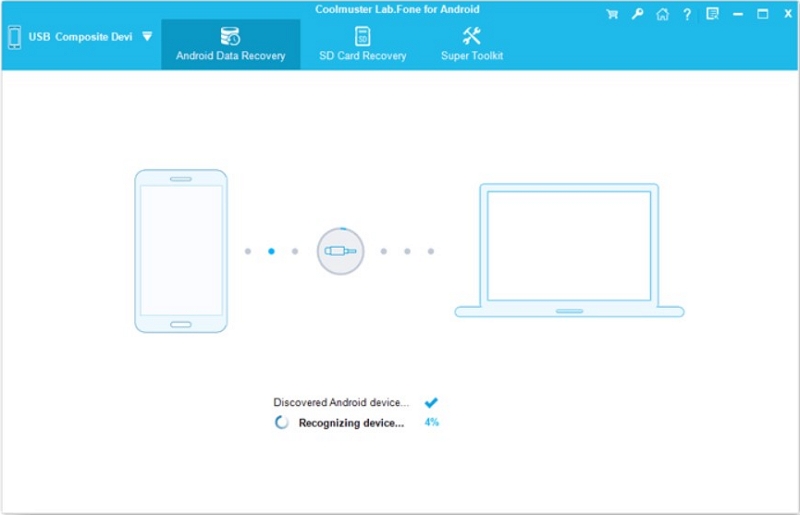
Pros:
- Advanced SIM card file recovery software can read GSM/ 3G SIM cards from any nation and any network.
- Any country's or network service provider's sim card can be read by the utility, whether the number has a subscription or not.
- Is simple to install and use, therefore using the sim card recovery tool does not require any prior technical knowledge.
- comprehensive help files with GUI capabilities
Cons:
- A lengthy scanning process that consumes a lot of computational power.
Part 3: 3 Best Sim Card Data Recovery Software for Android
1. Eassiy Android Data Recovery
With the Eassiy Android Data Recovery program, you may retrieve sim card data from your Android device without a backup. Eassiy Android Data Recovery would be the finest choice even if you are a complete novice when it comes to working with android data recovery because of its user-friendly design. The quickest rate of data recovery from Android devices is offered by Eassiy Android Data Recovery. The number of file formats our application can support is a record-breaking 16. Several Android smartphones, including those built by Samsung, Huawei, HTC, Google, LG, and Sony, are compatible with Eassiy Android Data Recovery.

Pros:
- Retrieve more than 16 different file kinds, including call logs, documents from APPs, contacts, messages, videos, and images.
- Without a backup, recover data directly from Android devices, Android SD cards, and SIM cards.
- Industry-leading Android photo and video data recovery rate.
- 6000+ Android phones and tablets are supported.
Cons:
- The premium version has better features.
2. iMyFone D-Back Android Data Recovery
iMyFone produced this data recovery program exclusively for Android users to recover sim card data. It can restore lost WhatsApp messages on Android without a backup or root access as well as deleted photographs from your Android phone. D-Back Android data recovery software can easily recover all of the things you've lost, including contacts, text messages, photographs, WhatsApp messages and attachments, audios, videos, call logs, documents, and more.
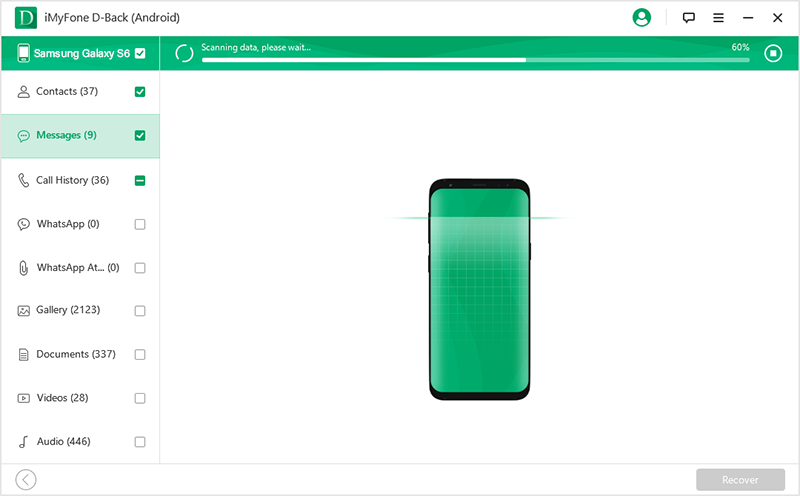
Pros:
- Solutions that cover all bases for various data loss circumstances.
- Download backup, preview, and export only specific Google Drive files (WhatsApp included).
- 11 different types of Android data can be recovered.
- Support for more than 6000 Android devices, including Google Pixel, Samsung, Huawei, Xiaomi, and other brands.
Cons:
- When the files you need to recover are huge, the recovery process may take a little longer.
- Restricted data recovery modes and only certain files are recoverable during the free trial time.
3. FoneLab Android Data Recovery
Another outstanding data recovery program for all Android device kinds to recover sim card data is FoneLab. Regardless of how bad the data loss situation was, it can assist you in recovering data from sim cards. In three easy steps, FoneLab can assist you in recovering data from virus attacks or shattered phones. Connecting your Android device, starting a scan, choosing the file you wish to recover, and saving it to your device are the next steps. You can use the software to restore any type of file, including plain text and Microsoft Word documents.
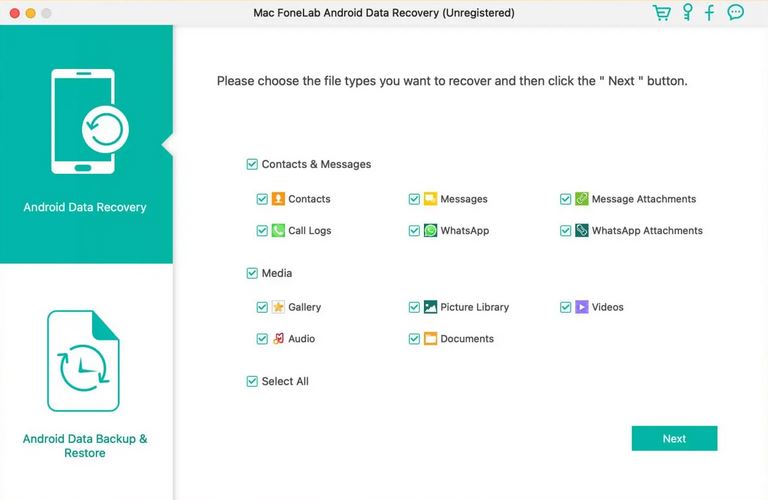
Pros:
- Straightforward and intuitive user interface
- Many Android smartphones, including Samsung, LG, Sony, Huawei, Motorola, Oppo, ZTE, Lenovo, Prestigio, Xiaomi, Acer, and many more, are supported.
- The procedure consists of four steps: connect, pick, scan, and file recovery.
- For saving the received Android data, a personalized destination folder can be chosen.
Cons:
- The trial edition only has a few features.
- Refunds are not assured.
- Deliver a sluggish or unsatisfactory level of client service.
Part 4: FAQ for Sim Card Data Recovery
1. What is SIM card data recovery? Can I recover deleted text messages from my SIM card?
SIM card data recovery is the process of recovering lost or deleted data from a SIM card. This data could be in the form of contacts, text messages, call logs, multimedia files, and more. SIM card data recovery is essential when you accidentally delete or lose data from your SIM card due to various reasons such as formatting, virus attacks, or accidental deletion.Yes, you can recover deleted text messages from your SIM card using SIM card data recovery software. These tools can scan your SIM card and retrieve deleted messages that may have been lost due to accidental deletion or other reasons
2. How long does it take to recover data from a SIM card? Is SIM card data recovery safe?
The time it takes to recover data from a SIM card may depend on various factors such as the size of the SIM card, the amount of data to be recovered, and the speed of your computer or device. Typically, it can take a few minutes to several hours to recover data from a SIM card. Yes, SIM card data recovery is safe as long as you use reliable and trustworthy software. It is important to use reputable software to avoid the risk of downloading malware or virus-infected programs that can harm your computer or device.
3. Can I recover data from a damaged SIM card?
It is possible to recover data from a damaged SIM card using SIM card data recovery software. However, the success rate of data recovery may depend on the extent of the damage to the SIM card.
Conclusion
After researching and analyzing the features and benefits of the six best SIM card data recovery software for PC and Android, we highly recommend Eassiy Data Recovery as the best option for SIM card data recovery. One of the most significant advantages of Eassiy Data Recovery is that it is a versatile choice. It can recover various types of data, including contacts, messages, call history, photos, videos, and more. The fact that Eassiy Data Recovery offers a free edition with constrained features that enables you to preview the recoverable data is an additional advantage. Additionally, it provides a premium edition with extra features like technical support that can be useful for more complicated data recovery requirements.
In conclusion, we heartily endorse Eassiy Data Recovery as the best SIM card data recovery program for PC and Android. It is a dependable option for recovering lost data from your SIM card due to its high recovery rate, adaptability, and user-friendly interface.






