Updated on 2024-01-05
25 views
5min read
The use of SD cards has become ubiquitous in our daily lives, from smartphones to digital cameras and other portable devices. However, the data on these tiny cards can be lost due to a variety of reasons, such as accidental deletion, formatting, or even physical damage. In such situations, SD card recovery software can be a lifesaver, helping you retrieve lost or damaged files from your SD card.
With so many SD card recovery software options available, it can be challenging to determine which one is best for your needs. That's why we've compiled a list of the 6 best SD card recovery software for PC and Android phones in 2024. These tools are reliable, efficient, and offer different features to help you recover lost files, including photos, videos, music, documents, and more.
One of these software choices might be able to assist you in recovering your data, regardless of whether you unintentionally lost a crucial file, formatted your SD card, or experienced corrupt or damaged card. To assist you in making an informed choice, we'll examine each of the six top SD card recovery software choices for PCs and Android smartphones in more detail in this post.
Part 1: Can I Recover Permanently Deleted Files from SD Card?
Yes, it is possible to recover permanently deleted files from an SD card, but it depends on various factors such as the length of time that has elapsed since the deletion occurred and the level of damage to the card.
When you delete a file from an SD card, it doesn't necessarily get erased immediately. Instead, the file's location on the card is marked as available for overwriting, and the space it occupied is now considered free space. If you haven't overwritten the card with new data since the deletion, there's a good chance that the deleted file can be recovered.
To recover permanently deleted files from an SD card, you can use specialized software designed for data recovery, which can scan the card for traces of the deleted files and attempt to recover them. Some of the best SD card recovery software options offer a free trial, so you can try them out before purchasing the full version.
However, if the SD card is physically damaged, the chances of data recovery decrease significantly. In such cases, it may be necessary to seek professional data recovery services, which can be expensive.
Part 2: Best 3 SD Card Data Recovery Software for PC
1. Eassiy Data Recovery
With a 98.6% Success Rate, Eassiy Data Recovery has the liberty of deep scanning to recover unlimited SD card data. A quick scan and thorough scan are the two possible scan options in Eassiy Data Recovery. It can retrieve information from more than 2000 storage devices, including computers, USB drives, SD cards, cameras, hard drives, SSDs, and more. All lost data from your computer or an external device can be quickly recovered with Eassiy Data Recovery. It can be used in a variety of situations, including accidental data deletion, formatting, partition loss, system crashes, virus attacks, and more. Data loss can occur as a result of deletion, formatting, raw partitioning, system failure, malware infection, etc.
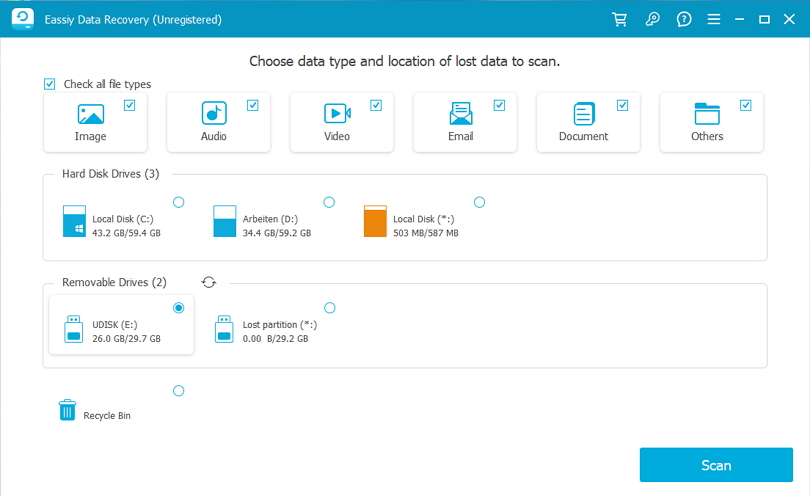
Main Features:
- Recover data from more than 2000 storage devices, such as a computer, USB drives, SD cards, cameras, hard disks, and SSDs.
- There are two types of scan modes: rapid scan and thorough scan.
- Deep Scan with 98.6% Success Rate to Recover Unlimited Data.
- Gives off a great rate of recuperation.
- After retrieval, files are straightforward to organize.
Pros:
- Quick scanning makes the recovery faster.
- Adjustable features for better personalization.
- Hassle-free scanning procedure.
- Compatible with a variety of operating systems.
Cons:
- The advanced version has more features.
2. Stellar Data Recovery
Stellar Data Recovery is a user-friendly Windows SD card data recovery program that can recover deleted or lost files from HDDs, USB drives, memory cards, and other storage devices. The Stellar Data Recovery program is available to you to assist you constructively if you later regret your choice to erase recent files. Users are drawn to and trust it because of its user-friendly interface's simplicity and cleanliness as well as its potent data recovery powers. One of the key features of Stellar Data Recovery is its ability to recover lost or deleted SD card files in various scenarios, including accidental deletion, formatting, virus attacks, system crashes, and more.
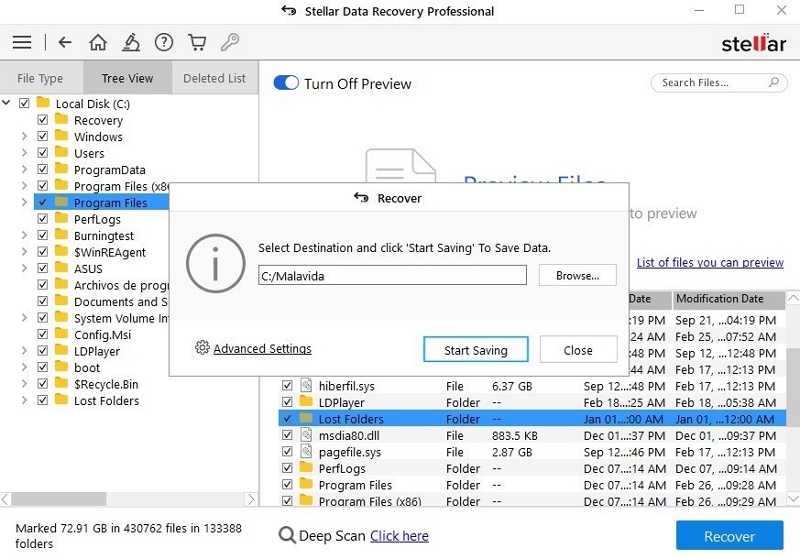
Pros:
- Disk imaging and drive cloning features are available in the software.
- The software offers data recovery from physically damaged or RAW (such as HDDs, SSDs, USB drives, and 4K Drives) removable storage media drives.
- The utility add-on disk Monitor reads and shows the essential characteristics of your hard disk, such as temperature, drive health, and performance.
- The software enables multitasking on dual monitors without switching between them or minimizing them.
Cons:
- Slow scanning speed on larger drives.
- The free version has limited features compared to the paid version.
3. EaseUS Data Recovery Wizard
EaseUS Data Recovery Wizard is one of the most popular and user-friendly SD card data recovery software options available for PC. The software offers a simple and intuitive user interface, making it easy to use for both novice and advanced users. It offers two scanning modes - quick scan and deep scan - to search for lost or deleted files on the storage device. EaseUS Data Recovery Wizard can recover different types of files, including photos, videos, music, documents, and more from SD cards. EaseUS Data Recovery Wizard offers a free version with limited features, allowing users to scan and preview recoverable files. The paid version offers additional features such as unlimited data recovery, advanced scanning options, and technical support.
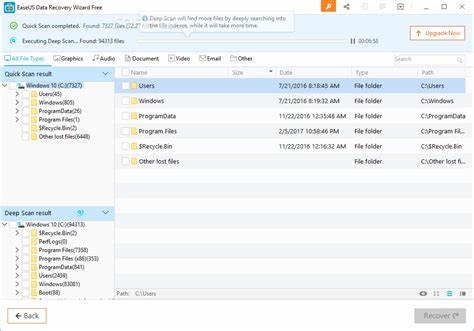
Pros:
- User-Friendly Sophisticated Interface.
- Offers a preview feature to preview recoverable files before recovery.
- Supports 1000+ multiple file formats, including photos, videos, music, documents, and more.
- Quickly scanning all partitions and devices.
Cons:
- The free version only allows recovery of up to 2GB of data.
- Slow scanning speed on larger drives.
Part 3: Best 3 SD Card Data Recovery Software for Android
1. Eassiy Android Data Recovery
Users may recover lost data easily and quickly with Eassiy Android Data Recovery thanks to its speedy and effective scanning capabilities. Eassiy provides the highest percentage of photographs and videos from deleted Android data on the market. The industry-leading file types that Eassiy Android Data Recovery supports include Photos, Videos, Audios, Contacts, Messages, Call Logs, Attachments, WhatsApp, WhatsApp Attachments, DOC, XLS, PPT, PDFs, HTML, ZIP, RAR, and many more. It is compatible with more than 6000 Android handsets, including models from LG, Sony, Samsung, Huawei, and HTC. Select the data you wish to recover first using Eassiy's preview before recovery tool.

Pros:
- Support 16+ file types, which is a record number for the industry.
- Scan 1000+ deleted files in less time using a faster scan.
- Compatibility for more than 6000 Android handsets, including models from LG, Sony, Samsung, Huawei, and HTC.
- The highest industry average for photo and video data recovery from Android devices.
Cons:
- Optional upgrades provide further features.
2. Tenorshare SD Data Recovery
One of the greatest SD Android data recovery programs available is Tenorshare. It boasts the best industry success rate and is compatible with more than 6000 devices, including those made by Samsung, Oppo, Xiaomi, Huawei, and other manufacturers. Without rooting your phone, this program makes it simple to retrieve deleted photographs and WhatsApp chats. It can restore movies, voicemails, stickers, documents, and other WhatsApp content even if you don't have a backup.
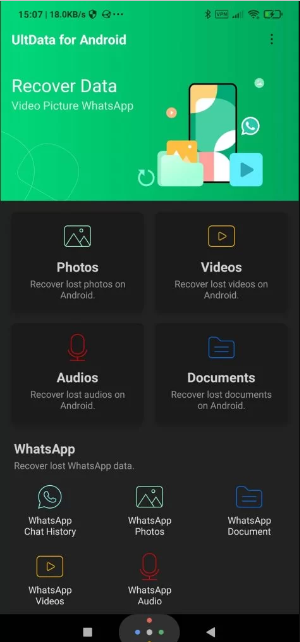
Pros:
- A simple and intuitive interface.
- More than 500 different file types, including images, videos, documents, emails, and archives, are recoverable.
- 4 GB USB drive undergoes a thorough scan in about a minute.
- Damaged partitions are can be restored.
Cons:
- Limited free version; the free version has limited features, which may not be sufficient for some users.
- The full version can be expensive, which may be a deterrent for some users.
3. DiskDigger
DiskDigger for Android is a data recovery app designed to help users recover lost or deleted files from their Android devices. One of the key features of DiskDigger for Android is its user-friendly interface, which makes it easy for users to navigate and recover lost data quickly. Another key feature of DiskDigger for Android is its ability to preview recoverable files before initiating the recovery process, allowing users to ensure that they are recovering the correct files. The app also allows users to filter the results by file type, date, or size, making it easier to locate specific files.
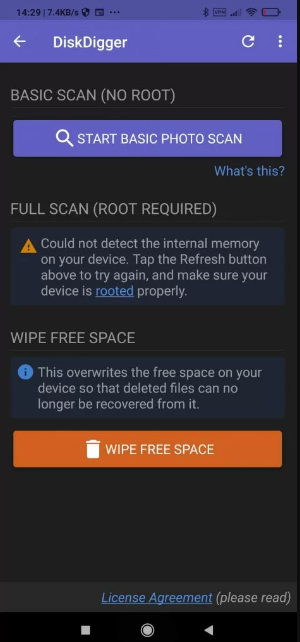
Pros:
- DiskDigger is a versatile software that can recover various file types
- Users may easily browse DiskDigger's user-friendly interface and swiftly recover lost data.
- Users can utilize the preview tool to check the recoverable files to make sure they are recovering the correct data.
- It provides a free version with fewer features so that people on different budgets can use it.
Cons:
- DiskDigger may not be compatible with all operating systems or storage devices
- The deep scanning mode requires root access to the device.
Part 4: FAQ about Micro SD Card Recovery
1. What is micro SD card recovery?
Micro SD card recovery is the process of recovering lost or deleted data from a micro SD card, which is a small removable storage device commonly used in smartphones, cameras, and other electronic devices.
2. What are the common reasons for data loss on a micro SD card?
Some common reasons for data loss on a micro SD card include accidental deletion, formatting, file system corruption, virus attack, physical damage, and improper handling of the device.
3. Can I recover data from a corrupted micro SD card?
Yes, it is possible to recover data from a corrupted micro SD card using data recovery software or services. However, the success of recovery may depend on the extent of the damage to the card.
4. Can I recover data from a micro SD card without a computer?
Yes, it is possible to recover data from a micro SD card without a computer using data recovery apps on your Android or iOS device. However, the success of recovery may depend on the extent of the damage to the card.
Conclusion
In conclusion, SD card data loss can be a frustrating experience for users, but with the right data recovery software, it is possible to recover lost data effectively. In this article, we have discussed the 6 best SD card recovery software for PC and Android phones, including Eassiy, EaseUS, Stellar (PC) and Eassiy, Tenorshare, and DiskDigger for Android. While all these software programs have their unique features and benefits, Eassiy Data Recovery stands out as the best choice for both Android and PC users. It offers a range of powerful features that enable users to recover lost or deleted data from SD cards quickly and efficiently. Its user-friendly interface, ability to recover various file types, and compatibility with multiple operating systems make it a reliable and efficient data recovery software.






