Updated on 2024-01-05
25 views
5min read
Western Digital later purchased SanDisk, a former American manufacturer of flash memory goods. Many of us use SanDisk SD cards or flash drives to save files; they have four primary product lines: SSDs, Memory Cards, USB Drives, readers & Accessories.
If we accidentally delete contents from a SanDisk card or flash drive, it can be very frustrating, especially if we don't know how to restore the files. But worry no more; in this article, we'll explore the top 10 SanDisk recovery programs for Mac and Windows users, allowing us to effortlessly retrieve lost or deleted items (such as pictures, movies, documents, and other types of media) from SanDisk SD cards and flash drives. We have compiled a list of such SanDisk SD card that can actually assist you in reducing the file size of your videos.
Part 1: Can You Recover Data from Sandisk SD Card?
Yes, it is possible to recover data from a SanDisk SD card. SanDisk is a well-known brand that produces high-quality SD cards used in various devices such as digital cameras, smartphones, and tablets. However, like any other storage device, SanDisk SD cards are also prone to data loss due to various reasons such as accidental deletion, formatting, virus attacks, or physical damage.
To recover data from a SanDisk SD card, you need to use reliable and effective SD card data recovery software such as Eassiy or Disk Drill. These software solutions can recover data from a SanDisk SD card using advanced algorithms and deep scanning technology. To begin the recovery process, you should first connect the SanDisk SD card to your computer using a card reader or USB adapter. Then, install the SD card recovery software and follow the on-screen instructions to scan the card for lost or deleted data.
It is important to note that if you notice any signs of physical damage to the SanDisk SD card such as cracks, dents, or scratches, you should stop using the card immediately and seek professional help from a data recovery specialist. Attempting to recover data from a physically damaged SD card on your own can lead to further damage and data loss.
Part 2: Best 5 Paid Sandisk SD Card Recovery Software
1. Eassiy SD Card Recovery
Eassiy Data Recovery is a powerful and easy-to-use SanDisk SD data recovery software that can recover lost or deleted data from various storage devices such as hard drives, SD cards, USB drives, and more. The software uses advanced scanning algorithms and deep scanning technology to locate and recover files that have been lost due to various reasons such as accidental deletion, formatting, virus attacks, or system crashes.
Eassiy Data Recovery offers a simple and user-friendly interface that makes it easy for users to recover their lost data without any technical expertise. The software supports 1000+ file types such as photos, videos, audio files, documents, and more, and can recover data from different file systems such as FAT, NTFS, and exFAT. Overall, Eassiy Data Recovery is a reliable and effective solution for SanDisk data recovery that offers a comprehensive set of features and a user-friendly interface.
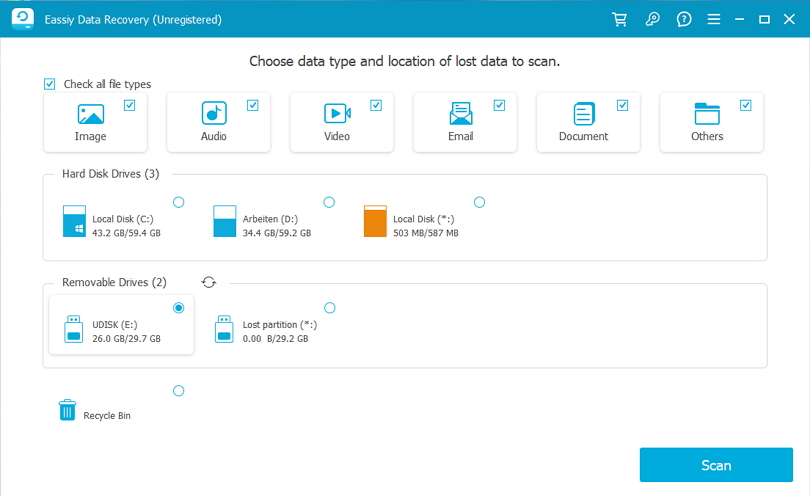
Main Features:
- Provides quick and thorough scanning options to find all recoverable files.
- Even non-technical consumers will find it simple to use thanks to its user-friendly UI.
- Without sacrificing any quality, recover data from formatted drives such HDDs, SSDs, SD cards, USBs, etc.
- Recover more than 1000 different file kinds, such as emails, documents, documents, and videos.
Pros:
- Effective data recovery: Eassiy SD card data recovery software offers a high success rate in recovering lost or deleted data from SD cards.
- Affordable pricing: The software offers a cost-effective pricing model that is affordable for individual and business users.
- Super convenient scanning.
- Easy to work on all sorts of files.
Cons:
- Limited trial version: The free trial version of the software is limited in its functionality and does not allow users to recover all types of files.
2. Tenorshare 4DDiG SD Data Recovery
Tenorshare 4DDiG SD Data Recovery is a powerful SanDisk data recovery software that specializes in recovering lost or deleted files from SD cards. It supports various types of SD cards, including SDHC, SDXC, and MicroSD, and can recover files in different formats, such as photos, videos, audio files, documents, and more. Tenorshare 4DDiG SD Data Recovery offers two scanning modes, quick and deep, to ensure maximum recovery of lost data. It also provides a user-friendly interface that makes the recovery process simple and easy.
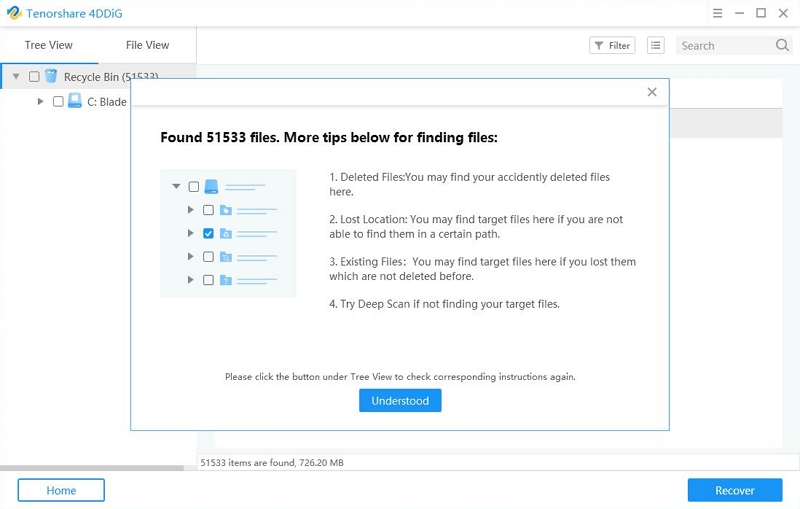
Pros:
- Supports various types of SD cards and file formats.
- Provides both quick and deep scanning modes.
- Offers selective file recovery and preview feature.
- Supports recovery from formatted or damaged SD cards.
- Provides a user-friendly interface that makes the recovery process simple and easy.
Cons:
- Free version only allows to preview recoverable files, not to recover them.
- The deep scan mode can take a significant amount of time to complete.
3. EaseUS SD Data Recovery
The finest SanDisk recovery program to look at is EaseUs Data Recovery Wizard. You may recover data from more than 1000 different file types, and all file systems are supported. In addition to being the greatest SD card recovery software, the utility can assist you in dealing with any type of data loss issue. It's a significant plus because the free version lets you retrieve up to 2GB of data. Even novice users can easily execute SanDisk recovery using a step-by-step manual!
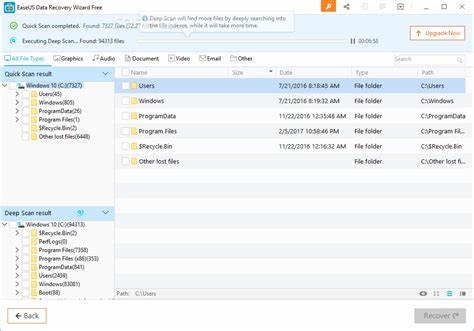
Pros:
- Has an intuitive and easy-to-use interface, which makes it easy for users to navigate and recover lost data from SD cards.
- Wide range of supported devices
- Deep scan feature, Preview function option
- Offers multiple recovery options, including recover deleted files, recover formatted data, and recover lost partition.
Cons:
- The free version only allows for the recovery of up to 2GB of data.
4. Disk Drill SD card Recovery
Popular SanDisk recovery software called Disk Drill lets you recover data from practically all file systems in more than 400 different file formats. You may solve many kinds of data loss problems using Disk Drill. Disk Drill strikes a good mix between use and performance, making it a good option for both home users and IT specialists. Because SanDisk recovery can be accessed with just a few clicks, even novice computer users will find it simple to use.
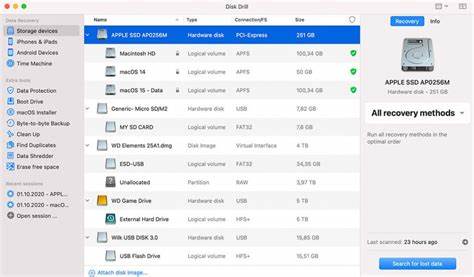
Pros:
- Easy to use interface with step-by-step instructions.
- Supports multiple file systems, including NTFS, HFS+, and FAT32.
- Allows users to preview files before recovering them.
- Offers multiple scanning options to recover lost or damaged data.
Cons:
- The free version has limited features and can only recover up to 500MB of data.
- Some users may find it expensive compared to other data recovery software.
5. MiniTool Data Recovery
A well-known tool, MiniTool can help you recover lost files from practically all storage media, including SD cards, and also serves as an excellent partition manager. In three simple steps, the software will assist you in recovering files in a number of popular formats. The tool's exFAT partition data scan and recovery accuracy has been increased in the latest version. A few problems that plagued earlier versions have also been resolved.
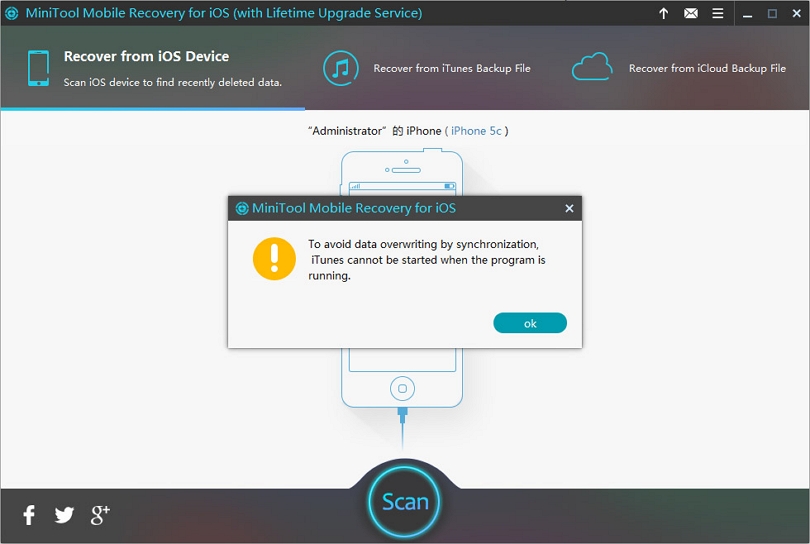
Pros:
- Multiple Scanning Options:
- Offers a bootable recovery option for cases where the computer cannot boot.
- Can recover lost or damaged partitions on a device.
- Has more than 100 file types supported.
Cons:
- The free version has limited features and can only recover up to 1GB of data.
- The recovery process can be slower than other data recovery software.
Part 3: Top 5 Free Sandisk SD Card Data Recovery
1. PhotoRec
PhotoRec is a free and open-source SanDisk data recovery software that can be used to recover lost or deleted data from various types of storage devices, including SD cards, hard drives, USB flash drives, and more. It uses a combination of signature-based file carving and brute-force techniques to recover lost data and has several features that make it stand out from other data recovery software.
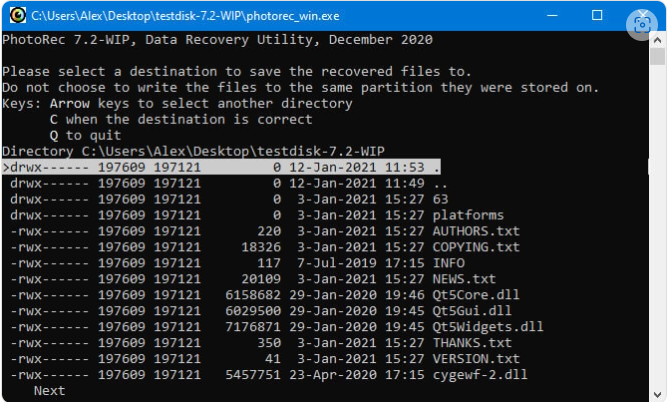
Pros:
- Free, open-source and is available under the GNU General Public License.
- Cross-platform support
- Can recover a wide range of file types
- Can recover data from damaged or formatted SD cards
Cons:
- Command-line interface, which can be difficult for some users to use.
2. IObit Undelete
With its one-click approach to SanDisk data recovery, IObit Undelete stands out. Also, it has a convenient portable mode that enables you to use it without first installing it on any Windows PC. Its SanDisk data recovery performance does lag behind those of better programs, though. Simply put, IObit Undelete is limited to recovering only common document, video, music, and graphics file types; it is unable to even preview these file types. IObit Undelete will leave you absolutely disappointed if you need to recover less common file formats, including raw photographs or videos.
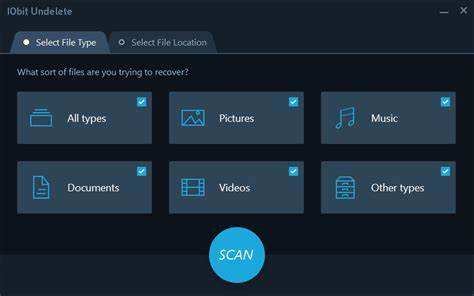
Pros:
- Swift and thorough scan modes.
- Scan files, then evaluate them to ensure quality.
- Single-click recovery
- Portable version
Cons:
- Limited customization options
- Limited to Windows
3. TestDisk
Under the rules of the GNU General Public License (GPL v2+), TestDisk is a command-line SanDisk data recovery program for Windows, macOS, and Linux, together with its sister program PhotoRec. That implies that you can explore the source code and make changes to it—provided you know how—in addition to using it to conduct SD card recovery without any restrictions.
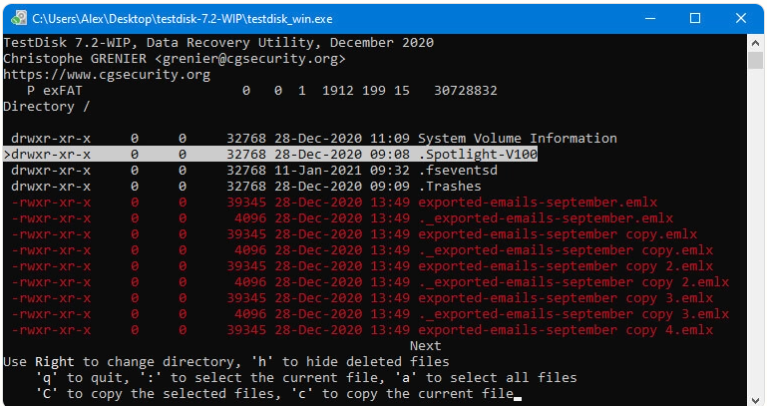
Pros:
- Can fix boot sector issues, which can be helpful in cases where the computer cannot boot due to a corrupted boot sector.
- Multi-platform.
- Open-source software that is completely free.
- Is capable of fixing file system problems.
Cons:
- No preview feature and customer support available.
- Navigating the command-line user interface can be challenging and result in unsuccessful data recovery.
4. FreeRecover
FreeRecover is a free and open-source data recovery software that can be used to recover lost or deleted files from various types of storage devices, including hard drives, USB flash drives, and memory cards.
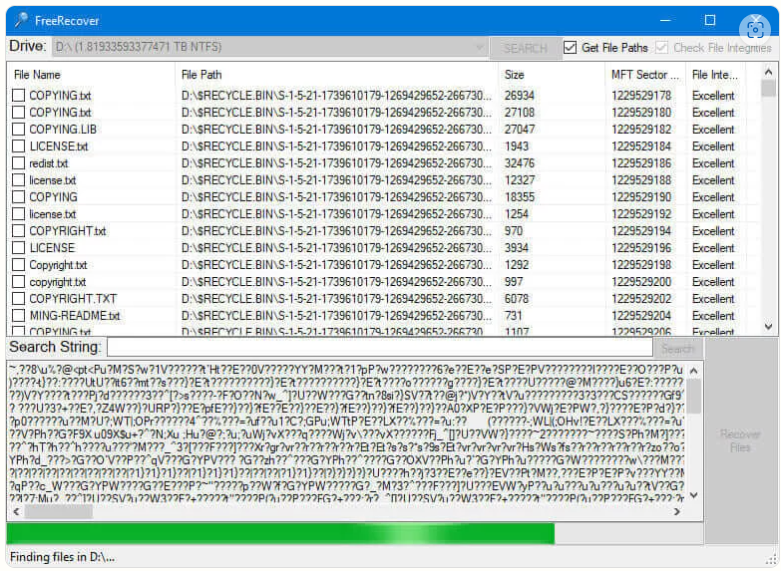
Pros:
- Free and open-source
- A simple and user-friendly interface
- Can recover a wide range of file types, including photos, videos, documents, and more.
- Portable version available, which means it can be run directly from a USB flash drive without the need for installation.
Cons:
- Does not offer dedicated technical support.
- Only available for Windows.
5. Kickass Undelete
Deleted files can be recovered from a variety of storage media, including hard disks, USB flash drives, and memory cards, using the free and open-source data recovery program Kickass Undelete. Kickass Undelete is completely free to use and is available under the GNU General Public License. It is regularly updated and maintained by its developers, making it a reliable option for SanDisk data recovery.
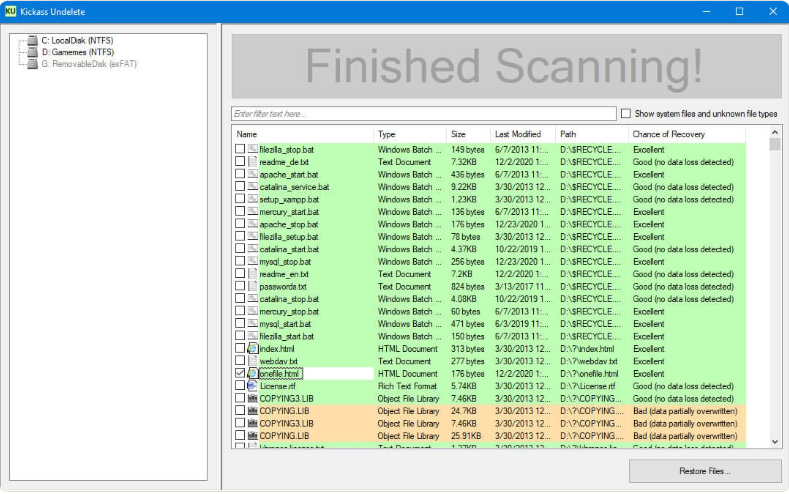
Pros:
- Easy-to-use interface.
- Sort using filename and extension.
- FAT and NTFS systems are supported.
- Portable version available.
Cons:
- Occasionally crashes following file recovery.
- Supports only Windows-based systems.
Part 4: FAQ about Sandisk Micro SD Card Data Recovery Software
1. What is SanDisk Micro SD card data recovery software?
SanDisk Micro SD card data recovery software is a tool designed to recover deleted or lost data from SanDisk Micro SD cards. These software programs use advanced algorithms to scan the memory of the SanDisk Micro SD card and recover any lost data, including photos, videos, documents, and more.
2. How does SanDisk Micro SD card data recovery software work?
SanDisk Micro SD card data recovery software works by scanning the memory of the SanDisk Micro SD card and identifying any lost data. Once the lost data has been identified, the software will attempt to recover it using advanced algorithms that can reassemble fragmented files and recover data from damaged sectors.
Conclusion:
You may easily recover lost files from SanDisk devices by using the top 10 SanDisk recovery software that was previously introduced. Nonetheless, Eassiy Data Recovery is unquestionably the best software to use if you want exceptional recovery results. It is the best data recovery solution available and promises to satisfy all user kinds' expectations. You may easily recover any data from any situation involving data loss by using Eassiy Data Recovery. You can download the software for free and use it to recover all of your lost data right now.






