Updated on 2024-01-05
29 views
5min read
It's undeniable that SSD data recovery tools have been a blessing for us in this digital age. Gone are the days when every deleted or lost data was automatically considered to be gone forever. Now, you can easily recover your lost or deleted data with a few clicks once you have the right SSD data recovery software at your fingertips.
However, with lots of SSD data recovery software available online, it can be quite difficult to know which tool will be perfect for the job. So, to help you out, we've taken the legwork to help you explore the best SSD data recovery software in the industry. And in today's post, we will introduce you to the best option you can always count on.
Part 1: Can Data on SSD Be Recovered?
Yes, SSD can be recovered. However, you need reliable data recovery software to carry out the operation. Read on to find out the best SSD data recovery software you can use.
Part 2: What is the best SSD Data Recovery Software in 2024?
The best SSD data recovery software in 2024 is Eassiy Data Recovery. This is a simple, yet efficient data recovery software that boasts top-notch quality, allowing millions of users globally to easily recover their lost or badly damaged data.
With Eassiy Data Recovery, you can effortlessly recover over 1000 types of lost or damaged files without compromising the initial quality of your files. It does not matter whether the files got damaged due to corruption of your SSD card, accidental deletion, a system crash, or more. This tool will enable you to recover the SSD data efficiently.
Besides, Eassiy Data Recovery is not limited to recovering just SSD data. It can also be used to recover data from hard drives, memory cards, cameras, camcorders, and over 2000 other storage devices within a few clicks. In terms of scanning mode, Easily Data Recovery supports both quick scan and deep scan, with the deep scan mode proven to have the highest success rate of recovering data from SSD or any kind of storage device.
Key Features:
- Deep Scan: Execute an in-depth scanning process and recover badly damaged data with the highest success rate of up to 98.6%.
- Quick Scan: Quickly recover recently lost files without delay.
- High-compatibility: It supports over 2000 types of storage devices and more than 1000 types of file formats, including JPG, DOCX, PPT, ZIP, etc.
- File Previewer: Easily preview recovered files before saving them to your device’s storage.
- Flexible Recovery: Freely stop and resume the file scanning process at your convenience.
How to Recover SSD Using Eassiy Data Recovery
The steps to recover SSD with Eassiy Data Recovery are as follows;
Step 1: Download and install the Eassiy Data Recovery software in your computer and launch it. Then, connect the SSD Drive to your PC.
Step 2: Eassiy Data Recovery should automatically detect the hard drive. After that, click Scan to proceed.
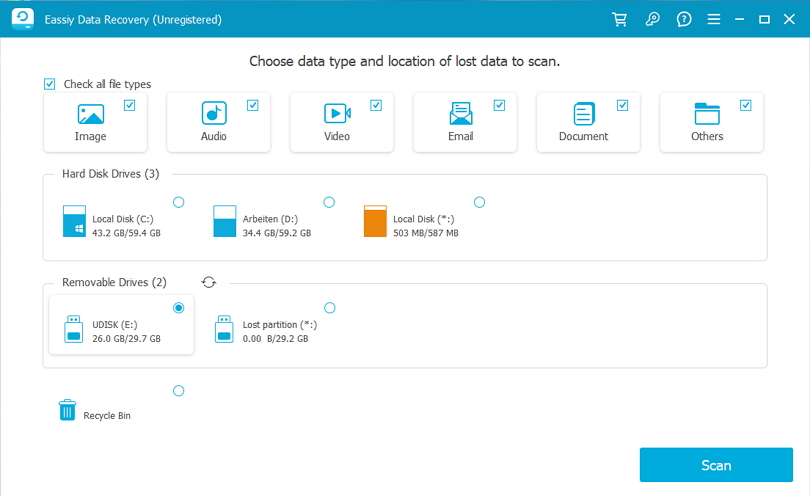
Step 3: The software supports two scanning modes. You can choose Quick Scan for a quick recovery process. But if you want to recover data that have been lost for long or a badly damaged SSD, select Deep Scan.
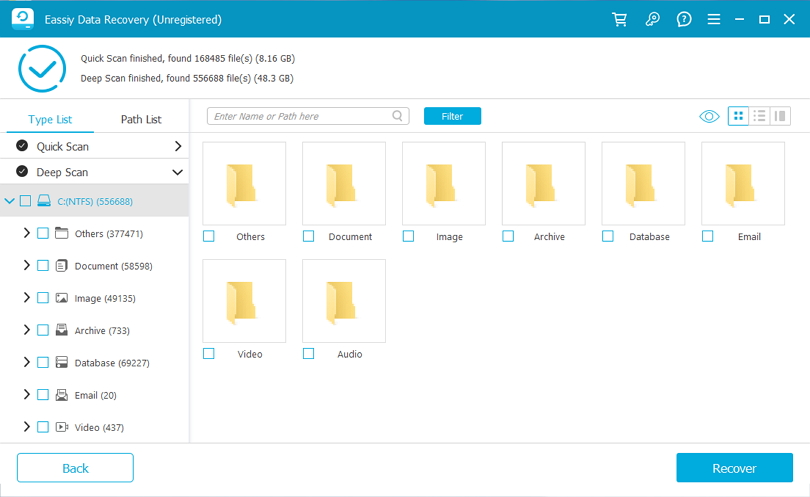
Step 4: After the scanning process is complete, Eassiy Data Recovery tool will display all detected files on your screen. You can preview them by clicking the Preview button. Then, use the Recover button to save the files to your local storage.
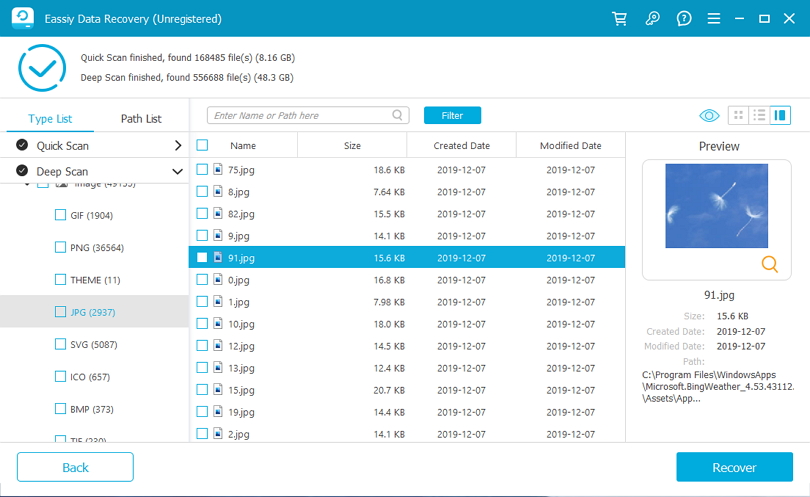
Part 3: 3 Free SSD Recovery Software you Should Know
If you wondering which free SSD recovery software you can employ for you needs, worry less. Here, we've curated a list of the best there options that are worth trying in 2024.
1. Stellar Data Recovery
First on the list is Stellar Data Recovery - an easy-to-use SSD data recovery tool that enables you to recover deleted photos or lost photos, videos, music files, documents, and lots more. The software allows you to operate seamlessly, providing you with a seamless interface to easily execute data recovery operations on different types of storage devices, including external hard drives, SSDs, etc.
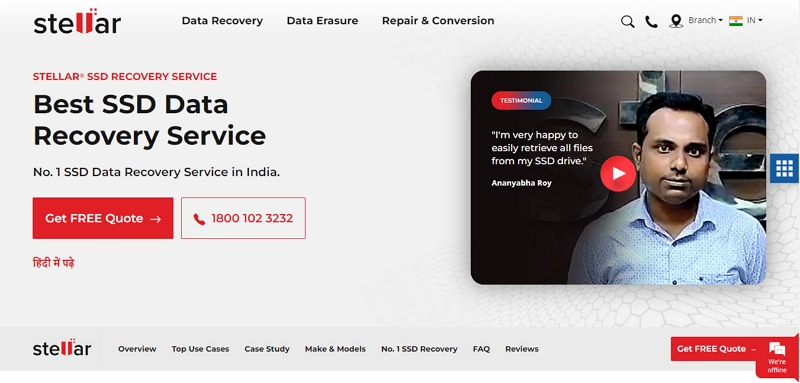
Key features:
- Preview allows you to view recovered data before saving to your devices.
- Facilitates recovery of data on different types of storage devices.
- Recover different types of data within a few clicks.
Pros:
- High compatibility with Mac OS and Windows.
- It's easy to use.
- Simple and intuitive UI.
Cons:
- It can't preview all types of files.
Compatibility: Windows & Mac
2. Test Disk
Test Disk is another efficient open-source data recovery software that can be used to recover SSD Drive. It's capable of delivering data from different types of storage devices and can recover different types of data such as music, videos, etc.
Also, Test Disk allows you to recover deleted partition, and it has high compatibility, allowing you to use it on Mac, Windows, and Linux computers.
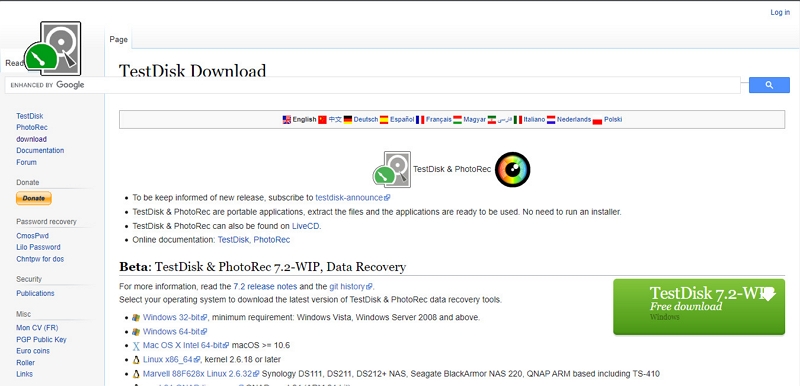
Key Features:
- Recover data from different types of storage devices, including SSD easily.
- Supports recovery of deleted partition within a few clicks.
- Easily recover files from exFAT, FAT, ext2, and NTFS file systems. The
Pros:
- Intuitive UI.
- High compatibility.
- It's 100% free.
Cons
- Newbies might find it a bit complicated to use.
Compatibility: Windows, Mac, Linux
3. Disk Drill
Disk Drill is a popular free data recovery software that allows users to restore lost or deleted data from SSD and other types of storage devices without requiring advanced knowledge. It does not matter whether you are looking to recover office documents, media files, or more. Besides, it boasts a very fast scanning process. So, you don't have to waste too much time recovering your data while using Disk Drill.
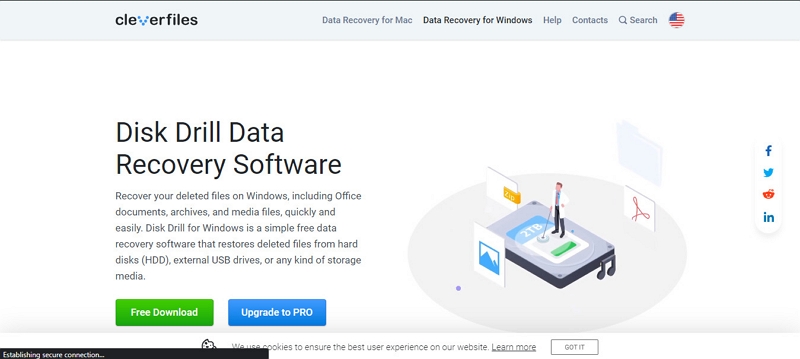
Key Features:
- Save scan and resume the recovery process at your convenience.
- Supports both quick and deep scan.
- Recover data that was lost due to different scenarios efficiently.
- Supports many types of storage devices.
Pros:
- Recover up to 500mb size is data for free.
- Easily filter scanned results based on data and size.
- Fast scanning process.
Cons:
- The quick scan feature could be better.
- Newbies might find it hard to locate recovered data after the scanning process.
Compatibility: Windows & Mac
Conclusion
Finding the best SSD recovery software can be quite challenging as there are lots of SSD recovery tools online that claim to be the best. In the article above, we've introduced the best free and paid software to recover SSD data without any compromise. All you just need to do is to choose the tool that best suits your needs. Though we highly recommend using the Eassiy Data Recovery tool.






