Updated on 2024-01-05
31 views
5min read
Having the best data recovery software for RAW drives can be a lifesaver when you experience an unexpected data loss on your RAW drive.
Suppose important data saved on your RAW drive got formatted, corrupted, or accidentally deleted, and you're wondering which is the best data recovery software for RAW drive you can use to get them back. Worry less. This article presents a comprehensive list of the top 8 RAW drive recovery software options available in 2024 to recover your essential data.
Read on to find the perfect solution for your data recovery needs and learn how to perform RAW drive recovery without any complications.
Part 1: What Is A RAW Drive Recovery Software?
RAW drive recovery software is a specialized tool designed to recover data from storage devices that have a RAW file system. These recovery tools use advanced algorithms and techniques to scan the RAW drive, allowing them to identify the lost data and restore it to a usable format.
Part 2: Can Raw Drive Be Recovered?
Yes, RAW drive data can be recovered using specialized RAW drive recovery software. Raw drive recovery software helps locate and extract data from the inaccessible file system, ensuring that your valuable files are not lost forever. But keep in mind that the success of the recovery process largely depends on the severity of the damage and the quality of the recovery software.
Part 3: The 8 Best RAW Drive Recovery Software in 2024
As tech experts, we took our time to explore various RAW drive recovery software options in 2024. Here, we would like to introduce you to a list of the most reliable options that are worth trying.
| Software Name | Platform | Price | Best For | Star Rating |
|---|---|---|---|---|
| Eassiy Data Recovery | Windows and Mac | $39.99/Month; $49.99/Year; $69.99/Lifetime |
Fast and Seamless Data Recovery Operation On Any Device With High Success Rate |





|
| HandyRecovery | Windows and Mac | $49 for Personal License; $200 for Professional License | User-Friendly Data Recovery Drives |



|
| DiskDrill | Windows and Mac | $95.68 for Pro License; $536.43 for Enterprise License | Quick Disk Recovery With High Quality |




|
| Wondershare Recoverit | Windows and Mac | $79.95 for Annual Plan | Beginners Looking To Recover Files That Were Accidentally Lost |




|
| Disk Genius | Windows and Mac | $69.90 for Annual License; $99.90 for Professional License | Technical Users Looking For A All-In-One Disk Management Tool |




|
| iCare Recovery | Windows | $69.99 for Home License; $99.99 For Premium License; $399.99 for Unlimited License | Scanning Drives and Disks For Lost and Hidden Files |


 |
| iBeesoft Data Recovery | Windows and MacOS | $49.95 for Personal License; $69.95 for Family License; $199.95 for Company License | Data Recovery On Mac and Windows |


 |
| iBoysoft Data Recovery | Windows and MacOS | $69.95 for Basic License; $199.95 for Professional License | Recovery of Lost, Deleted, and Inaccessible Files From Different Drives |


 |
1. Eassiy Data Recovery (Experts' Choice)
Best For: Fast and Seamless Data Recovery Operation On Any Device With High Success Rate
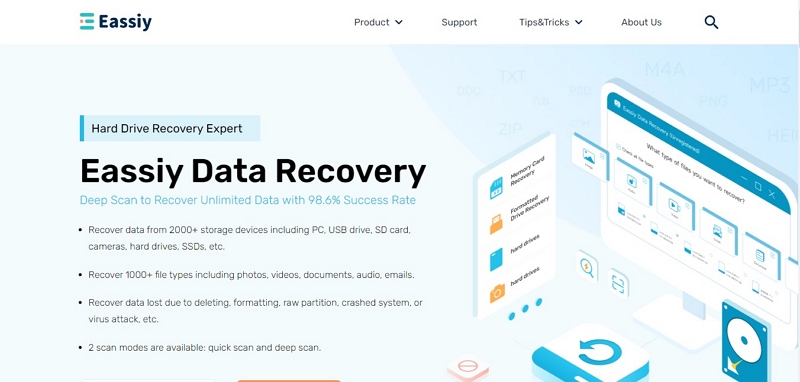
The top-leading data recovery software in the industry right now is Eassiy Data Recovery. This is a powerful data recovery tool that boasts a wide range of efficient features for recovering lost data, be it from a RAW drive, hard drive, SSD, or more. The tool supports the recovery of data from over 2,000 storage devices. And unlike regular data recovery tools, it facilitates a lightning-fast data recovery process, allowing you to recover data from RAW drives quickly and easily.
Also, Easily Data Recover supports a deep scan mode that allows you to recover unlimited data with up to a 98.6% data recovery rate, which is way better compared to most RAS drive data recovery software available online.
Key Features:
- Recover data from RAW drives, formatted, corrupted, or damaged storage devices within a few clicks.
- Support for various file systems, including FAT, NTFS, exFAT, HFS, HFS+, and EXT.
- Compatible with more than 2000 types of storage devices, such as cameras, mobile phones, hard drives, RAW drives, etc.
- Powerful and reliable data recovery for various data loss scenarios.
- Supports over 1000 data types, including videos, photos, documents, etc.
Pros:
- High recovery success rate.
- Compatible with both Windows and macOS.
- User-friendly interface and an easy-to-follow recovery process.
- Pause and recover the data recovery process without any compromise.
Cons:
- The free version has a limited recovery capacity
Supported OS: Windows and macOS
Pricing: $39.99(Monthly Plan); $49.99(Annual Plan); $69.99(Perpetual Plan)
2. HandyRecovery
Best For: User-Friendly Data Recovery Drives
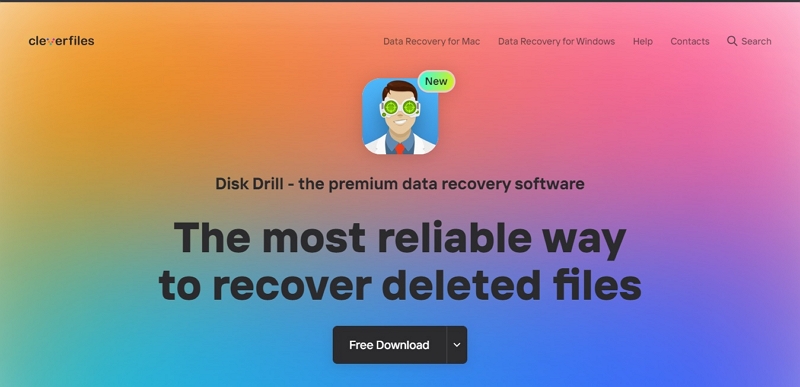
If you’re looking for a user-friendly data recovery tool for RAW drives, HandyRecovery is one of the best solutions for you. This tool allows you to easily restore files accidentally deleted from RAW drives. It does not matter whether it got deleted due to a virus attack, power failure, system error, or more.
Besides, HandyRecovery supports FAT, NTFS, and HFS file systems. And it gives you the option to create disk images for deferred recovery within a few clicks. You don’t even need to be tech-savvy to operate the tool.
Key Features:
- Supports FAT, NFTS, and HFS file system.
- Facilitates recovery of data from different types of storage devices, including RW drives, hard drives, and memory cards.
- In-depth disk scanning process.
- Supports filters to search recovered files without hassle.
Pros:
- Intuitive and user-friendly interface.
- It allows you to easily recover data from an emptied recycle bin.
- Great search feature to filter recovered data.
Cons:
- It’s compatible with only Windows computers.
- The free version has too many limitations.
Supported OS: Windows and macOS
Pricing Plans: $49 for Personal License; $200 for Professional License
3. DiskDrill
Best For: Quick Disk Recovery With High Quality

Up next on our list is Disk Drill - a complete disk recovery solution with an intuitive interface that enables users to execute data recovery operations on different storage devices, including RAW drives. This tool is designed to recover any type of data lost due to any scenario within a few clicks. And just like Eassiy Data Recovery, it supports two types of scanning modes, including the quick scan mode and the deep scan mode, allowing you to perform quick and in-depth data recovery from RAW drive efficiently.
Key Features:
- Support for a wide range of storage devices, including internal and external drives.
- Advanced scanning algorithms for deep and quick scans.
- User-friendly and intuitive interface.
- File preview and filtering options.
Pros::
- It supports all file systems.
- It can be used on both Mac and Windows operating system.
- 500 MB of free file recovery with the trial version (on Windows)
Cons::
- Lack of phone technical support.
- The PRO version is expensive.
Supported OS: Windows and macOS
Pricing Plans: $95.68 for Pro License; $536.43 for Enterprise License
4. Wondershare Recoverit
Best For: Beginners Looking To Recover Files That Were Accidentally Lost
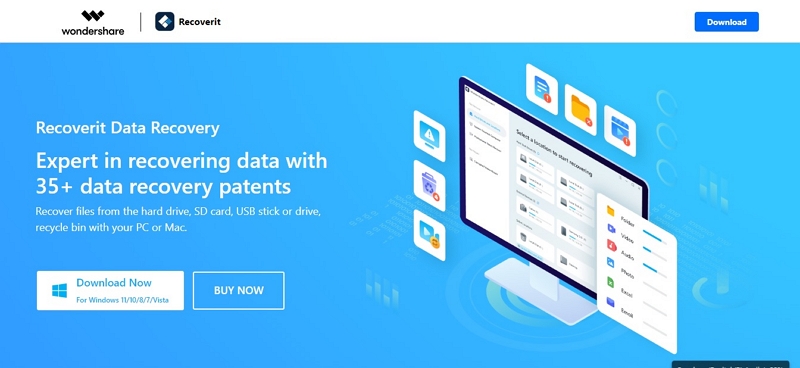
Wondershare Recoverit is another excellent data recovery tool for RAW drive that any beginner will find very helpful. Yes, it does not just offer simple-to-use features but also boasts an intuitive user interface that makes it easy for users to navigate their way around.
With Recoverit, you'll be able to recover different types of data, ranging from media files to documents and lots more. Plus, it supports a built-in file repair tool, allowing you to repair and recover damaged files from RAW drives seamlessly.
Key Features:
- Recover data from RAW drives, formatted, or damaged storage devices
- Repair and recover files from RAW drive simultaneously.
- Preview files before recovery.
- Allows users to specify the type of files they want to recover using the filter tool.
Pros:
- It supports both MacOS and Windows.
- High recovery success rate.
- It's beginner friendly.
- Supports free version.
Cons:
- The free version has too many limitations.
- It usually takes time to recover large files.
Supported OS: Windows and macOS
Pricing Plans: $79.95 for Annual Plan
5. DiskGenius
Best For: Technical Users Looking For A All-In-One Disk Management Tool
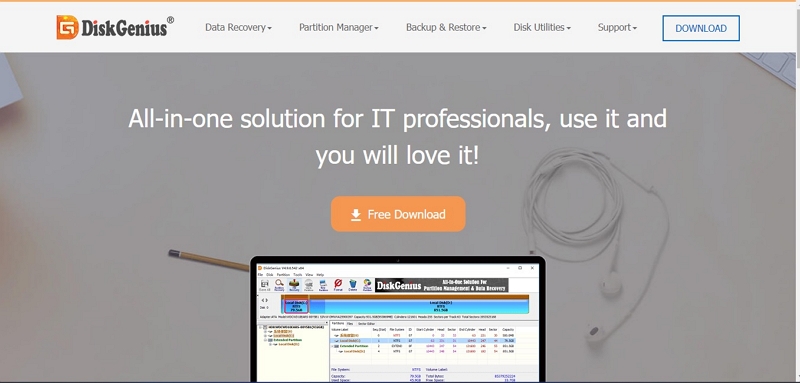
Disk Genius is technical software that offers a wide range of features to facilitate disk management. The tool can come in handy to perform different operations like RAW drive data recovery, partition management, data backup and restore, and disk repair, making it a go-to choice for users looking for an all-in-one disk management tool.
Key Features:
- Recover different types of data from RAW drive effortlessly.
- Comprehensive partition management features
- Preview files before recovery
- Select and recover already found files during the scanning process.
Pros:
- Fast scanning process.
- Allows you to detect and fix bad sectors in disk drives.
- Mac OS and Windows compatible software.
Cons:
- Newbies might find its interface very complicated.
- The preview feature could be better.
Supported OS: Windows and macOS
Pricing Plans: $69.90 for Annual License; $99.90 for Professional License
6. iCare Recovery
Best For: Scanning Drives and Disks For Lost and Hidden Files
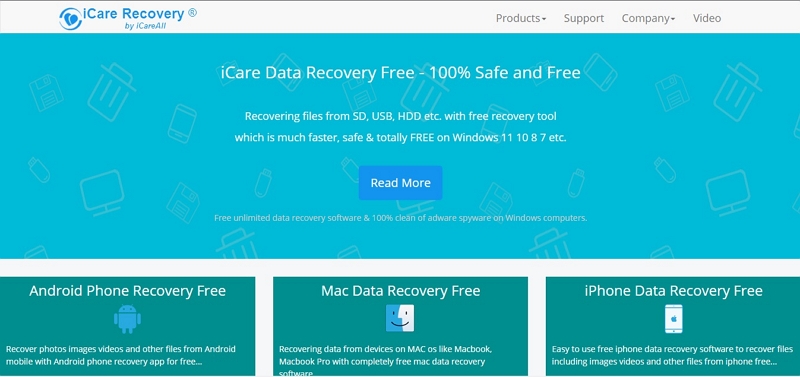
iCare Data Recovery software is an efficient tool for recovering data on various devices, including RAW drive. It enables you to recover lost and hidden data from your drives without compromising their quality and integrity. And it supports over 600 different types of data, including videos, audio files, documents, and photos. However, keep in mind that iCare Data Recovery does not have a very high retrieval rate,
Key Features:
- Recover more than 600 types of files quickly and easily.
- Supports both deep and quick scan mode for scanning corrupted files.
- Preview files before recovery.
- Save the scanning operation and resume it later.
Pros:
- Easily recover data from any kind of data loss situation.
- Excellent customer support service.
- It's easy to operate.
Cons:
- The free version does not support recovery od data from RAW drive.
- Expensive pro version.
- It’s compatible with only Windows
- The scanning process is slow.
Supported OS: Windows
Pricing Plans: $69.99 for Home License; $99.99 For Premium License; $399.99 for Unlimited License
7. iBeesoft Data Recovery
Best For: Data Recovery On Mac and Windows
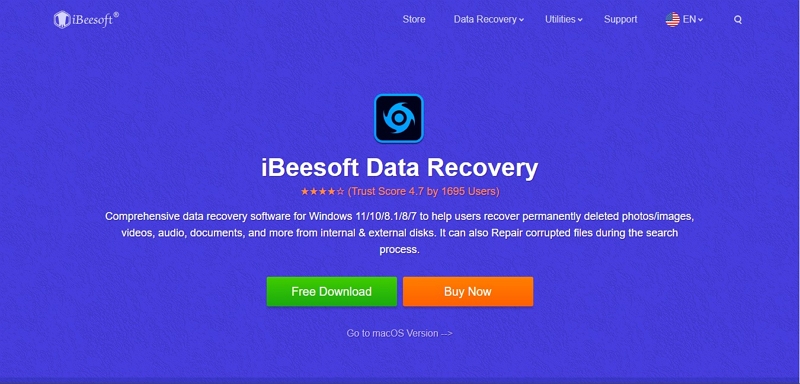
iBeesoft Data Recovery is a RAW drive recovery software with many peculiarities. The tool is designed to recover the over 1000 types of data lost due to different scenarios, including accidental deletion, formatting, corruption and lots more. Besides, thanks to the intuitive user interface of this tool, you don't need technical knowledge to navigate your way around the tool.
Key Features:
- Supports recovery of over 1000 types if file formats.
- Quickly recover lost data regardless of the situation.
- Supports preview tool.
- Supports both deep scan and quick scan.
Pros:
- It's compatible with both Mac and Windows system.
- It's easy to use.
- Friendly user interface.
Cons:
- The deep scan process is slow.
- The demo version can’t recover data.
Supported OS: Windows and macOS
Pricing Plans: $49.95 for Personal License; $69.95 for Family License; $199.95 for Company License
8. iBoysoft Data Recovery
Best For: Recovery Of Lost, Deleted, and Inaccessible Files From Different Drives

The next tool on our list is iBoysoft Data Recovery. This is another powerful software designed for recovering lost, deleted, and inaccessible files from a variety of storage devices, including RAW drives. Its notable features include the ability to recover data from RAW drives, formatted or damaged storage devices. Plus, it supports multiple file systems such as FAT, NTFS, exFAT, HFS, HFS+, and EXT, ensuring compatibility with different platforms.
Also, this software offers a user-friendly interface and an easy-to-follow recovery process, making it accessible for both novice and advanced users. Users can preview files before initiating the recovery process, helping them to identify and retrieve the specific files they need. With a high recovery success rate, iBoysoft Data Recovery is a reliable choice for data retrieval.
Key Features:
- Recover data from RAW drives, formatted, or damaged storage devices.
- Support different file systems, such as FAT, NTFS, exFAT, HFS, HFS+, and EXT
- Preview files before recovery.
- High recovery success rate
Pros:
- Powerful and reliable data recovery for various data loss scenarios
- Compatible with both Windows and macOS
- It's easy to use.
Cons:
- Limited capacity for the free version.
- The pro version is quite expensive.
Supported OS: Windows and macOS
Pricing: $69.95 for Basic License; $199.95 for Professional License
Part 4: How to Perform Raw Drive Recovery Without Any Complications
You need efficient data recovery software to be able to perform RAW drive recovery without any complications. In this section, we’ve shown the step-by-step procedure to help you operate using the best RAW drive recovery tool Eassiy Data Recovery.
Step 1: Download the Eassiy Data Recovery software on your Mac or PC.
Step 2: Launch the software and connect the RAW drive to the computer. Then, the tool will automatically detect the connected drive.
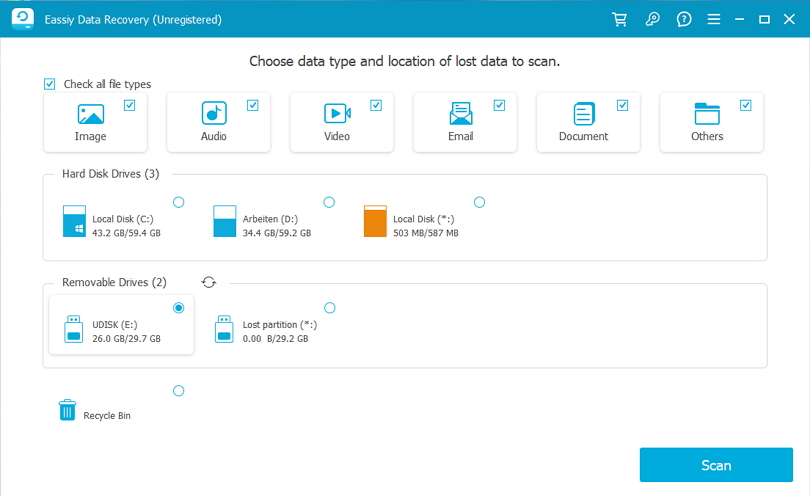
Step 3: Up next, click the Scan button. Then, Eassiy Data Recovery will perform a quick scan to initiate a quick recovery of the lost data.
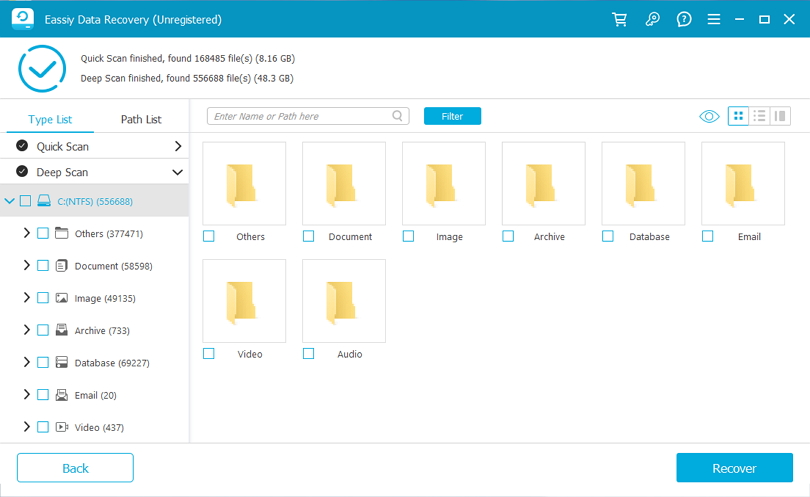
Step 4: Once you're done with the quick recovery, preview the recovered files. If you're not satisfied, select Deep Scan mode to perform a deep recovery.
- Eassiy Data Recovery will start to scan for severely damaged files and unrecoverable data. After that, a list of recovered data will be displayed on your scree. Just preview the recovered files and use the Recover button to recover the lost data.
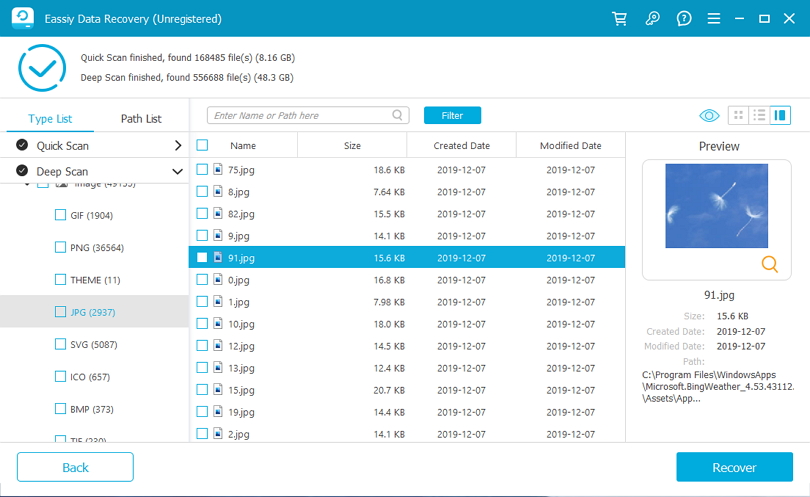
Conclusion
RAW drive data loss is a challenging situation, but with the right data recovery software, it can be effectively addressed. The list of the best data recovery software for RAW drives presented in this article should help you make an informed choice and recover your lost data successfully. Don't forget to take preventive measures, such as backing up your data regularly, to minimize the risk of data loss in the future.






