Updated on 2023-12-17
29 views
5min read
For viewing files on cell phones, PDF files are one of the most used formats. As it helps to keep content secure and easy to read on any platform or device, its utility is increasing day by day. For time-pass, while waiting, PDF files can even prove to be a good companion. You can easily download different books available online in PDF formats if you are a reader. It will help you to make your long journey easy. But what to do if you have accidentally deleted any important PDF file from your Android device? No need to worry because there are several ways to recover deleted PDF from Android. In this article, we are describing how to recover deleted PDF files in Android.
Part 1: Can We Recover Deleted PDF Files in Android?
Yes, we can recover deleted PDF files in Android. The deleted PDF file doesn't get permanently deleted from your device when you delete them. They stay in your device hidden until they are overwritten with new data. You can recover the deleted PDF files in Android if you have a previous backup of those files. Even if you don't have any backup files, you can still recover them by using professional PDF recovery software. Make sure to stop using the device to avoid data overwriting until you find a proper solution for recovering deleted PDF files on Android.
Reasons Why We Lose PDF File in Android?
Here are some of the reasons why we lose PDF files in Android:
- The PDF files from your Android device can be deleted accidentally or unintentionally.
- Your PDF files can be corrupted or deleted if your Android device suddenly turns off when you are reading a PDF.
- You can lose PDF files if the USB cable disconnects or malfunctions while transferring the PDF files from your Android phone to your computer.
- When you connect your Android phone to an infected computer, you might lose the PDF files from your phone.
Part 2: How to Recover Deleted PDF Files Android? [Best 6 Ways]
Several methods are available to recover deleted PDF from Android. To easily recover deleted PDF files Android that you accidentally deleted or are missing, below are the best 6 ways you can use.
Way 1: Best Way to Recover Deleted PDF Files with PDF Recovery App for Android
You can use a trusted PDF recovery app for Android such as Eassiy Android Data Recoverywhen you want the best solution to recover deleted PDF files. It’s one of the best PDF recovery apps for Android that can help Android users retrieve deleted PDF files that disappeared/got lost/deleted from their Android devices or SD card. Without risking any loss to your current data, this software can recover different data types including WhatsApp messages and WhatsApp attachments. No matter how you have lost your PDF files from an Android device, this program is capable of recovering them from both rooted and unrooted Android devices. There are both free and paid versions available for this program for you to try. With the most user-friendly interface, advanced features and highly tech modified recovery system, this software should definitely be the number one choice for you.
Features:
- Highest Android data recovery success rate in the industry.
- Requires you a few simple clicks to recover PDF files from Android device.
- Compatible with 6000+ Android devices including Android 12.
- For every user, the deep scan and preview features are provided for free.
- Including photos, videos, audio, contacts, call logs, and WhatsApp data, Eassiy is capable of recovering 16+ file types.
Steps to recover deleted PDF files with PDF recovery app for Android:
Step 1: Launch Eassiy Android Data Recovery on your computer after installing it. Go to your Android phone and enable “USB Debugging” after connecting your Android to the PC.
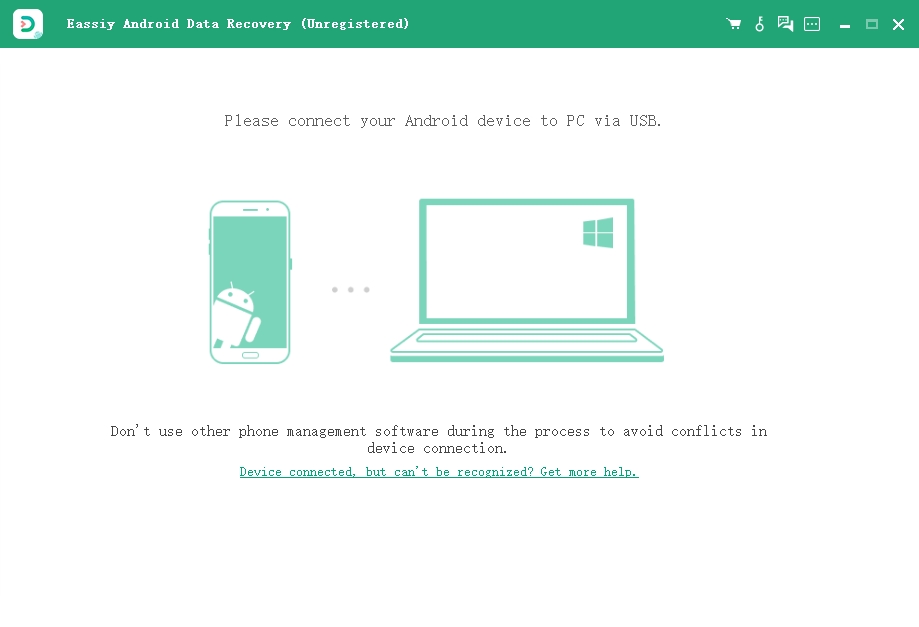
Step 2: Select the file type that you want to scan for your deleted PDF files and click “Next”.

Step 3: Install the software on your Android device to access the device data. Allow "Install via USB" in the developer options of the program and tap on "Install" once you see the pop-up on your device.

Step 4: Once the Eassiy pop-up comes on your Android requesting permission to read data on Android, tap on the "Allow" button. From the computer program, click “Scan Authorized Files” to begin scanning for deleted PDF files.
Step 5: Once the scanning is done, click "Documents", look for your deleted PDF files and mark them. Click on the “Recover” button after marking them.
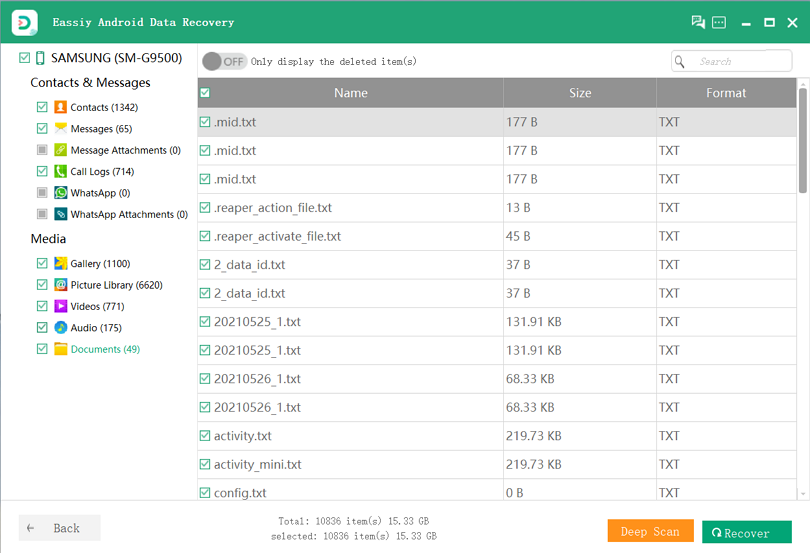
Way 2: Recover PDF Files Android from Google Drive
You can recover the deleted PDF files by restoring them from Google Drive if you regularly back up your PDF files to Google Drive. It uses a cloud file storage system which keeps your data safe even after deleting them from your internal storage. You need to have a Google Drive account synced to your device to use this method. Here are the steps to recover PDF files Android from Google Drive:
Step 1: You have to launch Google Drive on your Android device. You have to log in to your Google account and make sure that you are using Google Drive on that account.
Step 2: All the backed-up files on Google Drive can be previewed. Recover the PDF file you need by clicking the three dots on it and after that, tap "Download".
Step 3: Then you can view the PDF file on your internal storage.
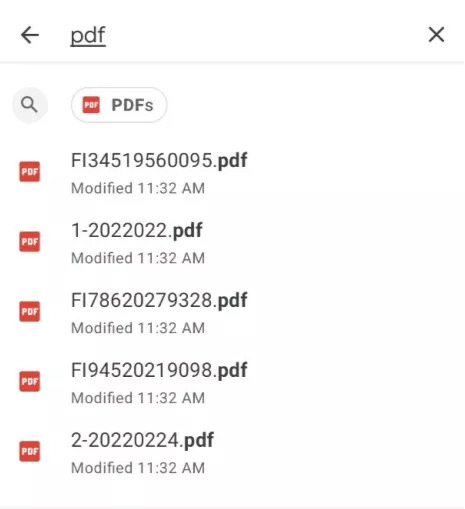
Way 3: PDF Recovery Android via Google Drive Trash
You can recover the deleted data from Google Drive’s Trash folder if you have deleted them from Google Drive within the last 30 days. Follow the steps to perform PDF recovery Android via Google Drive trash.
Step 1: At first, you need to open the Google Drive app on your phone. By clicking the profile icon in the top right corner, ensure that you are signed in with the right account.
Step 2: Select “Bin/Trash” from the Menu after clicking on the three lines in the top left corner next to “Search in Drive”.
Step 3: Search the PDF file that you need to restore and tap on the three dots next to it. You will be able to choose multiple files or restore all the files in the bin.
Step 4: To recover the file, choose “Restore” or to recover every file in the bin, choose “Restore all”.
Step 5: After that, you can download the file from Google Drive and view it from the internal storage.
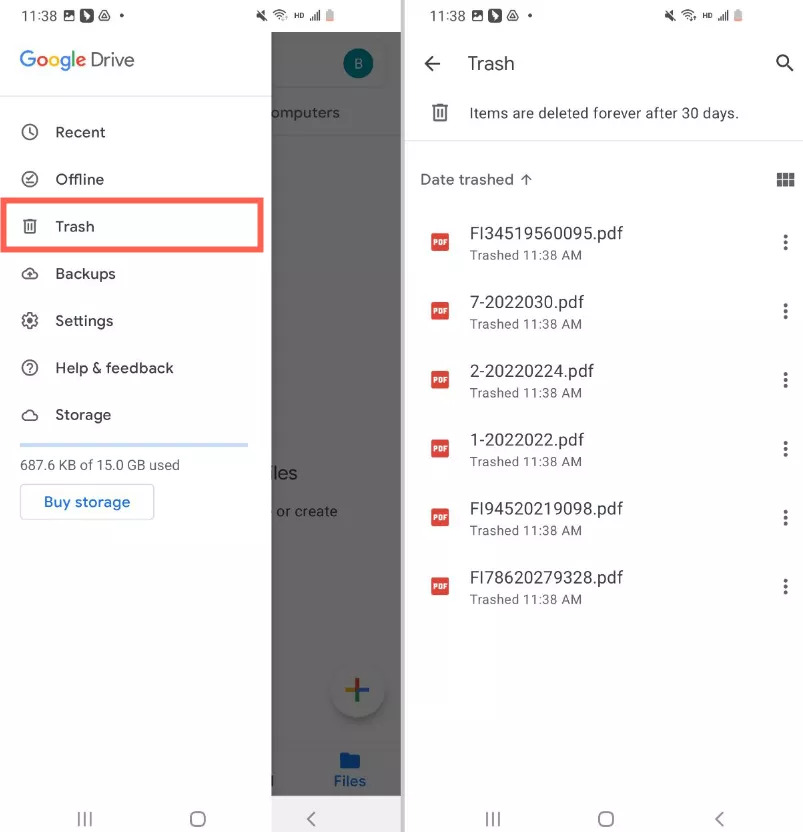
Way 4: Recover Deleted PDF from Android Using Dropbox
To sync PDF files and other data on mobile devices, Dropbox is another useful app and you will be able to access your uploaded files online. Additionally, you can send the files via a link if you want to share several PDF files with your friends and after opening the link, your friends can download the files. However, you cannot recover the deleted PDF files via Dropbox if you have not uploaded them to Dropbox. Here are the steps to recover deleted PDF from Android using Dropbox:
Step 1: Sign in with your account after opening Dropbox and after that, go to your PDF documents.
Step 2: Choose the PDF files that you need and by tapping the “Download” option, save them to a folder on your Android phone.
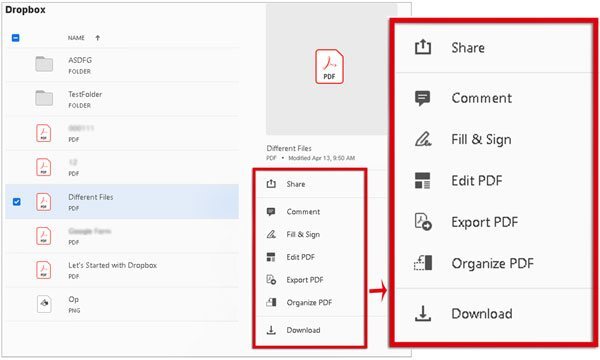
Way 5: Recover Deleted PDF Android from One Drive
One Drive is a cloud storage app that helps you to back up files to the cloud space. From any device, you can access them by signing in and syncing with your account. If you have made a backup to One Drive before deleting PDF files, you can recover them by using a One Drive backup file. Follow the given steps to recover deleted PDF Android from One Drive.
Step 1: Sign in with your Microsoft or Work or School account by going to One Drive.
Step 2: From the upper left menu, click the three lines and after that, select the PDF file from “My Files”.
Step 3: Press on the PDF file that you want to restore and tap the three dots in the middle after the “Share” screen.
Step 4: Your file will be saved to internal storage after selecting “Download”.
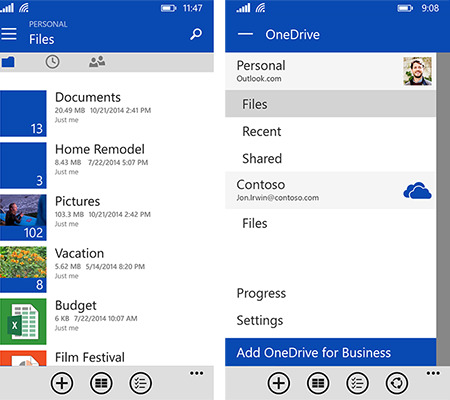
Way 6: Use GT Recovery - PDf File Recovery App for Android
You can also use the GT Recovery app to recover deleted PDF files Android. You can recover various data types by using this PDF files recovery app, but it will require you multiple permissions to recover your Android data. Here are the steps to recover deleted PDF Android.
Step 1: Open the GT Recovery app after installing it on your Android device. From the top menu, click the "Recover File" icon. To detect your deleted PDF automatically, tap "Start new scan".
Step 2: Your deleted PDF will be shown in the interface after the scan. Click "Recover" to recover deleted PDF files from your Android phone after choosing what you want to rescue.
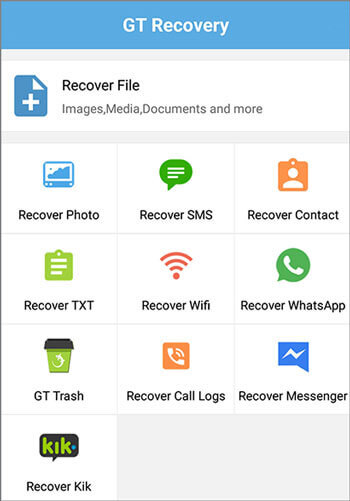
Bonus: How to Prevent Android from Losing PDF Files
Sure thing! Here are some simple and clear tips to prevent Android from losing PDF files:
- Be careful when deleting files. Double-check before deleting any files from your device.
- Keep your device charged or connected to a stable power source while reading or transferring PDF files.
- Choose a reliable PDF reader app and make sure it has positive reviews and a good track record.
- Back up your PDF files regularly to external storage devices, cloud storage services, or your computer.
- Avoid connecting your device to infected computers, and use reputable antivirus software on your computer.
- Use high-quality USB cables and always check the USB connection before transferring PDF files.
Remember, prevention is key to avoiding data loss. By implementing these preventive measures, you can significantly reduce the risk of losing PDF files on your Android device.
Part 3: FAQs to Recover Deleted PDF Files from Android
1. How can I find my old PDF files on my Android phone?
You will be able to find your PDF files in the below-given locations:
- Google Drive
- File Manager
- One Drive
- Dropbox
- PDF reader app (If any is available on your phone)
2. How can I recover deleted PDF files online?
If you don’t have any backup of your data, it is not possible to restore any PDF file once deleted. However, you can use Eassiy Android Data Recovery to recover the deleted PDF files even if you don’t have any backup.
Conclusion
There are several methods of how to recover deleted PDF files on Android when your PDF files disappear or you accidentally delete them. In this article, we have described how to recover deleted PDF files in Android. Though all the above-given methods can help you to recover PDF files android, we would highly recommend you to use Eassiy Android Data Recovery software. Without requiring a device backup, this software can easily retrieve your deleted PDF files from your Android phone. You can recover any type of file with this tool in just a few steps.






