Updated on 2022-12-11
22 views
5min read
For keeping track of all of the calls you have made and received, the call log feature on your Android phone is great. But it is also possible that you might lose an important number among hundreds of entries. When you are cleaning your call log history, you may accidentally delete a phone number from it for instance. Or due to some software or hardware issues, all your call history gets erased. When you want to call a contact that you do not have saved in your address book and you also don't have any idea what their number is, deleting important call logs can be a headache. However, you don't have to worry because there are ways to recover deleted call history Android. In this article, we are describing how to recover deleted call history on Android.
Part 1: Can We Recover Deleted Call History on Android?
Yes, we can recover deleted call history on Android. If you have backed up your call history on any cloud storage space, then you can restore your deleted contacts easily. You can also connect your phone carrier to assist in recovering the deleted call log. Again when you delete call history, it doesn't erase the data permanently which means there is a chance to recover them from your device. You can use some Android data recovery software to scan your phone and recover deleted call log Android.
Part 2: How to Recover Deleted Call History on Android? [Top 5 Ways]
Due to various reasons, you might lose all your call history on Android. There are still ways to retrieve call logs on Android as mentioned. Here we are presenting the top 5 ways to recover deleted call history on Android.
Way 1: Best Way to Recover Deleted Call History Android without Backup
You can use a professional Android data recovery tool such as Eassiy Android Data Recovery to recover deleted call history Android if you haven’t backed up your phone data and don’t want to go through the hardship of dealing with your carrier. Including messages, contacts, WhatsApp chat history, WhatsApp attachments, and documents, this software supports selectively or completely recovering deleted call logs from Android phones. If you only want to recover certain call logs, you can filter and preview the deleted data before recovery which will come in handy. This software has a powerful scanning ability that allows it to retrieve lost data from different situations.
Features:
- Allows data recovery for over 16 types of lost data on Android phones.
- Including Android 12 and 6000+ Android phones, this software is perfectly compatible with all Android versions.
- During the data recovery process, it requires you no backup and no root.
- Before pressing restore, it allows you to preview the data and perform selective data recovery.
- Support Data from Android device, SD card, and SIM card.
Steps to recover deleted call history Android without backup.
Step 1: Connect your Android phone to your computer after installing Eassiy Android Data Recovery on your PC. You have to enable “USB Debugging” by going to your Android phone to finish connecting your device.

Step 2: Once you are done connecting your device to the computer, you will be asked to choose a file category on the program. Make sure to choose the file category that you want to scan for your deleted files and then click on the “Next” button.

Step 3: The software will need you to install it on your device to access your data. From the developer options of the software, you have to enable “Install via USB” and tap on “Install” once you see the pop-up on your device.
Eassiy will ask you for permission to read your device memory. Once the Eassiy pop-up comes on your Android requesting permission to read data on Android, make sure to tap on “Allow”. From the computer program, tap on “Scan Authorized Files” to start scanning for the deleted items.

Step 4: Once the scan is done, you can preview them and check if the data you need is present there. Once you find your deleted items, select them and click on the “Recover” button. You have to choose Deep Scan if you don’t find your deleted Android data.
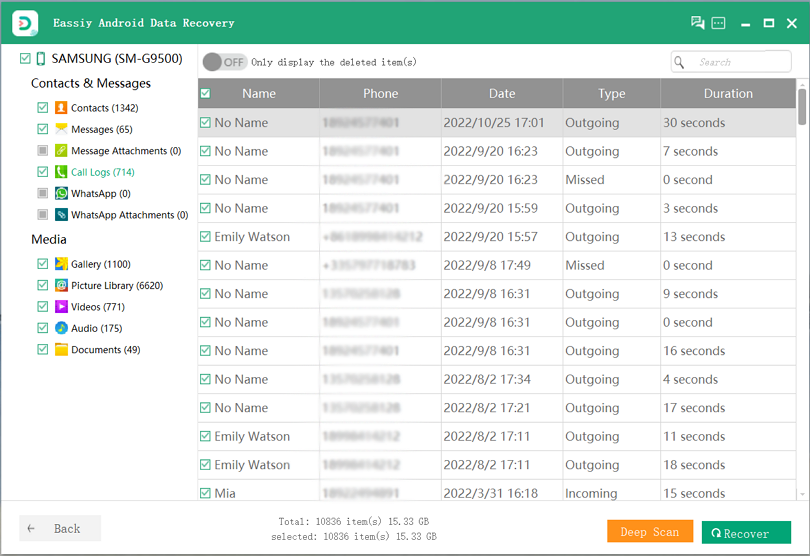
Way 2: Recover Call History Android from Google Drive
You can easily recover deleted call history from your Google Drive backup if you have configured your phone to back up data to Google Drive. Here are the steps to recover call history Android from Google Drive.
Step 1: Verify that your device is backed up to Google Drive by going to “Settings > Accounts and backup > Backup and restore”.
Step 2: After that, tap on “General Management > Reset > Factory data reset” by going to Settings again.
Step 3: Sign in with the same Google account that you used to back up your data when you set up your phone.
Step 4: Select the most recent backup that includes your call logs when you see the “Choose a backup to restore” screen and wait patiently for the process to finish.
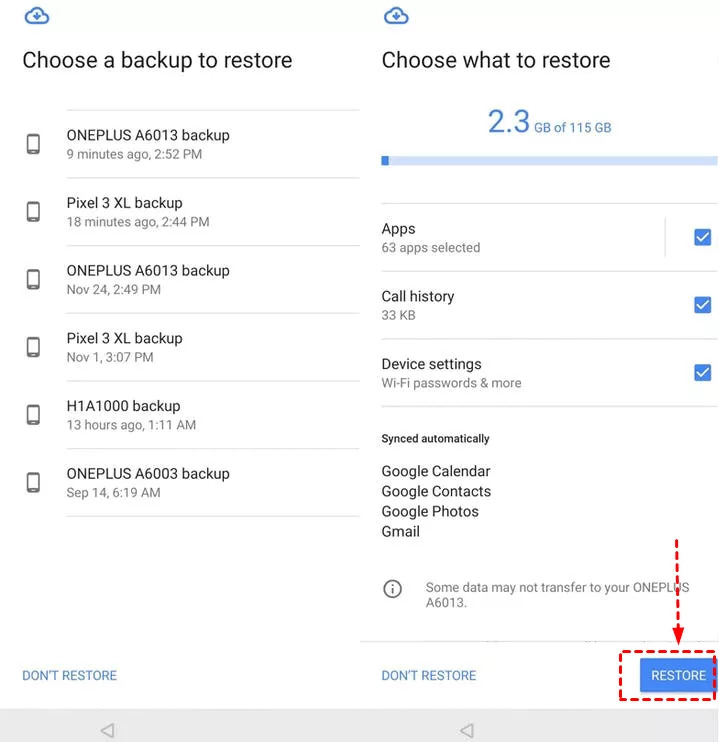
Way 3: Recover Call Log Android via Cloud Backup (Samsung Cloud/Xiaomi Cloud etc.)
For Xiaomi users, Mi Cloud is one of the best cloud storage that offers 5GB of free storage space to store data files. You can easily recover deleted call log Android if you have stored your Xiaomi Android phone in Mi Cloud. Follow the given steps to recover call log Android via Cloud Backup.
Step 1: Log in to your Mi account by going to “Settings > Mi Account”.
Step 2: Tap “Restore from Backup” after that.
Step 3: Click “Restore using this backup” once you choose the backup files.
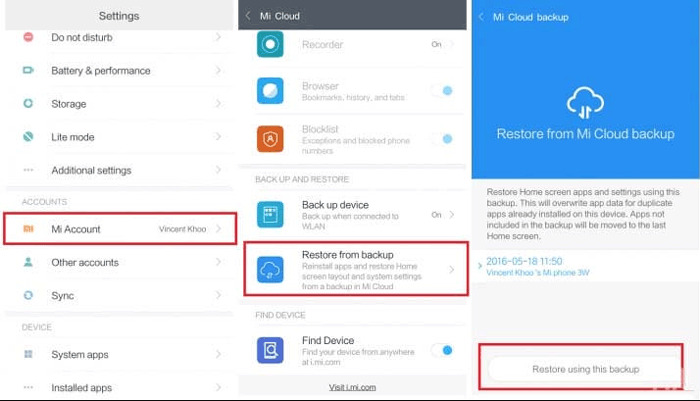
Way 4: Recover Deleted Call Log Android Using Undeleter App
Undeleter is free software that will help you to restore multiple data like call logs, documents, images, etc. on your memory card. But your device needs to be rooted to be able to use the Undeleter app. This app asks too much and for any Android device, it is a significant downside. Here is how you can recover deleted call log Android using the Undeleter app.
Step 1: On your Android phone, download and install the Undeleter app. Make sure to select the “Next” option from the welcome screen after launching it. To permit root privileges, trick the “Allow” box and after that, click “Next” to continue.
Step 2: Select the “Call Logs” icon. After that, the Undeleter app will scan your Android device and enables you to preview the deleted call logs. Click on “Save” and select “Restore” to commence the process after downloading the call logs you want.
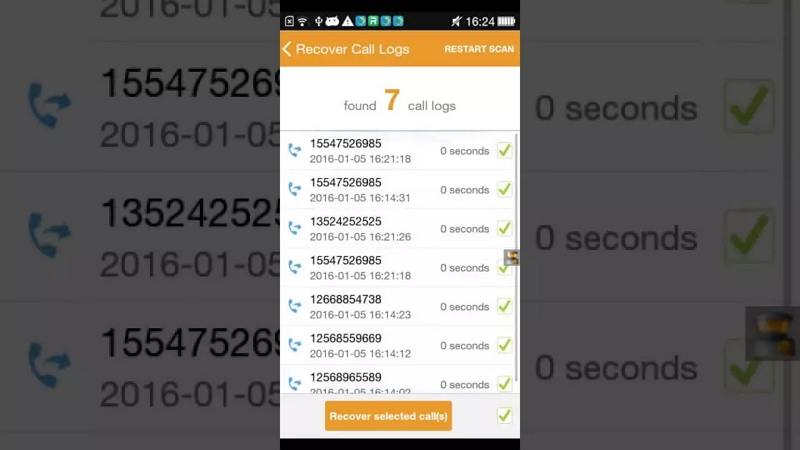
Way 5: Recover Deleted Call History on Android from Carrier
To recover deleted call history Android, you can also take help from the service provider. You can contact them and ask them to give you access to view your call record since it is mandatory for all service providers to keep the call detail records for a minimum of two years. You can directly access the Verizon user portal and log in to view all call records by yourself if you are a Verizon user. To restore deleted call records to your phone, click “Download”.
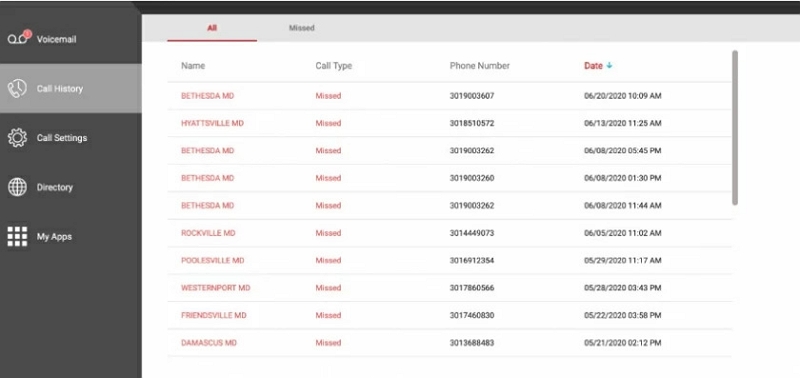
Part 3: FAQs to Recover Deleted Call History on Android
1. Is it possible to recover deleted call history from an Android device?
Yes, it is possible to recover deleted call history from your Android device. By using several methods, you can recover deleted call history. You can recover your deleted call history from backup files or you can also use Eassiy Android Data Recovery software to get back your deleted call history.
2. What causes call logs loss?
There are many reasons why you might lose your Android call logs. Here are some of the reasons given below.
- Accidental deletion
- Stolen or lost Android phone
- Virus attack on your phone
- Software update failure
- Factory reset
3. What to do immediately after losing call logs?
When you delete a call log from your device, it stays hidden on your device until they are overwritten by new data. So when you lose call logs, the first thing you have to do is stop using the phone. To avoid impromptu device updates and protect your memory card from any physical damage, turn off your internet connection. By doing this, you can avoid rewriting your deleted call logs still on the device.
Conclusion
Recovering deleted call history on an Android device might seem like a daunting task but it doesn't have to be because there are ways to recover them easily. In this article, we have described how to recover deleted call history on Android. To help you in recovering your call history in just a few simple clicks, we recommend trying Eassiy Android Data Recovery software. This program won't require any backup but still can retrieve all types of lost data from your Android phone. Before it's too late, try Eassiy Android Data Recovery!






