Updated on 2022-12-11
21 views
5min read
It is often disheartening to lose important files especially when you can’t get them back again. For instance, audio recordings are audio files that might not be easily gotten back. Due to phone formatting, accidental deletion, or many other reasons, you might lose audio files from an Android device. However, there are still ways to recover audio files from Android. In this article, we are describing how to recover deleted audio files Android with/without backup.
Part 1: Is It Possible to Recover Deleted Audio Files Android?
Yes, it is possible to recover deleted audio files Android. The deleted data doesn't get disappear at once when you delete it from your Android device. They stay hidden in a certain location of your Android memory. That means you still have a chance to recover them from the trash folder. You can also restore them from backup files if you have stored them before to avoid unnecessary data loss on Android. Or there is much third-party software that will help you to recover deleted audio files from Android phone. You can try a professional data recovery tool and get back all your lost audio files from Android.
Part 2: How to Recover Deleted Audio Files Android? [Best 6 Methods]
When you lose your audio files from an Android phone, don't fret because you can recover them. Here we are presenting the best 6 methods to recover deleted audio files Android.
Way 1: Best Way to Recover Audio Files from Android without Backup
You are recommended to use Eassiy Android Data Recovery for the recovery of your audio file. This software is the best-suited tool for you as it ensures complete deleted audio files recovery from Android devices. It supports 6000+ Android phones including Android 12 and 16+ file types just to help you in data recovery. While performing data recovery, this program doesn't cause you any kind of data loss or doesn't try to steal your info. In the industry, it has the fastest scanning speed and the highest data recovery rate. That means you can use this tool without worrying about anything.
Features:
- You can recover lost audio files from broken or not broken Android phones with Eassiy Android Data Recovery.
- Including audio files, photos, messages, contacts, videos, WhatsApp data, call history, etc. this tool can recover 16+ file types from Android devices.
- Audio files lost due to a virus attack, system crash, water damage, blank screen, etc. can be recovered by Eassiy.
- Recover data from Android device, SD card and SIM card.
- Both rooted and unrooted Android phones are supported.
Steps to recover audio files from Android without backup:
Step 1: You have to install Eassiy Android Data Recovery software on your computer and then connect your device to the PC with a USB cable. Don’t forget to allow “USB Debugging” on your Android phone.
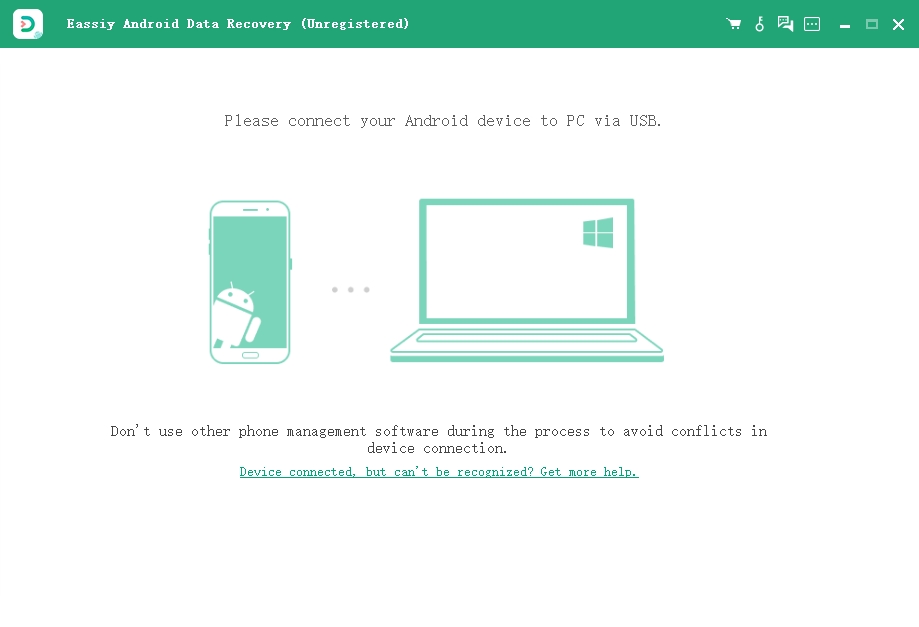
Step 2: You have to choose a file category to look for your deleted audio files after connecting your device to the system. Click "Next" after choosing the "Audio" file type to scan.

Step 3: The program will ask you to install it on your device to access the device data. Click on “Install” from the pop-up on your Android once you are done enabling “Install via USB” in the developer options of the program.
The program will ask you for permission to read data on an Android device, make sure to tap on "Allow". Click "Scan Authorized Files" from the PC after this to begin scanning for the deleted audio files.

Step 4: Select the audio files that you want to restore back and then click on the “Recover” button once the scanning process is done. You can also choose Deep Scan if your deleted files are still missing after the quick scan.
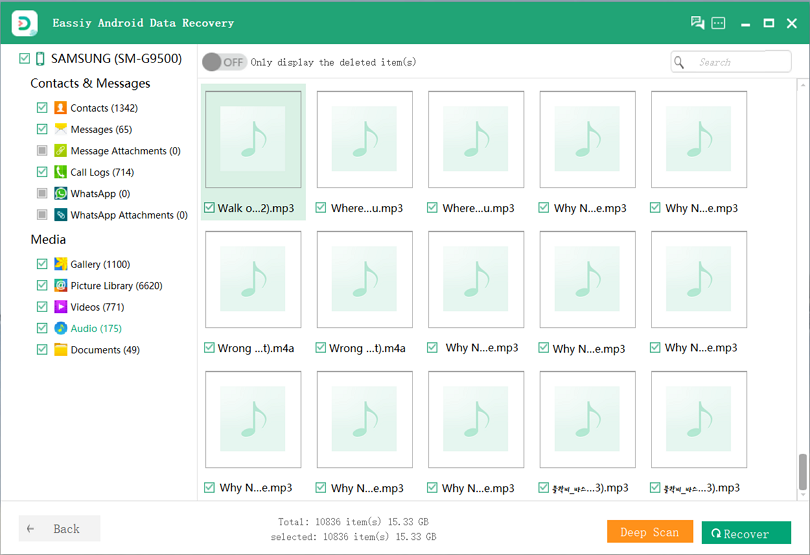
Method 2: Recover Deleted Audio Recording Android from Google Drive
Google Drive is one of the best cloud storage spaces to back up your Android device. To save your files, it offers free cloud storage of up to 15GB. But you must have to prepare a backup file on Google Drive before losing the audio recordings. Here are the steps to recover deleted audio recordings Android from Google Drive.
Step 1: Launch the Google Drive app on your Android.
Step 2: After that, you will be able to see the list of items you have backed up previously on the Drive.
Step 3: Choose the audio files that you want to restore on your device and then click on the "Download" option.
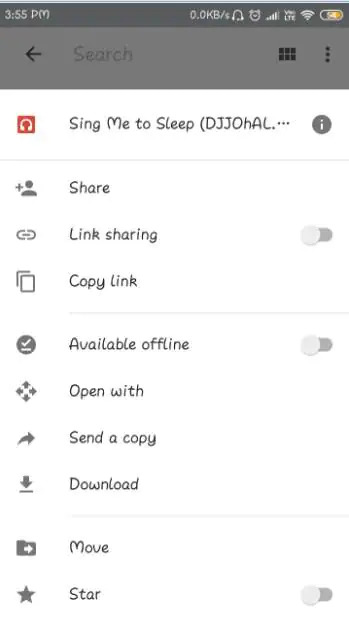
Method 3: Recover Deleted Audio File from Android Using GT Recovery
GT Recovery app scans the hard drive of your Android device first to mark it as reusable data before getting them back. This app can also restore and undelete important files. You can see the details of audio and videos with its clear user interface. But to recover Android data, this app requires you multiple permissions. Follow the given steps to recover deleted audio file from Android using GT Recovery.
Step 1: Download and install the GT Recovery app on your phone. Click the "Recover File" icon on the top menu after opening the app.
Step 2: To detect your deleted audio automatically, click “Start new scan”.
Step 3: Your deleted audio will be shown in the interface after the scan. Click "Recover" to recover deleted audio files from your Android phone after choosing what you want to rescue.
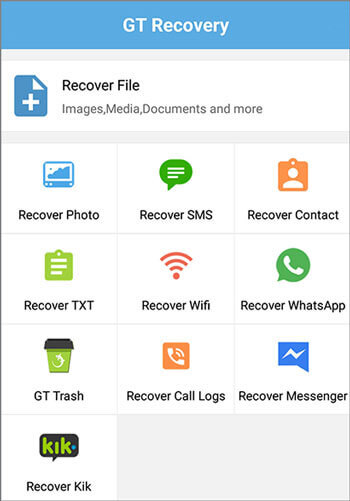
Method 4: Deleted Audio Files Recovery from Android Using File Manager
Audio Recovery supports audio files like MP3, MP4, wave, raw, AAC music, voice mail, ringing tone, voice bit, voice recording, etc. as a fast and simple audio recovery application. To recover audio completely, it's better to root the phone. The quantity and quality of the recovery might be discounted conversely. However, this app is not suitable to retrieve recorded sounds. On top of that, the scanning process is slow and all the file types cannot be recovered during scanning occasionally. Follow the below steps to perform deleted audio files recovery from Android using the Audio Recover app.
Step 1: Download and install the Android Recovery app on your device. Navigate to “Audio > Recover Audio and then choose “Recover Deleted Audio” after launching the app.
Step 2: It will display the deleted audio after the automatic detection. Tap "Recover" to recover deleted audio files from your Android phone after choosing your needed audio.
Step 3: Then to find out the deleted audio, choose “View Recovered Audio > ALL RECOVERED AUDIO”.
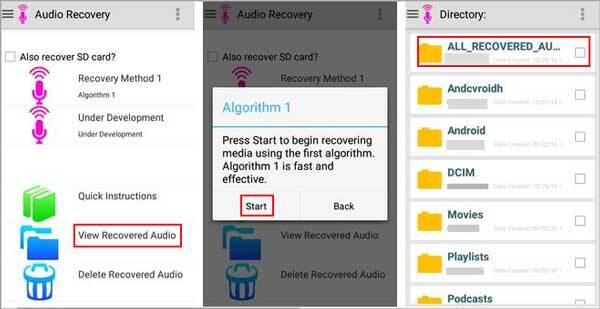
Method 5: Recover Deleted Audio Files from Android Phone with One Drive
You can also use One Drive to recover deleted audio files Android easily. But you have to make sure that you have prepared a backup file on One Drive before losing the audio files. Here are the steps to recover deleted audio files from Android phone with One Drive.
Step 1: Open the One Drive app on your Android device.
Step 2: Select the file category where you have stored your audio files.
Step 3: Click the three dots from the upper-right corner after choosing the audio files that you want to recover.
Step 4: After that, select the “Save” option.
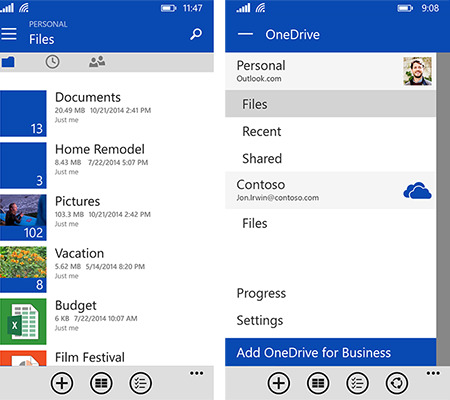
Method 6: Recover Audio Recording Android Using Voice Recorder (Trash/Recently Deleted)
Many Android devices come with a Trash/Recently Deleted feature. When you delete an audio file from your Android device, they go to the trash folder and stays there for 30 days until they are permanently deleted. Follow the givens steps to recover audio recording Android using Voice Recorder.
Step 1: On your Android phone, launch the “Voice Recorder” app.
Step 2: From the top-right corner, click the three-dot icon.
Step 3: Click the folder named “Trash or Recently Deleted”.
Step 4: Tap “Restore” after selecting the audio files you want to restore.
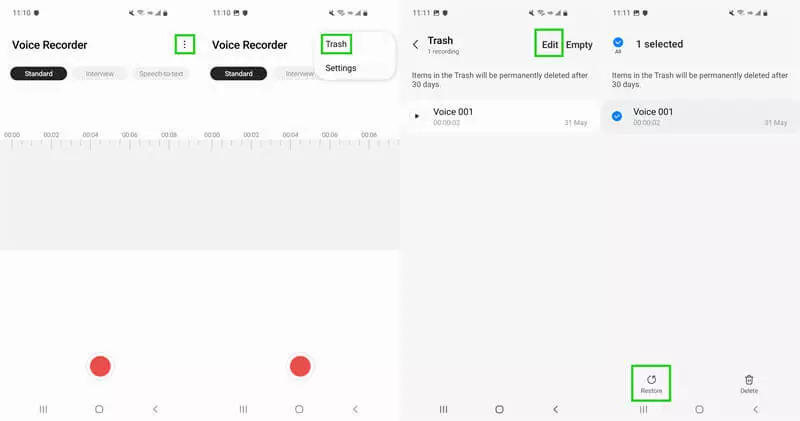
Part 3: FAQs to recover audio files from Android phone
1. How can I recover deleted audio files for free?
Only backup can help you if you want to get back deleted audio files free on Android. You can restore the files if you have created a backup of your audio files somewhere. The only way to recover deleted audio files free from Android phones is a backup.
2. Which is the best audio recovery software for Android?
Eassiy Android Data Recovery is the best audio recovery software for Android. It doesn't require you any backup file to recover your deleted audio files from an Android device.
Conclusion
It is very annoying to lose essential audio files. However, it is still possible to recover them on Android though the files might seem deleted. In this article, we have described how to recover deleted audio files Android with/without backup. Among the methods, we recommend you use Eassiy Android Data Recovery. This software is an android data recovery expert with a high success rate. It ensures a safe data recovery of your lost audio files.






