Updated on 2024-01-06
26 views
5min read
A lot of instructional, interesting, and entertaining content can be found on the well-known video streaming website YouTube. Sadly, YouTube does not offer a facility that enables viewers to instantly download or transcode YouTube shorts or videos to be used on a computer or mobile device. Many tools can offer YouTube MP4 converter that gives you the ability to get around this restriction. There are numerous online YouTube shorts or YouTube video converter available, but not all of them deliver high-quality videos, let you download shorts, playlists and channels, or provide a fantastic user experience.
In this guide, we'll address some frequently asked questions about downloading YouTube shorts and videos in MP4 format for WhatsApp. Additionally, we'll review the some insane tools to convert YouTube shorts and video to MP4 Offline/Online so you can choose the one that best meets your needs. These are the finest YouTube to MP4 converters you should use, according to our testing of the majority of them. With them, downloading YouTube shorts and videos is completely free. However, the premium editions will provide you access to more sophisticated capabilities like channel and batch downloads as well as infinite playlists.
Part 1: How to Convert YouTube Shorts to MP4?
Short-form video content is available on YouTube. In order to compete with rival apps like Tiktok and Instagram reels, YouTube created YouTube shorts. You can watch YouTube videos without a separate app. Within the official YouTube app, it is integrated. You can convert a YouTube Shorts video to MP4 by following the simple instructions below.
Step 1: Open the YouTube short video you want to download in step one.
Step 2: Select "Share" from the menu, then copy the URL of the YouTube Shorts video you want to save.
Step 3: Paste the copied URL for the YouTube Shorts video into the URL field on the https://ytshorts.savetube.me/ website.
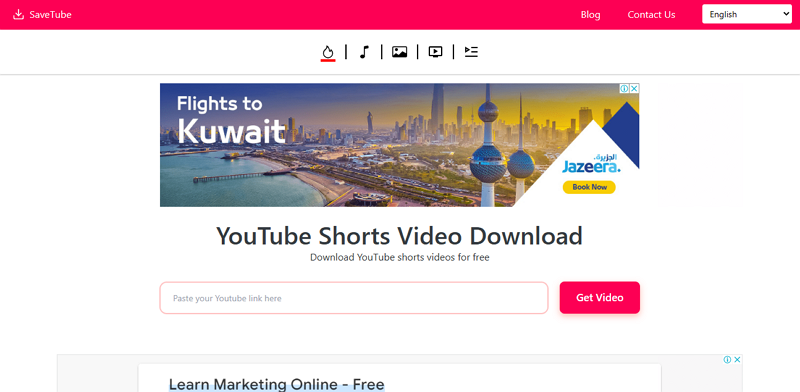
Step 4: Next, press the Enter or Download key.
Step 5: After a successful download, choose the file quality you like. Select Mp4 for the video format.
Part 2: How to Convert Then Edit YouTube to MP4 in 4K for WhatsApp
In this part, we are introducing you with HitPaw Video Converter that can not only convert YouTube shorts/videos to MP4 but also download them directly from YouTube. It has many interesting features including batch conversion without losing quality, high speed conversion, AI vocal remover, noise remover, cut, crop, add/remove watermark, compress, effects, add subtitles, etc. Here are the steps to download and convert YouTube shorts/videos to MP4 in 4K for WhatsApp using HitPaw Converter.
Step 1: Download and launch the software on your computer.
Step 2: Open YouTube on your browser and copy the shorts/video URL from there.
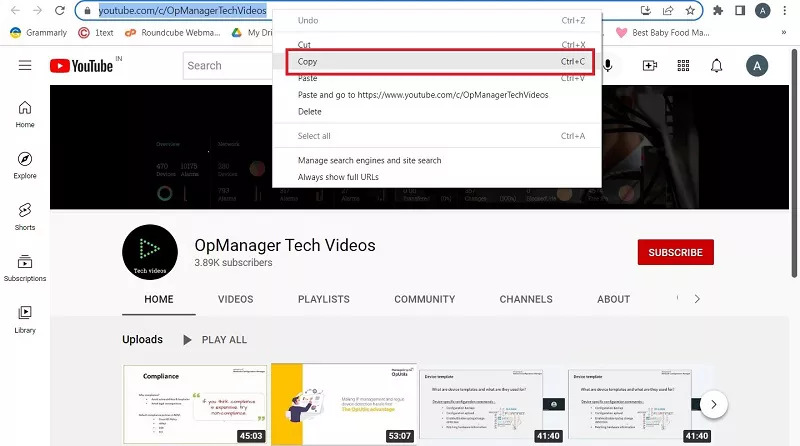
Step 3: Go to the “Download” tab and click on the “Paste URL” button that will automatically capture the link that you copied from YouTube. You can also drag and drop the link into the program interface here.
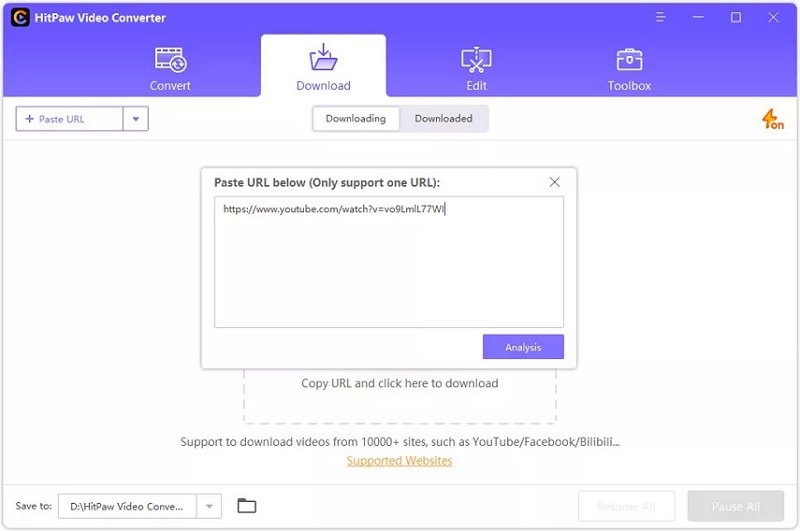
Step 4: After pasting the link, the software will analyse the link and show you the video and audio info in the window. You can download up to 8K videos, choose the file type, subtitle and cover thumbnail.
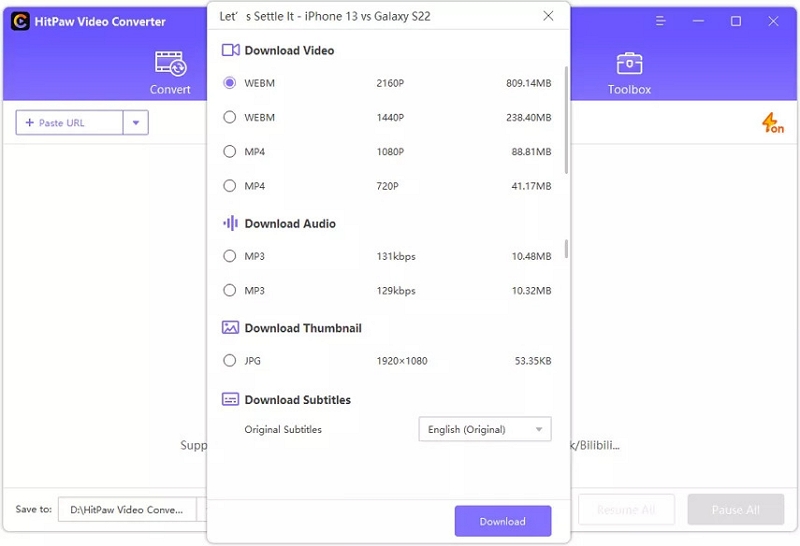
Step 5: Now click on the “Download’ button to start the downloading process. You can also pause and resume downloading whenever you want.
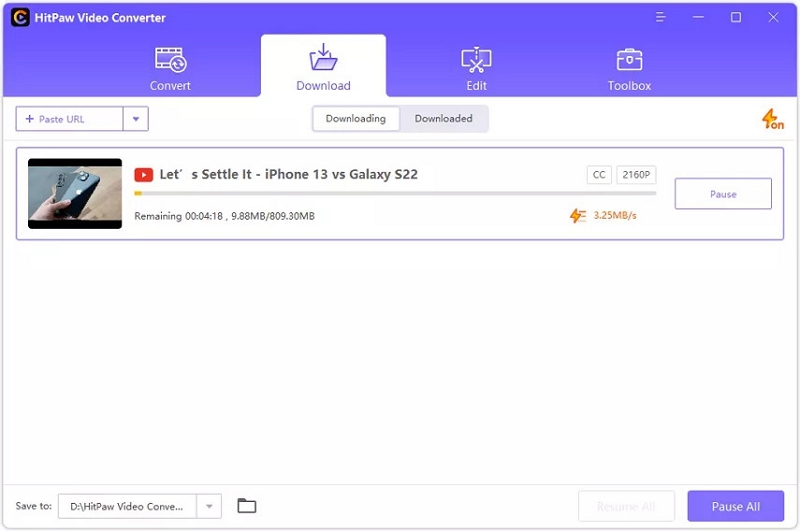
Step 6: Finally you can find the downloaded video in the “Finished” tab. You can play to check the video, open the output folder to check the converted file, or simply start editing the video by clicking on the “Edit” icon.
Part 3: How to Convert YouTube to MP4 for Free
You can download YouTube Shorts videos and audios to your device with ShortsMate, an online YouTube Shorts video downloader. You can download audio or video in a variety of formats, including MP3, WMV, FLV, M4V, MP4, and WEBM. It is compatible with tablets, iPads, Android and iPhone smart phones, and desktop PCs. The video can be downloaded as a high-definition MP4 or MP3 of the best possible quality.
Step 1: First, locate a YouTube Shorts video link.
Find a Shorts video on Youtube, then copy the URL.
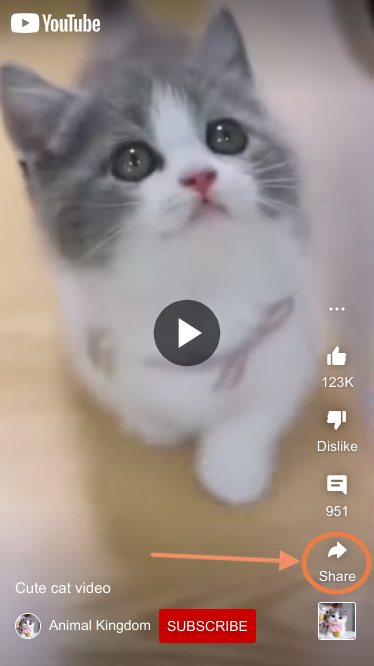
Step 2: Input the URL for the Shorts video
Click the "Search" button after pasting the video's URL into the entry field.
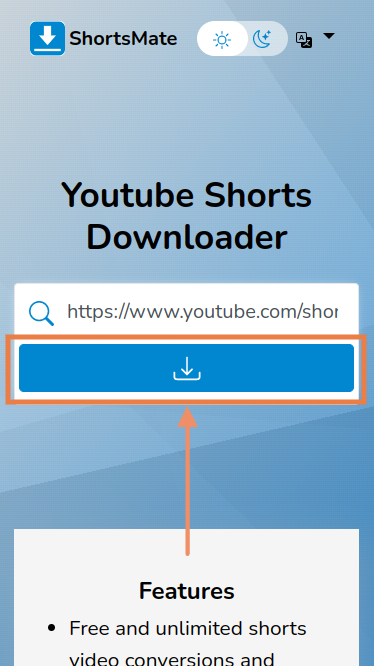
Step 3: Download audio or video
To download the movie or audio, click the "Download" buttons. Save the video in the best possible high-definition MP4 format.
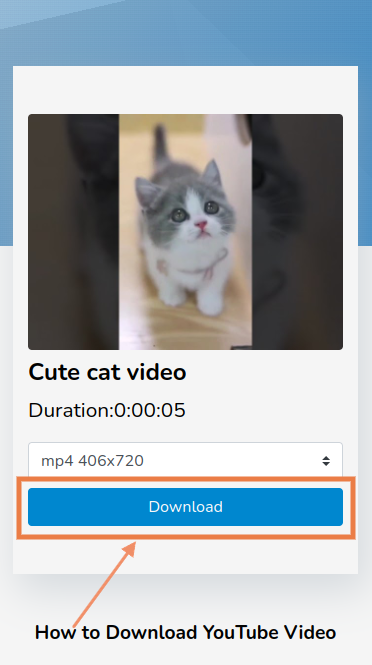
Part 4: How to Convert MP4 to GIF Easily
Eassiy Video Converter Ultimate is a more effective and complete multimedia toolkit. It’s one of the most sophisticated toolbox that can easily convert MP4 to GIF easily for you. The bulk of tools are accessible in the all-inclusive multimedia program Eassiy Video Converter Ultimate. A number of multimedia file types, including video, audio, GIFs, photographs, MVs, ID3 subtitles, and more, can be created, edited, viewed, and shared using these capabilities.
Everyone should acquire Eassiy Video Converter Ultimate, whether they are a vlogger, a student, enjoy movies and music, share movies at home, or all of the above. Eassiy Video Converter Ultimate can convert, edit, compress, generate MVs, create collages, and much more with its 20+ multi-media capabilities. It tops the industry in supported formats with batch conversion and 1000+ video/audio formats. Eassiy's built-in editors are great for increasing your video creation because they provide features like merging, trimming, cropping, adding effects, subtitles, and watermarks, decreasing video shaking, removing video noise, and more.

Key Features:
- Convert MP4 to GIF files easily without any hassle with fastest speed using the dedicated GIF maker tool.
- Support for 1000+ video/audio formats and industry-leading batch conversion.
- Lossless Conversion Technology that is 60x faster.
- No-quality-loss conversion of up to 8K video.
- Offers more than 20 multimedia tools for editing, compressing, creating MVs, making collages, and other tasks.
- AI technology boosts multi-core processors to increase conversion rates.
Pros:
- Can convert HD/4K/5K/8K footage, including H264 (AVC) and H265 (HEVC), from drones, GoPro cameras, HD cameras, camcorders, and more to any format for playback.
- Compression of HD video for Facebook, TikTok, and other sharing website.
- Integrated Editors to Improve Your High-speed conversion and GPU acceleration are both available.
Cons:
- Advanced version offers more features but free version has limitations.
Steps to convert MP4 to GIF:
Step 1: Download and install Eassiy Video Converter Ultimate.
Step 2: Open and Insert Files
Launch Eassiy Video Converter Ultimate on your device to get started. Then click on the Toolbox option that will open multiple options for you, and select the GIF Maker tool.
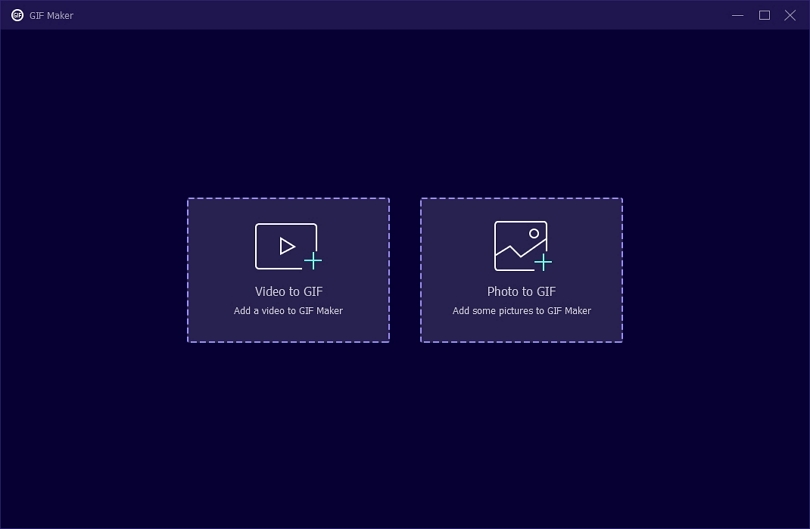
Step 3: Choose Videos to GIF Option
After you have selected the GIF maker option, a box will open where you’ll find 2 options, Videos to GIF and Photos to GIF. You need to click on the “Video to GIF” option.
Step 4: Upload and Set Video Options
When you click on the “Video to GIF” option, it will allow you to import your desired video to the program window. After you have imported the video, the program will allow you to choose loop animation. If you select:
Loop on: The video will continue playing until it’s stopped manually.
Loop off: The video will stop playing automatically after once.
You can also edit the MP4 video before creating the GIF or simply adjust the output size and frame rate.
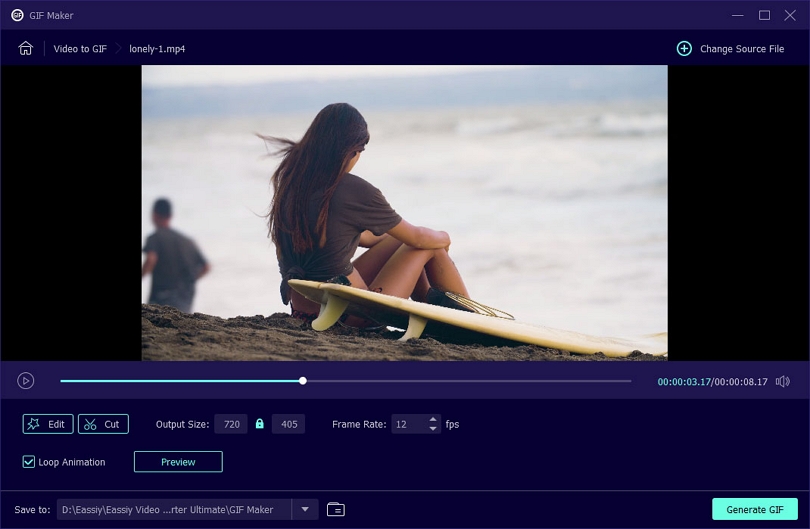
Step 5: Create GIF
Finally after you are done tweaking all the settings, click on the “Export” button to convert MP4 video to GIF files of your choice.
Part 5: FAQ for YouTube to MP4 Convert Tools
1. What are the disadvantages of a MP4 file? Is it possible to enable monetization for YouTube Shorts?
These are a few of the key negatives: It's a "lossy" compression format, which means that during each compression, file information is lost. MP4 files can easily have their metadata removed and be distributed illegally. MP4 files can consume a lot of processing power because they include both audio and visual data. Creators who are a part of the YouTube Partner Program (YPP) will be able to start earning money from their Shorts views on February 1, 2024. The YouTube Shorts Fund will be replaced by revenue-sharing for shorts.
2. Which MP4 format is best for YouTube? Can Shorts be seen in YouTube history?
With a standard aspect ratio of 16:9, the H. 264 video codec, and the AAC-LC audio codec, MP4 is the optimal video format for YouTube. YouTube also suggests choosing original videos with high or HD resolution to display the greatest videos and provide your audience the best viewing experience. To find videos that you've watched on the YouTube app or website while logged in, sign in and go to myactivity.google.com. It also includes YouTube videos you've seen while logged in to Google Chrome on other websites and players.
3. Why do we need to download and convert YouTube Shorts video? What kind of video format works best for YouTube Shorts?
On mobile devices, the majority of YouTube Shorts are difficult to access. Users occasionally encounter the YouTube Shorts not appearing issue, which causes them to search for methods to fix the issue. You might be wondering if one of those solutions is to convert your files. The aspect ratio of the standard Shorts video format, which is vertical, is 9:16. The typical size for vertical material in this aspect ratio is 1920x1080p with full-screen presentation.
4. Can YouTube shorts be saved to photos?
Now access Chrome and go to the Shortnoob website. The YouTube Shorts video link should be simply pasted into the "Paste link here" box. To check the YouTube Short video download possibilities, click on the Search button and scroll down. Your video will be downloaded to your phone's gallery after being saved.
5. How do I immediately download YouTube videos to my phone?
Utilizing a third-party app like TubeMate, VidMate, or Snaptube is one option. You can use these apps to save YouTube videos directly to the storage on your phone. Utilizing a service like Download YouTube videos for free is an additional option. Alternatively, you can download the video from http://Y2mate.com and then move it to your phone's gallery.
Conclusion
We hope that this article has given you excellent advice on how to choose the best YouTube to MP4 converter. One of the aforementioned video converters will be a valuable asset for you thanks to its fantastic features and all-around character. Please add any questions or comments you may have in the space provided below. Sincerely, we think that the fantastic Eassiy Video Converter Ultimate merits your help. It offers the finest chances and practical knowledge for converting YouTube Videos to MP4 Video format. There is no restriction on the type of video file you can use. You might also decide to convert YouTube Shorts to MP4 for a variety of reasons. And if you want to reach as many people as you can, this is the ideal course of action. Your videos can be shared effortlessly on any device by being converted to MP4. Eassiy, one of the greatest conversion tool, does a good job of accomplishing the task.






