Updated on 2024-01-05
31 views
5min read
An online or offline utility program known as a TS to MP4 converter serves the purpose of transforming TS video files into MP4 format. TS (Transport Stream) is a video stream format utilized for storing videos on DVD/Blu-ray, adhering to the MPEG-2 standard for video data compression. Unfortunately, TS files are not compatible with numerous media player programs, online platforms such as YouTube, and even mobile devices like Apple devices and Android smartphones. Hence, the conversion of the TS format to other standard formats like MP4 becomes essential to achieve universal compatibility, improved compression, and various other advantages. In this guide, you will get to know about 5 ways to convert TS to MP4 without quality loss in 2024.
Part 1. Best TS to MP4 Converter Software Without Quality Loss
Eassiy Video Converter Ultimate is a top-notch software for converting TS to MP4 and offers a comprehensive video conversion solution. This powerful tool allows you to effortlessly convert TS files to MP4, along with over 1000+ other formats. Eassiy Video Converter Ultimate guarantees fast conversion speeds while maintaining the highest quality output. With its efficient batch conversion feature, this tool proves to be a valuable asset, saving you precious time by converting multiple files simultaneously. It surpasses expectations by offering advanced video editings features such as trimming, cropping, and subtitle editing, allowing you to enhance your videos to perfection. As TS video files are basically HD video files, fortunately this tool supports converting videos of HD, 4k and up to 8K resolution.
Key Features:
- Effortlessly convert TS files to MP4 and various other popular formats with seamless ease.
- Unlock an extensive array of video editing functionalities for versatile customization.
- Experience lightning-fast file conversion speeds, surpassing those of traditional free and online converters by 60X.
- Enjoy optimized presets that ensure smooth playback on a wide range of devices.
- Facilitates batch processing for converting TS files to MP4 format, enabling efficient conversion of multiple files simultaneously.
Here are the steps to convert TS to MP4 Windows 10/Mac.
Step 1: Effortlessly launch Eassiy Video Converter Ultimate and import your desired TS file with ease.
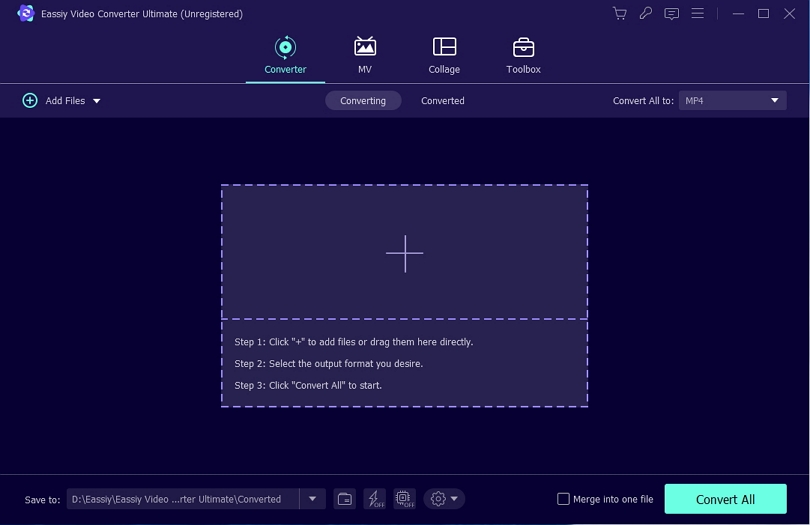
Step 2: After a successful upload of the video, easily access the drop-down menu beneath the "Convert All to" tab to select MP4 video format for the converted output.
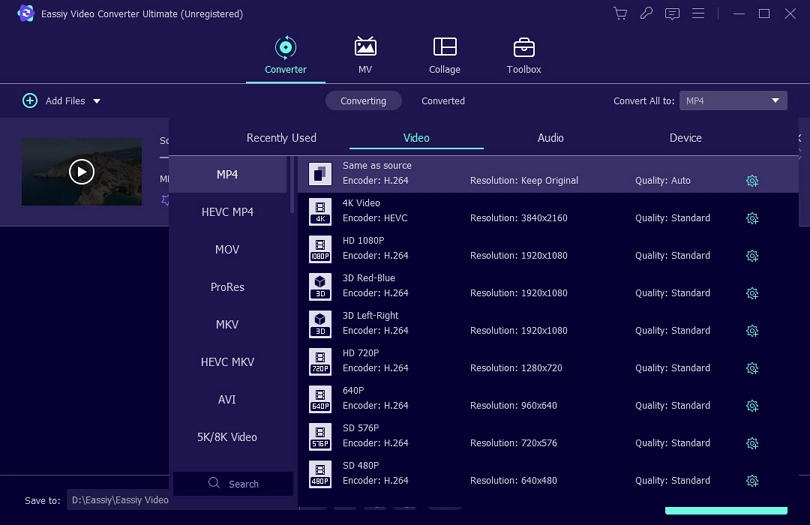
Step 3: Commence the conversion process by simply tapping on the "Convert all" button.
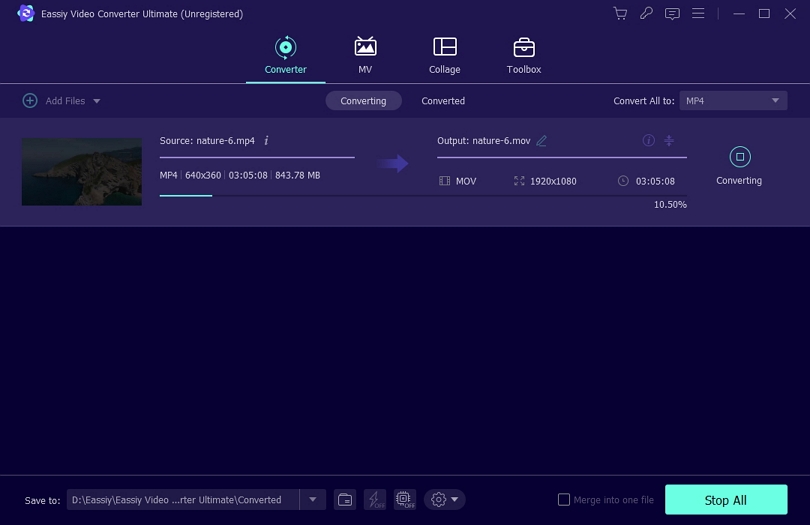
Part 2. 2 TS to MP4 Online Free Converter
Below, we are offering two free TS to MP4 online free converters to help you to convert TS to MP4 online.
1. Convertio
Convertio is an efficient online platform that excels in converting TS videos (Transport Stream) to the popular MP4 format. It offers a user-friendly interface and robust functionality, making it a convenient choice for seamlessly transforming TS files into a widely compatible and widely supported format. Convertio even provides advanced settings, allowing users to personalize video codecs, resolutions, and audio settings according to their preferences. With just a few clicks, Convertio swiftly processes the conversion while ensuring the highest quality output.

Pros:
- The interface is designed to be simple and user-friendly, enabling even non-technical users to effortlessly navigate.
- With its extensive support for various file formats such as TS and MP4, users can convert their files regardless of the original or desired format.
- Empowering users with advanced customization options, the platform offers a range of settings for video codecs, resolutions, and audio configurations.
Cons:
- Free or basic user accounts may have limitations on file sizes, as certain restrictions may be imposed by the platform.
- For users with larger TS files, upgrading to a paid subscription is necessary to unlock unrestricted conversion capabilities.
- To successfully upload TS files and download the converted MP4 files, a reliable and stable internet connection is essential.
- While providing a free conversion option, there might be restrictions on the number of conversions or file size per day.
2. CloudConvert
CloudConvert is a versatile and efficient online platform designed for file conversion. Among its wide range of features, it facilitates the conversion of TS video files to the universally compatible MP4 format. With its user-friendly interface and broad format support, CloudConvert simplifies the process of transforming TS videos into MP4 files. CloudConvert also offers advanced customization options, allowing users to tailor conversion settings according to their preferences. They can adjust parameters such as video codec, resolution, and audio settings to optimize the resulting MP4 files.
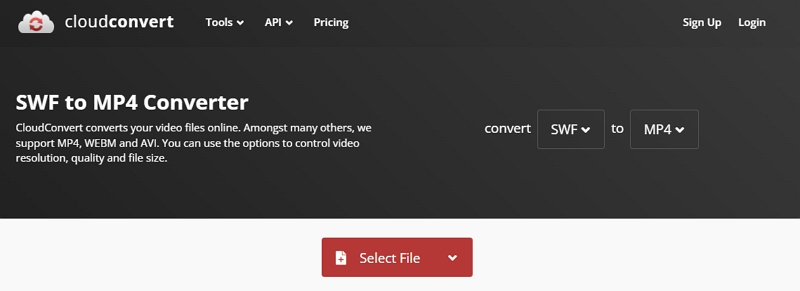
Pros:
- With its extensive file format support, the platform accommodates a diverse range of formats.
- Featuring a user-friendly and intuitive interface, the platform ensures accessibility for users of all technical proficiency levels.
- Users have the flexibility to upload TS files from a variety of sources, including local storage as well as cloud platforms.
Cons:
- A stable internet connection is essential for uploading and converting files, which can be challenging in regions with unreliable or limited internet access, potentially posing a limitation.
- There might be limitations on the maximum file size that can be uploaded and converted, which can be a drawback for users dealing with larger TS video files.
- Certain limitations, such as restrictions on the number of conversions or file size limits, maybe in place within the platform.
- Users seeking extensive or frequent conversions may find it necessary to upgrade to a paid plan to enjoy unrestricted access to all features and functionalities.
Part 3: 2 TS to MP4 Converter APK
Here, we are introducing 2 TS to MP4 converter APK for you to convert TS files to MP4 easily.
1. Video Converter
Video Converter is a powerful mobile application designed to effortlessly convert a variety of video formats, including TS files, into the widely supported MP4 format. It offers a user-friendly interface, making it a convenient tool for Android users seeking to convert their TS videos. The app supports an extensive range of video formats, making it a versatile solution for all video conversion needs. Additionally, Video Converter provides advanced options for adjusting video parameters such as resolution, bitrate, and frame rate, allowing users to customize the output according to their specific preferences.
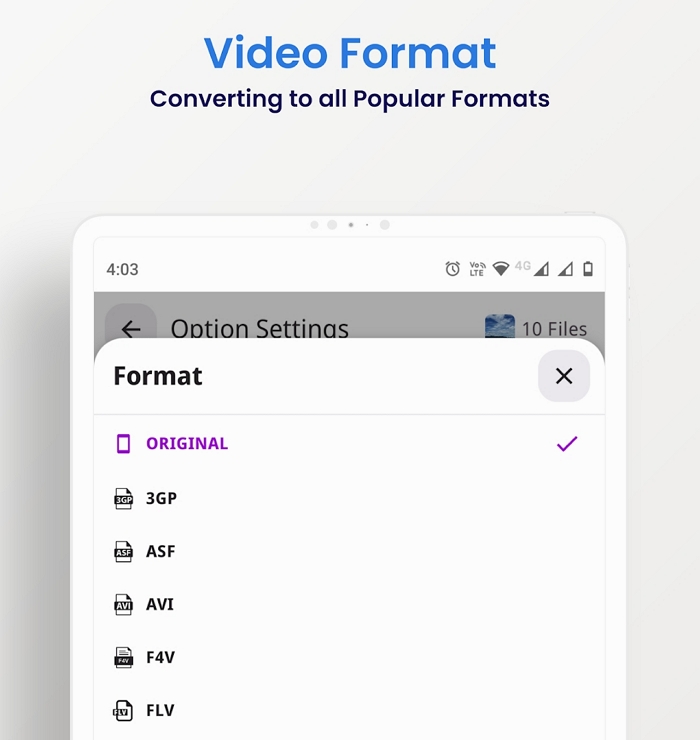
Pros:
- Enabling you to directly convert TS videos to MP4 on your Android device, the app offers a convenient and flexible solution for your conversion needs.
- With its user-friendly interface, the app simplifies the conversion process, ensuring easy navigation for users, including those with limited technical expertise.
- With its extensive support for multiple video formats, including TS, the app ensures compatibility with diverse sources and grants you the flexibility to convert a wide range of video types.
Cons:
- The app provides essential conversion functionality along with customizable options to meet your specific requirements.
- While the app delivers core conversion capabilities, it might not encompass all the advanced features found in desktop software or online converters.
- Converting large or complex files may require additional time and system resources to complete the process.
- While using the app, there is a chance of encountering bugs or experiencing stability issues.
2. VidCompact
VidCompact is a versatile mobile app designed specifically for Android devices, providing efficient TS to MP4 video conversions. With its intuitive interface and robust conversion capabilities, VidCompact simplifies the process of transforming TS files into widely compatible MP4 format, ensuring playback on various media players, online platforms, and mobile devices. The app utilizes advanced encoding algorithms to deliver high-quality conversions while optimizing file size. A notable feature of VidCompact is its ability to perform batch conversions, enabling simultaneous conversion of multiple TS videos to MP4, saving valuable time and effort. Additionally, the app offers customization options for video parameters, including resolution, bitrate, and frame rate, empowering users to tailor the output MP4 files according to their preferences.

Pros:
- Featuring a straightforward and intuitive interface, the app ensures ease of navigation and effortless conversion of TS files to MP4 format for users.
- By supporting batch conversion, the app enables you to convert multiple TS files to MP4 format simultaneously.
- Offering a plethora of customization options, the app empowers you to adjust video parameters such as resolution, bitrate, and frame rate.
Cons:
- While the app is highly compatible with the most commonly used formats, it may have limitations when it comes to less common or niche formats, potentially affecting its overall compatibility.
- The free version of VidCompact may include advertisements as part of its offering.
- In the free version of VidCompact, a watermark may be added to the converted MP4 files.
- When compared to other video editing apps, the app may have limited advanced editing capabilities.
Part 4. FAQ
Q1. How to change TS to MP4 format with VLC Media Player?
Here is a step-by-step guide on how to convert TS to MP4 format using VLC Media Player:
Step 1: Start by launching VLC Media Player on your computer.
Step 2: Navigate to the "Media" tab in the menu bar and select "Convert/Save" (or press Ctrl+R).
Step 3: In the "Open Media" window, click the "Add" button to import the TS file you wish to convert. Locate and select the TS file from your computer.
Step 4: Click the "Convert/Save" button located at the bottom-right corner of the window.
Step 5: In the "Convert" window, choose "MP4" as the desired output format. You can select "Video - H.264 + MP3 (MP4)" or any other MP4 profile that suits your preferences.
Step 6: Specify the destination folder where you want to save the converted MP4 file by clicking the "Browse" button next to the "Destination file" field.
Step 7: Click the "Start" button to initiate the conversion process.
Q2. What’s the best TS to MP4 converter for Mac?
Mac users have access to numerous dependable TS to MP4 converters that deliver excellent results. However, the best TS to MP4 converter for Mac is Eassiy Video Converter Ultimate.
Q3. TS Vs. MP4: Which is the best?
TS and MP4 formats have distinct characteristics. TS is commonly used for streaming media and supports multiple audio/video streams, making it ideal for broadcasting. It's well-suited for real-time data capture and synchronization. MP4, on the other hand, is a versatile format widely used for storing and sharing videos across various devices and platforms. It offers efficient compression for high-quality video and audio and is compatible with many media players and online platforms. The choice between the two depends on your specific needs and use case.
Conclusion
Converting TS to MP4 is a seamless process on Mac computers, Windows PCs, and mobile devices. While many programs perform the task effectively, they differ in features and pricing. Some are completely free, while others provide both free and paid options. Rest assured, there is a TS to MP4 file converter available to cater to your specific requirements. In this guide, you have got to know about 5 ways to convert TS to MP4 without quality loss in 2024. But we recommend trying Eassiy Video Converter Ultimate for its rich features compared to other mentioned tools in this guide.






