Updated on 2024-01-05
25 views
5min read
As TikTok is getting more popular day by day, Statista Market Insights has researched and found that TikTok has a large user base from United States and Europe. Its app revenue market share is greater than Facebook and Instagram. Also the ad sharing percentage also exceeds other social media platforms such as Facebook. Instagram, Linkedin etc.
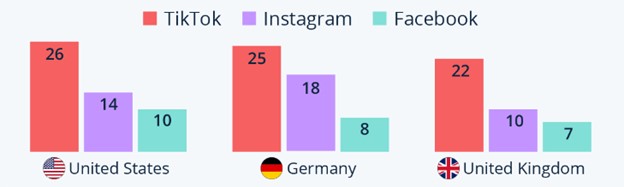
As you navigate through TikTok's platform, you're likely to come across captivating videos that you'd like to save for future viewing. However, not all videos can be downloaded directly from the app. That's where TikTok video downloaders come in handy, enabling you to save videos and watch them later without experiencing any buffering issues. In this article, we are introducing the top 6 free TikTok downloaders for you to convert TikTok to MP4 without watermark.
Part 1. Top 6 Free TikTok Video Downloaders
| Software Name | Platform | Price | Best For | Star Rating |
|---|---|---|---|---|
| MiniTool | Windows | Free Trial with Monthly Subscription of $12.99 | Comprehensive online video processing service. |



|
| SSSTikTok | Android, iOS, Windows, MacOS | Absolutely free and without registration | Downloading video files from popular platforms like TikTok, Twitter, and the Likee app. |




|
| SaveTik TikTok Downloader | Android, iOS, Windows, MacOS | Free app with no limits | Downloading freely without any watermarks. |




|
| TTDownloader | Web-Based; Supported in all devices and OS | Free | Saving files in various formats, including MP4, MP3, M4A, and GIF. |



|
| SnapTik | Web-based software | 100% Free | Downloading for free with no watermark. |



|
| TikMate | Android, iOS, Windows, MacOS, Linux | Free with In App Purchases | Effortless and cost-free TikTok video downloads |




|
Here, we are listing the top 6 free TikTok video downloaders.
1. MiniTool Video Converter
Best for: Comprehensive online video processing service.
With MiniTool Video Converter, you can swiftly convert video files to MP4 audio while ensuring excellent output quality. This powerful tool supports over 1000 video and audio file formats, including MP4, MKV, FLV, WMV, AVI, TS, and more. Additionally, MiniTool Video Converter allows for individual video file edits and seamless batch conversion of multiple videos into MP4 format. Even with batch conversion, this tool maintains its remarkable speed, delivering efficient results.
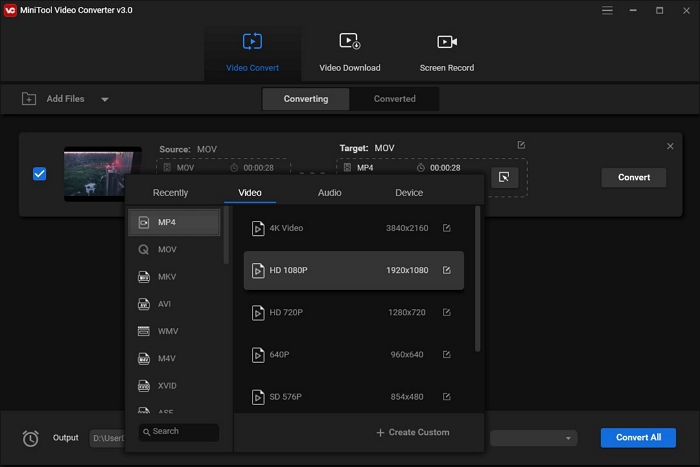
OS: Windows.
Pricing: Free.
Features:
- The software is available at no cost.
- Experience the download of videos in stunning 4K quality with MiniTool.
- It boasts an exceptional speed that is truly remarkable.
Cons:
- As a desktop tool, it operates exclusively on Windows computer systems.
- For smooth operation, it necessitates a minimum of 400MB of hard disk space and a system with 4GB of RAM.
Verdict: On those special occasions when you wish to download a TikTok video that caught your attention, MiniTool Video Converter comes to the rescue as a user-friendly, free, and swift video downloader.
2. sssTikTok
Best for: Downloading video files from popular platforms like TikTok, Twitter, and the Likee app.
SSSTikTok presents an effortless solution for downloading TikTok videos. By simply pasting the URL link into the designated bar on the SSSTikTok webpage and clicking the Download button, you can swiftly save any TikTok video. Notably, this versatile tool not only allows video downloads but also supports retrieving and downloading music from TikTok videos. Additionally, SSSTikTok offers the convenience of an Android app, which can be easily downloaded from the Google Play Store, streamlining the process of video downloads on your Android device. For iOS users, the procedure remains the same, but it requires downloading an app called "Documents by Readdle" to access the downloaded file.
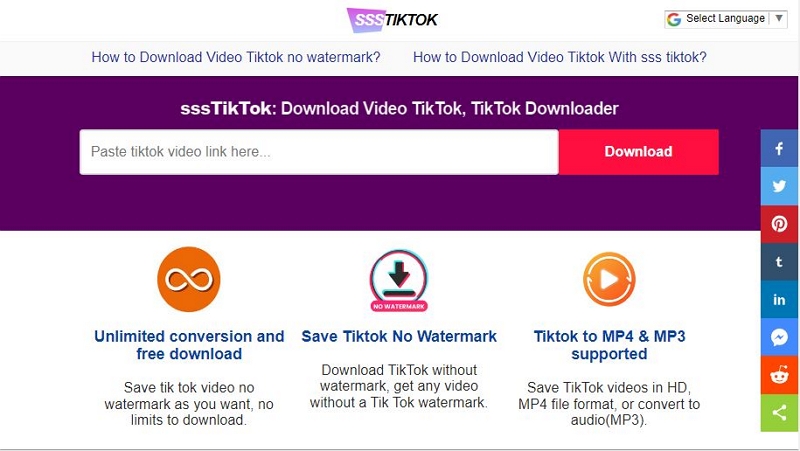
OS: Web-based, android, iOS.
Pricing: Free.
Features:
- Enjoy the freedom of downloading limitless TikTok videos without any watermarks or TikTok logos.
- It allows you to download videos in high-quality MP4 format or convert them into MP3 audio files as per your preference.
- It enables you to effortlessly download videos from popular platforms such as TikTok, Likee, and Twitter.
- Offers support for a wide range of languages, including 15 different language options.
Cons:
- Being a relatively new website, its legitimacy is currently unknown due to the limited information available.
Verdict: SSSTikTok provides support for 15 languages, allowing you to download videos from various apps as either MP4 video files or MP3 audio files. However, it does not offer the capability to convert files into GIF format.
3. SaveTik TikTok Downloader
Best for: Downloading freely without any watermarks.
SaveTik is an online TikTok video downloader. You can easily download TikTok videos as MP4 files without any watermarks using the SaveTik online tool. SaveTik has earned its place on the list of top tools due to its exceptional performance in downloading TikTok and TikTok Lite videos in MP4 format, completely free of watermarks. You can access SaveTik through various web browsers like Firefox, Chrome, and more. For the ultimate user experience, we recommend using SaveTik as a Progressive Web App (PWA).
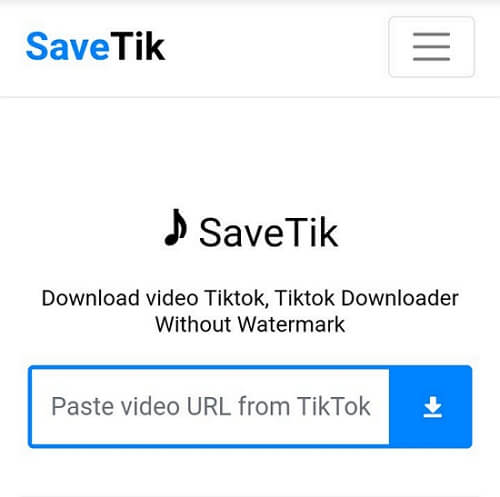
OS: Android, iOS, Windows, MacOS.
Pricing: Free.
Features:
- Thanks to the reliable connection, video conversions, and downloads are carried out seamlessly.
- It is compatible with an extensive array of systems and devices.
- It remains perpetually free to use online, eliminating the need for users to download the app to access these complementary advantages.
Cons:
- There is a possibility of encountering delays in customer support response times when addressing concerns.
- It necessitates additional features.
Verdict: SaveTik provides free and unlimited HD-quality downloading of TikTok videos. However, the process may present challenges for iOS devices due to Apple's stringent security policies.
4. TTDownloader
Best for: Saving files in various formats, including MP4, MP3, M4A, and GIF.
TTDownloader is a user-friendly and highly efficient TikTok to MP4 downloader, providing a convenient solution for saving TikTok videos. With TTDownloader, you can easily download an unlimited number of TikTok videos in just a few simple steps. TTDownloader offers flexibility in file formats, allowing you to download videos in MP4 and extract the audio as MP3 or M4A music files. Whether you want to keep the original watermark or remove it completely, this TikTok downloader gives you the freedom to choose according to your preferences.
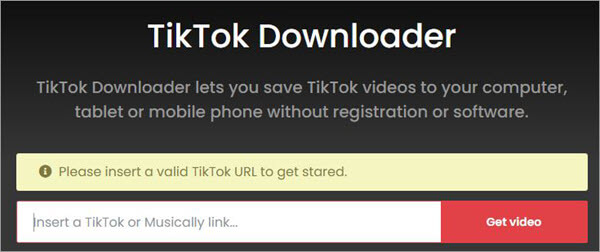
Pricing: Free.
Features:
- Enables you to save videos as high-quality MP4 files.
- Allows you to convert TikTok videos into high-quality GIFs (Graphics Interchange Format).
- Enables you to save TikTok videos as music files in MP3 or M4A formats.
- Obtain videos saved on your device, with the option to include or exclude a watermark.
Cons:
- The download speeds may be sluggish, and there may be occasional connectivity issues that interrupt the downloading process.
- The user interface of TTDownloader may lack the same level of intuitiveness and user-friendliness found in other comparable tools.
Verdict: For individuals seeking high-quality MP3 or MP4 music files or looking to convert videos into GIFs, TTDownloader can serve as an excellent choice.
5. SnapTik
Best for: Downloading for free with no watermark.
Introducing SnapTik, the ultimate TikTok to MP4 downloader that enables users to effortlessly save TikTok videos in MP4 format. Designed with a user-friendly interface and a seamless process, SnapTik caters to the needs of TikTok enthusiasts who desire to download and enjoy their favorite videos offline. SnapTik guarantees high-quality downloads, ensuring the preservation of the original video resolution and audio clarity. Best of all, it provides this exceptional service completely free of charge, without any restrictions or watermarks.
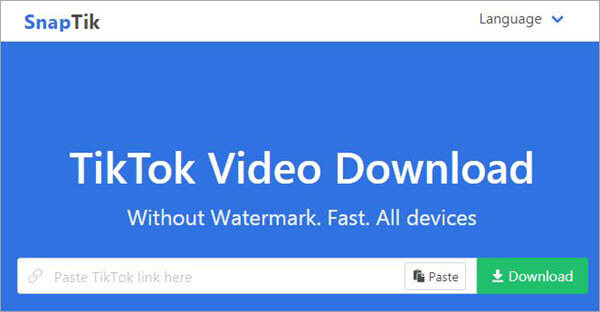
Pricing: Free.
Features:
- Compatible with all devices.
- Download as much as you want, free of charge.
- You can choose to utilize the SapTikApp mobile application (exclusive to Android users) or conveniently download it from the web according to your preference.
Cons:
- Might not provide the same level of additional features or customization options as other converters possibly could.
- There is an inherent possibility of encountering security vulnerabilities or compromising data privacy.
Verdict: SnapTik provides a hassle-free experience for unlimited, high-definition TikTok video downloads. However, due to Apple's strict security policies, iOS devices may encounter some difficulties during the process.
6. TikMate TikTok Downloader
Best for: Effortless and cost-free TikTok video downloads.
TikMate comes highly recommended as a TikTok to MP4 downloader, offering free, high-quality HD downloads at remarkable speeds. It is a popular choice for saving TikTok videos in MP4 format for future use. Using this tool is straightforward. Simply copy the TikTok video link and paste it into the TikMate website. From there, you can effortlessly download the MP4 version in HD quality, free from any watermarks.
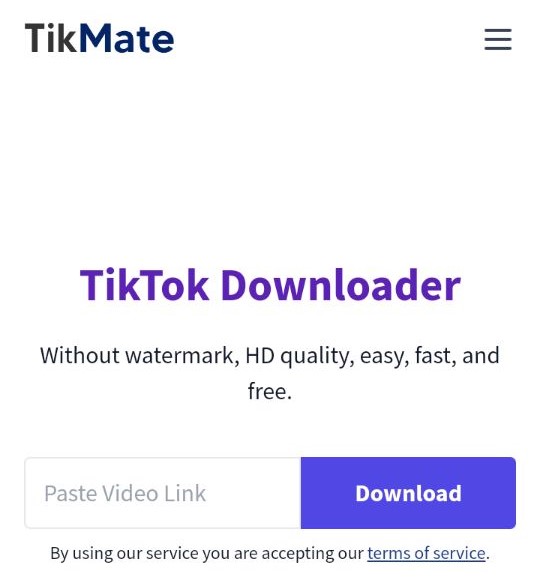
OS: Android, Windows, iOS, macOS, and Linux.
Pricing: Free.
Features:
- It enables the downloading of TikTok videos in high-quality MP4 format, free from any watermarks.
- It provides a swift and effortless experience.
- It seamlessly integrates with an extensive array of systems and devices.
Cons:
- The website is plagued with intrusive ads that disrupt the smooth user experience.
Verdict: TikMate TikTok Downloader offers convenient downloading of your favorite TikTok videos, although it does come with the drawback of pervasive ads scattered throughout its web page.
Part 2: How to Convert TikTok to MP4?
Eassiy Video Converter Ultimate is the ultimate solution for converting TikTok videos to MP4 or vice versa effortlessly though it cannot download videos from TikTok. This powerful video converter program enables you to convert TikTok videos to MP4 format with just a few clicks. With its remarkable capabilities, you can perform batch conversions of multiple files at an incredible 60X faster conversion speed. Moreover, it guarantees the preservation of the original file quality during the entire conversion process for your media files. One remarkable feature of this converter is its ability to convert videos into more than 1000 different video and audio formats. You can download this ultimate video converter for free on both Windows and Mac operating systems directly from the official website.
Note: Users need to download the TikTok video previously on their computer and then convert it with Eassiy Video Converter Ultimate.

Key Features:
- Effortlessly convert TikTok video files into MP4 format, as well as more than 1000 other file formats.
- Utilize various features such as trimming, cropping, cutting, merging, and adding subtitles to easily edit your video files.
- Witness blazing-fast conversion speeds of up to 60 times faster when converting a wide range of media files.
- Apart from its exceptional conversion and editing capabilities, this program excels at compressing video files without compromising on quality.
- You can convert videos of any length without any limitations on file size.
Here are the steps to convert TikTok video to MP4 on Windows/Mac.
Step 1: To get started, launch Eassiy Video Converter Ultimate and import your desired video file. There are two easy ways to do this: either click the "Add File" button and select the file, or simply drag and drop the TikTok video file(s) directly into the video converter interface.

Step 2: Once the video is uploaded, you can select your preferred MP4 format for the final converted video by accessing the drop-down menu under the "Convert All to" tab. Or, you have the option to individually choose the desired video format by clicking on the format icon located on the right side.
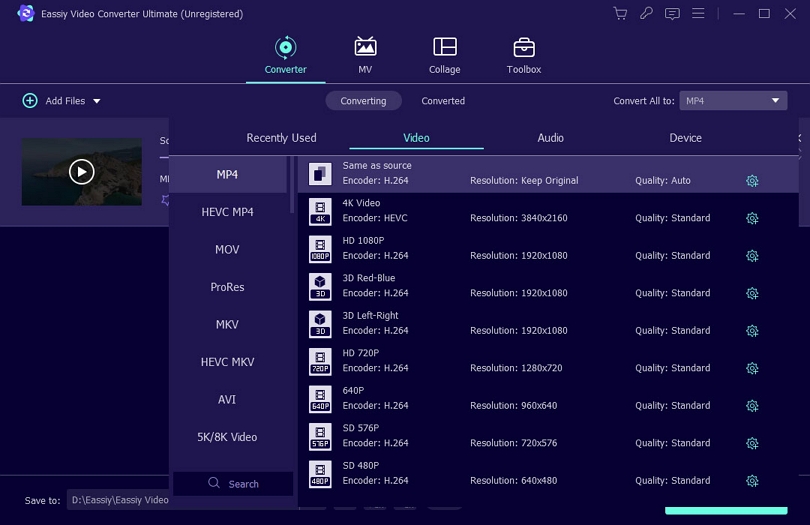
Step 3: To initiate the conversion process, just click on the "Convert all" button and let it start transforming your videos.
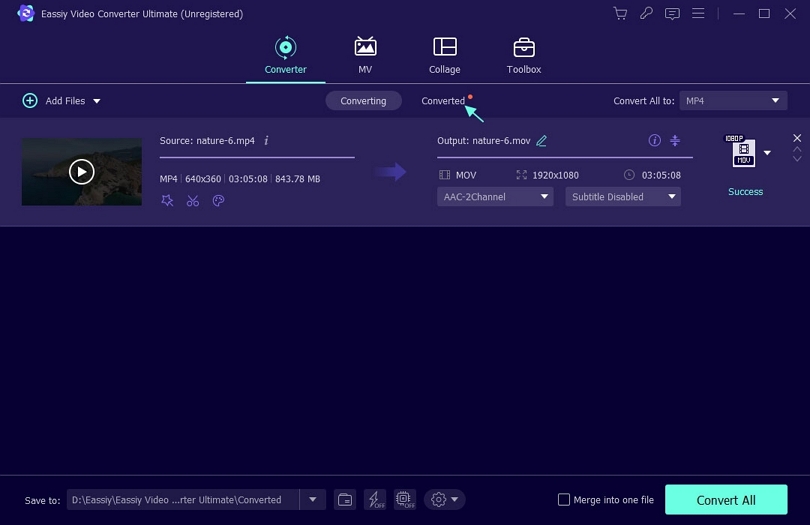
As the conversion progresses, a progress bar will be displayed. Once the process is complete, the interface will indicate "Success," and the Converted video will be marked with a red indicator on the right side. Moreover, the software will automatically open the folder where the final video is saved.
Part 3: Frequently asked questions about converting TikTok to MP4
1. What is the process of converting TikTok videos to MP4 format?
Several online TikTok to MP4 converters are available to assist you in downloading videos from TikTok. By conducting a straightforward online search, you will discover a multitude of options available for you to choose from. If the downloaded TikTok videos are in MOV format, you can utilize the free video converter, Eassiy Video Converter Ultimate, to seamlessly convert the MOV videos to MP4 format.
2. What is the method for downloading TikTok videos without any watermarks?
There are various third-party programs available online that claim to be capable of downloading TikTok videos without watermarks. You can explore these options and give them a try.
3. What could be the reason for TikTok's inability to save videos?
The inability to save TikTok videos might occur due to the video creator's settings, which may restrict downloading of their videos. In such cases, utilizing a third-party application becomes necessary. Another possible reason could be that the video hasn't received a sufficient number of likes or views. Once a video attains an adequate number of likes, it may become downloadable.
Conclusion:
TikTok stands out as one of the most widely used online video-sharing applications, providing users with the ability to create, upload, edit, and share videos with others. In this article, we have introduced the top 6 free TikTok downloaders for you to convert TikTok to MP4 without watermark. By utilizing the aforementioned methods, you can effortlessly save any videos that pique your interest. Eassiy Video Converter Ultimate stands out as a premier desktop software solution for converting TikTok videos to MP4 format, owing to its exceptional flexibility and extensive range of options. This remarkable software is compatible with both Windows and Mac computers, delivering equally impressive performance on both platforms.






