Updated on 2024-01-05
25 views
5min read
As an online gamer, you must be well-versed with the Shockwave Flash (SWF) file format. They were designed two decades back to transfer texts, bitmap, vector graphics, animations, and audio over the Web. But since the discontinuation of Adobe's Flash, users are forced to seek other file formats and what can be greater than MP4 to help sail a sinking ship. That's why one can be seen searching 'convert SWF to MP4' for higher convenience.
Besides SWF serving multiple advantages, you may find yourself indulging in ways to convert .SWF to MP4. But we are here to put your worries at rest by offering you six free yet powerful conversion solutions and some details on the primary differences between the two formats for greater clarity. So look no further and stay with us for some valuable conversion options. Thank us later!
Settling for the Best Video Converters!
Videos are gaining their due importance lately, and no wonder it is making the video marketing industry change swiftly. As hundreds of videos are uploaded to social sites every minute, users are giving companies and marketers massive data to sort through and figure out what the users want as video content.
Fact Check: According to Finances Online, video content grabs the highest internet traffic, and video is the fastest-growing segment of digital advertising, with a CAGR of 6.5% by 2025. Also, the global video marketing size is expected to rise; from $33.3 billion in 2020, it will reach $45.6 billion by 2025.
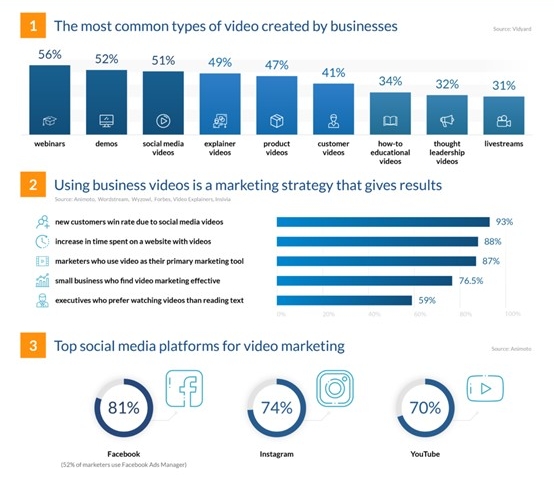
So having a compelling Video Converter Software is the best way for creators to convert their video content into any format and gain a global audience. According to HTF intelligence, even Video Converter Software can witness a growth of 5.40% by 2028, with the market size expanding to USD 601.51 million.
Pro Tip: Whether you are a novice, casual editor, budding creator, or expert, creating content and converting it to suit any device and platform can be challenging unless you have the right software. As there are dozens of great ones out already, you must compare a few selected ones on common grounds to settle for the desired one.
Besides price as the basic guiding factor, look for the user interface, features, supported formats, conversion speed, and cons to determine the best one amongst your selected list.
Part 1: 6 Best Free SWF to MP4 Converter for Windows/Mac/Online
Let us check how to convert a SWF file into MP4 with six robust software solutions that work seamlessly on Windows, Mac, and online for an uninterrupted and hassle-free conversion experience.
| Software Name | Platform | Price | Best For | Star Rating |
|---|---|---|---|---|
| Eassiy Video Converter Ultimate | Windows and Mac | Free Trial: Available; Annual Plan: $39.99; Perpetual Plan: $55.99 | Beginners, professionals, home video sharers, and casual editors |





|
| VideoProc Converter | Windows and Mac | Full Version: USD 25.95 | Beginners, educators, live enthusiasts, gamers, sports lovers, etc. |




|
| VLC | Windows PC, Apple Platforms, GNU/Linux, Android, and other systems | Free and open-source software | Novices, professionals, and casual editors, etc. |



|
| Movavi Video Converter | Windows and Mac | Free Trial: Available for 7 days; Full Version: Starts at $49.95 | Small studios, home video editors, freelancers |



|
| CloudConvert | Compatible with all OS and platforms | Free software | Freelancers, novices, home video editors |




|
| ConvertFiles | Compatible with all OS and platforms | Free software | Beginners and casual editors |



|
#1. Eassiy Video Converter Ultimate
Best for: Beginners, professionals, home video sharers, and casual editors to convert and edit videos with over 20 multimedia tools at high conversion speed.
Eassiy Video Converter Ultimate is a must-have conversion tool for users to convert SWF to MP4 quickly. The program supports over 1000 video audio formats to convert videos to HD and 4K (up to 8K) resolution with a 60x faster conversion speed that works on over 150 different devices. Eassiy Video Converter Ultimate software also enables users to convert SWF to MP4 Mac free no watermark and perform editing features like merge cut, crop, and add video effects including 2D to 3D, watermarks, subtitles, etc.
OS: Windows 7/8/8.1/10/11 and Mac OS 10.7 or later
Pricing:
Free Trial Version: Available
Annual Plan: USD 39.99
Perpetual Plan (Lifetime): USD 55.99
Family Plan: USD 149.99
Features
- It works with multiple multimedia file types like video, audio, photo, GIF, MV, ID3, subtitle, etc.
- Converts multiple files at once in a single click
- Features a lossless conversion technology to convert files without over-encoding/decoding in a few minutes
- Supports GPU acceleration and 60x faster conversion
- Uses AI technology to improve the conversion speed by optimizing multi-core processor
Cons
- Only one license per PC unless the users subscribe to the Family plan.

How To Convert SWF to MP4 with Eassiy Video Converter Ultimate
Step 1: Download and launch the Eassiy Video Converter Ultimate program to add files
Download and install Eassiy Video Converter Ultimate on your device. A primary interface will open upon launch to choose video files for conversion.
Step 2: Drag and drop files
Drag your selected SWF file and drop it from your device. Alternatively, you can choose them by tapping the + button.

Step 3: Select MP4 as the final output format
After your SWF video uploads, tap the 'Convert All to' option's dropdown menu and choose MP4 as your final format for conversion. Or you can also click the format icon on the right side and choose the MP4 video format.
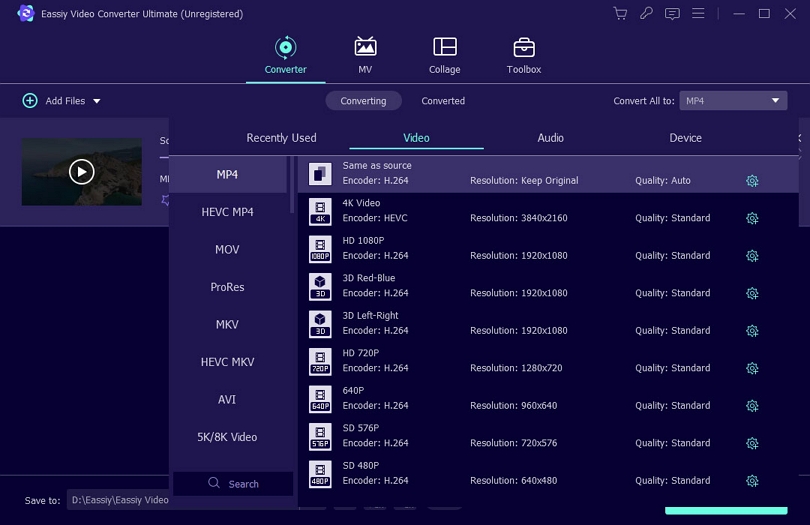
Step 4: Begin the video conversion
Click the Convert All button to begin the conversion process and save it to a preferred location. After your SWF convert to MP4 files, the software will automatically pop up the folder displaying where the final converted video is saved.
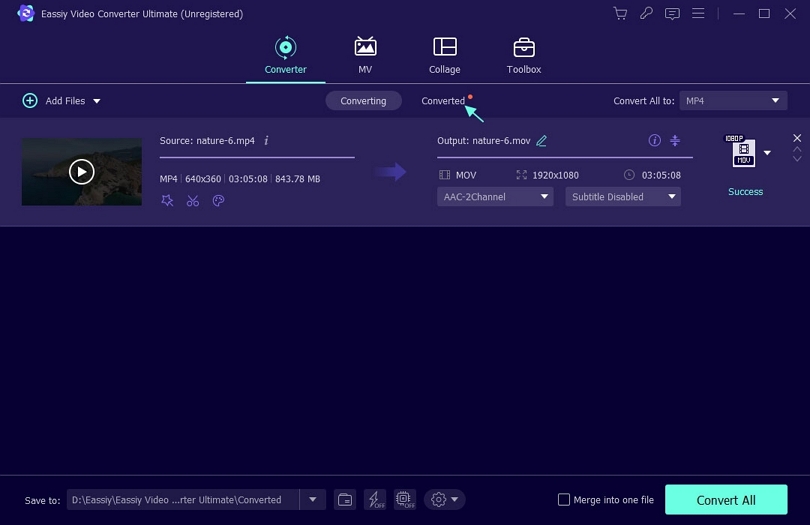
Verdict
Eassiy Video Converter Ultimate is an excellent program for the conversion speed and the quality of the converted video. With its built-in themes, making all kinds of exciting MVs gets easier. Besides the ability to convert Flash to MP4, the software boasts simple and intuitive yet practical video editing functions.
#2. VideoProc Converter
Best for: Novices, gamers, educators, sports lovers, live enthusiasts, and more to convert and edit files at a lightning speed
VideoProc Converter is an ultimate video processing software to convert, resize, and process large videos (4K and HDR), audio, and DVDs at a highly accelerated speed. It is the only full GPU-accelerated video processing software that peaks level-3 hardware acceleration to provide a conversion speed that is up to 47x real-time faster. Users can convert SWF to MP4 with the VideoProc Converter in a snap.
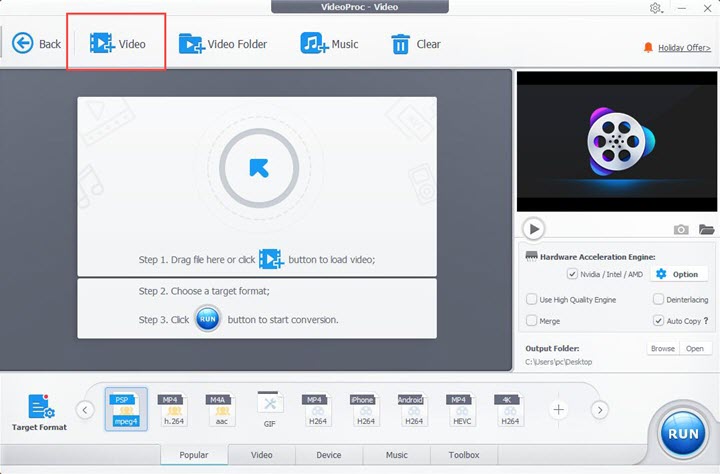
OS: Windows OS 7/8/8.1/ and Windows 10/11 (32-bit and 64-bit), and Mac OS X and above (including macOS Monterey, Ventura, and higher)
Pricing:
Free Trial Version: Available but converts only short-length video and audio files of less than 5 minutes
Full Version (Premium 365): USD 25.95 for one year and 3 Macs
Lifetime License: USD 45.95 for a lifetime and 1 Mac
Family License: USD 57.95 for a lifetime and 3 to 5 Macs
Features
- Supports a built-in media downloader engine that supports over 1000 video audio sites
- Efficiently processes HD/4K HDR videos from Android, iPhone, GoPro, cameras, camcorders, and DJI
- Offers high-speed media conversion
- Features video editing effects to cut, crop, merge, add effects, subtitles, etc.
- Offers easy and advanced editing in Toolbox
Cons
- Sometimes causes minor lags and a drop rate
- Quite expensive and features only basic editing tools
Verdict
With a 47x real-time faster processing speed VideoProc Converter can be users' ultimate choice to convert and edit their chosen large and 4K videos. Moreover, it is the only full GPU-accelerated video converting and editing software that supports almost all video and audio as input with 370+ codecs and over 420 formats.
#3. VLC
Best for: Beginners, professionals, and casual editors to play streaming videos with subtitles and an audio equalizer
VLC is an open-source, portable, and free cross-platform multimedia player that easily plays most multimedia files and many streaming protocols and can help you convert .SWF to .MP4 format. The program has the most complete feature-set over the video, sync in the subtitle, and audio filters. It is a packet-based media player that plays almost all video content and is available on digital distribution platforms like Microsoft Store, App Store, and Play Store.
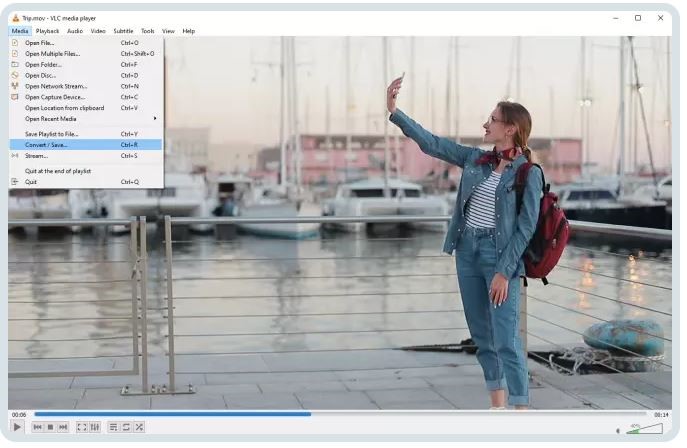
OS: Windows, Windows 64 bit, Windows ARM 64, Mac OS X (Apple Silicon), Linux, Unix, iOS, iPadOS, and Android
Pricing:
Freely Version: Available
Starting Price: Free
Features
- Completely free of cost
- It plays every media like files, discs, webcams, devices, and streams
- Plays all audio and video formats
- It plays most codecs without needing codec packs
- The program has no spyware, no ads, and no user tracking
Cons
- Users cannot customize the program's interface, and it lacks video editing capabilities too
- Users must open the files directly from their respective folders to play them
Verdict
VLC is an excellent software to convert SWF file to MP4 free. The software supports streaming and offers almost all file formats without downloading additional codecs. It can even optimize video and audio playback for your selected device and search for album covers without any trouble. VLC is indeed a lifesaver to open a video in any forgotten format.
#4. Movavi Video Converter
Best for: Freelancers, small studios, and home video editors to convert videos quickly with variable bitrates and optimize video files from 200+ presets
Movavi Video Converter is an incredible software to help users convert SWF to MP4 instantly at a lightning-fast speed. In addition, the program compresses large videos without compromising the file quality. Users can edit their files and create exciting clips by adjusting colors, inserting effects, and merging multiple files into one. Moreover, its AI-powered feature enhances the quality of your videos to deliver a satisfactory result.

OS: Windows OS 11/10/8.1/8/7 and Mac OS X 10.13 and higher
Pricing:
Free Trial Version: Available for seven days
Personal License (Subscription): USD 39.95 1-year subscription for 1 PC
Personal License (Lifetime): USD 49.95 lifetime for 1 PC
Business License (Subscription): USD 59.95 1-year subscription for 1 PC
Business License (Lifetime): USD 79.95 lifetime for 1 PC
Features:
- Converts files at high speed without the quality loss
- Compresses large videos to upload them anywhere
- AI-powered upscaling improves poor-quality videos
- Enables users to enhance their videos by trimming, cropping, color adjustment, effects addition, etc.
- Finds and adds subtitles to the videos in a snap
Cons:
- Lacks the ability to download online videos and burn converted videos to DVD
- Sometimes gives an error during the conversion
Verdict
Movavi Video Converter is one of the go-to solutions to convert files into 180+ formats and edit their converted videos to match their needs. Its AI-powered feature upscales the video quality making it an excellent choice for video converter software.
#5. CloudConvert
Best for: Freelancers, novices, and home video editing to engage in quality conversions without installing the software
CloudConvert is a great online file converter that supports all audio, video, document, eBook, image, archive, spreadsheet, and presentation formats. Users can easily convert SWF to MP4 Windows 10 or other platforms in a few clicks. But as the free conversion limits up to 25 conversions, users must ensure they do not exceed the daily limits.
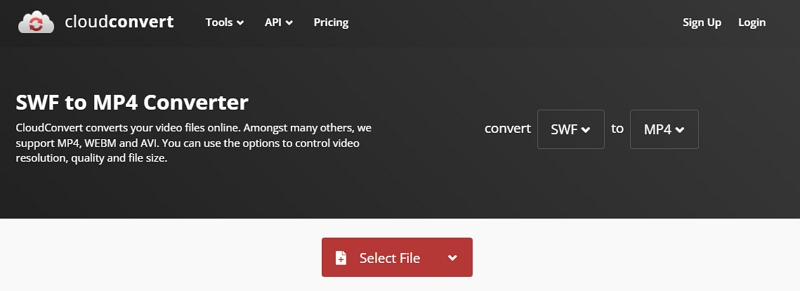
OS: Compatible with all platforms
Pricing:
Free Version: Available for up to 25 conversions per day
Package (One-time Payment): Starts with USD 17 (US$ 0.0170 per credit)
Subscription: Starts with USD 9 per month (US$ 0.0090 per credit)
Features
- Supports 200+ formats
- Features high-quality conversions
- Provides data security to all the files
- API allows custom integrations with the app
- It does not require an account registration
Cons
- Web-based only
- Limited free conversions
Verdict
CloudConvert is an excellent platform to convert video formats to other popular ones, but it requires a stable internet connection for the process. Moreover, converting large files can take time to upload and download. While the tool does not require compulsorily registering on the platform, it offers an easy pricing structure.
#6. ConvertFiles
Best for: Beginners and casual editors to convert their video files online with multiple File Converter categories in a single place
ConvertFiles is one more free option available online to convert SWF to MP4 free and offers a massive list of file formats for free conversion. Users can use some of the converter categories like Archive, Presentation, Drawing, Audio, Image, Document, e-Book, Video, and others. The super-friendly user interface supports the smooth operation and offers a safe and clean online media conversion process.
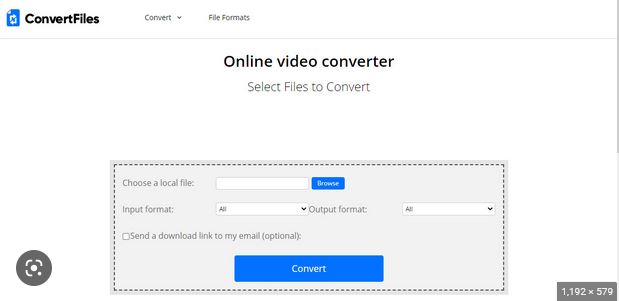
OS: Compatible with all operating system computer
Pricing:
Free video converter
Features
- The program lets you convert files of up to 250 MB
- Delivers an uninterrupted converting process
- Converts archived files of a single volume
- Converts different media files to popular video formats
- It provides a less complicated converting experience
Cons
- Limits file size and lacks extra features
- Advertisement pop-ups available on the website
Verdict
ConvertFiles is one of the easiest online methods that require no installation and registration and solves how to convert an SWF file to MP4 online with simple steps. Its user interface is pretty easy to understand and use, and it works without complications to convert your files in just three steps.
Part 2: Why Convert SWF to MP4?
MP4 or MPEG-4 video file format is a widely used multimedia' container format' typically used to store videos, audio, and other data files in a smaller file size. The format works with a wide range of devices and is used to share, download and stream video content.
SWF or Small Web Format is a Shockwave Flash Movie file created by Adobe with a file extension as .SWF. This Adobe Flash file format is used for multimedia, vector graphics, and ActionScript. They are generally used for online games as animation files that usually hold interactive texts and graphics. These Shockwave formats are generally used when users share online tutorials requiring audience interaction.
SWF format is suitable for interaction; you cannot upload them on social media or YouTube. Though it is excellent for encoding browser-based games and animations, the format is incompatible with famous media players. And sadly, SWF files can be opened on Adobe Flash Player only.
On the contrary, MP4 is a highly compatible video file format that runs on all social media platforms like YouTube, Twitter, TikTok, Facebook, etc. Moreover, these files can easily be played with almost all media players like VLC, Windows Media Player, QuickTime, and more. And as Adobe now no longer supports the SWF file format owing to its security issues, users are compelled to uninstall or convert SWF to MP4 files.
File Extension |
MP4 |
SWF |
Description |
MP4 is a widely-used and popular video format to share video files on the Web and can easily be played on many players and devices |
SWF is the animation created with Adobe Flash and can contain text and vector as well as raster graphics that may include interactive actions written in ActionScript |
File Size |
Comparatively higher: 1 GB to 10 GB |
Relatively smaller file size |
Developed by |
Moving Picture Experts Group |
Adobe Systems |
Device and OS compatibility |
MP4 has high compatibility with almost all devices and OS |
SWF video files play only in Web browsers with Flash plug-in installed |
Pros |
|
|
Cons |
|
|
Part 3: Frequently asked questions about converting SWF to MP4
Q. Are SWF files still used?
SWF files were used for online games played within a web browser. But since 2020, Adobe has discontinued Flash, so SWF files are no longer being developed or supported. In fact, SWF files are now replaced with HTML5 and CSS3 animations.
Q. How to open an SWF file in Chrome?
SWF files can be opened in Chrome by dragging them to the browser. Or you can right-click on the SWF file, move to the Open With option and click Chrome.
Q. Is it safe to open SWF files?
Flash is quite vulnerable to threats. But fortunately, SWF does not pose any danger to the users' servers as the files get downloaded to the clients and run there. But you can ensure your fire safety by running a malware scan.
Let’s Wrap Up!
SWF files are great for online gamers but with the discontinuation of Adobe's Flash, SWF files are losing their importance, and users are switching to MP4 formats for higher compatibility. We have discussed the six best free yet effective software to convert SWF to MP4 formats without any hassle. After reviewing their insights, you can pick the one that best suits your requirements. But if you ask us, our favorite one will be Eassiy Video Converter Ultimate, as it has a high conversion speed with massive formats available for conversion.






