Updated on 2023-08-11
21 views
5min read
Typically, it poses a challenge for individuals to play M4V files on Windows PC, Android phones, Xbox, or PSP. The M4V format is primarily used for storing music videos, TV series, and movies in the iTunes Stores, making it compatible with QuickTime and iTunes. To ensure broader accessibility of your M4V files across various players and devices, it becomes necessary to convert them to a more universally compatible format like MP4. Also here is a research article from Cloudinary that shows the difference between M4V and MP4.
Thankfully, there is a wide range of software available that facilitates seamless conversion from M4V to MP4. In this article, we are introducing 5 free ways to convert M4V to MP4 large files on Windows 10.
Part 1. 5 Free Ways to Convert M4V to MP4 on Windows/Mac/Online
| Software Name | Platform | Price | Best For | Star Rating |
|---|---|---|---|---|
| Eassiy Video Converter Ultimate | Windows and Mac | $39.99/month | All in one solution to convert, edit, compress and have full control over video files. |





|
| Handbrake | Windows, MacOS, and Linux | Free | Independent studios and freelance professionals. |




|
| VLC Media Player | Windows, Mac | Free and open source | Video conversion into several famous formats. |




|
| ConvertFiles | Online (Web-Based) | Free | Supporting a wide range of file formats for conversion. |



|
| CloudConvert | Online | Free of charge for up to 25 conversions each day. | Performing free online conversions of audio, video, images, presentations, spreadsheets, and various other file formats. |




|
Are you in search of free methods to convert M4V to MP4? Look no further as we present you with the 5 free ways to convert M4V to MP4 on Windows/Mac/Online platforms.
1. Eassiy Video Converter Ultimate
Best for: All in one solution to convert, edit, compress and have full control over video files.
For both Windows and Mac users, Eassiy Video Converter Ultimate comes highly recommended as the top choice for converting M4V to MP4. This versatile software not only supports M4V to MP4 conversion but also offers a wide range of over 1,000 video formats. It even includes advanced video editing features such as trimming, cropping, and editing subtitles. Regardless of the type of M4V videos you possess, Eassiy Video Converter Ultimate guarantees swift conversion speeds and maintains the highest quality output. With its efficient batch conversion capability, this tool is a time-saving asset.
OS: Windows and Mac.
Pricing: Annual Plan - $39.99, Perpetual Plan - $55.99, and Family Plan - $149.99.
Key Features:
- Effortlessly convert purchased M4V movies to MP4 and other widely used formats without the need for transcoding.
- Benefit from a robust set of video editing capabilities, including trimming, cropping, rotating, adding subtitles, applying effects, and more.
- Experience lightning-fast file conversion speeds that are up to 60 times faster than conventional free and online converters.
- Convert 4k/5k/8k videos without losing quality.
- Effortlessly and seamlessly play your iTunes M4V videos on any device with ease.
Here are the steps to convert M4V to MP4 large files for Windows/Mac.
Step 1: To begin, open Eassiy Video Converter Ultimate and import your desired M4V file. You can choose from two convenient methods: click the "Add File" button and select the file, or effortlessly drag and drop the M4V file(s) directly into the M4V to MP4 converter for a seamless conversion process.
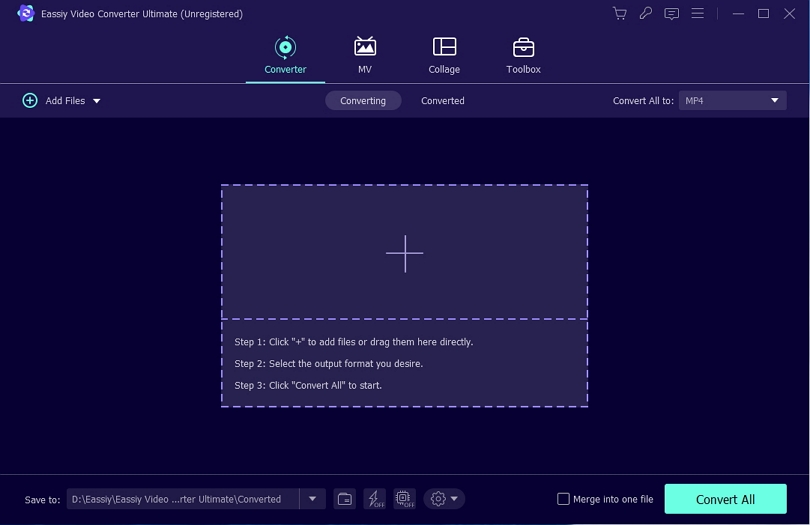
Step 2: After successfully uploading the video, locate the drop-down menu under the "Convert All to" tab. From there, choose your desired video format for the converted output. Alternatively, you can click the format icon on the right side and manually select MP4 video format for each file.
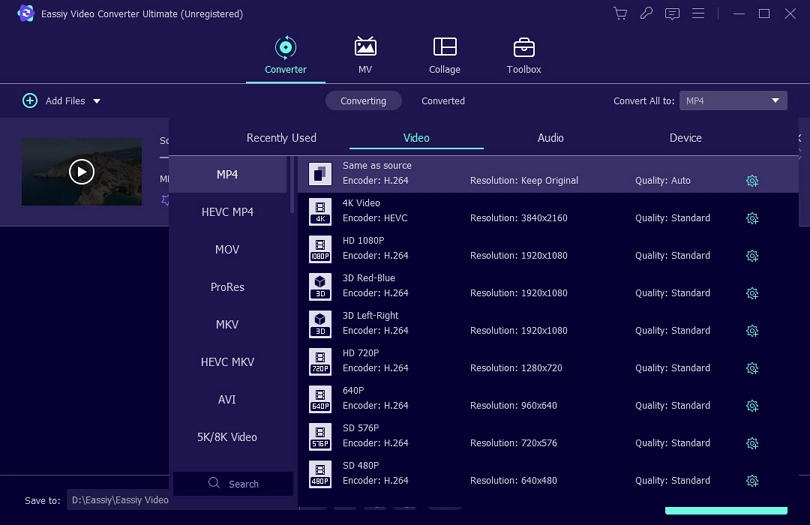
Step 3: Commence the conversion process by clicking the "Convert all" button, initiating the software to seamlessly begin transforming your videos according to your specified preferences.
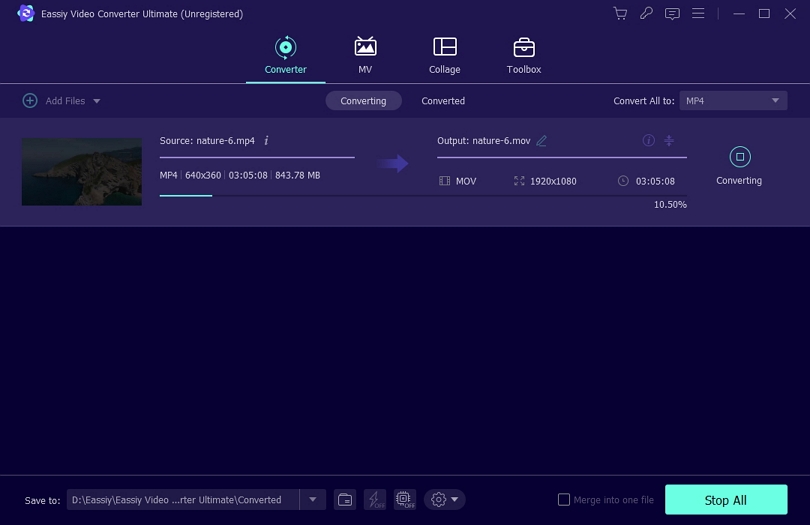
Verdict: Eassiy delivers blazingly fast conversion speeds, surpassing the average by 60 times. This allows you to effortlessly convert various video and audio file formats while preserving the original quality. Notably, it stands as a unique converter capable of enhancing video resolution up to 8K. With these remarkable features, Eassiy earns our utmost endorsement.
2. HandBrake
Best for: Independent studios and freelance professionals.
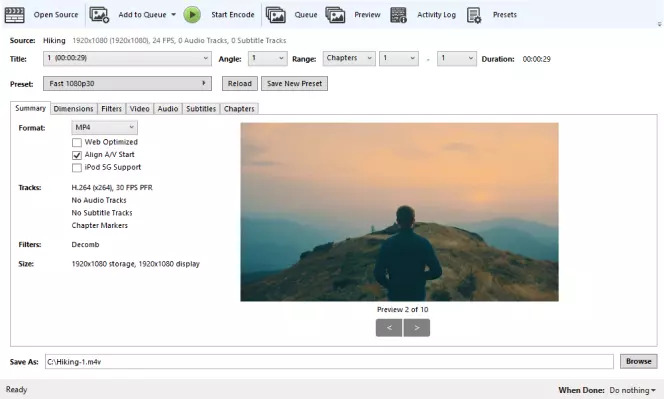
HandBrake is a versatile and user-friendly software that excels in converting M4V to MP4. As a free and open-source tool, it offers an extensive range of optimized profiles, allowing you to streamline your workflow effectively. Supporting multiple video formats such as MP4, MKV, M4V, MOV, and WebM, HandBrake provides flexibility for your conversion needs. Moreover, it enhances convenience with features like batch scanning and task queuing. Additionally, HandBrake empowers you with video editing options like live output preview and video filters, enabling you to enhance the quality of your MP4 files. With its advanced features and efficient encoding engine, HandBrake remains a popular choice for users, regardless of their expertise level, who seek top-notch video conversions.
OS: Windows and Mac.
Pricing: Free.
Features:
- Provides the convenience of task queueing and batch conversion for M4V to MP4 files.
- It allows for batch video conversion, enabling you to convert multiple videos at once.
- The most recent version of this software ensures the preservation of video quality throughout the conversion process.
- This open-source video converter empowers you to save clips in the MP3 file format.
Cons:
- Beginners or users with limited technical knowledge may find themselves overwhelmed by the vast array of advanced features and settings available in HandBrake.
- The encoding process may consume a significant amount of time.
- It lacks additional advanced editing capabilities such as the ability to add subtitles, apply visual effects, or perform advanced audio editing.
Verdict: HandBrake is a versatile video conversion tool available in both free and premium versions, designed for multiple platforms. While it supports a limited number of formats for video conversion, its hardware acceleration feature ensures a swift conversion process. This software caters to the requirements of individuals seeking to edit their personal home videos.
3. VLC Media Player
Best for: Video conversion into several famous formats.
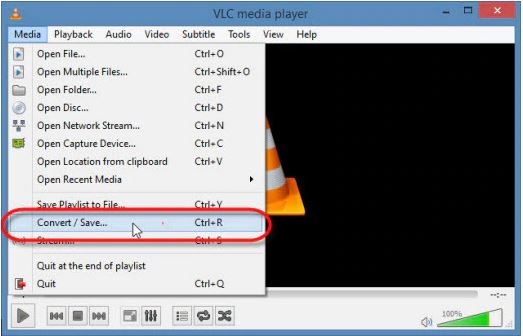
VLC Media Player is a highly popular tool for converting video and music files. It is a free and open-source media player software that works seamlessly on Windows, Mac, and other platforms, available for both desktop and mobile devices. With its user-friendly interface and powerful features, VLC Media Player offers high-quality video playback for various formats, while also supporting conversion between commonly used file types. Users can further customize their files by adjusting parameters. Being open-source, VLC Media Player benefits from continuous improvement and updates from a dedicated community of developers, ensuring users have access to the latest features, bug fixes, and security patches.
OS: Windows, Mac.
Pricing: Free.
Features:
- It provides the flexibility of customizable conversion profiles.
- Enables fine-tuning of advanced output options.
- Easily convert M4V to MP4 format while including subtitles.
- A versatile M4V to MP4 converter compatible across multiple platforms.
Cons:
- Lacks the ability to perform batch M4V to MP4 conversions.
- It does not offer advanced editing capabilities like applying visual effects or conducting intricate video and audio edits.
- Novice users may find it challenging to navigate through some of its advanced features and settings.
Verdict: VLC media player exceeds expectations by seamlessly converting even high-resolution 4K videos into high-quality files. However, as its primary focus lies in media playback, occasional challenges may arise during video conversion. For instance, when dealing with source videos featuring advanced specifications such as 4K, 60FPS, HEVC, and more, there is a possibility of encountering issues like missing video or audio in the output file.
4. ConvertFiles
Best for: Supporting a wide range of file formats for conversion.
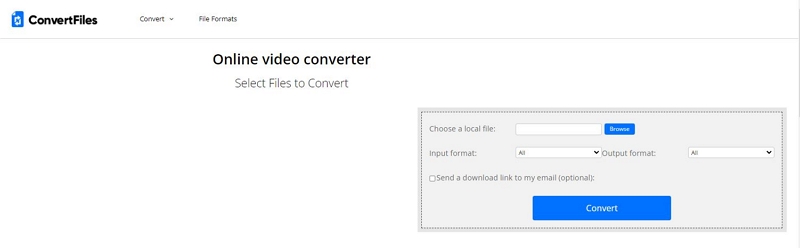
ConvertFiles is a reputable online converter for M4V to MP4, supporting various formats. It offers a user-friendly and cost-free solution to effortlessly convert DRM-free M4V files to your preferred format, including MP4, 3GP, ASF, AVI, and other commonly used formats. Recognized as one of the highest-rated online conversion tools, ConvertFiles features a straightforward interface. You have the option to upload the M4V file directly from your computer or provide the online URL. The program allows a maximum file size of 250MB for conversion.
Pricing: Free.
Features:
- Available at no charge.
- User-friendly and intuitive.
- Offers compatibility with various output formats.
Cons:
- Frequent pop-up advertisements disrupt the user experience.
- Does not possess robust or advanced features.
- Imposes a restriction on file sizes for conversions, limiting the maximum size allowed.
Verdict: Convertfiles provides an excellent online solution for converting M4V to MP4. This widely-used service is specifically designed to handle Internet clips, including YouTube videos, making it a popular choice. Additionally, you have the option to upload videos from your personal computer as well.
5. CloudConvert
Best for: Performing free online conversions of audio, video, images, presentations, spreadsheets, and various other file formats.
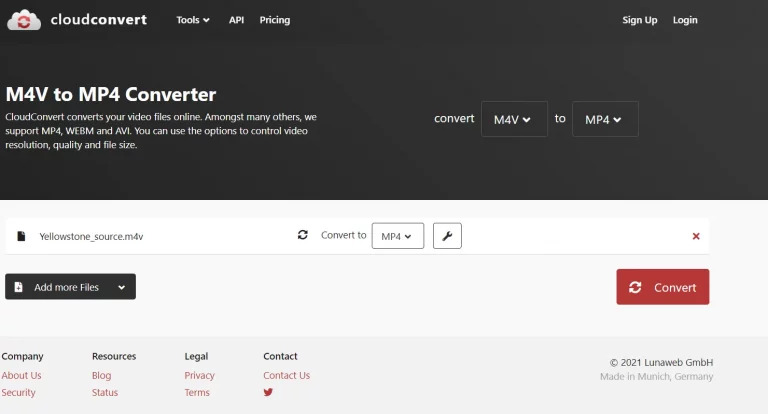
CloudConvert is a comprehensive online tool that boasts a wide range of capabilities. It supports over 200 audio, document, video, image, ebook, archive, spreadsheet, and presentation formats for conversion. M4V files can be easily added from your PC, URL, Dropbox, Google Drive, or OneDrive, and effortlessly converted to the most commonly used file formats at no cost. Moreover, the website provides video editing options, allowing you to adjust video codecs, aspect ratio, resolution, and other parameters. Additionally, you can trim unwanted sections of the video using the tool. Furthermore, CloudConvert offers batch processing and folder monitoring as additional features to enhance convenience and efficiency.
Pricing: Free - Enjoy up to 25 conversions per day at no cost. Paid - Unlock unlimited conversions up to 1000 minutes per month for just $9 per month.
Features:
- Enables batch conversion of M4V to MP4 files.
- Provides a multitude of customizable output parameters.
- Delivers an output of exceptional quality.
Cons:
- Enables up to 25 free conversions in one day.
- The conversion speed is relatively slow.
- There could be limitations on file sizes for conversions.
Verdict: Cloudconvert is a comprehensive online file converter that covers all your conversion needs. With this application, you have the freedom to adjust the quality of the converted files according to your preferences. Unless you frequently convert a significant number of documents or large audio/video files daily, the free version should suffice to fulfill your requirements.
Part 2: Why Convert M4V to MP4?
The M4V format, created by Apple, is a video container file format primarily employed for video file encoding. It bears a close resemblance to the widely supported MP4 format, which stands for MPEG-4 Part 14. MP4, known for its versatility, is extensively utilized for storing and streaming both video and audio content. Converting M4V to MP4 offers enhanced compatibility, versatility, and flexibility. It ensures easy access and playback on various devices, removes DRM restrictions, reduces file size, and supports a wider range of video and audio codecs. Ultimately, it enables seamless playback and sharing across multiple platforms.
| File Extension | M4V | MP4 |
| Description | M4V is a video file format | MP4 is a multimedia format |
| Developed by | Apple Inc. | International Organization for Standardization International Electro technical Commission |
| Device and OS compatibility | Primarily used with Apple devices and software, limited compatibility with other platforms | Limited compatibility with modern devices and media players |
| Pros | High-quality video and audio playback on Apple devices, Supports DRM (Digital Rights Management) for content protection | Broad compatibility across different devices and platforms, Supports various codecs and compression formats |
| Cons | Limited compatibility with non-Apple devices and software, DRM protection restricts usage and playback options | Lack of DRM support, Older devices may have limited codec support |
| File Size | smaller size compare to MP4 | 1 GB to 10GB |
Part 3: Frequently asked questions about converting M4V to MP4
Q1. What is the best M4V to MP4 converter for Windows and Mac?
Both Windows and Mac platforms offer a variety of exceptional M4V to MP4 converters to choose from. However, we consider that Eassiy Video Converter Ultimate is the best M4V to MP4 converter for Windows and Mac. It ensures the original video quality and offers various editing features as well as 1000+ different formats.
Q2. Is it possible to convert M4V files?
Certainly! M4V files can indeed be converted to different formats such as MP4, AVI, MOV, and more using a variety of video conversion tools or software. However, it is worth mentioning that if the M4V file is DRM-protected, an extra process or specialized software might be necessary to remove the DRM protection before the conversion process.
Conclusion:
In summary, there is a wide range of software available, both online and offline, that facilitates the conversion of M4V files to MP4. To determine the most suitable option, it is advisable to compare the features of each software and select the one that best meets individual needs. In this article, we have introduced 5 free ways to convert M4V to MP4 large files on Windows 10. Among this M4V to MP4 converters, we would recommend you try Eassiy Video Converter Ultimate. If you're seeking high-quality lossless conversion with advanced features, Eassiy Video Converter Ultimate is undoubtedly the top choice.






