Updated on 2023-03-02
22 views
5min read
Nothing can beat the popularity of Facebook when it comes to social networking. On Facebook, people from all around the world share video and others. You need to download Facebook videos in an appropriate format like MP4 if you need to watch them offline. Various ways are available that will help you to convert Facebook videos to MP4. In this article, we are describing how to convert Facebook/FB video to MP4 online/offline.
Part 1: Can You Convert Facebook Video to MP4?
Yes, you can convert Facebook video to MP4. Facebook is one of the most popular social platforms that allow you to watch videos. But Facebook doesn't yet have an offline-view feature, unlike YouTube. If you want to watch Facebook videos offline, you have to download them on your device. And MP4 would be the best choice if you want to download Facebook videos for offline watching in a format compatible with most devices. You can convert Facebook videos to MP4 by adopting different methods. On the internet, you will find many third-party offline programs to convert Facebook video to MP4. Or you can also use online converting tools and convert your FB video to MP4.
Part 2: How to Convert Facebook Video to MP4 on Windows/Mac for Free?
Allavsoft – Video and Music Downloader is a well-known software for both Mac and Windows that can help you to download videos from Facebook to MP4, AVI, MPG, MOV, WMV, MP3, WTV, etc. By using this downloader, you will be able to directly download Facebook videos to preset video format. Also, you can download multiple Facebook video files in a batch. It helps you to download videos from YouTube, Vimeo, Dailymotion, Vevo, etc. besides downloading videos from Facebook. Follow the below steps to convert Facebook video to MP4 on Windows/Mac for free.
Step 1: On your Windows or Mac device, download and install the Facebook to MP4 downloader and Converter. The following interface will pop up after launching it.
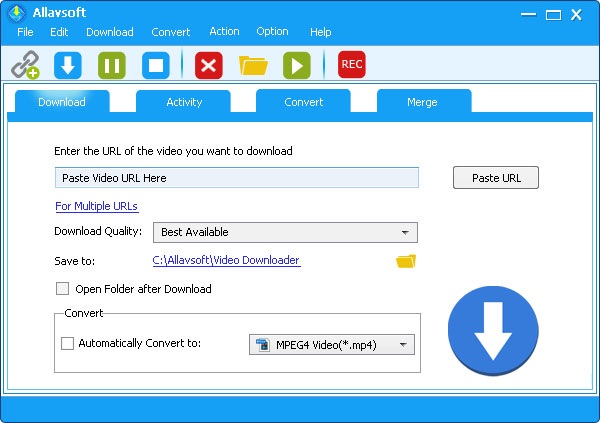
Step 2: Launch Facebook and copy the video link you want to download after finding it. To Allavsoft, paste the video URL you have copied from Facebook.
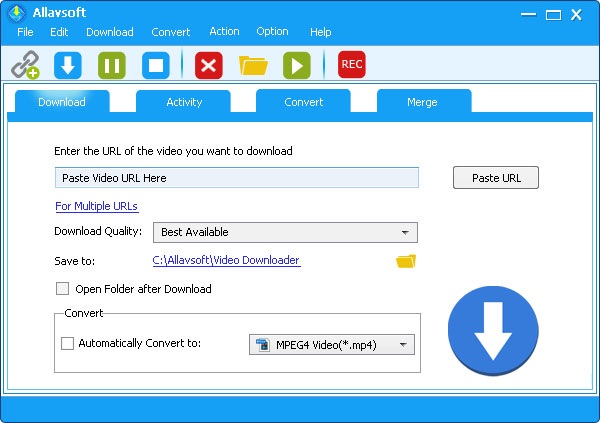
Step 3: To choose MP4 as the output format, click the “Automatically Convert to” button.
Step 4: To start and finish downloading and converting the Facebook video to MP4, click on the “Convert” button.
Part 3: Free App to Convert Facebook Video to MP4 on Mobile
There are many editing/converting apps available online, that can help you to convert Facebook Video to MP4 on mobile. We’ll show you 2 apps below that can convert Facebook video to MP4 on iOS and Android device.
Convert Facebook Videos to MP4 on iPhone:
Use of a good app is recommended to convert a Facebook video to MP4 format on your iPhone. For your iOS device, MyMedia is one such app that works as a decent converter and file-managing tool. This app allows you to open files in different apps that are installed on your iPhone. Here are the steps to convert Facebook videos to MP4 on iPhone.
Step 1: On your iPhone, download and install the MyMedia app first. Search and play the video that you wish to download after opening the Facebook app on your phone. Select Copy Link after clicking on the option to share the video. To the device clipboard, the video URL will be copied.
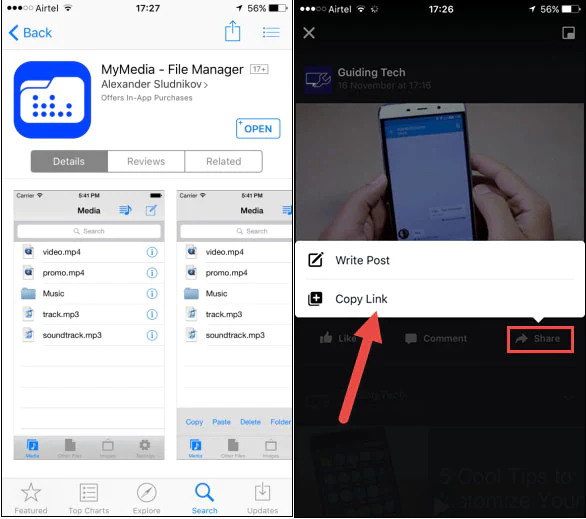
Step 2: Launch the MyMedia app and on its browser, you have to open the site savefrom.net. Click on the button to decode the link after pasting the copied video URL here. An option to download in SD or HD quality might appear.
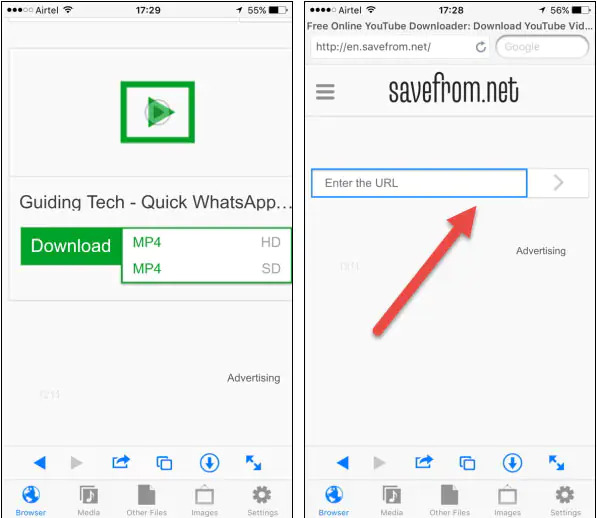
Step 3: Start the download by giving a name to the video. The Media tab of the app will show the downloaded Facebook video once the process is complete. From the app, you can directly play the video. Video can also be saved to Camera Roll and other apps on your device if needed.
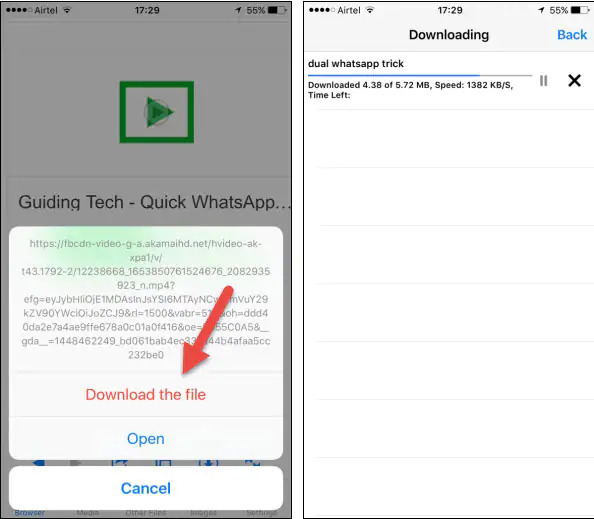
Convert FB Live Video to MP4 on Android Phone:
Video Downloader for Facebook is a good app to download Facebook videos on your Android phone. This video downloader program is developed by Linterna Apps that comes with a built-in browser where you will be able to browse through your Facebook app to choose the video and download the same. By using this program, the video can also be shared over different apps. Follow the below steps to convert FB live video to MP4 on Android.
Step 1: On your Android phone, download and install the Video Downloader app. Click on the Browse Facebook option after opening the app. Check for the video you want to download by logging in with your details.
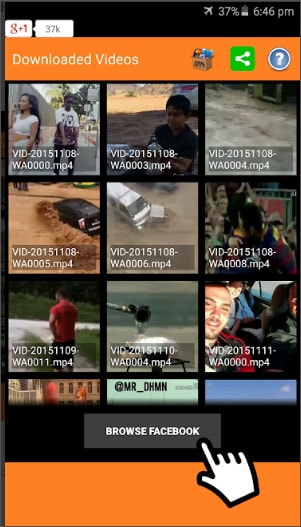
Step 2: Click on the Download button after playing the video. The app will begin downloading the video on your Android which can be watched later using this app.
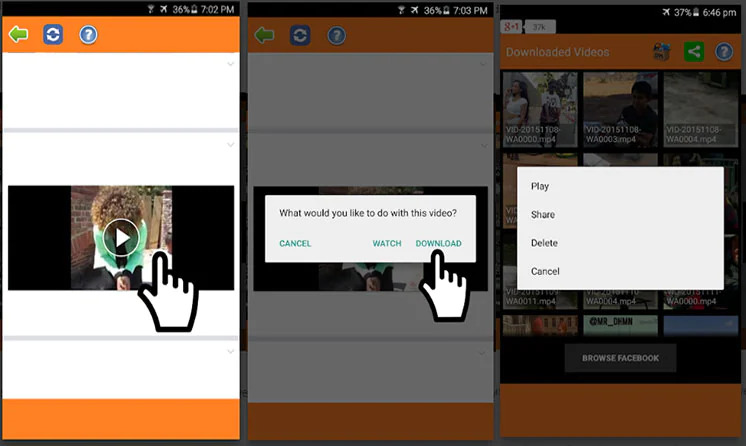
Part 4: Free Online Tool to Convert Facebook Video to MP4
You might be wondering if you can convert Facebook videos to MP4 by using online tools. Luckily yes, you will be able to convert Facebook video to MP4 via online websites. Here we are introducing the top trick to convert Facebook video to MP4 online free.
Convert Facebook Live Video to MP4 on Getfvid
Online converters and downloaders serve a handy job if you don’t want to install any software to download and convert Facebook videos. Getfvid is a popular online Facebook to MP4 converter for you. To download public Facebook videos, lives, and stories, Getfvid is a safe and free online tool. Here are the steps to convert Facebook video to MP4 online free.
Step 1: You need to copy the URL of the Facebook video that you want to download offline.
Step 2: Paste the link by going to getfvid.com and clicking on Download.
Step 3: Select to download the video in HD quality or normal quality.
Step 4: After that, it will redirect you to the download page. Download the video from Facebook by hitting the three-dot icon.
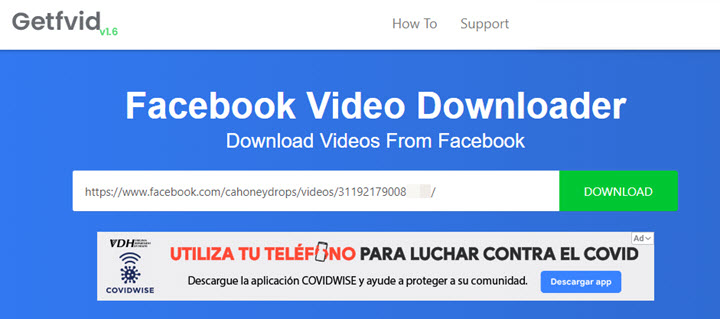
Bonus Tip: How to Convert Any Video to MP4 on Computer? [Easiest]
Eassiy Video Converter Ultimate is undoubtedly the best program if you are looking for a reliable, fast, and professional program to convert Facebook/any video to MP4 and other formats. This video converter supports more than 1000+ video/audio formats to help you in converting files. With its 60X faster video conversion speed, you can convert videos to HD, 4K, and up to 8K. This program also allows you to compress and edit your video files besides converting them. Without quality loss, you will be able to convert your video files to various formats in simple steps. As Eassiy can’t download Facebook video directly from a link, you can simply download the Facebook video using online video downloader and then use Eassiy to edit/convert.
Features:
- Without quality loss, videos can be converted into various formats with 60X faster conversion speed.
- Helps you convert Facebook videos to MP4 and other 1000+ formats.
- Allows you to edit the videos you want to convert before finishing the conversion.
- For a quick and easy process, the user interface is friendly even for newbies.
- Supports converting multiple video files at once with no quality loss.
Steps to convert FB/any video to MP4 on the computer
Step 1: First, you need to install Eassiy Video Converter Ultimate software on your computer.
Step 2: You will see the following interface after launching the program on your device where you can select video files to convert. From your device, drag and drop videos or click the "+" button to browse them.

Step 3: Choose MP4 video format for your final converted video by tapping on the Convert All to tab’s drop-down menu once the video is uploaded.
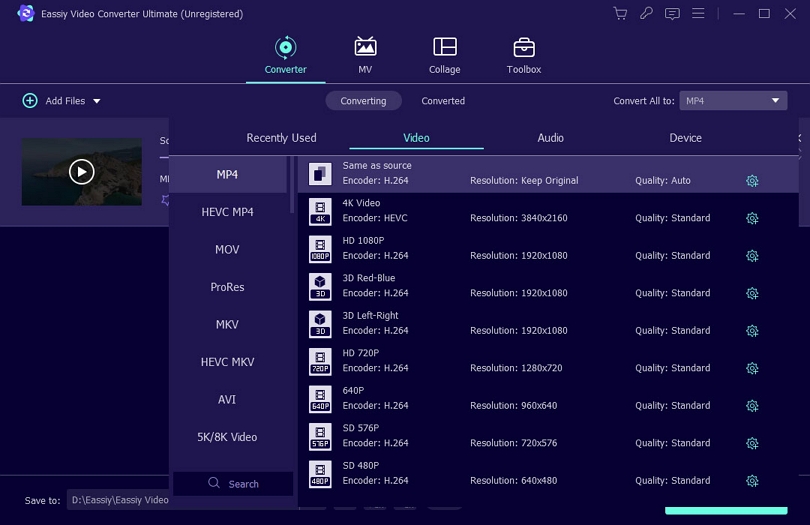
Step 4: Click the “Convert all” button and begin the process to convert your Facebook videos.
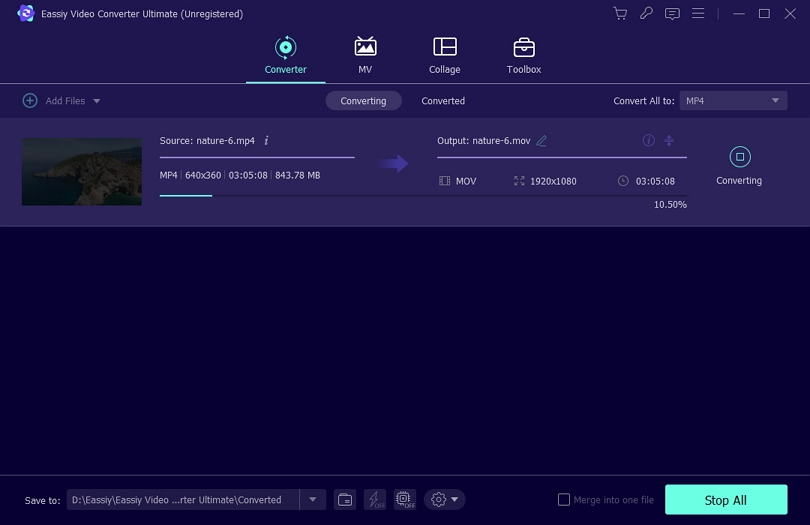
Step 5: Click the arrow key on the bottom to edit the Save to the path if you want. This program will let you see the progress bar of conversion. Once the whole process completes, the interface will show “Success” and Converted will have a red mark on its right.
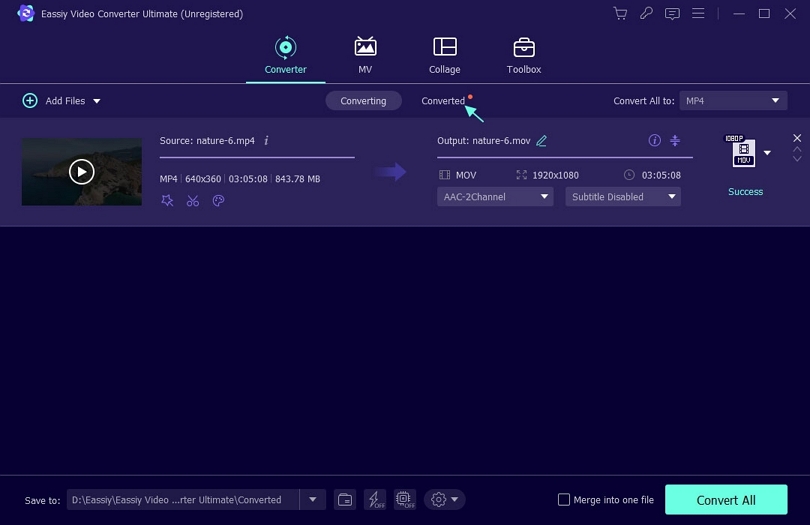
Part 5: FAQ for Facebook Video to MP4 Convert
1. How can I convert Facebook videos to MP4?
You can use Eassiy Video Converter Ultimate to convert Facebook videos to MP4. This program allows you to convert videos to MP4 and other formats without quality loss. You can convert your FB videos at a very fast speed with this tool.
2. Can I convert Facebook live videos on VideoProc?
Yes, you can convert Facebook live videos on VideoProc. For the detailed steps, read the part Yes, you can convert Facebook live videos on VideoProc. For the detailed steps, read the "Trick 2" part of this article briefly.
3. What are the best Facebook video converters?
There are many Facebook video converters available on the internet. But among them, here we are listing the best Facebook video converters.
- Eassiy Video Converter Ultimate
- MyMedia
- Getfvid
Conclusion
Many unexpected issues can be avoided by keeping videos in a more compatible format. You will be able to play Facebook videos with most media players on any device if you convert them to MP4. In this article, we have described how to convert Facebook/FB video to MP4 online/offline. We would highly suggest you use Eassiy Video Converter Ultimate among the above-mentioned tricks. This program always makes sure that you won't face any quality loss issues while converting your video files. With 60X faster conversion speed, you can convert FB live video to MP4 and other 1000+ formats.






