Updated on 2023-07-25
21 views
5min read
For CCTV owners, DAV files serve as the primary format for their recorded security videos. However, the limitation of DAV files is that they can only be viewed using the same device that recorded them. This becomes inconvenient if you need to access the recordings on a different device while on the go, rather than going to the CCTV room. Fortunately, there is a solution: converting DAV files to another format. Converting DAV to MP4 ensures that the videos become universally accessible. Here, we are providing the 5 best free DAV to MP4 converters to convert DAV to MP4 free on Windows/Mac/Online.
Part 1. 5 Best Free DAV to MP4 Converters on Windows/Mac/Online
| Software Name | Platform | Price | Best For | Star Rating |
|---|---|---|---|---|
| Eassiy Video Converter Ultimate | Windows and Mac | $39.99/Monthly | Best for 60x conversion speed, 1000+ formats supported, high quality up to 8k conversion support and complete control over video |





|
| Handbrake | Windows & Mac & Linux | Free | Playing media files and converting them into popular file formats. |




|
| VLC Media Player | Windows and MacOS | Free | Renowned media player and converting files into a wide range of formats. |




|
| Dav To MP4 – CCTV DVR Converter | Online | Free | DAV to MP4 conversion in Android devices. |



|
| Video Converter Pro | IOS | Currently free to play for all Android users | Converting videos into various file formats, video editing, and batch conversion. |



|
Here, we are listing the 5 best free DAV to MP4 converters on Windows/Mac/Online.
1. Eassiy Video Converter Ultimate
Best for: Best for 60x conversion speed, 1000+ formats supported, high quality up to 8k conversion support and complete control over video.

Eassiy Video Converter Ultimate is a feature-rich desktop application that has successfully catered to the diverse video conversion needs of numerous users, including the conversion of DAV to MP4. This robust tool enables seamless handling of 1000+ formats, empowering you to obtain customized output files according to your exact requirements. With Eassiy Video Converter Ultimate, you can watch, share, and enjoy your videos across various devices with ease. Moreover, it ensures the preservation of the original file quality throughout the entire conversion process, guaranteeing an optimal viewing experience for your media.
OS: Windows, Mac.
Pricing: Free and paid.
Features:
- Effortlessly transform your videos into over 1000 diverse formats, including but not limited to MP4, AVI, WMV, FLV, MKV, MOV, and numerous others.
- Offering support for high-definition (HD), 4K, and even up to 8K video conversions, ensuring a seamless transition to your desired resolution.
- Take advantage of the built-in video editor that empowers you to effortlessly perform a multitude of video editing tasks, such as cropping, merging, splitting, and rotating videos, all within a single tool.
- Experience an exceptional conversion speed that outperforms traditional converters by up to 60 times, guaranteeing remarkably faster results for your video conversions.
- This tool guarantees the conversion of HD, 4K and 8K videos to standard formats while maintaining impeccable quality without any compromises.
Cons:
- Free version has limited functions.
Verdict: Eassiy Video Converter Ultimate is an incredibly versatile software that presents an extensive array of features to cater to diverse needs. Whether you are dealing with simple or intricate video tasks, this exceptional software offers comprehensive assistance for a vast range of file formats, enabling you to achieve virtually any video-related objective with ease.
2. HandBrake
Best for: Playing media files and converting them into popular file formats.
HandBrake stands out as an impressive and user-friendly software, specializing in converting DAV files to the popular MP4 format. Its intuitive interface and powerful features enable the seamless transformation of DAV files, commonly employed by surveillance systems, into the widely compatible MP4 format. This conversion guarantees smooth playback and effortless sharing across a wide range of devices and media players. Whether you're a professional or a casual user, HandBrake's efficient DAV to MP4 conversion capabilities offers a convenient solution to effortlessly convert your surveillance footage into a more accessible and versatile format, catering to your specific needs.
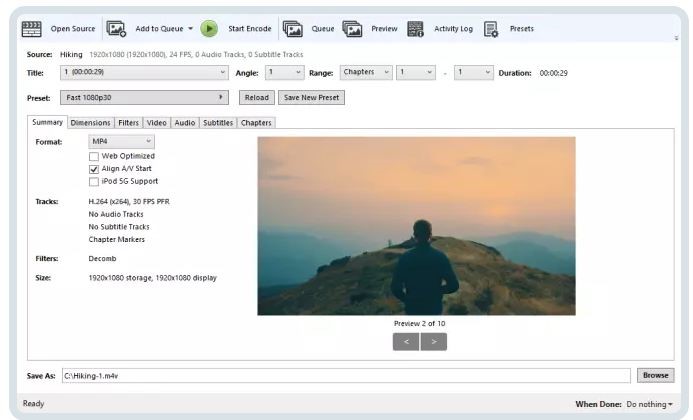
OS: Windows, Mac.
Pricing: Free.
Features:
- The software showcases a user-friendly interface that effortlessly facilitates navigation and utilization.
- Equipped with cutting-edge video encoding options, including codec selection, bitrate control, and quality customization.
- Extends compatibility to an extensive range of input and output formats, encompassing widely-used options such as MP4, DAV, MKV, and AVI.
Cons:
- The speed of conversion it offers is notably slower.
- Occasionally, it encounters difficulty in detecting DAV files and does not offer conversion services due to encryption limitations.
Verdict: HandBrake is an exceptional software for converting DAV files to MP4 with ease. Its intuitive interface and powerful features streamline the transformation process, ensuring smooth playback and seamless sharing across devices. Whether professional or casual, HandBrake offers convenient and efficient conversion, making surveillance footage more accessible and versatile.
3. VLC Media Player
Best for: Converting files into a wide range of formats including DAV to MP4.
Known for its versatility, VLC Media Player goes beyond being a feature-rich media player and serves as a reliable DAV to MP4 converter. With its intuitive interface and broad codec support, VLC effortlessly converts DAV files to the widely compatible MP4 format. This enables seamless playback across multiple devices while ensuring compatibility. Whether you want to convert surveillance footage or any other DAV files, VLC Media Player offers a convenient and efficient solution, delivering videos in the popular MP4 format without compromising quality or user-friendliness.
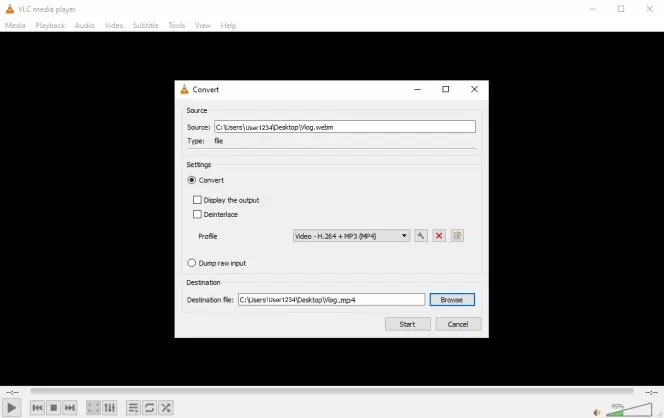
OS: Windows, Mac.
Pricing: Free.
Features:
- This software is both free and open-source, making it accessible across all platforms.
- It offers conversion profiles that can be customized according to your preferences.
- During the conversion process, you can preview the output.
Cons:
- It does not include video editing capabilities.
- Sometimes, the speed of the conversion process may be reduced.
Verdict: VLC Media Player excels as a versatile software, serving as a media player and reliable DAV to MP4 converter. Its intuitive interface and broad codec support ensure seamless DAV to MP4 conversion, enabling compatibility and smooth playback.
4. Dav To MP4 - CCTV DVR Converter
Best for: DAV to MP4 conversion in Android devices.
The Dav to MP4 - CCTV DVR Converter is a versatile Android application that enables the seamless conversion of DAV files into the popular MP4 format. This app is a fantastic tool, providing an effortless way to convert DAV files to MP4 without any video limitations. Additionally, it offers the convenience of sharing converted files across various social media platforms. You can also save the converted files directly to your device's internal storage, ensuring easy accessibility. Simplify your file conversions and enjoy the convenience of sharing and storing your videos with the Dav to MP4 - CCTV DVR Converter app.

OS: Android.
Pricing: Free.
Features:
- Effortlessly transform DVR files into the MP4 format.
- Store the converted file in the device's internal storage.
- Easily share the converted file on various social media platforms.
Cons:
- The conversion speed may exhibit a slower pace when compared to desktop programs.
- Does not guarantee the preservation of the original video quality.
Verdict: Experience the convenience of the Dav to MP4 - CCTV DVR Converter, an Android app that effortlessly converts DAV files to MP4 format while removing limitations. Seamlessly share your converted files across various social media platforms and conveniently save them to your device's internal storage.
5. Video Converter Pro
Best for: Converting videos into various file formats, video editing, and batch conversion.
Video Converter Pro is an impressive video conversion tool designed to convert DAV videos to MP4 effortlessly. It offers support for a wide range of video and audio formats including MOV, AVI, MP4, DAV, AAC, WMA, 3GP, MP3, M4A, M4R, AMR, and more. With this app, you can convert various file types with ease while maintaining the original quality. Additionally, it is compatible with all iOS devices, ensuring seamless usage across different Apple devices.
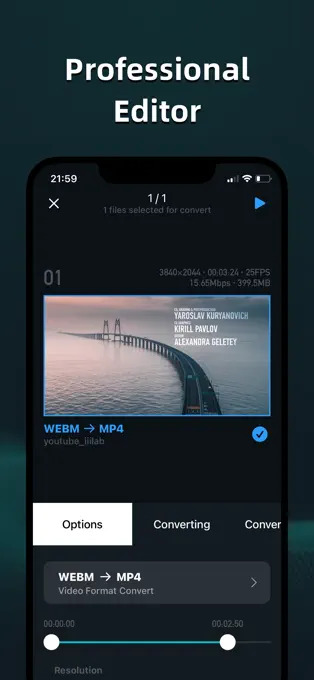
OS: iOS.
Pricing: Free and paid.
Features:
- It is capable of processing DAV files generated by CCTV DVR systems.
- The application offers a user-friendly interface, ensuring effortless navigation and operation.
- In addition to DAV to MP4 conversion, it provides support for a wide range of other video formats.
Cons:
- The application may not include advanced video editing features.
- Certain advanced features or additional functionalities may require in-app purchases.
Verdict: Experience the power of Video Converter Pro, a robust tool that seamlessly converts DAV videos to MP4 while supporting a wide range of video and audio formats. With its high-quality conversion capabilities and compatibility with all iOS devices, it delivers a seamless experience across Apple devices.
Part 2: How to Convert DAV to MP4 on Windows/Mac without Losing Quality
Here are the steps to convert DAV to MP4 on Windows/Mac without losing quality:
Step 1: To begin, open Eassiy Video Converter Ultimate and import your desired DAV file. You have two straightforward methods at your disposal: either click the "Add File" button and select the file, or effortlessly drag and drop the DAV file(s) directly into the DAV to MP4 converter for a seamless conversion process.

Step 2: After successfully uploading the video, proceed to the drop-down menu situated under the "Convert All to" tab, and choose MP4 for the converted output. Alternatively, you can click the format icon on the right side and manually select your preferred video format for each file.
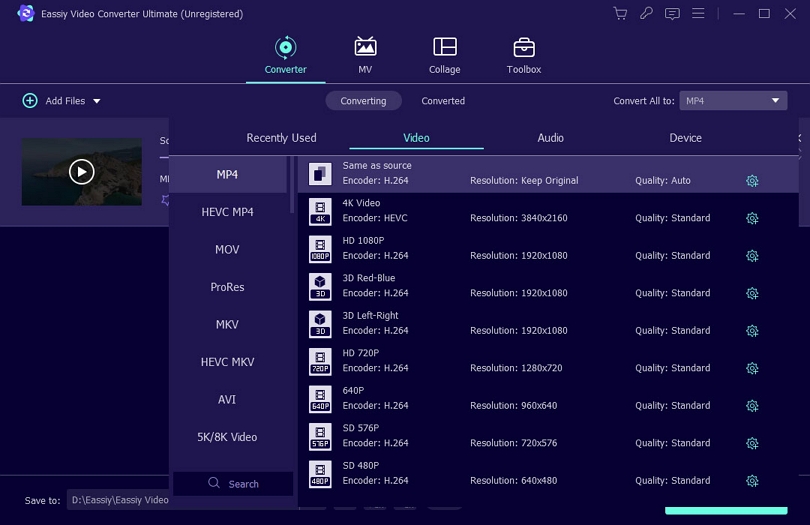
Step 3: Initiate the conversion process by simply tapping the "Convert all" button and let the software commence the transformation of your videos accordingly.
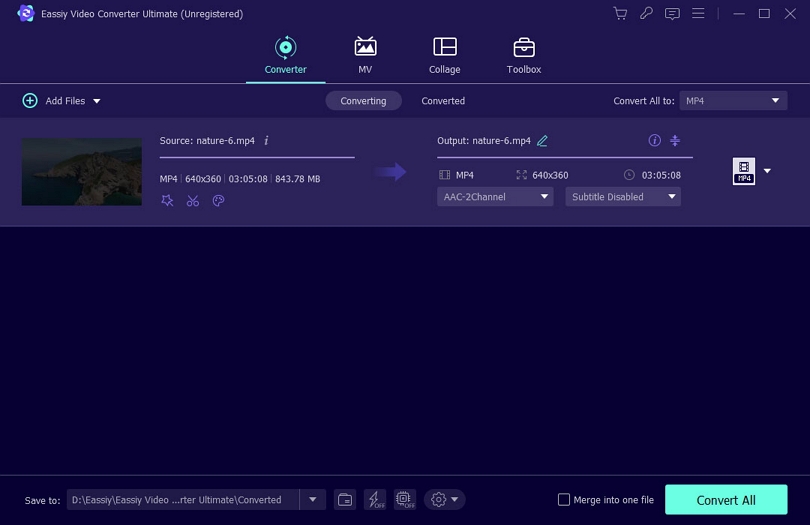
As the conversion progresses, a progress bar will provide real-time updates. Upon completion, the interface will show a "Success" message, and the converted video will be marked with a red indicator on the right side. For your convenience, the software will automatically open the folder where the final video is saved.
Part 3: Why Convert DAV to MP4?
| File Extension | DAV | MP4 |
| Description | Proprietary format used by some CCTV systems for video recording | Popular video file format widely used for various purposes |
| Developed by | Various CCTV system manufacturers | International Organization for Standardization International Electrotechnical Commission |
| Device and OS compatibility | Limited compatibility, primarily designed for playback within specific CCTV systems | Compatible with a variety of devices, including smartphones, tablets, PCs, and media players, and with operating systems like MacOS and Windows and manufacturers like Samsung, Walton, and Google. |
| Pros | Preserves video recordings from CCTV systems; May include additional metadata and time stamps | wide device and platform compatibility; format that is suitable for streaming on web platforms; Effective file size reduction through compression without a major quality loss |
| Cons | Limited compatibility outside of the specific CCTV system | May require additional codecs for certain devices or players |
| File Size | Typically larger file sizes due to less efficient compression | Generally smaller file sizes due to efficient compression algorithms |
DAV format is a proprietary video format used by CCTV DVR systems, requiring conversion for broader compatibility. MP4 format is a widely supported video format with high-quality compression, compatible with various devices and platforms for sharing, streaming, and storage. Converting DAV to MP4 provides accessibility across devices, smaller file sizes without compromising quality, and compatibility with popular editing software.
Part 4: Frequently asked questions about converting DAV to MP4
1. What are the steps to play an NVR DAV file?
To begin, you will require a DAV file player capable of supporting NVR DAV files, such as SmartPlayer or 5KPlayer. Alternatively, if you don't have access to such a player, you can convert the DAV files to the widely compatible MP4 format.
2. What is the meaning of the term "DAV file"?
A DAV file is a video file with a *.dav extension. It is a proprietary encrypted format developed by DVR365 digital video recorders, including models like DSD304, DSD308, and DSD316 DVR. DAV files are primarily used for recording video from closed-circuit television (CCTV) cameras. They are encrypted to prevent unauthorized playback, limiting their compatibility with the system that generated them. However, there are exceptions to this rule. Certain downloadable media players can open DAV files on PCs, and several tools enable users to convert DAV files into more widely supported video formats like .MP4.
3. Which option is considered superior when it comes to choosing between converting DAV to MP4 or AVI?
The majority of DAV files are encoded in H.264 MPEG format. Whether you decide to convert DAV to AVI or MP4, it is recommended to retain the original video codec to preserve the highest quality of the DAV files. However, converting DAV to MP4 offers broader device compatibility, allowing you to utilize the file on a wider range of devices.
Conclusion:
You will no longer encounter any issues when converting DAV to MP4. In this article, we have provided some ways for you to convert DAV to MP4. Among all the methods, we would recommend you use Eassiy Video Converter Ultimate. If you are a Windows or Mac user seeking to convert DAV to MP4 and various other video formats, Eassiy Video Converter Ultimate is an excellent choice. Not only does it provide seamless DAV to MP4 conversion, but it also offers additional features to effortlessly create impressive videos.






