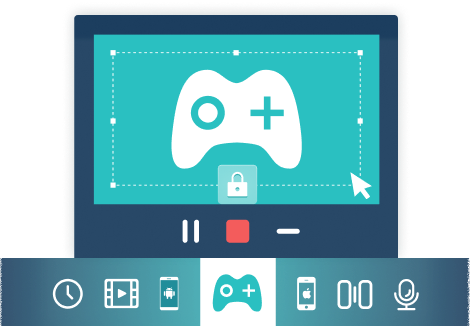Updated on 2024-12-29
40 views
5min read
Hi there,
I’m trying to stream an M3U8 file using one of the default media players on my computer system. However, the media player can't load or play the content of the file. So I decided to convert from M3U8 to MP4. But I don't know which tool to use. Any recommendations, please?
Searching the internet for a professional video converter that supports the smooth conversion of M3U8 to MP4 can be quite challenging, especially when you are new to the video editing industry. Well, as experts, our team has researched and handpicked the best free M3U8 to MP4 converters for PC/Mac/online. Let’s get started.
Part 1. The Things You Need to Know about M3U8
1. What is M3U8?
M3U8 is a format used to store media files on video and audio players. The stored information can either be read as text or streamed as video content depending on whether you are using a media player or not.
2. How do I open an M3U8 video?
A reliable text editor is capable of opening an M3U8 file. A typical example is Notepad on a Windows computer which allows you to read through M3U8 files without hassles. However, mind you, text editors don't function like media players that let you view the content stored in an M3U8 file.
If you are looking to stream or video M3U8 files, then you need a compatible media player. There are lots of them available for different computer operating systems. Find, and select the one that suits your computer OS from the list below:
Mac
- iTunes
- Songbird
- VLC Media Player
- Clementine
Linux
- XMMS
- VLC Media Player
Windows
- MediaMonkey
- VLC Media Player
- Vidmore Player
- KMPlayer
3. Can I convert M3U8 to MP4 without Losing Quality?
Yes, you can switch or convert your M3U8 video files to MP4 without losing quality. However, you must have the right video converting solution at hand. A substandard video converting tool will diminish the quality, or even destroy the entire file.
To avoid losing file quality, then you should select from the list of M3U8 to MP4 video converters shared in the next section of this post.
Part 2. Free M3U8 to MP4 Converters to Convert M3U8 to MP4 on Windows/Mac
1. Eassiy Video Converter Ultimate
If you are looking for a simple yet powerful video converting solution that can connect with your Windows or Mac computer systems, then Eassiy Video Converter should be your best choice. This software is one of the most competent video converters available on the internet.
With Eassiy Video Converter, M3U8 to MP4 conversion can be done within the snap of your fingers without compromising the quality of the resulting content. All thanks to the high video processing speed of ~60X, and simple interface.
Eassiy offers the best video conversion services amongst others in the same industry as it powers great features that you need to edit your videos. Some of the fascinating features of this video converting solution are video compression, trimming, cropping, and more.
Another interesting quality tucked into the Eassiy Video Converter is the batch processor. With this, you can edit multiple video files at the same time with no quality loss.
Key Features
- Eassiy Video Converter converts from M3U8 to MP4 and over 1000+ video and audio formats with zero quality loss.
- Great user interface that lets you navigate easily and quickly.
- Supports the conversion of HD, 4K, and 8K video files t a remarkably high speed of ~60X.
- All-in-one video editing solution with video editing functionalities like merging, cutting, compression, filter addition, and more.
- Works with Windows and Mac OS without complications.
Step by Step Guide to Convert M3U8 to MP4 via Eassiy Video Converter
Get the Eassiy Video Converter software downloaded, and installed on your PC/Mac from the official website, run it and follow the procedure below to convert M3U8 to MP4:
Step 1: When Eassiy Video Converter comes up, tap on the + icon to select, and import the M3U8 video.
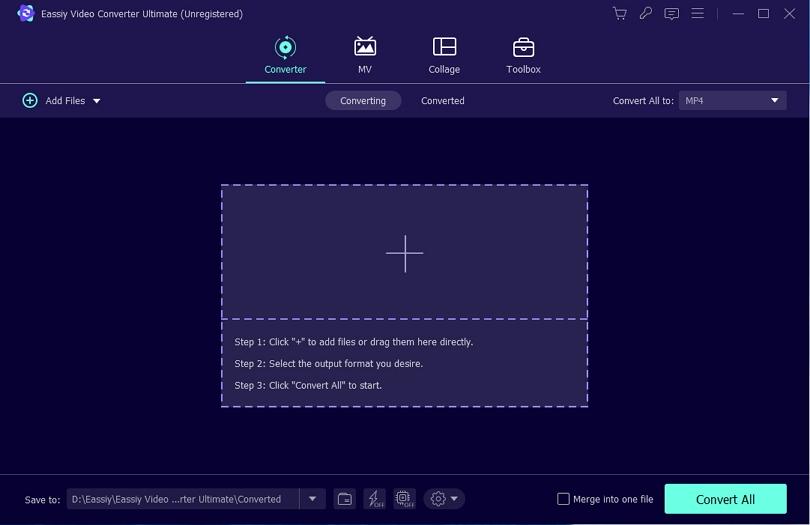
Wait for the file to fully upload on the software interface, then move to the next step.
Step 2: Next, tap on the Convert All to icon situated on the upper right corner of your screen. Choose MP4 as your target format to proceed.
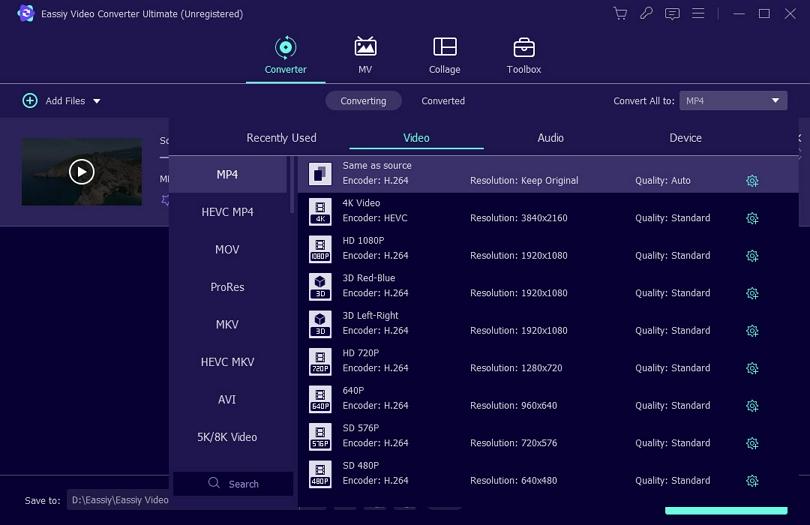
Once done, click on the Convert All tab located at the bottom right corner.
Step 3: Eassiy Video Converter will immediately start the M3U8 to MP4 conversion. Kindly exercise patience till the file conversion ends, then preview and save the resulting file.
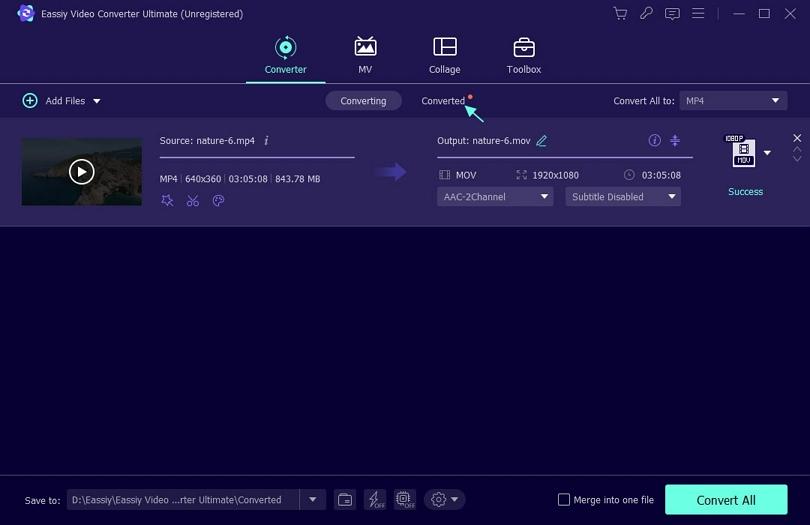
2. Convert M3U8 to MP4 with VLC
VLC Media Player is a popular streaming platform that allows you to view video content of your choice without hassles. It also powers extensive features, such as video conversion, DVD ripping, and more.
You can rely on this tool to help you convert M3U8 files to MP4 format on a computer system. Whether you use Mac, Windows or Linux, VLC Media Player connects perfectly. This tool is easy to use, and costs nothing for you to convert from M3U8 to MP4.
Steps to Convert M3U8 to MP4 with VLC
Use the instructions below to convert your M3U8 files to MP4 with VLC Media Player:
Step 1: Firstly, you have to download the VLC Media Player on your computer system via the official site. Install the tool, and launch it for M3U8 to MP4 conversion.
Step 2: Next, find the Media icon at the upper left corner of your screen, click on it, and select Convert/Save from the options. Alternatively, you can use the hotkeys Ctrl + R too.
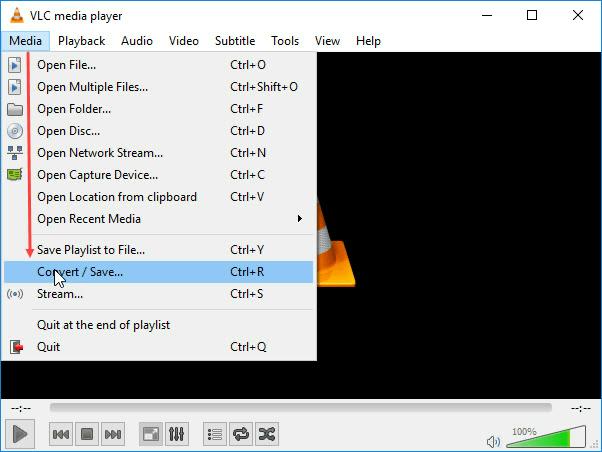
Step 3: A media window will appear in response to the click above. Hit the +Add button to import an M3U8 file from your computer to VLC Media Player.
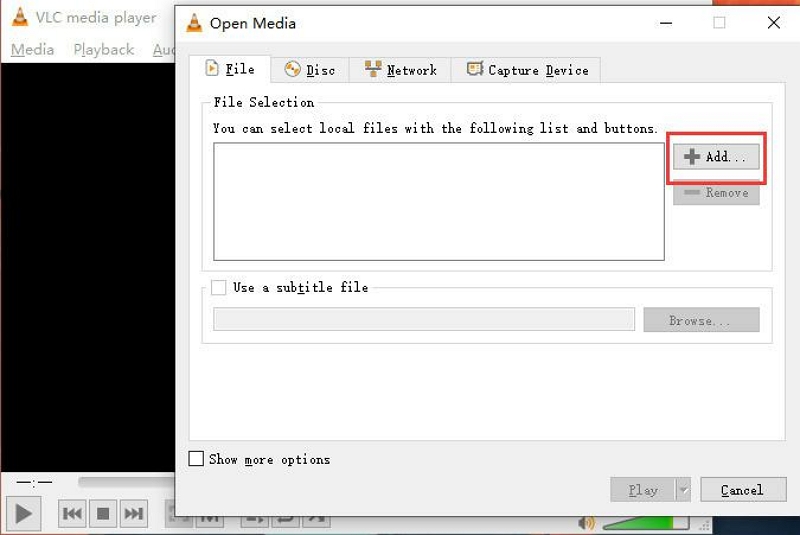
After uploading is completed, proceed to set your target output format.
Step 4: Now, navigate and click on the drop-down menu next to Profile and select MP4 with H.264 codec.
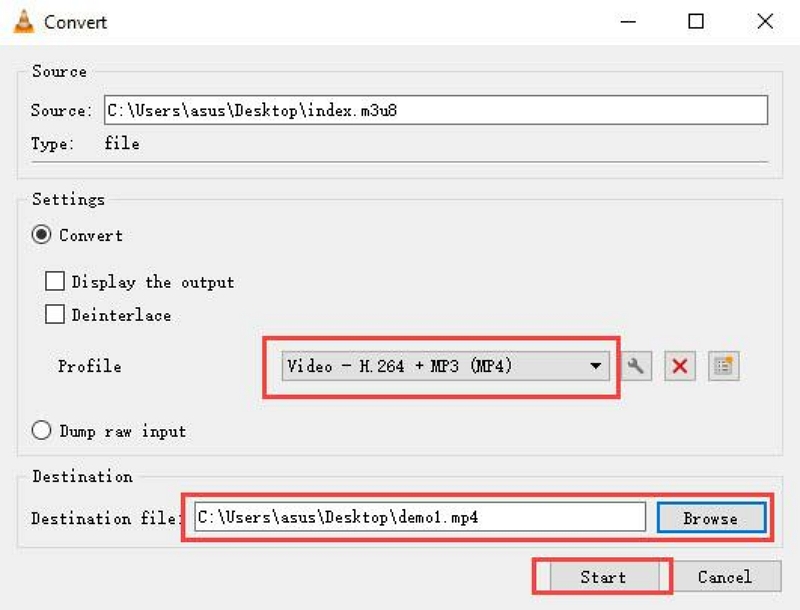
After that, select a destination to save the converted file by clicking on Browse.
Step 5: Tap on start to begin the conversion of M3U8 to MP4. When conversion is finished, kindly preview the file.
Pros
- VLC Media Player is a lightweight tool with capability to convert between video formats both online and offline.
- Converts M3U8 to MP4 and other formats like OGG, MFX, MOV and more.
- Available for installation on both mobile phones and computer systems.
Cons
- All extra features of VLC Media Player are embedded in the premium version, so you need to pay to access them.
- Slow video conversion speed.
Part 3. 2 Free M3U8 Converters to Convert M3U8 to MP4 on Android
For folks using Android OS devices to stream M3U8 files, you can use any of the following tools to convert M3U8 to MP4:
1. M3U8 Stream Player
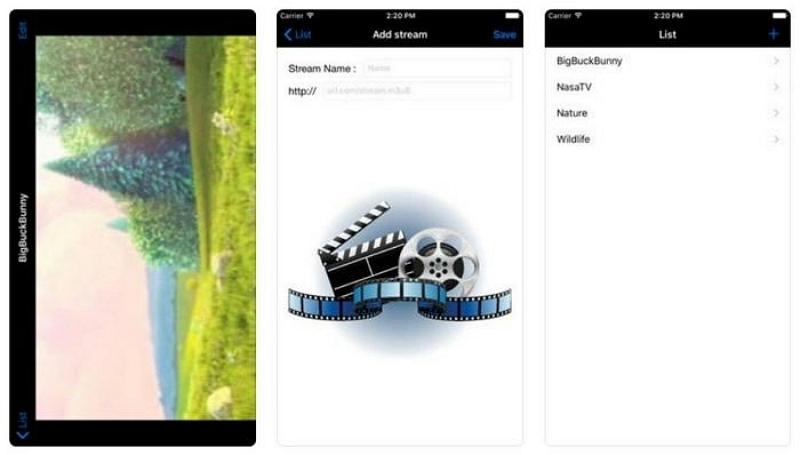
With M3U8 Stream Player, you can also switch your M3U8 file to MP4 video format conveniently. This top-rated Android video converting tool converts M3U8 to MP4 formats without compromising the quality of the files.
M3U8 Stream Player isn't limited to video conversion, as it also supports video streaming, which allows you to view M3U8 files. Another wonderful quality of this tool is that it allows you to capture live videos using a built-in screen recorder.
Pros
- Supports video recording functionality, which allows you to capture lovely clips with a professional touch.
- Easily download M3U8 video files from over 1000+ websites without stress.
- Converts M3U8 to MP4 without losing quality.
Cons
- Video conversion can take a while before completion due to the high latency.
- Limited video formats.
- M3U8 Loader App
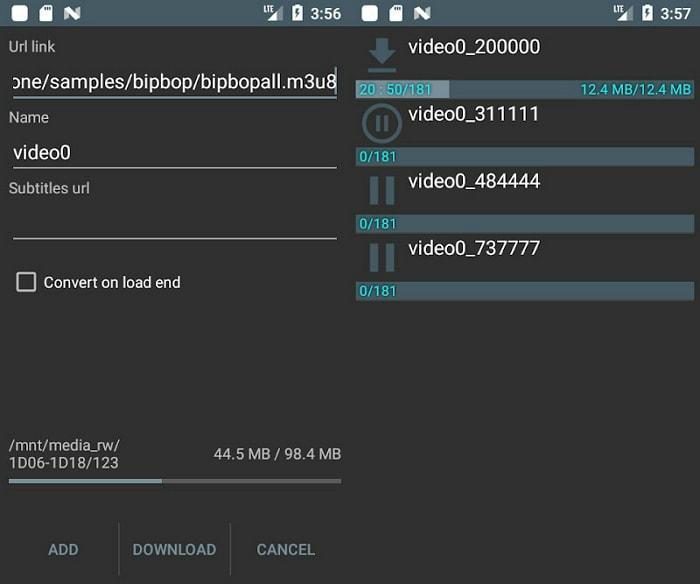
M3U8 Loader App is another great tool responsible for the quality conversion of M3U8 to MP4 on Android. This tool offers professional features for you to import and convert smoothly between media formats. It also supports M3U format.
The tool is tailored for users of all levels, whether amateur or professional in the tech industry. All thanks to the simple interface. Like every other tool mentioned above, M3U8 Loader App offers high-quality video conversion services, so you need not panic when switching between formats with it.
Pros
- Offer video conversion services on all Android brands.
- It can be used for both M3U8 and M3U video conversion services.
Cons
- It has limited editing features, so you shouldn't bank on it to help you manipulate your videos.
Part 4. 2 Online M3U8 to MP4 Converter
If you don't want to go through the stress of downloading and installing an M3U8 to MP4 video converting software on your computer or Android phone, kindly select one of the following online tools:
- Online Convert
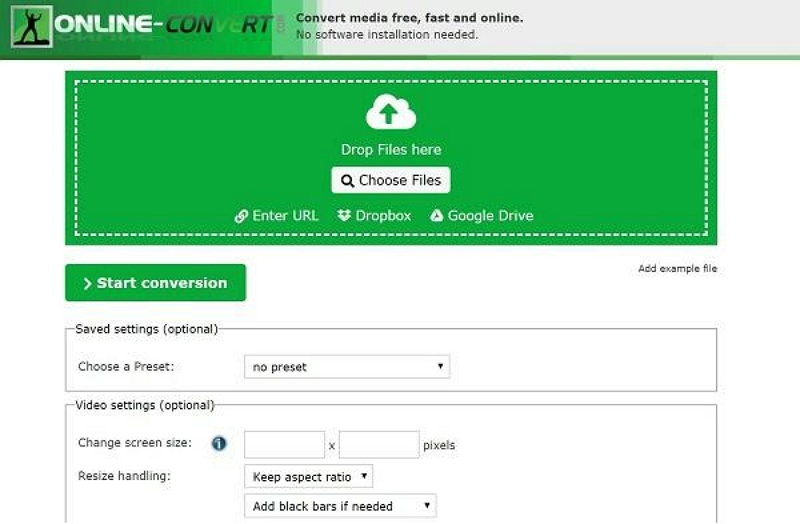
Online Convert is one of the most sophisticated cloud-based tools for converting between video formats. This program allows the conversion of M3U8 to MP4 and other formats, such as MP3, AVI, FLV, and many more.
It has a smooth interface with lots of quality features needed to edit your video clips perfectly. With Online Convert, you can adjust the aspect ratio, change pixels, and more, on your video clips without difficulty.
Pros
- Supports the addition or uploading of files directly from online sources such as URL links, Google Drive, and others.
- No installation is required for conversion to commence.
- Converts to and fro 50+ formats.
Cons
- The conversion speed depends solely on your data connection.
- Online Convert can't process an M3U8 playlist that's locked.
- It's quite tough for a beginner to operate.
- AnyConv

AnyConv is another cool online video converting solution capable of changing media formats. It allows you to transform your M3U8 file to MP4 for free without quality loss.
This program isn't committed to only video conversion, you can also use it for the conversion of audio, PDF, and images. AnyConv has a sober interface, which can be easily operated by anybody, whether tech-savvy or not.
Pros
- Since it's an online video converting program, you can use it with Windows, Mac, or Linux computers. It can also connect to mobile devices.
- Easily make modifications to video frame rates, size, and aspect ratio without leaving your comfort zone.
Cons
- There are too many ads on the interface, which can confuse you while clicking on some features.
- Conversion can take time to finish, regardless of the file size.
Part 5. How to download M3U8 videos for free?
Need to download M3U8 files and stream offline at your convenience? If so, here’s a simple guide you can follow to download M3U8 videos:
Step 1: Kindly add the HLS Downloader plugin to your Google Chrome extension by installing from the Chrome store.
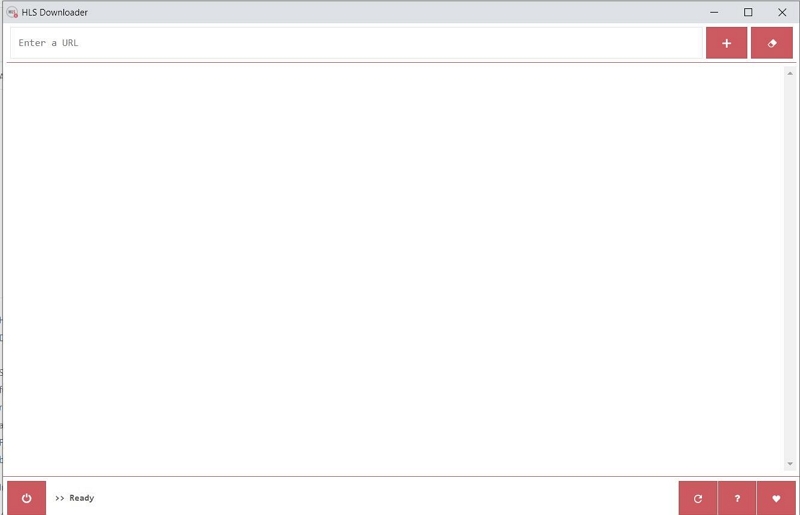
Step 2: Next, try to stream the M3U8 file you want to download and launch the HLS Downloader icon to proceed.
Step3: Next, choose the M3U8 file from the Sniffer tab. Once done, select the video quality you want, and the file will be downloaded immediately.
Part 6. Final Words
With all of the video converting tools above, you shouldn't stress with M3U8 to MP4 file conversion any more. The tools have been tested, so they are the best you will come across online.
However, Eassiy Video Converter is most recommended, as it lets you convert without issues. It's simple, fast, and highly effective. You should download and install it for your next project.