Updated on 2024-01-05
27 views
5min read
In the digital age, video content has become increasingly popular and essential for various purposes, including entertainment, education, and communication. Different devices and platforms often require specific video formats for optimal compatibility and performance. AVI (Audio Video Interleave) and MP4 (MPEG-4 Part 14) are two commonly used video file formats, each with its advantages and limitations. To convert AVI files to the more versatile MP4 format, one needs reliable and efficient converter software.
In this article, we will explore the best six AVI to MP4 converter software options available in 2024. These converter tools are designed to offer seamless and hassle-free conversion experiences, allowing users to transform their AVI videos into MP4 format effortlessly.
Part 1. 6 Best AVI to MP4 Converter Software on Windows/Mac
| Software Name | Platform | Price | Best For | Star Rating |
|---|---|---|---|---|
| Eassiy Video Converter Ultimate | Windows and Mac | Annually $39.99, Perpetual $55.99. | Best for beginner users to make quick edits. |





|
| Freemake Video Converter | Windows | Free version; For Pro version: Weekly $0.95, Monthly $39.95 and Lifetime $59.95 | Freelancers and Home video editing. |




|
| Handbrake | Windows, MacOS, and Linux | Free | A handy open source solution for converting videos that supports various available formats. |




|
| DivX Converter | Windows and macOS | Free version; Pro version: $19.99 | Offers an incredible selection of codecs, including MP3, MOV, MP4, and AVI. |




|
| HD Video Convert Factory | Compatible with Windows 11/10/8/7 and lower | Yearly subscription: $29.95, costs range from $69.95 to $79.95 for a lifetime license. | Is made to edit, transcode, and download high-definition video from YouTube. |



|
| OnlineConvert | Windows, Mac | Free | Convert media easy and fast from one format to another online. |




|
1. Eassiy Video Converter Ultimate
Best for: Best for beginner users to make quick edits
For those looking for a quick converter to save AVI files in MP4 format without any file size limitations, Eassiy Video Converter Ultimate has developed a straightforward solution. Additionally, Eassiy enables you to convert an infinite quantity of videos. Another significant benefit is that it can convert up to 8K videos from AVI to MP4 without sacrificing quality. There are more than 20 video editing tools available that helps users to take complete control of their video converting and editing. Huge range of file format support and fastest speed helps users convert and edit almost any kind of video in no time.
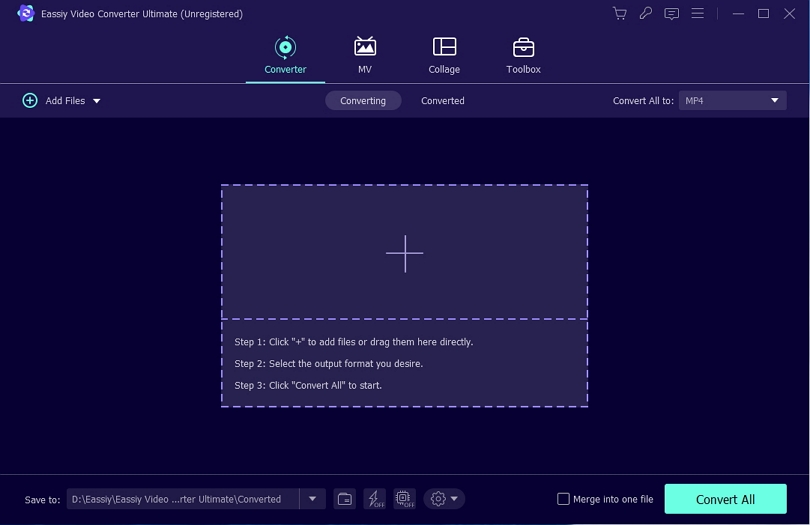
OS: Windows & MacOs
Pricing: Plan per year: $39.99 | Plan Perpetual: $55.99
Features:
- 20+ multimedia tools to compress, edit, build MVs, create collages, and more.
- Video conversion to HD, 4K, and up to 8K
- Features a 60X quicker rate of video conversion.
- 1000+ video/audio formats supported, with batch conversion.
Cons:
- Limited use
Verdict: The majority of tools are available in Eassiy Video Converter Ultimate, an advanced audiovisual program. With the use of these tools, you may produce, edit, enjoy, and share a variety of multimedia file types, including video, audio, GIF, photos, MV, ID3, subtitles, and more. Eassiy Video Converter Ultimate is a must-have tool for everyone, including video makers, movie and music fans, home video sharers, teachers and students, and vloggers.
2. Freemake Video Converter
Best for: Freelancers and Home video editing.
Although you may convert AVI to MP4 for free using this software, it also supports a wide variety of other formats. It works just as well for downloading online videos from sites like YouTube as it does for converting files on your hard disk to any supported format. It can easily handle any conversion operation that you would need to do thanks to user-friendly video editing capabilities that let you cut your film, add subtitles, and convert files onto DVDs. Some functionalities will initially be disabled when you first install Freemake Video Converter.
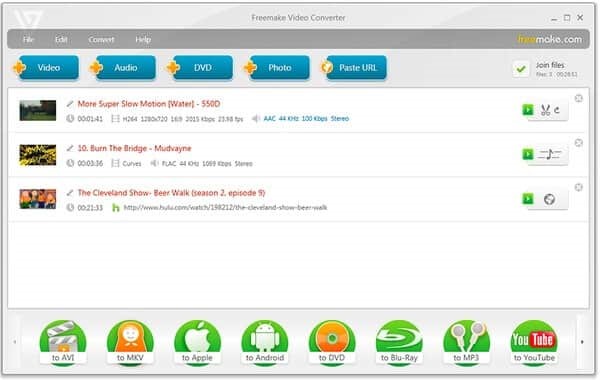
OS: Windows
Pricing: Free version and Pro version: Weekly $0.95, Monthly $39.95 and Lifetime $59.95.
Features:
- Utilize website and YouTube video clips
- VideoClips can be cut, rotated, and joined.
- Blu-ray and DVD ripping and burning
- Transforming high-definition films with subtitles
Cons:
- It takes time for conversion to occur.
Verdict: There are numerous formats that may be converted using this converter. This software is suitable for processing brief videos. The software offers a clear and uncomplicated user interface.
3. Handbrake
Best for: A handy open source solution for converting videos that supports various available formats.
This open-source software runs under all popular operating systems. The developers released HandBrake for Mac several years ago. Recently, they created a version for Windows-based devices as well. The main advantage of this free software is that it comes without any annoying ads and doesn’t offer users to install other programs. With this software, you can work with different media files saved in such popular formats as MPEG, MP4, MP3, M4V and MOV, among many others. Regardless of the device you are using, you can find a suitable preset.
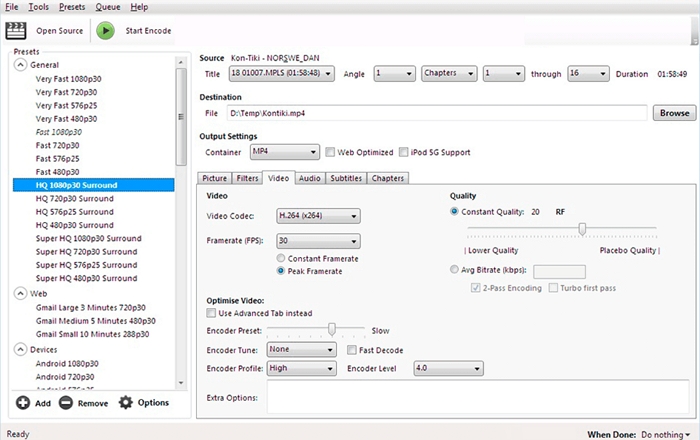
OS: Windows, MacOS, and Linux.
Pricing:
Features:
- Has a very user-friendly interface, making the video converter simple to use even for those who are not experienced with video converting.
- Given that it is free and comes with iOS and Android device presets.
- It's quite helpful to have a batch conversion queueing tray.
- It will be quite beneficial for those who convert numerous videos.
Cons:
- Working with the settings is not always straightforward.
- Bugs and lags create unwanted problems while handling longer videos.
Verdict: A freemium multi-platform video transcoding tool is HandBrake. Only a few formats can be converted by the software for videos. But the hardware acceleration capability makes the conversion process swift. People who want to edit home films can use the software to fulfill their demands.
4. DivX converter
Best for: Offers an incredible selection of codecs, including MP3, MOV, MP4, and AVI
You can still take advantage of quick conversion times, respectable output quality, and 4K capability even if you only use the free version. The DivX converter offers an incredible selection of codecs, including MP3, MOV, MP4, and AVI, similar to other providers. It stands out from other free solutions thanks to its sophisticated capabilities. Its numerous functions are simple to use once you get the hang of it. However, be aware that the range of supported formats will be constrained unless you purchase updates. You can pay for additional features if you think the free version's functionality is too constrained for your tastes.

OS: Windows and MacOS
Pricing: To play files on your PC or any other DivX Certified device, just convert your files to DivX video. DivX software's Pro capabilities can be unlocked for $9.99 (regularly $19.99).
Features:
- FR/RW function for rapid video and audio navigation.
- Smooth transitions between soundtracks thanks to various audio support.
- A nice playback option that works well with your sound card device is the DivX Audio Player.
- Enjoy importing media files from your Google Drive and Dropbox with Cloud Connect.
Cons:
- Free version is limited.
Verdict: The DivX converter is a simple program with many useful features. Compared to other video conversion tools, the software enables a higher level of compression. Videos that have been converted to the Divx format can be shared online.
5. HD Video Convert Factory
Best for: Is made to edit, transcode, and download high-definition video from YouTube.
If you need to convert AVI clips to MP4 format, this is among the options that is simplest to employ. Even while it can be missing some cutting-edge capabilities, it can nonetheless provide outstanding results. Once it has been installed on your device, you can use this AVI to MP4 video converter offline. For converting videos of various formats, Free HD Video Converter Factory offers a wide range of options. Additionally, it contains a variety of editing tools that let you combine and resize multiple films. The ability to download videos from YouTube and other comparable services is another significant benefit. A link to a clip only has to be copied and pasted before being saved in any format that is supported.
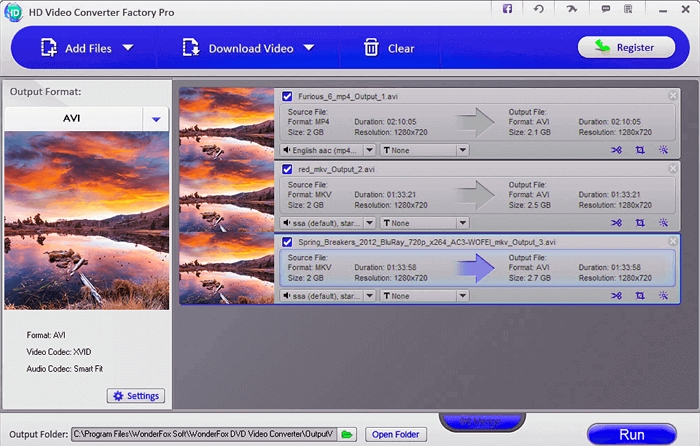
OS: Compatible with Windows 11/10/8/7 and lower.
Pricing: Get a subscription for a year for $29.95. Costs range from $69.95 to $79.95 for a lifetime license.
Features:
- 500+ different video formats and devices are converted
- enhancing the quality of the compression process, lossless
- Screen recorder, subtitle extractor, GIF creator, and video downloader
- Support for hardware acceleration for Intel HD Graphics, CUDA, and NVIDIA NVENC
Cons:
- The restricted functionality of the free version
Verdict: A helpful multimedia tool called Free HD Video Converter Factory can quickly and efficiently convert all of your video files into other video file formats. This software has a more polished appearance than many other video converters and comes with the necessary capabilities for basic video editing. By making any video compatible with the media device you have on hand, Free HD Video Converter Factory is a trustworthy converter that will enable you enjoy watching any video.
6. OnlineConvert
Best for: Convert media easy and fast from one format to another online
With Online Convert, you can quickly convert a new video to any supported format, so you won't have to fear that you won't be able to watch it on your device. AVI, MOV, MKV, FLV, and 3GP files can be instantly converted to MP4 with this service. Simply drag and drop a clip into the appropriate window, paste a link, and wait for the conversion to finish. You may use this top online AVI to MP4 converter without installing any software. You can download converted videos or store them on one of the supported cloud services for more convenience. Videos produced from converted files are of a high caliber.
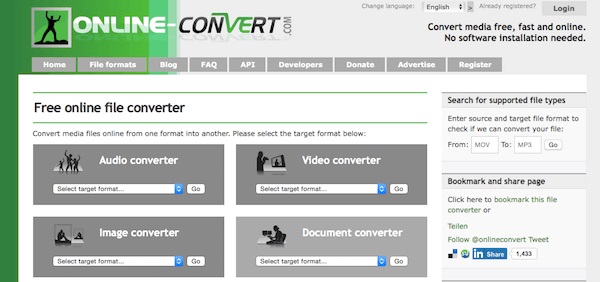
OS: Windows, Mac
Pricing: The fundamental option is always free. The Professional option, which costs $6.42, is the most popular choice. Additionally, there is a bespoke pricing option.
Features:
- A user-friendly web service that is entirely self-explanatory, doesn't require any installation, and is available 24/7.
- There are numerous conversion formats available that aren't all available in the conversion software that is currently on the market.
- Enables downloading of web videos from well-known video sites
- Allows for the simplicity of directly emailing the converted documents to a friend or colleague using the built-in email service.
Cons:
- The waiting period for free users is rather longer because frequently you need the converted files right away.
Verdict: The user interface is simple to use and self-explanatory; it doesn't need any extra training to be used. Simply visit the website, upload your file, select the format you want to convert it into, input your email address, and click convert to begin the conversion process. OnlineConvert is a really handy tool to use because the converted file will be given to you via the email address you entered.
Part 2. Why Convert AVI to MP4?
Meters of Description |
AVI | MP4 |
| File Size | Variable, depending on the encoding settings and content | Variable, depending on the encoding settings and content |
| Developed by | Microsoft | Moving Picture Experts Group (MPEG) |
| Device and OS compatibility> | Widely supported across devices and operating systems | Widely supported across devices and operating systems |
| Pros | Compatibility with older devices and software, widely supported | Widely compatible, efficient compression, suitable for editing and sharing |
| Cons | Larger file sizes compared to more modern codecs like H.264/H.265 | Limited compatibility with very old or specific devices/software that lack MP4 support |
| Meters of Description | AVI | MP4 |
While AVI is supported by many media players and devices, MP4 has become the more universally compatible format in recent years. MP4 is widely supported across various devices, operating systems, and platforms, including smartphones, tablets, computers, and online streaming services. By converting AVI to MP4, you ensure that your video files can be played on a broader range of devices and software.
Part 3. FAQ
1. AVI vs MP4 which is the best format?
MP4 is generally considered the best format between AVI and MP4. It offers smaller file sizes while maintaining good video quality, thanks to efficient compression methods such as H.264 and H.265 codecs. MP4 is highly compatible with various devices, media players, and platforms, making it ideal for widespread use. It supports advanced features like subtitles, multiple audio streams, metadata, and streaming capabilities. Moreover, MP4 is the preferred format for online video sharing platforms and streaming services. While AVI has its advantages, including flexibility in choosing codecs, MP4's versatility, smaller file sizes, and extensive compatibility make it the preferred choice for most applications
2. What are the factors to consider when selecting the best AVI to MP4 converter?
When selecting the best AVI to MP4 converter, several factors should be considered to ensure you choose a reliable and efficient tool. Here are the key factors to keep in mind:
- Additional Features: Some converters offer extra features like video editing tools, such as trimming, cropping, adding subtitles, or applying effects.
- Platform Compatibility: Check if the converter is compatible with your operating system (Windows, macOS, Linux) and whether it offers web-based or standalone versions.
- Conversion Options: Consider the customization options available in the converter, such as the ability to adjust video/audio codec, aspect ratio, or add watermarks.
- Conversion Accuracy: Look for a converter that accurately preserves audio and video synchronization during the conversion process.
- Pricing and Licensing: Evaluate the pricing structure of the converter and consider whether it offers a free trial or a money-back guarantee.
3. What is AVI?
AVI (Audio Video Interleave) is a multimedia container format that was developed by Microsoft. It is widely used for storing audio and video content on Windows-based systems. AVI files can contain both audio and video data, and they often use codecs such as DivX or XviD to compress the content.
4. What is MP4?
MP4 (MPEG-4 Part 14) is a popular digital multimedia container format. It is widely supported across various devices and platforms, making it one of the most commonly used formats for storing video and audio content. MP4 files can contain audio, video, subtitles, and still images, and they typically use the H.264 or H.265 video codecs.
Conclusion
In conclusion, when it comes to choosing the best AVI to MP4 converter software to use in 2024, there are several notable options available. After considering various factors such as functionality, ease of use, speed, output quality, and additional features, one software stands out as the top choice: Eassiy. Eassiy is a versatile AVI to MP4 converter that offers a user-friendly interface and delivers exceptional performance. Overall, with its outstanding performance, ease of use, speed, and additional features, Eassiy emerges as the best AVI to MP4 converter software to use in 2024. Whether you are a professional or an average user, Eassiy guarantees efficient conversions and an excellent user experience.






