Updated on 2023-03-13
22 views
5min read
Jihosoft iPhone data recovery software is one of the most popular tools that offers efficient data recovery services to end-users. With this software, you can retrieve or recover your lost or deleted data files from any iOS device without distorting your data quality. This software recovers more than 20 data file types with high accuracy.
Regardless of what caused your data loss, you can trust Jihosoft iPhone data recovery software to recover your data. So whether you accidentally deleted/erased your iPhone data, or lost your data due to a failed update, Jihosoft iPhone data recovery software can help you recover it.
Jihosoft iPhone data recovery software is a great data recovery software to have. But is this the best iPhone data recovery software available on the internet? What about safety? All of these questions will be answered here in this review. Continue reading!
Part 1. Jihosoft iPhone Data Recovery Software Overview
Jihosoft iPhone data recovery software is a mobile data solution compatible established to help you and I retrieve lost or deleted data on Apple iDevices like iPhone, iPad, and iPod. It’s a well-known software that has been around for over a decade now. The software boasts of a comprehensive user interface that lets every individual navigate around without stress.

With this software at your fingertip, you don’t have to feel bitter when you lose your backup files. Jihosoft iPhone data recovery software offers swift data recovery service via iTunes and iCloud backup. You can also retrieve data via your iDevice itself. Jihosoft iPhone data recovery software recovers WhatsApp messages, contact, call history, and more.
Jihosoft iPhone Data Recovery Software Key Features
Here are some of the vital features tucked into this iDevice data recovery software:
1. Interactive User Interface
Jihosoft iPhone data recovery software provides users with a smooth-running user interface that allows everyone to navigate easily without involving an external party. All features are well-arranged on the software interface for easy finding.
2. Multilingual
This iDevice data recovery software is available in several languages. From English to Chinese, Dutch, French, etc. Thus, you don’t have to worry about language when using this software. It allows you to switch languages conveniently.
3. Compatibility
The software restores data on all iOS devices, including the latest version- iPhone 13 Pro Max. You can also use it with your iPods and iPad. Jihosoft is accessible via Windows operating systems. However, you need the meet the following system requirements:
- 1GB RAM internal memory
- Hard drive with free space of at least 250 MB
- Windows 8/7/XP
4. Support for multiple languages
Jihosoft recovers more than 20 data types. Some of them include;
- Videos
- Photos
- Messages
- WhatsApp chats
- Viber, and many others
Pros
- The user interface is clean
- Recovers data from iOS device, iTunes, and iCloud backup services
- Works with Windows operating systems
Cons
- Most end users complain about frequent lagging
- Takes so much time to process multiple data files for recovery
- 100% data recovery service isn't guaranteed
Part 2. Best Alternative to Jihosoft iPhone Data Recovery Software
With the huge number of iPhone data recovery software available in the market today, selecting the best alternative to Jihosoft can be quite challenging. So as experts in the tech space, we present to you Eassiy iOS data recovery software- the most versatile file recovery software program worldwide.
Eassiy iOS data recovery is our most preferable software after Jihosoft for countless reasons. From the clean working interface to the flawless recovery of data directly from your iOS device and backup files. This software scans over 1000+ photo files within seconds.
It recovers more than 36 data types. Eassiy iOS data recovery software supports data types like contacts, videos, voice memos, voicemails, messages, etc. You can also bank on this software to retrieve data from popular software media networks like WhatsApp, Facebook messages, and many others.
Key Features
- Highest iPhone data recovery rate for photo and video in the industry.
- Supports data recovery from all iOS generations, and iPad
- Retrieves more than 30 data file types such as photos, audio, documents, videos, Facebook messages, etc.
- Offers 3 modes of recovery, from iOS device, iTunes, and iCloud backup
- Scans multiple data simultaneously with no data loss
- Preview data before recovery and selectively recover data you want.
Stepwise Guide to Recover Data with Eassiy iOS Data Recovery Software
Follow the illustrative procedure below to recover your lost or deleted iPhone data via Eassiy iOS data recovery software:
Step 1: Ensure you are connected to a stable data network to download and install the iOS data recovery software. Wait until the installation is complete, then launch the software for usage.
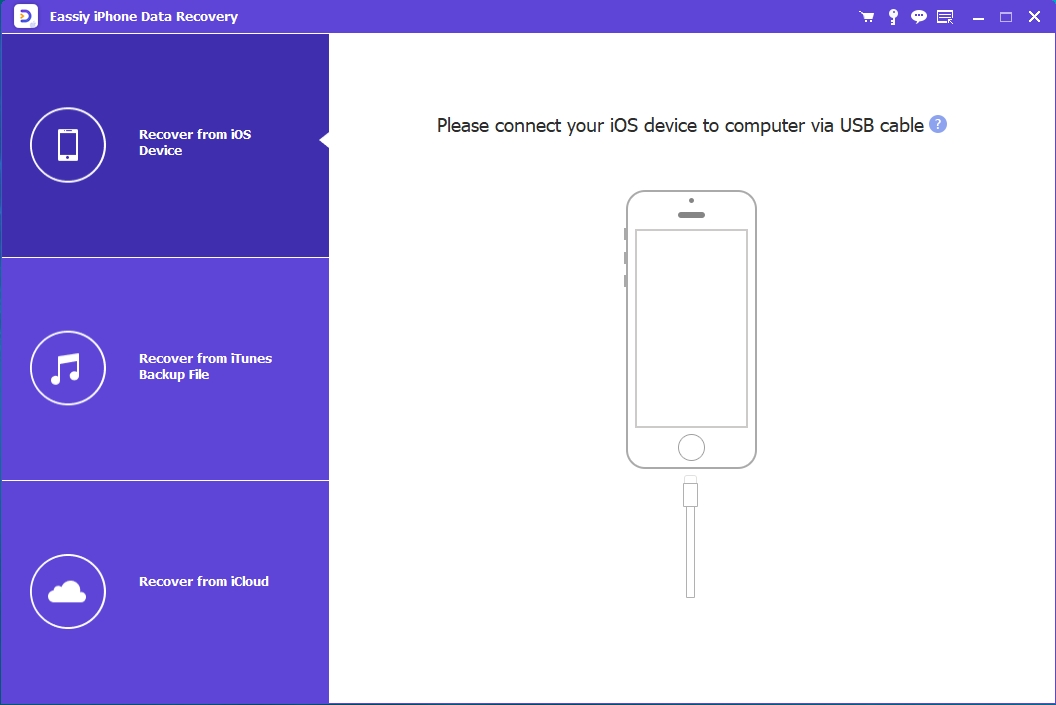
Step 2: Connect your iPhone to the computer with a USB charger, click on the Start Scan button and Eassiy iOS data recovery software will immediately act on your command. The software will automatically scan your iPhone for recoverable data. Once the scanning is over, you will get an interface as below:
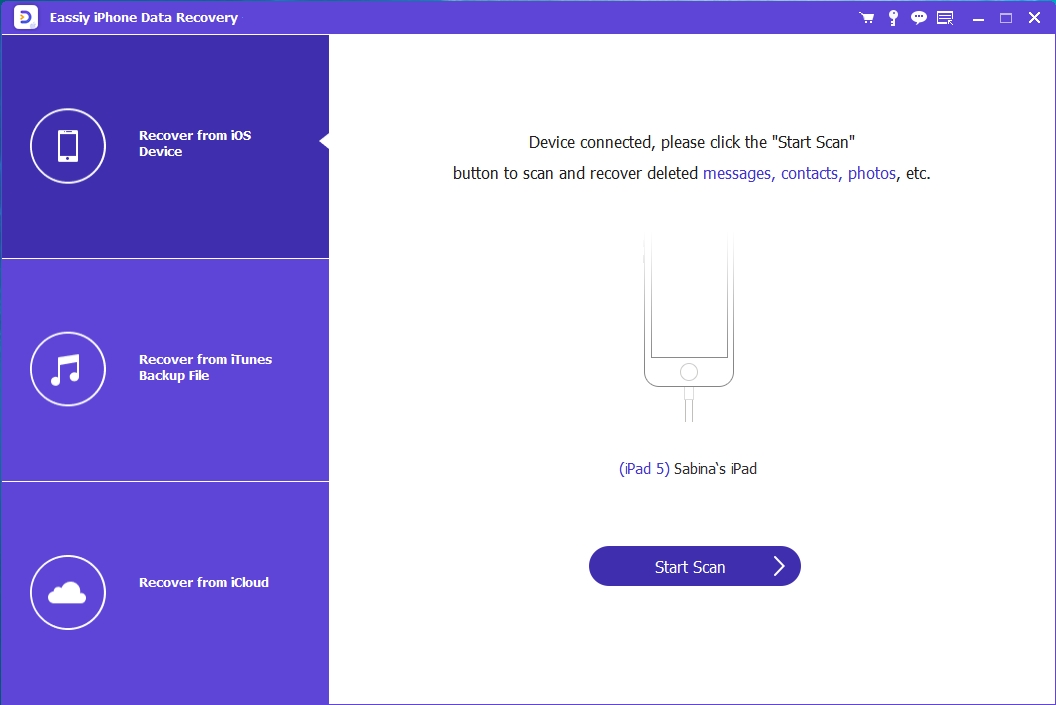
Your recoverable data will pop up on the left sidebar.
Step 3: Now click on the data files you wish to recover on the left sidebar, and then tap on Recover. You can select multiple data files, or perform the operation one after another. Wait patiently for Eassiy to complete data recovery, then you select a destination path to export it.

Should you have your data files stored on iTunes and iCloud backup, you can also recover them. To do that, we have curated a detailed guide that explains how to below:
Stepwise Guide to Recover iCloud Backup from iPhone with Eassiy iOS Data Recovery
Open Eassiy iOS data recovery software and then follow the procedure below to recover iCloud backup:
Step 1: Connect your iPhone to the computer, choose to Recover from iCloud Backup on the left sidebar.
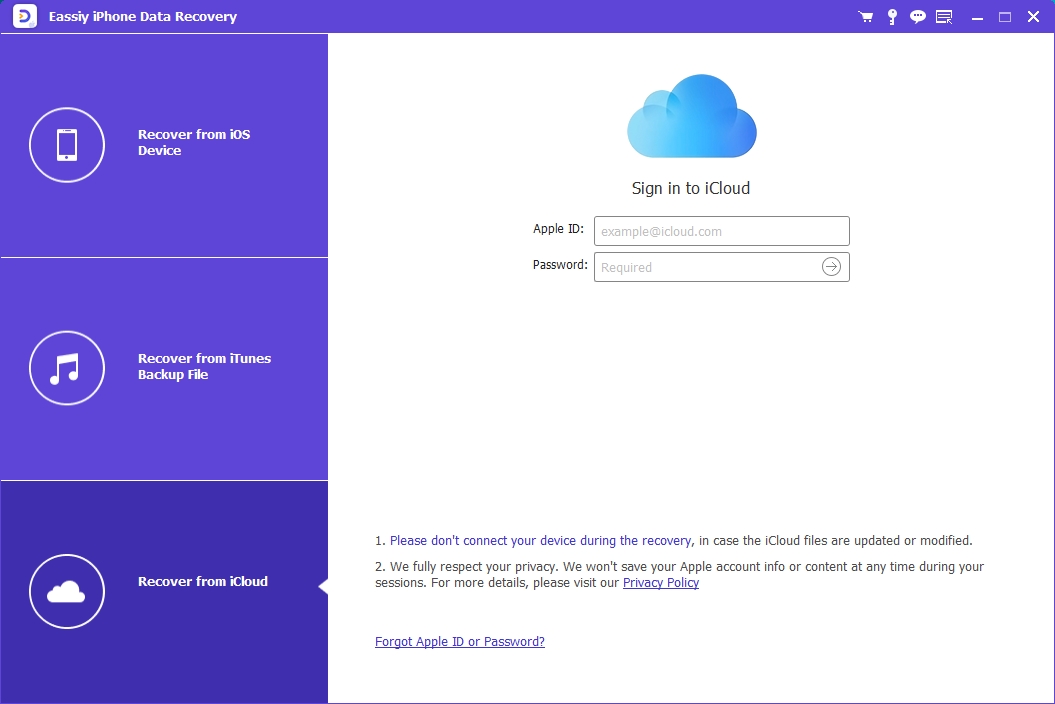
Step 2: On the next screen, you will be requested to sign in your iCloud profile. Kindly provide your Apple ID details in the field given. Ensure all details are correct then you click on the Arrow button pointing to the right so you can log in to your account.
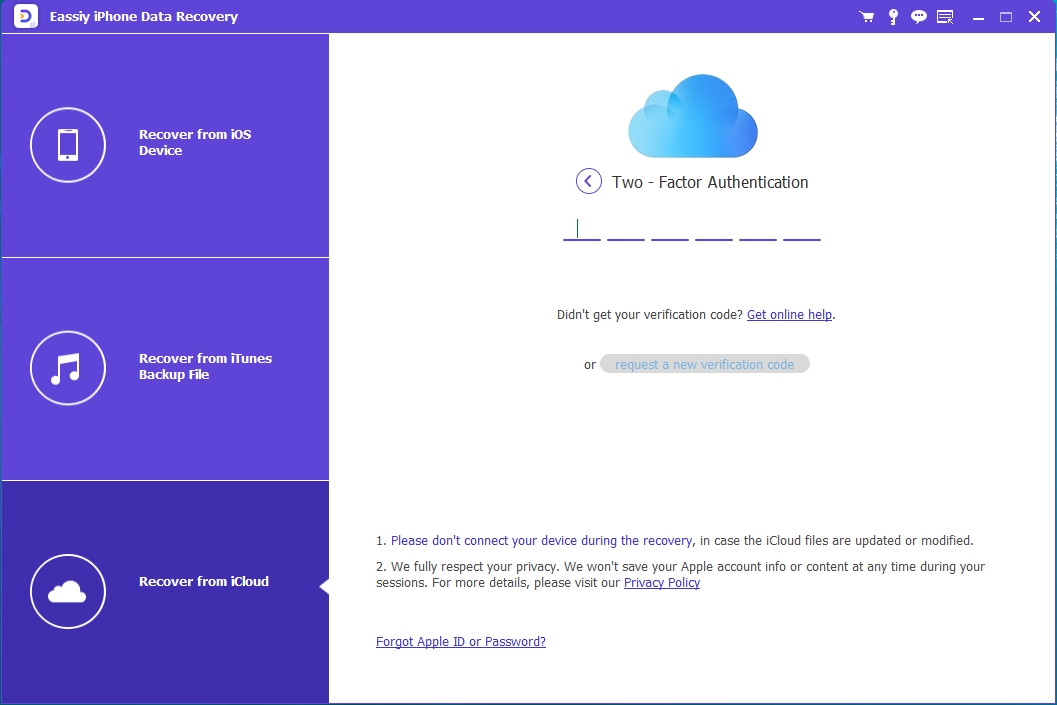
On the next screen that appears, select the file types you want to recover from your online iCloud account, or click on “iCloud Backup” to select one iCloud backup on your computer, then tap on Start.
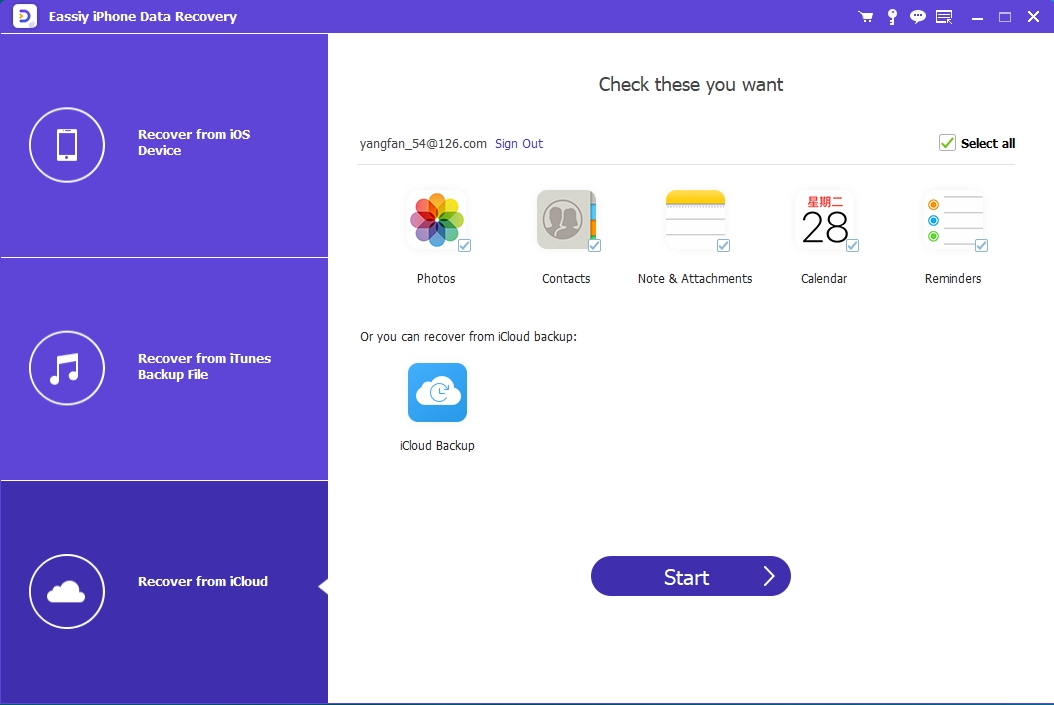
Step 3: Eassiy iOS data recovery software will scan your iCloud for recoverable backup data. Wait until scanning is over and the screen below will appear on screen:

Now, select the data you want to recover and then hit the Recover button. Eassiy iOS data recovery software will automatically send the recovered data to your iPhone or computer. Mind you, you have to choose between Recover to iPhone and Recover to PC.
Stepwise Guide to Recover Backup from iPhone via iTunes Backup
Here is the detailed procedure to recover backup data from iTunes using Eassiy iOS data recovery software:
Step 1: Launch the Eassiy software on your computer system. Select Recover from iTunes Backup, and then connect your iPhone using a USB charging cable.
Eassiy iOS data recovery software will scan your computer for recoverable iTunes backup files. Once scanning is complete, you will receive a prompt as below showing your available iTunes backup:
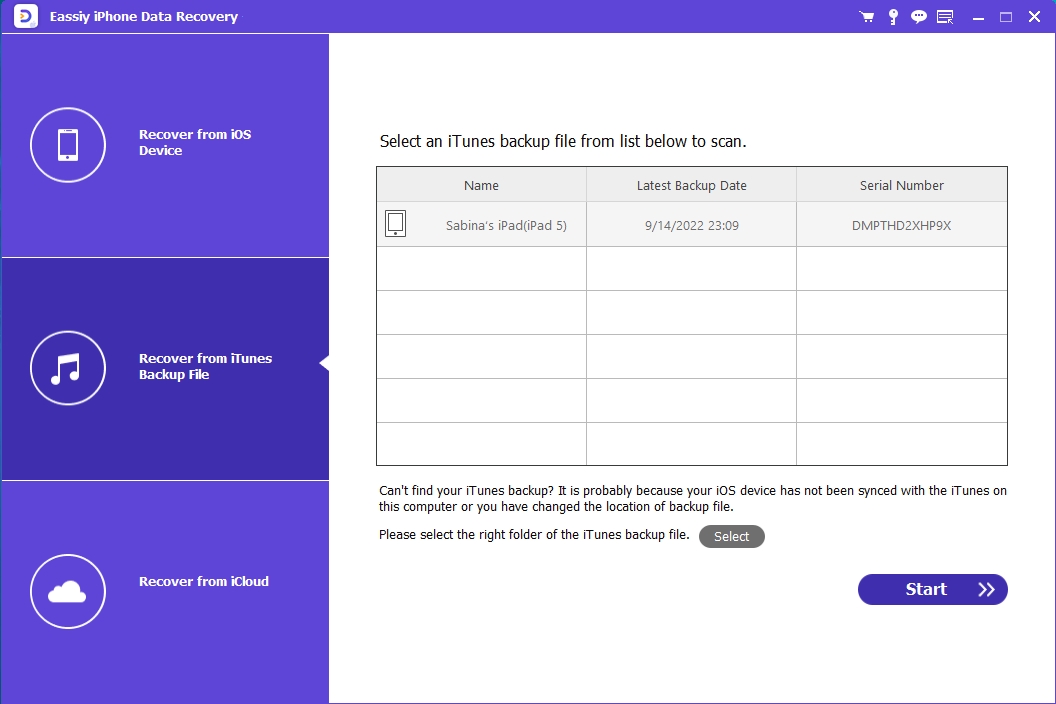
Choose an iTune backup, and then hit the Start button to continue.
Step 2: Eassiy iOS data recovery software will scan your iTunes.
Next, an interface with all your recoverable backup data will come up. Select the backup data you want to recover, and then hit the Recover button. Eassiy will immediately recover the data and export it to your preferred destination path, whether your iPhone or computer.

Part 3: Comparison: Jihosoft iPhone Data Recovery vs Eassiy iOS Data Recovery
Here is a comparison table showing the basic features of both Jihosoft iPhone data recovery software and Eassiy iOS data recovery software:
Features |
Jihosoft iPhone Data Recovery Software |
Eassiy iOS Data Recovery Software |
Interactive user interface |
Easy to use |
Easy to use |
Number of supported data formats |
20+ data types |
36+ data types |
System requirements |
Windows only |
Windows and Mac computers |
Priving |
$59 lifetime, 1 iDevice 1 PC |
$49.99 lifetime, 6 iDevice 1 PC |
Speed of operation |
5X |
30X |
Backup mode |
From iOS device, iTunes backup and iCloud |
From iOS device, iTunes backup and iCloud |
Recovery Data Rate |
average |
Industry-leading |
Frequent Lagging |
Yes |
No |
Conclusion
Jihisoft iPhone data recovery software is a great file recovery solution. But presently, the software is less efficient as it recovers just a few iOS data types. Users complain of frequent lagging during operation.
Eassiy iOS data recovery software pm the other hand is a perfect option. The software works on all of the loopholes of Jihosoft so it can provide users with the quality they seek. It recovers more than 36 data types, suitable for all computer owners, fast and reliable. Recovered data are highly secured so you need not worry about.






