Updated on 2023-03-13
20 views
5min read
With every new launch, the number of iPhone users is significantly raising. More and more people are loving their iOS devices apparently and storing important data on them. As a result, when people lose iPhone data due to accidental deletion, iOS upgrade, virus attack, and so on, it can be annoying yet this can happen to any of us with no expectation. It's like the end of the world for people who haven't backed up the recent files. Even if you happen to create a backup recently with the help of regular methods like iCloud or iTunes, it still has some disadvantages to recover the iPhone backup files since it will completely erase all existing data on your device. That is the reason why different iOS data recovery tools have become so much popular. There are many iOS data recovery programs in the market. In this article, we are describing to you the in-depth review of iSkysoft iPhone Data Recovery and its top alternative.
Part 1: Is iSkysoft iPhone Data Recovery Safe?
Yes, iSkysoft iPhone Data Recovery is safe to use. In an age when most of the daily transactions are virtual, you cannot underestimate security. By using an unknown application, surely you don’t want to risk your iPhone data security. You are in very safe hands using iSkysoft iPhone Data Recovery concerning this aspect. Every part of the process is secured which means you don't need to worry much about safety protection.
Part 2: Features of iSkysoft iPhone Data Recovery
For recovering the deleted files from your iOS device or fixing your malfunctioning or bricked device without wiping the data stored on it, iSkysoft iPhone Data Recovery is a full-fledged data recovery solution. It helps you to recover your precious iOS data. This tool supports recovering all file types in many common situations. You can also use this program to recover data from iPad and iPod Touch. Here are the main features of iSkysoft iPhone Data Recovery.
Recover All File Types
Including contacts, messages, WhatsApp conversation history, notes, calendars, pictures, videos, and so on, this program helps you to recover all types of files on your iOS device.
Recover from iCloud or iTunes Backup Files
You can restore the deleted or lost files to your device with this tool if you already backed up your device using iCloud or iTunes.
Fix Recovery Mode Loop
This iPhone Data Recovery can also repair the operating system of your iPhone, iPad, and iPod touch in addition to recovering deleted and lost data. You can turn to the "Fix iOS to Normal" feature for help if your iOS devices are stuck in the black screen, white Apple logo, or continuous recovery mode loop and won't start up. To repair your iOS devices and make them work as normal, this function will instruct you.
Preview Data
Before doing the actual recovery, you can preview the data to decide which files you need to recover. Your overall recovery process can be speeded up by selectively recovering the required data.
Recovery Location
You can recover data either directly to your iOS device or your computer by using this program.
Quick Scan
To deeply scan all lost data on your iOS device, this is a fast method.
Free Updates
Without any limitation, free updates are provided in the lifetime full version.
Part 3: Pricing
iSkysoft iPhone Data Recovery offers you a free trial but it is available for a limited time. After that, you have to purchase to recover your files on your iOS devices. This program offers two pricing plans for both Windows and Mac. You can purchase the 1-year license for only $59.95 per year or you can have the perpetual license for $69.95 on Windows PC. If you are a Mac user, you can buy the 1-year license for only $69.95 or the perpetual license for only $79.95. Both licenses allow you to connect 1-5 mobile devices and 1 PC/Mac.
Part 4: Reviews from Users
Below are some reviews from users that you can follow to understand.
John: 1 Star
This is a rip-off!!
I was charged multiples times even not using the software for so long. Please be aware that iSkysoft iPhone Data Recovery tool free version doesn’t work properly. When you buy their subscription, even after cancelling it, you get charged!
Melow Stacy: 2 Star
Bad Customer Support
I contacted their customer support multiple times as their data recovery software was not working properly for me to recover all the data. But no one replied me back even after contacting them so many times! Their customer support is pathetic to be honest.
Gwen: 4 Star
I am satisfied
I used the iSkysoft iphone Data Recovery tool to recover some photos that were lost from my iphone. Though it couldn’t recover all the data but most of my photos are back so I’m satisfied for the service that I paid for. Thank you.
With all these mixed reviews, it can be easily said that iSkysoft iPhone Data Recovery tool can’t be fully trusted to recover all your data or give you a good customer support when you need it. So a good alternative solution will be introduced to you below that can satisfy all your needs for recovering lost data.
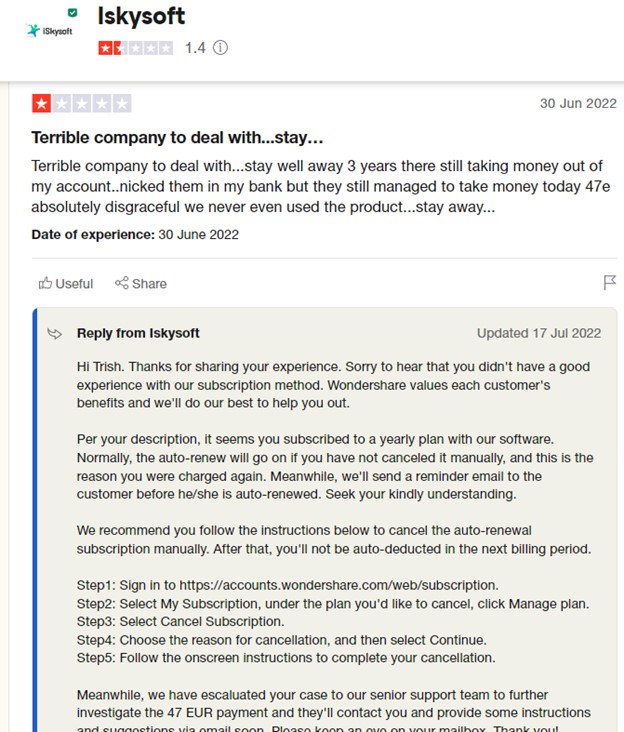
Part 5: Best Alternative: iSkysoft iPhone Data Recovery Review
Competition is still very intense in the application market although iSkysoft iPhone Data Recovery is powerful enough in the field of iPhone data recovery. In such case, we would like to recommend to you the best iSkysoft iPhone Data Recovery alternative – Eassiy iPhone Data Recovery. Eassiy iPhone Data Recovery is a powerful and excellent alternative. It is one of the best and most well-known data recovery programs for iOS devices. You can easily restore your data from your iPhone/iPad/iPod Touch with ease by using this program. It offers you 3 different recovery modes to retrieve deleted or lost data from iOS devices. If you want you can directly recover the data from iOS devices or you can also recover data from iTunes or iCloud backup. The scanning speed of this tool is very fast and also supports 36+ file types to recover.
Features:
- For recovering media files, this program has the highest recovery rate.
- From any iOS device, it can recover 36+ file types including photos, video, contacts, notes, call history, and more.
- This program can deal with data loss in multiple scenarios no matter which you are suffering from.
- Allows you to recover data directly from iOS devices before they are overwritten.
- Contents can be previewed before the recovery process.
- It lets you recover data from iTunes and iCloud backup files.
- Has the ability to scan 1000+ photos in seconds.
Steps to recover data on your iPhone by using Eassiy iPhone Data Recovery:
Step 1: You have to download and install Eassiy iPhone Data Recovery Software from their official website on your computer. After that connect your iPhone to the PC and launch the program.

Step 2: For all of the deleted or lost images, the program will start searching through your iPhone once you click the “Start Scan” button.
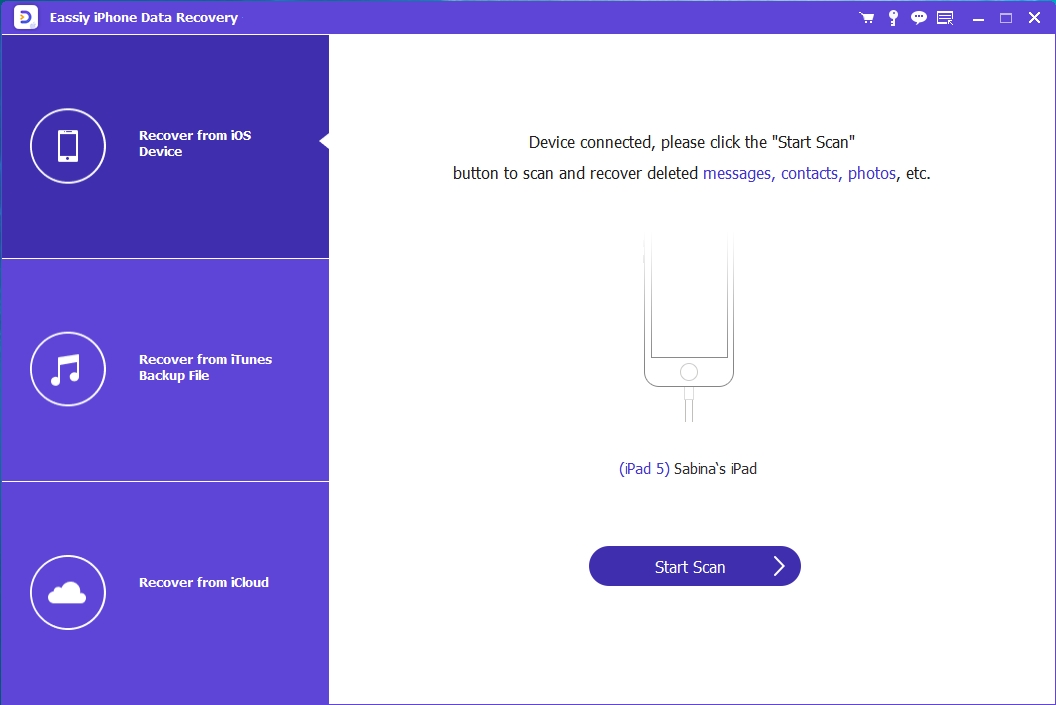
Step 3: On the screen, you can view both currents and lost or deleted pictures after the scanning. Also, you will be able to click other elements like contacts, messages, call history, and notes.

Step 4: Finally, you can select the data you want to recover by clicking on “Recover” and the deleted or lost data will be recovered on your iPhone.
Part 6: Comparison Table
A good comparison table between Eassiy iPhone Data Recovery and iSkysoft iPhone Data Recovery can clear some things easily for you.
|
Eassiy iPhone data Recovery |
iSkysoft iPhone Data Recovery |
Recovery rate |
The highest recovery rate for photo and video |
Moderate recovery rate |
Scan speed |
Quick, scan 1000+ files in a single second |
Unable to scan all the deleted files at once |
Recovery mode |
3 types of recover mode |
3 modes available |
User-friendly |
User-friendly interface with clear buttons |
Typical interface |
Supported file types |
36+ file types supported |
16+ types from iOS device and 20+ types from iTunes and iCloud backup |
Compatibility |
Mac & Windows |
Mac & Windows |
Price |
$49.99/Year with 6 iOS devices and 1 PC |
$59.95/Year with 5 mobile device and 1 PC |
Stability |
High |
Moderate |
Selectively restore |
Supported |
Supported |
Encrypt data |
Encrypt the data during backup. |
Not available |
FAQs
1. How do I download iSkysoft iPhone Data Recovery on my computer?
Well, it is very much easy to download iSkysoft iPhone Data Recovery software on your computer. You have to pay a visit to their official website and you can easily download it on your computer.
2. Is iSkysoft iPhone Data Recovery free?
This program provides you a free trial to use but it is limited to a certain period. Once the free trial is over, you have to purchase to run the program on your computer and recover your data.
3. Does iSkysoft iPhone Data Recovery allow you to scan?
Luckily, yes, you can use this program to scan your whole device and retrieve lost or deleted files. But it takes a lot of time to scan the whole iDevice.
4. What type of files can be recovered by using iSkysoft iPhone Data Recovery?
Including photos, videos, notes, contacts, etc. many types of files can be recovered by using iSkysoft iPhone Data Recovery in many common data loss scenarios.
Conclusion
Intentionally or accidentally, we often face situations of data loss on our iPhones. We try using several iPhone data recovery software to get back our data in such cases. In this article, we have described the in-depth review of iSkysoft iPhone Data Recovery and its top alternative. iSkysoft iPhone Data Recovery is a good data recovery software for iPhone. But compared to Eassiy iPhone Data Recovery, iSkysoft has some shortcomings on it. Eassiy is way faster in scanning while iSkysoft takes a lot of time in scanning. Again, Eassiy has the highest recovery rate in restoring photos and videos. But iSkysoft cannot recover all types of data in all data loss situations. That is why we would highly recommend you to use Eassiy iPhone Data Recovery software rather than iSkysoft iPhone Data Recovery.






