Updated on 2024-01-06
26 views
5min read
Searching for the best backup recovery software for your iPhone?
If you are familiar with iOS devices, you should know that Apple did a brilliant job integrating efficient backup storage services like iTunes and iCloud into them. With these backup services, you can store your data files over the cloud for as long as you want and retrieve them at your convenience with high quality.
One challenge users might face when retrieving data via these backup services include
- Overwriting of data in the case of iTunes
- Loss of data in the case of iCloud
To avoid such issues, backup recovery software was developed. There are countless backup recovery software programs on the market today. Selecting the best can be quite difficult. So we tested all backup recovery programs on the internet and highlighted the best 5 amongst them. Keep reading as we unveil our list!
Part 1. Top 5 Backup Recovery Software- without Erasing
Here are the top 5 backup recovery software available in the market today:
1. Eassiy iOS Data Recovery
Eassiy iOS Data Recovery is one of the most efficient backup recovery software that offers fantastic services worldwide. The software offers great data recovery services. It provides you with 3 amazing options to recover data on an iPhone without compromising the data. From the smooth recovery of data directly from your iPhone to flawless, recovery from backup services like iTunes and iCloud.
This software is one of the most powerful on the internet. Eassiy data recovery software recovers over 36 data types accurately [WhatsApp chat history & attachment, Facebook Messenger messages, Viber, contacts, etc]. It scans more than 1000 photos, or videos simultaneously within the snap of a finger.
Eassiy iOS data recovery software offers the highest data recovery rate globally. The software restores data from all iOS versions including iOS 12, 13, 14, 15, and the latest iOS 16. It integrates with both Windows and Mac operating systems.
Key Features
- Quickly scan 1000 data files within seconds
- Recovers backup data from iCloud and iTunes without erasing your iOS device
- Supports 36+ data file types [photos, videos, voice memos, WhatsApp chats & attachment, etc]
- Recovers data from all iOS, and iPadOS generations
- Highly compatible with Windows and Mac operating systems
Stepwise Guide to Recover Backup Data from iTunes Backup
Follow the illustrative instructions below to recover your lost or deleted data via iTunes backup via the Eassiy iOS data recovery software:
Step 1: Through the official website for Eassiy iOS data recovery software, download and install the latest version of the software on your computer system. Connect your iPhone to the computer with the aid of a USB cable after the successful installation of Eassiy.
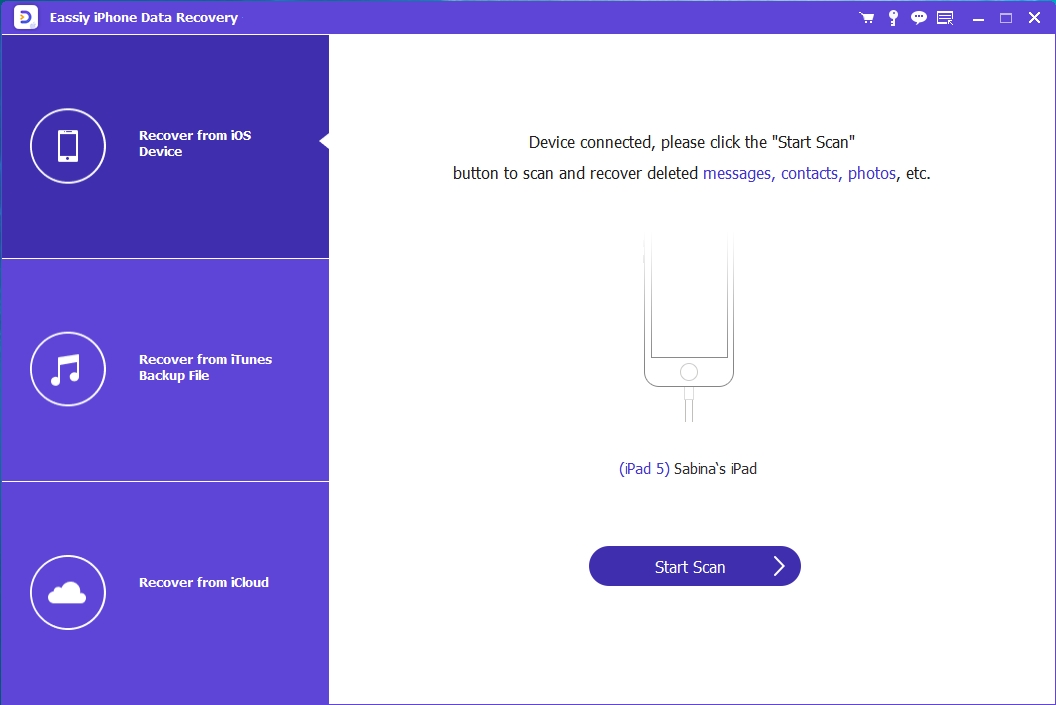
On the left sidebar of Eassiy quick start page, locate and click on the Recover from iTunes Backup File icon. Eassiy iOS data recovery software will immediately scan your computer for existing iTune backup data. Once the scanning is complete, you will get the interface below on your display screen:
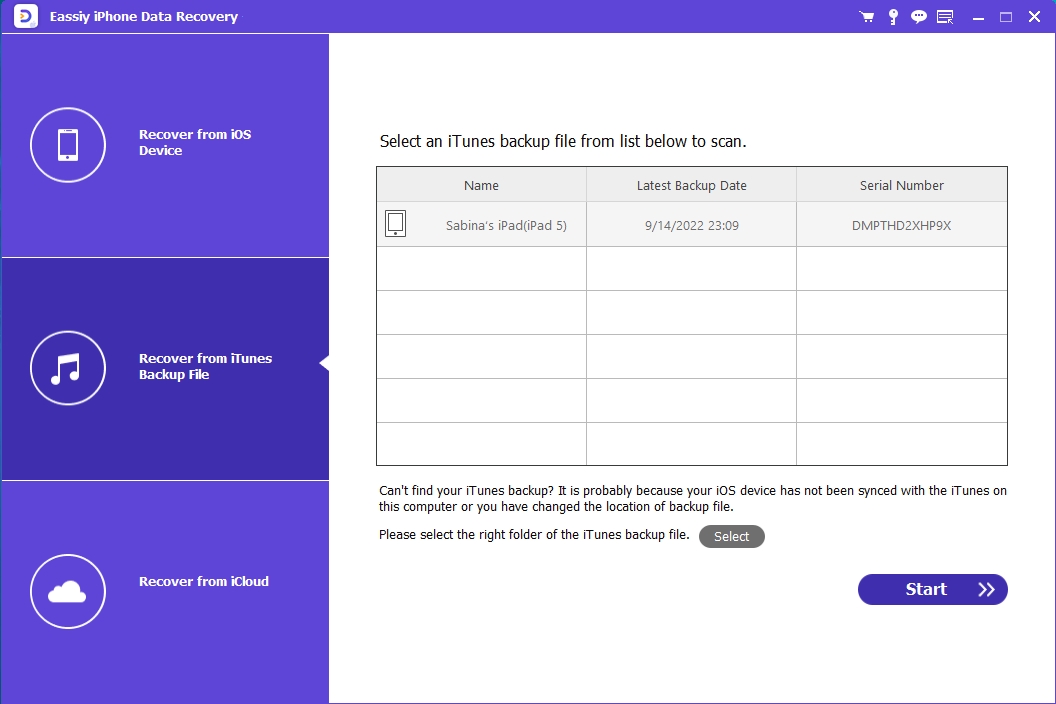
Step 2: Next, select the iTunes backup to recover, and then click on the Start icon to proceed. Eassiy iOS data recovery softwarwe will immediately scan the data in the iTunes backup.
Step 3: Wait for the scanning process to complete. The interface below will pop up on your computer screen:

By default, all of your data will be marked for recovery by Eassiy. Kindly select the data you wish to recover, Eassiy iOS data recovery software will automatically recover, and export it to your iPhone or computer.
Stepwise Guide to Recover Backup Data from iCloud Backup
For iOS users who use the iCloud backup media instead of iTunes, here is the detailed guide you need to follow to retrieve your backup files with Eassiy iOS data recovery software:
Step 1: Open the Eassiy iOS data recovery software on your computer system. Find a USB cable to connect your iPhone to the computer. Once the connection is set, select Recover from iCloud.
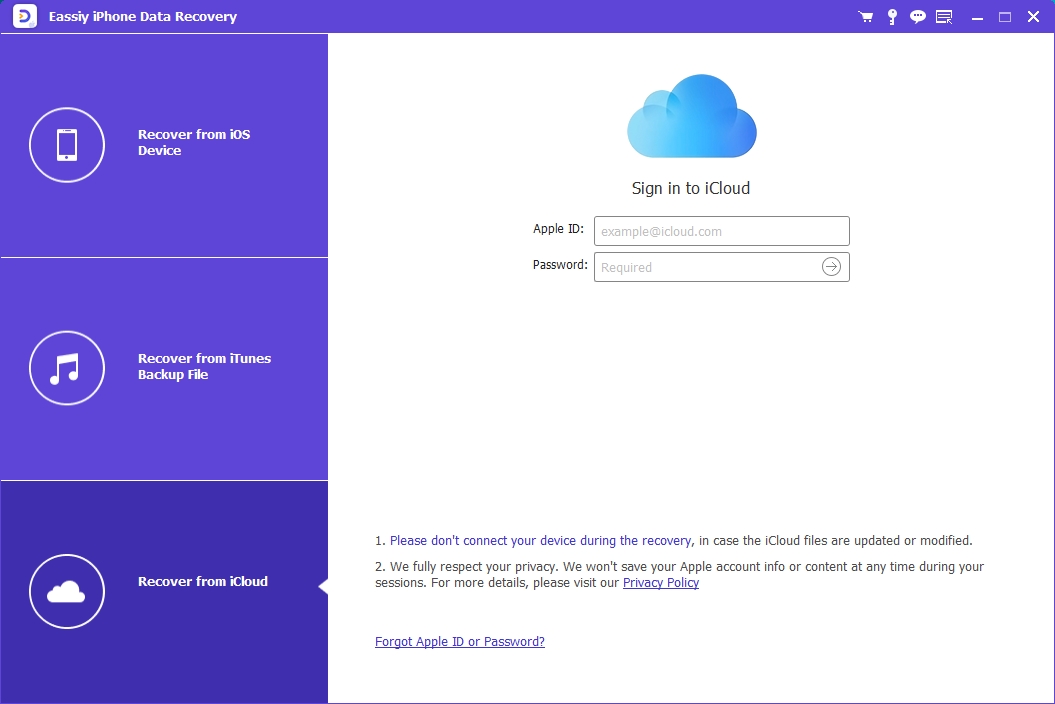
Step 2: Sign into your iCloud profile by providing your correct Apple ID details in the field given. Once you’ve gained access to your iCloud profile, an interface as below will come up:
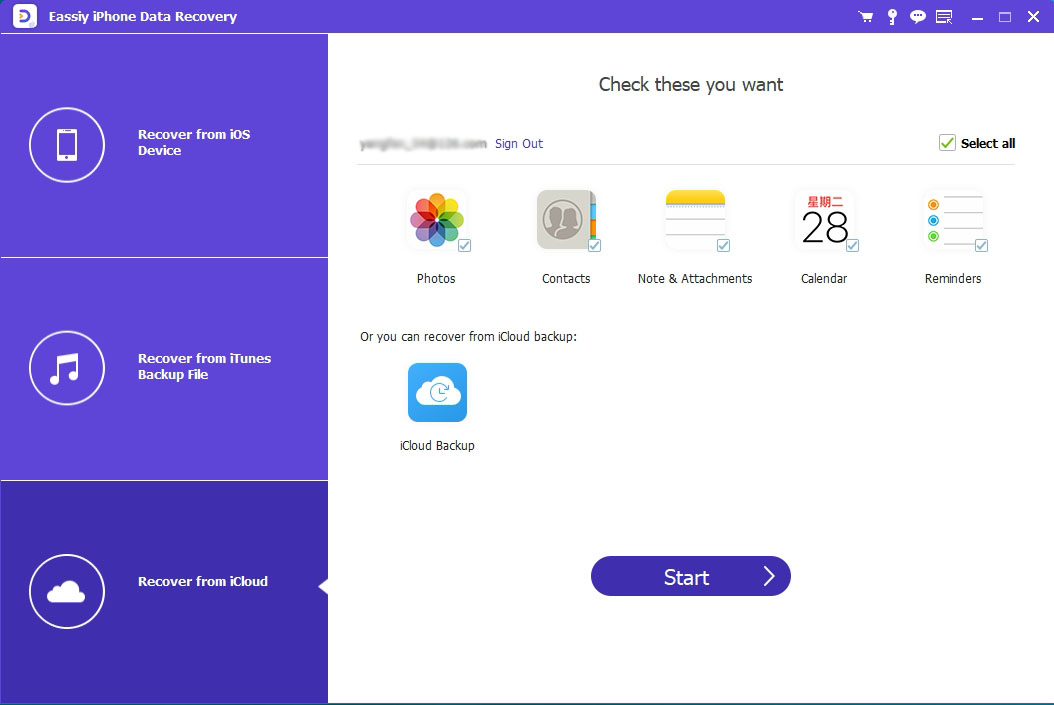
Step 3: Next, click on Start and Eassiy iOS data recovery software will scan your iCloud for recoverable data files. Be patient while scanning is in progress. Once its over, kindly select the backup data you want o recover and then click on the corresponding button. Eassiy will export the recovered data to your iPhone or computer depending on the storage media you chose.
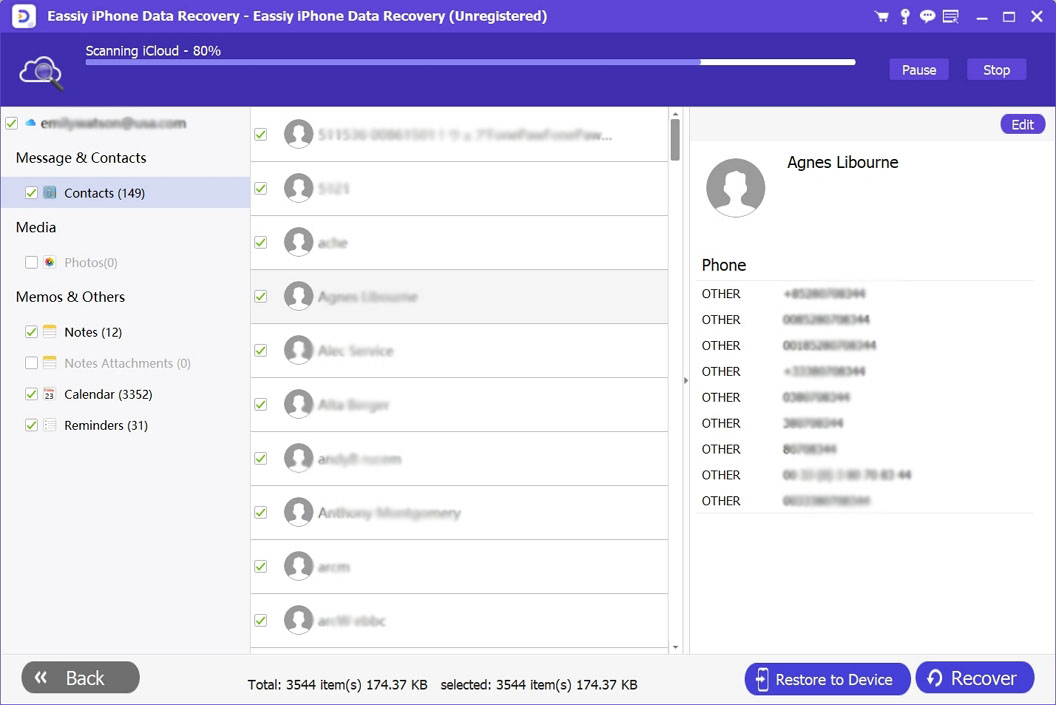
2. AnyMP4 iPhone Data Recovery
AnyMP4 iPhone data recovery software is an all-in-one iOS data solution. The software lets you recover backup data from iPhones, iPad, and iPods without stress. It recovers data such as contacts, notes, photos, texts, and more.
Like Eassiy iOS data recovery software, AnyMP4 also recovers data from iOS devices, iTunes, and iCloud backup. You can also use this backup recovery service to retrieve data from your hard drive, SSD, etc. It's suitable for Windows and Mac computers.

Pros
- Provides you with a preview of the lost or deleted data before recovery
- Recovers data from all iOS models including iPhone 6, 7, 8, X, till the latest, iPhone 13 Pro Max
- AnyMP4 offers you 3 distinct modes of data recovery [from iOS device, iTunes, and iCloud backup]
Cons
- Recovers a limited number of data files
- Difficulty reaching out to support team
- Doesn't integrate with social media platforms like WhatsApp, Facebook, and more
3. Joyoshare iPhone Data Recovery
Joyoshare iPhone data recovery software is a reliable software committed to recovering backup files. The software retrieves iTunes and iCloud backup data from your iOS device without distorting your data. It can also be used to recover data directly from your iPhone.
This iPhone data recovery software works with an array of iOS operating systems. From iOS 12 to 13, down to the latest version. Joyoshare recovers data lost from different scenarios, whether it's due to a virus attack, iOS update, or accidental deletion.

Pros
- Offers smooth recovery from popular iOS backup services like iTunes and iCloud
- Joyoshare iPhone data recovery software allows you to recover encrypted data files
- Simple user interface for easy operation
- Allows you to check out the data files before recovering
- Allows you to preview your data before recovery
Cons
- Supports recovery of about 20 data file types
- Expensive subscription services
- Limited features in the free mode
4. TunesKit iPhone Data Recovery
If you are looking for simple but powerful data recovery software with robust features, TunesKit iPhone data recovery software is what you need. This software recovers lots of data files at a remarkable speed. It recovers data like photos, video clips, voice memos, etc.
TunesKit iPhone data recovery software retrieves data from iTunes and iCloud backup. Also, it could be used to recover lost or deleted files directly from your iPhone. The software works with computer systems like Windows and Mac. So compatibility isn't an issue with it.

Pros
- The software is well-designed on the interface which makes it simple for you to navigate easily
- Restore data lost directly from iOS device and backups (iTunes and iCloud)
- TunesKit iPhone data recovery software offers quick scanning and speedy data recovery
Cons
- Premium subscription prices are way too high
- Only suitable for iOS data recovery
- The free trial version grants you access to a few features
5. iBeesoft
Although sitting at the bottom of our list, iBeesoft is one of the best backup recovery software for iOS devices. The software helps you bring back your lost or deleted data from iTunes and iCloud backup at a zero-cost fee.
iBeesoft works with an array of iOS devices. From iPhone 6 to the latest one, iPhone 13. It recovers more than 20 data types accurately without compromising the current data on your device. iBeesoft allows you to store recovered data directly on your iPhone or computer system.

Pros
- iBeesoft offers affordable subscription plans
- It's simple to use so you don't need to be tech-savvy
- Allows you to recover data lost or deleted data from iTunes and iCloud backup services
Cons
- The scanning takes time to complete
- The free version won't restore your data completely
- Allows you to recover data only to your computer
Part 2. How to Recover Backup Files Directly from iCloud and iTunes
Without iOS data recovery software, you can retrieve your backup data files directly from iTunes and iCloud. However, you may have to erase your device or overwrite the data depending on the backup media you are recovering your data from.
If this condition sits well with you, kindly apply the appropriate recovery technique.
Recover Backup Files Directly from iCloud
Here is the stepwise guide you need to follow to recover your backup files directly from iCloud:
Step 1: Find the Settings icon on your iPhone, and click on it.
Step 2: When the next screen opens, locate, and tap on the General tab.
Step 3: Click on Reset > Erase all Content and Setting. Immediately, your iPhone will reboot. Wait patiently for it to come up.
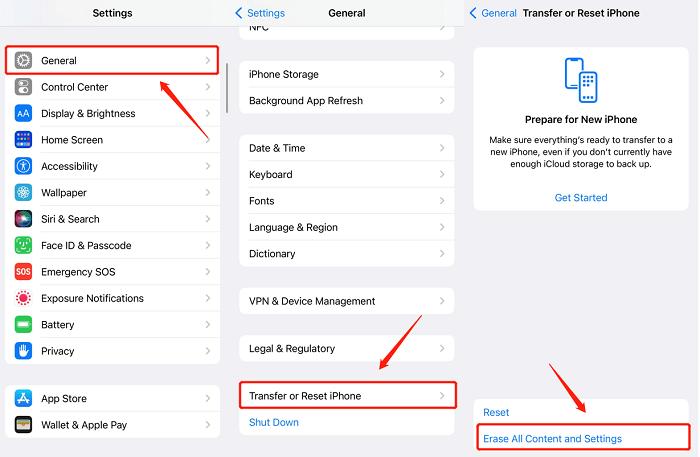
Step 4: Follow the on-screen prompts that follow. Once you reach the Apps & Data page, select Restore iCloud Backup, and then fill in your Apple ID details.
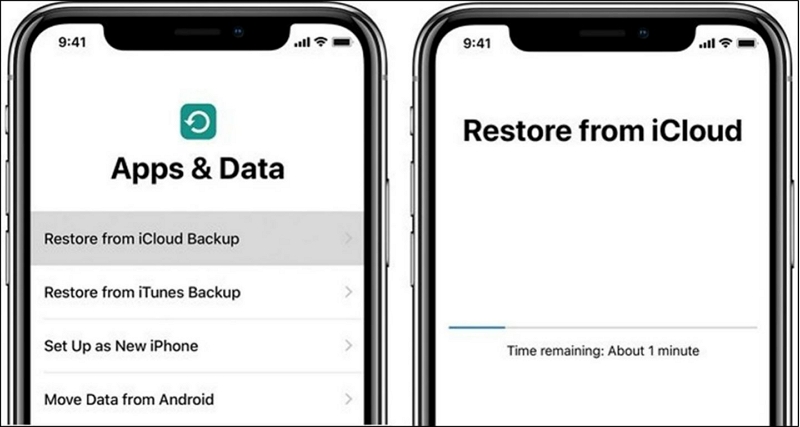
Click on Next, and your iCloud backup should be back on your iPhone.
Recover Backup Files Directly from iTunes
Should you use the iTunes backup media for data backup, follow the instructions below to retrieve your data directly from iTunes:
Step 1: Confirm you are running the latest version of iTunes on your computer. If you aren’t, go to the official website for iTunes to install a compatible version.
Step 2: Launch iTunes on your computer and then connect your iPhone to it using a lightning cord. iTunes should recognize your device in no time and your iPhone will appear on the left sidebar.
Step 3: Click on your iPhone, scroll down to where you have Summary, and click on it. Locate the Restore button and click on it. Validate your action by clicking on Restore.
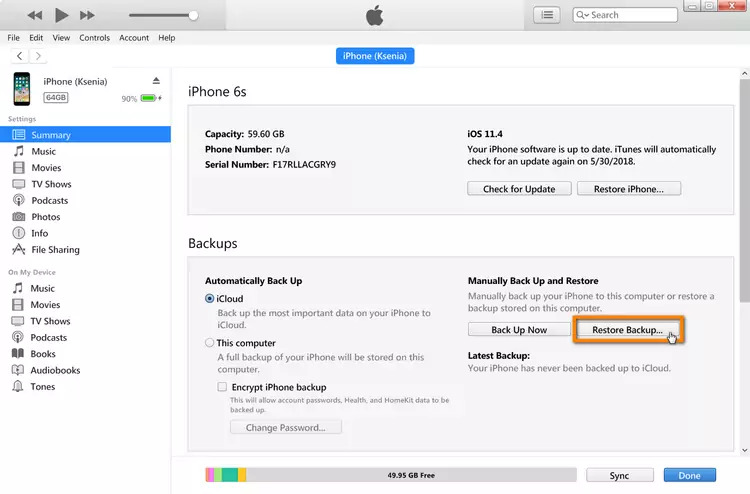
Conclusion
Owning backup recovery software is crucial for the smooth recovery of data from iTunes and iCloud backup services. As we all know, many software programs offer this service. However, not all are highly efficient. We have highlighted the best 5 backup recovery software that you can use in 2024. Eassiy iOS data recovery software sits at the top because of the flawless service it offers.






