Updated on 2023-03-13
23 views
5min read
Data loss issues on iPhones can occur at any time with any of us. Losing all important data is a terrifying issue for iOS users. Data loss can happen for various reasons like accidental deletion, jailbreak, broken screen, and more. However, there are methods to recover your lost data. You can recover your data by using iTunes or iCloud backup files if you happen to back up the recent files. But to restore those backup files, you have to erase all your data from your iPhone. In such a case, the best solution would be to use a third-party data recovery tool. A lot of programs for data recovery are available on the internet. Among them, only some products are good. In this article, we are going to review Fucosoft iPhone Data Recovery and introducing the top alternative to Fucosoft iPhone Data Recovery and review.
Part 1: Is Fucosoft iPhone Data Recovery Safe?
Unfortunately, no. Fucosoft iPhone Data Recovery is not fully safe to use. Security is very important when it comes to data recovery. All third-party programs don't give you security. They don't even ask you before stealing your personal information. You might not want to risk your important data on your iPhone by using unknown third-party programs. In this case, Fucosoft iPhone Data Recovery is not a real software company so you might not get full security as it’s just an affiliate site. So we can’t guarantee you that it doesn't harm your data while recovering or doesn't even try to steal your data from your iOS devices. It can’t give you 100% security while you recover your data as it’s only an affiliate program from other company. So you should worry about the safety protection of your precious data.
Part 2: The Things You Need to Know about Fucosoft iPhone Data Recovery
Fucosoft says that they are a trusted software provider to solve people's problems in Daily Digital Life. They are an international IT software company to provide solution for Windows/Mac/iPhone/Android users. The problem is, when we dug deep into the tools that are provided in the official Fucosoft website, we saw that they are from other companies! All of them!
So basically, Fucosoft is an affiliate site that offers various products from other companies including iPhone Data Recovery Software, iPhone Passcode Unlocker, iOS System Recovery, Android Data Recovery, Data Recovery, WhatsApp Transfer etc.
The problem is, if we start trusting every other affiliate site and use the tools they provide then we’ll definitely face complications every now and then. So, we suggest you to use these tools at your own risk as there is no guarantee of what might happen. But worry not, we will show you an alternative solution in the next part so that you can stay tension free.
Part 3: Best Alternative: Fucosoft iPhone Data Recovery Review
The best alternative to Fucosoft iPhone Data Recovery is Eassiy iPhone Data Recovery. Eassiy iPhone Data Recovery is one of the best iOS data recovery programs that helps you to recover data from any iOS device. Including iPhone, this program also can recover data from iPad and iPod Touch. To help in data recovery, it supports three recovery modes and allows you to preview the data after scanning. It has a faster scanning speed among similar data recovery tools. You can select the data you want to recover easily by using this program. If you want, you can directly recover the data from iOS devices. You can also extract and recover the data from iCloud or iTunes backup. Even if you don’t have any backup, this software helps you to get back all your data.
Features:
- With the newest iOS update, this program always keeps pace.
- In three simple steps, you can recover all your data from iOS devices.
- For restoring files, it has the highest recovery rate among similar products.
- Allows you to recover 36+ file types like photos, videos, contacts, messages, notes, call history, etc. from any iOS device.
- To handle any data loss situation, Eassiy supports multiple scenarios.
Steps to recover data from iOS devices by using Eassiy iPhone Data Recovery:
Step 1: On your computer, download and install Eassiy iPhone Data Recovery. Connect your iPhone to your PC using a USB cable after running the program.

Step 2: Choose “Recover from iOS Device” from the home window. To scan the device for the missing data, click “Start Scan” and allow the software to search through your iPhone.
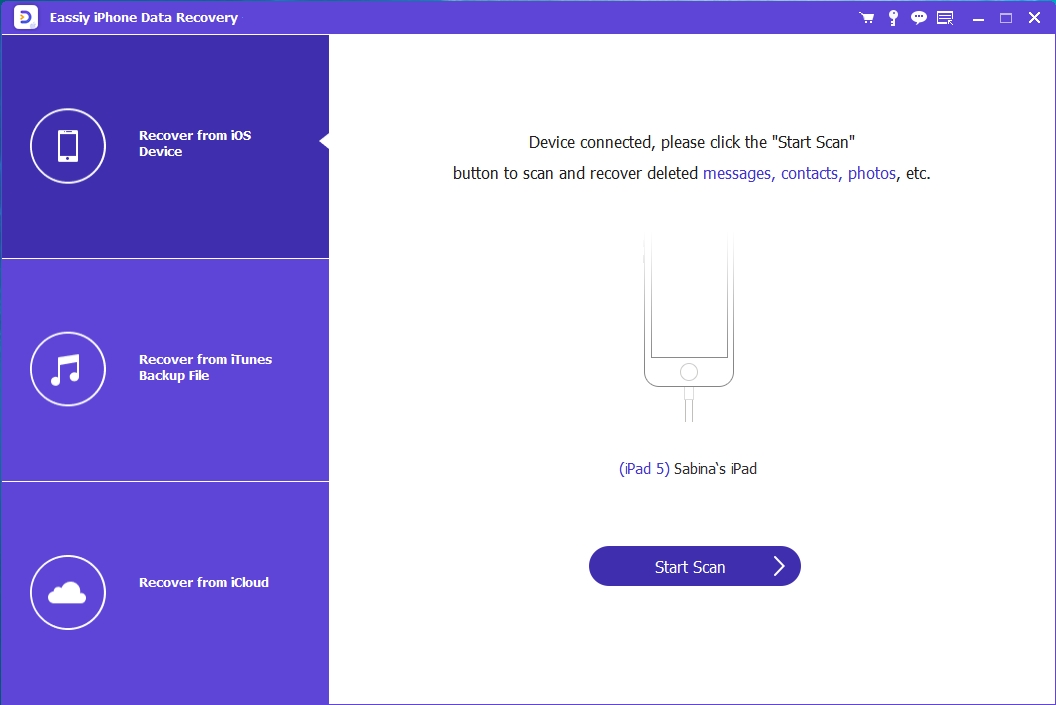
Step 3: Depending on the amount of data on the device, the scanning process may take some time. You should see all found the data in detail when the scan is complete. Select the data you would like to recover after previewing. To save the data to a specified folder on your computer, click on "Recover".

FAQs:
1. How can I download Fucosoft iPhone Data Recovery on my computer?
It is quite easy to download any data recovery tool on your computer. To download Fucosoft iPhone Data Recovery on your PC, you have to go to their official site and download the software.
2. Is Fucosoft iPhone Data Recovery free?
Well, this software provides you with a free trial to check how it works or to see whether your data can be recovered. But once the free trial is finished, you need to make a purchase and use this program for data recovery on your iPhone.
3. Does Fucosoft iPhone Data Recovery work?
Well, yes, this program works and helps you to get back your data on your iPhone. However, as it is a technical product, sometimes it might not recover all the data. But it tries its best to recover all your data.
4. Does it scan iOS devices to recover data?
Yes, this program scans the device and gets back all your lost data. You can easily use this program and recover your data.
Conclusion:
As data loss issue is common nowadays, you might also face them it any time on your iOS device. For this reason, it would be better if you stay careful and prevent the causes of data loss. In this article, we have introduced the top alternative to Fucosoft iPhone Data Recovery and review. Fucosoft iPhone Data Recovery is a good and well-known data recovery program but when it comes to recovering huge files, it appears ambiguous. The scanning speed is a little slower and when the amount of data is huge, it will take a lot of time to scan. But Eassiy iPhone Data Recovery can recover all types of data from your iOS device. It doesn't matter if you are recovering huge files or small files. The scanning speed is faster among similar data recovery products. And if we talk about the recovery rate, it has got the highest recovery rate in the industry. So, we would highly recommend you to use Eassiy iPhone Data Recovery.






