Updated on 2023-03-13
21 views
5min read
Is anyone protected from data loss due to virus attacks, unintentional deletion, and the like? The answer is unambiguously no. At some time, you might unintentionally break your iPhone, attempt to upgrade the software, or seek to reset the device to factory settings and learn that will cause you to lose data. Now that you've lost crucial data, your supervisor may be furious with you, you might be perspiring from worrying about the consequences, or your employer may be preparing to dismiss you. Don't worry, Bitwar iPhone Data Recovery will help you precisely retrieve these priceless publications by allowing you access to the intricate structures of your destroyed cosmos. You will learn about Bitwar and its web-like hands in this post, which will help you retrieve data and relieve your stress. This software might lead to a promotion for you!
Fast, dependable, and free data recovery software with a variety of useful features is Bitwar iPhone Data Recovery Software. Bitwar iPhone Data Recovery Software can all be used to recover erased, formatted, inaccessible, or deleted documents, images, movies, music, and archive files from iPhone/iPad/iPod. Additionally, you can also recover data from iTunes backup, if you have backed up all the data using iTunes before. We will provide you access to our most wonderful Eassiy iPhone Data Recovery, which is a great option, in addition to giving you a thorough evaluation of Bitwar Data Recovery for iPhone in this article.
Part 1: Is Bitwar iPhone Data Recovery Free?
Anyone interested in trying out the Bitwar iPhone recovery software can do so with a free trial edition, but after the free trial version, Bitwar is not free. You must purchase the plans offered on their website. A reliable data recovery program for iOS devices is Bitwar for iPhone. Even if you are not familiar with computer operations, you can quickly find the lost data with its friendly user interface and wizard operation, which only requires three steps to recover the data.
However, in order to use all the features of Bitwar Data Recovery for iPhone, you must purchase one of their standard plans, which cost respectively $69.95 and $148.10 each year and lifetime. It is compatible with both Windows and Mac and can recover lost data from iPhone, iPad, and iPod devices, including pictures, videos, contacts, messages, notes, call logs, bookmarks, reminders, and calendar.
Bitwar iPhone Data Recovery can repair up to several sorts of data files and offers a guaranteed approach for retrieving lost data. This reliable tool has comprehensive compatibility with the majority of the idevices and has the capability to easily recover all lost data from any iPhone, iPad, and iPod touch devices. But in order to do that you need to take the premium edition. Then you may take advantage of data recovery and obtain all the features that will make your life simpler and less stressful.
Part 2: Features of Bitwar iPhone Data Recovery
Even if you are not experienced with computer operations, Bitwar iPhone Data Recovery's user-friendly interface and wizard operation allow you to effortlessly locate lost data in just three stages. It has some great features, which we shall mention below.
- Backup and restore from iTunes- You may load up all of your iTunes local backup files and restore the data you need, allowing you to relax and enjoy your day without worrying about anything.
- Before recovery, a sneak peek- By evaluating data and selecting what to recover, you may make the most of your time by avoiding downloading unnecessary files.
- Free tech assistance- You can connect to the Bitwar administration online and via email using the Bitwar iPhone Data Recovery software, which is actually a fantastic way to solve your difficulties.
- Search-based Filter- You may filter scanned results by file name, date, and size, which is a terrific source and a reliable way to cut down on the amount of time you squander.
- No jail breaking - Without having to be concerned about disclosing personal information, Bitwar iPhone data recovery tool offers a secure recovery.
- Compatible iOS Devices - This software supports several file kinds and is compatible with all iOS devices, such as the iPhone, iPad, and iPod.
Part 3: Pricing Details
The free trial version of Bitwar iPhone data recovery allows anyone who wishes to recover data to do so. But if you don't purchase the annual version, which starts at $69.95 and can drop to $49 after various discounts, you must do so after the trial period. Some users might find the yearly version's one-year usage validity and one-device restriction bothersome. However, you can spend $ 149.9 on the 'Lifetime' plan and use it on 3 devices with no usage limits. After discount, the sum of $149.9 can be lowered to $99.
You can get data from a variety of scenarios with the yearly and lifetime plans. Bitwar iPhone Data Recovery is specialized in documents, photos, videos, music, reminders and calendars, Safari bookmarks, etc. from iPhone/iPad/iPod Touch. It is entirely compatible with Windows and Mac OS. You may retrieve data from various iPhone, iPad and iPod devices easily. The annual and lifetime plans also offer you free lifetime support and free technical assistance.
Part 4: Compatibility
Users of Apple devices can easily and rapidly recover any lost data using the clever and skilled Bitwar iPhone Data Recovery program. What is Bitwar's compatibility capacity, though? Is it actually compatible with the most recent iOS version?
In response to your question, Bitwar is appropriate for customers as Bitwar iPhone recovery is available on both Windows and Mac and works with nearly all iOS systems and devices, including the latest iPhone models to older iPhone models (iPhone 13/ 12/ 11/ X/ XR/8/ 7 Plus/ 7/ iPhone SE/ iPhone 6s Plus/ iPhone 6s/ iPhone 6 Plus/ iPhone 6/ iPhone 5s/ iPhone 5c/ iPhone 5/ iPhone 4) iOS 15 beta and Apple iPhone 13, iPad (All models of iPad Pro, iPad Air, iPad mini, and iPad) and iPod touch.
Part 5: Best Alternative: Bitwar iPhone Data Recovery Review
You can have trouble using the Bitwar iPhone data recovery tool, or perhaps the Bitwar mobile application is giving you issues and bugs. On rare occasions, error messages could show up, the program might freeze, or both. Right now, you're looking at alternative options. The best choice in this article is "Eassiy iPhone Data Recovery," which will both help you find the needed data and reduce your worry.
There is nothing more upsetting than losing important data from your iPhone or iPad, such as treasured contacts, unforgettable photos, films, videos, app messages, notes, and other files. It speeds up the market growth for iOS data recovery. Comparisons between Bitwar iPhone Data Recovery and Eassiy iPhone Data Recovery, which excel in recovering a variety of data with ease, are frequent. It is undoubtedly difficult to choose which one would best meet your needs when they are identical in features and operate excellently.
Perhaps you're attempting to decide which application would make the best stand-in for Bitwar's data recovery software. The answer is Eassiy iPhone Data Recovery, which can check 36+ different sorts of files in-depth in addition to making data recovery easier for you. The trial version of Bitwar has a few features, but Eassiy's features are the best since they are more visually appealing, more reliable, and more usable than Bitwar's features.
More than 1000 distinct file types can be restored in their original quality. Depending on the situation, you can select between a quick scan and a deep scan to try to recover lost data as soon as possible or with the best likelihood of success. Using the most incredible program, Eassiy iPhone Data Recovery, you can recover your iPhone data from iPhone device, iTunes Backup and iCloud. Eassiy iPhone Data Recovery is the finest option to assist you recover out of this difficulty, regardless of how your iPhone data was lost—due to an accidentally deleted file, a system crash, external damage, or any other circumstance.
Key features:
- Data loss-free recovery of more than 36 different file types.
- The greatest data recovery rate as compared to rivals.
- Various approaches of dealing with data loss.
- Access data stored in iCloud, iTunes, and your iPhone.
- Quickly browse more than 1000 deleted photographs.
You can get the best alternative to Bitwar iPhone Recovery, which makes it simple to restore your data on an iPhone, by utilizing the techniques described below:
Step 1: Download and launch Eassiy iPhone Data Recovery
You can get back your lost data with the excellent Eassiy Data Recovery. Installing the most recent version of this software on your computer is necessary to accomplish this. You must use a cable to link your iPhone to your computer.

Step 2: Choose a certain mode to scan files
Launch the application after that, then choose "Recover from iOS Device" to start looking for lost data right away. Now press "Start Scan" to look for the missing files after choosing a mode.
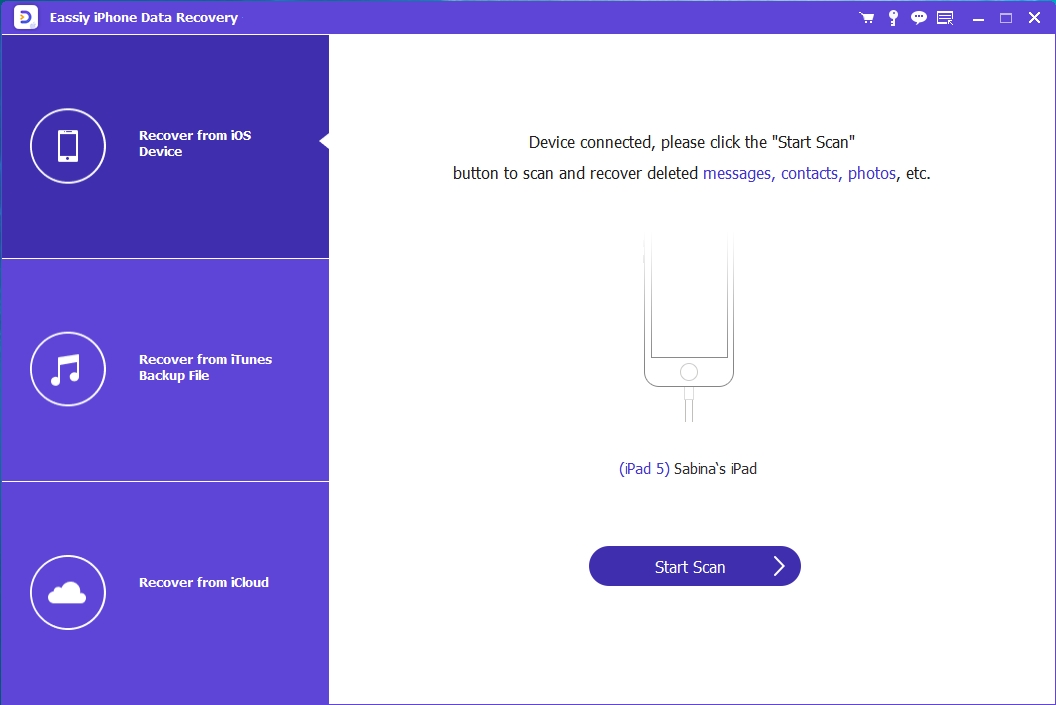
Step 3: Review and Restore Deleted iPhone Notes
All of the information on your iPhone will be properly listed after scanning. For a range of things, including images, contacts, music, movies, and bookmarks, individual reviews are available. To locate the essential destroyed data, choose the appropriate file, such as "camera roll." Finally, to recover your deleted iPhone images and videos to your computer, select the "Recover" button in the bottom right corner of your screen. Following that, you may easily restore the desired photographs or videos.

The main weapon you have is Eassiy, which can retrieve data from deleted or lost images as well as contacts, text messages, pictures, movies, bookmarks, calendars, call histories, and other items.
Part 6: Comparison Table
This thread's mission is to provide a thorough contrast between Eassiy iPhone Data Recovery and Bitwar iPhone Data Recovery. There is a simple comparison table accessible if you need one:
|
Eassiy iPhone data Recovery |
Bitwar iPhone Data Recovery |
Recovery rate |
The highest recovery rate for photo and video |
Moderate/normal recovery rate |
Scan speed |
Quick, scan 1000+ files in a single second |
May not scan all the deleted files at once |
Recovery mode |
Three types of recover mode |
Offers read-only recovery |
User-friendly |
User-friendly interface with clear buttons. | typical interface |
Supported file types |
36+ file types supported |
Different types of files |
Compatibility |
Mac & Windows |
Mac & Windows |
Price |
$49.99/annual with 6 devices |
$69.95/annual with only one device |
Stability |
High |
moderate |
Selectively restore |
Supported |
Supported |
Encrypt data |
Encrypt the data during backup. |
Not available |
Part 7: FAQs
1. What is Bitwar PDF converter?
For Windows, macOS, Linux, iPhone, Android, and other operating systems, Bitwar Online PDF Converter is a quick and dependable PDF converter. It can convert PDF files to a variety of file formats, including Word, Excel, PowerPoint, PNG, and HTML, among others, and the other way around.
2. How do I get an adjusted, high quality photo using Bitwar?
When you use Bitwar to magnify a photograph, the program first scans it to identify the object before drawing the remaining pixels. You end up with a customized, excellent photo with the desired image resolution.
3. Do Bitwar provides text scanner facilities?
Yes, the most effective OCR tool available to users when it comes to text recognition is Bitwar Text Scanner, which is the newest and greatest OCR software for Windows, iOS, and Android operating systems. With the Text Scanner, users may copy text from PDFs, screenshots, and photos. Additionally, it aids users in extracting Excel tables from image files.
Conclusion:
Losing critical information from your iPhone or iPad, such as cherished contacts, priceless images, films, videos, app messages, notes, and other files, is the worst thing that can happen. Here come iPhone data recovery software in terms of need. Bitwar iPhone Data Recovery and Eassiy iPhone Data Recovery are frequently compared because both programs excel at quickly recovering a wide variety of data. Choosing which one would best suit your needs when they are identical in features and perform flawlessly is surely challenging.
Bitwar is a simple, useful, and effective application for recovering virtually any type of data from Apple mobile devices thanks to support for third-party software files and backup copies of iTunes or iCloud cloud servers.
It should be noted, however, that Eassiy iPhone Data Recovery is the best alternative to Bitwar iPhone Data Recovery. You may put all of your trust in Eassiy to safely recover lost data, and you can be sure that it won't fail you down at this crucial time. Bitwar has a feature that can guard against data rewriting. Which do you hold as true? Please let us know what you think by leaving a comment below.






