Updated on 2023-12-20
25 views
5min read
GIFs are a fun way to interact and express themselves and are generally created with multiple images. While most of them have a transparent background, problems arise when the images used have background colors or the animation effects are not appropriately blended or are naturally misplaced. It could be that you have some GIF files, and you must be looking forward to removing their background for a specific use.
Many online sites are available on the internet to remove bg GIFs. But as a technical newbie selecting the best one can be challenging as each one of them has its own set of advantages. Let us discuss the five best solutions to remove bg for GIF and edit them for a decent output. Stay tuned and be with us to dive into the deeper insights.
Current Stats of Global Photo Editing Software
With the rise of influencers and content creators, even small and large media houses and marketing managers are seeking different ways of attracting customers, viewers and audiences around the globe. GIFs are pretty popular these days as they use highly compressed images to tell great stories in a matter of seconds. As a result, developers are coming up with photo editing software to meet users' demands.
Fact Check: According to Technavio, the global photo editing software market is expected to grow by USD 274.02 million at a 6% CAGR between 2019 and 2023.

Pro Tip: There's no harm in seeking different ways to grow and expand your business; while manual methods can be time and effort-consuming, software with AI technology does the job at a rapid speed. But being new to the profession, you must consider a few factors before settling down for one.
Ensure to go through the features, pros and cons, customer reviews, reliability and authenticity, available file types, and, of course, price to know if it is worth your money. Nevertheless, we are here with some robust and authentic suggestions to help cease your search in the best manner. Let's take a look.
Part 1: 5 Best Online GIF Background Removers Tools
Let us explore the complete list of the five best online and free tools to remove bg GIFs and know what makes them different from one another with respect to features and offerings.
| Software Name | Technical Strength | Price | Best For | Star Rating |
|---|---|---|---|---|
| Eassiy Free Background Remover Online | Uses AI to remove the background of GIF | Free program | Beginners, casual editors, and experts |




 |
| LunaPic | Offers a toolbox to edit the images and add effects and animations | Free program | Professionals and experts | 


 |
| GIF Make | Previews the GIF and edits accordingly | Free program | Beginners and casual editors | 


 |
| EZGIF | Allows to create, edit, optimize, add effects, and split GIFs into multiple frames | Free program | Newbies and casual editors |



|
| Unscreen | Automatically removes the background by uploading the file | USD 9.00, 3 minutes /month | Beginners and technical experts | 

 |
1. Eassiy Free Background Remover Online
Eassiy Free Background Remover Online is an all-in-one solution that uses artificial intelligence to remove bg for GIFs and helps you change the photo background color to transparent or solid. Furthermore, you can customize it to add any background you choose. The program has the feature of automatic portrait recognition to sketch the object's outline to remove or keep the parts of the background.
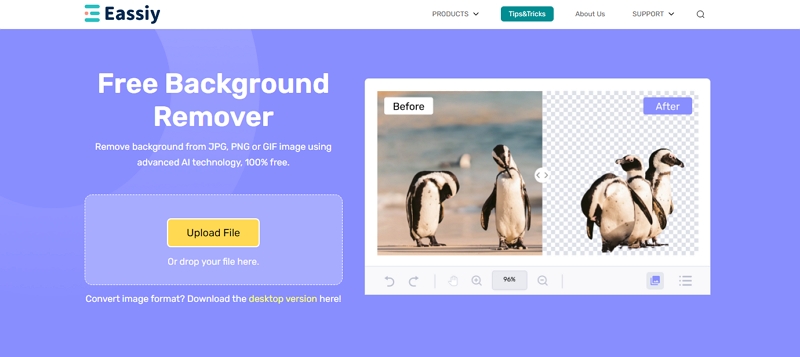
Browser Compatibility: Compatible with all the web browsers and devices such as Windows, Mac, Android, and iOS devices
Pricing: Free software
Features
- Uses AI to remove GIF/PNG/JPG background from portrait automatically
- Precisely cuts the image and removes the image's background
- Seamlessly changes and edits image background
- Creates different styles of photos and enables real-time preview
- Crops and refines image size and secures all files
Steps to Remove Bg GIF with Eassiy Free Background Remover Online
Step 1: Visit the website and upload the GIF file
Open your web browser and go to the official website of Eassiy Free Background Remover Online. Then click on the Upload Portrait tab to browse and upload your GIF file to the program.
Step 2: Remove the Background
Once you upload the GIF image, Eassiy background GIF remover will auto-remove and transparent the background. With the brush feature, you can customize the entire background or a specific region you need to remove or keep. You can adjust and set the brush size according to your preference.
Step 3: Edit the background
Select the Edit option in the left panel to crop the GIF background, change the background color, or replace the transparent background with a new backdrop image.
Step 4: Download and save on your PC
After you are satisfied with the GIF background removal result, you must tap the Download button and save it on your PC.
Cons
- No cons available
Verdict
Eassiy Free Background Remover Online works to GIF remove bg using artificial intelligence, free of cost. The program automatically analyzes the clipping edges magically with advanced digital technology to remove the background from graphics and other images. As the program automatically deletes the uploaded images after 24 hours, it is indeed a safe bet to change and edit the image background smoothly.
2. LunaPic
Best for: Professionals and experts to upload images from local storage and remove background from GIF.
LunaPic makes for an excellent GIF background remover online that helps upload images from local storage and makes background remover GIFs from them. It is a straightforward tool to perform all types of photo editing and image manipulation tasks. When it is opened, the screen resembles a desktop program. Though the Lunapic GIF background remover app is not yet available, you can enjoy its services online.
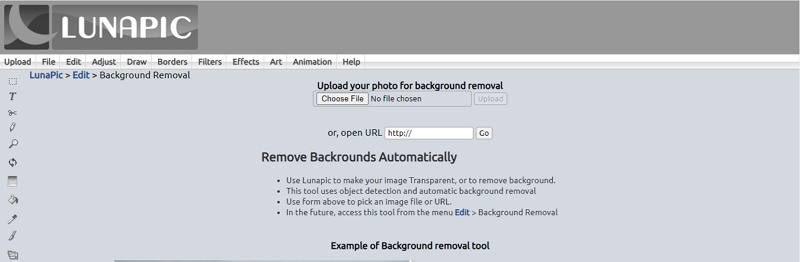
Browser Compatibility: Compatible with all web browsers like Safari, Chrome, Android, and iOS
Pricing: Free program
Features
- Does all types of photo editing and image manipulation tasks
- Helps users edit and add effects to images
- Offers various editing tools like cropping, adding text, drawing tools, transparent, and more
- It provides over 200 effects and filters to change colors, add borders, etc.
- Available as a Chrome extension
Cons
- The official website has ads with limitations on photo sizes
- It does not offer an appealing user interface
Verdict
LunaPic is an online tool to remove bg GIFs but also offers several tools to edit the images and add various effects and animations to them. These features are rare to find in other free and online tools. Furthermore, to run the program, you need not install plugins such as Flash, java, etc.
3. GIF Make
Best for Beginners and casual editors to remove unwanted backgrounds from the GIF files and preview the result to edit accordingly.
GIFMake is a leading solution to remove bg of GIFs utterly free of cost. You can drag and drop at least 2 PNG images, texts, videos, notes, lists, links, hand-drawn sketches, etc., to upload them to the platform and create a GIF hassle-free. Ensure to upload files not more than 7 MB in size and edit each frame of an existing GIF one by one.
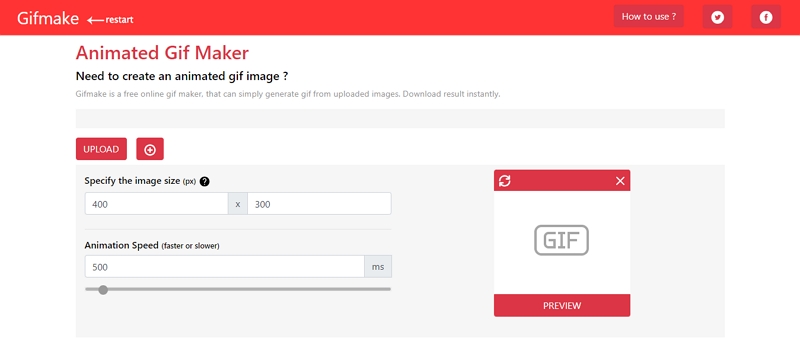
Browser Compatibility: Compatible with all devices and browsers such as Chrome, Safari, iOS and Android devices.
Pricing: Free software
Features
- Supports multiple file types of .jpeg, .jpg, .gif, .png and .webp
- Allows to upload a maximum of 100 images
- Offers to add new canvases like drawing on the image, adding text, etc.
- Supports transparent background
- It lets users preview the resultant GIF
Cons
- Enables uploading files only up to 7 MB in size
- It has minimal editing options and consumes a lot of processing
Verdict
GIFmake is a free GIF maker available online that does not require download, installation, or sign-up for account creation to get started. You can upload the images and generate GIFs from them to download instantly. Moreover, you can specify the image size in pixels and set the animation speed to get your preferred output.
4. EZGIF
Best for Newbies and casual editors to remove unwanted GIF backgrounds and edit the GIF.
EZGIF is another renowned tool to remove background for GIFs online and edit images within seconds. This program efficiently converts videos to GIF with a file size of 100 MB (maximum) and supports many video file types like 3GP, AVI, FLV, MP4, MOV, MPEG, WebM, and more. You can also edit your GIFs, add effects, text, and split, crop, rotate, cut, optimize, etc., to suit your needs.
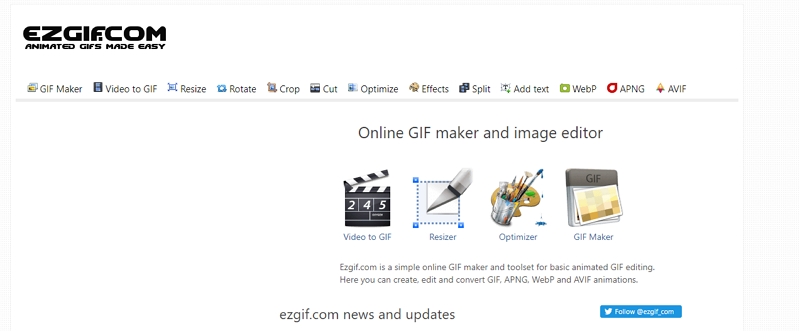
Browser Compatibility: Compatible with all browsers and devices such as Mac, Windows, iOS and Android devices.
Pricing: Free software
Features:
- Offers multiple GIF editing and creation options
- Provides a maximum file size of 6 MB each or 100 MB in total
- It lets users select up to 2000 images
- Enables making animated GIFs hassle-free
- It allows users to choose multiple files or upload a .zip archive with images
Cons:
- Outdated user interface
- It does not allow users to manipulate a file size of more than 6 MB
Verdict:
EZGIF is a complete workshop to perform all GIF-related tasks in a few clicks. You can either upload the file from your system or paste the link for convenience. Additionally, as an editor, it offers many editing features to adjust the speed, change the format, add text & effects, split a single GIF into many frames, and more.
5. Unscreen
Best for Novices and technical experts to remove video backgrounds and replace them with other pictures, videos, or a single color.
Unscreen is a popular free tool to remove bg GIFs online. Once you upload the GIF file from your PC, the program automatically removes its background and lets you view the animation frame to check the output. In addition, the program enables you to customize the background according to your preferences.
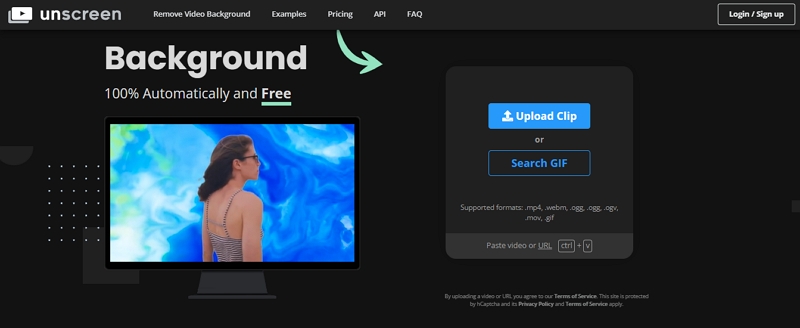
Browser Compatibility: Compatible with all browsers and devices like Windows, Macs, Androids, and iOS devices
Pricing:
- Free Version: Available
- Hobby: USD 9.00, 3 minutes /month, i.e., USD 3.00/minute
- Artist: USD 39.00, 15 min/month, i.e., USD 2.60/minute
- Creator: USD 89.00, 45 min/month, i.e., USD 1.98/minute
- Maker: USD 189.00, 02:00 hrs/month, i.e., USD 1.57/minute
- Studio: USD 389.00, 05:30 hrs/month, i.e., USD 1.18/minute
- Unscreen also offers a 14-day money-back guarantee.
Features:
- Supports multiple file formats like .mp4, .webm, .ogg, .ogv, .gif and .mov
- Records the footage and eliminates the background
- Analyzes the video clips and automatically generates a high-quality result
- Offers API+ Plugins with no maximum file size or resolution limits
- It uses machine learning technology to remove the background
Cons:
- The free version has a watermark on the resultant output
- The premium plan is quite expensive, with only mediocre tools
Verdict
Unscreen is a great online tool to remove video backgrounds, and you can use it for free to remove backgrounds of videos in multiple formats. However this powerful tool also helps remove GIF background, but you must upgrade to a pro version to remove the watermark and avail of all the features.
Frequently Asked Questions
Q. Can an animated GIF have a transparent background?
A. Usually, GIFs and PNG-8 formats support one level of transparency. Pixels are either fully transparent or entirely opaque. By contrast, the PNG-24 format offers multilevel transparency with up to 256 degrees of transparency in one image, from fully opaque to altogether transparent.
Q. Why does my transparent GIF have a black background?
A. You may see a black background on a transparent GIF if you paste or draw the image on a black bag instead of a transparent one, making the alpha-info blend into black.
Q. Can I edit a GIF online for free?
A. Yes. You can use reliable online tools like Eassiy Free Background Remover Online, EZGIF, and GIF Make to edit and add effects to your GIF.
Final Words
So that's all to help you remove bg GIF. However, removing one from the GIF file is optional if your source GIF does not have background colors. But if the background colors reflect in the animations, you now know the five best free ways to remove background for GIFs. You can try Eassiy Free Background Remover Online to create unique GIFs from images, and its AI technology automatically removes GIF backgrounds from the photos for a desired output.






