Updated on 2024-01-05
views
5min read
The entire entertainment industry has undergone a change. What originally began as pictures to preserve precious moments has evolved into something more. In this age of social media, people enjoy uploading and sharing content so that everyone can see how much fun they are having. As a result, editing became an important component of this cycle.
Do you want to create something with the photos in your collection? Nowadays, people just don't edit their images or videos; instead, they include music to amplify and convey their emotions. Additionally, this adds interest and appeal to your content. For someone who has no knowledge on how to create music-accompanied picture videos.
Part 1: What Photo Video Editor with Song is Best for You?
We have produced a list of the top user-friendly photo video editing programs. However, because they are not universal, make sure to choose the best photo editor with music for your particular requirements. Here, we'll go through what you should put first while looking for tools and software for video editing.
- Compatibility: Priorities come first. You should think about the make and model of the cameras you'll use most frequently and whether the editing program in question can handle these file types.
- Simplicity: The same exponential growth in technology that produces so many video editing options also makes the software more difficult to use. Before utilizing a program, you should review its general description for simplicity.
- Smart features: Smart features, or automated tools that undertake routine but time-consuming chores, can save a ton of time during the editing process. Although not all software has intelligent capabilities and few have every useful option, these products are becoming more widely available.
- Optimization: In order to enhance system speed while concurrently importing and rendering video material, many programs include optimization options. This increases accessibility for all users and removes the requirement for the purchase of pricey or specialized equipment.
Part 2: 12 Best Photo Video Editor with Song [Exclusive List]
1. Eassiy Video Converter Ultimate
For all of your video editing requirements, use Eassiy Video Converter Ultimate, a built-in utility. It can create video with photos, videos and audio without any hassle. It can handle practically all audio and video formats when compressing, editing, combining, creating GIFs, converting DVD discs, etc. You may use Eassiy Video Converter Ultimate as your go-to tool for both business and personal purposes because it is compatible with all operating systems and format types. A number of multimedia file types, including video, audio, GIFs, photographs, MVs, ID3 subtitles, and more, can be created, edited, viewed, and shared using these capabilities.
Eassiy Video Converter Ultimate can convert, edit, compress, generate MVs, create collages, and much more with its 20+ multi-media capabilities. It tops the industry in supported formats with batch conversion and 1000+ video/audio formats. Eassiy's built-in editors are great for increasing your video creation because they provide features like merging, trimming, cropping, adding effects, subtitles, and watermarks, decreasing video shaking, removing video noise, and more.
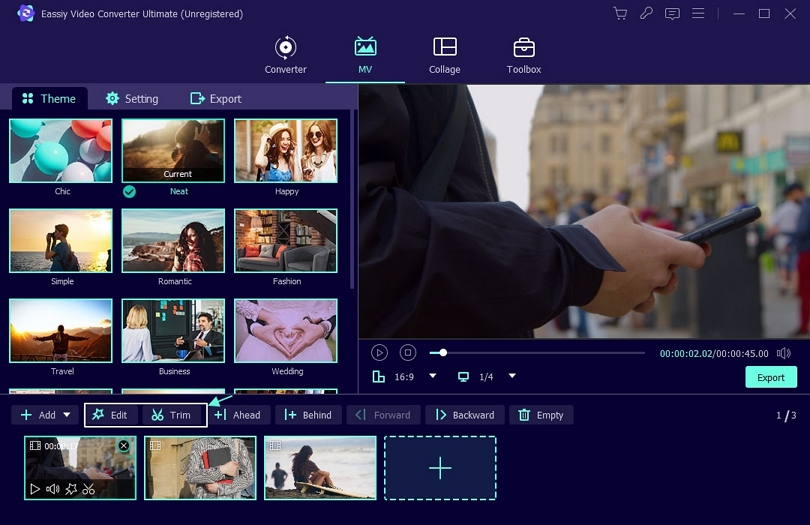
Key features:
- 1000+ video/audio file formats supported, with industry-leading batch conversion
- 60x quicker lossless conversion technology
- Up to 8K video transcoding with no quality loss
- Offers more than 20 tools for editing, compression, MV, collage, and other aspects of multimedia.
- AI technology boosts multi-core processors to increase conversion rates.
Pros:
- Transforms HD/4K/5K/8K video from drones, GoPro cameras, HD cameras, camcorders, and more into any playback format, including H264(AVC) and H265 (HEVC).
- HD video compression for Facebook, TikTok, and other sharing platforms.
- High-speed conversion and GPU acceleration options can both be boosted using integrated editors.
Cons:
- Advanced version offers more features.
2. LightMV
LightMV is a software which is used for editing videos is simple to download and excellent for newcomers. You can choose from a huge selection of incredibly adjustable themes to use in order to make a fantastic film. Not to add, you can use this software's effective yet simple editing features to improve your video. Text, images, videos, and even background music can be easily added.This software not only works well with Windows 10 but is also compatible with a variety of mobile devices and web browsers.
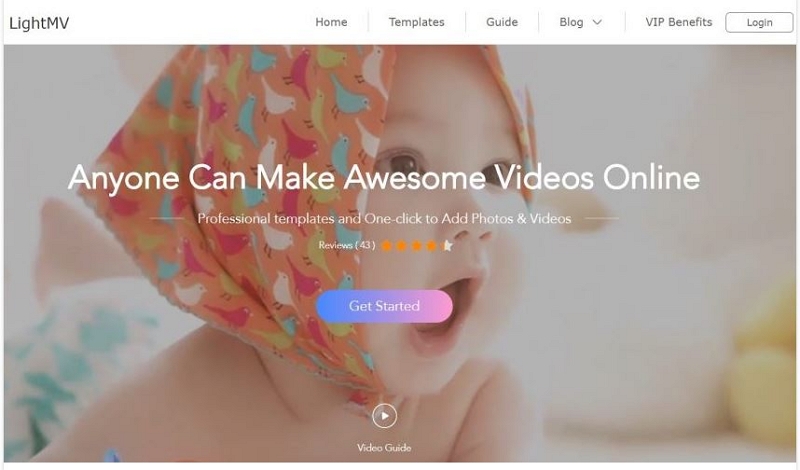
Pros:
- Offers a variety of video templates.
- For various mobile devices, it has a mobile version.
- The video should be saved in high definition.
- Videos can be shared on Facebook and Twitter.
Cons:
- Slow rendering process.
3. Windows Movie Maker
A built-in video editor for the Windows operating system, Windows Movie Maker provides simple editing features. From your computer or straight from websites, upload several images. To get rid of the unneeded clips, you can chop, trim, and split the video. Additionally, you can export films in resolutions of up to 540p, 720p, and 1080p.
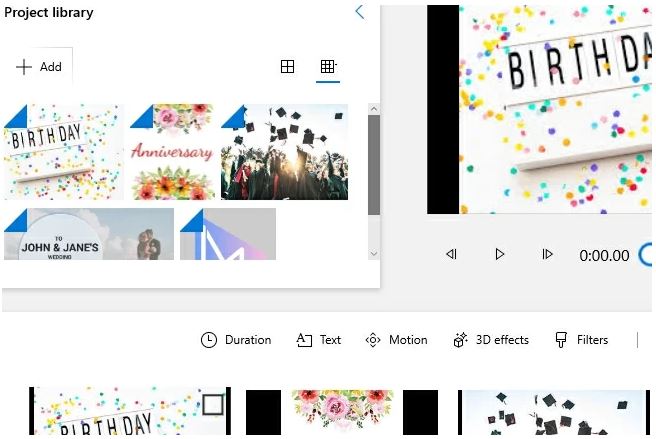
Pros:
- Extensive choice of audio tracks.
- You can personalize the audio and the background music.
- Capable of adding 3D overlays, filters, and effects.
- User-friendliness, automatic preview, and simple controls.
Cons:
- known for suffering from frequent crashes
- Has no unlimited video or audio tracks
4. Movavi Video Editor
With the help of the user-friendly Movavi Video Editor, which is available for both Mac and Windows systems, you can easily turn your photos into videos. It features a tool that enables you to reverse and stabilize video to raise the video's quality. Additionally, by adjusting the tool's sound equalizer, you can improve the added music clips.

Pros:
- Simple to use user interface
- Motion tracking and picture-in-picture tools
- Transitions with sound
- A chroma-key system
Cons:
- Lacks clip pre-trimming and advanced trim modes
- Rendering is somewhat sluggish
- Apple Silicon M1 incompatibility
5. Shotcut
Another feature-rich, cross-platform video editor that works with Macs is Shotcut. In addition to being one of the greatest free video editors out there, it is outstanding for making videos. This enables you to include a variety of components to the video, including filters, sound effects, and more.

Pros:
- Composed of a simple, clear UI.
- It has features for expert video editing.
- Supports a huge variety of multimedia codecs and formats.
- Allows beginners to easily make stunning designs for free, and the resolution is excellent.
Cons:
- Occasionally a little annoying due to the slowness and occasionally overwhelming due to the sheer number of possibilities, especially if you have no idea what you're doing.
- In comparison to similar software, it is a little challenging to understand how the interface operates.
6. Corel Video Studio
Popular photo and video editor Corel Video Studio is available on Mac operating systems. This offers strong editing tools to convert images into captivating videos in high-definition resolution. Additionally, this has the ability to import and export multimedia files from several file formats, including MP4, JPEG, PNG, MP3, WAV, and others.

Pros:
- Drag-and-drop user interface.
- It provides a variety of transitions and effects.
- Directly upload the videos to video sharing websites.
- Support for 360-degree VR, 4K Ultra HD, and 3D media.
Cons:
- Less advanced audio editing capabilities than video.
- Insufficient support for high-DPI monitors.
7. Blender
The Blender Foundation creates music for the open-source video editing program Blender. It gives 3D enthusiasts free access to all 3D pipelines, including modeling, rigging, animation, simulation, rendering, compositing, and motion tracking. With the help of this program, users can make a 3D music video for nothing.

Pros:
- Excellent rigging, skinning, fluid simulation, smoke simulation, particle simulation, soft body simulation, and match moving features make it excellent for animation.
- Complete modeling toolbox
- Operational Workflows, Jack Of All Trades
- astonishing development cycle
Cons:
- It can occasionally be buggy, and it runs slowly on low-end hardware.
- The video editor isn't great node editing can be difficult.
8. VLC
In addition to being a straightforward music video creator, VLC Media Player is a free and open-source cross-platform multimedia player. It is a challenging video editor due to its sophisticated feature set over video, subtitle, video, and audio filters.
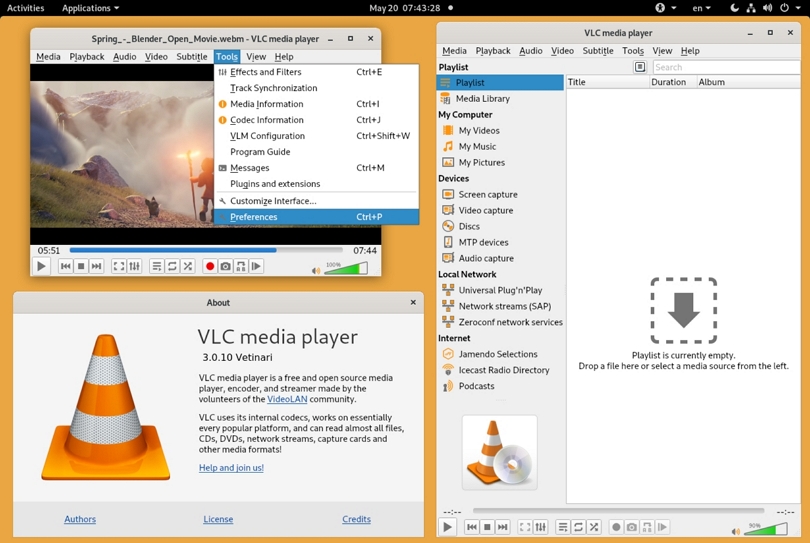
Pros:
- Allows you to preview the output during conversion
- Allow cutting and trimming when cropping videos.
- Enables the creation of audio and video-filtered video clips.
- All audio, video, and document formats are supported.
Cons:
- Lacks video editing abilities.
9. FlexClip
A free online music video maker with templates is called FlexClip. You may quickly edit a video on this platform as long as you have a Facebook or Google account, or sign in with an email address.
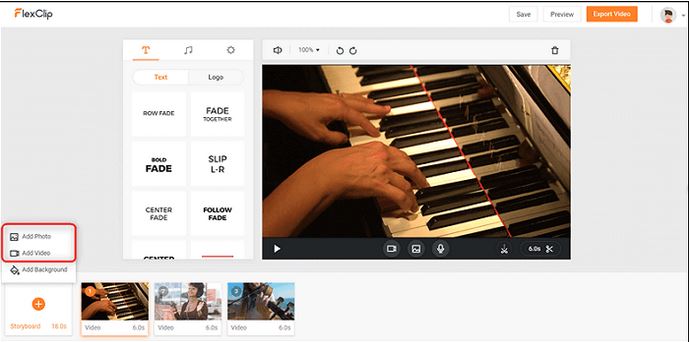
Pros:
- Real-time preview and text animation support
- Export HD videos in 480p, 720p, and 1080p resolution.
- 150+ templates for adding visual effects are provided.
- Versatile and can be used to create various videos, including YouTube videos, marketing videos, tutorials, and product reviews.
Cons:
- Rudimentary in comparison to other expert video editors.
- The video converter's output formats are restricted.
10. Lumen5
Online video editing software Lumen5 is perhaps among the most well-liked choices at the moment. Companies like Salesforce, SAP, TIME Magazine, and The Economist all utilize it. Lumen5 is designed for content marketing teams who must produce high-quality video content on a budget, and it is more than capable of doing so. You may design storyboards, set up layouts that include different sorts of content, add text and music, and more. To assist you in producing flawless videos as quickly as possible, it also provides hundreds of themes and colours.
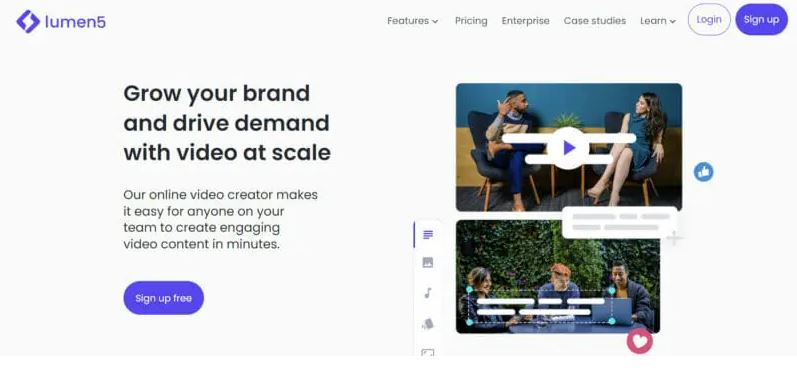
Pros:
- A powerful program with many video editing functions, automated workflow.
- To assist marketers in creating video content quickly, feature-pack and has just enough.
- On the free plan, videos with a 720p video resolution can be exported.
- Licensed-free audio and video materials
Cons:
- There is a watermark on the free version.
- Five videos per month are allowed.
11. Biteable
Biteable is an online tool for editing videos that may be used to create slideshows, films, and social media adverts. You can use Biteable's free plan to export videos with a watermark using their simple video editing tools. The free Biteable plan does not, however, allow you to upload your own films to the site.
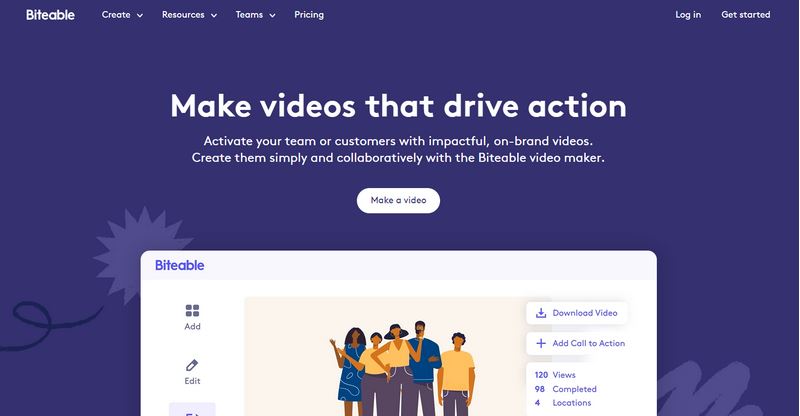
Pros:
- Animations produced by a studio
- A million pictures, 800,000 stock clips, and royalty-free music
- Personalized uploads
- 24/7 Email and chat assistance
Cons:
- Watermark on free videos.
- Slow responsiveness.
12. InVideo
An online video editor is called InVideo. It's ideal for newcomers or marketers who need to create video content quickly and don't have a thorough understanding of the intricate intricacies involved in carefully edited and professionally produced videos. Even though it's online, it still has lots of great features. You have access to over 3500 professionally designed templates to speed up the creation of your videos. You can export your videos in HD, and use the text-to-speech (and URL-to-video) feature to quickly and effectively turn blog posts and other types of text-based content into engaging videos, and you have access to royalty-free images from Pexels, Pixabay, and Unsplash.
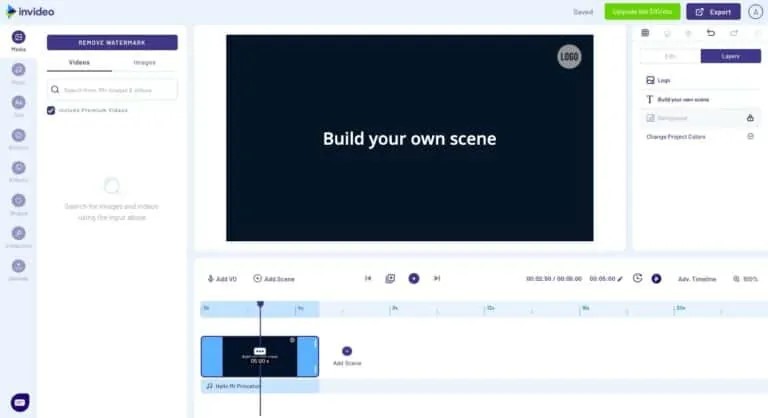
Pros:
- There are no watermarks on videos created using ordinary media.
- Simple to use for new users and for marketers who need to create numerous videos to fill their funnels
- Aside from the 3M+ ordinary media library, the iStock library has 8M+ and 1M+ premium media (with a watermark).
- 60+ video exports at 720p+ resolution or higher each month
Cons:
- This tool has little functions, thus professionals might not utilize it.
- There is a watermark.
Part 3: Comparison Table of Photo Video Editor with Song
Service |
Ease of Use |
Pros |
Cons |
Overall Rating |
Eassiy Video Editor |
4.9 |
Ease of use, more than 20 video tools in one program, including MV Maker and Collage Maker with different themes and templates |
Does not offer text to video capabilities, No video capture |
4.8 |
LightMV |
4.5 |
Beautiful video and templates |
Slow response, Watermark on free videos |
4.4 |
Windows Movie Maker |
4.6 |
User-friendliness, automatic preview, and simple controls |
Slow rendering process. |
4.5 |
Movavi Video Editor |
4.8 |
Simple to use user interface |
Rendering is somewhat sluggish |
4.7 |
Shotcut |
4.3 |
Supports a huge variety of multimedia codecs and formats |
it is a little challenging to understand how the interface operates. |
4.2 |
Corel Video Studio |
4.6 |
Drag-and-drop user interface |
insufficient support for high-DPI monitors |
4.5 |
Blender |
4.7 |
Operational Workflows, Jack Of All Trades |
can occasionally be buggy, and it runs slowly on low-end hardware |
4.6 |
VLC |
4.8 |
Enables the creation of audio and video-filtered video clips |
Lacks video editing abilities. |
4.7 |
FlexClip |
4.8 |
Real-time preview and text animation support |
Video converter's output formats are restricted. |
4.7 |
Biteable |
4.4 |
Easy to use, Beautiful video ad templates |
Slow responsiveness |
4.3 |
InVideo |
4.6 |
60+ video exports at 720p+ resolution or higher each month |
This tool has few functions, thus professionals might not utilize it |
4.5 |
Part 4: FAQ about Photo Video Editor with Song
1. Is Final Cut Pro good?
A very potent piece of video editing software is Final Cut Pro. And compared to Apple iMovie, which is a free video editing program, it offers a lot more features.
2. How much does a 1 minute video edit cost?
Each completed minute of video production typically costs between $1,000 and $5,000. You are paying for the full production team, thus it is really expensive.
Conclusion:
The goal of the article was to inform readers as much as possible about the image video app. We discussed the top 12 photo and video editing programs with music that you may use to edit your content and include music. Utilizing such tools improves the quality of your material and adds originality and appeal. We also talked about Eassiy Video Editor. If editing has been difficult for you, you should give Eassiy Video Editor a try because once you do, you won't use any other editor.






