Updated on 2024-01-05
25 views
5min read
WAV is the standard format for almost all encoded CDs. Though it is uncompressed, it offers excellent quality. And for this reason, the sizes of files become huge, especially for files like hi-res. If you ever feel or need to edit WAV formats files, you need to use a reliable WAV audio editor. Not every software supports editing WAV files or converting formats to WAV file format. So what will be the best way to edit WAV files or convert files easily? We have gathered some great tools for your Windows or Mac systems. Check out and choose your perfect one.
Part 1: Top 3 Picks for WAV Editors for Windows 2024!
Take a look at the below best choices of WAV audio editor for your Windows systems.
1. Eassiy Audio Editor
Are you looking for a WAV editor for Windows/Mac? If so, then you can look at Eassiy Audio Editor, the best all-in-one multimedia toolbox available for both MacOS and Windows. It will aid your audio file with different editing, mixing, trimming, merging, cropping, and audio restoration methods. This software will help you to convert every audio into other formats seamlessly. In addition, it also works smoothly for video editing, converting, and compressing. You can edit various file types with its built-in editor and enrich your production. It ensures the quality of your file while compressing and converting. You can make changes to your file types with this tool and share them on various sites like YouTube, Facebook, Twitter, etc.
Key Features:
- Provides numerous tools like split, cut, trim, merge, etc. to help in editing audio files.
- Able to protect the original quality of the audio file while converting them into any format.
- Both audio and videos can be converted in batches.
- Allows you to make videos with pictures by converting different audio files.
- Supports compressing both audio and video files as per demand.
Steps to edit WAV files on both MacOS and Windows
Step 1: Install and launch the Eassiy Audio Editor on your device. From the main menu, tap on “Toolbox” and choose “Video Trimmer” to open the video trimmer tool.
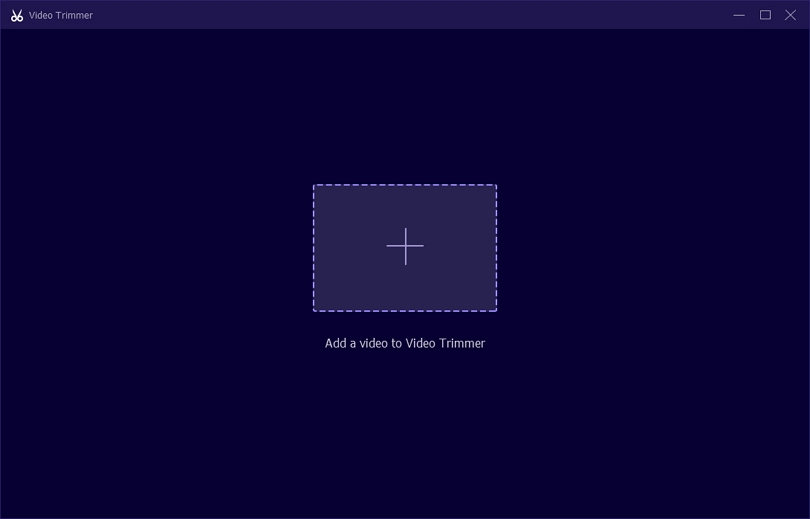
Step 2: Drag and drop audio one by one on the interface or click on the “+” sign to add audio clips. To the trim, you can add as many audio clips as possible.
A list of features is provided by Eassiy Audio Editor to make changes to your audios before exporting, such as – you can easily choose a starting and ending point of the audio to trim it accordingly using the “Split” icon. Delete a segment of your choice or copy/paste any segment to set them according to your choise. You can add “Fade in” and “Fade out” effect as your wish. Also, easily cut your audio into multiple segments before exporting. You don’t need to cut/trim one by one.
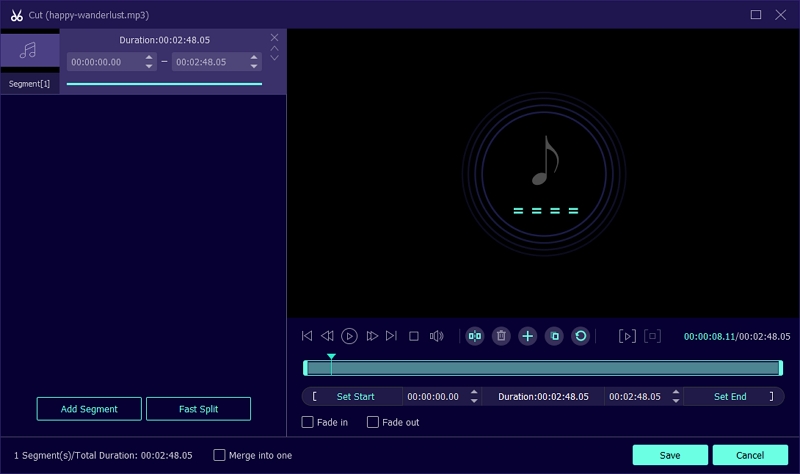
Step 3: It is time to give your new piece a name once you have edited your audio based on your needs. Tap on “Name” and enter the name of your new edited audio to do so.
Step 4: You can set another output format by click output settings. To export your cutted audio, tap on the “Export” button. Until the “Export” is done, you have to wait. Once the export is done, a notification will pop up on your screen and after that, tap OK or Trim Again.
2. Audacity
Audacity is an easy-to-use WAV editor Windows 10. Along with having WAV format, this multitrack audio editor does many activities to edit your audio track. This recorder and editor work well for Windows, GNU/Linux, macOS, and other latest operating systems. Audacity is free editing software.

Features:
- Edit the pitch or tempo of a recording
- Convert music and save them to MP3
- Available audio formats include MP3, WAV, FLAC, etc.
- Duplicate, cut, blend, or graft audio
Pros:
- Free to use, operate, create, and edit files
- Compatible with several operating systems
Cons:
- Not capable of making well podcast MP3s
- Don’t have an option for publishing or sharing
3. Adobe Audition
Adobe Audition is a professional WAV metadata editor, including multiple audio file formats. It offers a comprehensive package of tools to create, mix, edit, and restore audio tracks, like waveform, multitrack, and spectral display. You will be able to quickly accelerate video and audio finishing tasks and deliver your desired sound.

Price:
Creative Cloud single-app membership starts at US$20.99 monthly
Creative Cloud, All Apps with 100GB for students and teachers, start at US$19.99 monthly
Creative Cloud, All Apps for teams and businesses, start at US$79.99 monthly
Creative Cloud, All Apps for schools and universities, start at US$34.99 monthly
Features:
- Audit Management, Activity Dashboard
- Audio Capture, Editor, Manipulation, Mixing, Recording
- Data Capture and Transfer
- Mastering and Multimedia Support
- Preview Functionality and Third-Party Integrations
- Video Editing
Pros:
- Provide you excellent studio-quality sound
- Give great editing experience
Cons:
- No MIDI implementation
- Experience may be a requirement
Part 2: Top 3 Picks for WAV Editors for Mac 2024!
Are you a Mac user? Well! We have selected three reliable WAV file editor-free software for Mac systems.
1. Wavosaur
Wavosaur is excellent free WAV file metadata editor software for processing, editing, and recording audio files. Plus, you can use it for mastering and sound design for free. The Wavosaur audio editor supports several software versions and systems such as Windows XP, Windows 98, and Windows Vista.
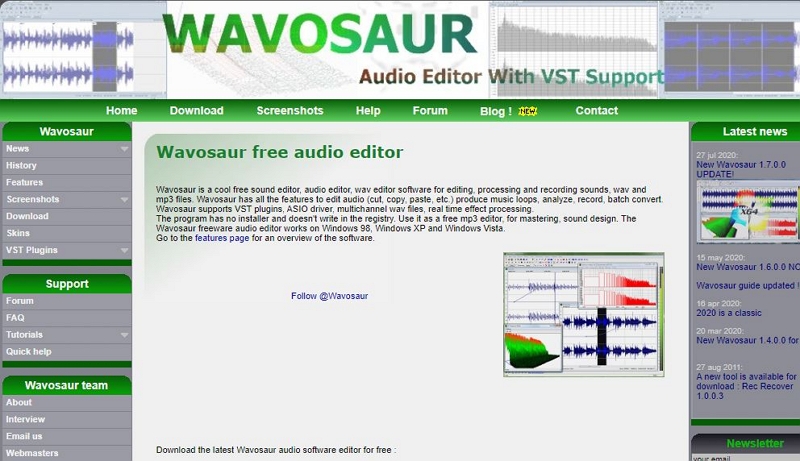
Price:
A free version is available on Wavosaur
Logic Pro X Standard Edition is for $199.99
Avid Pro Tools is for $599
Features:
- Cut, copy, paste, etc., audio
- Support ASIO driver and VST plugins
- Produce, record, analyze, batch convert music loops.
- Offer real-time effect processing and multi-channel WAV files
- Record, edit, and process sound
Pros:
- Effect plug-ins to beef the program up a bit
- Free to enjoy a lot of basic sound editing and consume less storage
Cons:
- It doesn’t consist of many whistles and bells
- Effective in small tasks only
2. WavePad
WavePad WAV audio editor includes full-featured professional audio editing tools for Mac and Windows. Record voice and other audio and edit music and recordings. There are several options to add effects such as amplification, echo, and noise reduction. WavePad works as an MP3 and WAV editor to change WAV bitrate.

Price:
Standard Edition is for $39.95
Master's Edition is for $69.95
Features:
- Cut, copy, insert, auto-trim, compression, pitch-shifting, and more
- Amplify, equalizer, echo, reverse, and many more
- Batch processing to convert 1000+ files
- Speech synthesis (text-to-speech), spectral analysis (FFT), and voice changer
- Noise reduction, FFT or image visualization, and click pop removal
Pros:
- The interface is effortless to navigate
- Help to utilize Non-destructive audio editing
Cons:
- Multi-track recording at once requires a software extension.
- The free version doesn’t offer much
Bonus: Eassiy Audio Editor
Amazingly, the best pick for Windows and the Mac version is Eassiy Audio Editor. Yes, this WAV editor online is available on Mac too, offering multiple features, as stated above already while discussing Windows audio editor. This WAV editor for Mac is compatible with the Mac software mentioned in this part. Its offered free features will serve you in the best possible way. Its interface will provide you with a user-friendly look with the availability of functions that will help you complete all editing and creating activities most simply compared to others.
Part 3: Some FAQs
1. What is the WAV file format? Is it like the MP4?
WAV stores uncompressed audio files. MP4 can be both an audio and a video file. It may also include additional bitstreams like text. WAV is the container format that contains several options for how audio data is represented and encoded inside the audio file.
2. Is WAV better than MP3?
Though both the file formats are popular among the users, still WAV holds some advantage in terms of better audio quality and sound effects than that of MP3 files. Also, WAV files use to be lossless, uncompressed results in better quality sound.
3. What are the benefits of WAV formats?
The WAV file format has many advantages for professionals who use extreme recording applications with rich audio editing functions. Without losing audio quality, this format rebuilds the recording accurately. So, it is a lossless and accurate format.
4. Which WAV editor is the best pick?
If you want a straightforward recommendation for a perfect editor to edit WAV files, Eassiy Audio Editor will be the best option as a WAV editor. The premium purchase will provide you with more than 35 audio file formats along with WAV.
Conclusion
We have completed the discussion regarding the best solutions of WAV editor for Windows and Mac. If you want the best choice to pick for you honestly, our best recommendation will be Eassiy Audio Editor to concentrate WAV files and edit them perfectly. There is no doubt that you will get a fantastic result while getting perfection using this WAV editor.






