Updated on 2024-01-05
27 views
5min read
The craze of personalizing has long gone, so did the song cutter tools. The market has slim to none audio cutters, at least good song cutters for ringtone making. Nevertheless, if you are one of those rare users who like to cut music for ringtones, we have got you covered. We scanned tons of applications to find the best song cutter for ringtone making and compiled this list.
In this guide, you will find MP3 Ringtone Cutter for Mac, Windows, iPhone, and Android. And, an online MP3 Cutter and Ringtone maker has also been mentioned for the users looking for an online ringtone cutter free of charge.
Part 1: 2024 Most Reliable Song Cutter For Ringtone - Eassiy Audio Editor
Are you trying to find the most reliable song cutter for ringtones? Then we would like to recommend Eassiy Audio Editor as it is one of the most powerful and professional tools with rich features. By using this software, you can instantly cut any song for ringtones. Apart from cutting, you can trim, split, merge, add effects, etc. your files. It allows you to convert audio files into various other formats with simple steps. Also, you will be able to make your large songs into smaller sizes by compressing them. Besides audio files, this can be used to edit, convert and compress video files. This software is well-known for its fast speed and supported formats. You can use this editor without worrying about safety. It ensures that your data is safe and also the quality of your file remains perfect.
Key Features:
- All different audio and video formats are supported by this application.
- Allows you to convert audio files in batches without quality loss.
- Audio files can be easily converted to video with various images.
- Provides an easy user interface compared to other tools.
- Even non-technical users can also perform different types of operations easily.
Pros:
- You can easily synchronize sound and picture seamlessly.
- Helps you to edit different audio files by trimming, cutting, splitting, merging, etc.
- Able to convert files into batches and save time.
- Compress the files as per your requirements.
Cons:
- No cons can be found yet.
Steps to cut songs for Ringtones
Step 1: On your Windows or Mac PC, download and install Eassiy Audio Editor first. After that, open the program and you will see the following interface on display. Navigate to the “Toolbox” tab and select “Video Trimmer”.
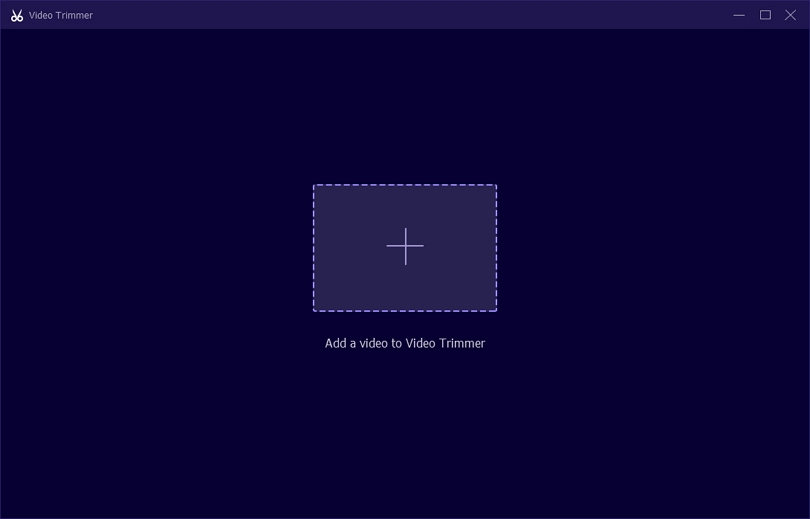
Step 2: You will be able to drag and drop the song file into the window or click on “+” and enter the file. To upload, your file will take time based on its size.
Step 3: As you have imported the MP3 file, select a starting and ending point of the audio and use the “Split” icon to trim it accordingly. You can choose to delete a segment or copy/paste any segment for setting them. You can also add “Fade in” and “Fade out” effect and easily cut your audio into multiple segments before exporting. You don’t need to cut/trim one by one.
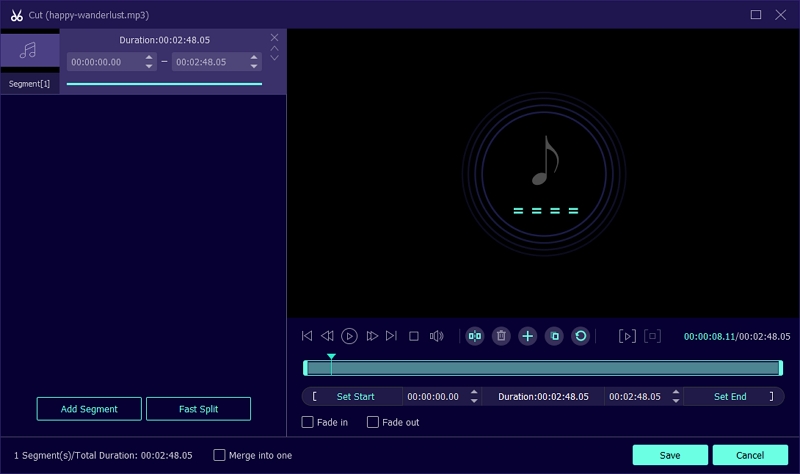
Step 4: Finally rename your file from the “Name” option, and you can also set your output format from the “Output Settings” option if needed. Then export the MP3 file by clicking on the “Export” button. Wait till the exporting process is complete you’ll see a pop up notification on your screen where you can click “OK” or “Trim Again”.
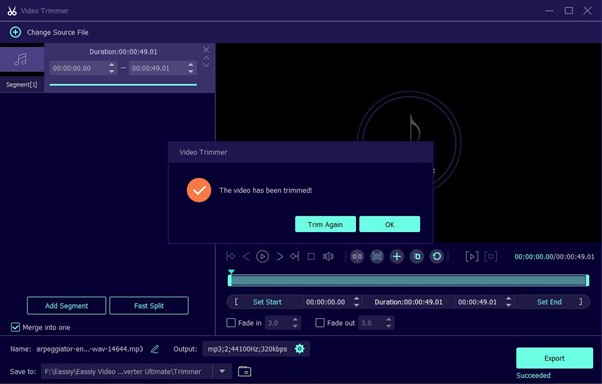
Part 2: Helpful MP3 Ringtone Cutter Apps for Android and iPhone
Eassiy, for now, is available on Mac and Windows devices. And in case you are looking for an MP3 ringtone cutter for iPhone and Android, it will not be much helpful. That is why we dove deep into the pages of the internet and managed to find the best MP3 Ringtone Cutter apps for Android and iPhone. Read on to find the list of the best MP3 cutter and ringtone makers for Android and iPhone:
1. Ringtone Maker Pro(iPhone)
Allowing you to create custom Text Tone, Tweet Tone, Alert Tone, Mail Tone, Calendar Tone, Reminder Tone, and Alarm Clock Sound, Ringtone Maker Pro is the best tool to cut music for ringtone makers on iPhone devices. The overall functioning of the application is limited to audio cutting ringtone making; still, it will amaze you in several ways. For instance, take the advanced technology of Ringtone Maker Pro that lets you cut the start and endpoints with 0.1 seconds accuracy. Yes, you heard that right — 0.1 seconds accuracy!

The UI/UX of Ringtone Maker Pro is another reason to consider the application. To upload the songs, utilize the iPod library and clip a short wave to make the ringtone. You will find dedicated toggles to mark the endpoints of the desired clip. In case you are looking to add cool sound effects like Fade In/Out — be glad to know that Ringtone Maker Pro allows you to do that even. Furthermore, you can save a ringtone with a click. Additionally, you will find an option to export the ringtone via iTunes File Sharing.
Key Features:
- Dedicated buttons to mark the start and endpoints of the song to cut the clips effortlessly
- The advanced technology used in the slider allows you to cut songs with 0.1 accuracy
- Sound effects like Fade In/Out
- One-click option to save the ringtone to your iPhone
- You can export the songs via iTunes File Sharing
Pros:
- Light-weight application, meaning no load on the mobile resources
- Absolutely free application
Cons:
- There are no advanced audio editing options like Eassiy Audio Editor.
2. Timbre (Android)
An advanced song cutter for ringtone making, Timbre is loaded with tons of features and allows you to make ringtones easily. It supports all the major audio and video formats, including mp3, wav, flac, m4a, aac, pcm, aiff, ogg, wma, alac, wv.
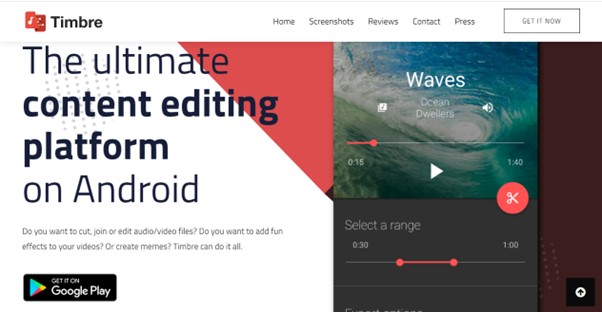
Key Features:
- Audio/Video Splitter allows you to quickly split any audio or video file into two parts
- Support Audio/Video Omitter that lets users cut out a part of an audio/video file.
Pros:
- Record any song and make it sound like a professionally-tuned clip
- The simple interface of this app makes it easy to use for anyone.
Cons:
- Paid application — Eassiy is a healthy option
3. Music Editor (Android)
Another paid tool, Music Editor, carries pretty much similar features to that Timbre and costs the same as well. Although it can do a hell lot, its ringtone maker will impress you!

Key Features:
- Audio Cutter, Audio Trimmer, and MP3 Cutter all in one place
- Music Editor also supports the making of alarm tone and notification tone from music file.
Pros:
- A simple interface
- Advanced audio editing functions
Cons: :
- The tool is not cost-effective.
Part 3: What Is The Best Online MP3 Cutter and Ringtone Maker - MP3cut.net
While the above-mentioned song cutter for ringtone making requires you to download an application, there is also an option of considering MP3 ringtone cutters online. And if you are looking for an online MP3 cutter and Ringtone Maker, then, MP3Cut.net is the tool for you.
Follow on to learn how to cut an MP3 file using MP3Cut.Net:
Step 1. Visit the official MP3Cut.Net site. Click Open File from the main interface of the website and select the MP3 file you're looking to cut. Or, you can directly drag and drop the audio file or upload it via Cloud Storage.
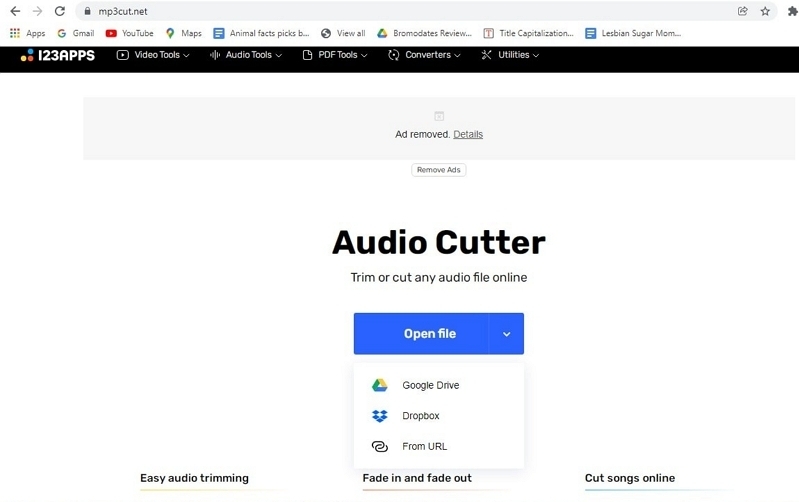
Step 2. Cut the audio clip. Drag the sliders to the desired intervals, or use the arrow keys on your keyboard to choose the preferred parts of the audio clip you want to cut.
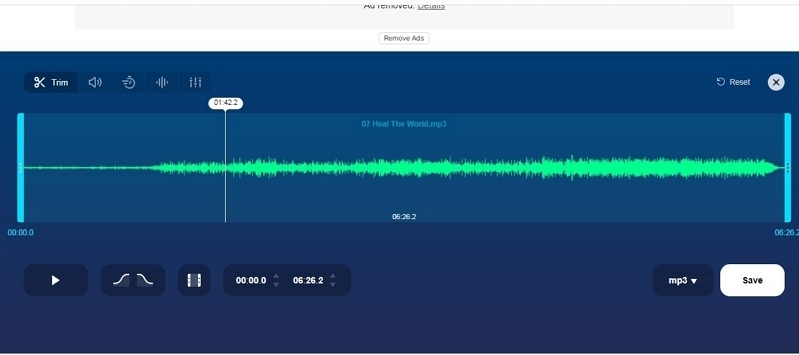
Step 3. Edit the audio clips. There are also some editing options, like adjusting the pitch, volume, and speed. So, if you want to adjust these parameters use the control panel to edit them. Plus, you can listen to the clip and see if it meets your requirements.
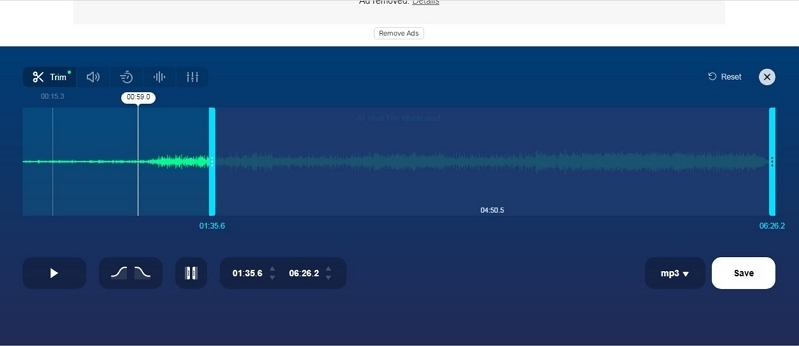
Step 4. Save the trimmed and edited file to the device. Once you are done with editing, you can click on the available output formats and save the trimmed audio file as per requirements.
Why should you use MP3Cut.Net?
- An online MP3 and Ringtone maker meaning, no need to install the application
- A simplistic interface makes it easy to operate on songs
Things to consider:
- Not suitable for users who have to edit multiple clips, as it requires upload of songs .
- No advanced options are supported.
Conclusion:
As promised, this article informed you about the best song cutter for ringtones on Windows, Mac, iPhone, and Android. Plus, there is also an online ringtone cutter-free website mentioned for users looking to cut M4R Ringtone online. You can utilize any of these tools to cut audio for ringtones. And while some tools like Eassiy carry advanced features, all of these tools can help you cut ringtones and cut the music.






