Updated on 2023-03-20
20 views
5min read
Unwanted noises in the audio file are annoying. However, you can remove noise from audio files online and clean up background interference with a simple click. Yes, there are background noise removal online tools to achieve that. Do you need a tool like that? Well, follow along to discover the best tools to remove background noise from audio online. You will find the five best MP3 noise removal online free tools in this guide. Alongside that, you will learn about the best way to remove background noise online and offline. Plus, you will discern the ups and downs of tools for background noise removal online free and paid ones.
Part 1: Top 5 Tools To Remove Noise From Audio Online
As mentioned, this guide is not a listicle to inform you about the best tools to remove noise from audio online. The article discusses numerous other things. For instance, it teaches you to remove background noise from audio recording online for free. But first, let’s learn about the best MP3 noise removal online free tools:
1. Veed.io
Indeed Veed.io, like its name signifies, is a tool to perfect video files. But audio is the soul of videos. So, alongside numerous video editing services, Veed.io includes audio background noise removal online tools in its vast library of services. Its Remove Background Noise is powered by Dolby technology, letting you eliminate all unwanted background interruptions with one single click. All you have to do is choose to browse video from its main page and select ‘Clean Audio’ on the setting page. It will do its magic automatically and deliver you a refined audio clip within seconds. However, there is a catch. Veed.io is not free. Yes, you can edit clips up to 250MB of length. But it will come with a watermark, i.e., in case you want to distill the audio of a video clip.

Key Features:
- A super simple tool that clears unwanted noise with a single click
- Being an online tool, Veed.io eliminates the need for downloads and bothersome installations
- Cutting-edge technology powered by Dolby
- Supports all video and audio formats, including MP4, MOV, AVI, MPEG2, MPEG4, M4A, MKV, FLV, and many more
- You can edit 250MB worth of digital content with Veed.io for entirely free
2. AudioDenoise
AudioDenoise is another online tool to remove audio noise online easily. The service is a basic one. And it revolves around audio background noise removal online only. Nevertheless, it does the job efficiently. You will also find numerous tweaks like Amount of noise reduction, Analysis block size, Noise modulation tracking, and more to manage every bit of the operation.

Key Features:
- It supports all audio file containers like MP3, WAV, WMA, FLAC.
- The straightforward user interface makes it accessible for users to remove audio noise online conveniently.
- An entirely free tool
- Includes several options like the Amount of noise reduction, analysis block size, noise modulation tracking to manage every bit of the audio in question
3. Audiotoolset.com
AudioToolset.com really has all the tools needed to master the audio clips. Supporting all audio file containers, AudioToolset includes more than twenty online services for working with sound, music creation, and audio editing. Be it KJs, DJs, virtual audio stations, sequencers for sound engineers and musicians, AudioToolset will not disappoint you. Having tons of effects, the removed noise from audio online free tool also lets you apply professional sound effects to the audio clips.

Key Features:
- Process songs, crop, compress, apply any favorite effects, convert and use numerous other tools for entirely free.
- Simpleton user interface makes it effortless for users to figure out the ins and outs of the online service
- A multifunctional audio editor for working with MP3, WAV, WMA, FLAC, and other audio files
4. Auphonic
Auphonic is not your typical audio editing tool. Utilizing AI-based audio algorithms to achieve a professional-quality result, Auphonic is the best option if you want the audio clip to sound professional. Auphonic also supports third-party and API integrations to incorporate your services into the script of the tool.

Key Features:
- Intelligent Leveler to balance levels between speakers, music, and speech
- Optimal Encoding, Metadata, and Chapter Marks supporting MP3, Opus, AAC/MP4, Ogg Vorbis, ALAC, FLAC, etc.
- Audio Restoration for automatic noise and hum reduction, filtering of unwanted low frequencies
5. Xaudiopro.com
A real-time audio editing and transcoding tool, Xaudiopro.com includes both professional and elemental tools to edit the audio files. The professional UI allows smooth operation, and even the tech-neophytes could utilize it like an expert. Of course, it supports all audio file containers, including wav FLAC, ape, mp3, aac, m4a, ac3, Ogg, opus, Vorbis, WMA. You can also apply tons of effects like Mute, Fade In, Fade Out, and more. The dedicated Online Audio DeNoising tool has several tweaks like low-pass spectrum reduction to control every bit of the audio file.

Key Features:
- Xaudiopro.com allows you to adjust the gain coefficient can be adjusted, and the higher the gain, the stronger the suppression while working to reduce the noise from audio online.
- It supports all audio file containers, including wav FLAC, ape, mp3, aac, m4a, ac3, Ogg, opus, Vorbis, WMA.
Part 2: What Are The Ups And Downs Of Using Online Tools To Remove Noise From Audio?
A tool to remove noise from audio online is sure to come with numerous benefits like you do not have to fret with downloading the tool and all. Plus, some audio background noise removal online services use cutting-edge technology to wipe clean the audio. So, expect high-quality output. In all, if it’s a one-time task, then yes. The remove audio noise online tools will benefit you, especially if you are not an audio-editing expert. No, do not get me wrong. But most online tools do not incorporate sophisticated options to manage every bit of the audio file. Moreover, if you are looking to edit several audio clips, an offline tool like Eassiy Audio Editor is salutary. Additionally, an offline noise removal tool eliminates the waiting period when the audio clips are uploaded, making the process efficient.
Bonus:
We would like to recommend you use Eassiy Video Converter Ultimate. Though this software is not able to remove noise from audio, it can help you to remove background noise from video files. Besides removing noise, it can convert and compress both video and audio files with no quality loss. You will be able to convert your video/audio files into 1000+ other formats with the help of this program. It also enables you to customize your files with advanced editing features such as adding effects, subtitles, watermarks, merging, rotating, changing video speed, reducing video shaking, etc. This program provides an easy-to-use interface and is risk-free. To download this ultimate tool, you need to visit their official website.
Key Features:
- Many videos can be converted simultaneously in batches with just one click.
- Allows you to split a long video file into numerous parts.
- You can compress large files as per your needs to share on YouTube, Facebook, TikTok, etc.
- Soundtracks can be adjusted with this all-in-one program.
- This program is an industry-lead in the supported video/audio file formats.
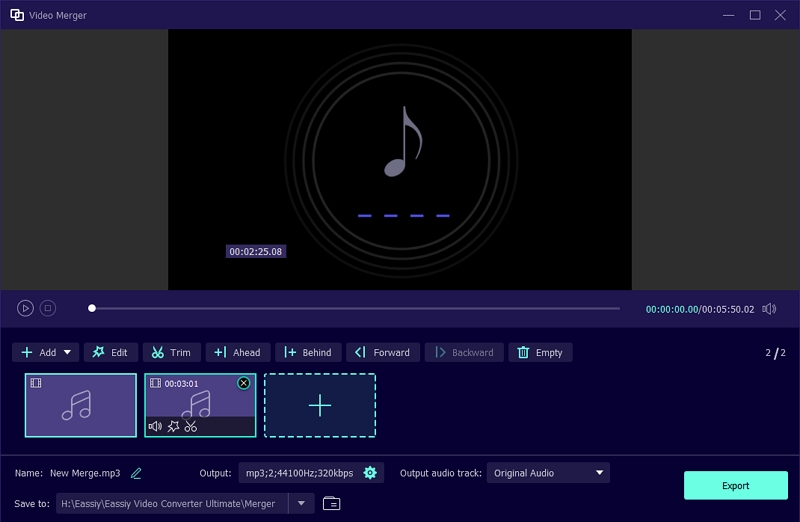
Conclusion
Noise cancellation software plays a significant role in quality audio and video productions. And while there are tons of tools to remove noise from audio online, only a few of them are worth the praise. But you have to understand that there is no perfect tool for the job. Instead, the software becomes ideal when it is able to meet your needs. That is why we have listed so many audio background noise removal online services in this guide. In case you are still confused, go with Eassiy Audio Editor. The tool is laden with features and allows you to edit audio files for free, unlike most tools to remove audio noise online.






