Updated on 2024-01-06
25 views
5min read
Background noises like hiss, hum, and buzz in the audio can are as problematic as blur and shakiness in videos. But that does not mean that you cannot deal with them. Yes, the professional hiss removal tools can effectively get rid of hiss in audio clips with a mouse click. And this article will familiarize you with the hiss reduction tools.
Scroll down to find the best hiss reduction and background noise cancellation tools. This article will inform you about the seven best hiss reduction tools, pricing plans, and compatibility. You will also discover step-by-step instructions with images to reduce breathing sounds and get rid of hiss in audio straightforwardly.
Top 7 Hiss Reduction Tool to Remove Hiss Handily In 2024
This guide will familiarize you with the best hiss reduction tool first and show the step-by-step instructions for users to get rid of the background noises using it. After that, you will find six other hiss removal tools in case you want alternatives to our favorite, i.e., Eassiy Audio Editor.
1. Eassiy Audio Editor - Editor Recommended
Eassiy Audio Editor is one of the best hiss reduction tools that helps you to remove hiss from audio easily. With its unique and simple user interface, even beginners can remove noises from audio files without any tech-related knowledge. It provides you with fast speed compared to other tools in the industry. You can also edit your audio clips by splitting, trimming, cropping, cutting, adding effects, changing bitrate, and more. This software enables you to convert and compress your audio files. In addition, it lets you compress, convert, and edit video files with ease. You can perform various tasks with this tool without losing quality.
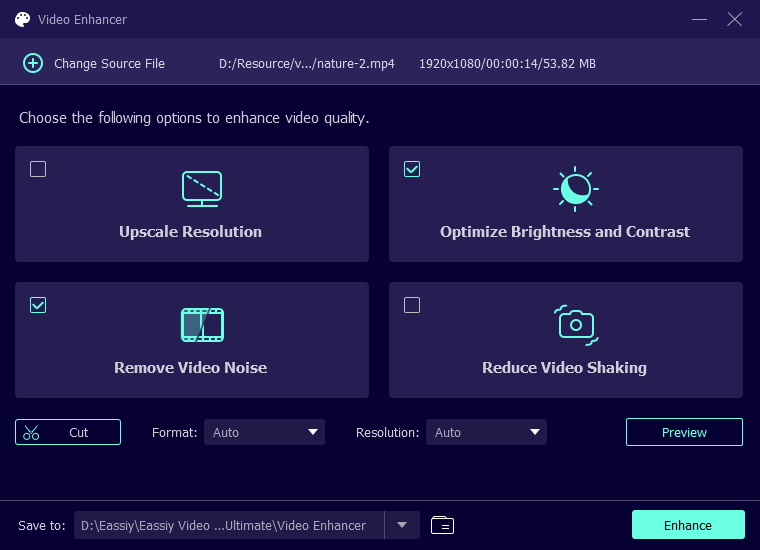
Key Features:
- Supports converting audio and video files in batch.
- Compression can be done with no quality loss issue.
- More than 1000+ video and audio formats are offered including MP3, MP4, M4A, AAC, FLAC, OGG, WMV, WAV, etc.
- Allows you to remove background noise from both audio and video files easily.
- No restrictions over the number of files that you can merge.
Pros:
- A set of editing features are provided to customize files.
- You are allowed to compress your files based on your demand.
- A unique and simple user interface is offered so that you don’t have to face any difficulty.
- Synchronize audio and images seamlessly.
Cons:
- Limited features are provided in the free version compared to the paid version.
Pricing Plans:
- Annual Plan – US$39.99
- Perpetual Plan – US$55.99
- Family Plan – US$149.99
Compatibility:
- Windows and MacOS.
2. WavePad Audio Editing Software
WavePad Audio Editing Software is a professional music editing app available for Mac, Windows, Android, iOS, and Kindle. One of the most significant selling points of WavePad is batch-processing, which allows you to upload thousands of files and edit them (under the same parameters) simultaneously. Moreover, it supports all peculiar audio file containers like VOX, GSM, WMA, real audio, AU, AIF, FLAC, OGG, and more.
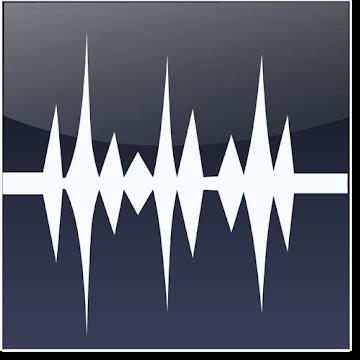
Needless to say, its waveform, FFT, or image visualization display allows you to work on audio files like a professional and get rid of the tiniest of annoying noise. However, the hiss and background noise removal process using WavePad is complicated. That is to say, WavePad is suitable for mid-level music editors. At the same time, beginners will have to go through the guides before being able to remove the background noise.
Key Features:
- Cut, merge, trim, delete, insert, and perform all basic music editing tasks using WavePad Audio Editing Software.
- WavePad supports all audio file containers like VOX, GSM, WMA, real audio, AU, AIF, FLAC, OGG, and more.
- It carries advanced tools like MixPad Multi-Track Audio Mixer and waveform, FFT, or image visualization interface to work on every bit of the audio file.
- It supports DirectX and Virtual Studio Technology DLL (VST) plugins, so you can increase its features and edit music files like a professional.
Pros:
- WavePad includes tons of audio effects like normalize, equalizer, envelope, reverb, echo, reverse and many more.
- You can work at sample rates from 6 to 192KHz.
- It includes several advanced audio editing features like spectral analysis.
Cons:
- There is a learning curve. The software is suitable for mid-level music editors.
- Compared to the Eassiy Audio Editor, WavePad Audio Editing Software is costly.
Pricing Plans:
- Master’s Edition — US$ 59.95
- Standard Edition — US$ 34.99
- Master's Edition Quarterly Plan — US$ 5.50/mo
Compatibility:
- Android, iOS, Windows, Mac, and Kindle.
3. Audacity
Audacity is a free and open-source music editing software. Audacity is the go-to tool for doing quick-and-dirty work. Available for Mac and Windows, Audacity includes tons of basic music editing features. Plus, it allows the users to add LADSPA, LV2, VST, and Audio Unit plugins to increase the program's capabilities.

Moreover, removing the background noises using Audacity is simple. Select the Effects option from the upper menu options and choose the Noise Removal option. You will have to highlight the section of audio containing the background noise. And Audacity will remove the desired frequency and render clean audio without affecting the audio quality. Being a professional-grade music editing software, Audacity will require some patience and learning, as the user interface can overwhelm you with tons of features and options.
Key Features:
- Tons of audio effects like normalize, equalizer, envelope, reverb, echo, and reverse.
- You can record the audio clips live using a microphone or from the computer.
- It supports 16-bit, 24-bit, and 32-bit.
- Spectrogram view allows you to work on every bit of the audio file.
Pros:
- Audacity allows you to add LADSPA, LV2, VST, and Audio Unit plugins and increase the program’s capabilities.
- Audacity music editor is entirely free to use.
- Create custom keyboard shortcuts and manipulate the tracks using the keyword.
- Audacity includes all basic options like cut, copy, paste, merge, etc.
Cons:
- There is a learning curve. You will have to go through some online guides before being able to get rid of hiss in the audio clip.
- So many advanced options will overwhelm the beginners.
Pricing Plans:
- Audacity is free.
Compatibility:
- Windows, Linux, and MacOS.
4. VEED.IO
VEED is an online audio and video editing software that includes any functions required by content creators to make their audio and video look and sound more professional.

Be it weather, traffic, static, white fan noise, hiss, buzz, or any other background noise — upload audio files to VEED. Highlight the section where the background interference is visible. And export the audio to the computer. VEED is effective in its operation and allows and can help you clean the audio files within seconds. You can upload the audio files in any format, including MP3, AAC, and WMA. And start working on them without needing to convert them to other file containers for editing (story of many audio editors). But what’s exceptional about VEED is it can allow you to clean the audio of video files.
Key Features:
- It includes Music visualizer, Transcription, Audio-to-Text, Subtitle Editor, Subtitle Translator, and numerous other necessary tools.
- You can remove hiss, buzz, traffic, dog, and other background noises from an audio clip within seconds.
- Cut, trim, crop, add subtitles, progress bars, transcribe, and more!
- The user interface is simple enough to allow even beginners to work on their audio files.
Pros:
- VEED is a video editing platform, so you will find other editing options if you want to edit video clips.
- You can remove audio from the video.
- It supports all audio and video file formats, including MP3, AAC, WMA, and MP4.
- The basic program is free and allows you to work on audio clips of 10 minutes in length.
Cons:
- VEED is not cost-effective for audio editors as it charges you for both the video and audio editing features. Eassiy Audio Editor offers more audio editing features for less cost.
- It is not suitable for audio editors. Instead, it is a tool for bloggers and content creators.
Pricing Plans:
- Free.
- Basic — US$ 10/mo
- Pro — US$ 18/mo
- Enterprise — Contact Support.
Compatibility:
- Web-based program.
5. Izotope RX9
Izotope is an industry-standard software for post-production and restoring audio clips. Its noise-cancellation plugin allows you to eliminate the hums and hiss noises instantly. Moreover, regardless of the variable characteristics of the background noises, like crowds, traffic, footsteps, weather, or other noise — you can trust Izotope’s hiss reduction tool to eliminate the noises.

Nevertheless, Izotope’s hiss removal tool requires immense learning, and the complicated user interface will test the patience of the beginners. So, it is better to start with beginner-friendly tools like Eassiy Audio Editor and work your way up to tools like Izotope. Moreover, Izotope’s hiss reduction tool is costly (US$ 129 is the starting price), and its entire function is to clean the audio clips. That is to say — it is available as a plugin (also standalone) that integrates with your audio editing software.
Key Features:
- Izotope’s Surgical noise removal can identify the variable characteristics of the background noise and get rid of hiss in audio.
- Intelligent processing and machine learning technology of Izotope will suggest the changes and clean the audio to make it sound professional.
- The dynamic mode allows you to get rid of hiss in audio instantly. You can also remove the microphone hiss while recording live.
Pros:
- The industry-standard software is used to create movies, TV shows, and music.
- You can use Izotope’s hiss reduction tool with a DAW or standalone software.
- Remove or reduce the noise automatically or use spectral mode to clean the audio manually.
Cons:
- The pricing will scare you.
- Suitable for professionals and experts.
- The interface will require some practice.
Pricing Plans:
- RX9 Elements — US$ 129.00
- RX9 Standard — US$ 399.00
- RX9 Advanced — US$ 1,299.00
Compatibility:
- Standalone app on Windows and Mac
- Works with professional-level DAWs like Logic Pro
6. KRISP Noise Canceling Software
KRISP is a live noise-canceling software that works with video calling apps like Zoom and Google Meet, and reduces breathing sounds from the microphone in real-time. All KRISP requires is to alter the output’s channeling devices to KRISP, and the program will take care of the background noises like dogs, traffic, weather, white ambient noises, and others. This will ensure that the other members in the meeting will hear only human voices.

Moreover, it works both ways. KRISP will eliminate the background noises from your end. Plus, ensure that the noise coming from the other end is eliminated. But it does not mean that you can remove the noises only during a live call. You can also utilize recording and remove background noises from them.
Key Features:
- Noise Cancellation software to reduce breathing sounds in the microphone.
- It will remove the background and ambient noises of the audio coming from the other end.
- Echo cancellation and virtual background.
- Display the amount of time you spoke in the meetings.
Pros:
- You can reduce echo noises caused by sensitive microphones.
- Eliminate background noises from microphone and speaker.
- The display time allows you to view the level of engagement.
Cons:
- Not a hiss removal software for audio editors.
Pricing Plans:
- Personal Pro — US$ 5.00 (billed yearly US$ 60.00)
- Team — US$ 5.00/per member
- Custom Pricing for organizations.
Compatibility:
- Mac, Windows, and 800 Video Calling apps
7. Noise Gator
Noise Gator, much like the KRISP mentioned earlier, is a noise-canceling application that can reduce the breathing sounds in the microphone during live calling. You can also trust Noise Gator to eliminate other background noises from the program.
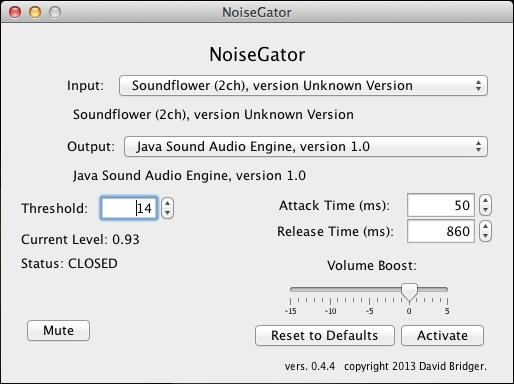
However, the function of the Noise Gator is similar to the KRISP. It is complicated to work. You will have to adjust a lot of settings to make it work. Nevertheless, if you are looking for free noise cancellation software to reduce microphone hiss, Noise Gator is the way to go. Another prominent thing about Noise Gator is its lightweight program, so it will not be heavy on resources.
Key Features:
- Noise Gator’s hiss reduction tool can remove microphone hiss in real-time.
- You can install Noise Gator on Windows or Mac, and the program will work with all live calling apps like Zoom, Google Meet, etc.
- You can pin Noise Gator on the taskbar and adjust the ambient noises in real-time.
Pros:
- Noise Gator is a lightweight program that is not heavy on physical resources.
- Free to use.
Cons:
- Noise Gator requires users to set up the application for active noise cancellation.
- An outdated user interface complicates things for an average joe.
- You will need audio drivers like VBAudio and JAVA Runtime Environment.
Pricing Plans:
- Free.
Compatibility:
- Mac and Windows.
- Noise Gator requires Java 7 or higher for Windows.
- Noise Gator requires Java 6 or higher for Mac. Java 7 recommended.
Conclusion
These are the seven best hiss reduction tools on the internet. As promised, this guide also includes step-by-step instruction on how to get rid of hiss in audio using our favorite tool, i.e., Eassiy Audio Editor. Other alternatives to Eassiy Audio Editor are also included for the people looking for a different kind of application. For instance, KRISP and Noise Gator are real-time noise cancellation applications that can reduce breathing sounds in the microphone.
Moreover, Izotope’s hiss removal tool is suitable for users that need an industry-standard tool. However, it is best to utilize beginner-friendly tools like Eassiy Audio Editor as there is no learning curve, and it is also budget-friendly.






