Updated on 2024-01-05
25 views
5min read
An audio cutter app is your best friend if you are looking to work in video post-production, podcasts, and audio restoration industries. And while you will find numerous cut audio apps on the internet, not all of them deserve your attention. The reason: in the name of the audio cutter app, they limit themselves to audio trimming features and fail to incorporate elementary audio editing functions to make something good out of the trimmed audio. So, we dove deep onto the pages of the internet and managed to find the best audio cutter app worthy of the name. Scroll down to find the best app for cutting audio, MP3 on Windows, Mac, Android, and iPhone devices.
Part 1: What Is The Best Audio Cutter App In 2024?
There are various audio cutter apps available in the market, but it is very much important to choose the best one among them. For you, we would recommend you use Eassiy Audio Editor. Eassiy Audio Editor is one of the best audio cutter apps in 2024 for both MacOS and Windows. This program helps you to easily cut any kind of audio without any quality loss. You don’t have to worry about compatibility issues as it supports various audio formats. With the help of this effective tool, you will be able to convert audio, compress, edit, split, merge, add effects, etc. It allows you to convert audio files into videos with numerous images. Additionally, you can also convert, compress, and edit video files with this software. It provides you with 20+ multimedia tools for all types of files like audio, video, GIF, photo, ID3, etc. This powerful editor can be downloaded for free.
Key Features:
- Able to synchronize audio and image simultaneously.
- Audio files can be compressed as per demand.
- Allows you to convert audio to any other format with no quality loss.
- Supports 1000+ video and audio formats and is the industry leader in the supported formats.
- Convert many audio files in batch and save time.
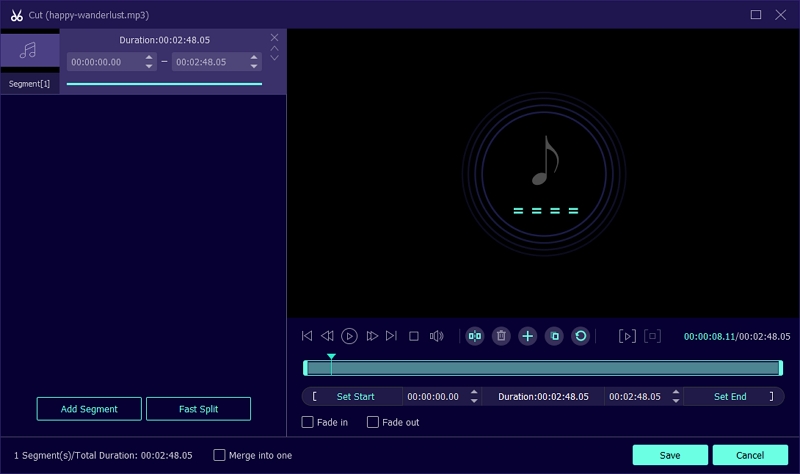
Part 2: 3 Audio Cutter App for Android
1. Audio MP3 Cutter Mix Converter and Ringtone Maker
The most powerful and complete audio editor for Android devices, Audio MP3 Cutter Mix Converter and Ringtone Maker, does not only have a long name but also a long list of valuable features. This Audio Cutter app is an ultimate marker that allows you to cut the audio by needle precision, making it the best audio cutting app for Android. However, its features are not limited to audio cutting. Audio MP3 Cutter Mix Converter and Ringtone Maker also have dedicated toggles to save the trimmed audio as Ringtone, Alarm tone, Notification tone, and more. Besides the trimming tool, you will also find a mixing toolset to create remixes.

The application also allows you to change the codecs and supports all prominent audio file containers, including MP3, AAC, WAV, M4A. All in all, Audio MP3 Cutter Mix Converter and Ringtone Maker is the ultimate app to cut audio files, mix them, convert them, and add effects.
Key Features:
- MP3 Cutter to cut audio files with precision and create ringtones like a professional
- The application supports all major file formats like MP3, AAC, WAV, M4A, AMR, etc.
- You can convert from one format to another, like from MP3 to AAC, WAV to M4R, and more
- Audio Mixing Tool to create remixes; same or different format — the application allows you to remix the audio files effortlessly.
- Adjust parameters like song volume, pitch, speed, rate, and more!
- Simple interface to utilize the application effortlessly.
- Built-in MP3 player and Metadata Editor to personalize the playlist and do more!
2. Music Editor
Music Editor is another audio cutter app dedicated to users looking to create personalized ringtones and edit them. The application comes for free but has in-app purchases; you can utilize the Music Editor features for free, and speaking of its user interface, it looks intimidating, but it is incredibly simple to use. And anyone could easily handle the software.

There are also options to save the edited audio clips as Ringtone, Alarm sound, Notification sound directly. All in all, Music Editor is a sensible app for cutting audio and personalizing them as per your requirements. And although the application sounds like a tool only for cutting audio files — it can do a lot more!
Key Features:
- Cut MP3 audio using precise sliders and set them as Ringtone, Alarm sound, Notification tone, WhatsApp informers, and more!
- Display the added song into a waveform and manage every bit of the audio clip
- Add effects using Zoom In/Out functions to make it sound like a piece of professionally-created music.
- View the full details of the song, like the artist’s name, length of the song, and more!
- The simple interface makes it simple for users to utilize the application like a professional without necessitating any learning curve.
3. MP3 Cutter by Account Lab
Supporting all prominent codecs like MP3, WAV, ACC, WMA, FLAC, M4A, OPUS, AC3, AIFF, OGG, MP3 Cutter is also a considerable tool for users looking to cut audio files easily. However, its functionality is pretty much limited to audio cutting only. Yes, you can expect some advanced functions like features to merge audio files, or remove specific parts of the audio, and more.
MP3 cutter by Account Lab also allows you to remove specific parts of the MP3 file. Plus, there is an option to merge several audio files into one. Of course, you will also find choices to add fade, silence, and other effects to the audio. Adjusting the volume, pitch, rate, and other parameters of the audio files is also possible.

Key Features:
- Cut audio with accuracy using the advanced sliders
- Merge multiple music tracks to create a single track of different tunes
- Remove specific parts of the audio from one or several locations
- You can change the export quality and alter the size of the song
- Set Ringtones, Notification, Alarm, WhatsApp sounds effortlessly
Part 3: 3 Audio Cutter App for iPhone
Using an iPhone? Well, these applications help you cut audio easily from your iDevices:
1. Wondershare FilmoraGo
Wondershare’s FilmoraGo is not a dedicated tool for audio editing but includes a robust toolset, giving it the authority to be mentioned in this list. Yes, Filmora Go is a video maker with options of audio editing, adding text, and speech to create professionally-tuned video clips. Still, if you look at the audio editing toolset, i.e., its Music & Recorder features, you will not show attention to any other tool. It allows you to cut an audio with needle-like precision and incorporates several audio editing features like managing volume, rate, pitch. Furthermore, there are 1000+ audio effects to shine on your audio clips using the application.

And if you are still not impressed, you will love its user interface that allows you to use sophisticated features efficiently and tune your audio to your liking.
Key Features:
- Adjust volume, pitch, rate, the speed with easy-to-use controls
- Stunning yet simple interface to smoothly tune in the audio into professional-sounding tracks
- Numerous effects to apply to the audio clips
- Merge multiple tracks effortlessly
- Export the audio clips in any file format or size you want
- Directly export the audio files to social media channels or save them to your device
2. TwistedWave Recorder
Available for iDevice users, Twisted Wave Recorder is more than what it sounds like. No, it is not a simple recorder but includes several audio editing features that allow you to create professional-sounding audio clips. You can trim, remove specific parts, merge, compress, and do many other things with the application effortlessly.

Key Features:
- Supports multiple audio file formats, including WAV, M4A (AAC or Apple Lossless), MP3 (Encoded with the LAME MP3 encoder for the best quality), FLAC, AIFF, CAF
- In-app purchases to pay only for effects you will use.
- Several import options, and more!
3. Handy Audio Editor
A multi-functional tool to manage your audio clips easily, Handy Audio Editor allows you to trim, split, remove parts, or merge the audio clips with an easy-to-manage control panel. The tool accepts all prominent file containers and can help you convert them to any other format with a single click.
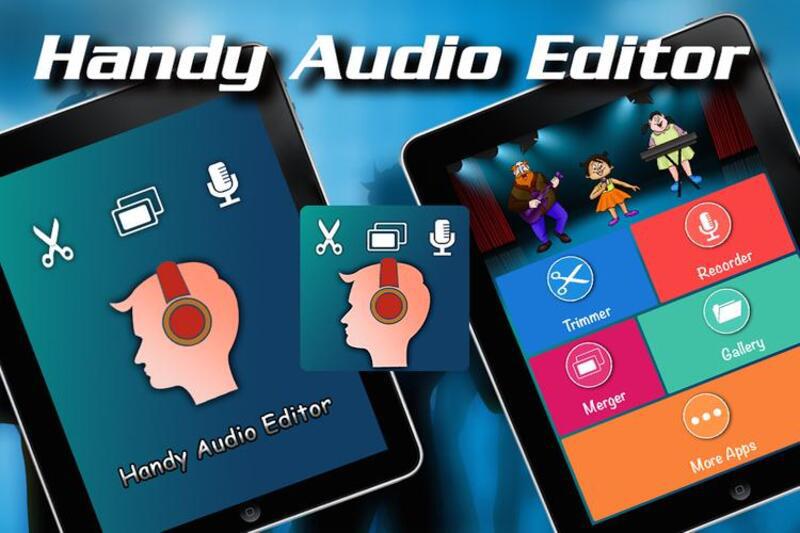
Key Features:
- Awesome audio player embedded in the application itself.
- You can cut and merge the mp3 files.
- Record songs in your own voice and autotune it
- After cutting, merging, or recording the song, users can play the songs using the in-built media player to see if it satisfies their requirements.
- Share and export the songs to social media channels, in any file format like mp3, caf, AIFF, Wav, au, m4a, and more!
Part 4: FAQs
1. Can I cut Whatsapp audio using the audio cutter app?
Yes. After saving the files to the device. You can export the audio to any of these applications and cut it as desired.
2. Can I Cut MP3 Audio Online?
Yes. There are several websites allowing you to cut MP3 audio online without needing to download any applications. One such site is MP3Cut.Net. The site is simple-to-use. And besides editing the sounds, you will also find several editing options to personalize the song to your liking.
3. Are Audio cutter apps legit?
Well, the internet is filled with untrustworthy applications. However, we made sure to list only authentic applications trusted by users and positively reviewed by tech critics. So, you do not have to worry about that when you choose to download the applications mentioned in this list.
Conclusion
There you go! These are the best audio cutter app of 2024. If you are a Windows or Mac user — you can utilize Veeware Audio Editor. In case you are an Android user, Music Cutter, MP3 Cutter by Account Lab, and Audio MP3 Cutter Mix Converter and Ringtone Maker are the applications for you. And if you are using iOS Devices, choose one of these: Wondershare FilmoraGo, Twisted Wave Recorder, and Handy Audio Editor. We have thoroughly reviewed the applications for their features, prices, and authenticity. You can search on the internet all you want, but you will not find applications like the ones mentioned in this list of best audio cutter apps of 2024.






