Updated on 2024-01-05
24 views
5min read
Are you in the market for the best audio trimmer tools to cut and split audio files? You have landed on the right guide; this list includes the best audio trimmer and merger tools available on the internet.
In this guide, you will find audio trimmers variants. The free ones. The paid ones. Audio trimmer suitable for novices and professionals. Moreover, be it Windows, Mac, Android, and iOS. Long story short, by the end of this guide, you will have discovered the best audio trimmer tool for yourself, regardless of your needs. So, scroll down and find the best audio trimmer and joiner for you.
1. Eassiy Audio Editor (Best Overall)
The output quality is the biggest worry when cutting audio files. Luckily, Eassiy Audio Editor is one of the most powerful audio trimmers in 2024 that can help to resolve this problem. It provides users with a bundle of audio editing features and effects. With this software, you will be able to trim, split, crop, edit, convert, reverse, and enhance audio files. You can export audio files in multiple audio formats including MP3, WAV, and FLAC after editing. Even beginners will find this tool convenient as it has an easy-to-use interface. Besides audio editing functions, it also provides you with various features to edit video files. You can easily compress and convert different video files with its help. You can download this all-in-one toolbox from their website for free on both MacOS and Windows.
Key Features:
- Supports almost all audio formats including MP3, OGG, FLAC, and others.
- Allows you to apply fade-in/fade-out audio effects.
- Unwanted clips can be removed easily with this tool.
- High-quality audio output is produced.
- Helps you to convert both audio and video files into other formats with lossless quality.
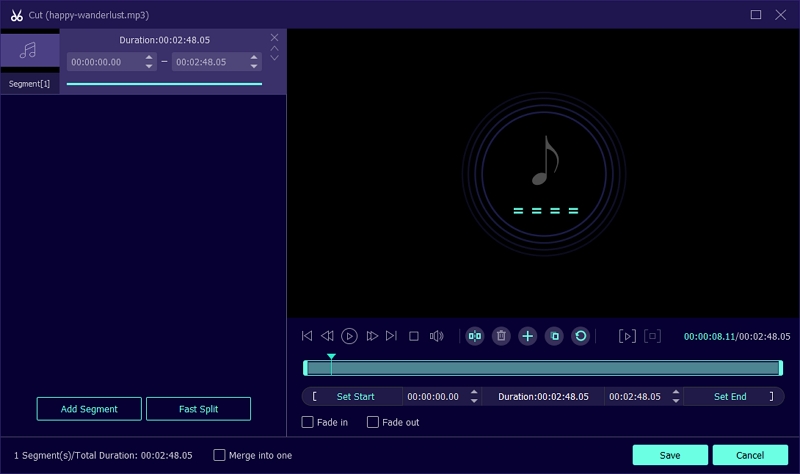
Why should I use the Eassiy Audio Editor to trim MP3 files?
- This program is also known as an all-in-one multimedia toolbox that not only helps you edit audio files but also allows you to edit different video files.
- You can edit your audio and video files with the provided advanced features such as bitrate, add effects, fade-in/fade-out, remove background noise, add music, tempo, and many more.
- It supports more than 1000+ video and audio formats and doesn’t cause quality loss which means you can easily convert your files into other formats with no quality loss.
- You will be able to compress your large audio and video files as per requirements. Also, you can share them on other platforms.
Things to Consider:
- Eassiy Audio Editor is still new in the industry. So we are yet behind to find things to consider for this program.
Available Platforms:
- Download for Windows
- Download for macOS
Pricing Plans:
- Annual Plan: US$39.99
- Perpetual Plan: US$55.99
2. Wavepad Audio Editing Software (Best for Professionals)
Wavepad Audio Editing software is a professional digital audio workstation that includes professional-level audio editing options to cut, copy, merge, paste, delete, insert, silence, auto-trim, compression, and do more. Needless to say, Wavepad supports all audio file formats, including MP3, WAV, VOX, GSM, WMA, AU, AIF, FLAC, real audio, OGG, AAC, M4A, MID, AMR, so you do not have to waste your time converting before being able to trim the audio clip.
One of the best things about the Wavepad Audio Editing tool is that it supports batch processing, allowing you to apply effects or some function to thousands of audio files at once. Moreover, Wavepad is available for all platforms, including Mac, Windows, iPhone, Android, iPad, and Kindle.

Key Features:
- Trim sound bites out of longer audio files conveniently. The Spectral display allows you to trim the MP3 file precisely. Plus, there is auto-trim (to remove silence and unnecessary parts from the audio file).
- Numerous audio effects like an envelope, reverb, echo, and reverse make your audio file sound more professional.
- It supports DirectX and VST plugins, so you can increase its capabilities by adding additional tools to the software.
- Restore your audio files by removing noise, hissing, or humming automatically or manually.
Why should I use the WavePad Audio Editing Software to trim MP3 files?
- The tool is loaded with professional music editing features like spectral analysis (FFT), speech synthesis (text-to-speech), and voice changer.
- Wavepad Audio Editing software supports all sample rates from 6 to 192kHz, stereo or mono, 8, 16, 24, or 32 bits.
- There are tons of sound effects and audio available for free in its library.
- The auto-trimmer allows you to eliminate the hiss, noise, and hums with a click.
Things to consider:
- There is a learning curve. The interface can be overwhelming for the novices or non-tech savvy users.
- Although a cost-effective option, Wavepad is costly for beginners.
Available Platforms:
Pricing Plans:
- Master’s Edition: US$ 49.99
- Standard Edition: US$ 29.99
- Quarterly Plan: US$ 3.88
3. MP3 Cutter (Best Freeware)
MP3 Cutter is freeware available for Windows users only. Plus, don’t let the name, MP3 Cutter, fool you. MP3 Cutter is not limited to MP3 file formats alone; it supports more than forty audio and video file formats. MP3 Cutter is made especially for trimming sound files by its audio trimmer and joiner function. Although a free tool, MP3 Cutter is one of the best tools available for cutting audio files with just a few clicks. It includes some cool features like converting the video files automatically to audio files for easy operations. All in all, if you want to extract a small part of the audio to make a ringtone, MP3 Cutter is the tool for you.

Key Features:
- Trim your audio files using the tool made especially for trimming sounds.
- The user interface is simple to use, even for novices.
- It converts the MP4 or other video formats to audio file formats automatically.
- You can directly download or share the extracted audio tunes to social media platforms.
Why should I use the MP3 Cutter to trim audio files?
- The tool is entirely free to utilize, with no fee whatsoever.
- You can import/export in 40 different file formats, including WMA, WAV, AMR, WMV, AVI, MPG, 3GP, MP4, FLAC, OGG, WMV, and MOV.
- MP3 Cutter includes an option to compress the extracted audio files.
- Convert audio files to another format conveniently.
Things to consider:
MP3 Cutter is limited to trimming audio clips solely; you will not find advanced options like Eassiy Audio Editor.
Available Platforms:
Pricing Plan:
- Freeware
4. Adobe Premiere Rush (Best for Video Editors)
Premiere Rush is the rundown version of Adobe's famous Premiere Pro tool, a rundown version available on Android and iOS platforms. What makes Adobe Premiere Rush tool great is its plethora of tools that allow you to work on every bit of your audio right from your mobile devices.
Yes, there are several automatic music editing tools available on the App Store and Play Store, but there is no tool that can give you as much control over your Adobe Premiere Rush on your smartphones. And out of the many options it includes, Adobe Premiere Rush allows you to trim audio files and work on several other aspects of the music file.

Key Features:
- Trim your audio files conveniently using the advanced trimming options.
- Choose from the tons of royalty-free effects and audio clips and make your audio sound more professional.
- Adobe Premiere Rush supports all the audio file formats; import, export in the quality and format of your choice.
- You can perform advanced tasks like change the tempo, speed, compress, convert, and many more tasks using Adobe Premiere Rush.
Why should I use the Adobe Premiere Rush to trim audio files?
- Adobe Premiere Rush is laden with basic and advanced editing features, but it is straightforward to use.
- You can also get help from its online guides and learn to edit audio files like a professional.
- Although you will have to buy the premium membership to use advanced functions, you can use it as a free audio trimmer and joiner, as long as you want just to trim audio files and merge them.
- Adobe Premiere Rush supports all the major audio file formats, including MP3, M4R, WAV, FLAC, and more.
Things to consider:
- You will have to purchase a subscription to use the advanced function.
- Adobe Premiere Rush is initially created for editing video files, so don’t expect as many options as Eassiy Audio Editor.
Available Platforms:
Pricing Plan:
- In-app products: $4.99 – $34.99 per item
- Free to trim music and video files.
5. Audio Trimmer (Best Online)
Audio Trimmer is the perfect go-to MP3 converter and trimmer tool if you are looking in the online realm for an audio trimmer and merger. But that is not it; Audio Trimmer also carries several other music editing functions like removing vocals, applying fade-in/our effects, and more. And the best part is that Audio Trimmer supports all major audio file formats, including MP3, FLAC, WAV, AAC, M4R, OGG, and more. So, regardless of the audio file format, you can upload the audio clip to the online website and edit your audio clips without wasting your time converting the files from one format to another.

Key Features:
- Import your audio clips in any format and trim them using the Audio Trimmer online.
- You can use Fade in, Fade out, or both on your audio clips to apply fade effects.
- The automatic trimmer allows you to remove the unnecessary parts (like noise, hums, and hisses) from the audio clips with just a button click.
- You can also convert MP3 files to another format, change tempo, reverse the audio, and boost the volume of your audio clips using Audio Trimmer.
Why should I use the Audio Trimmer to trim audio clips?
- Audio Trimmer is an online MP3 song converter, so you do not have to download any software.
- It supports all major audio file formats, including mp3, wav, wma, ogg, m4r, 3gpp, opus, m4a, aac, amr, flac, aiff, ape, and more.
- Audio Trimmer does not ruin the audio quality while applying these changes.
- The tool is extremely simple to utilize.
Things to consider:
- Audio Trimmer does not allow you to upload files of more than 100 MB.
Available Platforms:
- Online audio trimmer and merger app.
Pricing Plans:
- Freeware
6. Voice Pro
Voice Pro is one of the most sophisticated audio editors for Android and iOS users. Available on the App Store and Google Play store, Voice Pro allows you to deal with several aspects of your audio files. And mentioning it as an audio trimmer and joiner app will be sinful since trimming music is only one of the functions of Voice Pro. Additionally, it does not degrade the audio clip, regardless of what you do using the Voice Pro app. It allows you to add background sounds in real-time, change the audio in other languages, and conveniently convert one format to another.

Key Features:
- Record a live sound or use one from the library (any format).
- Restore the audio clips and make them sound more professional.
- You can convert the sounds in more than forty languages.
- Trim audio or remove vocals with a click of a button.
Why should I use the Voice Pro application to trim audio files?
- The user-interface is simplistic and allows anyone to work like a professional.
- Convert from one format to another with a click of a button.
- It supports all major audio file formats, including mp3, wav, FLAC, ogg.
- Share the edited file directly to social media platforms, bluetooth, or save them to the local library.
Things to consider:
- In-app purchases.
- Advanced plug-in is supported; however, only for premium users.
Available Platforms:
- Download for Android.
- Download for iPhone or iPad: https://apps.apple.com/us/app/voice-pro/id1096114100
Conclusion
As mentioned, this list includes audio trimmer tools for Windows, Mac, iOS, and Android users. As well as, it serves the users looking for an online to trim audio clips. Of course, the crema de la crema MP3 song trimmer is Eassiy Audio Editor. The reason: it is not limited to trimming music and merging them. It includes several other basic and advanced functions to make your audio sound more like a professionally-tuned clip in seconds. However, the only drawback is that it is limited to Windows and Mac users.
Nevertheless, if you are specifically looking for an audio trimmer for Android or iOS devices, use Adobe Premiere Rush or Voice Pro. Still, if you have the option of Windows or Mac, Eassiy Audio Editor is the way to go.






