Updated on 2024-01-05
24 views
5min read
Almost all music editors on the internet include options to combine audio files. However, some audio combiner tools are complicated to use. Some MP3 combiner tools incorporate tons of features that confuse the typical user. Plus, most sound combiner tools are not cost-effective. That is to say, they charge you for the features that you will not use.
And that is why we dove deep into the internet pages and compiled this ultimate list of the best audio combiner tools for Mac, Windows, iPhone, and Android. Plus, you will find audio combiner online tools. Moreover, you will also learn to combine audio files using the step-by-step instructions with images. In other words, you will not have to look elsewhere after reading this article to combine 2 audio files (any format).
Part 1: Best 3 Audio Combiners for Computer
First, let’s look at the best audio combiner tools for Windows and Mac. You will find three audio clip combiners for Mac and Windows. The list includes tools for beginners, mid-level, and expert audiophiles. Plus, you will also find a free sound combiner.
1. Eassiy Audio Editor: The Best Audio Combiner Overall for Beginners
For both Mac and Windows systems, Eassiy Audio Editor works as an excellent audio combiner. This software supports all popularly used audio formats including MP3, M4A, FLAC, AAC, OGG, etc. The merging process is super-fast and any audio file can be combined without any quality loss. It allows you to upload any audio file directly from your computer. Besides merging, you can also customize your audio with trimming, cropping, splitting, adding effects, changing bitrate, audio codec, tempo, and more. It also enables you to edit and combine video files. You can easily convert and compress audio/video files with its excellent fast speed and no quality loss. This software changes the face of your file and makes it attractive to others.
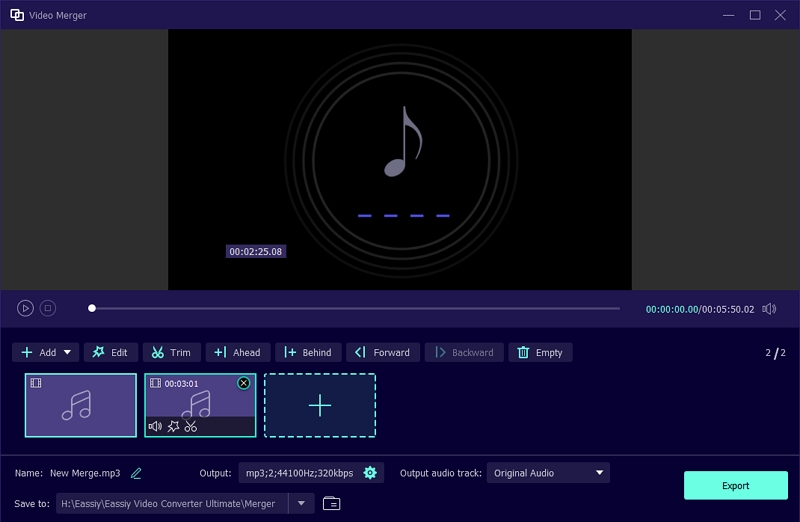
Key Features:
- Have the ability to join multiple audio files into one single file with one simple click.
- Supports customizing audio files with trimming, cutting, adjusting the bitrate, adding effects, and others.
- 1000+ video and audio formats are offered including MP4, MP3, M4A, WAV, WMA, FLAC, AAC, etc.
- Provides 60X faster conversion speed compared to other common tools.
- No limitation over the number of files that you can combine into one single file.
Pros:
- Allows you to synchronize sound and picture easily.
- You can batch convert multiple audio/video files into 1000+ other formats.
- As per requirements, you will be able to compress files with no quality loss.
- Helps you to convert audio to video files with different pictures.
Cons:
- Though it provides a free version, the free version has limitations regarding the features.
Pricing Plans:
- Annual Plan – US$39.99
- Perpetual Plan – US$55.99
- Family Plan – US$149.99
Compatibility:
- Windows and MacOS.
2. Audacity: The Best Free Audio Editor
Audacity is one of the best music editing software that includes both basic and advanced music editing features available for entirely free. It is available on major operating systems, including Mac, Windows, and Linux. Plus, it supports LADSPA, LV2, VST, and Audio Unit plugins, so you can add free plugins and add the components that Audacity lacks.

Although a free tool, Audacity is aimed for professionals and mid-level audiophiles. So a beginner, you will need some practice before using the Audacity sound combiner to combine 2 audio files. Also important to note, Audacity supports all audio file formats, including MP3, AAC, WAV, FLAC, OGG.
Key Features:
- Audacity’s audio combiner includes numerous audio effects like normalizing, equalizer, envelope, reverb, echo, and reverse.
- The program allows you to record the audio clips live using a microphone or computer.
- Audacity allows you to add files in any file format, and it supports 16-bit, 24-bit, and 32-bit.
- Advanced audio editing options like Spectrogram View permit you to work on every bit of the audio file.
Pros:
- Audacity sound combiner allows you to add LADSPA, LV2, VST, and Audio Unit plugins and add the components that Audacity lacks.
- You can use the Audacity audio combiner for entirely free.
- One of the best things about Audacity sound combiner is you can create and use custom keyboard shortcuts.
Cons:
- The user interface needs some practice before you can adapt and merge audio files.
Pricing Plans:
- Audacity is free.
Compatibility:
- Windows, Linux, and MacOS.
3. WavePad Audio Editing Software: Best for Professionals and Mid-Level Audio Editors
WavePad is available for all devices, including Mac, Windows, iPhone, and Android. It is a professional-gear audio editor that allows you to combine MP3 files easily. Moreover, WavePad supports all audio file formats, including MP3, WAV, VOX, GSM, WMA, AU, AIF, FLAC, real audio, OGG, AAC, M4A, MID, and AMR.
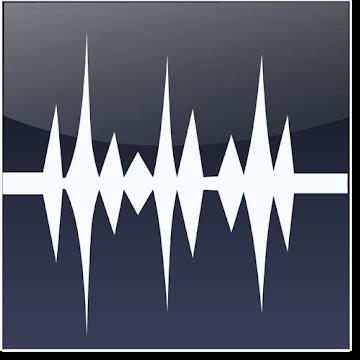
On top of that, WavePad supports batch processing. So, you can add thousands of audio files and work on all of them simultaneously. The user interface of WavePad audio combiners includes so many options. And for this reason, it becomes complicated to utilize the software. So, if you are a professional or mid-level audio editor, WavePad will suit you. Otherwise, it is best to stick with the beginner-friendly applications like Eassiy audio combiner.
Key Features:
- WavePad allows you to combine 2 audio files and perform all basic music editing tasks using WavePad Audio Editing Software.
- WavePad supports all audio file containers like VOX, GSM, WMA, real audio, AU, AIF, FLAC, OGG, and more.
- You will also find advanced options like MixPad Multi-Track Audio Mixer and waveform, FFT, or image visualization interface to work on every bit of the audio file.
- You can increase WavePad's capabilities by integrating DirectX and Virtual Studio Technology DLL (VST) plugins.
Pros:
- You will find numerous audio effects like normalize, equalizer, envelope, reverb, echo, and reverse in WavePad.
- Add audio files of any file format and work at sample rates from 6 to 192KHz.
- There are also advanced options like spectral analysis, allowing professionals to operate on every bit of the audio file.
Cons:
- WavePad is not beginner-friendly.
- WavePad Audio Editing Software is costly compared to cost-effective options like Eassiy Audio Editor and Audacity.
Pricing Plans:
- Master’s Edition — US$ 59.95
- Standard Edition — US$ 34.99
- Master's Edition Quarterly Plan — US$ 5.50/mo
Compatibility:
- Android, iOS, Windows, Mac, and Kindle.
Part 2: Best 3 Audio Combiners For Android and iPhone
The Google Play Store and Apple’s App Store are not short of audio combiner tools. A simple search for “audio combiner” will land more than 100 results. However, most of them contain tons of ads or demand high subscriptions that are not budget-friendly. Fret not; here are the three best audio combiner tools for Android and iOS that are cost-effective and beginner-friendly.
1. Dolby On: Record Audio & Music — The Best Audio Combiner Overall Tool for Android and iOS
Dolby On transforms your Android and iOS devices into a powerful audio editing tool. Dolby On: Record Audio & Music is completely free to use on iPhone and Android. Moreover, it includes numerous options to make your audio files sound professional and create high-quality recordings. Of course, the primary function of Dolby On is to record live audio for podcasts, music, voices, and video.

But it includes numerous other features that present a digital audio workstation-like environment on your mobile screens. Its audio combiner feature allows you to combine two or more audio files on your mobile screens and includes advanced options like Crossfade to create the transition as smooth as possible.
Key Features:
- Dolby On: Record Audio & Music includes numerous elemental and advanced music editing features like audio combiner, audio splitter, recorder, and more.
- Several audio effects like denoiser, reverb, echo, de-essing, fade in/out, and more.
- The Dynamic EQ allows you to get fine-tuned treble, bass, and mids control and lets you tune your recordings on your mobile screen.
- Add audio, and video files to reduce background noises, improve sound quality, and make the audio sound more professional.
Pros:
- Connect the Dolby On: Record Audio & Music with your DAW or Video Editor as a plugin.
- Dolby On: Record Audio & Music includes options to make animated covers and share the edited audio files on social media applications like Facebook, Instagram, and Pinterest.
- The demo audio clips will allow you to know how your audio file will sound after using the function.
- It comes from the reputed Dolby Labs.
Cons:
- There are numerous audio editing options; so it can confuse you at first. But with little patience, you will have the most advanced audio editor on your mobile and can edit on the go.
Pricing Plans:
- Free.
Compatibility:
- Android and iOS.
2. Audio Evolution Mobile Studio: Best for Mid-level Audio Editors
Audio Evolution Mobile Studio stands true to its name and includes all necessary features that a digital audio workstation carries. You can upload the audio files in WAV, MP3, AIFF, FLAC, OGG, and MIDI and download the edited audio files in WAV, MP3, AIFF, FLAC, or OGG. Audio Evolution's audio combiner also includes a social sharing option that lets users share the audio files on social platforms.

You can add audio files from cloud storage or local storage and combine the audio files seamlessly. You can also control the app using your MIDI controller and work on an unlimited number of tracks simultaneously. Still, Audio Evolution Mobile Studio can be a little overwhelming with numerous options. Nevertheless, if you wait it out, you will have one of the best tools on your Android and iOS device to work on the go.
Key Features:
- Audio Evolution Mobile Studio includes all music editing features and lets you use them right on your Android and iOS device.
- Normalize, auto split, and time stretch features.
- Automatically mix the audio and tune them to create professional-sounding audio files.
- You can upload the audio files in WAV, MP3, AIFF, FLAC, OGG, and MIDI and download the edited audio files in WAV, MP3, AIFF, FLAC, or OGG.
Pros:
- Audio Evolution Mobile Studio includes a Virtual analog synthesizer with FM, Sub Osc, Noise, Portamento, 2 LFOs, and Moog type filtering options.
- Metronome, Punch in/out, and tons of other audio effects to make your audio sound professional.
- You can work simultaneously on two devices, i.e., Android and iOS devices.
- Cloud sync works with Google Drive both for uploading and saving audio files.
Cons:
- There are numerous audio editing options. So, the user interface can be cumbersome at the start.
Pricing Plans:
- In-app purchases.
Compatibility:
- Android and iOS.
3. FL Studio Mobile: Best Audio Combiners with Advanced Options
FL Studio is a professional-gear, industry-standard music editing workstation used by the likes of Martin Garrix. Fl Studio also includes a mobile version that allows you to perform simple music editing options on Android and iOS devices.

You can use the FL Studio Mobile to perform all music editing operations like cutting, merging, trimming, adding sound effects, using high-quality synthesizers, and access virtual piano and other instrumental equipment to add your own effects in the audio file. The prominent thing about FL Studio Mobile is that although carrying tons of features, it presents a simple user interface that allows even the least tech-literates to edit their audio files like a professional.
Key Features:
- Use virtual instruments and make your voice sound like a professional-recorded clip. (It includes features to add instrumental music to a voiceover).
- You will find numerous FL Studio Mobile-like audio effects, including normalizing, equalizer, envelope, reverb, echo, and reverse.
- There are advanced options presented in a simple way like you can use the auto-mix the audio and tune them to create professional-sounding audio files.
- FL Studio Mobile supports all audio file containers, including WAV, MP3, AIFF, FLAC, OGG, and MIDI.
Pros:
- Most of the functions like audio combiner are free to use.
- You can get your hands on the best audio editing features on Android and iOS devices.
Cons:
- You will have to purchase items before using them (for some features).
Pricing Plans:
- US$ 0.99 – US$ 13.99 per item
Compatibility:
- Android and iOS.
Part 3: Best 3 Online Audio Combiners
Audio combiner online tools allow you to combine two audio files from the browser without downloading any programs on the computer. The audio combiner online tools are suitable for one-time jobs, given you do not have to go through the downloading process. Moreover, some of these audio combiner online tools are completely free to utilize. But that does not mean they do not have downsides.
1. Media.io: The Best Audio Combiner Online for Beginners
Wondershare’s Media.io is one of the best all-in-one platforms to edit audio and video files online. You can edit, compress, convert, and share files on the go using Media.io. Focusing solely on its audio combiner, Media.io allows you to add audio files in 1000+ formats, including MP4, MOV, WEBM, AVI, WMV, and MP3, and merge them seamlessly.

Media.io, however, is not just limited to audio editing. You will find advanced video editing options that allow you to create professional-looking video clips with clean audio. The user interface of Media.io is straightforward, and its sheer simplicity allows anyone to utilize the tool like a professional and edit their audio and video files. Moreover, Media.io has a download program, i.e., UniConverter includes similar media editing features.
Key Features:
- Media.io carries all the essential features of Wondershare’s Filmora and allows audio and video editors to create professional-looking and sounding video clips.
- Automatically remove vocals from audio files and create karaoke-worthy music audio files.
- It includes necessary video and audio editing features like cut, split, trim, and merge.
- Convert and compress audio and video files while retaining the original quality.
Pros:
- The most appreciable quality of Media.io is it brings all the essential features of Wondershare’s Filmora (a professional-gear video editor) and presents it in a simple-to-use interface.
- Wondershare’s Media.io lets you easily convert files between 1000+ formats, including MP4, MOV, WEBM, AVI, WMV, MP3, etc.
- You can use Media.io’s audio combiner online or download its desktop or Mac variant to work without the internet.
- You can save the audio files on the cloud and download them later.
Cons:
- A subscription-based model requires you to pay first and then use.
- Not suitable for users looking for a dedicated audio combiner tool.
Pricing Plans:
- Monthly Subscription — US$ 9.99/mo
- Annual Subscription — US$ 2.99
- Perpetual Plan — US$ 45.99
Compatibility:
- Online, Chrome Extension available.
- UniConverter available for Windows, and Mac.
2. Audio-joiner.com: The Best Audio Combiner Online for Merging Audio Solely
123Apps has a range of online tools like video and audio editing, PDF tools, audio, video converters, and archive extractor. And although free to utilize, these applications are valuable to deal with all day-to-day technology needs.

Coming to its sound combiner, 123APPS’s Audio-Joiner is one of the best online platforms to merge two audio files. You can add the audio files in any famous file format, as Audio-Joiner.com supports more than 300 audio file formats. However, Audio-Joiner.com allows you to download the audio files in only four file formats, i.e., WAV, MP3, FLAC, and M4A. Still, its user interface lets beginners combine two audio files seamlessly. So if you are looking for a free and simple audio combiner online tool, Audio-Joiner.com is the tool for you.
Key Features:
- Audio-Joiner allows you to combine any number of audio files simultaneously.
- Configure the playback intervals for individual tracks and combine the desired parts.
- Crossfade features allow you to merge files. So they flow into other files seamlessly — without the addition being apparent.
- Audio-Joiner allows you to upload audio files in 300+ formats, including MP4, MOV, WEBM, AVI, WMV, MP3, etc.
Pros:
- Audio-Joiner.com presents a simple user interface that allows beginners to merge two or more audio files conveniently.
- Audio-Jioner.com is a single-purpose tool for combining audio files only.
- Audio-Joiner.com allows you to save the audio files on the cloud and download them later.
Cons:
- You can download the audio files only in four file formats, i.e., MP3, WAV, FLAC, and M4A.
- The quality of the audio files will be affected slightly, as it will convert the files while downloading into four available formats only.
Pricing Plans:
- Free.
Compatibility:
- Online.
3. MP3Cutter.com
MP3Cutter.com is a 100% free web-based service that includes four basic audio editing tools Audio Compressor, Audio Joiner, Audio Cutter, and Video Compressor. And while it may be popular because of its MP3 audio cutting features, it supports all prominent audio file formats like MP3, WAV, FLAC, OGG, WMA, M4A, AMR, AAC, AIFF, CAF, AC3, APE, 3GPP, and M4R. Plus, it allows you to upload the audio files in any format and merge them seamlessly without converting them.

Needless to say, MP3Cutter.com features a simple web-based user interface that allows users of any skill level to combine audio files seamlessly. Although it is free, MP3Cutter.com includes advanced audio editing features like Crossfade to merge two files without exposing the combination.
Key Features:
- MP3Cutter.com supports numerous file formats, like MP3, WAV, FLAC, OGG, WMA, M4A, AMR, AAC, AIFF, CAF, AC3, APE, 3GPP, and M4R.
- The audio combiner tools include advanced options like Crossfade to merge two files without exposing the combination.
- MP3Cutter’s MP3 combiner tool allows you to upload the files via URL.
Pros:
- A web-based tool means there is no need to download the tool before merging the audio files.
- You can change the output’s audio format into one of the supported file formats.
- You can store the files on the Amazon Cloud for up to 24 hours (free).
- MP3Cutter’s audio combiner online tool is 100% free to use.
Cons:
- It is better to use Eassiy Audio Editor if you want to output audio files to retain the original audio’s quality.
Pricing Plans:
- Free.
Compatibility:
- Online.
Conclusion
As promised, the ultimate list of the nine best audio combiner tools for Windows, Mac, iPhone, and Android. As well, audio combiner online tools are included in the list. The procedure to combine two audio files is also included for the selected applications in each category. Now, you can combine audio files in any format. And on any device using these best audio combiner tools. The thing about these tools is they are straightforward to utilize. Moreover, some of them cost money, but they are not high-priced as most audio editors charge you for the features that are not valuable to you. Needless to say, the most cost-effective and beginner-friendly option is Eassiy Audio Editors. It includes all necessary functions to make your audio files sound professional.






