Updated on 2023-02-06
22 views
5min read
MTS is a high definition video format that Sony and Panasonic camcorders mostly use. You might also call it AVCHD (Advanced Video Coding High Definition). Why then is MTS so common with HD camcorders? MTS offers 1080i and 720p in a relatively tiny file size when compared to other video formats. However, you must convert MTS to MP4 first if you want to view those MTS recordings on a Mac or PC. Additionally, through this post which consists 10 ways to compress MTS video with ease, all of your MTS files will be securely converted to MP4 in HD quality. If you want to watch those MTS recordings on a Mac or PC, we will also introduce Eassiy Video Converter Ultimate, which is the best tool to use to convert MTS to MP4 first.
Part 1: 10 Best Video Compressor to Compress MTS Video Online/Offline
1. Ultimate Software to Compress MTS Video - Eassiy Video Converter Ultimate
Eassiy Video Converter Ultimate is a more effective and complete multimedia toolkit. The bulk of tools are accessible in the all-inclusive multimedia program Eassiy Video Converter Ultimate. A number of multimedia file types, including video, audio, GIFs, photographs, MVs, ID3 subtitles, and more, can be created, edited, viewed, and shared using these capabilities. Everyone should acquire Eassiy Video Converter Ultimate, whether they are a vlogger, a student, enjoy movies and music, share movies at home, or all of the above. Eassiy Video Converter Ultimate can convert, edit, compress, generate MVs, create collages, and much more with its 20+ multi-media capabilities. It tops the industry in supported formats with batch conversion and 1000+ video/audio formats. Eassiy's built-in editors are great for increasing your video creation because they provide features like merging, trimming, cropping, adding effects, subtitles, and watermarks, decreasing video shaking, removing video noise, and more.
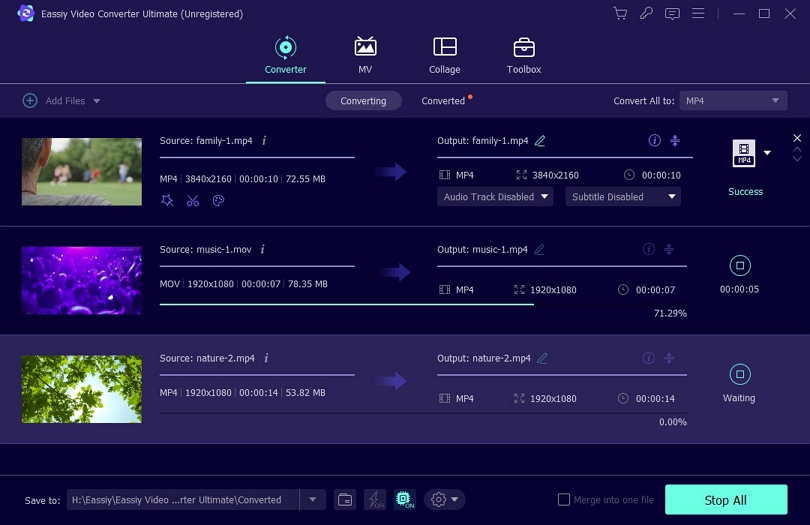
Key features:
- 1000+ video/audio file formats supported, with industry-leading batch conversion
- 60x quicker lossless conversion technology
- Up to 8K video transcoding with no quality loss
- Provides more than 20 multimedia editing, compression, MV, collage, and other tools.
- Multi-core processors are boosted by AI technology to improve conversion rates.
Pros:
- Converts HD/4K/5K/8K footage from drones, GoPro cameras, HD cameras, camcorders, and more to any playback format, including H264 (AVC) and H265 (HEVC).
- HD video compression for Facebook, TikTok, and other sharing platforms.
- Integrated Editors to Boost Your There are both high-speed conversion and GPU acceleration options.
Cons:
- Advanced version offers more features.
Steps to Compress a Video:
Step 1: Import Video
Launch the program on your computer and add/import video to the program interface.

Step 2: Change Parameters
You'll need to click the icon to open the “Video Compressor” pop-up window. You can modify the size of the video file by dragging the dot. The file can be compressed to a maximum of 90%. Change the video's name, size, resolution, format, bitrate, and export location for the finished product.
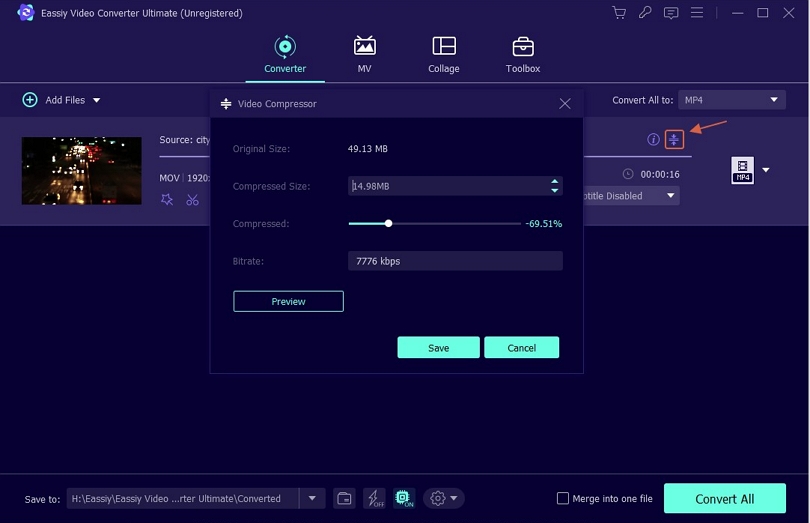
Step 3: Preview and Compress
Click the Preview button to check the video quality after setup. Finally click on the “Convert All” button to compress and convert the video.
2. PowerDirector 365
Windows users can edit videos with PowerDirector 365. Its user interface is simple. It provides an expanding collection of design packs. PowerDirector provides easy-to-use tools for professional editing. You'll have unrestricted access to the marketing video templates with PowerDirector 365 Business so you can make commercials and promotions. It is a platform with the ability to correct for lens distortion, white balance, audio noise, fisheye, lighting, and color.
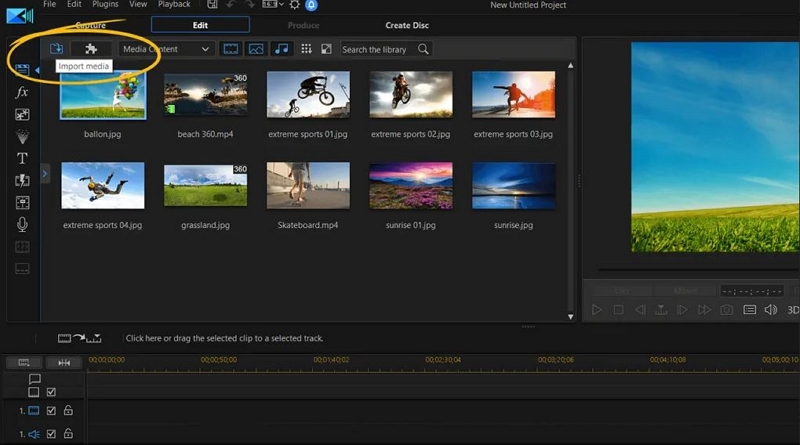
Pros:
- Provides the tools necessary to make video collages with animated intros and outros.
- Includes the functions of a PiP designer, a mask designer, an effects room, and blending mode.
- Equipped with an innovative chroma key engine and a potent multi-key color sample tool.
- Tons of preloaded effects, filters, themes, and transitions to let users create presentable and attractive content.
Cons:
- Too many ads urging people to upgrade are really annoying.
- A lot of customers have discovered unexpected issues. Sometimes it crashes, forcing you to restart editing.
3. VSDC Video Converter
Free, open-source compression software for Windows that supports all popular video formats, including DVD, AVI, MP4, M4V, and more is called VSDC Video Converter. It is simple to use, has an editor built in, and can convert MTS Videos to Mp4 videos.
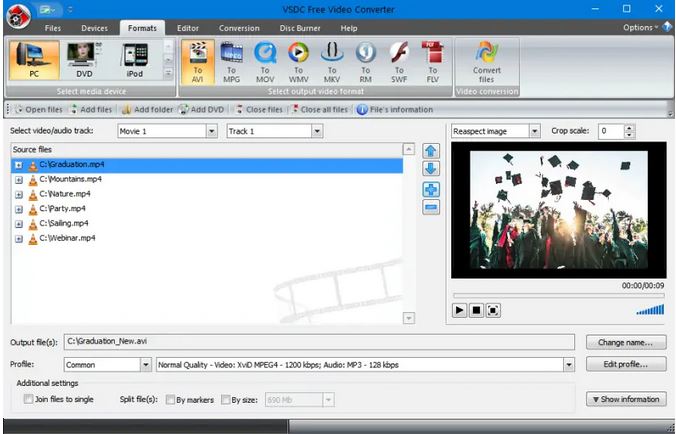
Pros:
- Provides quick conversion with almost minimal quality loss.
- Download audio tracks or specific video frames.
- Integrated editor to combine, remove, and separate files.
- Advanced export settings for all devices and formats.
Cons:
- No audio waveform features or hardware acceleration are available.
- Absence of pro exciting features and acceleration.
4. Gilisoft Video Converter
With the aid of Gilisoft Video Converter, you may compress or convert videos without sacrificing their quality. You may easily improve your video clips with the help of this application. MTS videos are easily converted to MP4 videos so you can view them on Windows.

Pros:
- Easy-to-use interface.
- A huge number of unrestricted templates, filters, audio samples, and effects
- Enables immediate social media upload.
- Complete system and file protection.
Cons:
- A little pricey in comparison to its rivals.
- It need some time to become accustomed to the interface and learn how to use the application to create output.
5. Final Cut Pro X Compressor
If you are unfamiliar with this program, Final Cut Pro is a line of non-linear editing tools renowned for its precise and svelte editing capabilities. The most recent version of this series is the one we're discussing right now, Final Cut Pro X, which was created expressly to function well on Mac systems built on Intel.
It is amazing in how many tasks it can carry out, including 4K editing, sound reduction, color grading, and of course compression. You can export the edited videos in the format you want thanks to its compressing feature. These include MXF, HDR, HEVC, and 360-degree video formats.

Pros:
- Filters and effects, first Approval and Support
- Support and Application for 2D/3D
- It closely interfaces with the hardware to provide a seamless and error-free video editing experience.
- Resources When needed, organization enables you to locate the parts quickly, saving you a sizable amount of time.
Cons:
- A little pricey in comparison to its rivals.
- It need some time to become accustomed to the interface and learn how to use the application to create output.
6. DivX Converter
DivX Converter is a powerful MacOS video conversion program. The software can downsize big films without noticeably sacrificing quality. Additionally, this program may create backup copies of unencrypted DVDs. Many sophisticated capabilities, like Wavefront Parallel Processing, B-Frames, and Target Quantizer, are available in the software's Pro edition.
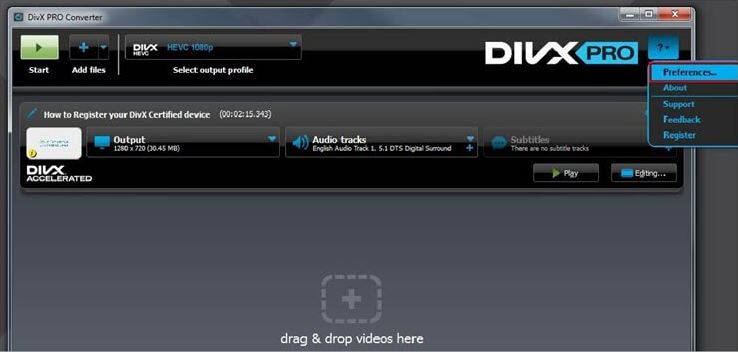
Pros:
- Convert videos, and rotate, crop, and trim them.
- Personalized watermark
- Advanced features include Target Quantizer, logs, B-frame, and Wavefront parallel processing.
- The Backup DVD function and Cloud Connect.
Cons:
- The video quality is significantly reduced when using the DivX format.
7. AVS Video Conversion
Another straightforward yet effective video converting solution for Mac is AVS Video Conversion software. MTS videos can be converted to MP4 with the software, along with other formats. This software can accelerate the conversion of full HD and 4K UHD videos by using hardware acceleration.
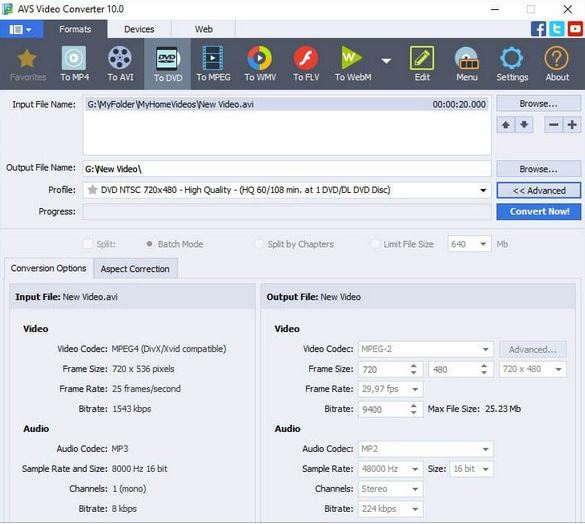
Pros:
- Support for hardware acceleration
- Prepare videos for mobile viewing.
- Burn DVD and Blu-ray discs.
- Utilize command line mode to automate the conversion procedure.
Cons:
- No advanced features such as adding audio and text narrations.
8. iDealshare VideoGo
iDealshare VideoGo is a player, editor, audio converter, and video converter all in one. Without transcoding, media files can be played directly. Additionally, it can convert between different audio formats and video to audio formats, including MTS to MP4 format. Additionally, it aids in some simple audio and video file editing.

Pros:
- Uncomplicated installation.
- Converts different audio and video formats.
- Simple audio and video editing.
- Audio from videos is extracted.
Cons:
- Stutters when editing big video files.
9. VEED.IO Free Online Video Compressor
A free, quick, and simple online video compressor is provided by this program for editing videos online. You don't need a specific kind of laptop or desktop to use it because it is internet software. Additionally, because it is cloud-based, it does not eat up valuable storage space.
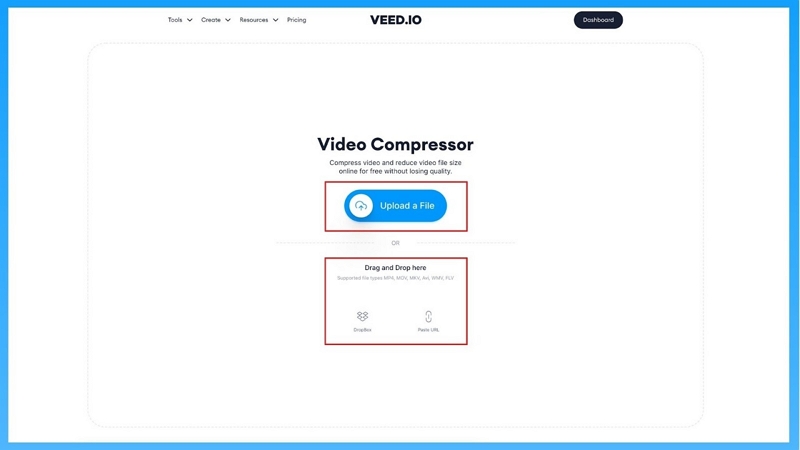
Pros:
- Provides a music visualizer, effects, and background noise cancellation.
- Record using a teleprompter, a camera, your voice, or even a screen.
- You may rotate, crop, trim, copy, compress, merge, and loop videos
- Countless options for transcription and adding subtitles.
Cons:
- The pro version is quite expensive.
10. Compress Video
With the help of this free online video compression application, users can analyze video files online and remove extraneous video segments to reduce their file size. Users can choose from a number of video file types and specify the size of the final video file. This utility will also attempt to maintain quality while compressing the movie to the required size. Since there is no need to upload your data, compressing videos is also highly secure.
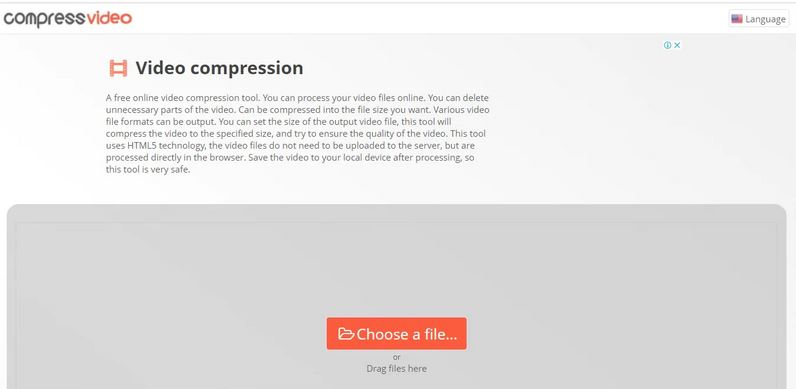
Pros:
- Useful and secure.
- For added security, it makes use of HTML5 and FFMPEG JS technologies.
- Obtainable in a variety of formats.
- Save the video to your local device post-processing.
Cons:
- Possesses few features.
Part 2: Comparison Table of Tools to Compress MTS Video
Name |
Best for |
Free Trial |
Ratings |
Supported files |
Pricing |
Eassiy Video Converter Ultimate |
Most Effective all-inclusive multimedia program, 20+ video tools |
Free trial with limited features. |
5 Stars |
1000+ File Format |
Annual Plan for |
PowerDirector 365 |
tools for editing, compressing, and converting videos |
Free Trial |
4 Stars |
37+ video format |
Lifetime license for $99.99 (new user) |
VSDC Video Converter (Windows) |
quick conversion with almost minimal quality loss |
Free trail with limited features |
4 Stars |
55+ video Format |
$19.99 for a year |
Gilisoft Video Converter (Windows) |
convert videos without sacrificing their quality |
Available |
4 Stars |
160+ supported video files |
1 year plan for $39.95 |
Final Cut Pro X Compressor (Mac) |
Video compressing, converting, and editing capabilities. |
Available |
5 Stars |
9+ File format |
$299 |
DivX Converter (Mac) |
Fast and Unlimited Video Conversion and Compression |
7 Days free trial |
4.5 Stars |
10+ file format |
Pro feature for $19.99 |
AVS Video Conversion (Mac) |
Fast Video compression and conversion. |
Available |
4 Stars |
44+ File format |
$39 per year |
iDealshare VideoGo (Mac) |
Efficient Online and Offline Video Conversion/Compression |
Available |
5 Stars |
Multitude of supported formats including, MP4, MOV, and M4V to AVI, WMV, 3GP, MKV, VOB. |
1 year liscense fo $39.99 |
VEED.IO Free Online Video Compressor |
Quick and limitless video compression |
Free trail with limited features |
4 Stars |
10+ Video Format |
Per month- $12 |
Compress Video |
Analyze video files online and remove extraneous video segments to reduce their file size |
Free trial with limited features. |
5 Stars |
9+ output formats |
Free |
Part 3: FAQ about Compressing MTS Video
1. How many MB is a 1 minute video 1080p?
A video of one minute typically takes up 60 MB in 720p at 30 frames per second. 130 MB with 1080p @ 30 frames per second. 1080p 60fps with 175 MB.
2. Which is better 1080p 30FPS or 60fps?
Pick a frame rate of 60 fps to record rapid movement and slow motion. Shoot at 30 frames per second if not. Because everything is presented at 30 frames per second, filming at 60 frames per second is rarely necessary when creating videos for social media.
Conclusion:
There are numerous video-editing filters offered by the MTS to MP4 converter program for users who need to modify MTS before MP4 conversion. To acquire converted MP4 videos for nothing, you can also download a free online MTS to MP4 converter. The size of your MTS videos will determine whether you should use an online MP4 freeware or a professional video converter. Choose Eassiy Video Converter Ultimate to batch edit and convert MTS to MP4 on PC and Mac platforms if you have a lot of MTS recordings that need to be converted to MP4.






