Updated on 2025-04-07
7 views
5min read
SpotifyDown is a popular online Spotify music downloader, but you may encounter continuous ads in its interface. So, is SpotifyDown safe to use? You may also notice its powerful features from its site description. Then does SpotifyDown work as claimed?
In this article, we'll dive into the most common questions surrounding SpotifyDown, like its safety and legality, to help ease any concerns you may have. We’ll also explore how SpotifyDown works and even provide you with our own take on this tool. Also, stay until the end where a top alternative to SpotifyDown - Eassiy All-in-One Music Converter, will be introduced to you. Let’s get started!
Note: Spotifydown.com is redirected to spotidownloader.com.

FAQs on SpotifyDown
Let’s first tackle your burning questions about SpotifyDown, from safety to legality:
Is SpotifyDown Safe?
SpotifyDown uses SSL encryption on its website to secure data exchanged between your browser and their servers. As a result, your music downloads are protected from unauthorized access. Furthermore, while earlier versions of the site were inundated with intrusive pop-up ads, raising concerns about malware or unsafe content, the current 2025 version has addressed these issues by exclusively displaying Google Ads. These ads are less invasive and adhere to strict data protection standards, but there are still certain security risks.
To get a clearer picture on security, let’s see how SpotifyDown fares on standard security parameters:
| Parameter | Result |
|---|---|
| SSL/TLS Encryption | Feature SSL Encryption. |
| Regular Security Updates | They claim to perform regular updates, but there is no way to verify it. |
| Data Encryption | Feature HTTPS and the padlock icon is present on the site. |
| Secure Hosting Environment | Hosted by Cloudfare |
| SQL Injection & XSS Protection | Protected |
| Privacy Policy | No privacy policy |
| Secure Cookies | Only Google Analytics cookies detected, which are non-intrusive and anonymized. No other intrusive cookies found. |
Does SpotifyDown Download Music from Spotify?
At first glance, it might seem like SpotifyDown retrieves music tracks directly from Spotify, but this isn’t the case. According to Reddit user u/macpig, its API sources songs from alternative platforms like YouTube rather than Spotify itself. This view is supported by the SpotifyDown project on GitHub, where you can see the API connecting to a different source, not Spotify, for retrieving tracks.
Tip: If you want to maintain Spotify's original audio quality and ensure successful downloads, Eassiy All-in-one Music Converter is a better choice. Unlike SpotifyDown, this software directly fetches and downloads tracks from Spotify, providing 320kbps sound quality and a high success rate, up to 99.99%.
Is SpotifyDown Legal?
This answer depends on many factors. SpotifyDown poses a low risk of violating Spotify's terms of service since it doesn't require login credentials or access to your account. While copyright laws vary across countries, it is generally advisable to ensure that music downloads are authorized for using for personal purposes to comply with legal regulations.
How Does SpotifyDown Work
Curious about how SpotifyDown actually works? Let’s break down its features and guide you through the simple steps to get your favorite Spotify music!
What is SpotifyDown
SpotifyDown is an online tool that enables you to download Spotify music without a premium subscription. Just copy and paste the direct link to a song, album, or playlist to download MP3 files of your favorite music. Furthermore, you can listen to your tracks offline and transfer them between devices, which is more convenient than streaming.
SpotifyDown's Features
Below is a table summarizing SpotifyDown’s key features:
| Feature | Description |
|---|---|
| Supported Content | Can download albums, playlists and individual songs, as long as they has a shareable URL. |
| Free Music | You don’t need to pay for a Spotify subscription, the tools allow unlimited free downloads. |
| Sound Quality | 128kbps-320kbps. |
| Download Speed | Fast if you are downloading a single music track; however, with albums or playlists with 10 or more songs, the download times increase. |
| Format | MP3 files only. |
| Metadata | Cover art, titles, artist names. (Same cover art for each song in a playlist/album) |
| Ads | Remove Spotify ads from downloaded tracks. However, the site itself features Google Ads. |
| Batch Download | Download an entire Playlist or Album as a ZIP file. However, if the album or playlist is large, only a few songs can be successfully downloaded. |
| Compatible Devices | It’s on a website and you can access it from any desktop or mobile device with a web browser. |
How to Use SpotifyDown
SpotifyDown offers a simple-to-follow step procedure to download songs. Just copy and paste the URL of the link to the song and you are all set. Here are the steps:
Step 1. Open Spotify’s web player or launch the desktop app. Search for the song you want to download. Then, click on (…) and choose Share > Copy Link.
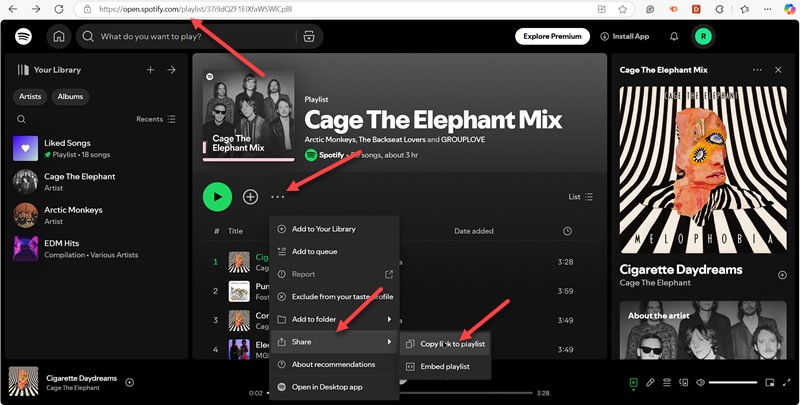
Step 2. Access SpotifyDown site. Click on the textbox and press Ctrl + V to paste the track’s URL. Then, click Download.
SpotifyDown URL: spotidownloader.com
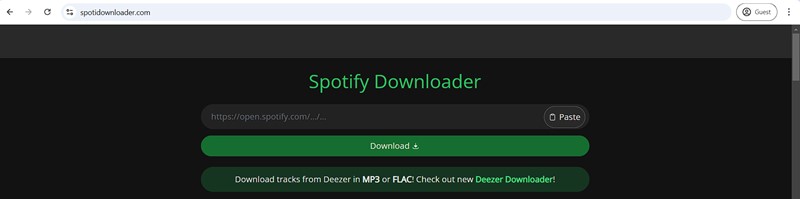
Step 3. SpotifyDown will search for the track. Afterward, tap the Download button to get the desired song. For a playlist or album, you can also click Download ZIP to get all MP3 files.
Note: If some songs cannot be downloaded, or if they cannot be played after downloading, or if the download is very slow, you can use Eassiy All-in-One Music Converter to download Spotify music with 100% accuracy, 50x speed, and 99% success rate.
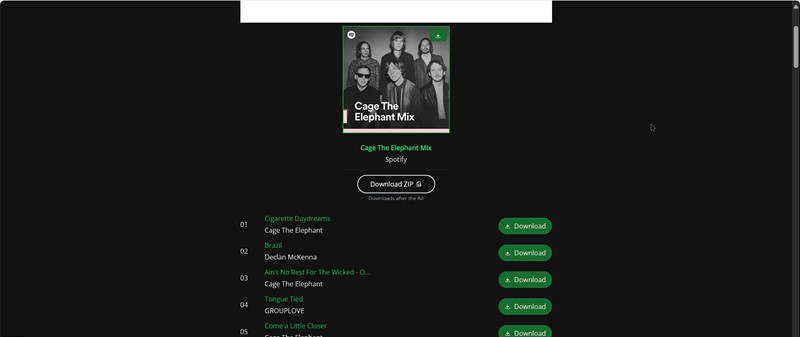
Step 4. The download manager screen will display your progress. Once the download is complete, the file will be saved in your Downloads folder.
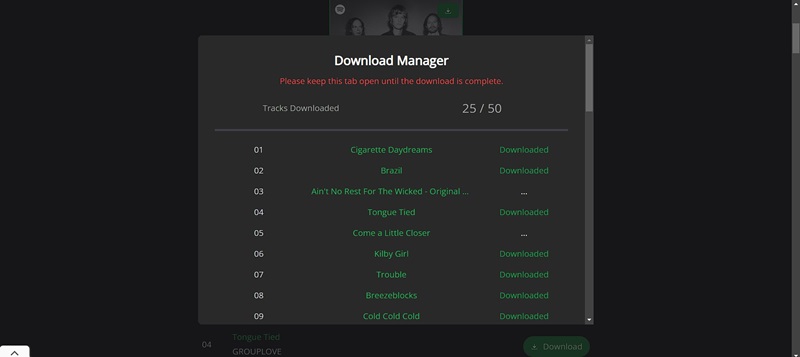
Reviews on SpotifyDown
In this section, we explore feedback from the user community about SpotifyDown and share our own insights on this online tool.
From Trustpilot
When browsing Trustpilot for reviews of SpotifyDown, the first thing that stands out is the lack of feedback. Just three reviews for a tool that's been around for quite some time.
One reviewer, Stijn Diks, gave SpotifyDown 3 out of 5 stars. He shared that his overall experience was good but pointed out that the app often struggles to find the correct track and often mismatches them.
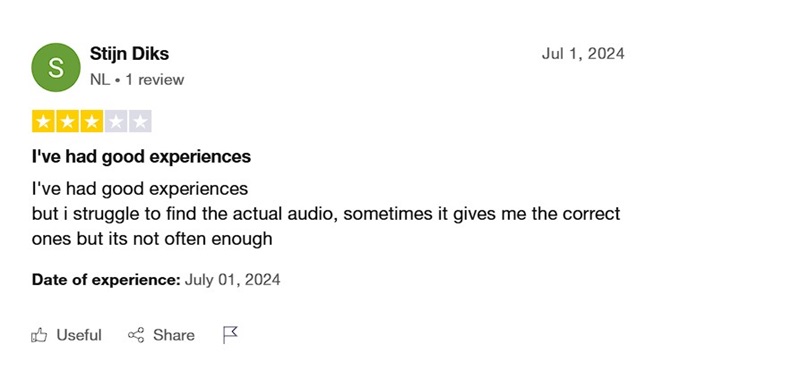
Another reviewer, LP, left a harsher 1-star review. He claims that SpotifyDown doesn’t download from Spotify. Instead, it parses the URL and searches for the track on YouTube. He suspected this because the conversion process was surprisingly quick.
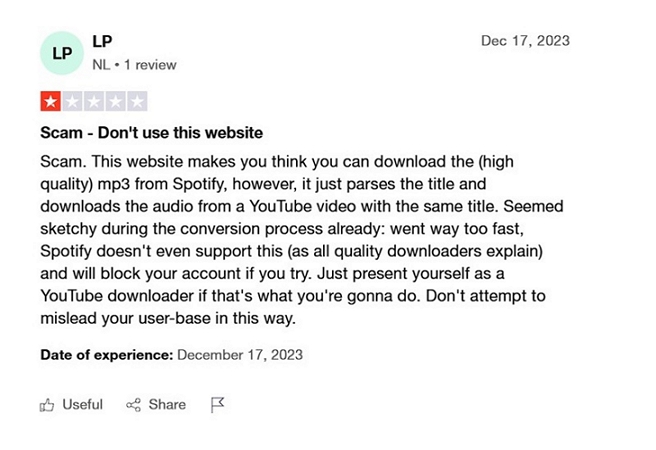
From Reddit
On Reddit, SpotifyDown has received more attention, even having its dedicated subreddit, r/spotifydown, where users share reviews and discuss issues.
One user, studio_ani_tv, noted that the app sometimes downloads the wrong version of a song. For instance, a track meant to be 4:03 minutes long ends up 3:44 minutes, which matches the length of the same song on YouTube. This reinforces the suspicion that SpotifyDown pulls content from YouTube rather than Spotify.
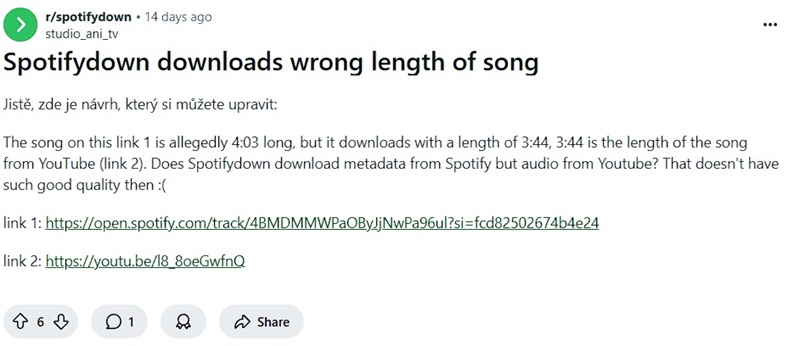
Another Reddit user, chocolatemilc, shares that he loves SpotifyDown but finds it frustrating that downloaded songs are sorted alphabetically by album instead of preserving the original playlist order.
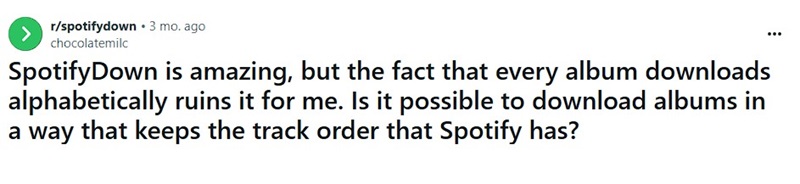
From Our Editors
The Trustpilot and Reddit reviews we shared earlier focused primarily on specific issues users encountered, which could not give a full picture of SpotifyDown's capabilities. To that end, we decided to test and evaluate SpotifyDown ourselves.
SpotifyDown delivers on its promise for the most part. It's incredibly easy to use. You just need to copy and paste the Spotify track URL, and you're good to go. Also, it allows you to download an entire playlist or album in one go, neatly packaged in a Zip file.
However, during our testing, two drawbacks stood out:
Unable to Download Songs from Multiple Playlists or Albums Simultaneously
SpotifyDown lets you download all the content from a single playlist or album. However, the minute you want to download songs from multiple playlists or albums at the same time, it’s not possible. Similarly, combining multiple albums, like two or three, into a single ZIP file isn’t supported.
You’re restricted to entering one Spotify URL at a time, which means you can only download a single item per request.
Incomplete Song Downloads from Playlists or Albums
SpotifyDown often struggles with downloading full lists free of errors. Some tracks download successfully, while others fail, making the process unreliable and frustrating.
For instance, we attempted to download this playlist:

SpotifyDown recognized it and we clicked the Download ZIP button. The Download Manager screen launched.
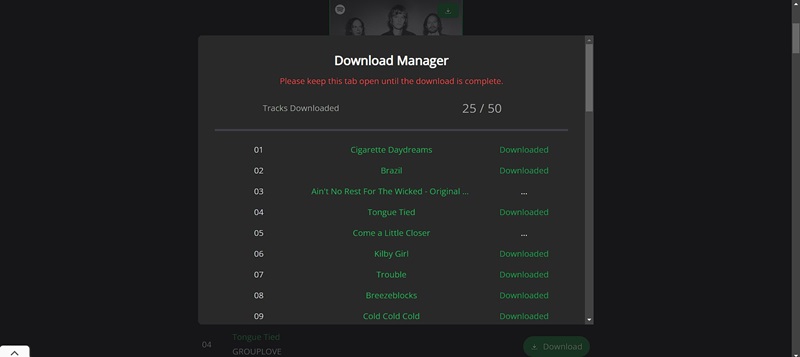
After downloading it, we opened the ZIP file. While some songs downloaded successfully, several files have unusually small sizes, pointing to data corruption. Attempting to open these files resulted in errors.
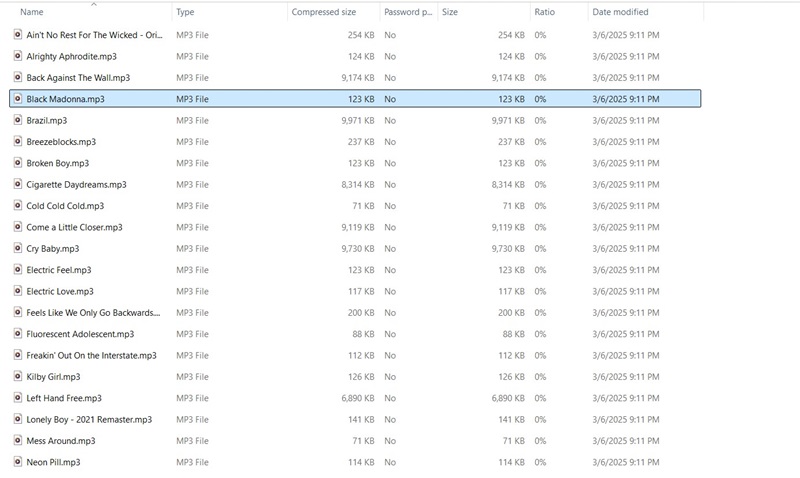
This occurs because SpotifyDown sources files from YouTube, and not all songs in a playlist are successfully matched. Overall, this issue degraded our experience.
SpotifyDown Not Working? Use Its Top Alternative Instead
Wouldn’t it be great if you could download multiple Spotify songs, playlists, or albums at once, with every track guaranteed to transfer successfully? Look no further! StreamFox for Music (the Eassiy All-in-One Music Converter) lets you queue multiple tracks from different locations in Spotify and download them with a guaranteed 99.99% success rate.
StreamFox for Music features a Spotify web player, which you can use to navigate the entire Spotify library and add your desired music to the conversion list. Further, you can add as many tracks and even multiple playlists or albums to download at one time. Then, you can download the entire batch at blazing 50x times the speed of similar apps. Moreover, you can get all the music you want in 320 kbps, without missing a single one, thanks to its ODSMRT technology. Above all, enjoy a 14-day free trial of StreamFox, allowing you to download the first 3 minutes of unlimited tracks.
Eassiy All-in-one Music Converter
Download music from Spotify, Apple Music, Amazon Music, and three other music services as local MP3 in 320kbps with ID3 tags retained.
Key Features
- Convert Spotify audio to formats like MP3, FLAC, WAV and more for playback on any media player without needing Spotify.
- Download Spotify music without a subscription.
- Save your Spotify tracks more efficiently, with all metadata intact, including artist names, album art, track details, and other ID3 tags.
- Access various platforms like Apple Music, Amazon Music, YouTube Music, and Pandora for music downloads.
Steps to Download Multiple Spotify Songs in One Go
Step 1: Download and install StreamFox for Music on your Windows or Mac computer. Open the app and choose Spotify in the Convert music from screen.
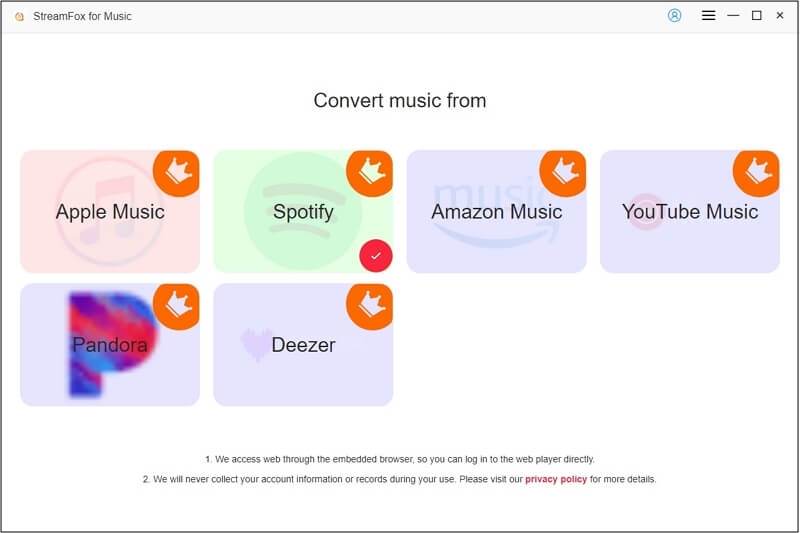
Step 2. This action will launch StreamFox’s Spotify web player. Click on Log In. Then, enter your Spotify account username and password.
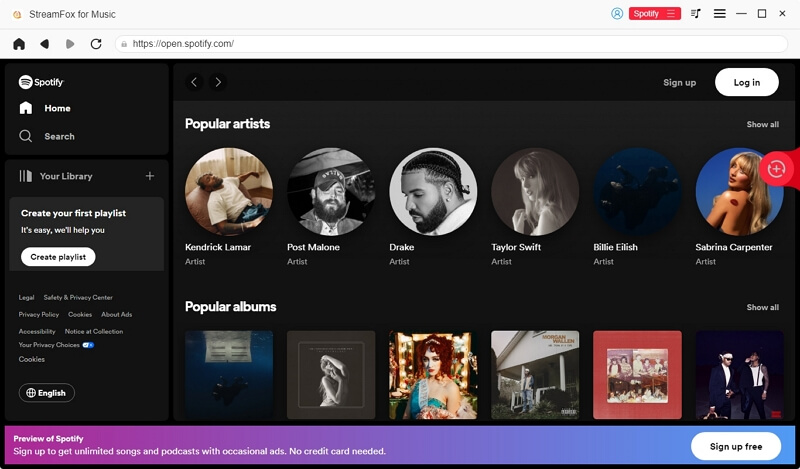
Step 3. Search for the desired songs, playlists or albums. Add each one by selecting it with your mouse and dragging them to the + Button.
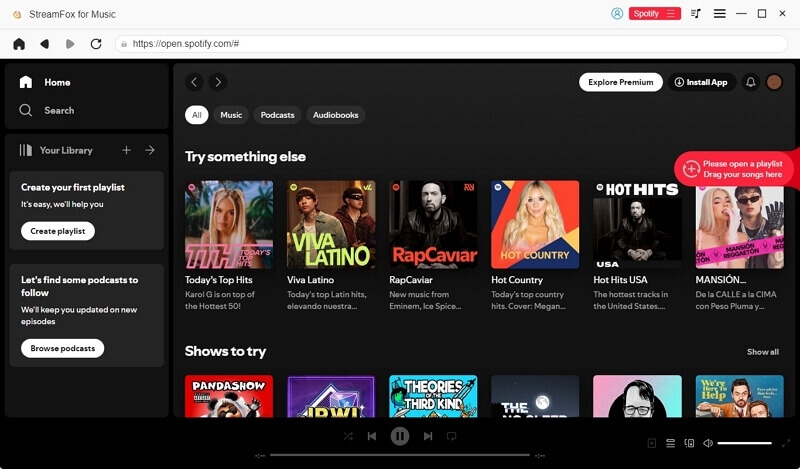
Step 4. The Converting window will launch. Simply choose an output format for your selected songs and set a storage location to save the music downloads. Finally, hit Convert All to begin converting.
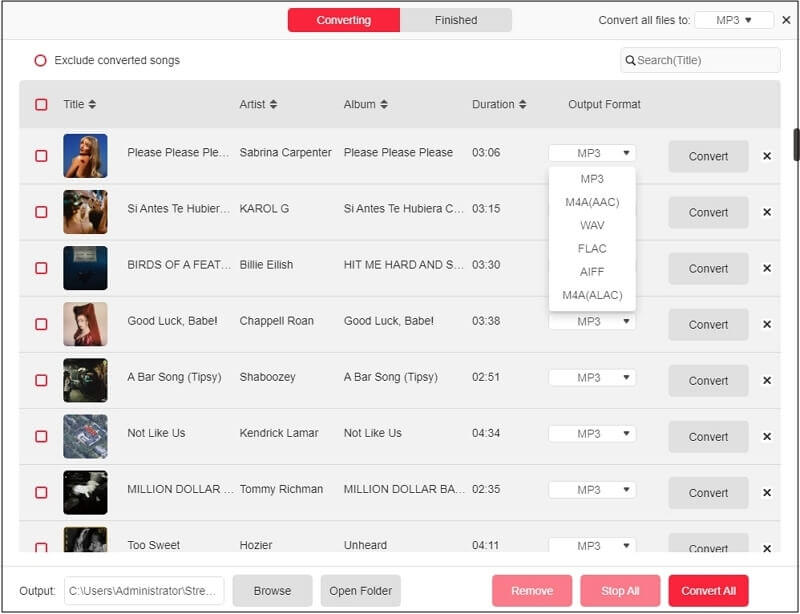
Conclusion
In this article, we’ve explored SpotifyDown’s features and limitations regarding music downloads. While it offers a user-friendly interface, it is rather inflexible when downloading songs from different playlists, and, most importantly, it doesn’t download tracks from Spotify. For a better alternative, consider StreamFox, which allows you to download multiple songs, albums, and playlists directly from Spotify for seamless offline listening and greater quality with your music collection.







