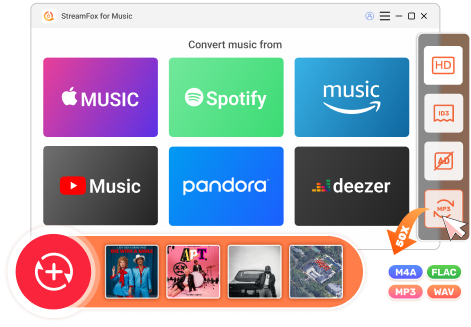Updated on 2025-03-24
70 views
5min read
Undoubtedly, the key to downloading your desired Spotify songs in WAV format is having a top-quality Spotify to WAV downloader. However, the tremendous number of Spotify to WAV Downloaders online has made making the right choice of tool a difficult task. For this reason, our team decided to test-run popular Spotify WAV downloaders and handpicked the best 4 that you can invest in. Ready to see what our list entails? Stick around as we delve into the list.
Can I Download Songs from Spotify to WAV?
Yes, it's possible to download Spotify music to WAV. However, specialized tools like StreamFox for Music are required, because the Spotify app only allows you to download Spotify music as DRM-protected OGG. Simply put, the music downloaded with Spotify can only be played with the app.
Best Free Spotify to WAV Downloader Desktop
StreamFox for Music, an All-in-One Music Converter by Eassiy, is a robust tool enabling you to download songs, playlists or albums as WAV files from Spotify. Its integrated Spotify web player ensures the music is downloaded directly from Spotify and thus the sound quality is guaranteed. The output audio can reach a very high standard of 320kbps, the highest quality offered by Spotify. Furthermore, the metadata of each song download will be preserved, such as the song title, artist name or album info.
In addition to WAV, you can use StreamFox for Music to download and convert Spotify tracks as AAC, MP3, FLAC, etc. This way, you can enjoy Spotify on different devices, from phones, MP3 players to cars. Besides, StreamFox enables you to easily download Spotify songs to your USB drive for backup or other purposes.
Key Features
- Download Spotify music with free or premium accounts.
- Easily convert multiple Spotify songs simultaneously with a speed as high as 50X.
- Also download music from Apple Music, Amazon Music, YouTube Music, Pandora, and Deezer.
- Download individual Spotify songs by drag-and-drop.
Steps to Download Spotify to WAV Using StreamFox
Initiate StreamFox installation on your PC/Mac, then launch it and follow the steps below to download your Spotify songs in WAV format:
Step 1: Click Spotify icon on the home screen of StreamFox for Music.
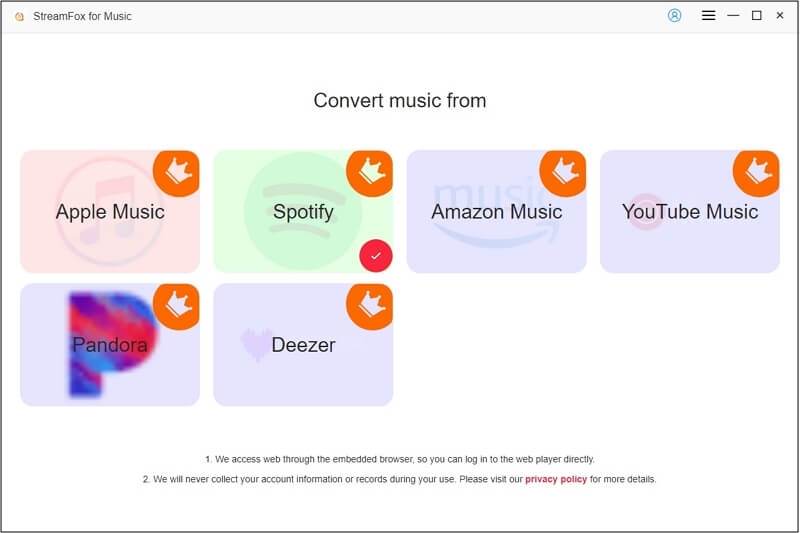
Step 2: Hit on Log In and enter your Spotify free or premium profile details in the space provided. After that, tap on the right icon to sign in.
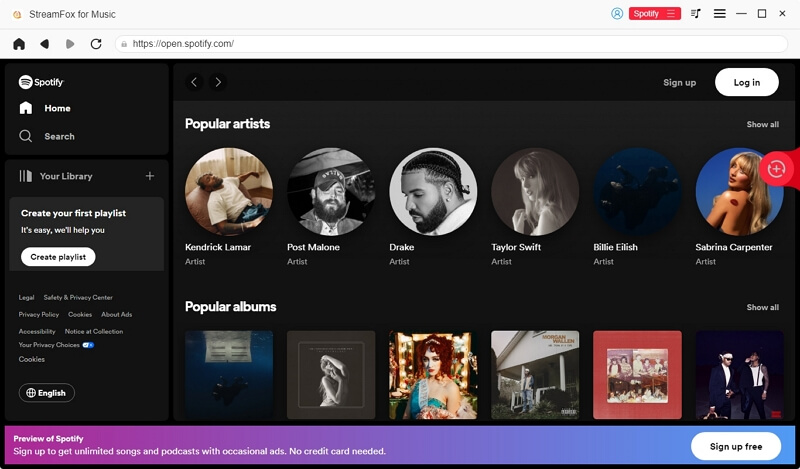
Step 3: Next, search for your favorite Spotify songs or playlists and drag-and-drop them in the red circular icon on the right hand side of your screen.
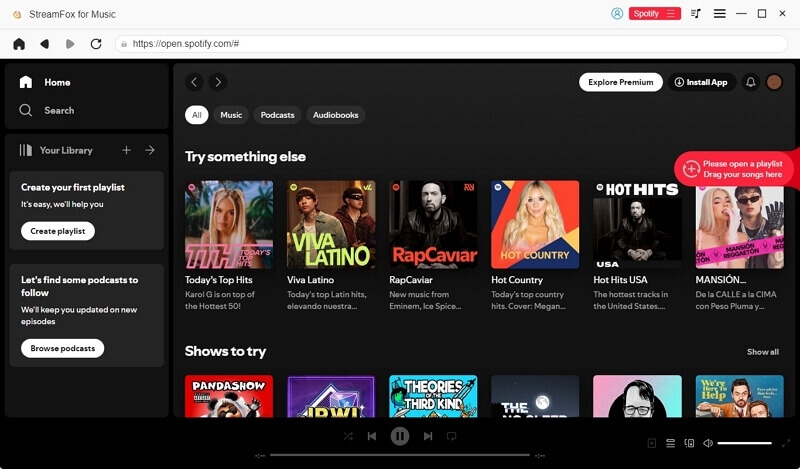
Step 4: On the subsequent screen, choose WAV as your preferred output format. Once done, click Convert All and StreamFox will commence the Spotify to WAV conversion and download immediately.
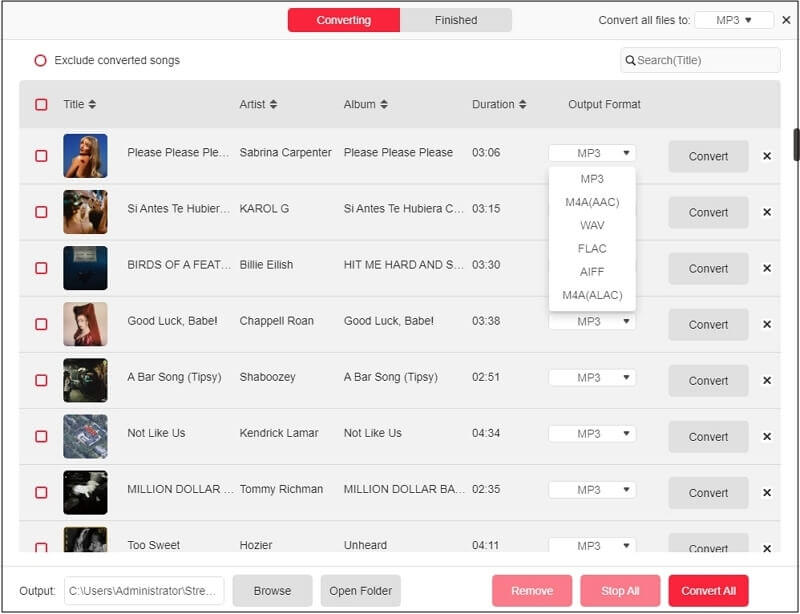
Pros
- Support over 7 output formats.
- Download and stream Spotify songs offline without bothering about premium activation or renewal.
- Downloaded Spotify content can be shared across multiple devices via Bluetooth or any other source without stress.
- Spotify content is stored in 320 kbps audio quality.
Cons
- Integrates with only Windows and macOS.
Best Free Spotify to WAV Converter Online
If you want an online Spotify to WAC downloader, it's a pity to tell you that we can't find such one currently. However, don't be sad, there are online Spotify to WAC converters that save Spotify music by recording. We will introduce a high-ranking Chrome extension, Sample Web Audio Recorder here. It supports recording Spotify music as MP3 or WAV. To use it, here is how.
Step 1: Search Sample web audio recorder on Chrome Web Store and install it on your Chrome.
Step 2: Open the installed extension and then click Preferences in its interface. Choose WAV as the output format.
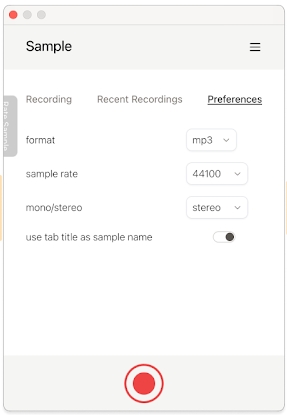
Step 3: Access Spotify web player on your Chrome browser and start playing the song you want it to be WAV.
Note: It's suggested to edit your Spotify playlist first to ensure it only includes the wanted songs, helping to save recording time.
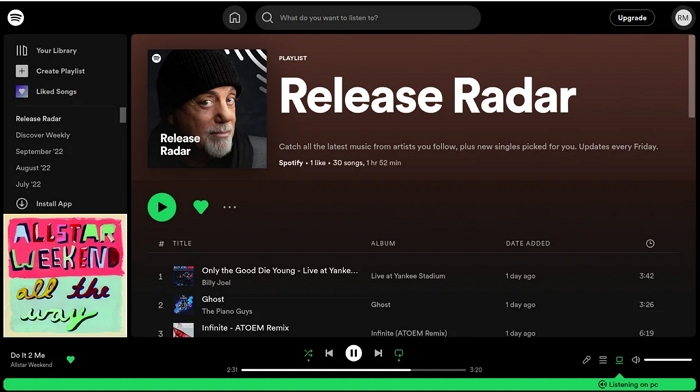
Step 4: Hit the red circle in the Sample web audio recorder extension to begin recording the Spotify song. Once the playback ends, click the same button again to finish the recording.

Step 5: Click the down arrow to export the music record.
Pros:
- Convert Spotify to WAV directly.
- User friendly
Cons:
- The sound quality isn't pure, which could include the noise from your web.
- You need to edit the recorded song to get the complete version.
- Low efficiency for converting multiple Spotify songs.
Best Free Spotify to WAV Recorder Android APK
You can also use audio recorder apps to help convert Spotify as WAV. These apps function in the same way as the online apps. There are various available, based on the OS. Here, RecForge II, an Android APK will be introduced for you to save or download Spotify music onto your phone storage as WAV. While recording your audio, this app shows a waveform displaying the amplitude at which your files are recorded, which is helpful in determining whether or not background noise is included in your recordings.
To use RecForge II, apply the stepwise guide below:
- Launch RecForge II on your Android phone after installing it from Google Play Store.
- After that, go to Spotify and start streaming the song you want to convert to WAV.
- Go back to RecForge II again and click on the red icon to commence recording.
- Wait for the recording to finish, then click the Stop icon to end the recording.
- Next, click on the three vertical icons on the top right corner of your screen and select Conversion.
- Choose WAV as your output format and save the song to your local storage.
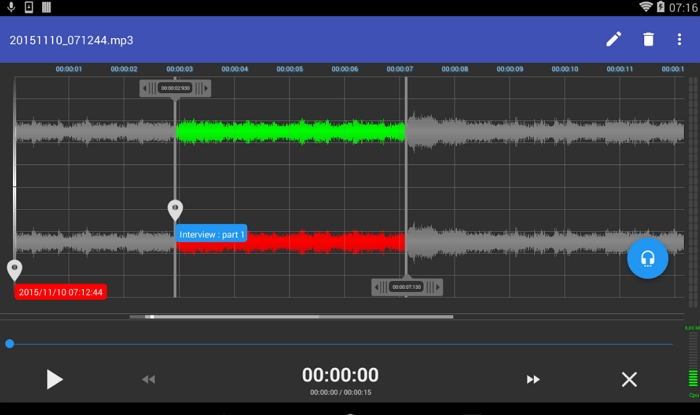
Pros
- RecForge II is lightweight and has a simplified interface.
- Record audio from both Spotify free and premium profiles.
Cons
- There are limited output formats to choose from.
- You can only use this app on Android and not iOS devices.
Can Spotify Local Files Be WAV
Yes, Spotify supports MP3, M4A, and WAV file types and you can add WAV files to Spotify, whether you are a Free or Premium user.
How to Add Local WAV Audio to Spotify
If you have some local WAV files and want to upload them to Spotify for convenient access, you can follow the steps to get the job done.
For Desktop:
Step 1: Open the Spotify desktop and click your avatar. Next, choose Settings.
Step 2: Turn on the Show Local Files option under the Your Library section.
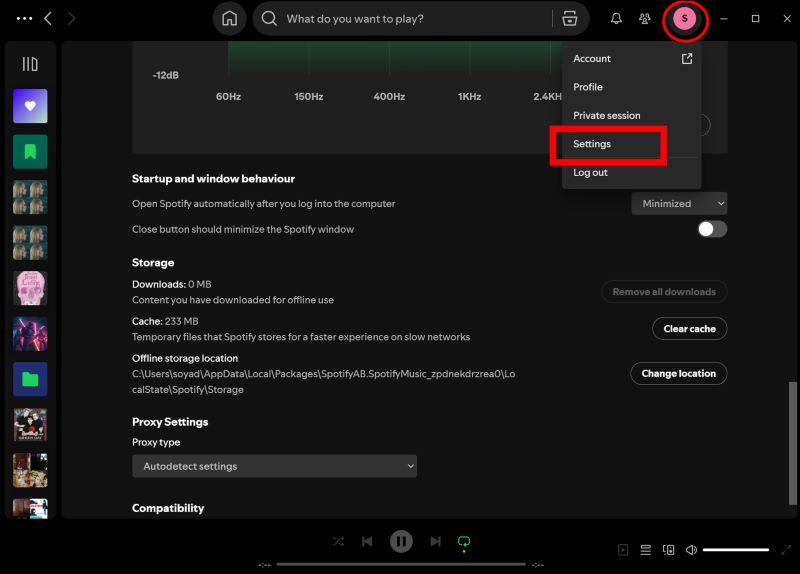
Step 3: Click Add a source and select your WAV files to add them to Spotify.

Now, head to your Spotify library and you will find a Local Files playlist that includes the imported WAV audio.
For Mobile:
Step 1: Run the Spotify mobile app on your phone and tap your profile picture in the top left corner.
Step 2: Select Settings and privacy.
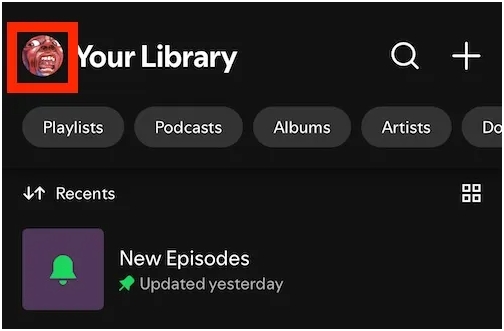
Step 3: Find the Local Files option and enable Show audio files from this device.

Step 4: If you are an iOS user, you need WAV files manually. Simply go to the Files app > On My Phone > Spotify. Then, copy and paste the WAV files here. For Android users, simply reopen your Spotify app and then you will see all audio files on Spotify, including the WAV files.
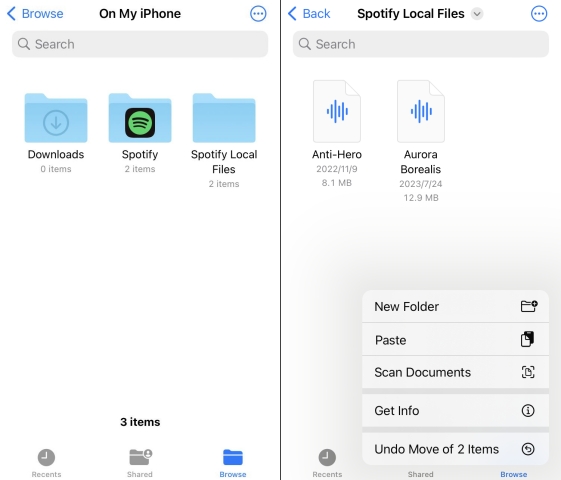
Can I Convert Spotify to WAV on iPhone?
Sure, you can convert your Spotify songs to WAV audio format on your iPhone. However, you have to download Spotify to local storage first before proceeding with the conversion to WAV format. A quick way to download Spotify to your local storage in MP3 format is via Telegram bots like Spotify_Download_Bot. After that, you can convert the corresponding file to WAV using an online WAV converter. To download Spotify to WAV on your iPhone using this approach, follow the steps below:
Step 1: Download Spotify Using Telegram
- Open Telegram on your device and search for Spotify_Download_Bot.
- Click /start on the following screen.
- Go to Spotify, select the song you want to download and copy the link.
- Paste the link in the Telegram bot and select the one to download in MP3.
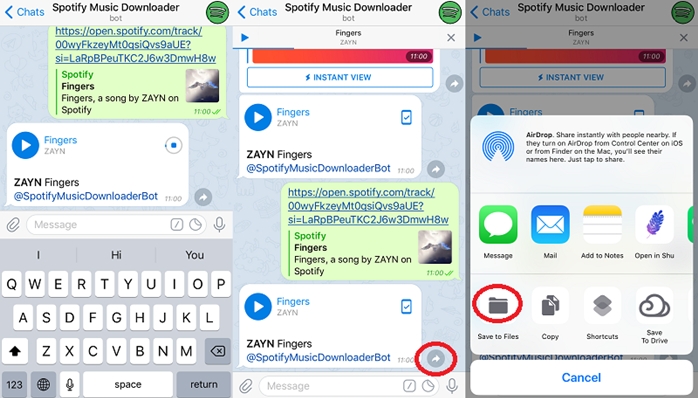
Step 2: Convert Spotify to WAV
- Go to FreeConvert and import the newly downloaded Spotify song.
- Once done, click on the appropriate icon to convert the song to WAV.
- After that, save the WAV file to your iPhone.

Is WAV Better than MP3?
Although MP3 is more commonly heard of, this doesn't mean WAV is any less useful. Both formats have their own advantages and are suited to different purposes. Below is a comparison table to help you better understand the differences between MP3 and WAV.
Note: If you are wondering which one is better between M4A and MP3, don't miss this M4A VS MP3 post.
| Audio Format | WAV | MP3 |
|---|---|---|
| Sound Quality | Lossless(up to 1411 kbps) | Lossy(320kbps) |
| File Size | 10MB for 1-minute audio(CD-quality) | 1MB for 1-minute audio(320kbps) |
| Compression | No | Yes |
| Best For | CD Players, Professional audio equipment and audio editing | Phones and MP3 players |
| ID3 Tag Preservation | Natively no | Yes |
Conclusion
Spotify to WAV downloaders are the way to go if you are looking for a quick way to export Spotify content for offline listening in WAV format. We’ve listed the top 4 tools you can try out, select any one and follow the appropriate guide underneath to start converting Spotify to WAV format. StreamFox for Music is the best choice from the list, as it helps you to download Spotify to WAV and a ton of other formats with lossless quality. The software is easy to use and the cons associated with it can be neglected unlike, the other tools whose demerits can’t be overlooked.